With video marketing dominating social media, the need to access and store videos for personal or professional use has grown exponentially.
Talking about Facebook, if you scroll through Facebook help options, you’ll realize that the platform doesn’t allow you to save or download Facebook videos on your device. However, you can always use a Facebook video downloader to accomplish the task!
Nonetheless, choosing the best Facebook video downloader online in 2024 depends on your needs and preferences.
Here are 11 top options to consider, each with its own strengths:
Snapsave
If you’re looking for a user-friendly solution to download Facebook videos seamlessly, Snapsave is an excellent option. This online tool allows you to easily save videos from Facebook without any hassle.
Simply copy the video link, paste it into Snapsave, and watch as your video is downloaded in no time, all while maintaining high quality.
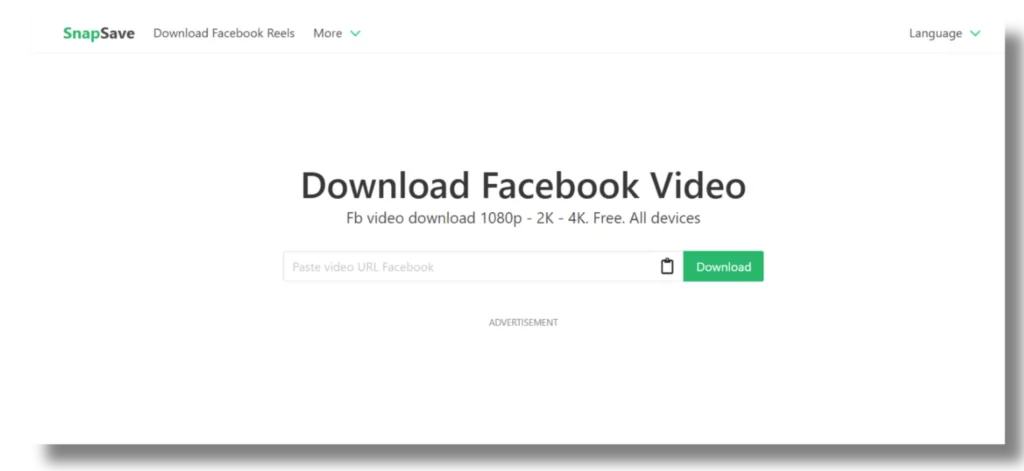
HitPaw Video Converter
HitPaw Video Converter comes by as a versatile solution for both downloading and editing your favorite videos.
It grabs Facebook videos in stunning 8K quality, along with content from other platforms like YouTube, Instagram, and Vimeo.
Moreover, batch processing lets you queue up multiple downloads at once, saving you time and hassle.
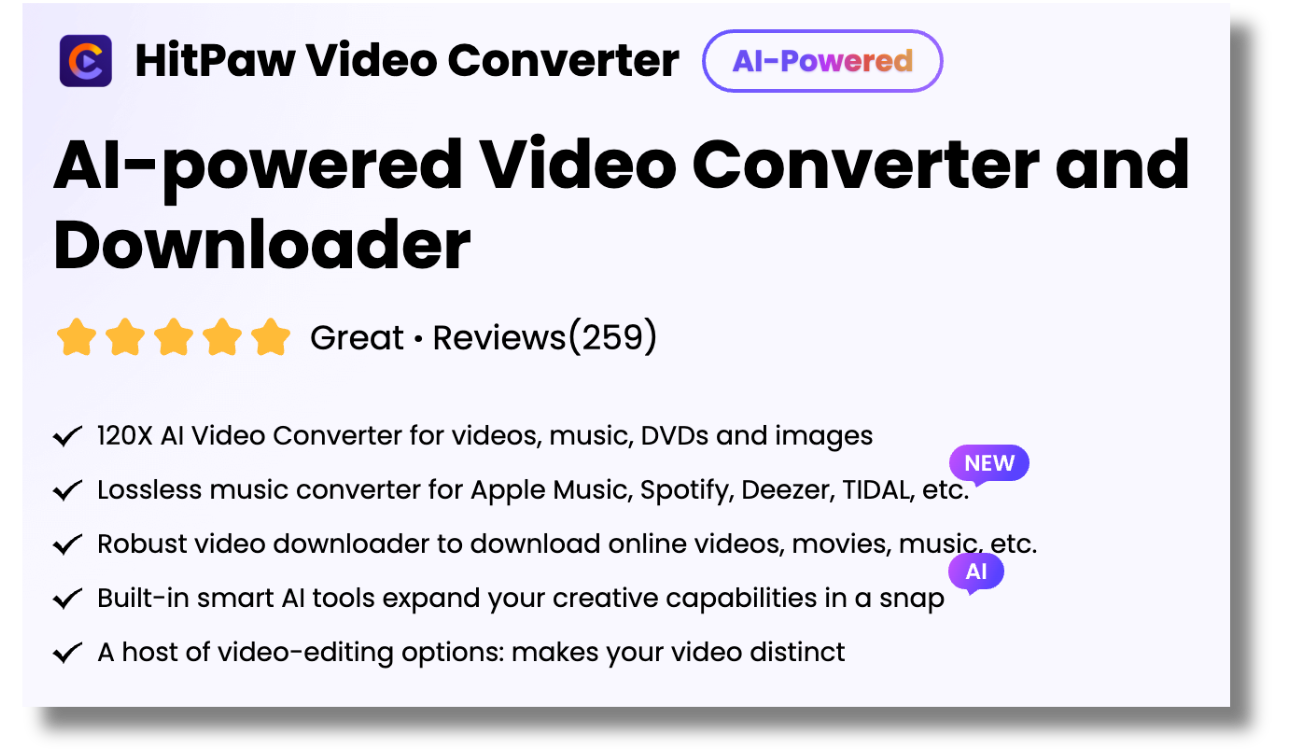
Additionally, HitPaw also boasts impressive editing tools, letting you trim, crop, rotate, and even merge videos to create your own masterpieces.
You can add subtitles, adjust audio levels, and even apply artistic filters to personalize your content.
However, there are drawbacks too. HitPaw is a paid software, and being a private Facebook video downloader, its interface might seem a bit overwhelming compared to simpler tools.
By Click Downloader
Looking for a fuss-free way to download Facebook videos and more? By Click Downloader has your back being an efficient Chrome Facebook video downloader.
Its built-in browser eliminates the need for copying and pasting URLs, offering seamless download integration right where you find your videos.
This makes grabbing content like Facebook video story download, YouTube long-form videos, and TikToks a breeze.
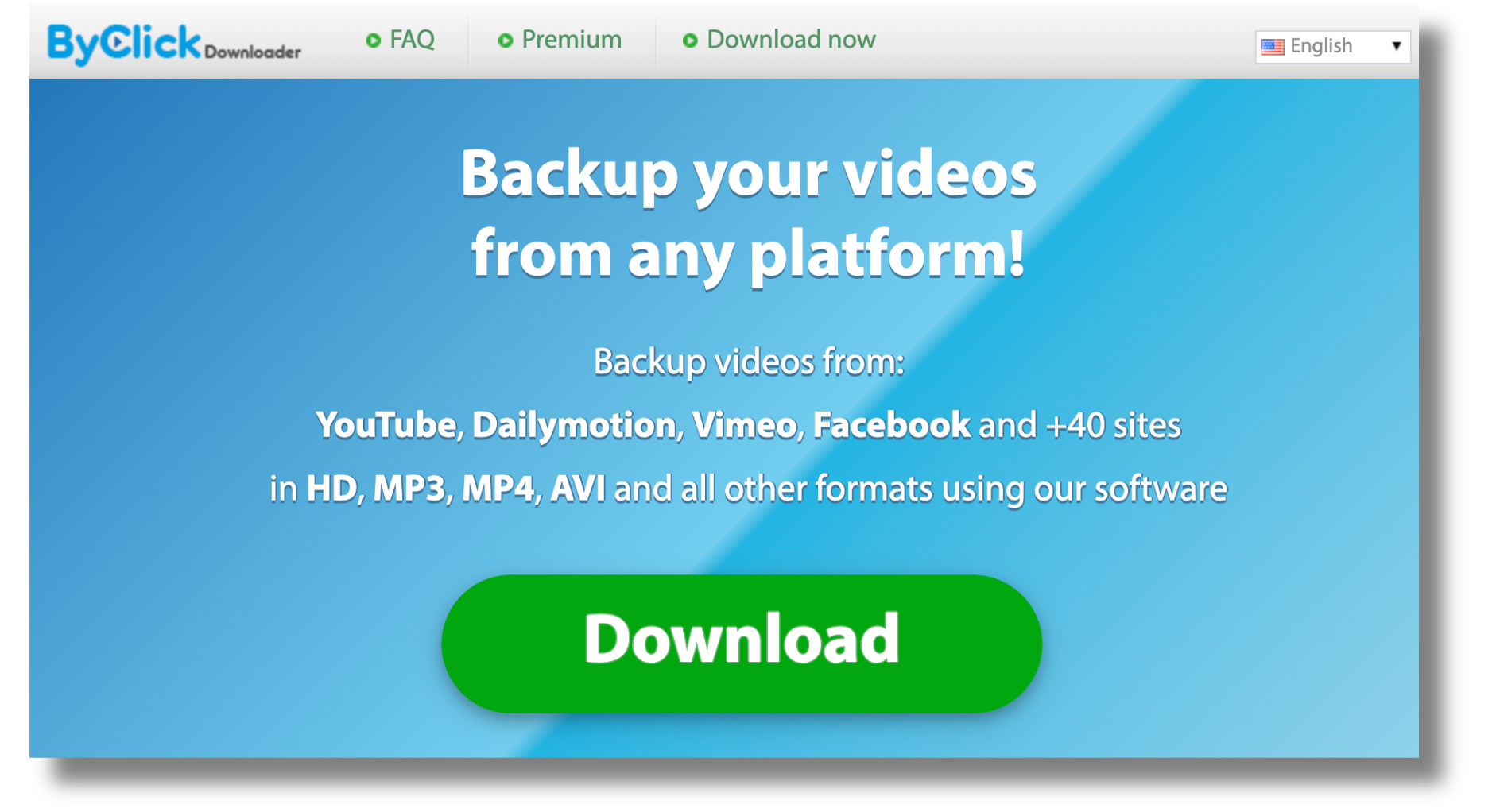
Moreover, By Click doesn’t stop at user-friendliness. It also lets you snag those pesky subtitles, ensuring you never miss a beat (or word) in your favorite foreign film. And if you’re a playlist enthusiast, rejoice!
By Click can extract complete playlists for your viewing pleasure, saving you countless clicks and building your offline video library in no time.
However, By Click has its limitations. It lacks powerful editing tools, so don’t expect to trim or merge videos here. Additionally, while it offers batch processing, it’s not as intuitive as some competitors.
Leawo Video Downloader
Leawo Video Downloader is a reliable tool lets you download Facebook videos with a diverse range of resolutions and formats, ensuring you get the perfect quality for your needs.
You can also dive into other platforms like Vimeo and Dailymotion, making Leawo a well-rounded downloader.
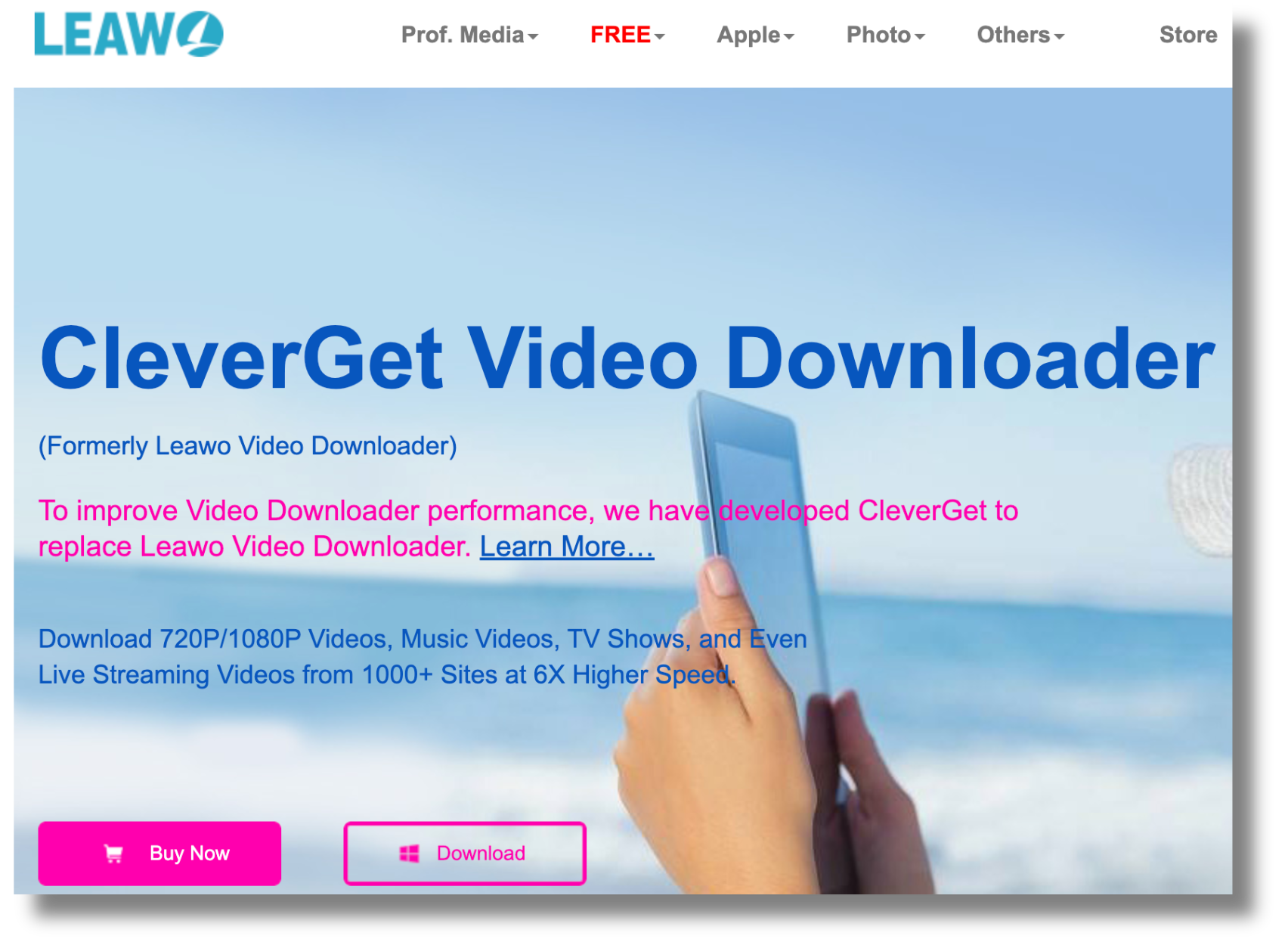
One of Leawo’s strengths is its efficient batch processing. Queue up multiple videos at once and let Leawo handle the downloading.
However, as compared to some of its competitors, Leawo lacks the magic touch of editing tools.
While it excels at downloading, those seeking to trim, merge, or enhance their videos will need to look elsewhere.
Additionally, some users might find the interface less user-friendly due to the absence of a browser-integrated approach.
Allavsoft
Allavsoft comes armed with tools for tackling Facebook videos in multiple formats, along with content from other platforms like YouTube, Vimeo, and Dailymotion.
Furthermore, its batch processing feature lets you queue up a feast of downloads, while browser integration lets you grab videos directly from your browsing sessions.
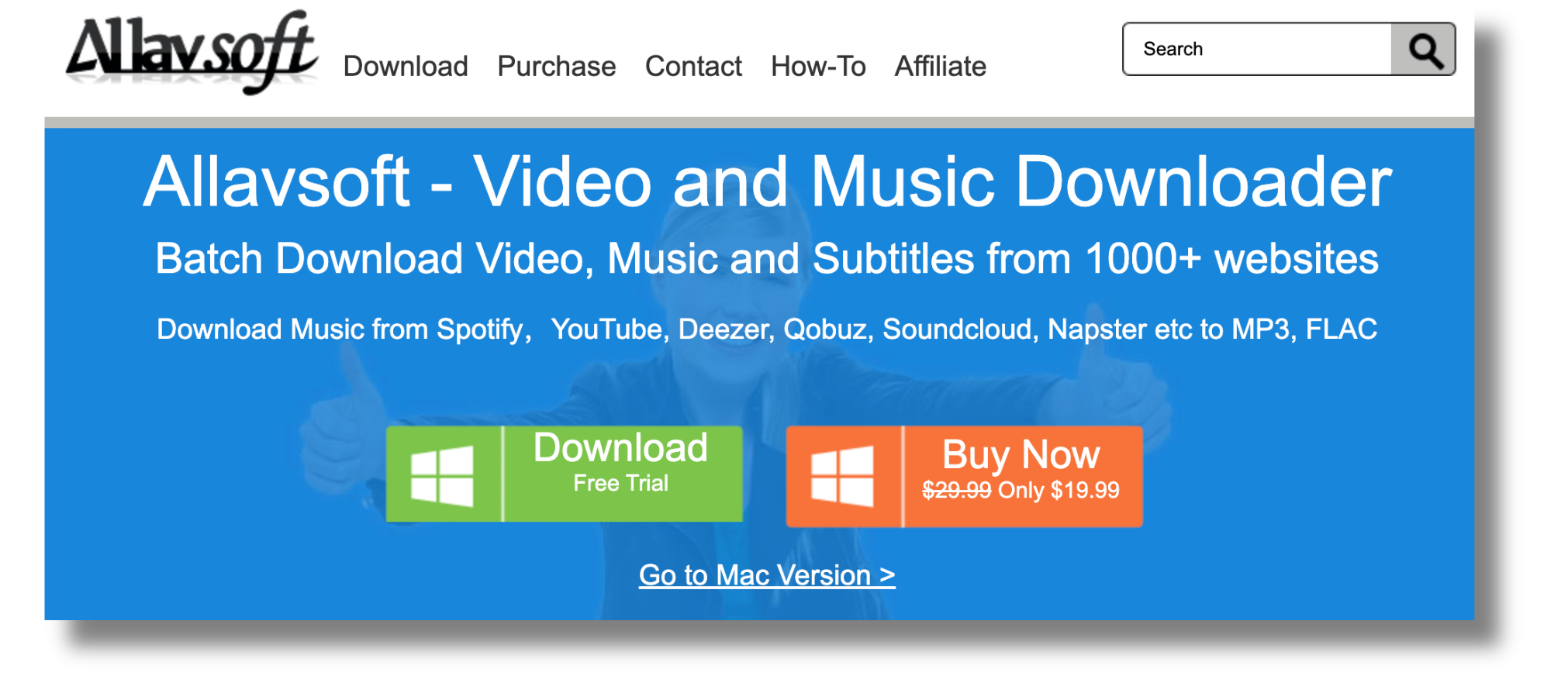
Additionally, Allavsoft also throws in the ability to convert downloaded videos to different formats, ensuring compatibility with any device or software. Thus it’s a decent iPhone Facebook video downloader.
All in all, Allavsoft is best suited for users who appreciate comprehensive features and flexibility. If you’re comfortable navigating complex menus and want the control to download, convert, and manage videos with precision, Allavsoft is a worthy option.
Just be prepared for a bit of a learning curve along the way.
CleverGet
CleverGet tackles Facebook videos with ease. The batch processing lets you build an army of downloads, while screen recording and audio extraction capabilities equip you with tools for capturing more than just videos.
Need audio from a Facebook Live session? CleverGet is hands down the best Facebook video downloader in this case.
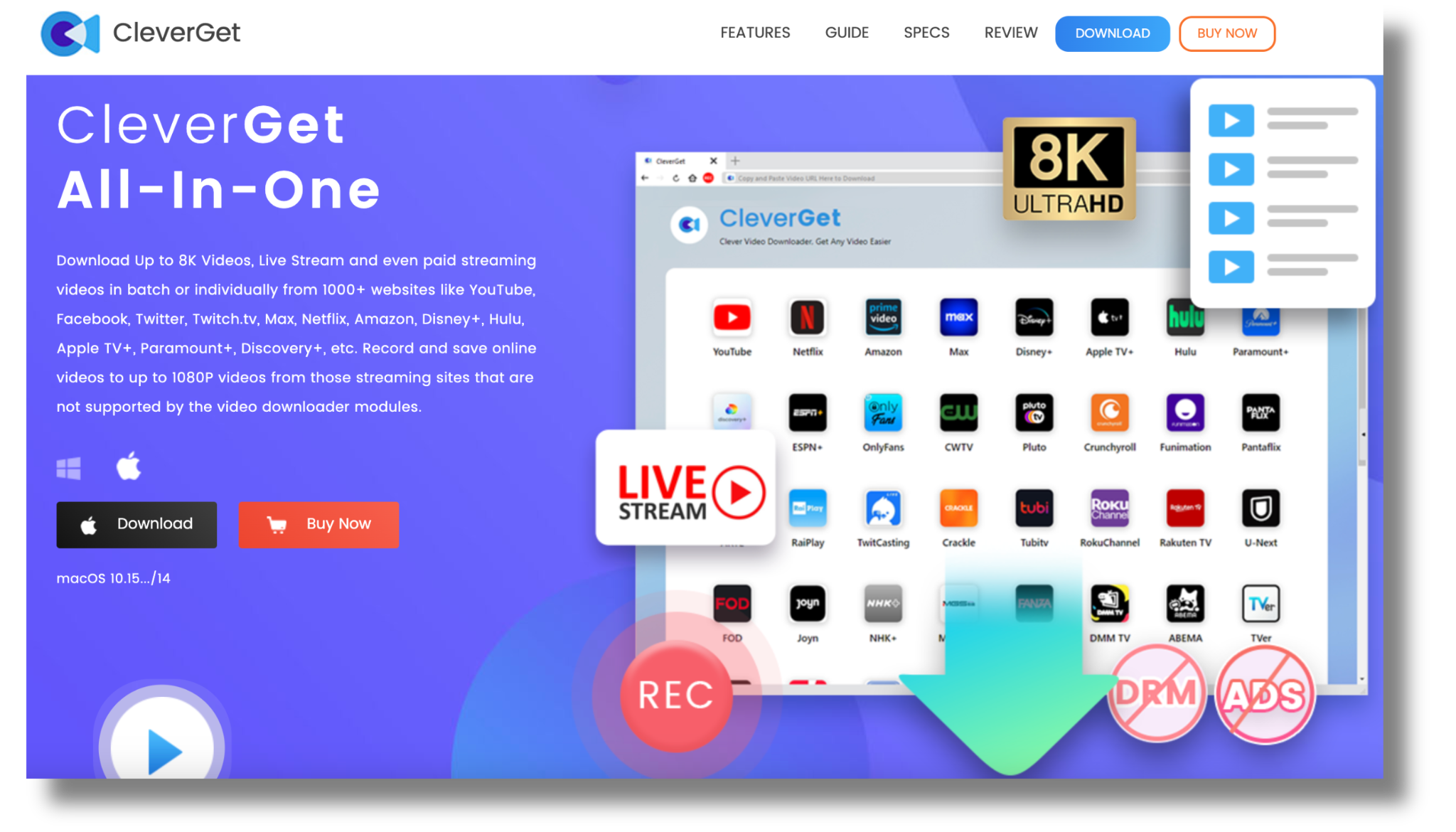
However, CleverGet is the most expensive tool on this list, and its interface, while powerful, can be daunting for beginners.
Therefore, CleverGet is best reserved for power users who need advanced features and don’t mind investing in a learning curve.
FBdown.net
FBDOWN.net is your go-to online Facebook video downloader – straightforward, fast, and gets the job done without any software installation. Simply paste your Facebook video URL, hit ‘Go’, and boom, your video is on its way.
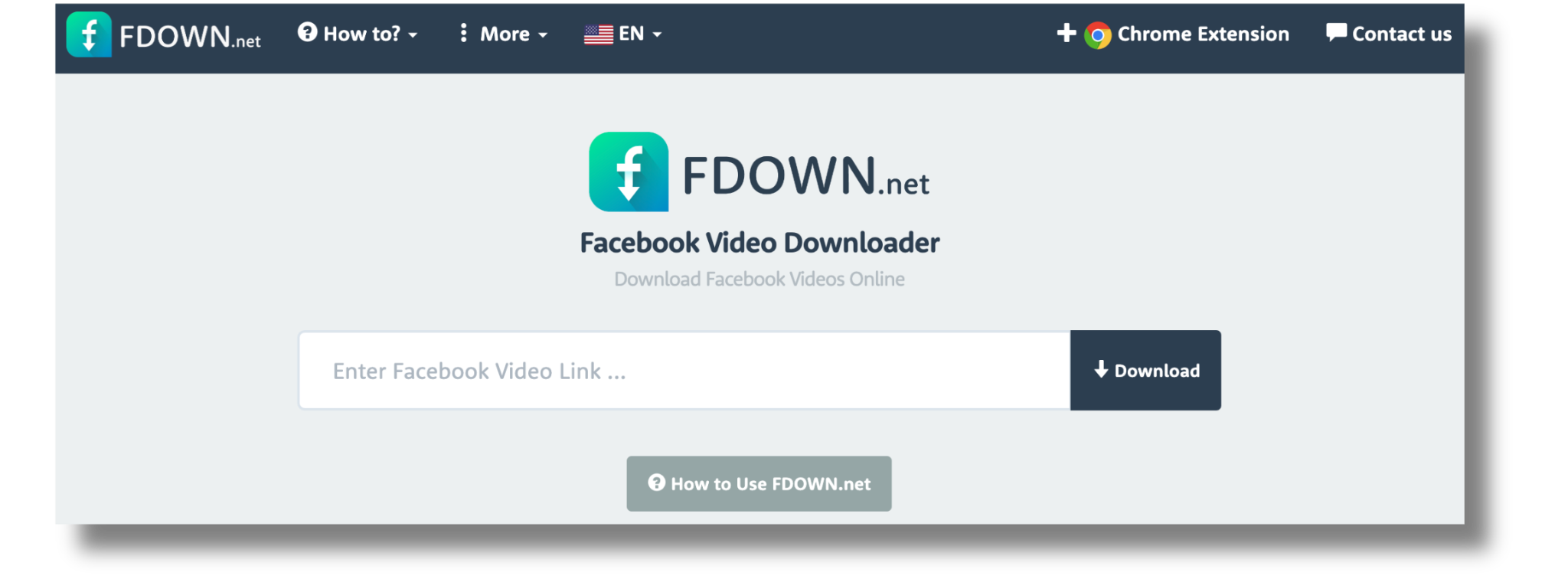
However, remember, this speed comes with limitations. Unlike feature-packed software, FBDOWN.net offers neither format nor resolution choices.
You get what you get, and for larger files, the download can feel like watching paint dry. It’s hard to beat the convenience and free price tag of this Facebook story downloader.
Check out the top 7 Instagram story downloaders here.
Freemake Video downloader
Freemake Video downloader not only grabs Facebook videos like nobody’s business, it also throws in video editing and format conversion tools, letting you personalize and manipulate your downloads.
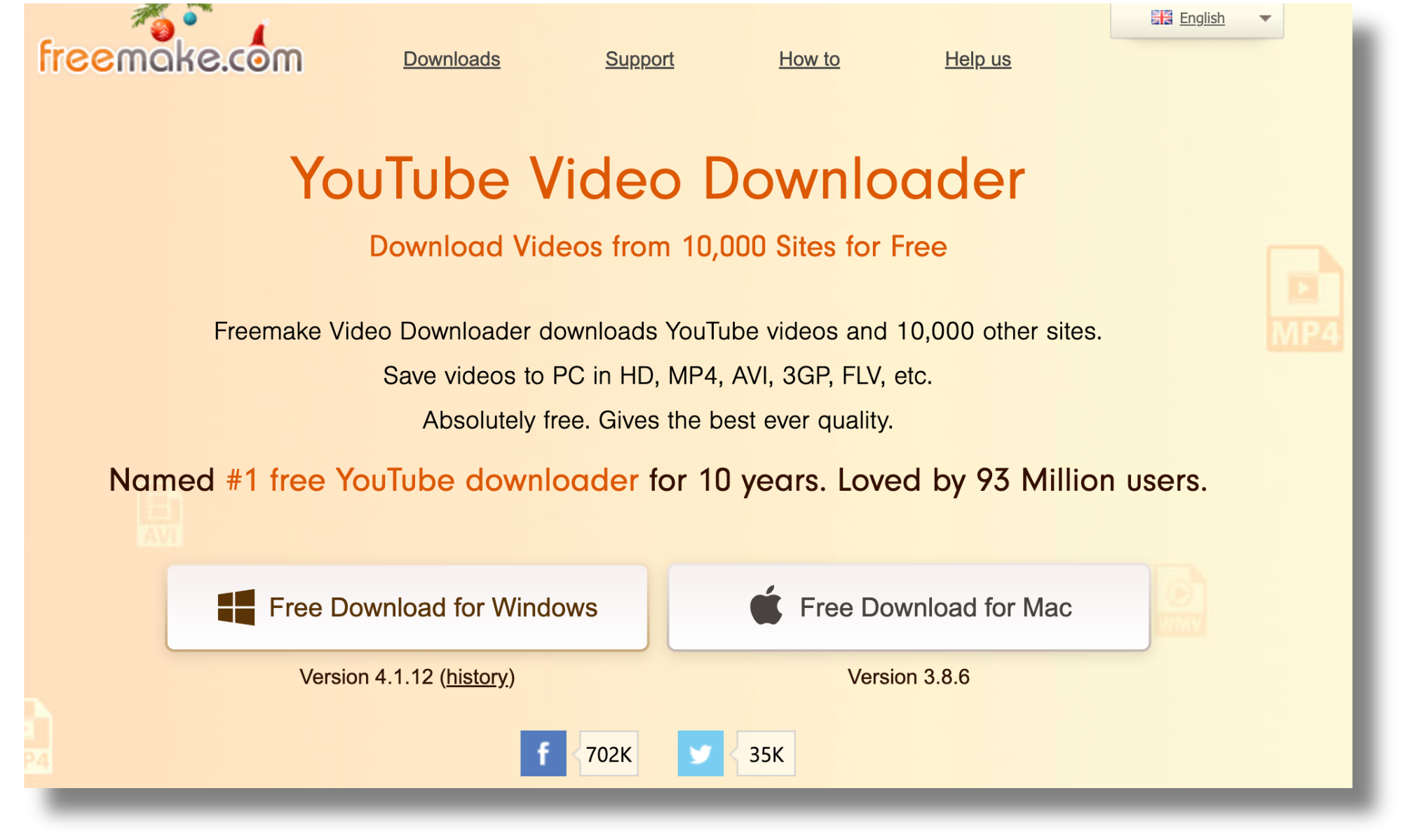
However, it comes with a catch. The free version has limitations on download quantities and available formats.
Thus, if you want the full fledged Facebook video downloader experience online, you’ll need to shell out some investment. Also, be prepared for the occasional ads popping up.
Getfvid.com
Getfvid.com has a user-friendly interface that guides you through the download process with simple steps effortlessly.
Just paste your Facebook video URL, choose your preferred format (options are limited, but basics are covered), and off you go.
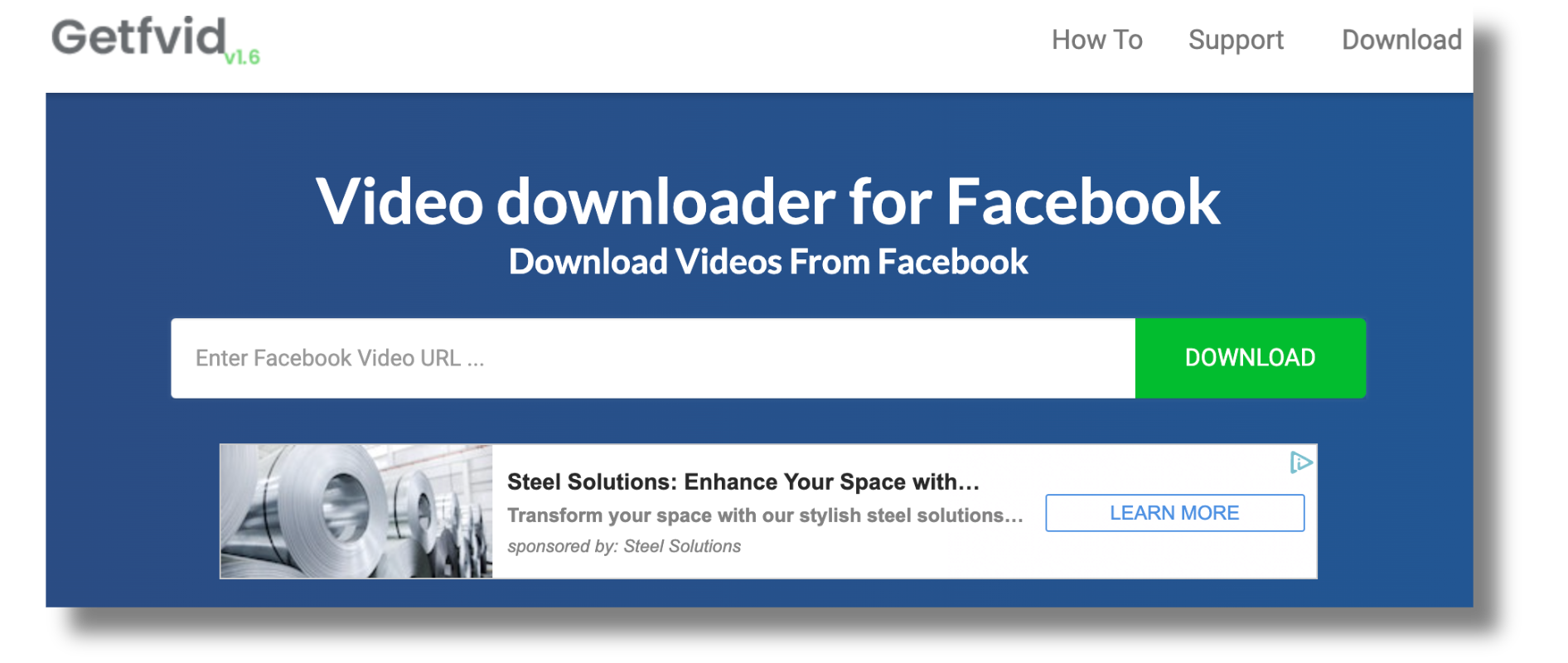
However, this user-friendliness comes at a cost – versatility. Unlike feature-rich tools, Getfvid.com doesn’t offer batch downloading or fancy editing options.
For larger files, prepare for a leisurely sightseeing pace. Whereas, for a quick, straightforward Facebook video download with a welcoming interface, Getfvid.com does the trick.
Fbdownloader
Fbdownloader is all about giving you the power to choose. This free tool lets you download Facebook videos not just quickly, but also in various resolutions, ensuring you get the quality that suits your needs.
No more settling for pixelated mode!
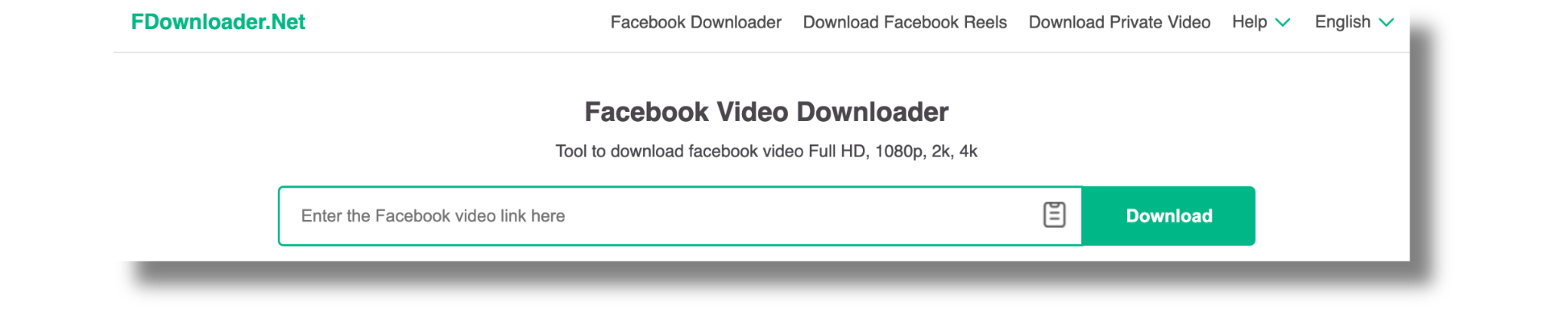
However, you won’t find fancy editing tools or batch processing here. Besides, FBdownloader is strictly Facebook-focused and you can simply share the videos on your private Facebook group if you wish.
MyVideoDownloader
MyVideoDownloader is your go-to Facebook video downloader app. It lets you grab videos directly from your phone, eliminating the need for clunky browser extensions or desktop software.
Plus, the tool is not just Facebook-friendly – it tackles other platforms like YouTube and Instagram too.
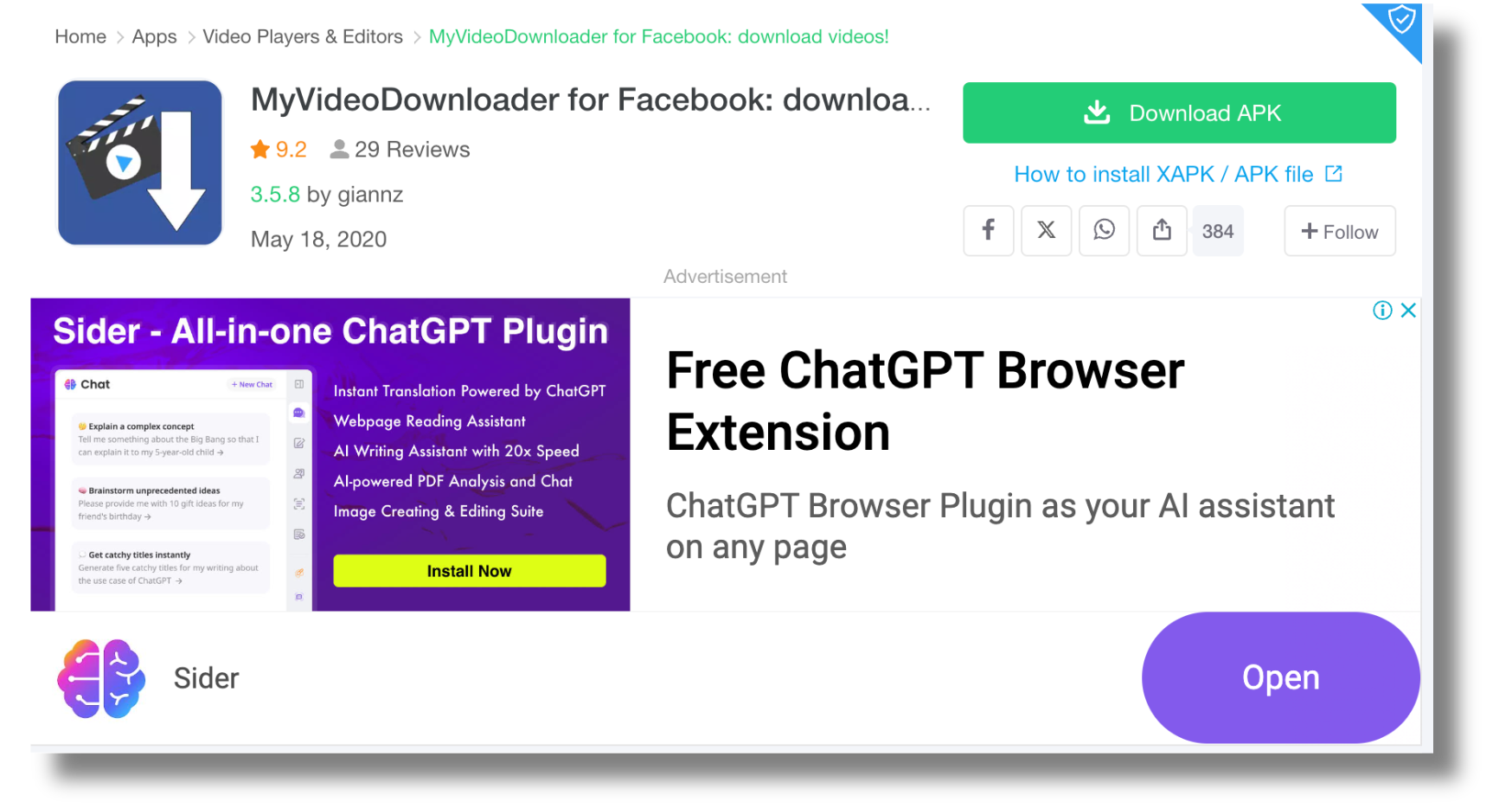
Furthermore, this Android Facebook video downloader doesn’t stop at basic downloads. It also plays nice with your Facebook account, keeping track of your liked, saved, and watched videos.
This makes it easy to rediscover and download past favorites. Think of it as a personal video library, always accessible in your pocket.
In contrast to its capabilities, MyVideoDownloader primarily focuses on downloading. This means that it offers no fancy editing or conversion tools.
Also, for now, it’s an Android-only party – iOS users need to look elsewhere.
VideoHunter for Android
VideoHunter for Android lets you download Facebook videos with a dazzling array of resolutions and formats. It ensures that you always get the perfect fit for your device or needs.
Moreover, batch downloading lets you queue up multiple videos at once, freeing you up for more phone fun while your video library builds.
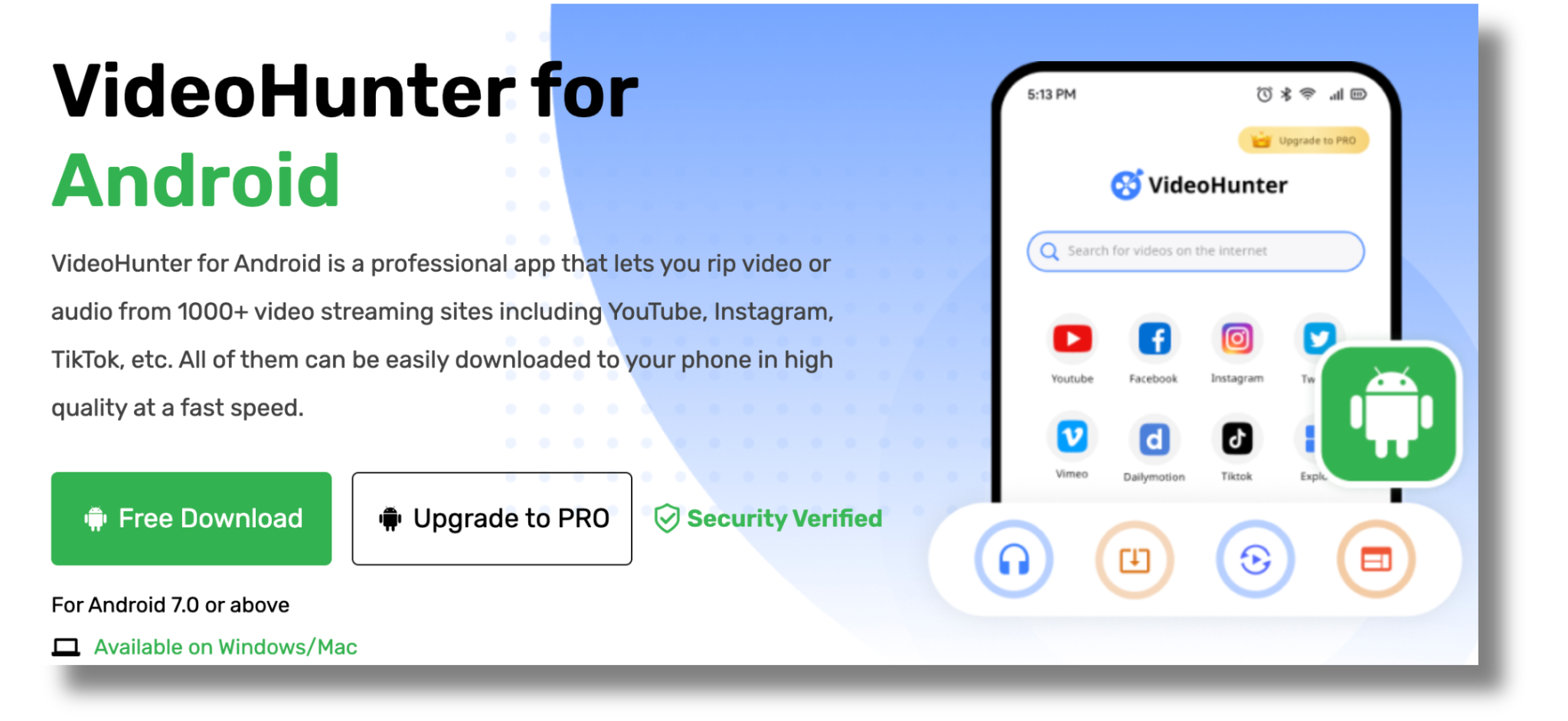
The drawbacks of VideoHunter include a price tag, though it offers a trial to test its muscles.
Moreover, VideoHunter is currently only available on Android, leaving iOS users feeling a bit left out.
Final Word
Facebook is an all-time favorite amongst digital enthusiasts for posting status updates, sharing photos and videos with their target audience, and keeping in touch with friends.
The platform has over 3.049 billion monthly active users and the majority have inclined towards short videos over recent years.
Fortunately, Facebook video downloaders are designed to empower users to seamlessly save their favorite Facebook videos with efficiency and ease.
You can then upload these videos to Instagram or any other platform. Just remember to download responsibly and respect copyright laws.
Happy downloading!







