Ever wondered how you can download TikTok video? Or why do you even need to? Let us explain.
Ever since its launch in 2016, TikTok has continued to captivate audiences and increase followers with its short-form, creative content. In 2024, the platform remains a hub for viral dances, lip-syncing performances, and a myriad of engaging videos.
Moreover, while TikTok is designed to be consumed within the app, there are times when you might come across a video that you want to save for offline viewing or share with friends beyond the platform.
In this guide, we’ll walk you through the steps on how to download TikTok videos for free so you can enjoy your favorite TikTok moments anytime, anywhere.
Step-by-Step Guide to Download TikTok Video
By following these steps, you can download TikTok videos for free in 2024, enhancing your TikTok experience by allowing you to enjoy your favorite content offline.
Step 1: Choose the Right App or Website
The first step in downloading TikTok videos for free in 2024 is to check if the creator has enabled downloads for their video for other users to save it directly to their device. In most cases, these setting are turned off. Thus, selecting a reliable app or website for the task is preferable and time-saving.
Popular options include third-party apps or online platforms specifically designed for this purpose. Look for reputable sources with positive user reviews to ensure a safe and seamless experience.

Step 2: Install the App or Access the Website
Once you’ve chosen the app or website, the next step is to install the application on your device or access the website through your preferred browser. Follow the installation instructions carefully if you opt for a TikTok video downloader app, and ensure that the website you choose is secure and trustworthy.
Moreover, be cautious of apps or sites that require excessive permissions or seem suspicious, as these may pose privacy and security risks.
Step 3: Copy the TikTok Video URL
After installing the app or navigating to the website, go to the TikTok app and find the video you want to download. Tap on the “Share” button, and select the option to copy the video URL. This URL is crucial for the downloading process and will be used in the next steps.
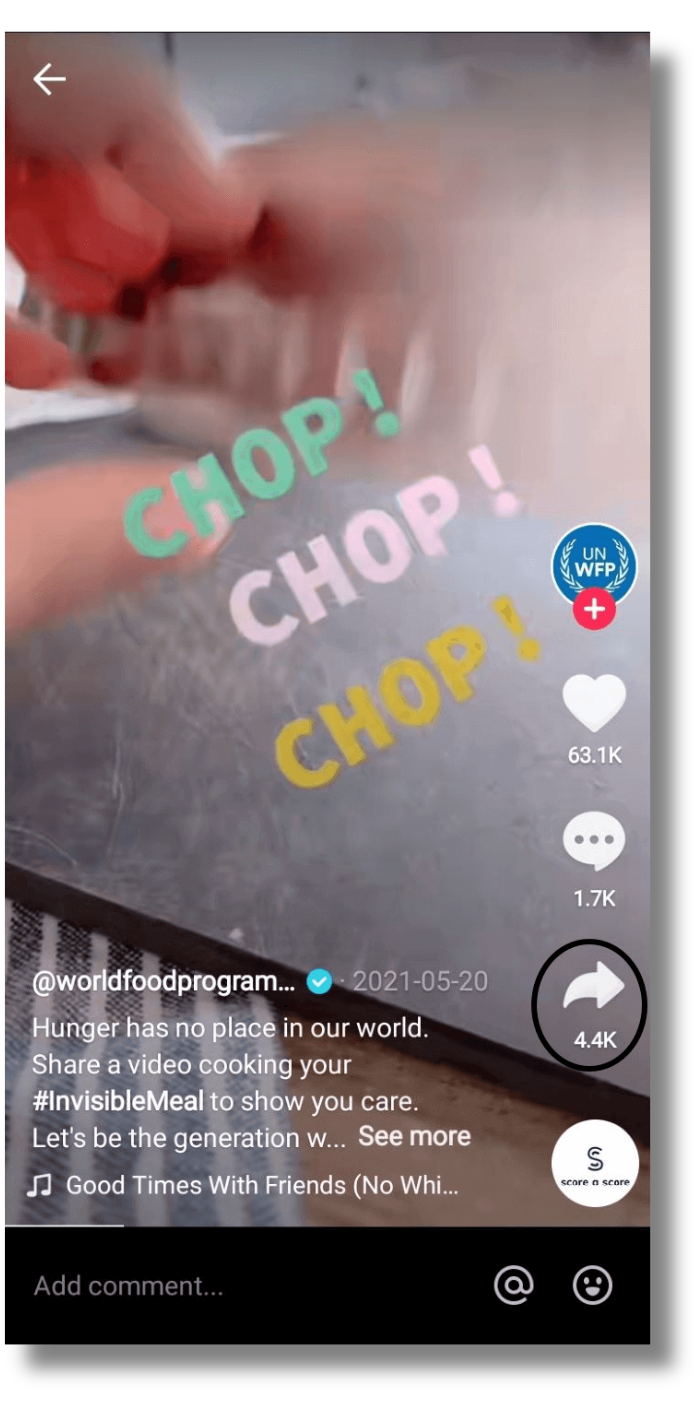

Step 4: Paste the URL in the App or Website
Return to the downloaded app or website and locate the designated area for pasting the TikTok video URL. Follow the on-screen instructions to input the URL, and ensure accuracy to avoid any issues during the download process.
Some tools may offer additional settings or options at this stage, allowing you to choose the video quality or format. You can also make your pick between TikTok video downloader without watermark or one that does not remove the watermark.
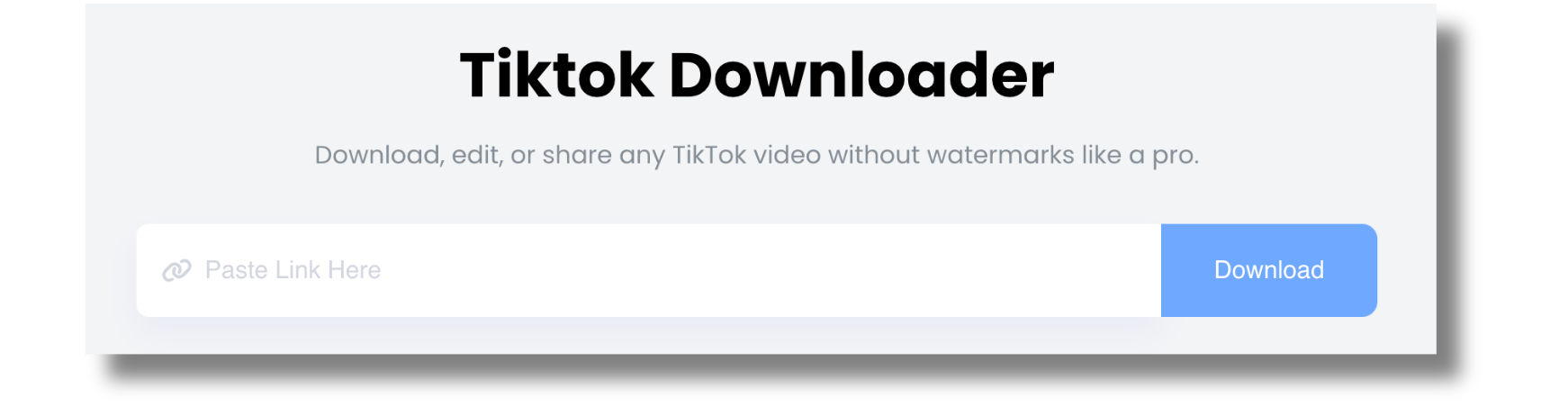
Step 5: Initiate the Download
Once you’ve pasted the TikTok video URL and configured any desired settings, initiate the TikTok download process. This step may vary depending on the app or website you’ve chosen, but it often involves clicking a “Download” button or similar action. Be patient as the tool processes the request and downloads the video to your device.
Step 6: Access Your Downloaded TikTok Videos
After the download is complete, you can usually find your saved TikTok videos in a designated folder within the app or on your device. Explore the app’s interface or your device’s gallery to locate the downloaded videos. From there, you can share, edit, or enjoy the content offline whenever you desire. Just make sure you don’t violate any copyright laws.
Top Free Tools to Download TikTok Videos in 2024
While downloading videos for personal use is generally acceptable, you also need to be mindful of copyright and privacy concerns. Always prioritize downloading content legally and with the creator’s permission.
Here are a few great tools that you can use to download TikTok video for free:
SnapTik
This user-friendly website lets you download TikTok videos simply by pasting the video URL. No registration or installation is required! Choose between downloading with or without a watermark and even grab captions and challenges alongside the video.
SaveTok
This one is a great MP3 TikTok video downloader. You can get your hands on high-quality TikTok videos in various formats (MP3, MP4) in a breeze with SaveTok. Bonus features include batch downloading and converting videos to GIFs.
SSS TikTok Downloader
For a fast and efficient experience, SSS TikTok Downloader shines. Paste the video URL, choose your download quality, and get your video in seconds. Download multiple videos at once with the batch download option.
TikMate
Whether you are looking for a TikTok video downloader with watermark, or without, ikMate delivers. With a sleek and intuitive interface, it can help you save TikTok videos in your phone, extract audio, and even download entire accounts or hashtag feeds. Besides, you can also use the built-in video editor for quick edits before saving.
9xBuddy
This versatile tool tackles not just TikTok but other platforms like Instagram and Facebook too. Paste the video URL, choose your format, and enjoy watching offline. The bonus? A built-in video converter lets you transform your downloads into different formats.
Videoleap
Looking for a mobile solution? Videoleap’s Android app lets you download TikTok videos directly from your phone. Simply paste the link, choose your quality, and you’re good to go. Save downloaded videos directly to your phone’s gallery.
Keepvid
This veteran downloader extends its reach to TikTok, offering an easy-to-use website for quick video downloads. Copy the link, choose your format, and download. Pro tip: bookmark it for fast access on your favorite browser.
QDownloader
Want to batch download entire TikTok playlists or user profiles? QDownloader is your champion. Paste the playlist or profile URL, choose your desired videos, and watch them accumulate in your download queue. Perfect for binge-watching sessions!
iTubeGo
This powerful software goes beyond simple downloads, offering screen recording and video conversion functionalities too. Use it to grab TikTok videos, record live streams, and convert formats all in one place.
ByClick Downloader
Another all-in-one solution, ByClick Downloader tackles various platforms, including TikTok. Use it for free to download TikTok videos in different resolutions, extract audio, and even convert downloaded videos to other formats.
Conclusion
Summing up, you cannot download TikTok videos directly from the platform itself. However, with the existence of multiple TikTok video downloaders online, the task has become convenient. This guide has equipped you with the knowledge to leverage third-party apps or websites to save your favorite TikTok moments for offline enjoyment.
The decision to download TikTok video ultimately rests on your personal preferences and interests. However, as you set out to download TikTok videos, it is important to choose reliable tools, respecting copyright and privacy considerations.
Remember to always prioritize respecting creators’ rights and download only videos you have permission to access so as to prevent getting shadowbanned.
Happy downloading!
FAQs
Is TikTok all video?
Yes, TikTok is primarily a platform for sharing short-form videos. Users create and upload videos, which can range from lip-syncing performances and dance routines to comedy sketches and informational content. The platform is designed to be visually engaging, and the content is typically set to music or audio clips.
Can TikTok download videos?
As of my last knowledge update in January 2022, TikTok itself does not provide a built-in feature to download videos directly from the app. However, users can employ third-party apps or websites to download TikTok videos. Besides, users can also simply repost a TikTok video that they like.
Is the TikTok app free?
Yes, the TikTok app is free to download and use. Users can create accounts, browse content, and upload their videos, increase likes and followers, without incurring any charges. The app generates revenue through advertising, and users may encounter sponsored content while scrolling through their feeds.
Should I download TikTok?
Whether or not you should download TikTok depends on your interests and preferences. TikTok is a popular platform for creative expression and entertainment, featuring a diverse range of content. If you enjoy short-form videos, engaging with trending challenges, and discovering new trends, TikTok may be a suitable app for you.







