In our hyper-connected era, juggling multiple social media platforms can feel like a never-ending marathon. But what if you could create a SocialBu account in 5 minutes, giving you a seamless command center for all your digital interactions?
Gone are the days of wrestling with clunky interfaces and time-consuming setups. This guide is dedicated to the busy entrepreneur, the rising influencer, and anyone looking to conquer their online world effortlessly.
Your ticket to streamlined social media management awaits. Dive in and elevate your digital game!
What Is SocialBu all about?
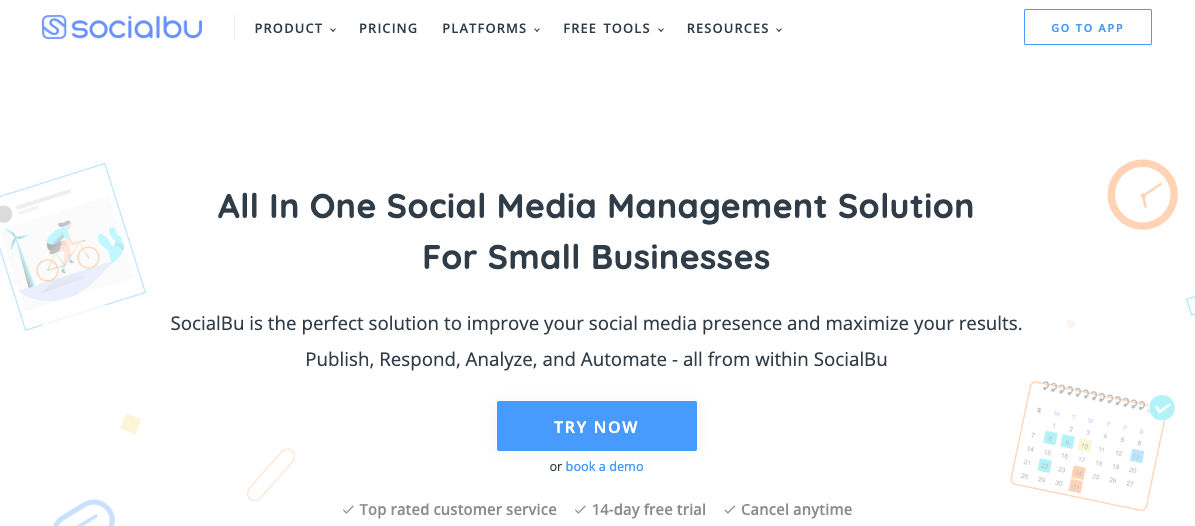
Combining remarkable features and a wallet-friendly price point, SocialBu is a standout tool in social media scheduling and management.
- It simplifies users’ social media undertakings by consolidating the process of scheduling and disseminating content across diverse social networks onto a singular, user-friendly platform.
- With the capability to craft posts and engage in conversations on multiple networks, the need to juggle between various applications becomes obsolete.
- Beyond its user-friendliness, SocialBu is enriched with advanced functionalities, positioning it as the ultimate solution to amplify one’s social media presence and unlock optimal outcomes.
This transformative platform empowers individuals, enterprises, and influential entities to proficiently oversee their diverse social media landscapes from a singular, intuitive interface.
Top Features of SocialBu
Delve deeper to discover the features of SocialBu that elevate your digital game effortlessly.
1. Seamless Post Scheduling
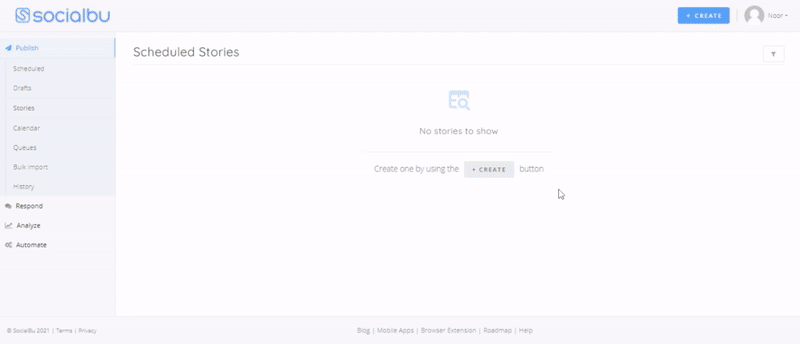
SocialBu offers a user-friendly scheduler that simplifies the process of planning and posting content across your social media platforms. The drag-and-drop scheduler enables you to arrange your posts effortlessly, ensuring a consistent and engaging online presence.
2. AI Content Generator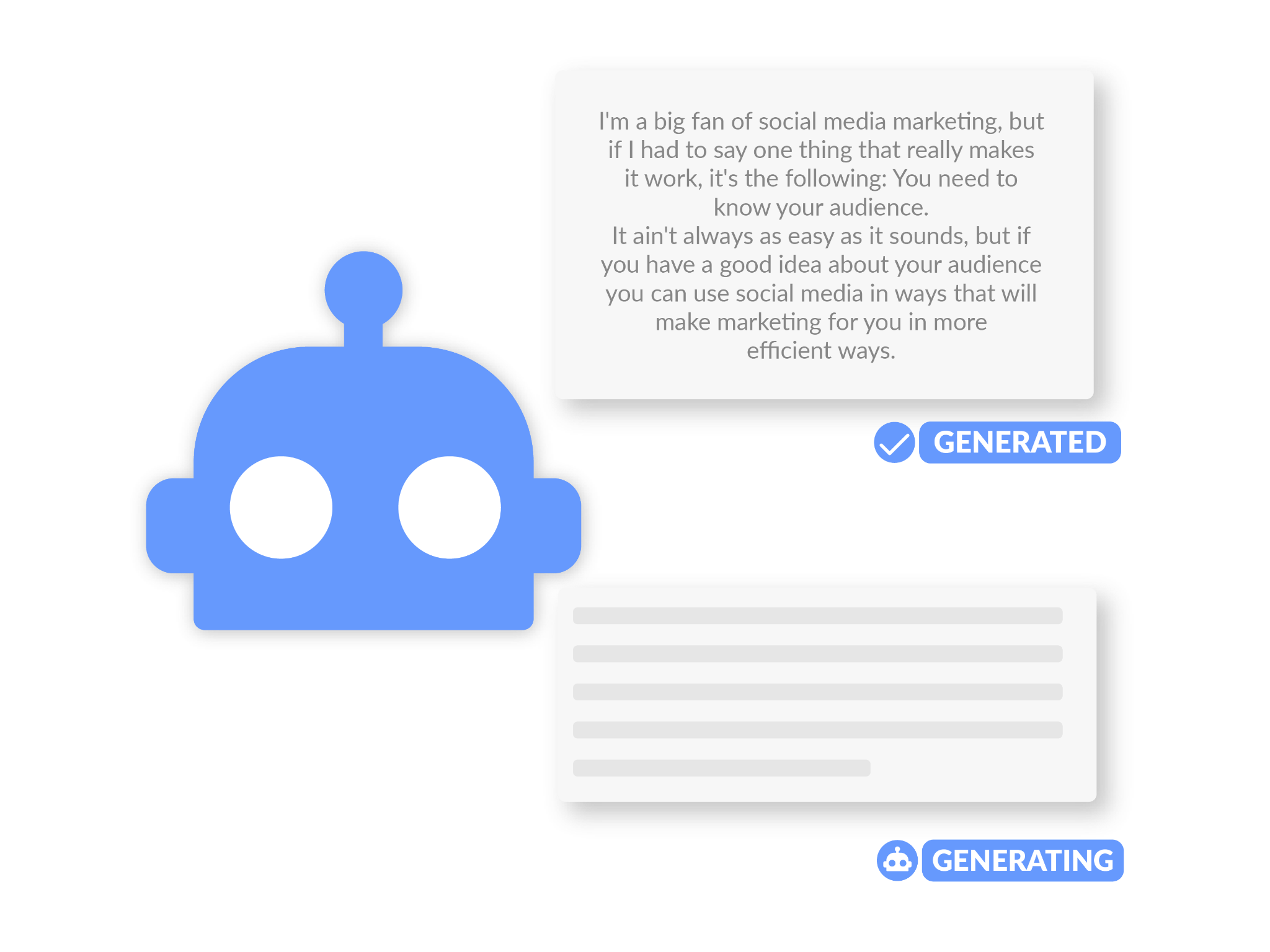
Empower your content creation process with SocialBu’s AI content generator. Craft captivating captions, quickly respond to comments, and compose Tweets in seconds. This feature leverages artificial intelligence to streamline your interactions and enhance engagement.
3. Direct Instagram Story Scheduling
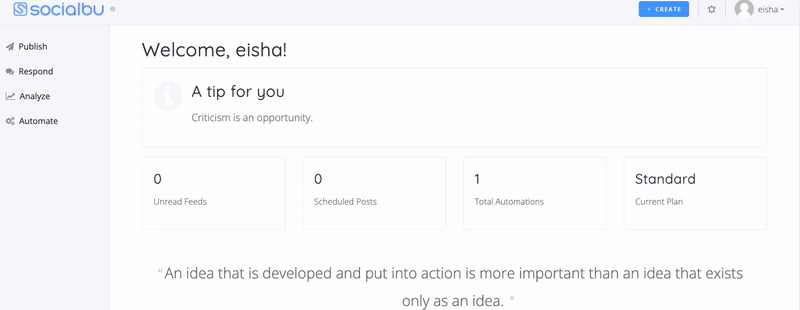
Boost your Instagram strategy by scheduling stories directly through SocialBu. Easily plan and schedule your stories in advance, ensuring timely and consistent engagement with your audience.
4. Social Inbox
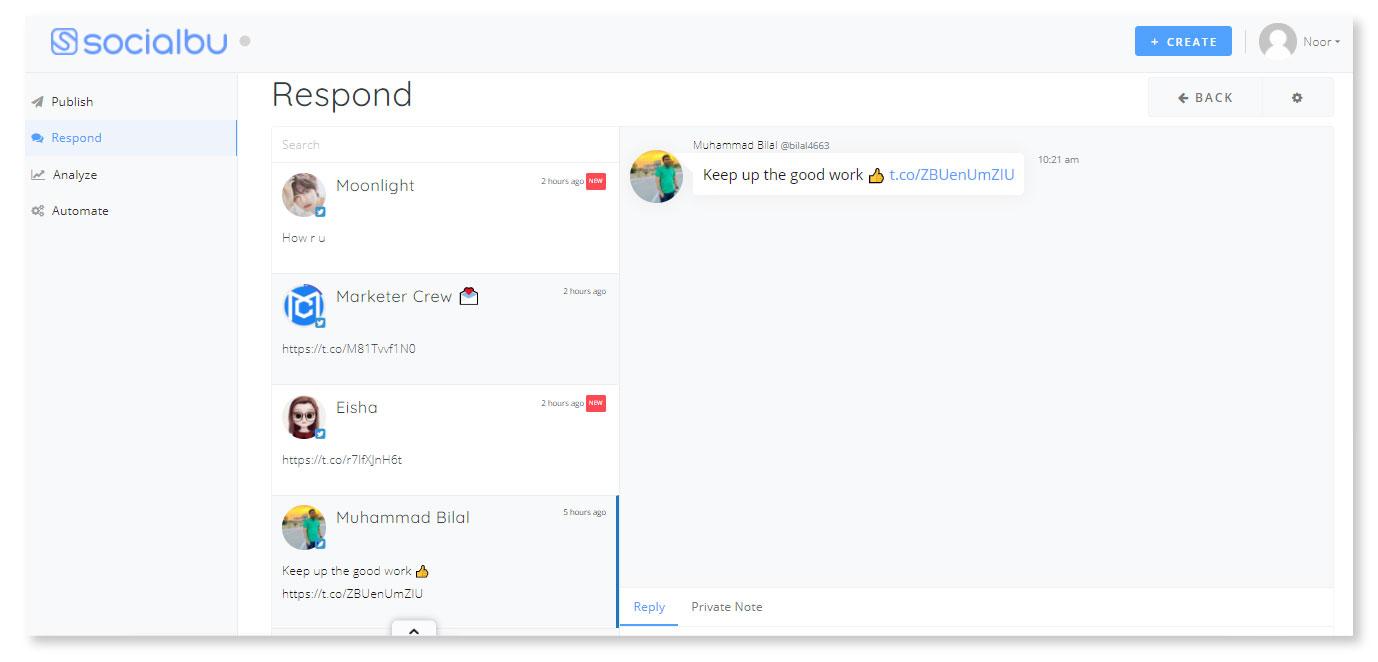
Effortlessly manage your social media communication from a single dashboard using SocialBu’s Social Inbox. Respond to direct messages (DMs) and messages from various platforms in a unified space, simplifying your interactions and improving response times.
5. IG Hashtags Tracking
Stay up-to-date with relevant and trending hashtags on Instagram using SocialBu’s hashtags tracking feature. Monitor the performance of hashtags you’re using and discover new ones to enhance the visibility of your posts.
6. Post Recycling
Give your evergreen content a second life with SocialBu’s Posts recycling feature. Repurpose your posts by scheduling them to be reposted at strategic intervals, extending their reach and boosting engagement.
Why You Must Choose SocialBu?
The robust features of SocialBu collectively contribute to an enhanced social media experience. It streamlines your workflow, provides insights, and empowers you to maintain an active and engaging online presence across multiple platforms.
Whether you’re an individual, a small business, or a large enterprise, these features cater to your social media management needs effectively and efficiently.
Remember that SocialBu continually evolves to incorporate new functionalities, ensuring that you stay ahead in the dynamic world of social media management.
Steps to Create a SocialBu Account in 5 Minutes
Here is how you can create a SocialBu account in 5 minutes or less;
Step 1: Sign-Up Process
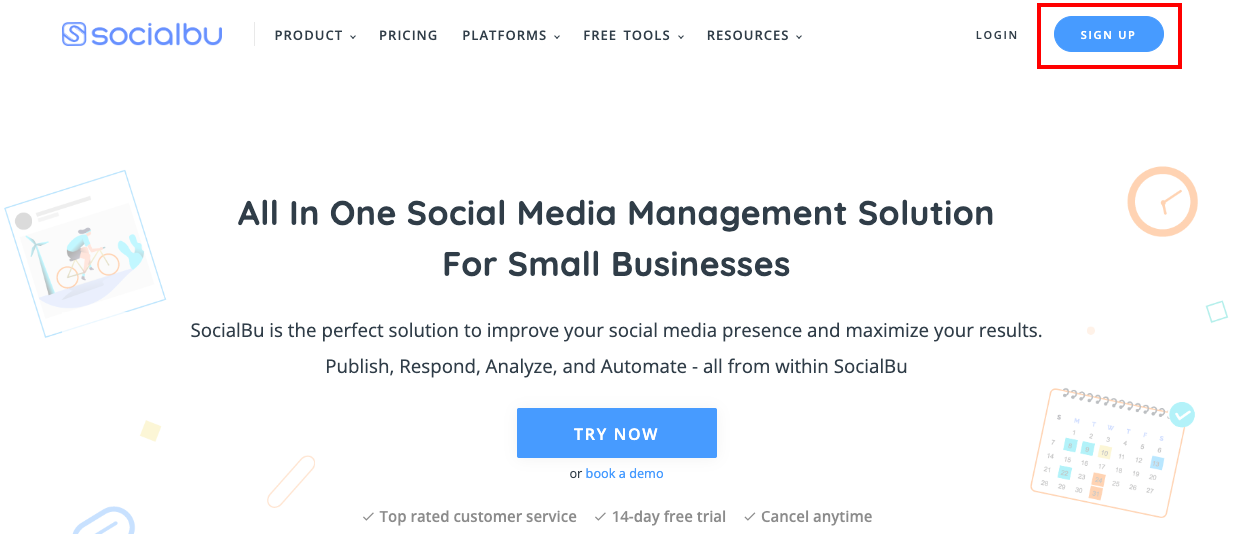
To create a SocialBu account in 5 minutes, visit the SocialBu website, locate the sign-up button, and click it. You’ll see a prompt asking you to enter basic information, including your name, email address, and a secure password. The best part is that you can try SocialBu at zero cost with the free trial!
Step 2: Account Verification
After completing the sign-up form, you’ll receive an email sent to your provided address. Open your email inbox and find the verification email from SocialBu. Click on the verification link to confirm your email address. This step ensures the security of your account and helps prevent unauthorized access.
Step 3: Profile Setup
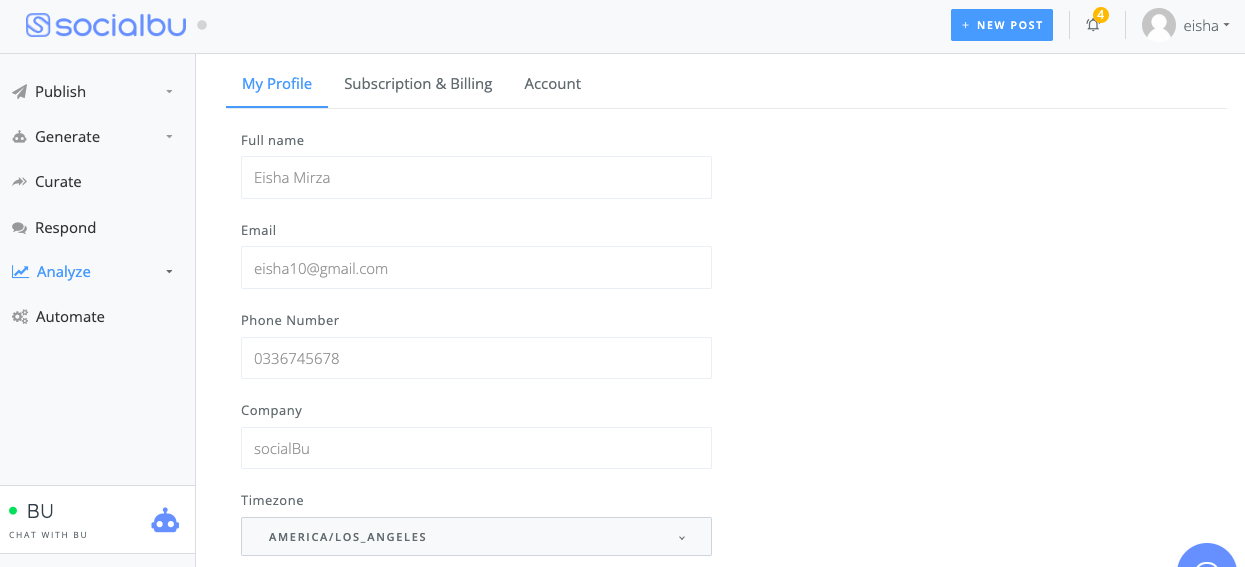
After verifying your email, log in to your new SocialBu account. You’ll see a prompt to set up your profile. Upload a professional profile picture and write a brief bio. A complete profile adds authenticity to your account and increases your credibility.
Step 4: Connecting Social Media Accounts
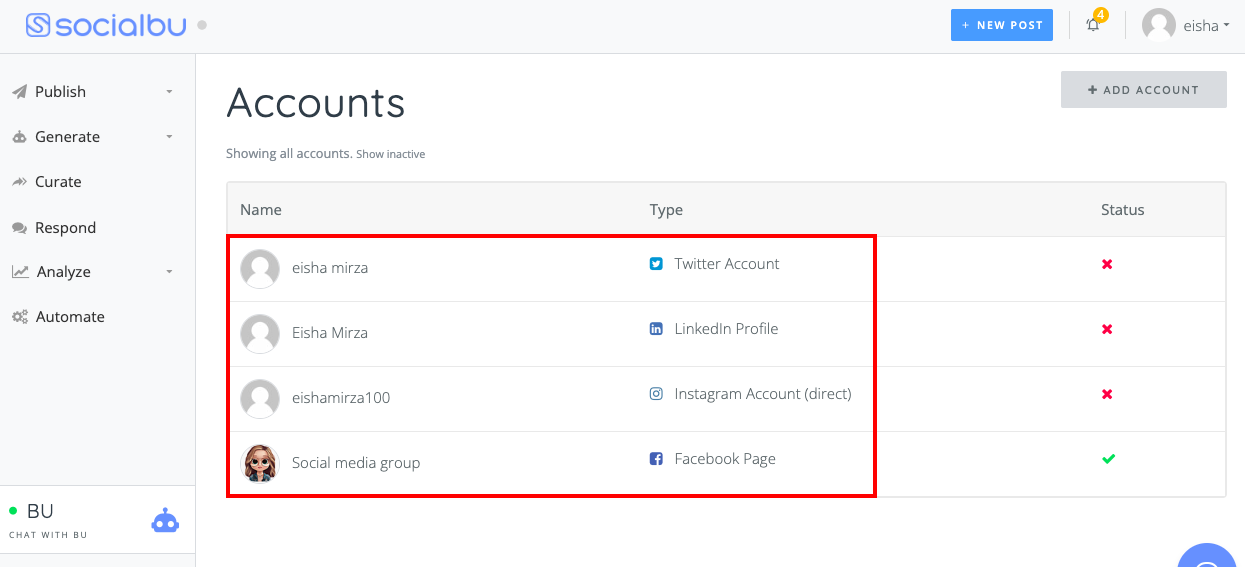
The heart of SocialBu lies in its ability to manage multiple social media accounts from a single platform. Click on the “Connect Accounts” section and follow the prompts to link your social media profiles, such as Facebook, Twitter, and Instagram. This feature eliminates the need to switch platforms, saving time and effort.
Step 5: Customizing Preferences
Tailor your SocialBu experience to your preferences. Head to the “Settings” or “Preferences” tab to choose your time zone, language, and notification preferences. Customization enhances your user experience and ensures that you receive relevant updates and notifications promptly.
Final Thoughts
Following the abovementioned steps, you’ll efficiently manage your social media presence and engage with your audience. Whether you’re an individual or a business, SocialBu’s intuitive interface and comprehensive features make it the ideal solution for your social media management needs.
Moreover, SocialBu customer support is always ready to answer any questions. Sign up for your free SocialBu account now and experience the convenience of managing all your social media platforms from one place.
FAQs
Can I use my Google account to sign up?
Yes, SocialBu offers Google account integration for quick sign-up.
Is my personal information safe?
We prioritize your data security through robust encryption protocols.
What if I want to add more profiles later?
You can easily add more profiles anytime in your account settings.
Are there any hidden charges after signing up?
No, our sign-up process is transparent, and we offer both free and paid plans.
Do I need to be tech-savvy to set up my account?
Not at all! Our user-friendly interface makes the process simple for everyone.







