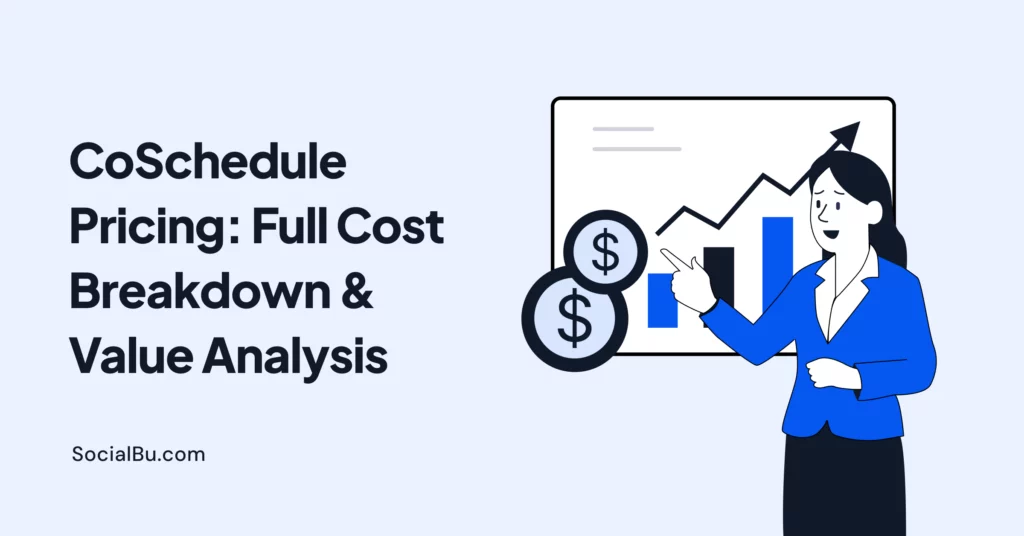With marketing teams relying on numerous apps for content planning, social scheduling, and collaboration, software costs are becoming a growing concern. Many companies are now evaluating CoSchedule pricing to determine whether an all-in-one tool can replace their scattered subscriptions.
CoSchedule, one of the earliest marketing calendars, integrates content planning and project management into a single dashboard. But is its pricing still competitive in 2025? Or are marketers paying for features they don’t really use?
But here’s the real question: Is CoSchedule pricing still competitive in 2025, or are you paying for features you rarely use?
Try SocialBu for free
Join over 20,000 businesses who trust
SocialBu to elevate their social media presence every month.
In this guide, we’ll break down CoSchedule’s pricing tiers, compare it with leading alternatives, and show you how to evaluate whether it’s the right fit for your budget and workflow.
Short Summary
- CoSchedule offers free, social, agency, and enterprise plans, but its per-user and per-profile pricing can quickly escalate costs.
- The free plan is minimal, while higher tiers often require costly custom quotes, leaving mid‑sized teams struggling with budget predictability.
- Key features, such as automation, AI assistance, and advanced collaboration, are limited in lower tiers, which makes scalability challenging.
- SocialBu emerges as the stronger alternative, offering AI tools, unlimited scheduling, and team collaboration at a flat price with no additional per-profile fees.
CoSchedule Pricing Plans Overview
CoSchedule offers a variety of plans ranging from a limited free version to enterprise-level marketing suites. While the tool is designed for content-heavy teams, its per-profile and per-user pricing structure escalates costs quickly as the team scales.
| Plan Name | Starting Cost (Monthly) | Profiles/Brands | Users |
|---|---|---|---|
| Free Calendar | $0 | Limited | 1 |
| Social Calendar | $29/user | Up to 10 profiles | 1–3 |
| Agency Calendar | $69/user | Multiple clients | Unlimited team members |
| Content Calendar | Custom | Custom | Custom |
| Marketing Suite | Custom (Enterprise) | Unlimited | Unlimited |
Why CoSchedule’s Pricing Model Feels Restrictive in 2025
CoSchedule has long been a go-to choice for marketers seeking an all-in-one marketing calendar and pricing solution; however, in 2025, its model appears to be showing signs of strain for many users.
Let’s look at some of the main limitations that users face while using CoSchedule.
1. Per-Profile and Per-User Pricing Escalates Costs Quickly
What begins as $19 per user can balloon quickly with 5–5–8 per extra profile. The moment your team expands, so does your bill and often unpredictably.
In comparison, SocialBu includes automation and AI features even in its lower plans, making it far more practical for growing teams.
2. Custom Pricing for Higher Tiers Lacks Transparency
Another challenge with CoSchedule is its lack of transparent pricing for higher-tier plans like the Marketing Suite. While the CoSchedule enterprise cost can be tailored to specific needs, many businesses find the negotiation process cumbersome.
Competitors that provide upfront pricing offer greater clarity and allow for easier budget justification.
“CoSchedule is excellent for content scheduling, but every new profile adds hidden fees. Budget predictability is almost impossible.”
— Verified G2 Reviewer, Marketing Manager”
3. Limited Free Plan Compared to Competitors Like SocialBu
CoSchedule offers a free plan, but it’s limited compared to other social media management tools. However, it may serve as a basic plan, providing only minimal support for professional social media management.
On the other hand, SocialBu provides advanced scheduling, automation, and AI features at affordable rates, making it a far more practical option for serious teams.
Detailed Breakdown of CoSchedule Plans
Now that we have examined why CoSchedule pricing feels restrictive, here’s a detailed breakdown of the pricing plans.
1. Free Calendar
$0 (free forever). No billing is required, making it an accessible entry point without any financial commitment. Annual or monthly payments do not apply here.
Features:
- 1 user only (no team access)
- 1 social profile (Twitter/X extra $8)
- Basic publishing tools
Limitations:
- The Free Calendar is highly restrictive and only works for basic, personal use.
- With only one user and a single social profile, you’re unable to scale or collaborate with a team.
- The cap of 15 scheduled posts per month also makes it nearly impossible to maintain a consistent publishing rhythm.
2. Social Calendar
$29 per user per month (billed monthly) or $19 per user per month (billed annually, saving ~34%). Base includes up to 3 users; additional users at the same rate. Extra social profiles: $5 each (Twitter/X: $8).
Features:
- Everything in Free Calendar
- 1,600+ AI content templates
- Social analytics & reports
- ReQueue automation.
- While marketed as an upgrade, the Social Calendar still feels limited for professional teams.
- Collaboration is weak, and essential features such as a unified inbox, AI assistance, and advanced reporting are missing.
3. Agency Calendar
$69 per user per month (monthly) or $59 per user per month (annually, ~15% savings). Base for up to 3 users; additional users at a per-user rate. Social profiles: 5 base ($5/extra, $8 Twitter/X). Custom add-ons can push costs higher.
Features
- Everything in Social Calendar
- Unlimited client calendars
- Full social inbox (all major platforms)
- White-label reports
- The Agency Calendar is designed for agencies; however, its pricing structure presents challenges.
- Costs climb steeply with every additional profile or user, and advanced engagement tools you’d expect at this tier are missing.
4. Content Calendar
Custom pricing for advanced needs, often requiring a sales quote. Up to 5 users base; 10 social profiles included (extras $5+).
Features:
- Everything in Agency Calendar
- Marketing campaign management
- Custom fields & project types
- Guest seats for freelancers/vendors
- The Content Calendar excels at organizing workflows, but stops there.
- Compared to newer tools, it lacks advanced analytics, AI-driven automation, and robust collaboration features.
5. Marketing Suite
The most advanced CoSchedule package, Marketing Suite, consolidates all calendars (Social, Agency, and Content) into a single, unified ecosystem. Designed for larger teams and enterprises.
Features:
- Combines Social, Agency & Content Calendars
- Advanced analytics (all channels)
- Work organizer
- Mia AI assistant for automation
- The Marketing Suite comes with a steep price tag, making it unsuitable for smaller teams or businesses with limited budgets.
- Although it promises flat-rate pricing, add-ons for extra profiles and users can quickly drive up costs.
What Are the Best Coschedule Alternatives?
Once you understand where CoSchedule’s costs increase, it becomes easier to see why many teams consider switching to more flexible alternatives. Many marketers are switching to other tools that offer more features for a lower price.
Let’s explore the top options, starting with our top recommendation, SocialBu.
1. SocialBu: Best All-in-one AI Social Media Management Tool
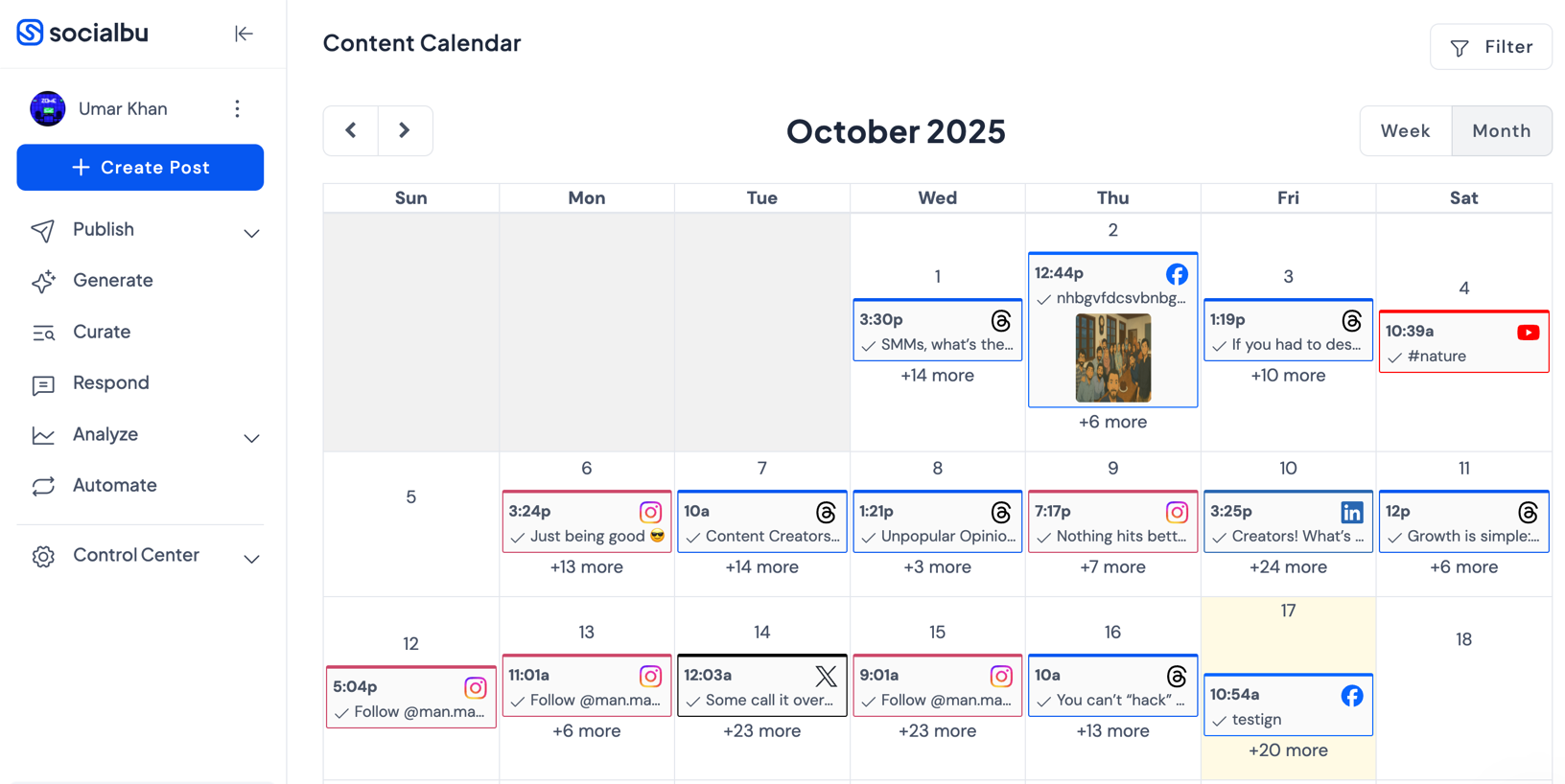
SocialBu stands out as the ultimate CoSchedule alternative for teams seeking an intuitive, AI-powered platform without the escalating costs. Unlike CoSchedule’s restrictive per-profile model, SocialBu offers generous limits across all plans, making it an ideal solution for streamlining your social media journey.
CoSchedule vs. SocialBu: Price-to-Value Comparison
| Category | CoSchedule | SocialBu |
|---|---|---|
| Pricing (per month, annual savings) | $19/user (annual), but adds $5/profile extra; scales poorly for teams. | $19 flat (or $15.80 annual with 2 months free); no per-profile fees, predictable for growth. |
| Social Profiles (limits, additional costs) | 3 base ($5/extra, $8/Twitter); limits engagement. | Up to 12 included; supports 12+ platforms like IG, TikTok, and LinkedIn. No extras needed. |
| Users (team collaboration features) | Up to 3 basic approvals and discussions. | 4 team members, 2 teams; advanced approvals, notes, collaboration tools. |
| Key Features (AI tools, analytics, unified inbox) | Basic AI (image gen, prompts), analytics reports, inbox (limited networks). | Advanced AI writer (50 posts/mo for captions, descriptions), full analytics, unified inbox with 5 feeds, automations (16), bulk import, Reels/Stories scheduling. |
| Scalability and Cost Predictability | Per-user/profile fees make it unpredictable; custom for higher tiers. | Tiered plans, up to Supreme ($199), are available for 150 profiles/20 users, ensuring budget control through flat pricing. |
SocialBu’s AI-driven content generation and smart scheduling give you an edge in efficiency, all while keeping costs lower than CoSchedule’s enterprise cost for similar capabilities. Moreover, features such as post recycling and team collaboration take social media management to the next level.
Experience hassle-free social media management. Sign up for SocialBu today and unlock a free trial to see how it outperforms CoSchedule in value.
Tired of Hidden Pricing?
CoSchedule too pricey? Try SocialBu, a smart alternative offering content scheduling, social listening, and analytics just under $20/month.
2. Hoostuite
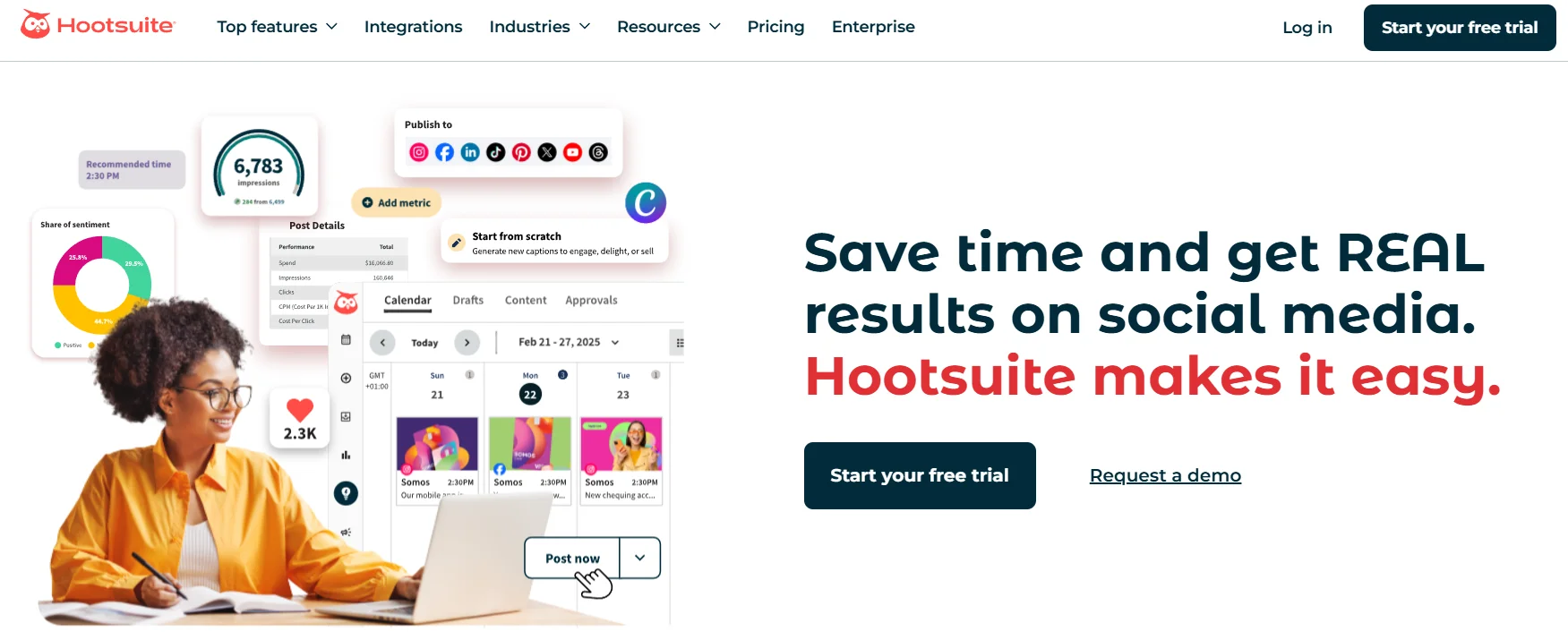
Hootsuite offers robust features for large organizations, but shares CoSchedule’s expensive per-user model. Starting at $99/month for just one user and 10 social profiles, it’s even pricier than CoSchedule for small teams.
The platform excels in enterprise features but lacks the modern AI capabilities and intuitive interface that newer alternatives provide.
3. Later
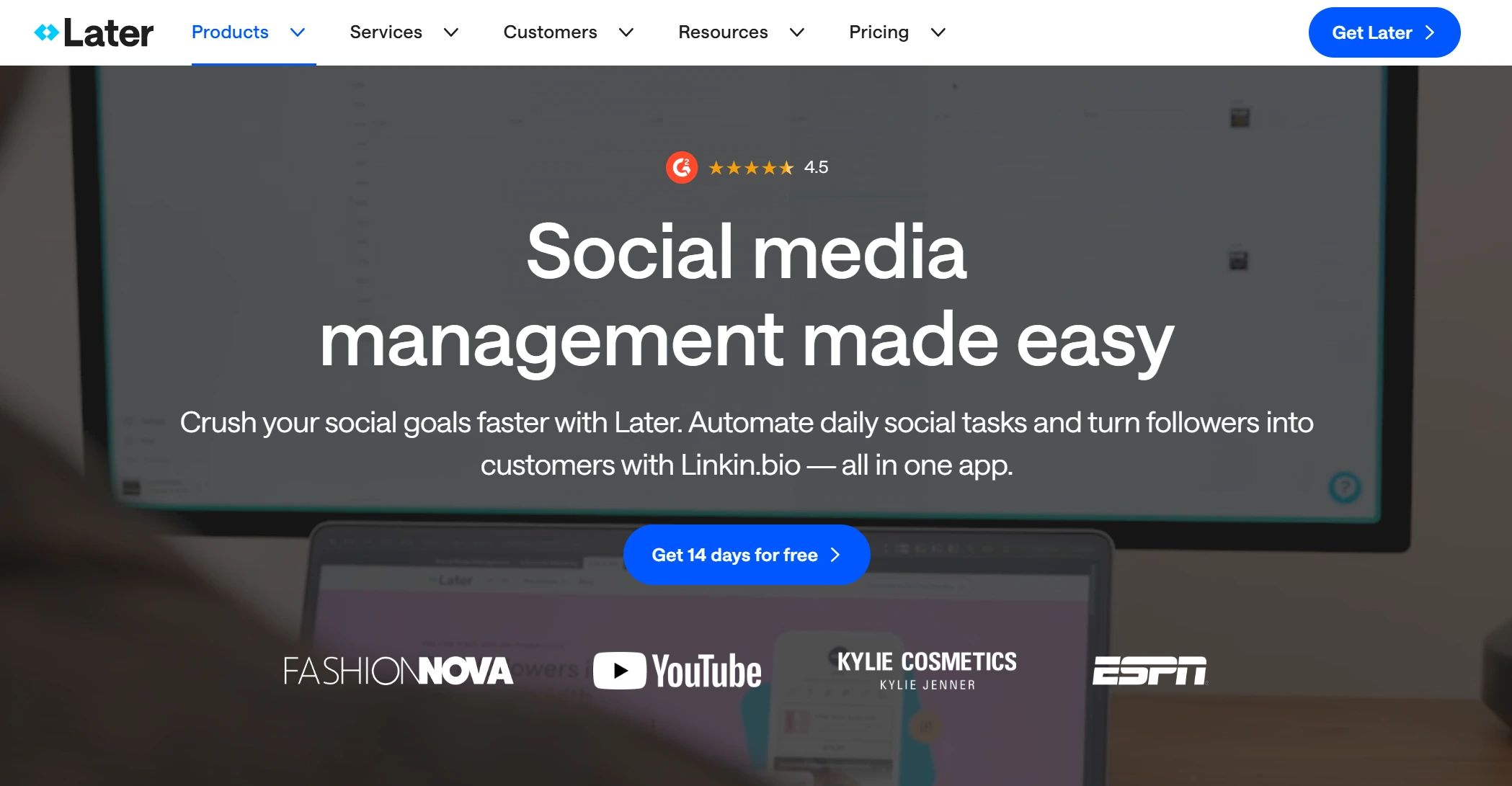
Later focuses on visual content scheduling with prices starting at $25/month. While more affordable than CoSchedule for basic needs, it lacks comprehensive marketing calendar features and advanced team collaboration tools.
It’s suitable for Instagram-heavy brands but falls short for comprehensive content marketing strategies.
Is It Time to Switch from CoSchedule? A Quick Reality Check
Check how many of these apply to your team:
• Your monthly bill exceeds $300 for fewer than 5 team members
• You’re paying $5-8 extra for each additional social profile
• Essential AI features are locked behind enterprise tiers
• You manage multiple client accounts, and profile fees are killing margins
• Budget predictability matters more than having every possible feature
• You’re using less than 50% of CoSchedule’s features but paying for 100%
🚀 Here’s What Switching to SocialBu Delivers:
- Small Businesses: Save 60% on monthly costs while gaining unlimited posts
- Growing Agencies: Manage unlimited clients without per-profile penalties
- Content Teams: Access AI writing tools and bulk scheduling at no extra charge
- Marketing Departments: Get team collaboration features included, not as add-ons
- Solopreneurs: Start at $19/month flat. No surprises, no negotiations
Final Verdict
CoSchedule still delivers solid marketing calendar tools, but its pricing strategy feels outdated in 2025. For many growing teams, the monthly cost, often exceeding $500, simply doesn’t match the value offered.
The lack of pricing transparency, restrictive user limits, and absence of modern AI features make it challenging to recommend CoSchedule when alternatives like SocialBu offer more features, better pricing, and superior flexibility.
Considering CoSchedule is overpriced for most teams in 2025. When you compare its limited user seats and lack of AI features to the flexibility and affordability of SocialBu, the value gap is hard to ignore. Your marketing budget deserves tools that grow with you, not against you.
Switch to SocialBu for flat pricing, built-in AI tools, and team collaboration with no add-ons and no surprises.
FAQs
What is the monthly cost of CoSchedule?
CoSchedule starts at $0 for Free Calendar, $29/user for Social, up to $750+ for Marketing Suite Professional, plus extras for profiles/users.
Is there a free version of CoSchedule?
Yes, the Free Calendar is available for free, but it’s limited to one user and one profile.
What’s included in CoSchedule’s marketing calendar?
Drag-and-drop scheduling, AI templates, best-time publishing, and basic collaboration across plans.
How does CoSchedule pricing compare to alternatives?
It’s more expensive than SocialBu ($19 start) or Later ($16.67), with per-profile fees inflating costs faster.
Is CoSchedule worth the investment?
For large enterprises, yes, but for most, alternatives like SocialBu offer better CoSchedule ROI analysis through lower, predictable pricing.
What features are included in the basic plan?
Free Calendar includes basic calendar, AI assistant, and limited publishing; no analytics or team tools.
What is the cost of CoSchedule for agencies?
Agency Calendar at $69/user/mo, but Marketing Suite Enterprise is custom and can exceed $1,000/mo with add-ons.
Are there any CoSchedule pricing discounts?
Annual billing offers a 20% discount, while nonprofits receive 30% off, with no standard promo codes.
What’s the ROI of using CoSchedule?
It streamlines workflows for time savings, but high costs may reduce ROI compared to cheaper tools like SocialBu.
Can you try CoSchedule for free?
Yes, Free Calendar is forever; paid plans offer a 14-day trial without a credit card.