Choosing the right tool can make all the difference when managing social media accounts. Buffer and Hootsuite are two of the most popular platforms. Each offers distinct pricing plans designed to suit various needs and budgets.
However, understanding the differences between Buffer pricing and Hootsuite pricing is essential to making an informed decision. In this article, we will explore the pricing structures of both platforms, compare their features, and help you determine which one is best for your business or personal use.
Whether you’re an individual looking to schedule posts or a team needing advanced analytics, knowing which option offers the best value can streamline your social media strategy. Let’s learn about Buffer vs Hootsuite pricing and discuss the key factors to consider.
Buffer vs Hootsuite – Quick Overview
Here, you can have a glance at Buffer vs Hootsuite:
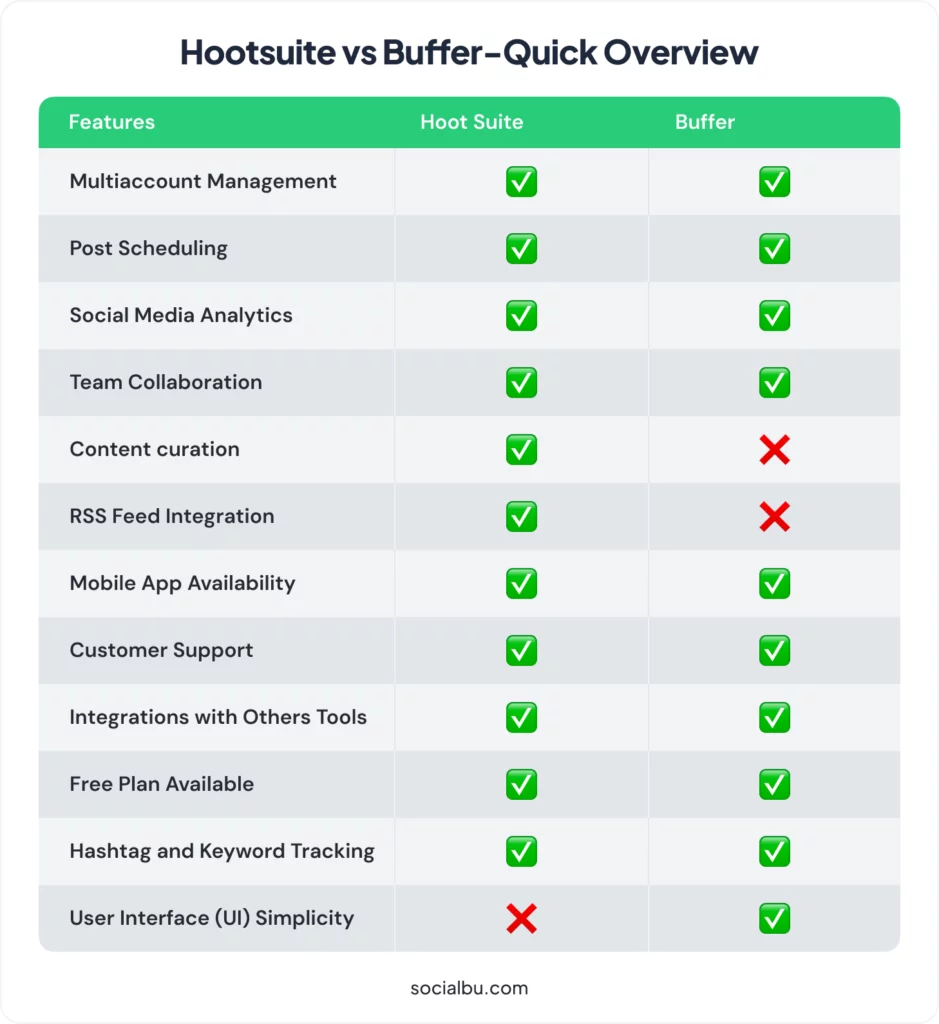
Brief Overview of Buffer and Hootsuite Features
Buffer and Hootsuite are two of the most renowned social media management platforms. Both help people and businesses simplify creating and maintaining a social media presence.
To understand their pricing plans better, let’s look at Buffer and Hootsuite’s familiar features.
1. Scheduling and Publishing Content
Both platforms allow their users to create, schedule, and automate their content for publishing, helping you grow on social media.
2. Curate Content
It allows users to maintain diversity in content by searching for the latest and most relevant content. This is a great way to keep consumers engaged and interested.
3. Increase Engagement
Both tools, Buffer and Hootsuite, provide features that allow users to monitor audience engagement and send automated replies. The prompt automated responses help them build a better connection with their audience.
4. Team Collaboration
Both platforms offer team collaboration features for social media management teams that manage multiple accounts. This allows them to maintain smoother communication and simplify their workflow.
5. Reports & Analytics
These features keep the users well-informed about their content performance so they can devise content strategies accordingly.
6. AI Features
As AI prevails in content creation, both these tools have AI content creation features to generate captions and posts, repurpose content, and so on.
One important thing to remember is that these social media platforms are not limited to managing content. They help increase social media ROI and boost engagement and web traffic.
Buffer’s Pricing Plan
Buffer social media is compatible with Facebook, Instagram, LinkedIn, Google My Business, X (Twitter), TikTok, YouTube, Mastodon, Pinterest, and Shopify. It offers three price plans for its users. Buffer pricing allows different features so individuals or brands can choose the one that suits their needs.
- Essentials: $6/month
- Team: $10/month
Buffer pricing plan details are as follows:
Free Plan
Buffer offers a free plan to connect up to three social media channels. Before committing to a paid plan, this is a great way to test the platform’s basic features, such as scheduling, publishing, and analytics.
The free plan also includes access to Buffer Pablo, an AI assistant that helps you create engaging social media graphics.
Essentials
The Essentials plan is a budget-friendly option for solopreneurs, freelancers, or businesses managing just a few social media accounts.
You gain access to core features for $6 per month per social channel you connect, including the following:
- Unlimited Ideas
- Scheduling and Publishing
- Hashtag Manager
- Content Curation
- Analytics and Reporting
- Engagement Tools
Team
It is billed at $12 per month for a single channel. Buffer pricing plan is designed for small teams managing multiple social media accounts. It includes all the features of the Essentials plan, plus additional functionalities to improve collaboration, including:
- Unlimited Team Members
- Draft Collaboration Tools
- Unlimited Ideas
- First Comment Scheduling
- Content Approval Workflows
- World-class Customer Support
Note: Buffer pricing plan offers a 14-day free trial for every price plan.
You may also read: 13 Best Buffer Alternatives for Free in 2024.
Hootsuite’s Pricing Plan
Hootsuite is compatible with Instagram, Facebook, LinkedIn, X (Twitter), Pinterest, YouTube, and TikTok. It also offers multiple integrations, such as Google My Business, LinkedIn Hashtag Analytics, and Hootsuite Syndicator.
Hootsuite offers a range of plans designed to meet the social media needs of businesses of all sizes. Understanding what each plan includes will help you decide which one best suits your budget and requirements.
- Professional: 99$/ month billed annually
- Team: 249$/ month billed annually
Here’s a breakdown of Hootsuite’s pricing structure:
1. Professional
The Professional plan is a solid choice for growing businesses managing up to ten social media accounts.
Here’s what you get for $99 per month billed annually.
- Unlimited Post Scheduling: Schedule your social media content in advance for a seamless online presence.
- Canva Integration: Design stunning visuals directly within Hootsuite using the popular Canva integration.
- Hashtag Generator: Discover relevant hashtags to maximize your content’s reach.
- Customizable Analytics and Reports: Gain valuable insights into your social media performance with customizable reports.
- Combined Inbox: Manage comments and messages from all your social accounts in one central location.
2. Team
The Team plan caters to mid-sized teams managing up to twenty social media accounts. It includes all the features of the Professional plan, plus functionalities designed to streamline collaboration.
- Team Management: Assign roles and permissions to team members for improved workflow control.
- Bulk Post Scheduling: Schedule large volumes of social media content efficiently.
- Link in Bio Tool: Create a customizable link in your bio to direct followers to important landing pages.
- One Custom Branded URL: Shorten and brand your social media links for a professional touch.
- Automatic Link Tracking: Track the clicks on your social media links to measure their effectiveness.
- Assigning DMs to Teammates: Route direct messages to specific team members for faster response.
3. Enterprise
The Enterprise Custom plan is built for large businesses with complex social media needs and can manage over fifty social media accounts. It offers all the features of the Team plan, with additional functionalities for advanced management and customization, including:
- Approval Workflow and Asset Management: Streamline content creation and ensure brand consistency.
- Advanced Automation Tools: Automate repetitive tasks within the Hootsuite inbox for increased efficiency.
- Organic and Paid Campaign Management: Manage organic and paid marketing campaigns from a single platform.
- Advanced Content Curation: Discover and share highly relevant content to keep your audience engaged.
- Premium Support: Get priority access to Hootsuite’s customer support team.
Hootsuite offers a variety of optional add-ons that can further enhance your social media management experience.
Here are some examples:
- Social Listening: Track brand mentions and industry conversations across the web.
- Advanced Analytics: Gain deeper insights into your social media performance with more detailed reporting.
- Employee Advocacy: Empower your employees to become brand ambassadors on social media.
- Advanced Inbox: Enhance your ability to manage comments and messages across multiple social channels.
- Review Management: Monitor and respond to online reviews from customers.
Note: Hootsuite offers a 30-day Free Trial for its Professional and Team price plans.
Hootsuite does not offer a free plan to its users, which can be a major turnoff for individuals or small businesses who want to try the platform.
You may also read: 17+ Best Hootsuite Alternatives Free for 2024
Limitations and Benefits
Buffer and Hootsuite are powerful social media management tools catering to different needs.
Here’s a breakdown of some factors to consider when choosing the right platform for Buffer vs Hootsuite.
1. User Interface and Learning Curve
Buffer: Known for its user-friendly interface and easy features, Buffer is easy to learn and navigate, even for social media beginners.
Hootsuite: This offers a broader range of features, but its interface can be more complex. A steeper learning curve might be involved, especially for those new to social media management tools.
2. Scalability
Buffer: Scales well for solopreneurs, freelancers, and small businesses managing a handful of social media accounts.
Hootsuite: Designed to handle larger teams and complex social media needs. It offers greater scalability for businesses managing numerous accounts.
3. Hootsuite vs. Buffer Free Plan
Buffer: Buffer pricing plans offer a free plan with limited features and a 14-day free trial for paid plans.
Hootsuite: No free plan is available, but it offers a 30-day free trial for professional and team plans.
4. Making the Choice
Choose Buffer if: You’re a solopreneur, freelancer, or small business with a limited budget and need a user-friendly platform for basic social media management.
Choose Hootsuite if: You’re a medium-sized or large business with complex social media needs, require advanced features like bulk scheduling and in-depth analytics, or have a larger team that needs collaboration functionalities.
Ultimately, the best platform depends on your specific needs and budget.
Key Tips
Here are some additional tips for making your final decision.
- List your social media management needs and priorities.
- Consider your budget and team size.
- Read online reviews and watch tutorials for both platforms.
- Take advantage of the free trials offered by Buffer and Hootsuite.
Buffer and Hootsuite Alternatives
If you want to go for even economic options, here you go:
1. Socialbu – All-in-One Social Media Management Tool
SocialBu is an all-in-one social media management tool designed to help you manage, schedule, automate, and analyze your social media posts across multiple platforms like LinkedIn, Twitter, Instagram, Facebook, TikTok, YouTube, Pinterest, and more. It simplifies social media tasks, saving time and enhancing your social media strategy.
With SocialBu, you can easily:
- Create and schedule posts across different platforms.
- Automate tasks like content creation and scheduling.
- Analyze your social media performance to improve your strategies.
- Collaborate with your team to create and manage posts together.
- Use AI tools to generate post ideas, captions, and more.
Key Features
1. Social Media Scheduling: You can schedule posts beforehand, saving you hours and keeping your social media active.
2. AI Assistant: Use AI to generate content ideas, captions, and even entire posts tailored to your style and goals.
3. Caption Generator: Are you out of ideas? Don’t worry; you can generate social media captions quickly to boost engagement.
4. Analytics: You can track your performance with actionable insights that help you refine your strategy. Check your posts’ performance and the best times to post on TikTok, Instagram, and other platforms to boost engagement.
5. Team Collaboration: Work with your team to create and manage posts.
6. Multi-Platform Support: Manage all your social media accounts in one place (LinkedIn, Instagram, Twitter, Facebook, and more).
Who Can Benefit from SocialBu?
- Social Media Managers
- Creators & Influencers
- Startups & SMEs
- Agencies & Freelancers
Pricing Plans
- Free Plan: 7-Day Trial
- Standard: $19 /mo
- Super: $59 /mo
- Supreme: $199 /mo
2. SocialPilot
SocialPilot is a social media management tool designed for marketing agencies, brands, and businesses of all sizes. It streamlines social media operations with powerful features like bulk scheduling, AI-powered content creation, advanced analytics, and team collaboration.
SocialPilot enables you to schedule, analyze, and engage across various platforms like Facebook, Instagram, TikTok, and LinkedIn.
Key Features
SocialPilot is a social media management tool with helpful features to make handling your social media accounts easier. Here are the key features:
- Post Scheduling
- AI Content Creation
- Bulk Scheduling
- Content Calendar
- Team Collaboration
- Analytics
Pricing Plans
- Essential: $30/ month
- Standard: $50/ month
- Premium: $100/ month
- Ultimate: $200/ month
3. Sprout Social
Sprout Social is a powerful, all-in-one social media management platform designed to help businesses drive real results from their social media efforts. It offers easy-to-use tools for publishing, engagement, analytics, listening, and influencer marketing to streamline social media management.
The platform integrates with popular platforms like Facebook, Instagram, LinkedIn, and Salesforce, allowing you to work within your existing processes.
Key Features
Here are some key features offered by Sprout Social:
- Unified Inbox
- Publishing
- Analytics
- Influencer Marketing
- AI and Automation
It’s perfect for enterprises and agencies looking to scale their social media efforts and drive faster business impact.
Pricing
Sprout Social offers a 30-day free trial, and here are some pricing plans:
- Standard: $249 per seat/month
- Professional: $399 per seat/month
- Advanced: $499 per seat/month
4. Later
Later is a platform specializing in influencer marketing, social media management, and data analytics. It helps brands connect with influencers, manage campaigns, and boost social media performance. Later is designed to streamline processes, deliver predictable results, and enhance engagement for businesses of all sizes.
Key Features
- Campaign Management
- Content Scheduling
- Social Listening
- Analytics & Reporting
- AI-Powered Recommendations
- Social Media Services
Pricing Plans
Later offers flexible pricing to suit various business needs, including:
- Starter: $25/month
- Growth: $45/month
- Advanced: $80/month
- Agency: $200/month
Buffer vs Hootsuite vs Socialbu: Quick Comparison
Here’s a quick comparison:
Buffer
- Key Features: Scheduling, content curation, analytics, team collaboration, and AI assistant.
- Pricing: Starts at $6/month, with a free plan for up to 3 accounts.
- Best For: Individuals and small teams with basic social media needs.
Hootsuite
- Key Features: Scheduling, team management, advanced analytics, bulk scheduling, social listening.
- Pricing: Starts at $99/month.
- Best For: Businesses or agencies needing advanced features and scalability.
SocialBu
An all-in-one tool with scheduling, automation, and AI-powered content creation.
- Key Features: Scheduling, AI content assistant, analytics, multi-platform support, team collaboration.
- Pricing: Starts at $19/month, 7-day free trial.
- Best For: Social media managers, agencies, and businesses wanting a comprehensive, affordable solution.
In short:
- Buffer: Easy, affordable, and best for small teams.
- Hootsuite: Advanced features, great for large teams.
- SocialBu: AI-powered, all-in-one, and affordable.
Buffer vs Later
Buffer is a tool for small businesses and individuals to schedule posts, track performance, and use AI for content creation. It’s affordable, starting at $6/month, and there is a free plan for up to three accounts.
Later is better for businesses needing more advanced features like campaign management, influencer marketing, and AI recommendations. It starts at $25/month and is great for companies wanting more engagement tools.
In short, Buffer is easy and budget-friendly, while Later is better for businesses focusing on campaigns and influencers.
Final Recommendation
Selecting the perfect social media management tool can feel overwhelming. Buffer and Hootsuite offer valuable features, but the ideal choice depends on your business needs.
Buffer is an excellent choice for small businesses, freelancers, and individuals who need a simple, affordable tool to manage social media.
On the other hand, Hootsuite is more suited for medium to large-sized businesses or agencies that require advanced features like bulk scheduling, team collaboration, and in-depth analytics. While more expensive, it provides a broader range of tools for managing complex social media strategies.
SocialBu is an affordable solution that offers AI-powered content creation, scheduling, and analytics. It’s great for businesses looking for comprehensive features without breaking the bank.
Ultimately, the best platform depends on your needs and budget. Choose Buffer for simplicity, Hootsuite for advanced features, or SocialBu for a complete and affordable solution.






