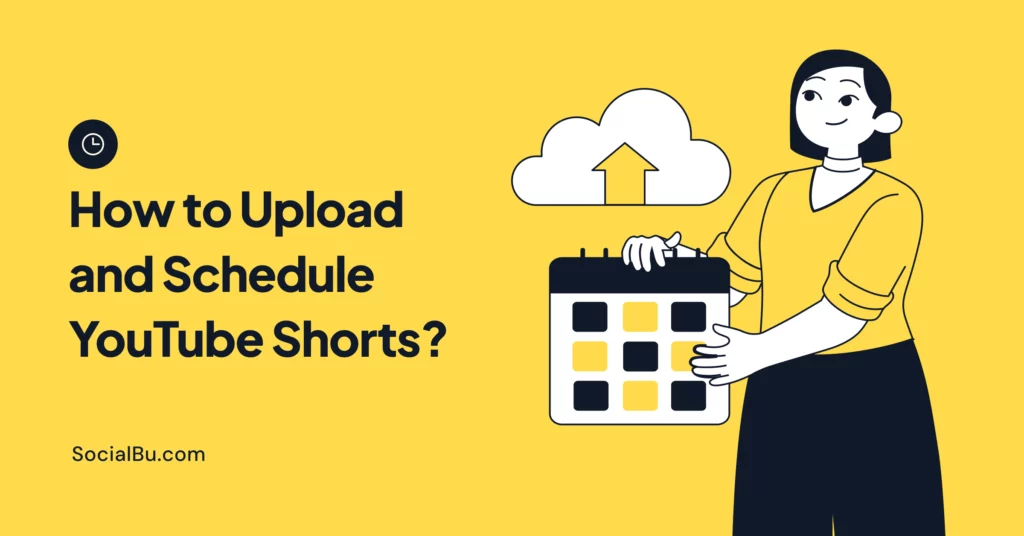Want to make your YouTube channel grow faster without posting every day by hand? Then it’s time to learn how to schedule YouTube Shorts and understand how YouTube ranks content so your videos get maximum visibility.
Scheduling your Shorts helps you stay consistent, post at the best times, and reach more viewers, even when you’re not online. Whether you’re new to YouTube or already creating content, setting up a YouTube Shorts schedule saves time and improves how YouTube ranks content from your channel.
In this guide, you’ll learn: How to schedule YouTube Shorts using YouTube Studio, how to use tools like SocialBu for YouTube Shorts automation, the best time to post YouTube Shorts, and tips to grow your channel with a smart posting strategy.
Let’s get started and make your content work harder for you automatically.
Why Scheduling YouTube Shorts Matters
Posting Shorts at random times can hurt your channel’s growth. Here’s why scheduling is key:
- Consistency helps build loyal viewers.
- Peak timing increases your chances of getting views, key factors in how YouTube ranks content.
- Time zone strategy ensures you’re reaching your audience when they’re awake and active, even if they’re halfway across the world
- Automation frees up your time and keeps content going, even while you sleep.
When you use a YouTube Shorts scheduler, you can plan content ahead, track YouTube Shorts engagement time, and grow faster.
YouTube Shorts Content Performance Tips
Here are YouTube Shorts content performance tips to help your videos go further:
- Hook Viewers in the First 2 Seconds
- Optimize for Retention
- Use Captions and Visual Cues
- Include a Clear Call to Action
- Post Consistently at Peak Times
- Study Your Analytics
- Thumbnail Matters
How to Schedule YouTube Shorts Natively (Using YouTube Studio)
If you want to schedule your YouTube Shorts directly on YouTube without using any YouTube scheduling tool, you can do it through YouTube Studio. It’s a simple way to post your Shorts at a later time. This option is good for basic scheduling, especially if you’re just getting started.
However, the features are limited. You can only schedule one Short at a time, and there is no support for bulk uploads, YouTube Shorts post calendar, or time zone strategies, which makes managing multiple YouTube video shorts a bit tricky.
Still, it’s a helpful way to stay consistent and post when your viewers are most active.
Using the YouTube Studio app, you can:
- Click the ‘+’ option on the top right corner of the screen → “Upload YouTube short video”
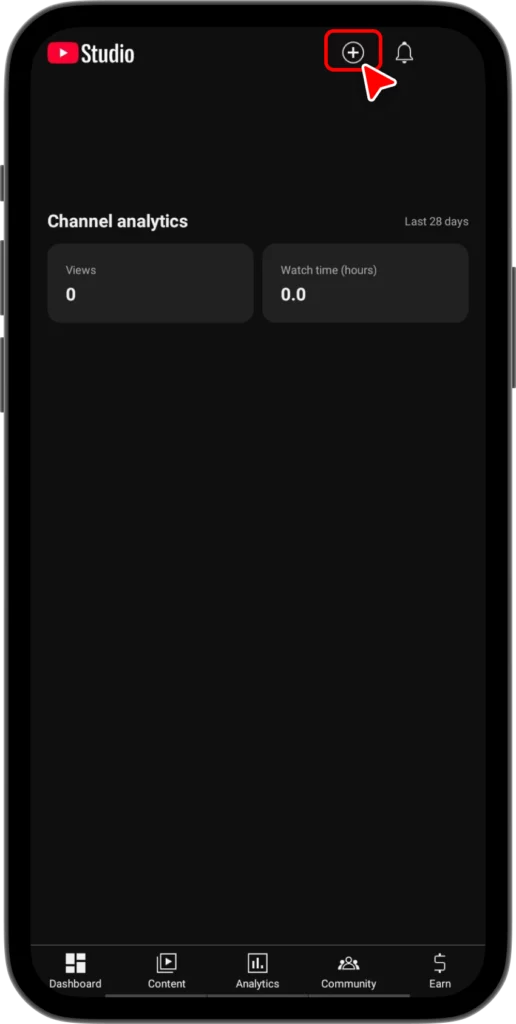
- Upload your YouTube Shorts video (vertical video under 60 seconds). Write a title for your video.
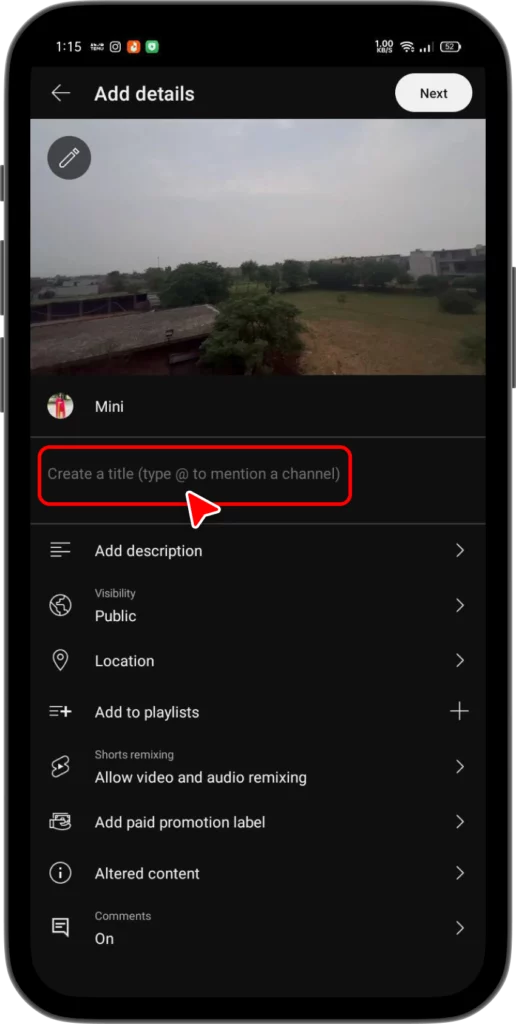
- Click on the “Visibility” option
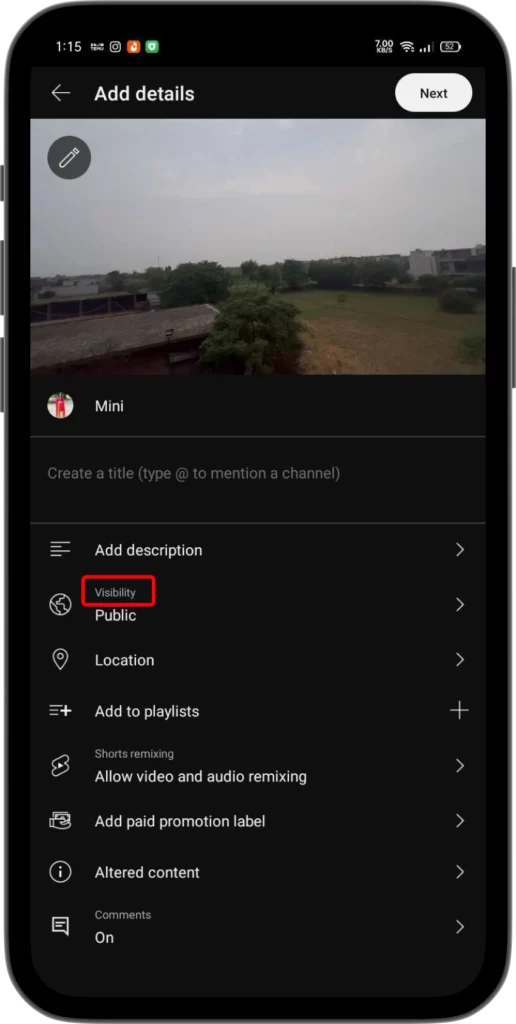
Then choose the ‘Schedule’ option.
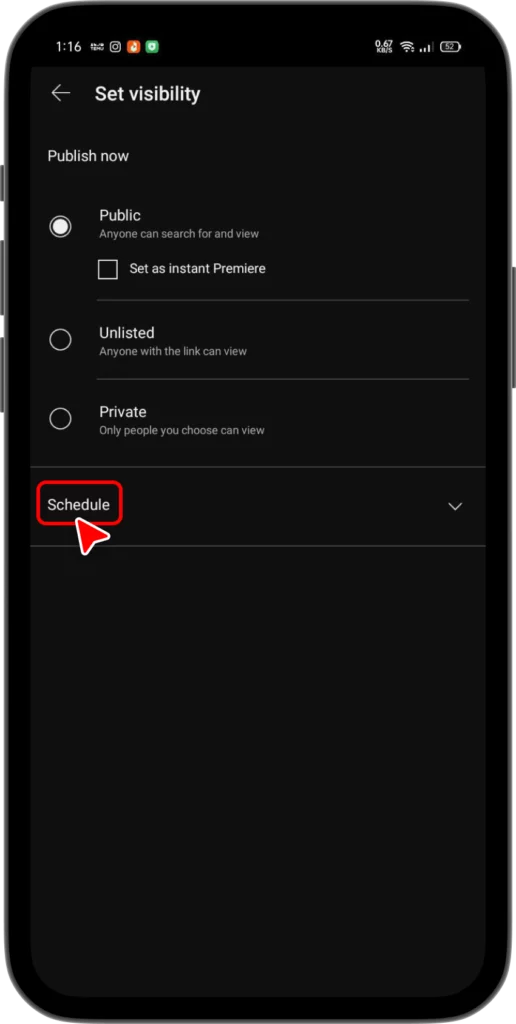
- Set the date and time for your YouTube shorts according to the time zone strategy.
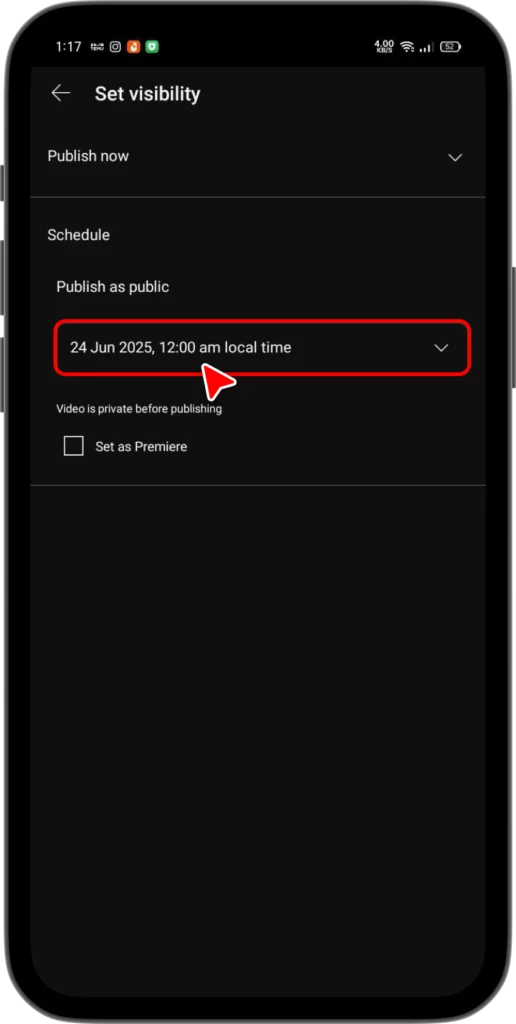
- Click “Next” and click on ‘Upload Video’ to schedule your YouTube shorts.
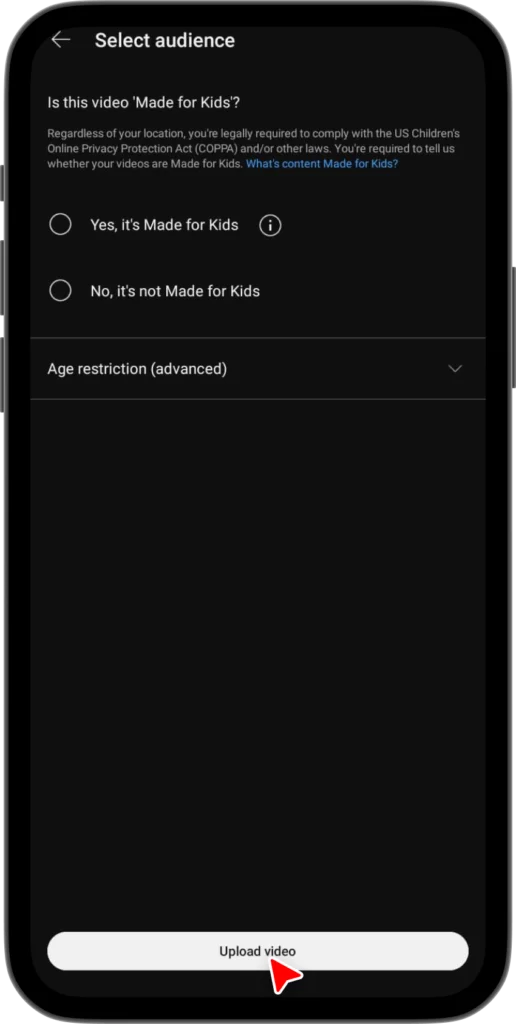
And it’s done. Your YouTube shorts are now scheduled for uploading.
Limitations:
- No bulk upload support
- No YouTube Shorts post calendar
- Time zone issues, manually adjusting for global audiences, can be a hassle
While this method works, it may not give you full control over consistency, which directly influences how YouTube ranks content. That’s where YouTube Shorts automation tools like SocialBu come in.
How to Automate YouTube Shorts Scheduling with SocialBu
For creators who want full automation and insight into how YouTube ranks content, SocialBu is a powerful YouTube Shorts scheduler. With SocialBu, you can create a dedicated YouTube Shorts post calendar, plan your uploads ahead of time, and ensure your videos go live at the best time to post YouTube Shorts, when your audience is most active.
It also provides detailed analytics, including YouTube Shorts engagement time, so you can see exactly when your audience is watching, engaging, and converting.
Using a YouTube Shorts scheduler like SocialBu not only saves time but also enhances the performance of YouTube Shorts content. When Shorts are published consistently and at the right time, the YouTube algorithm is more likely to pick up your content, improving how your videos are ranked and discovered.
Ready to try it out? Create your free SocialBu account here and start automating your social media today.
Easy Steps to Schedule YouTube Shorts with SocialBu
Here’s a step-by-step guide to scheduling your YouTube shorts using YouTube scheduling tool.
Step 1: Sign Up or Log In to SocialBu
Sign up at SocialBu.com or log in using your username or password.
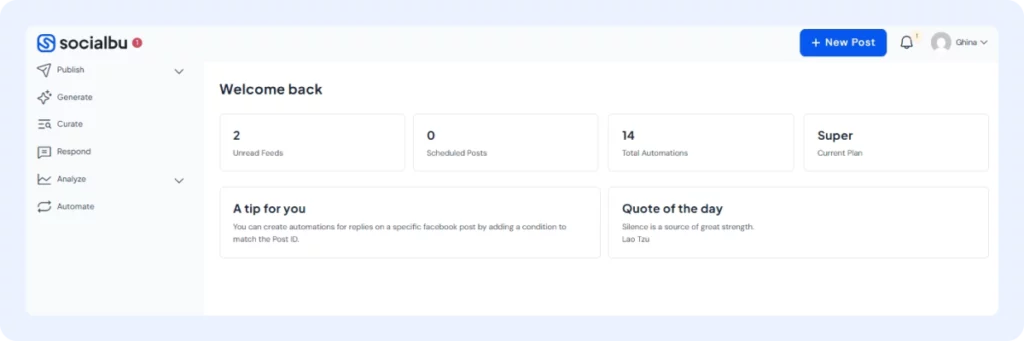
Step 2: Go to ‘Social Accounts’
Click on your name in the top right corner and select ‘Social Accounts’
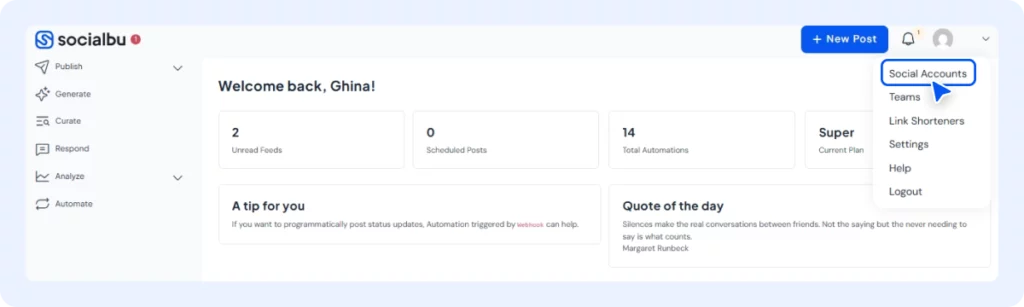
Step 3: Connect Your YouTube Channel
Click on ‘Add account and connect your YouTube channel.
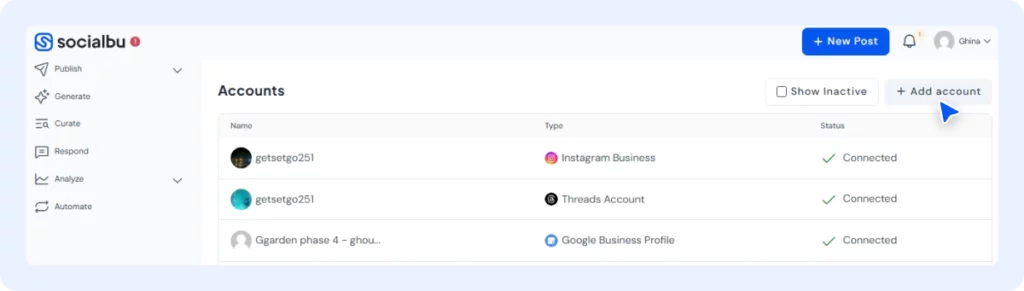
Step 4: Go to the Post Composer
After that, go on to the ‘Post Composer’ and click on ‘New Post’.
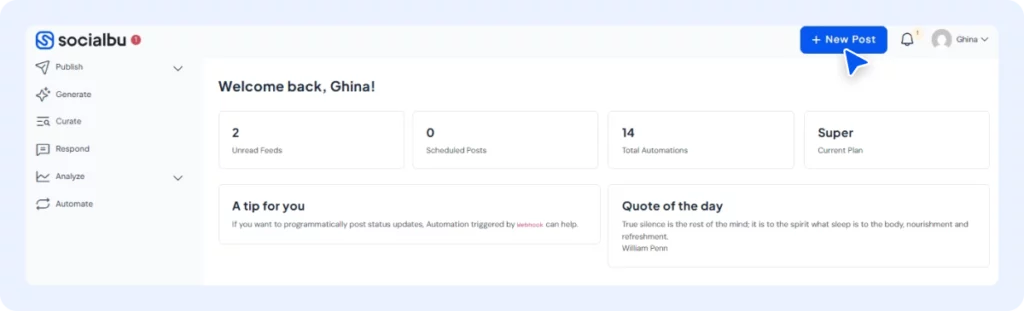
Step 5: Select Your YouTube Channel
From here, add your ‘YouTube Channel’ and add the media you want.
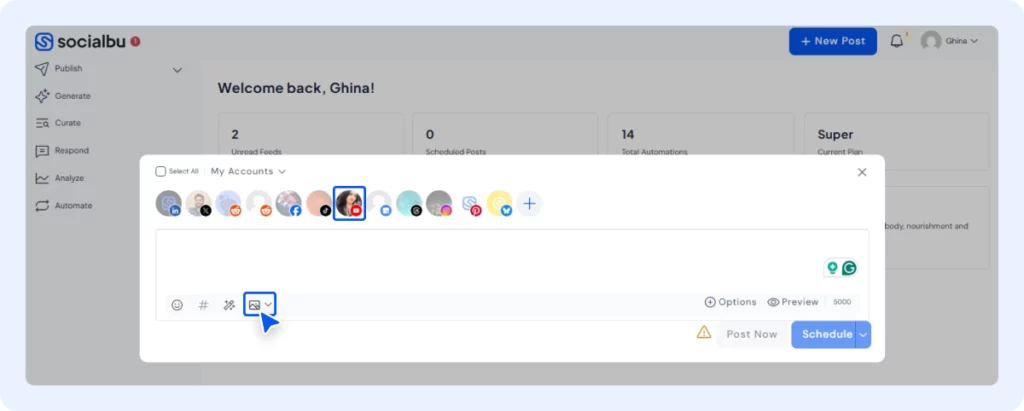
Step 6: Open Scheduling Options
Click on Options to schedule the YouTube short video according to your preferences.
Step 7: Add Details to Your Short
Here, add the title, tags, category, visibility option, or select ‘Post as a Story’.
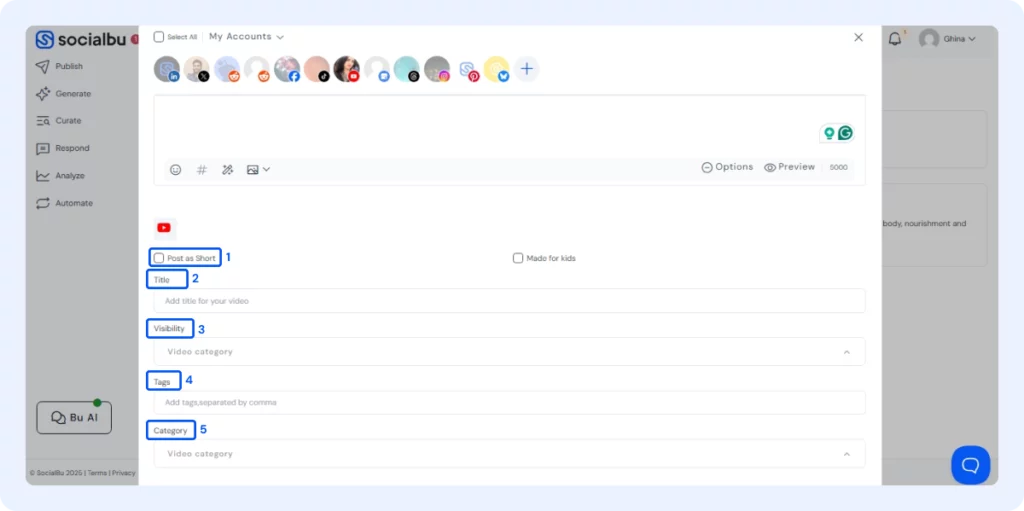 Step 8: Set the Date and Time
Step 8: Set the Date and Time
Click on the Schedule option and choose your date and time for your YouTube shorts
Step 9: Click “Schedule”
Click “Schedule” and choose the best time to post YouTube Shorts. Adjust time and date accordingly.
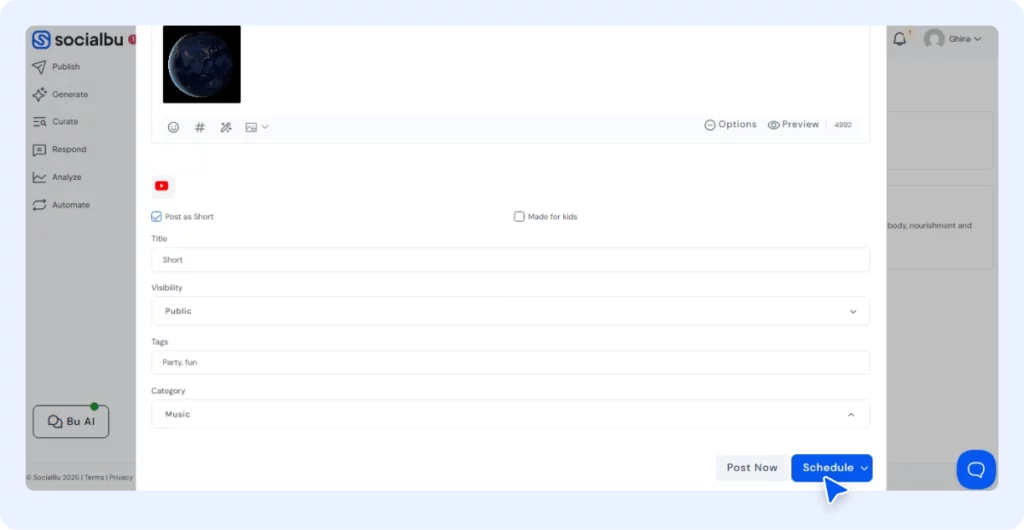
And it’s done, your post is now scheduled and will be posted on the chosen date and time.
But guess what?
If you want to make edits after scheduling your YouTube short video, all you need to do is go to the ‘Schedule’ option.
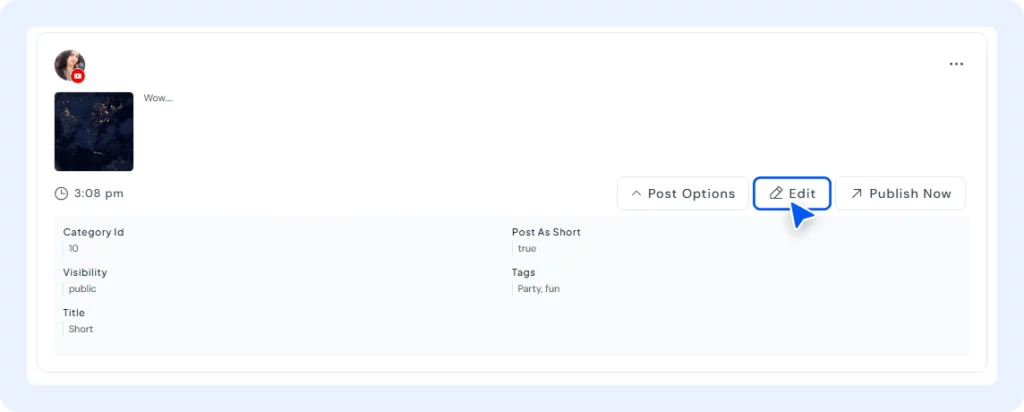
After that, just click on the ‘Edit’ option and make changes.
Why use SocialBu?
- Bulk upload multiple Shorts at once
- Visual YouTube Shorts post calendar
- Time zone strategy is built-in
- Cross-platform scheduling
- YouTube Shorts engagement time insights
- In-depth analytics tied to how YouTube ranks content
With SocialBu YouTube Shorts scheduler, you never miss peak hours and can grow smarter.
Automate once, grow continuously. Start your free SocialBu trial now.
Choosing the Best Time to Post YouTube Shorts
Timing is crucial when it comes to YouTube Shorts. Even great content can get lost if it’s posted at the wrong time. YouTube’s algorithm shows Shorts to users when they are most active, so posting at the right moment can help you get more views, likes, and shares.
To determine the best time to post YouTube Shorts, consider when your target audience is most active online. For many channels, early mornings, lunch breaks, evenings, and weekends are peak times. But every channel is different; your audience might be more active at other times.
How to Find Your Best Time:
- Check YouTube Analytics to see when your viewers are online
- Use Youtube shorts scheduler tool like SocialBu to track your YouTube Shorts engagement time
- Use SocialBu’s insights to guide your time zone strategy
- Test different posting times and compare results
With a smart YouTube Shorts post calendar, you can schedule your videos during peak hours, when your audience is most likely to watch and engage. This gives your Shorts a better chance to be picked up by the algorithm.
Pro Tip: Combine good timing with strong content and consistent tracking of your YouTube Shorts engagement time to boost your visibility and audience retention.
When are the Peak Hours?
Evenings (5 PM–9 PM)
Weekends often perform better
Use SocialBu’s data to find your channel’s unique YouTube Shorts engagement time. This helps your content get seen faster and perform better.
SocialBu vs YouTube Studio – What’s Right for You?
Here’s a quick comparison:
Feature | YouTube Studio | SocialBu |
Schedule Shorts | ✓ | ✓ |
Bulk Upload | ✗ | ✓ |
Post Calendar | ✗ | ✓ |
Cross-Platform Scheduling✗ | ✗ | ✓ |
Time Zone Strategy | ✗ | ✓ |
Best Time Suggestions | ✗ | ✓ |
If you’re serious about growth, SocialBu offers more control and smarter scheduling options.
Boosting YouTube Shorts Performance (No Fluff Tips)
Want more views and better rankings? Here’s what matters:
- Retention: Keep people watching for the full 60 seconds
- Timing: Post when your audience is online
- Engagement: Encourage likes, comments, and shares early
Conclusion
If you’re ready to grow your YouTube channel without burning out, scheduling your YouTube Shorts is the smart move. Whether you’re using YouTube Studio for simple uploads or want full control with SocialBu’s YouTube Shorts scheduler, you now know how to plan smarter, post at the best time to post YouTube Shorts, and reach more viewers automatically.
With SocialBu, you can: automate your entire YouTube Shorts scheduling process, use a visual YouTube Shorts post calendar, and leverage YouTube Shorts engagement time insights to schedule content more effectively.
Consistency, timing, and automation are the secret sauce to growing on YouTube in 2025. By using a YouTube scheduling tool like SocialBu, you can focus on creating great content while your posting strategy runs on autopilot.
Ready to save time and grow faster? Sign up for SocialBu now, it’s free to get started.
FAQs
Q: How do I schedule YouTube Shorts in 2025?
A: You can use YouTube Studio for basic scheduling or SocialBu for full automation, bulk upload, and calendar planning.
Q: Can I automate YouTube Shorts posting?
A: Yes! Use tools like SocialBu to automate scheduling across time zones and platforms fully.
Q: What’s the best free YouTube Shorts scheduling tool?
A: SocialBu offers a free plan with powerful scheduling and calendar features for YouTube Shorts.