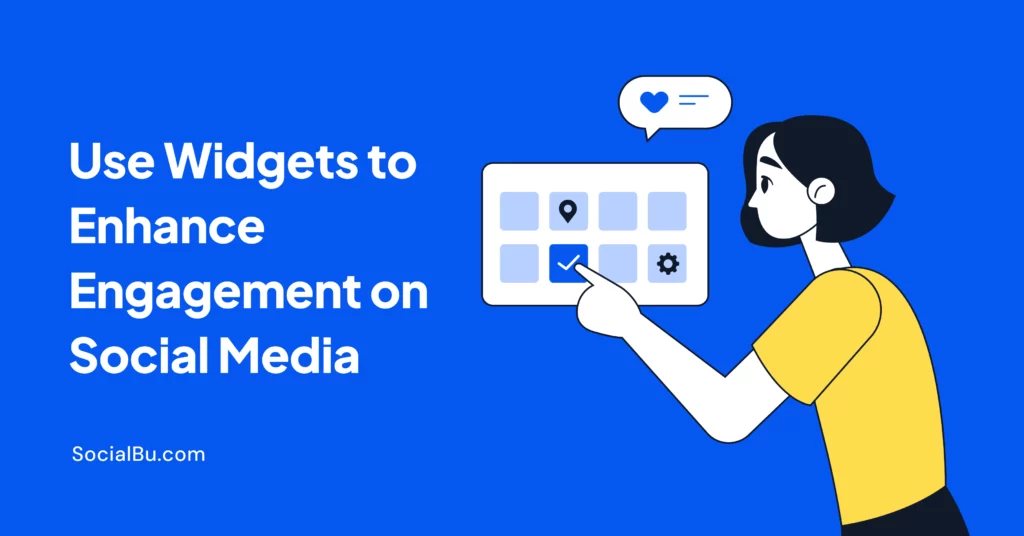Social media isn’t just about posting content—it’s about creating connections and keeping your audience engaged. That’s where knowing how to use a widget comes in. These handy tools can transform your social media presence, making your posts interactive, eye-catching, and fun.
Whether polls, quizzes, or live countdowns, widgets offer endless possibilities to boost engagement and keep your followers returning for more. Ready to learn how to make your social media shine? Keep reading to find out.
What Exactly Are Website Widgets?
Think of website widgets as your digital assistants, working behind the scenes to grab attention and boost interaction. These dynamic elements can be placed anywhere on your webpage or pop up automatically to catch your visitors’ eyes.
Widgets help you deliver the right message at the right time, whether sharing a special offer, promoting an event, or building your email list.
Common widget examples include countdown timers to build excitement, visitor counters for a social proof boost, informers for quick updates, and subscription forms to grow your audience. Adding widgets makes your website more interactive and engaging, encouraging visitors to explore and connect.
Common Examples of Widgets
Since widgets naturally stand out, they’re perfect for spotlighting important information that deserves immediate attention. Here is a breakdown of some widgets you can create for your website.

Spark Engagement with Interactive Polls and Quizzes
Everyone loves a little fun and games. Add widgets featuring polls and quizzes to your website to encourage visitors to participate. Sweeten the deal by promising to share the results on your social media pages. Include a button in the widget that links directly to your profiles, making it easy for participants to follow or connect with you.
Offer Exclusive Deals Through Popups
Use popup widgets to promote exclusive offers and make your audience feel special. For instance, you could create a deal available only to your followers or accessible exclusively through your social media channels. This is a simple way to boost engagement and loyalty while driving more traffic to your platforms.
Build Excitement with Countdown Timers
Countdown timers are perfect for creating urgency and excitement! Use them in widgets to announce upcoming promotions, online events, or other social media campaigns. Show the exact time until the event begins to keep visitors intrigued and eager to stay connected.
Add a Fun Twist with Spin-to-Win Widgets
Gamify your audience’s experience with engaging widgets like spin-the-wheel or gift box challenges. Offer rewards in exchange for social media actions, such as subscribing to your channels or sharing your brand on their feeds. It’s a win-win: They get something fun, and you boost your social presence.
Highlight User-Generated Content
Let your happy customers do the talking! Use widgets to display user-generated content, such as photos, reviews, or testimonials shared on social media. This authentic proof builds trust and encourages potential customers to join the conversation and follow your social accounts.
Tips for Creating Effective Widgets
Widgets are a fantastic way to engage your audience and enhance your website’s functionality, but they must be implemented thoughtfully. Poorly designed or overly intrusive widgets can frustrate users and hurt your brand’s image.
Focus on balancing design, usability, and targeting to get the most out of your widgets. Here’s a simple guide to help you create widgets that genuinely work for your audience:

Choose the Right Popup Builder
- Opt for a user-friendly popup or widget builder.
- Compare free and paid versions to find one that matches your technical skills and scalability needs.
- Start with a free version if you’re new to widgets, and upgrade as your requirements grow.
Customize Display Rules
- Avoid overwhelming visitors by showing all widgets to everyone.
- Use targeting options like geolocation, on-site time, traffic source, or device type to tailor widget visibility.
Ensure Mobile Responsiveness
- Most users access websites via mobile devices, so make sure your widgets display seamlessly on smaller screens.
- Test for usability to ensure widgets don’t disrupt site interactions on mobile.
Limit Widget Overload
- Strike a balance to prevent your site from feeling cluttered.
- Set a maximum number of widgets per visitor or configure minimum intervals between showing two widgets.
- If your widget builder lacks this feature, set the rules manually.
Leverage A/B Testing
- Test variations of your widgets for effectiveness. Experiment with CTAs, headers, designs, placement, and bonus offers.
- Choose a builder with built-in A/B testing for streamlined and automatic result tracking.
Localize for Multilingual Audiences
- If your audience spans multiple countries, create widget versions in different languages.
- Use a popup builder with language-based targeting to show widgets in the user’s browser language. For example, French users see French content, Spanish users see Spanish, etc.
Optimize for Engagement
- Focus on creating clear, engaging CTAs that align with your goals.
- Place widgets strategically where they are likely to attract attention without being intrusive.
These tips can help you create beautiful widgets to improve your website’s performance and audience engagement!
Future Trends in Widget Technology
As digital engagement continues to evolve, widgets are becoming smarter, more interactive, and even AI-powered. Businesses that leverage the latest widget innovations will stay ahead of the curve, offering their audiences a seamless and engaging experience.
Here are some exciting trends shaping the future of widget technology:
AI-Powered Smart Widgets
Artificial Intelligence is transforming widgets, making them more intuitive and personalized. AI-driven widgets can analyze user behavior in real time and adapt content accordingly. For example, AI chatbots embedded in widgets can provide instant support, recommend customized content, or suggest products based on browsing history.
Expect to see widgets that learn and improve over time, creating highly customized interactions.
Voice-Activated Widgets
With the rise of voice search and smart assistants like Alexa, Siri, and Google Assistant, voice-activated widgets will soon become mainstream. Users can interact with widgets using voice commands, making navigation easier and engagement more seamless.
For instance, voice-powered widgets could help users search for information, fill out forms, or access customer support without typing.
Augmented Reality (AR) Widgets
AR technology is making its way into widgets, offering users immersive and interactive experiences.
Imagine an e-commerce site using AR widgets to let customers try on clothes virtually or preview furniture in their homes before buying. These engaging experiences will boost user interaction and drive higher conversion rates.
Hyper-Personalization with Data Analytics
Future widgets will leverage advanced data analytics to deliver hyper-personalized content. By analyzing user preferences, browsing habits, and interaction history, widgets will display content, offers, and tailor-made recommendations for each visitor. This will significantly improve user engagement and retention.
Gamified Widgets for Higher Engagement
Gamification is a powerful engagement tool, and future widgets will integrate more interactive elements, such as spin-to-win games, scratch cards, and reward-based popups. These widgets will encourage users to participate in activities, earn rewards, and interact with brands in a fun and engaging way.
Smart Social Media Integration
Widgets will become more interconnected with social media platforms, allowing seamless content sharing, real-time engagement tracking, and direct interaction with followers.
For example, future widgets could display live social media feeds, showcase user-generated content, or even allow visitors to comment on social posts directly from a website.
Seamless Multi-Platform Compatibility
Future widgets will ensure a consistent experience across mobile, desktop, and even smart devices as users switch between devices. Whether accessing a website from a laptop, smartphone, or smart TV, widgets will adapt their functionality and design for a smooth, uninterrupted experience.
Blockchain-Powered Widgets
With rising concerns about data privacy, blockchain technology will make widgets more secure and transparent. Blockchain-based widgets will provide secure authentication, data encryption, and verified transactions, giving users more control over their data and interactions.
Interactive Live Video Widgets
Live streaming is booming, and future widgets will integrate live video features to enhance real-time engagement. Businesses can use live video widgets to showcase product demos, host Q&A sessions, or stream events directly on their websites, encouraging users to interact instantly.
Eco-Friendly & Energy-Efficient Widgets
Sustainability is a growing concern, and widget developers are working on energy-efficient designs that consume less bandwidth and processing power. Lighter, eco-friendly widgets will help businesses reduce their digital carbon footprint while maintaining high engagement rates.
Wrap Up
Widgets are a powerful way to transform a regular browsing experience into an interactive and engaging journey. Creatively using them can help you capture attention, drive social media engagement, and make your audience feel more connected to your brand.
From polls and countdowns to user-generated content displays, widgets offer endless possibilities to enhance your digital presence.
Ready to take your audience engagement to the next level? Try SocialBu, the ultimate social media management tool that helps you schedule, automate, and analyze your campaigns—all in one place. Pair it with practical widgets; you have a winning formula for social media success!
FAQs
Q: What Is a Media Widget?
A media widget is an interactive, small element on an application or website that allows users to interact with various media file types, including images, videos, and audio clips on their interface.
Q: What Content Gets the Most Engagement on Social Media?
Visual content such as images, infographics, and short-form videos generally get the most engagement on social media.
Q: What Are the Two Main Types of Widgets?
Stateful and stateless widgets are the two main types of widgets. While the former can change its state over time, the latter remains unchanged once its properties are decided.