Have you ever posted a stunning photo to Instagram only to have it appear cropped and awkward? You’re not alone. Understanding the Instagram aspect ratio is crucial for creating captivating content.
This blog breaks down the ideal dimensions for all your Instagram needs, from feed posts to Stories and Reels. Get ready to showcase your photos and videos in the best possible way.
Understanding Instagram Aspect Ratios
Have you ever wondered why some photos appear perfectly sized on Instagram, while others get cut off or look stretched out? The answer lies in the Instagram aspect ratio.
Simply put, aspect ratio refers to the relationship between the width and height of an image or video. It determines how your content displays on the platform.
Imagine a rectangle: the width is one number, and the height is another. The aspect ratio expresses this relationship as a fraction, like 1:1 (a square) or 4:3 (a slightly wider rectangle). On Instagram, using the correct aspect ratio ensures your photos and videos appear clear, crisp, and visually appealing in viewers’ feeds.
Using the wrong aspect ratio on Instagram can lead to unwanted cropping or black bars around your content. By understanding the ideal aspect ratios for different content types, you can ensure your content looks their best on Instagram and your message is delivered perfectly.
Breakdown of Instagram Aspect Ratios
Choosing the right Instagram aspect ratio for your posts, Stories, and Reels can significantly impact how your content appears. Here’s a detailed breakdown of the ideal dimensions for each format:
1. Instagram Feed Posts
Instagram feed posts offer you three main aspect ratio options to play with:
- Square (1:1): This classic format works well for balanced photos, portraits, and product close-ups. The recommended size is 1080 x 1080 pixels.
- Landscape (1.91:1): This aspect ratio is Ideal for showcasing panoramic views, scenic shots, and group photos. The recommended Instagram post size in pixels for landscape is 1080 x 608 pixels.
- Portrait (4:5): It’s perfect for displaying full screen photos, fashion content, infographics, and screenshots. Choose 1080 x 1350 pixels for this format.
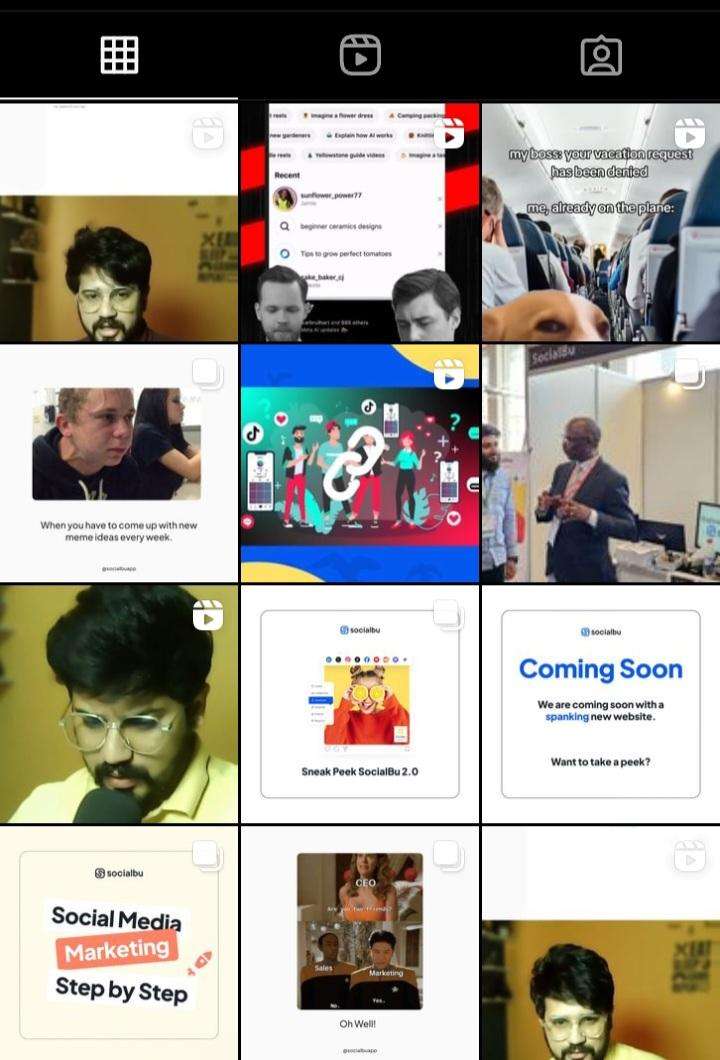
Pro Tip: Wondering how these dimensions translate to real-world measurements? While Instagram primarily uses pixels, you can find conversion charts online to estimate sizes in centimeters (cm) or inches (in) if needed. There are also handy Instagram aspect ratio calculator tools available to help you determine the perfect fit for your content.
2. Instagram Stories
For captivating Instagram stories that fill the entire screen, stick to the 9:16 aspect ratio. This translates to a recommended size of 1080 x 1920 pixels. Using the correct dimensions ensures your Stories won’t have black bars at the top and bottom.
Pro Tip: If your content doesn’t naturally fit the 9:16 format, you can add colorful borders to adjust the size without compromising quality.
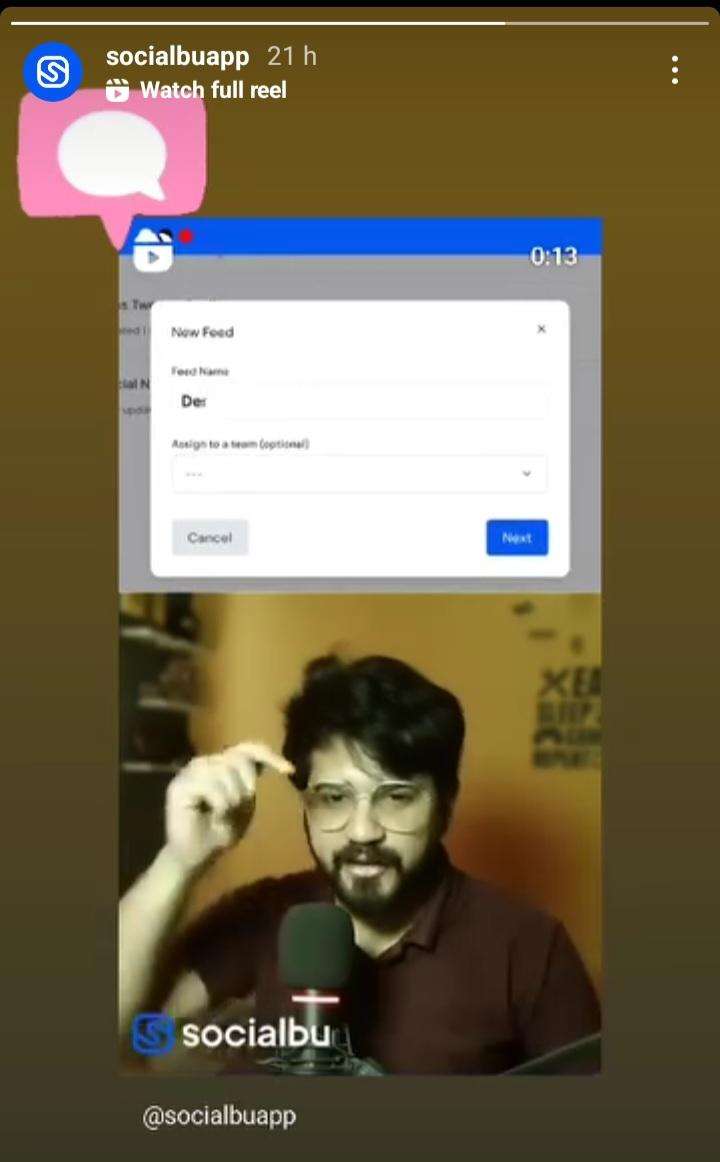
3. Instagram Reels
Instagram Reels offer more flexibility when it comes to the aspect ratio. You can choose between:
- 9:16: This maintains consistency with stories and is perfect for vertical videos.
- 4:3: Ideal for repurposing pre-existing videos or showcasing content shot in landscape mode.
Use high-quality visuals for maximum impact, content reach, and engagement regardless of your chosen format.
Additional Tips
Here are some extra pointers to ensure your content shines:
- Common Mistakes to Avoid: Uploading photos that are too small can result in pixelation, while overly large ones might require cropping. So, to avoid these issues, be mindful of the recommended Instagram post size in pixels for each format.
- Utilize Design Tools: Many free and paid design tools can help you resize or crop your images to the perfect Instagram aspect ratio without compromising quality.
- High-Quality Matters: Note that even the best Instagram aspect ratio won’t save a blurry or low-resolution image. Always use high-quality visuals to make a solid first impression on viewers and get their attention.
- Stay Updated: Instagram occasionally updates its features, so keep an eye out for any changes to recommended Instagram post size ratios or dimensions.
By following these tips and the guidance in this blog post, you’ll be well on your way to mastering Instagram aspect ratios and creating stunning visuals that grab attention and boost your Instagram presence.
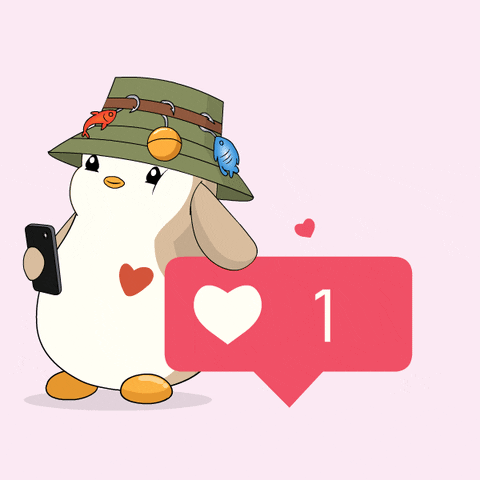
Wrap Up
Understanding the Instagram aspect ratio is a superpower for creating visually stunning content that grabs attention. By following the recommended dimensions and tips in this guide, you can ensure your photos and videos appear crisp, professional, clear, and perfectly sized across all Instagram formats — feed posts, Stories, and Reels.
Though this guide has provided the current best practices for the Instagram aspect ratio, staying updated on potential changes is always a good idea.
Now that you’re armed with this knowledge, go ahead and create captivating Instagram content that gets noticed and brings in more impressions. Feel free to share your best Instagram creations in the comments below – we’d love to see them.
Schedule your Instagram posts, stories, and Reels with SocialBu and get them published on time. Also, respond to messages and comments, monitor hashtags, and analyze your top performing posts.
FAQs
Is Instagram 16:9 or 4:3?
Instagram feed posts can be 16:9 (landscape), 4:5 (portrait), or 1:1 (square). Stories and Reels favor 9:16 for a full-screen experience.
What Aspect Ratio is Best for Instagram?
The best aspect ratio depends on your content. Use 1:1 for balanced shots, 4:5 for portraits, and 16:9 for landscapes. Stories and Reels must be 1080px x 1920px with a 9:16 aspect ratio.
What is the 4×5 Aspect Ratio for Instagram?
4:5 is a perfect aspect ratio for portrait photos and infographics on Instagram feed posts. The recommended pixel size is 1080 x 1350px.
How to Post 9:16 on Instagram?
To post a 9:16 aspect ratio image, use an image editing tool to resize your photo to 1080 x 1920px for a perfect 9:16 fit on Stories and Reels.
Is Instagram a 9×16 or 4×5?
Instagram itself doesn’t have a set aspect ratio. It offers various options depending on the content type. Stories and Reels favor 9:16, while feed posts can be 1:1, 4:5, or 16:9.
Is 16:9 better for Instagram?
16:9 is ideal for scenic shots on Instagram feed posts, but not necessarily the best overall. Choose the aspect ratio that best compliments your specific type of content.








