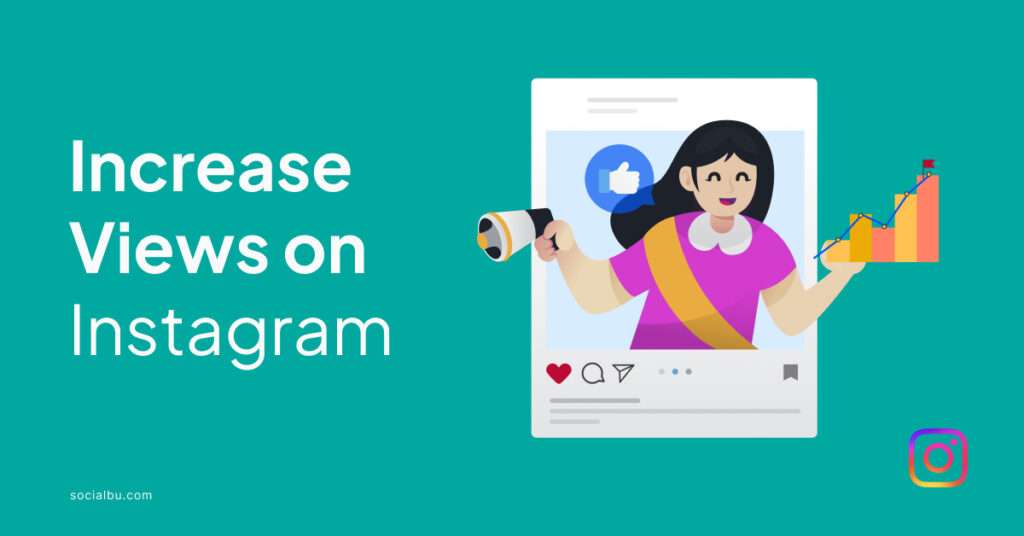If you’ve been wondering how to increase views on Instagram Reels and are on the lookout for some free tools to help you along the way, you’re in the right place.
In this blog post, we’ll explore effective strategies for growing your Reels audience organically. Furthermore, you will also get to uncover 5 fantastic free Reels generators to add some extra flair to your content.
So, grab your phone and get your excitement levels up to learn all about how to increase Instagram reach organically.
Why do Instagram Reel Views Matter?
One of the key reasons why Instagram Reels views matter is their ability to reach a wider audience. When you create a Reel, it appears in a dedicated section where users can discover and engage with new content, allowing your content to be seen by a much larger audience, even if you have a small following.
This can be especially useful for businesses and influencers looking to expand their reach on the platform. Additionally, Instagram Reels can drive traffic to your profile.
When someone discovers a Reel they enjoy, they may be more likely to check out the rest of your content, leading to an increase in followers and engagement on your profile
Furthermore, by creating engaging and interactive content, businesses can showcase their products and services in a visually appealing way, potentially bringing in more leads.
Whereas, content creators can showcase their craft better on the platform, leading to more opportunities for them.
How To Increase Views on Instagram Reels
The secret to how to get 1000 views on Instagram, and possibly make money from it, lies in making your first few seconds count. This means that you must engage viewers from the start to ensure they watch for at least three seconds, which counts as a view.
Additionally, here are some effective strategies to increase views on Instagram free:
Create Valuable Content
Creating valuable content is essential for increasing views on Instagram Reels. Focus on producing content that is informative, entertaining, or inspiring for your audience.
Consider what your followers would find valuable and tailor your Reels to meet their needs and interests. By providing content that resonates with your viewers, you are more likely to attract and retain their attention, leading to higher view counts.
Use Popular Audio and Hashtags
Utilizing trending audio in your Instagram Reels can help boost their visibility and attract a larger audience. Besides, by incorporating popular sounds that are currently trending on the platform, you increase the likelihood of your content being discovered by users who are actively engaging with similar content.
Additionally, using keywords and hashtags to get more views on Instagram also increases the chances of your Reels being featured in explore feeds. This thus improves its discoverability. Nonetheless, all of this ultimately drives up your view count.
Lead with a Strong Hook
Grabbing viewers’ attention right from the beginning is crucial for increasing views on Instagram Reels. Start your Reels with a strong hook by adding text to your Reels. You can also show a captivating visual, an intriguing question, or a sneak peek of the result in the beginning.
This will entice users to keep watching. Nevertheless, a compelling opening piques curiosity and encourages viewers to stay engaged throughout the entire video, leading to higher view numbers.
Use Reels Templates
Take advantage of pre-made Reels templates and the Green Screen effect to create engaging and visually appealing content effortlessly. Templates provide a structured format for your videos, making it easier to follow current trends and create professional-looking Reels without extensive design skills.
Moreover, by using templates, you can streamline your content creation process and increase the overall quality of your Reels, attracting more views from a wider audience.
Use Reel Generators
Another effective strategy for increasing views on Instagram Reels is to use reel generators. These tools can help you create visually appealing and engaging content with minimal effort.
Reel generators offer pre-made templates, animations, and effects that you can easily incorporate into your videos to enhance their appeal and attract more viewers.
Nevertheless, by using these generators, you can create professional-looking Reels of an ideal length that stand out in the crowded Instagram feed and potentially drive more views to your content.
Top 5 Free Instagram Reels Generator
Are you worried about how to increase views on Instagram Reels after posting, without investing in expensive software or learning advanced technical skills? These Top 5 Free Instagram Reels Generators in 2024 have you covered:
InShot
InShot is a user-friendly video editing app that caters not only to Instagram Reels but also to other social media content creation. While it offers in-app purchases for additional features, the free version provides a well-equipped toolkit for crafting engaging Reels. This includes combining videos and photos as well as the possibility of creating Reels using photos only.
Key Features
- Trim and split videos
- Adjust video speed
- Add music and sound effects
- Incorporate text overlays and stickers
- Apply filters
- Use various transitions
2. Canva
Canva is a popular graphic design platform that has expanded its capabilities to include video editing tools. The free plan offers a library of templates specifically designed for Instagram Reels, making content creation quick and straightforward.
Key Features:
- Drag-and-drop interface for ease of use
- Access to a vast library of free stock photos, videos, and music
- Pre-designed templates for various purposes
- Ability to add text animations and effects
3. CapCut
CapCut is a free video editing app by TikTok, packed with features specifically tailored for short-form video creation. It allows you to easily trim, cut, and combine clips.
Key Features:
- Extensive library of free music and sound effects
- Access to trending effects and transitions
- Text overlays and stickers library
- Easy-to-use interface
4. Invideo Instagram Reels Maker
InVideo’s Instagram Reels Maker is a solid choice for users seeking a balance between ease of use and access to pre-designed templates. The free tier offers enough functionalities to create trendy Instagram reels with transitions, effects, filters, and text options.
Furthermore, the vast library of templates can significantly speed up the content creation process.
Key Features
- 6000+ customizable templates, allowing users to quickly create professional-looking content.
- User-friendly interface, making it accessible even for those new to video editing.
- Free access to music and sound effects
- Text overlays and transitions
5. Veed
Veed offers a good balance between ease of use and powerful features, making it suitable for both beginners and more experienced content creators.
Moreover, the free plan also boasts a clean and intuitive interface, making it easy to learn and navigate.
Key Features:
- User-friendly interface for easy navigation
- Trimming, cutting, adding text and stickers, and music integration
- A limited selection of templates specifically designed for Reels in the free plan
Conclusion
In conclusion, increasing views on Instagram Reels organically requires creativity, consistency, and the right tools.
Moreover, by implementing strategies like creating valuable content, using trending audio, writing a strong hook, doing collaborations on the platform, your Reel views are going to eventually sky-rocket.
Furthermore, Reel generators can significantly enhance the quality and appeal of your content. These tools offer a range of features from editing capabilities to pre-designed templates, making it easier than ever to craft engaging Reels and ultimately increasing Reel views.
So what are your waiting for? Go create some cool Instagram Reels and schedule them on SocialBu to watch your views soar!
FAQs
How do you increase views on Instagram?
To increase views on Instagram, make sure you don’t hide your content. When you share your Reels to both the Reels tab and Feed, it increases its visibility. Additionally, utilize SEO strategies by researching keywords to enhance reach and inform content creation
How do people get 1,000 views on Instagram?
People get 1000 views on Instagram by creating content that is highly relatable to their target audience and provides them with some value. Remember, organic engagement and valuable content creation are crucial for authentic audience growth and increased Reel views.
How do I get my Instagram posts viewed more?
To boost the visibility of your Instagram posts, you need to create engaging content that resonates with your audience. Additionally, incorporating good keywords and hashtags is also essential. Furthermore, you can share your content across different platforms for increased exposure.
How do I get my IG views up?
To increase your Instagram views, keep creating valuable content, engage with others, and also collaborate with other accounts in your niche. Moreover, there are other ways too, such as adding a catchy hook to your posts, using filters and templates, as well as trending audios.