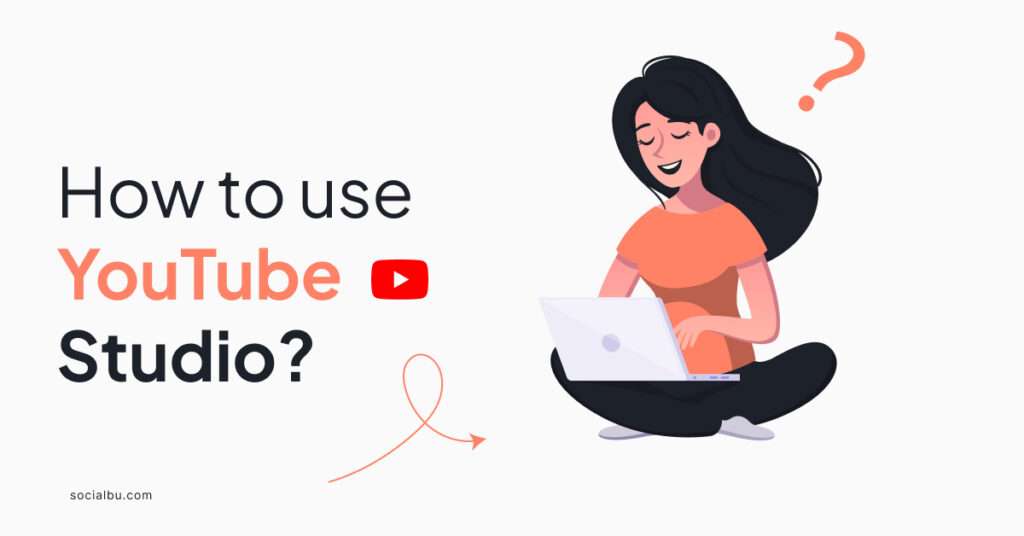YouTube is the main hub of all types of video content which makes it an important platform to grow your brand. But how do you grow your YouTube channel? A major aspect of maximizing the potential of your YouTube growth lies in understanding and utilizing YouTube Creator Studio. In this guide, we will delve deep into how to use YouTube Studio for growth that will help to skyrocket the growth of your channel.
What Is YouTube Creator Studio
YouTube Studio serves as the command center for managing your videos, tracking your channel’s performance, responding to comments, and even monetizing your content. Think of it as the Google Analytics for your video content, a place to measure, optimize, and amplify your videos’ performance and growth.
Access YouTube Creator Studio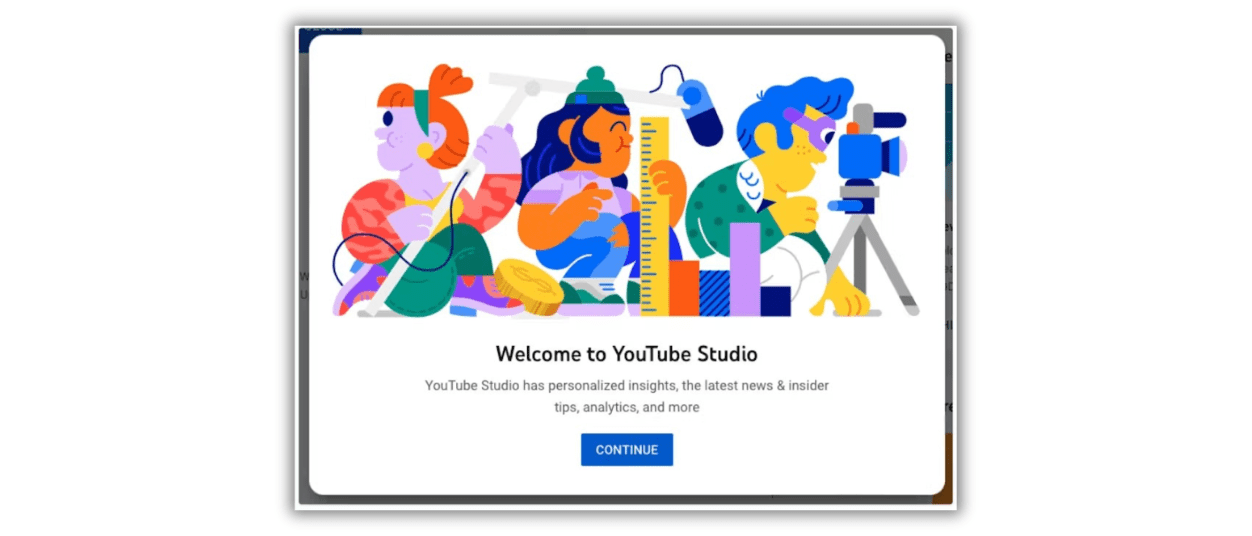
To access YouTube Studio, follow these steps:
- Visit YouTube and log into your account.
- Click your profile icon in the top-right corner.
- Select YouTube Studio from the dropdown menu.
- Navigate through the Studio by exploring the tabs on the left-hand side of the screen size
Exploring YouTube Creator Studio
YouTube creator studio is a powerhouse tool for YouTubers to utilize. In this section we will all the features that YouTube create studio is
1. Dashboard
Your YouTube Studio home, the Dashboard, provides a holistic overview of your channel’s performance. It presents a user-friendly interface that displays the latest video performance metrics, recent comments, channel violations, and YouTube news.
2. Content
Formerly known as video manager, this is your go-to hub for all video-related activities. Here, you can view all your video uploads (public, unlisted, and private), enable monetization features, and optimize your video content for growth.
3. Optimizing Your YouTube Videos
After uploading a video, you can optimize its display to navigate the YouTube algorithm better. This involves editing the video’s metadata elements, which include:
- Title: Consider targeting the right keywords in your video title. Remember, catchy, clever titles tend to attract viewers.
- Description: Offer in-depth descriptions to encourage viewers to click through and view your video. Like a video’s title, it’s crucial to target the keywords your audience is searching for on YouTube.
- Thumbnail: A compelling thumbnail can significantly increase your views. It should precisely convey why a potential viewer should choose your video over others.
- Tags: These tags aid viewers in discovering your content. Use descriptive, content-relevant keywords, focusing on quality over quantity.
- Categories: Add a category that relates to your video content. Although categorization doesn’t significantly impact YouTube rankings, it helps generate views from users exploring categories.
Monetizing Your Videos
The content section also allows you to monetize your video content. To enable monetization for specific videos, simply select the video you want to monetize and choose ‘on’ or ‘off’ from the dropdown menu under monetization.
3. Playlists
Playlists play a crucial part in your growth strategy as they directly impact watch time, a critical metric that YouTube uses to rank video content.
4. Analytics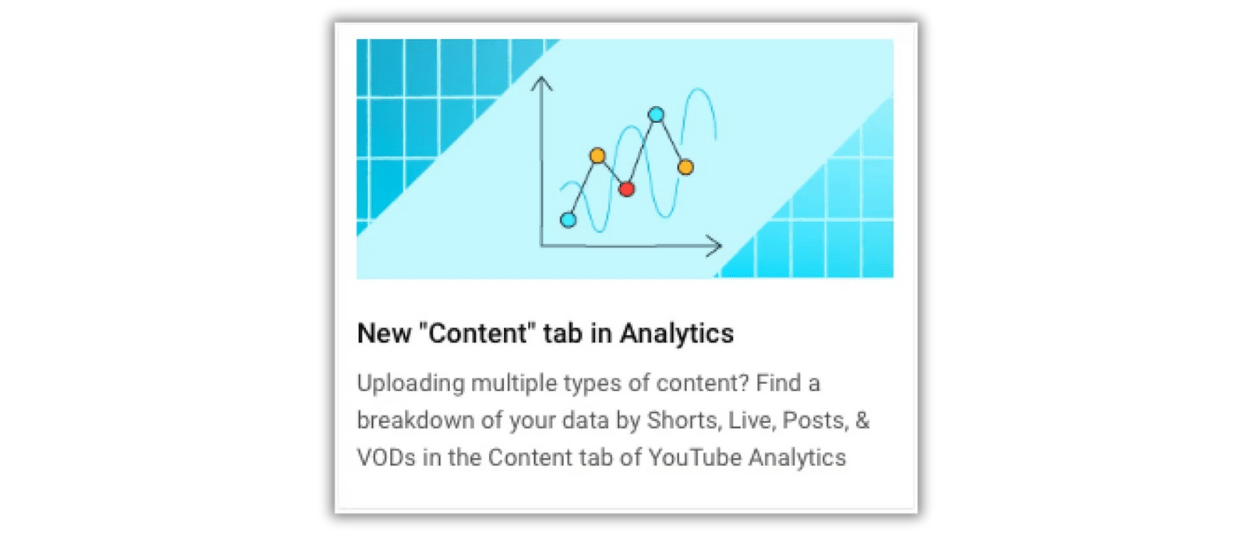
YouTube Studio comes equipped with robust analytics that help you understand what’s working and what isn’t, allowing you to make data-backed decisions.
Audience Retention
This metric measures how many viewers continue to watch your video after hitting play. It tracks points of interest in your video and shows when viewers abandon the content.
Watch Time
Watch time refers to the total duration that people have spent watching your videos on YouTube. This metric significantly impacts how your content ranks, and hence, markers should aim to measure and increase it.
5. Customization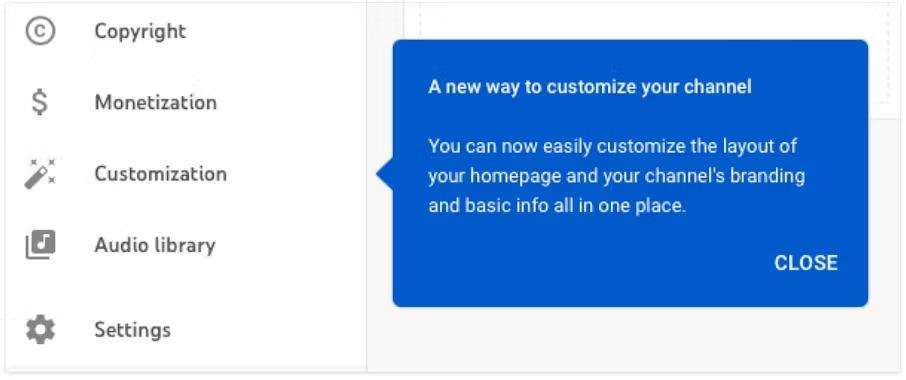
Branding differentiates your channel from competitors and helps establish your presence in the market. The customization tab allows you to add specific branding elements to your channel.
6. Comments
Engaging with your audience is crucial for community building on your channel. The comments tab on YouTube Creator Studio allows you to respond to comments promptly.
7. Subtitles
Adding subtitles or closed captions to your videos can significantly improve viewer retention and engagement.
8. Copyright
The copyright section allows you to submit requests to have copyrighted material removed from YouTube, helping you maintain a unique and authentic channel.
9. Monetization
Becoming a YouTube partner and monetizing your content is an exciting way to increase your earnings. However, there are several prerequisites you must meet before you can become a partner.
10. Audio Library
The audio library tab offers free music and sound effects for use in your videos, including those you’ve monetized.
Leveraging YouTube Studio for Channel Growth
Now that you know how to use YouTube creators, look at how to leverage Youtube studio for growth.
Optimize Your Video Content
Use the “Analytics” section to identify your top-performing videos and understand what content resonates with your audience. Analyze viewer retention, engagement, and traffic sources to inform your content strategy. Utilize YouTube’s recommended tags, titles, and descriptions to improve discoverability.
Enhance Your Channel Branding
Customize your channel’s banner, profile picture, and other visual elements to create a consistent and professional brand identity. You can utilize the “Customization” section to optimize your channel’s layout and featured content. Experiment with different channel trailers and playlists to showcase your best content and engage new viewers.
Engage with Your Audience
Monitor comments and respond to your viewers in a timely and authentic manner. Use the “Community” tab to post updates, polls, and other interactive content to foster engagement. You can leverage YouTube’s “Memberships” feature to offer exclusive content and perks for your most loyal subscribers.
Wrap Up
Mastering the YouTube Studio is a vital step in maximizing your channel’s growth. It offers a plethora of features to optimize, analyze, and monetize your videos, making it an invaluable tool in your YouTube marketing strategy. Make the most of this guide to navigate YouTube Studio and take your channel to new heights!
On a side note, manage all YouTube accounts with SocialBu, the ultimate social media management tool that will uplift your content strategy for all your social media accounts.
Sign up with SocialBu and stay ahead of everyone by scheduling your posts, analyzing your performance, and automating intelligent replies.
FAQs
How does YouTube Studio work?
YouTube Studio is a suite of tools that allows creators to manage their YouTube channels, videos, and analytics. With YouTube Studio, you can: Upload, edit, and publish videos. You can also manage your channel’s appearance & settings, track your video performance & analytics, interact with your audience through comments and messages, and monetize your videos through ads and other features.
Is using YouTube Studio free?
Yes, YouTube Studio is free to use for all YouTube creators.
How do I start a YouTube Studio?
To start using YouTube Studio, you need to have a YouTube channel. Once you have a channel, you can access YouTube Studio by clicking on the “Studio” link in the top right corner of the YouTube homepage.
How do I use YouTube Studio on my phone?
How to use YouTube studio? You can use YouTube Studio on your phone by downloading the YouTube Studio app from the App Store or Google Play. The YouTube Studio app has all the same features as the desktop versionof YouTube Studio, so you can manage your channel and videos from anywhere.