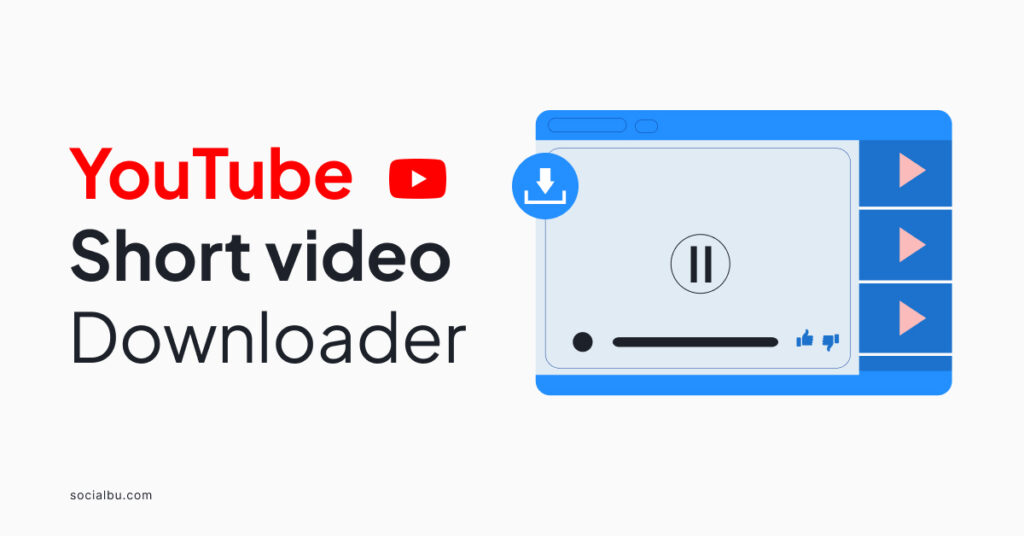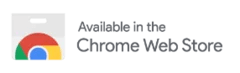YouTube Shorts have quickly climbed in popularity since their launch in March 2021. Now, if you’re high on entertaining videos, and crave those hilarious YouTube Shorts for offline viewing or creative remixing, a YouTube short video downloader will be handy.
These are tools that help you overcome the frustration caused by the absence of a built-in download button and conveniently proceed with YouTube Reels download. Moreover, most short video download apps are free to use.
In the blog post, we have handpicked the top YouTube short video downloaders in 2024 to help you cut through the overwhelm. We’ll also touch base on how to download YouTube short videos so can start saving your favorite ones right away.
Let’s go!
How to Download YouTube Shorts in Gallery
To download YouTube Shorts apk and save the videos in your phone gallery, you need to follow a simple step-by-step process as explained below:
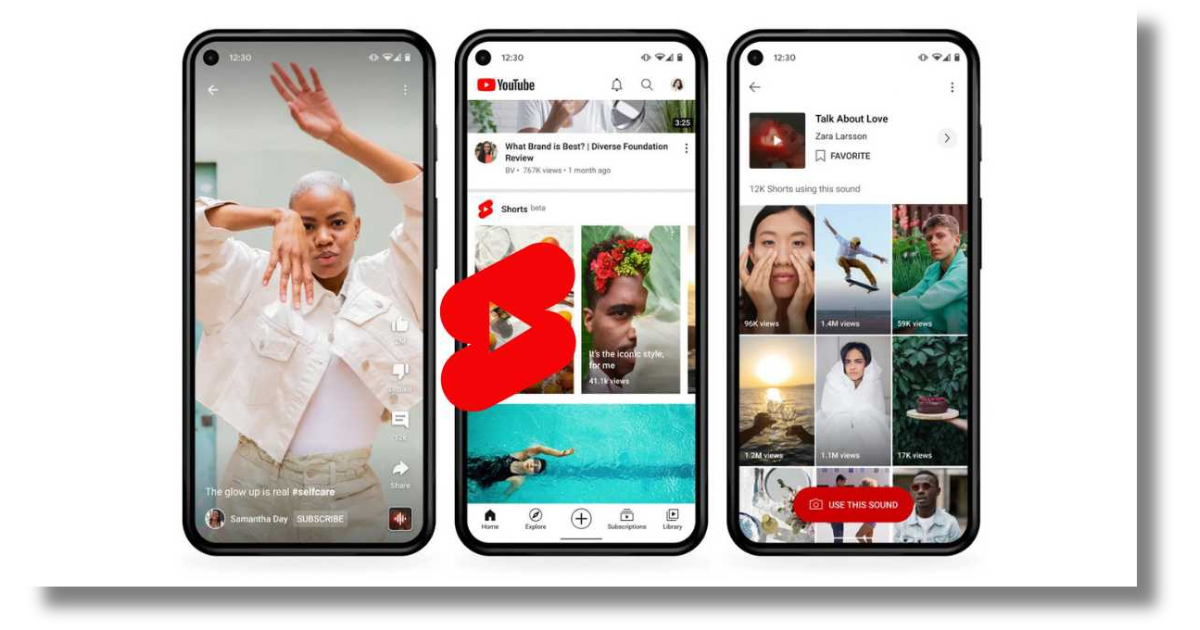
- Open the YouTube short video downloader app on your smartphone.
- Switch over to your YouTube app, click on the “Share” arrow on the YouTube Short you want to download, and then select “Copy link”. You can find similar short videos using relevant hashtags.
- Now, head back to the downloader, and paste the URL of the short video you just copied in the previous step.
- Select the video quality if applicable, and then click “Download”
Now that you are aware of how to download Youtube Shorts, let’s take a look at some of the best Youtube short video downloaders in 2024.
EaseUS Video Downloader
EaseUS Video Downloader is your versatile toolbox for downloading video YouTube shorts. Moreover, it lets you snag Shorts alongside videos from over 1000 platforms. Download single clips or entire playlists, choose various resolutions and formats, and enjoy batch downloading for maximum efficiency.
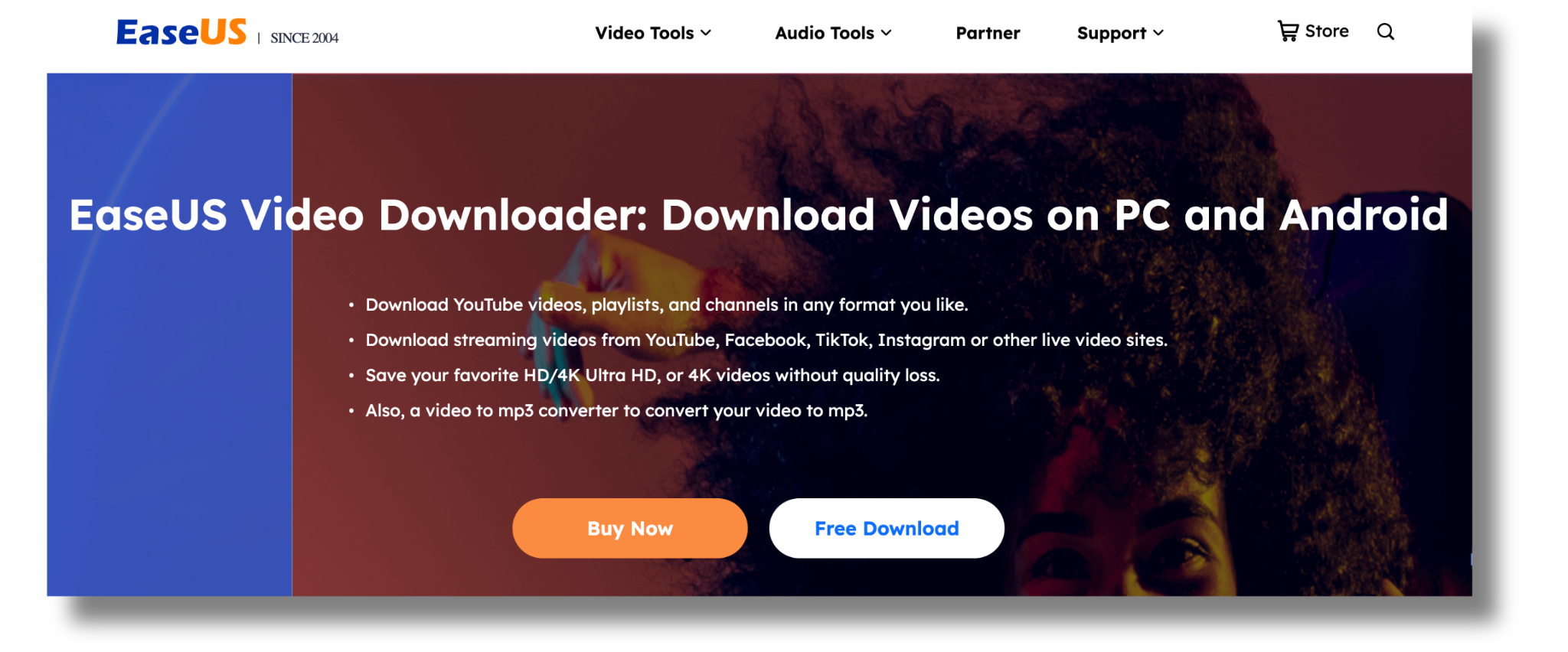
Additionally, you can Batch download and convert your saved treasures to different formats with the built-in converter. Although this YouTube short video downloader has unmatchable flexibility, there are potential limitations in the free version.
Pros:
- Versatile and powerful – handles more than just YouTube Shorts.
- Batch downloading saves time and effort.
- Multiple format options cater to different needs.
- User-friendly interface.
Cons:
- Requires software installation.
- The free version has limitations (30 daily downloads, 10 playlist downloads).
- Paid plans can be expensive for occasional users.
YTD Video Downloader
No time for complicated setups? YTD Video Downloader has your back. With web-based convenience being its forte, this one lets you download YouTube short video with no software installation needed. Just paste your Short’s URL, select your format, and hit download. It’s a breeze for quick grabs on the go.

Furthermore, YTD offers a streamlined process and supports various video formats for lightning-fast downloads. It’s perfect for quick grabs on any device, especially when you’re on the go. But keep in mind, YTD prioritizes convenience over extensive features. You won’t find batch downloading or playlist support here, and its reliance on web browsers might not suit everyone’s security preferences.
Pros:
- Convenient for quick downloads on any device.
- Easy to use, even for tech novices.
- No installation or configuration is required.
Cons:
- Limited features compared to software-based options.
- Fewer format options.
- No batch downloading or playlist support.
- Relies on web browsers, which might have limitations or security concerns.
SurFast Video Downloader
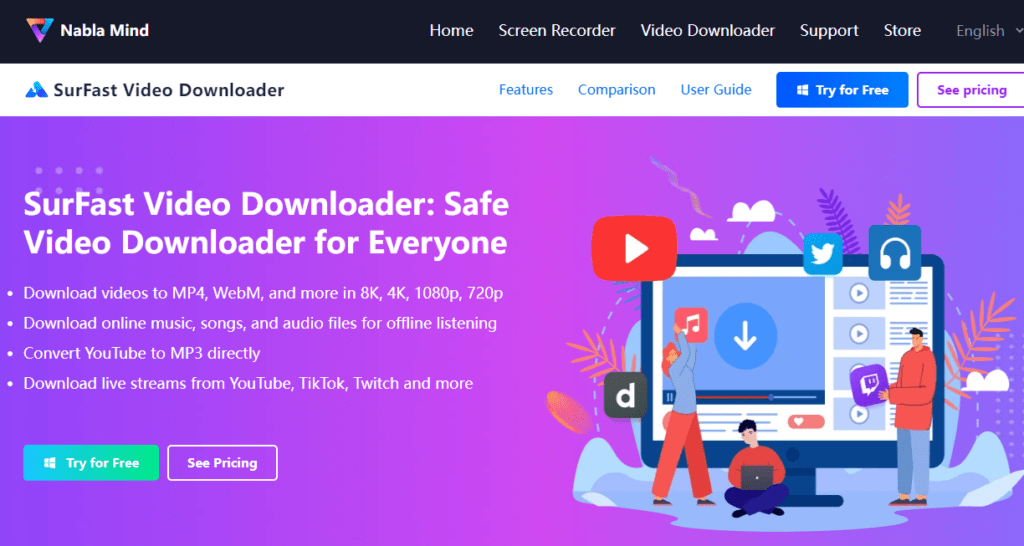
SurFast Video Downloader is a lightweight and convenient video downloader that excels in supporting YouTube video downloads. It allows you to download YouTube Shorts videos effortlessly, converting them to MP4 and MP3 formats. Furthermore, the tool offers a batch downloading feature, enabling you to download all Shorts videos from a YouTube channel in one go. You can conveniently add multiple Shorts video URLs to save them all simultaneously.
Pros:
- Download YouTube Shorts videos in high-quality
- Save all Shorts videos from a YouTube channel
- Convert YouTube shorts to formats like MP4, MP3, and WAV
- Support extra video sites apart from YouTube, including Facebook, Instagram, and TikTok
Cons:
- A desktop application requiring installation
- Limitations in the Free version
KeepVid
Simplicity speaks volumes for KeepVid. Its clean interface and straightforward process make it ideal for downloading one-off Shorts. Plus, it boasts lightning-fast speeds for impatient folks like us.
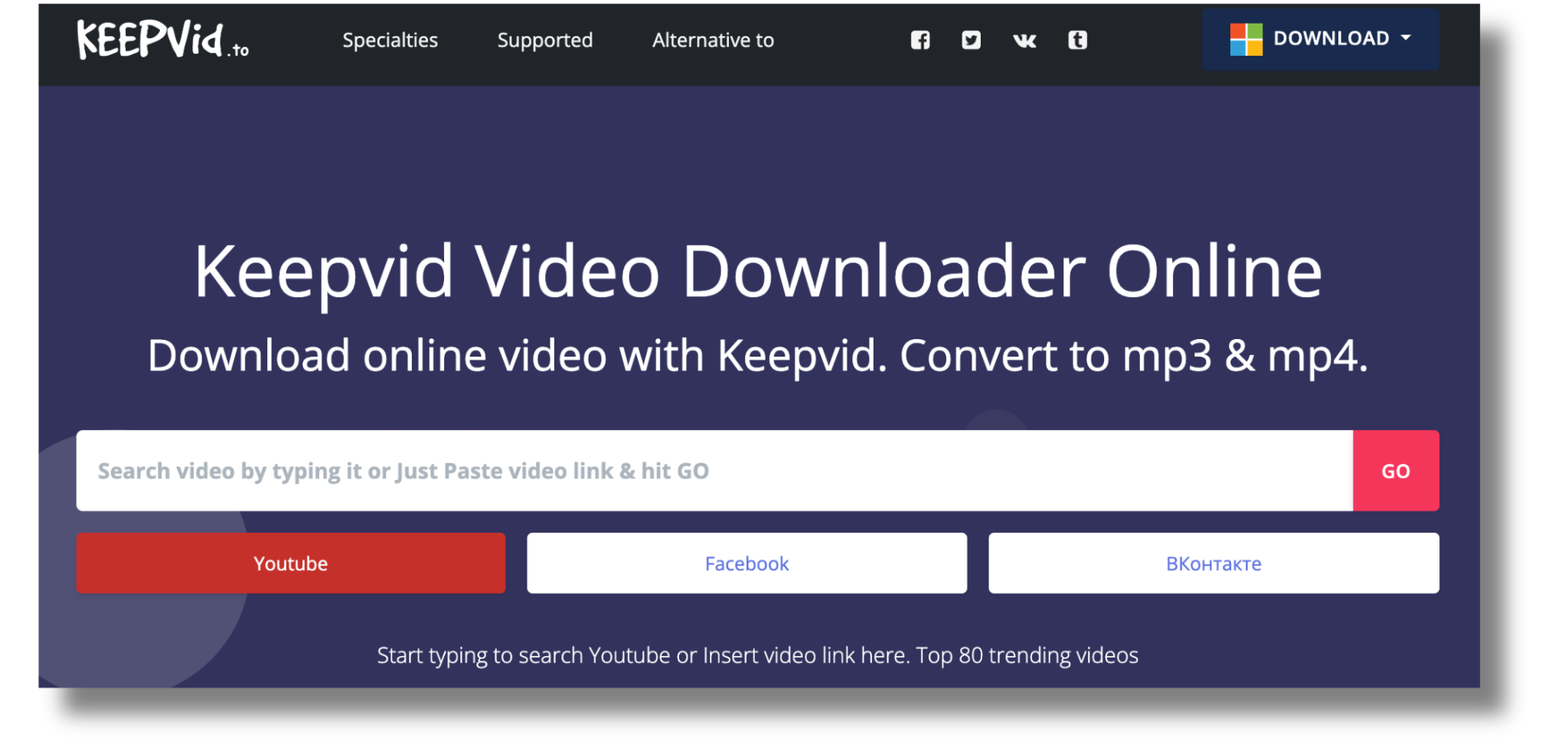
KeepVid lets you focus on what truly matters – grabbing that single YouTube video download status that tickles your fancy. Furthermore, you can choose from various video and YouTube short audio download formats for diverse uses. Just remember, KeepVid is content with simplicity, so no fancy editing or batch is downloading available.
Pros:
- Perfect for casual users who just want to save a few Shorts.
- Easy to understand and use.
- Lightning-fast downloads.
- Multiple format options for different uses.
Cons:
- Limited in functionality – no batch downloads or playlist support.
- No advanced features like editing or conversion.
- Primarily focused on YouTube, with limited support for other platforms.
Snaptube
Snaptube is one of the most popular contenders out there. It is a multi-talented app that goes beyond YouTube’s short video download. It’s your one-stop shop for short-form entertainment, seamlessly blending downloading, browsing, and conversion to different formats.
The best part – you can dive into YouTube Shorts directly within the app, effortlessly saving your favorites in various formats.
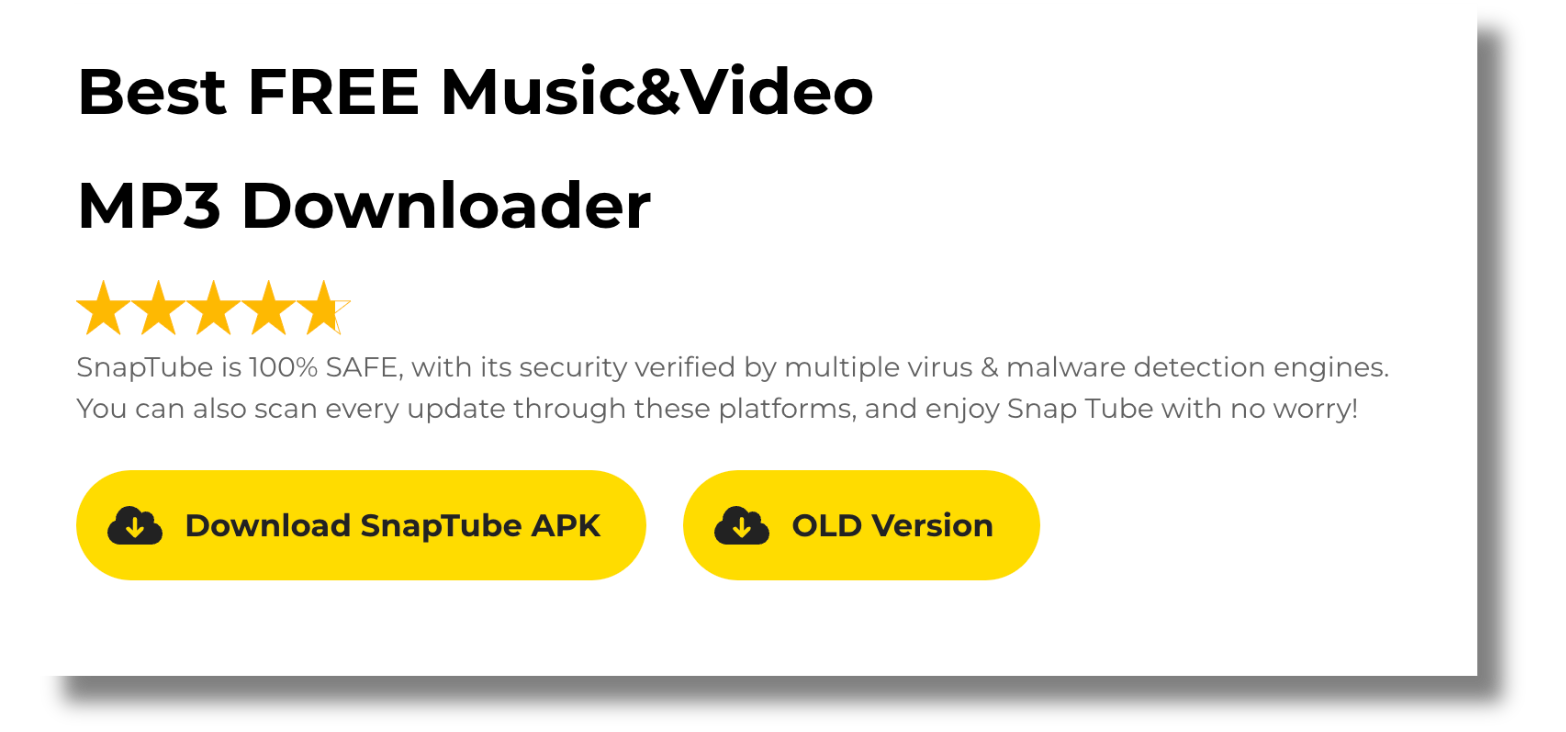
Pros:
- Built-in browsing lets you discover and download in one place.
- Supports various formats to match your needs.
- Offers conversion capabilities for remixing and sharing.
Cons:
- Requires software installation, potentially impacting device performance.
- Downloading copyrighted content raises ethical concerns.
- Features might be overwhelming for casual users.
ByClick Downloader
ByClick Downloader is designed to ignite your Short-saving superpowers. Schedule downloads for those late-night Shorts you can’t miss, extract audio to create catchy mashups, or transform Shorts into shareable GIFs that capture every meme-worthy moment.
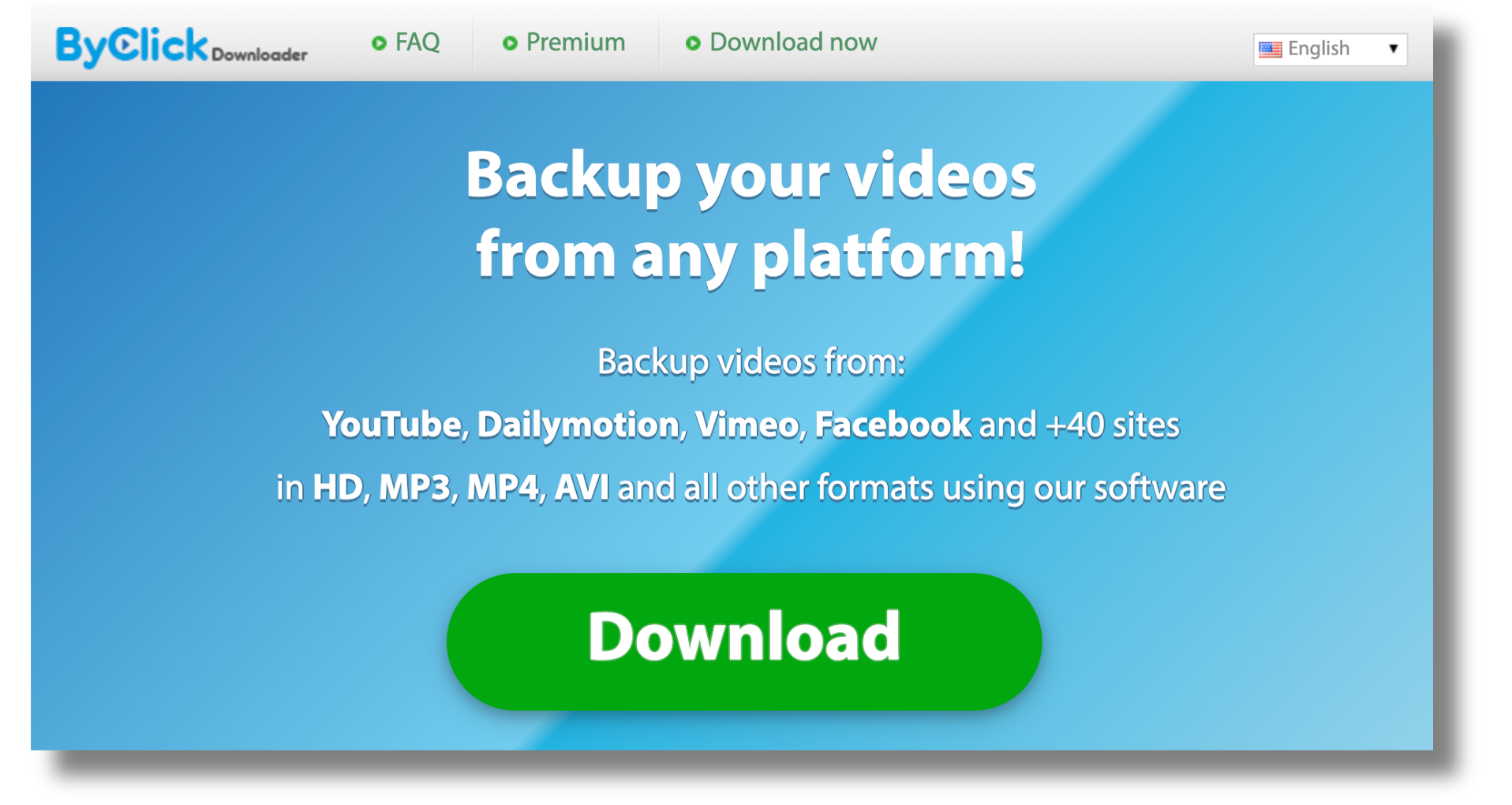
ByClick is the ultimate toolbox for those who seek to not only download but also reimagine and remix their favorite short-form content. All in all, ByClick lets you get creative with your YouTube short video download spree.
Pros:
- Powerful features like scheduling, audio extraction, and GIF conversion.
- Batch downloading saves time and effort.
- Perfect for creative editing and remixing.
Cons:
- Advanced features might have a steeper learning curve.
- The free version has limitations, and paid plans can be expensive.
- Downloading copyrighted content raises ethical concerns.
SaveFrom
When speed and simplicity collide, SaveFrom emerges as the champion. This classic YouTube short video downloader is beloved for its no-nonsense approach. Just paste your Short’s URL, swiftly select your desired format and quality, and hit “Download.”
There’s no need for software installation or complex configurations – SaveFrom gets the job done quickly and efficiently, catering to those who value a streamlined experience above all else.
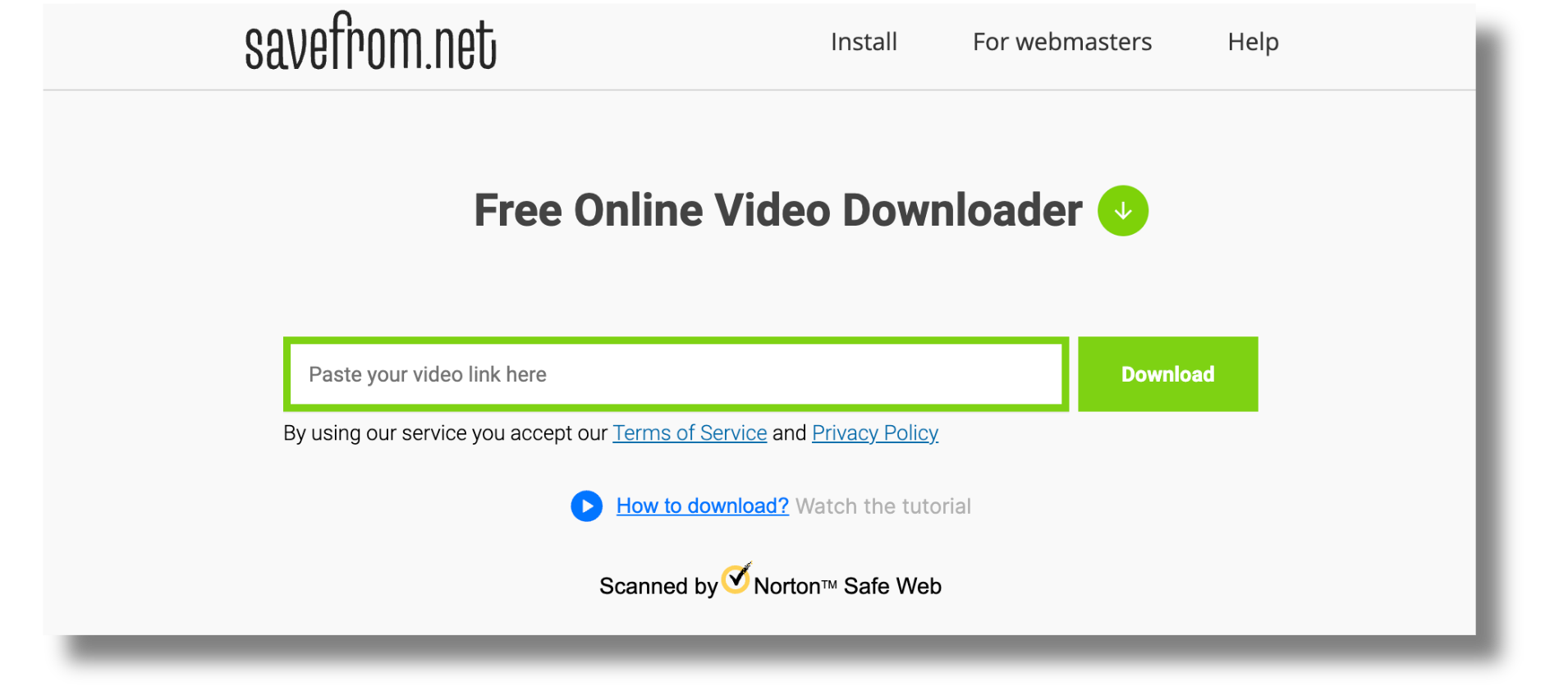
Pros:
- Super fast and efficient – ideal for quick downloads.
- Web-based, eliminating software installation needs.
- A simple interface makes it easy for anyone to use.
Cons:
- Limited features compared to other options.
- No batch downloading or playlist support.
- Downloading copyrighted content raises ethical concerns.
VideoProc
VideoProc isn’t just a downloader, it’s a creative playground for your saved YouTube shorts. You can not only snag your favorites from YouTube and other platforms like Facebook and Instagram but also benefit from the tool’s editing and conversion capabilities.

Furthermore, This YouTube short video downloader lets you extract audio for epic mashups, trim, crop, and rotate to refine your clips or add subtitles for global understanding.
If that wasn’t enough, VideoProc flaunts hardware acceleration for lightning-fast downloads and minimal battery drain. However, this power comes with a price: software installation and potential limitations in the free version.
Pros:
- All-in-one solution for downloading, editing, and converting Shorts.
- Excellent editing capabilities for creative customization.
- Fast downloads thanks to hardware acceleration.
- Supports a wide range of platforms and formats.
Cons:
- Requires software installation.
- Free version has limitations on features and download amount.
- Paid plans can be expensive for casual users.
Freemake Video Downloader
Freemake Video Downloader champions convenience for those who prioritize ease and efficiency. Its free version offers enough muscle to satisfy casual users, letting you snag Shorts and other videos from over 1000 platforms like YouTube, TikTok, and Facebook in various resolutions.

Want to save time? Batch download entire playlists or multiple Shorts in one go! And if you need some audio extracts for that next viral soundbite, Freemake has you covered here too.
However, although you get a free YouTube shorts download facility with Freemake, be prepared for watermarks on downloaded videos and slightly slower performance on older machines.
Pros:
- The free version offers decent features and download limits.
- Batch downloading saves time and effort.
- Supports a wide range of platforms and formats.
- Easy to use, even for tech novices.
Cons:
- The free version adds a watermark to downloaded videos.
- Performance can be slow on some computers.
- Separate apps for downloading, converting, and editing can be inconvenient.
Conclusion
No matter your style, budget, or download ambitions, there’s a YouTube short video downloader to help you fulfill your short-form obsession. Remember, the key is to choose wisely, balancing features with ease of use and keeping ethical downloading at the forefront.
Ultimately, the best downloader depends on your needs and preferences. If you want an all-in-one solution with powerful editing capabilities, VideoProc is a great choice. But if you’re a casual user looking for a free and easy-to-use option, Snaptube or Freemake Video Downloader might be more suitable. Which downloader gets your vote?
Share your favorite picks in the comments below!
FAQs
What is a YouTube Short?
YouTube Shorts are bite-sized vertical videos, typically under 60 seconds long, created for on-the-go mobile viewing. They’re designed for quick bursts of entertainment, inspiration, or education, similar to platforms like TikTok and Instagram Reels.
Moreover, YouTube shorts download for Watsapp status is also a good idea. You can add music, text overlays, filters, and effects to make your Shorts stand out.
How can I earn from YouTube Shorts?
YouTube Shorts views can contribute to your overall watch time and channel growth, which can indirectly lead to:
- Earning revenue through ads on your longer YouTube videos: Once you reach 1,000 subscribers and 4,000 watch hours in the past 12 months, you can join the YouTube Partner Program and start displaying ads on your videos.
- Brand deals and sponsorships: If your Shorts gain a large following and engagement, brands might approach you for sponsorships or collaborations.
- Building a fan base for other ventures: Use your Shorts to showcase your personality and talents, attracting viewers who might also be interested in your longer content, merchandise, or other projects.
How long is a YouTube Short video?
YouTube Shorts can be up to 60 seconds long, but you can also create shorter ones as little as 15 seconds.
What is the limit for YouTube Shorts videos?
There are a few limits to keep in mind for YouTube Shorts:
- Video length: As mentioned, the maximum length is 60 seconds.
- File size: The maximum file size for a Short is 1 GB.
- Resolution: The recommended resolution is 1080×1920 (vertical) or 1280×720 (horizontal).
- Frame rate: The recommended frame rate is 30fps or 60fps.