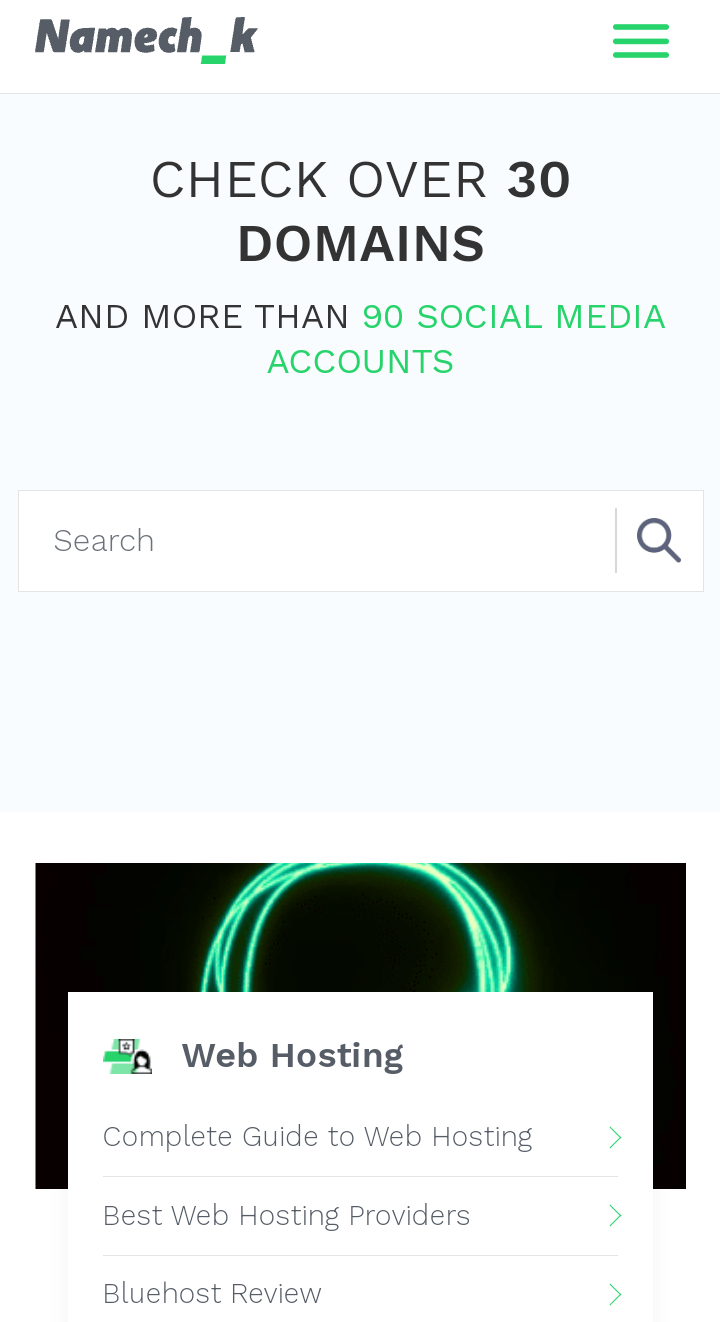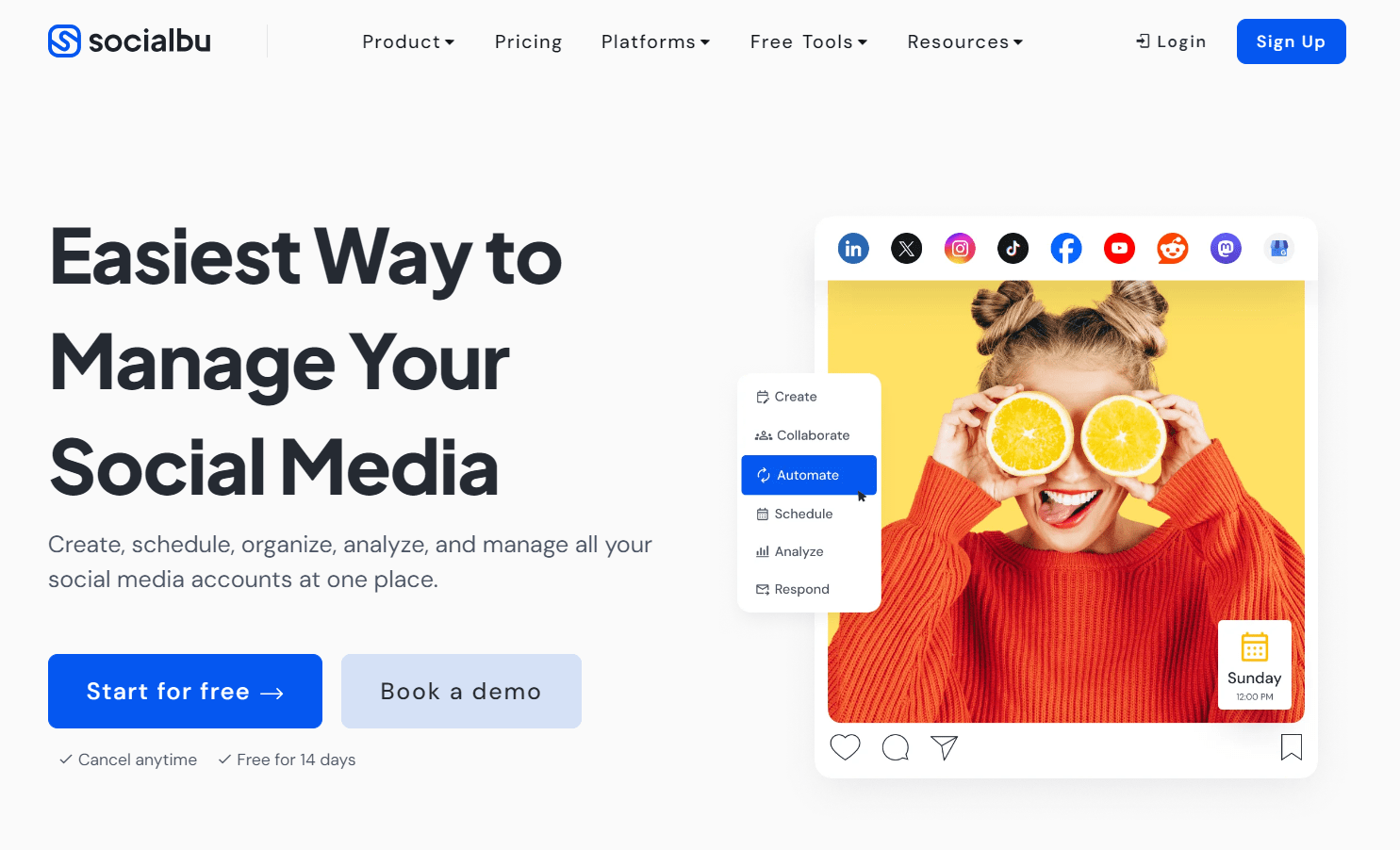When creating a YouTube channel, one of the first steps is choosing a unique and memorable username. However, with millions of users on the platform, finding an available username can be daunting. That’s where a YouTube name checker comes in – a tool that helps you search for and verify the availability of a username. In this blog, we’ll guide you on using a YouTube name checker and provide free tools.
What is a YouTube Name Checker?

A YouTube name checker is an online tool that allows you to search for and check the availability of a username on YouTube. These tools are designed to help creators find a unique and memorable username that represents their brand and identity.
With a YouTube name checker, you can search for usernames, check their availability, and even generate ideas for your channel’s username. A strong name creates a lasting first impression, helps viewers find your content and fosters memorability.
Why Do You Need a YouTube Name Checker?
- Avoid Duplicate Names: There’s nothing worse than pouring your heart and soul into a channel only to discover someone else has the same name. A checker helps you steer clear of this pitfall.
- Boost Discoverability: Channel names with relevant keywords can help viewers searching for your type of content find you more easily. Checkers can help you brainstorm keyword-rich names.
- Ensuring brand consistency: Your username is essential to your brand identity. A YouTube name checker helps you find a username that aligns with your brand and is easy to remember.
- Save Time: Don’t waste time getting attached to an unavailable name. A quick check can save you the hassle of rethinking your entire branding strategy later.
How to Use a YouTube Name Checker:
Using a YouTube name checker is a breeze! Here’s a simple step-by-step guide:
- Choose Your Checker Tool: Several free and paid options are available (we’ll explore some great free tools in a moment!).
- Enter Your Desired Name: Type in your dream channel name in the search bar provided by the checker tool.
- Analyze the Results: The tool will tell you if the name is available or already taken. Some checkers may offer suggestions if your chosen name is unavailable.
- Refine Your Search (Optional): You can try adding relevant keywords or browsing name suggestions some checkers offer to find the perfect fit.
Top Free YouTube Name Checkers
Now that you know the drill, let’s dive into some fantastic free YouTube name checkers to help you find the perfect username:
1. YouTube Search Bar 
Believe it or not, YouTube can be your first line of defense. Search for your desired channel name. If an existing channel pops up, you know it’s taken.
- Pros-Quick and readily available, good for initial brainstorming.
- Drawbacks-Limited functionality, may not show exact availability (might suggest similar names).
2. Hopper HQ YouTube Name Checker
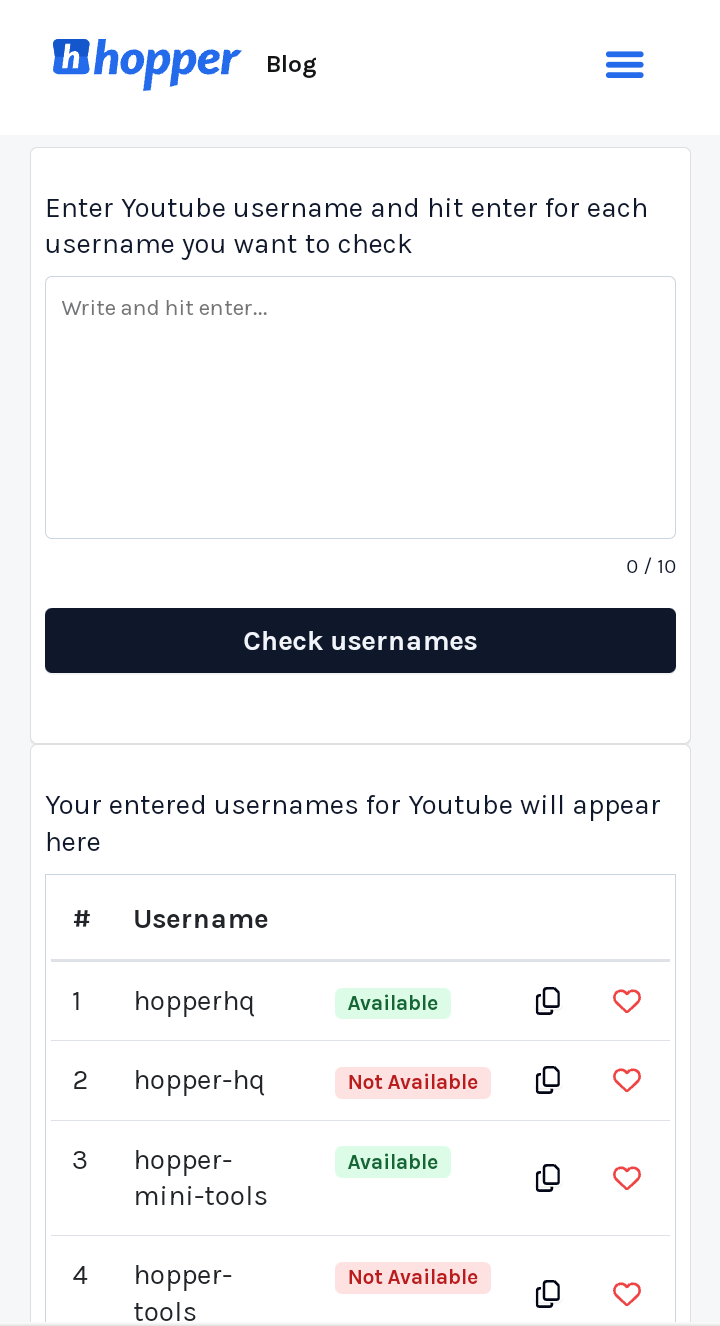
Hopper is a user-friendly tool that offers a no-frills approach to name-checking.
- Pros: Straightforward interface, instant results, suggests alternative names if unavailable.
- Cons: It may not offer advanced search options like character limitations.
3. Namechk YouTube Name Generator
This checker goes beyond simple availability. Namechk allows you to enter keywords related to your channel content and generate creative name ideas, all while checking availability.
- Pros: Sparks brainstorming with creative suggestions, incorporates availability check.
- Cons: Some generated names may require refinement to find a perfect fit.
4. BrandSnag
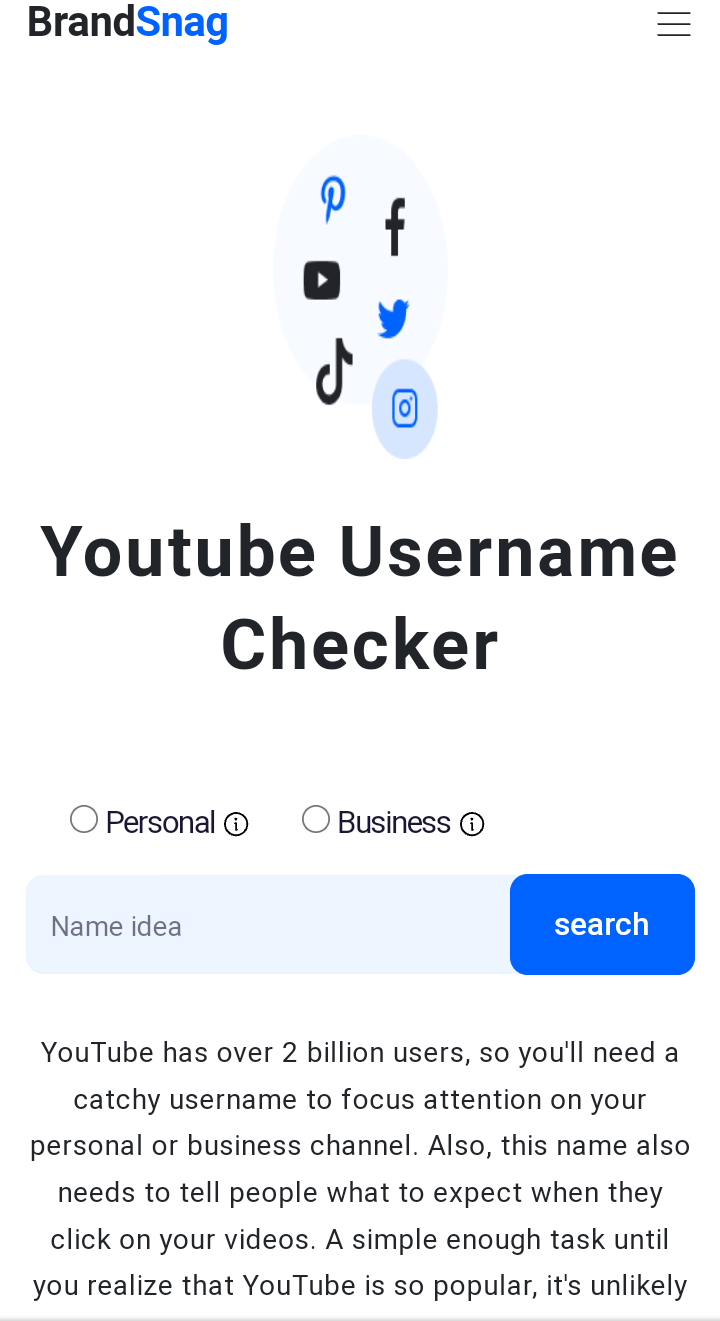
Looking to establish a strong online presence beyond YouTube? BrandSnag can be your one-stop shop for username checking across various platforms.
- Pros: Checks username availability on various social media platforms (YouTube included), website domain names, and trademark databases. This allows you to ensure brand consistency and potentially secure a matching domain name for your website.
- Cons: The free plan offers limited checks and paid plans to unlock more searches, and additional features.
5. Namecheckr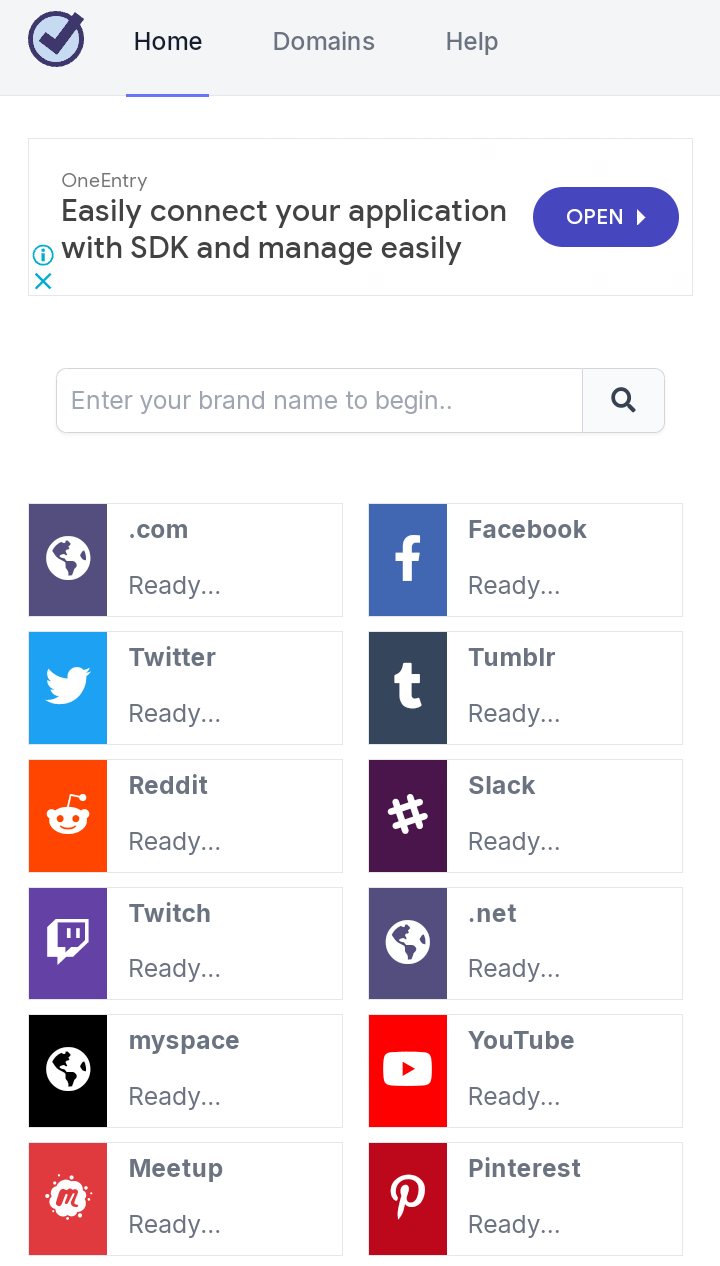
Like Namechk mentioned earlier, with social media username checking, this user-friendly tool goes further. It checks for username availability across various platforms and offers suggestions for alternative usernames if your desired name is unavailable.
- Pros: Provides username availability across popular social media platforms, suggests alternative usernames, and user-friendly interface.
- Cons: Limited functionalities in the free plan, may not offer advanced features like domain name checking or SEO suggestions
Choosing a YouTube Channel Name
With your checker tools, it’s time to brainstorm the perfect name! Here are some additional tips to keep in mind:
- Keep it Short But Unique: Aim for a name that’s easy to remember and spell, ideally under 30 characters.
- Brand Yourself: Your name should reflect your content type and personality.
- SEO Savvy: Include relevant keywords to help viewers discover your channel.
- Future-Proof Your Name: Choose a name that has room to grow with your channel’s evolution.
- Get Feedback: Ask friends, family, or potential viewers for their opinions on your shortlisted names.
Use SocialBu For YouTube Scheduling
SocialBu is a powerful social media management tool that offers seamless YouTube scheduling capabilities, including YouTube Shorts. Here’s how it can help you become a scheduling pro:
- Visualize Your Feed: SocialBu’s calendar view lets you visualize your upcoming YouTube content, ensuring a well-balanced and strategic posting schedule.
- Optimize for Shorts: Schedule your eye-catching Shorts in advance to keep your viewers engaged between longer videos.
- Engagement Insights: Analyze key metrics like impressions, clicks, replies, and retweets to understand how your audience interacts with your tweets. Identify which tweets generate the most engagement and what content resonates best.
SocialBu offers additional features to enhance your YouTube presence, such as:
- Bulk Upload & Edit: Schedule multiple videos and Shorts simultaneously and make quick edits before publishing.
- Team Collaboration: Manage your YouTube channel collaboratively with your team (perfect for agencies or creators with multiple editors).
- Cross-Promote on Social Media: Easily schedule social media posts promoting your new YouTube content across other platforms, maximizing reach.
Wrap-up
A catchy and memorable YouTube channel name is crucial to building a successful online presence. Moreover, before starting a YouTube channel, you can navigate through YouTube Studio to manage all your YouTube channels, videos, and analytics. By using a YouTube name checker and following these tips, you’ll find the perfect username to represent your brand and attract viewers.
FAQs
How do I check if a YouTube name is available?
To check if a YouTube name is available, you can follow these steps:
1. Go to (link unavailable) and sign in to your account.
2. Click the “Sign in” button in the top right corner, then select “Create channel.”
3. Enter the desired username in the “Username” field.
4. Click the “Check availability” button.
5. If the username is available, you’ll see a green checkmark and the message “Username available.”
6. If the username is unavailable, you’ll see a red X and the message “Username not available.”
How to find a YouTube name?
To find a YouTube name, you can try the following:
- Brainstorm a list of keywords related to your content or niche.
- Use online username generator tools like Namechk or Username Generator to suggest available usernames based on your keywords.
- Check the availability of the suggested usernames using the method described above.
- Choose a unique and memorable username that represents your brand and identity.
How to make a unique YouTube name?
To make a unique YouTube name, follow these tips:
- Be creative and think outside the box.
- Use a combination of letters and numbers.
- Avoid using common words or phrases.
- Make it short and memorable.
- Use a username that is easy to spell and pronounce.
- Avoid using special characters or symbols.
- Use a username that represents your brand and identity.
How to check YouTube ID?
Your YouTube ID is the unique identifier assigned to your YouTube channel. To check your YouTube ID, follow these steps:
1. Sign in to your YouTube account.
2. Click on your profile picture in the top right corner, then select “Settings.”
3. Click on “Account” from the left menu.
4. Scroll down to the “Account information” section.
5. Your YouTube ID will be listed under “Google Account ID.”