Have you ever wondered what does “restrict” mean on Instagram? With more than 500 million daily active users on the platform, understanding this feature is crucial for managing your interactions on Instagram.
In this guide, we will dig deeper into the functionality of the “Restrict” feature, exploring its purpose, impact, and best practices.
This will enable you to enhance your Instagram experience and create a safer, more positive online space to thrive in. Let’s get started.
What is the Restrict Feature on Instagram?
The “Restrict” feature on Instagram is a moderation tool that allows users to limit the interactions and visibility of specific accounts on the platform. This feature was introduced by Instagram as a way for users to manage their online experiences, perceptions and privacy efficiently.
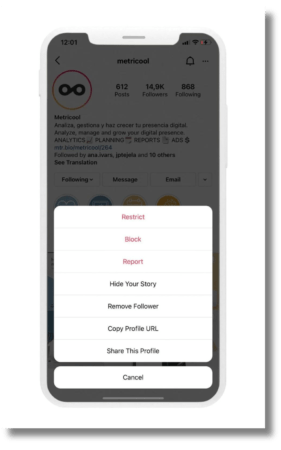
When you restrict an account on Instagram, the restricted user’s comments on your posts will only be visible to them, and they won’t be able to see when you’re online or if you’ve read their direct messages. Additionally, the restricted user won’t be able to see your story views or know if you’ve shared their post.
The purpose of the Restrict feature is to provide you with more control over your content and interactions. This way, you won’t have to completely block or disconnect from the restricted account.
Instagram Restrict vs Block
The Restrict feature is often confused with other Instagram moderation tools, such as the “Block” and “Mute” functions. However, it differs from then in several key ways mentioned below:
Block
Blocking an account on Instagram completely prevents the blocked user from seeing your content, interacting with you, or finding your profile. This is a more severe action that severs all communication between the two accounts.
Mute
The “Mute” feature allows you to hide the posts and stories of specific accounts from your feed, without them knowing that you’ve muted them. This is useful for managing your content consumption, but it doesn’t limit the muted user’s ability to interact with you.
Restrict
The “Restrict” feature, on the other hand, allows you to maintain a level of control over the restricted user’s interactions with your content and profile, without completely blocking or disconnecting from them. This can be a more nuanced approach to managing difficult or unwanted interactions on the platform.
What happens when you restrict on Instagram?
Restricting someone on Instagram can be particularly useful in situations where you want to limit the impact of a specific user’s behavior. It is a good way to protect yourself from harassment, bullying, or unwanted interactions on the platform.
When you restrict someone on Instagram, this is what happens:
- Their comments on your posts will only be visible to them, unless you approve them.
- Their messages will go to your “Message Requests” inbox instead of your main inbox, and you won’t get notifications for them.
- They won’t be able to see when you’re online or if you’ve seen their messages.
- They can still see your posts and stories, but you have more control over their interactions.
How do you know if someone has restricted you on Instagram?
At times, you might be curious to see if someone has restricted you from their Instagram content. Here are a few signs that will helping you find out if you have been restricted:
- You can still see their profile, but you can’t see their posts in your feed.
- You can send them messages, but they won’t show up in your main inbox – they’ll be in the “Message Requests” section.
- You won’t be able to see if they’ve read your messages or if they’re currently active on Instagram.
How to Restrict an Account on Instagram?
The Restrict feature offers a nuanced approach to handling unwanted interactions and fostering a safer online community for all users.
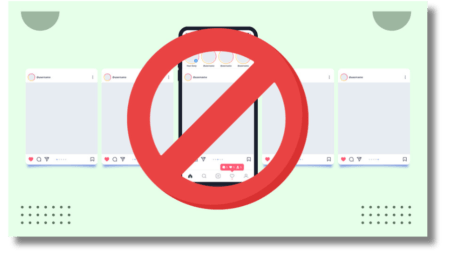
By following the steps below, and understanding the changes in visibility and interaction after you restrict an account, you’ll be able to enjoy more control and privacy.
- Access the Profile: Navigate to the profile of the user you wish to restrict.
- Open Options: Tap on the three dots in the top right corner of their profile.
- Select “Restrict”: Choose the “Restrict” option from the menu that appears.
- Confirmation: Confirm the action to restrict the user.
Take a look at how the visibility and Interaction Changes When an Account is Restricted:
- Comments: Comments from the restricted user will only be visible to them, unless approved by the account owner.
- Direct Messages: Direct messages from the restricted user will be moved to message requests, and you can choose to view or delete them without the sender knowing.
- Story Views: The restricted user won’t be able to see when you’ve viewed their stories.
- Online Status: Your online status won’t be visible to the restricted user.
- Read Receipts: The restricted user won’t know if you’ve read their direct messages.
A restricted user’s interactions will be less visible to you, and you may notice a decrease in engagement from their account on your content. This feature aims to break the negative feedback loop that can occur in online interactions.
Using the Restrict Feature Responsibly and Ethically
Ultimately, the success and effectiveness of the Restrict feature depend on users applying it responsibly and ethically. This means restricting accounts only when there is a clear justification for doing so, such as harassment, abuse, or violations of community guidelines.
It is important to avoid restricting accounts based on personal biases, disagreements, or differences of opinion, as this can undermine the integrity and fairness of the platform.
By following these best practices and using the Restrict feature mindfully, users can contribute to a safer, more positive, and more inclusive online environment on Instagram. This, in turn, can foster greater trust, engagement, and community among platform participants.
Conclusion
In conclusion, the “Restrict” feature on Instagram is a powerful tool for managing online interactions and maintaining a positive online environment. Whether dealing with harassment, protecting minors or vulnerable individuals, or maintaining control over one’s content and audience, the Restrict feature offers a valuable solution for managing online interactions.
Moreover, by using this feature responsibly and ethically, users can contribute to a safer, more positive, and more inclusive online environment on Instagram.
FAQs
What is the difference between restrict and block on Instagram?
Blocking someone completely prevents them from seeing your profile, posts, and stories, and you can’t see theirs either. Whereas, restricting someone limits their interactions with you. They can still see your posts and stories, but their comments and messages are more hidden.
Can restricted people see your story on Instagram?
Yes, restricted people can still see your Instagram Stories. The restrict feature only limits their ability to interact with your content, not their ability to view it.
When you restrict someone on instagram can they see your posts?
Restricted accounts can’t see your posts in their feed, but they can still visit your profile and see public posts if they click.
Will someone know if I restrict them on Instagram?
No, they won’t be notified. Restricted accounts appear as usual, but their comments and messages are hidden from you.
Does restricting on instagram hide Stories?
No, Instagram Stories are still visible to everyone (unless your account is private).
What happens when you restrict someone on Instagram messages?
Restricted accounts can’t send you direct messages, but you can still see them in a separate “Restricted Requests” folder.
If you restrict someone on Instagram can they see your followers?
Yes, they can still see your follower list (unless it’s a private account).
How to unrestrict my Instagram account?
Go to their profile, tap the three dots, and select “Unrestrict”.







