Are you looking to save time and streamline your Twitter strategy in 2025? Scheduling tools are the ultimate solution for managing your tweets, maintaining consistency, and staying ahead of the social media curve.
Be it a seasoned marketer, a small business owner, or just someone who loves connecting with your audience, the right tool can make all the difference.
In this blog, we’ll explore the top 9 Twitter scheduling tools designed to simplify your workflow and help you get the most out of your tweeting efforts. Keep reading to find out.
How to Find the Best Twitter Scheduling Tool?
If this is your first time determining the best Twitter scheduling tools for 2025, here are some key features to look for:

1. Content Calendar
A Content Calendar is essential for planning, visualizing, and scheduling tweets. A tool with a built-in content calendar helps you stay organized, maintain a consistent posting schedule, and coordinate your social media campaigns.
2. Recurring Queues
Recurring Queues allow you to recycle your top-performing tweets, keeping your content fresh and engaging. This feature enables you to set up queues in Twitter scheduling tools that automatically repost evergreen content, ensuring your best tweets continue to reach new audiences and keep your feed active.
3. Bulk Scheduling
With Bulk Scheduling, you can upload and schedule multiple tweets simultaneously, saving you significant time. This feature is handy for planning your content, allowing you to prepare and upload a week’s or month’s worth of tweets in one go.
4. Team Collaboration
For businesses and marketing teams, Team Collaboration features are crucial. Twitter schedulers with this feature allow multiple users to work together, manage roles and permissions, and ensure everyone knows their responsibilities. Team collaboration features to streamline your social media efforts and enhance productivity.
5. Affordability
Lastly, Affordability is a key consideration. Look for tools that offer reasonable pricing plans that fit within your budget while still providing the necessary features.
9 Best Twitter Scheduling Tools to Try In 2025
Though tons of Twitter scheduling tools are available to help you manage your tweets effortlessly, we have selected the top 9 ones for you.
1. SocialBu

The first one on the list of free tweet scheduler tools is SocialBu. This tool is designed to make managing your Twitter account easier and more efficient. From helping you create content for your following Tweet to scheduling your post inventory for the next month, SocialBu has your back.
You can even use the Analyze feature of this Twitter scheduling tool to determine which tweets are performing the best and which hashtags are trending and then plan your Twitter posting strategy accordingly.
Here’s what it offers:
- Cross-platform scheduling for Twitter, Instagram, Facebook, and LinkedIn.
- Customizable content calendar.
- AI-assisted post recommendations and hashtag suggestions.
- In-depth analytics for performance tracking.
- Automation tools for DMs and comment management.
Pros and Cons
SocialBu comes with the following pros and cons:
Pros
- User-friendly interface
- Affordable pricing plans
- Excellent customer support
Cons
- Limited advanced analytics
Pricing Plans
Here are the pricing plans for this online best tweet scheduler.
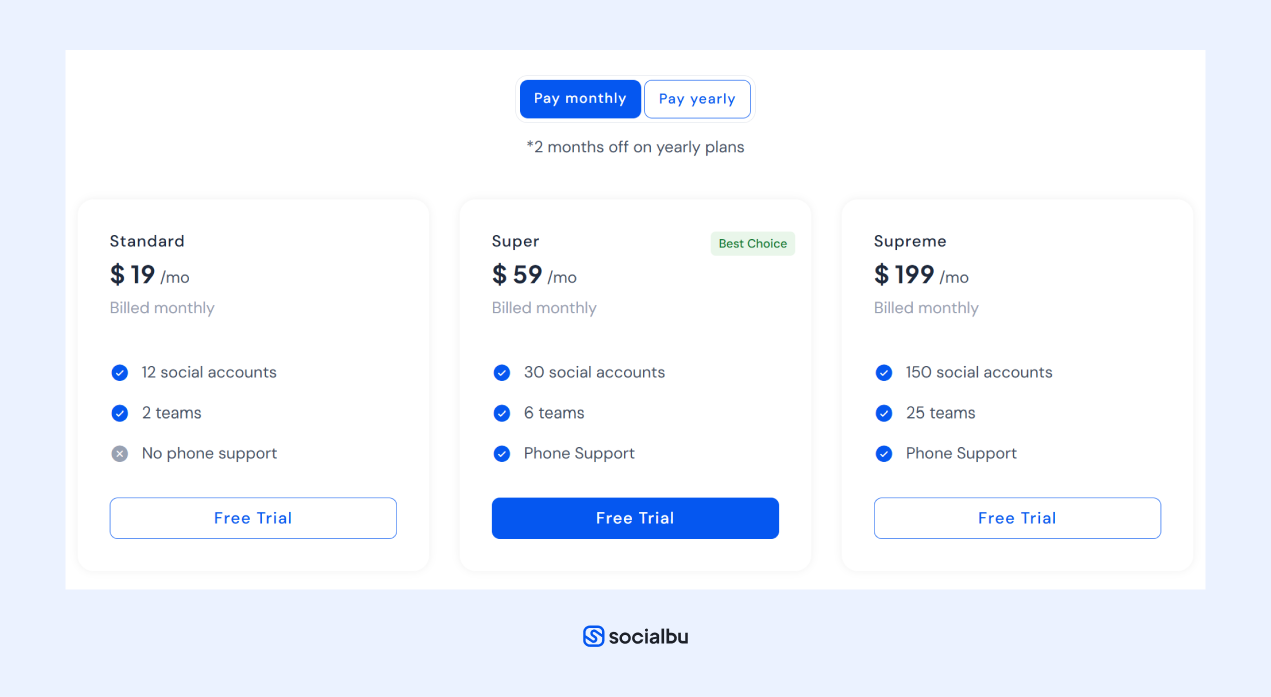
2. Fedica
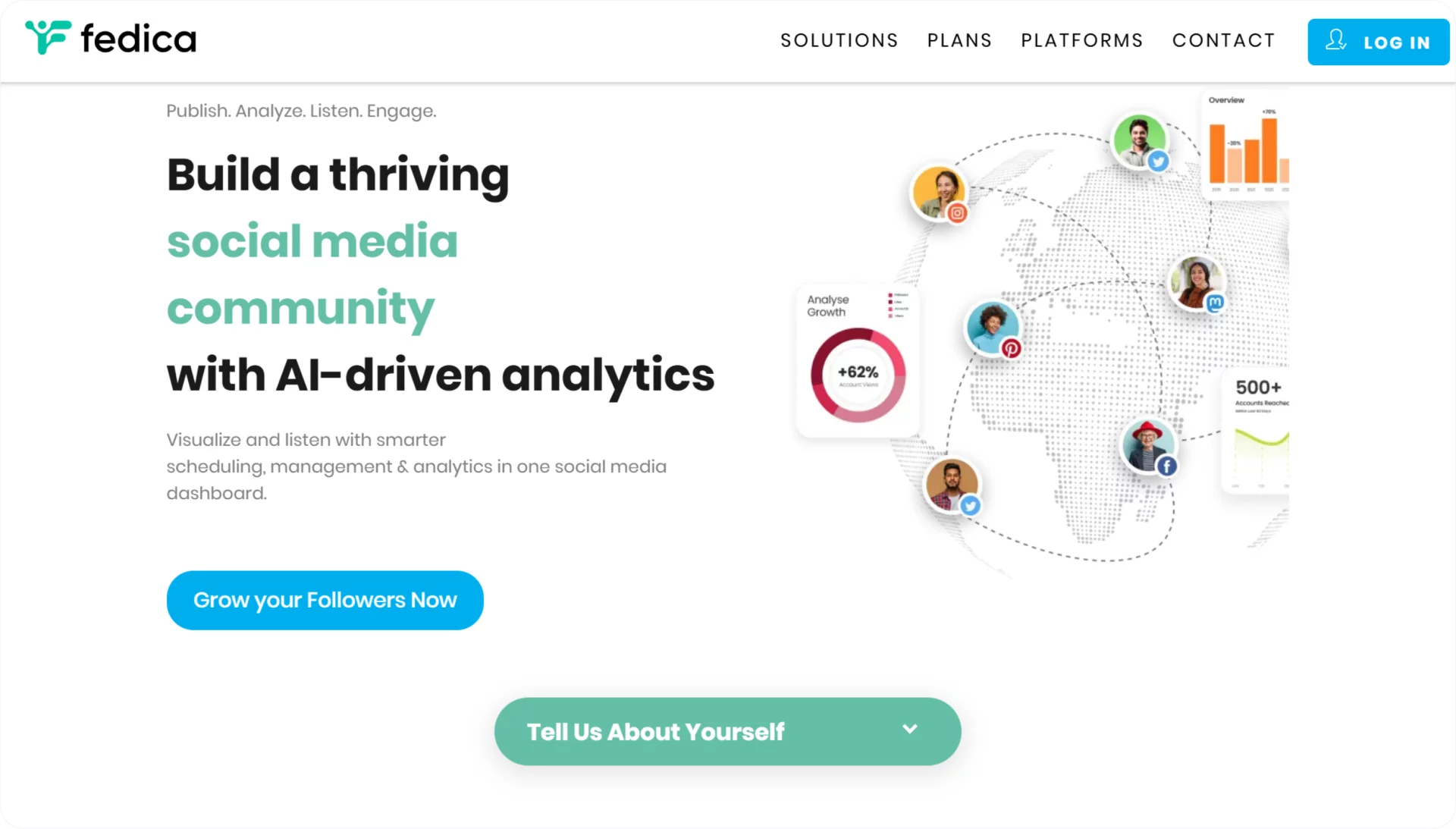
Fedica combines scheduling capabilities with advanced audience insights, making it ideal for optimizing its posting strategy based on data. Its unique features, like geographic targeting and automated scheduling based on engagement trends, make it a powerful tool for marketers targeting specific demographics.
Pros and Cons
Some pros and cons of this Twitter post scheduler are as follows:
Pros
- Advanced analytics
- Audience segmentation.
- Geographic targeting for tweets.
- Automated tweet scheduling
Cons
- Pricing can be steep for small businesses.
Pricing
Plans start at $14/month.
3. Agorapulse
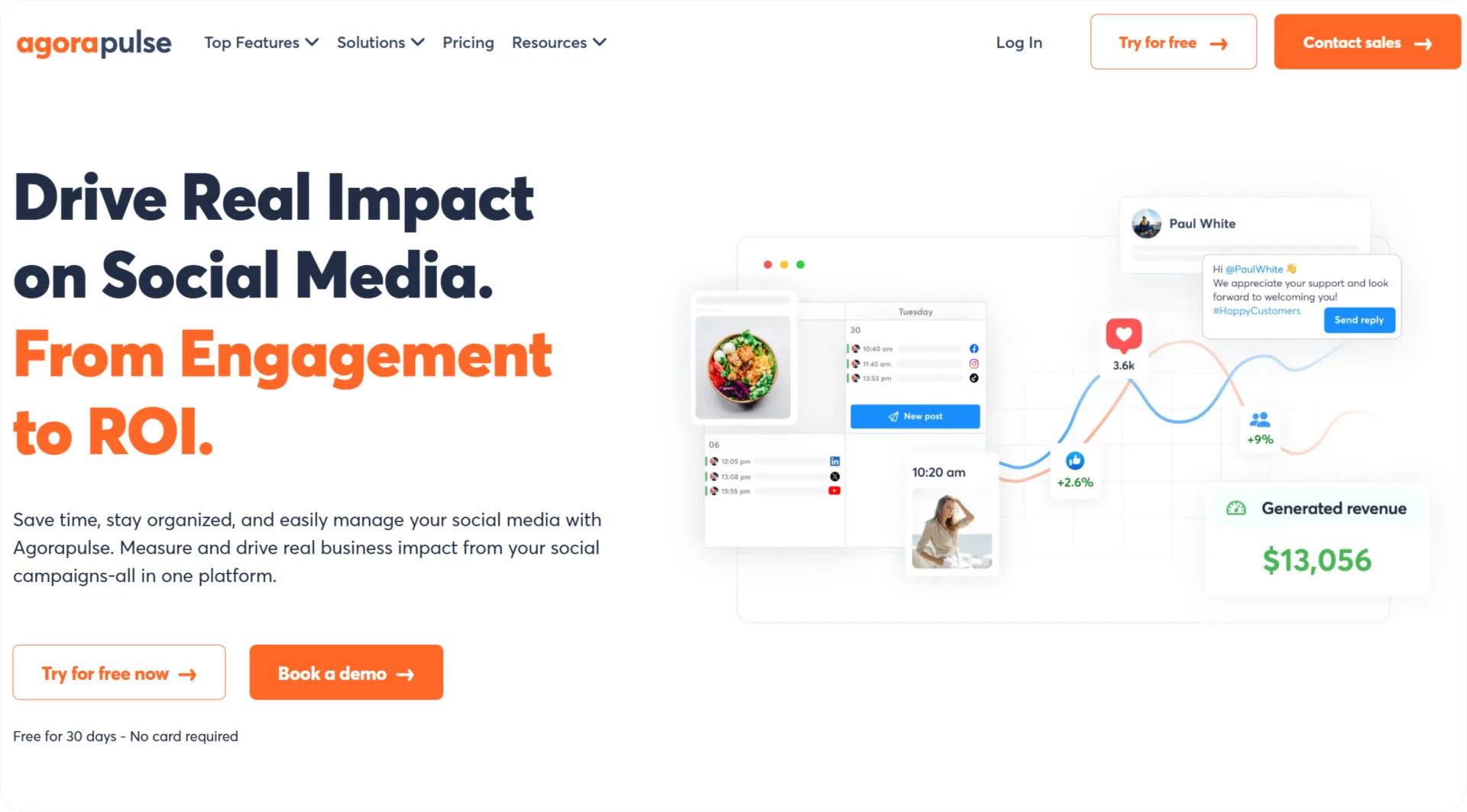
Agorapulse offers an all-in-one social media management suite with scheduling, monitoring, and reporting tools. This Twitter scheduling tool is ideal for agencies and teams that need a collaborative platform to handle multiple client accounts while maintaining high organization and efficiency.
Pros and Cons
Here is a breakdown of the pros and cons of Agorapulse:
Pros
- Unified inbox for message management
- Team collaboration features
- Detailed reporting and analytics
Cons
- The user interface can feel overwhelming for beginners
Pricing
Plans start at $79/month.
4. PromoRepublic
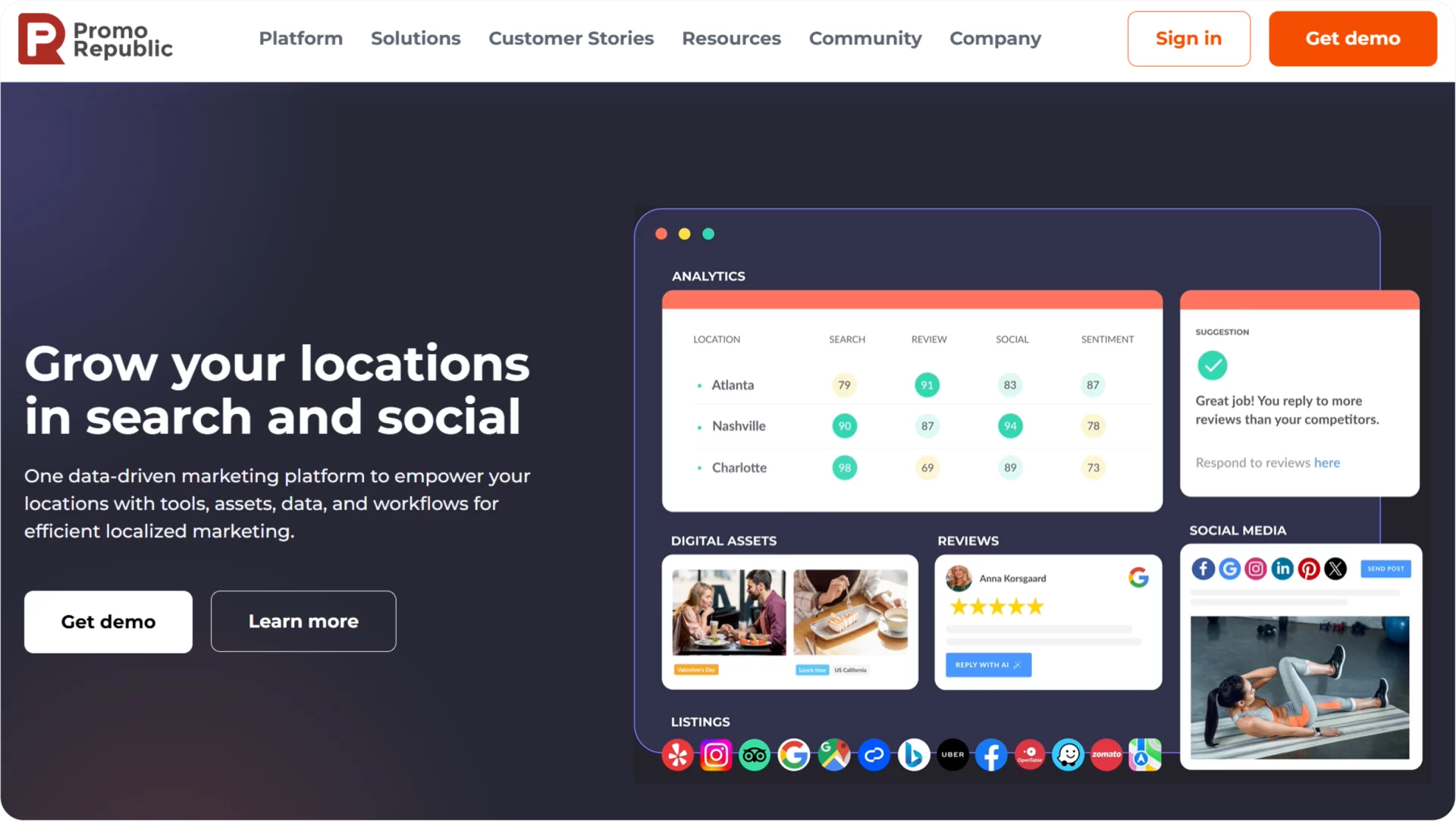
PromoRepublic is perfect for managing local and franchise-level social media accounts with unique localization tools. This Twitter scheduling tool allows businesses to tailor their content to specific regions while maintaining a consistent brand voice. This is particularly beneficial for franchises looking to engage effectively with local audiences.
Pros and Cons
The pros and cons of this schedule tweets app are:
Pros
- Location-specific content templates.
- AI-driven recommendations for optimal posting times.
- Excellent for small businesses and franchises.
Cons
- Limited flexibility in customization options.
Pricing
Plans start at $49/month.
5. CoSchedule
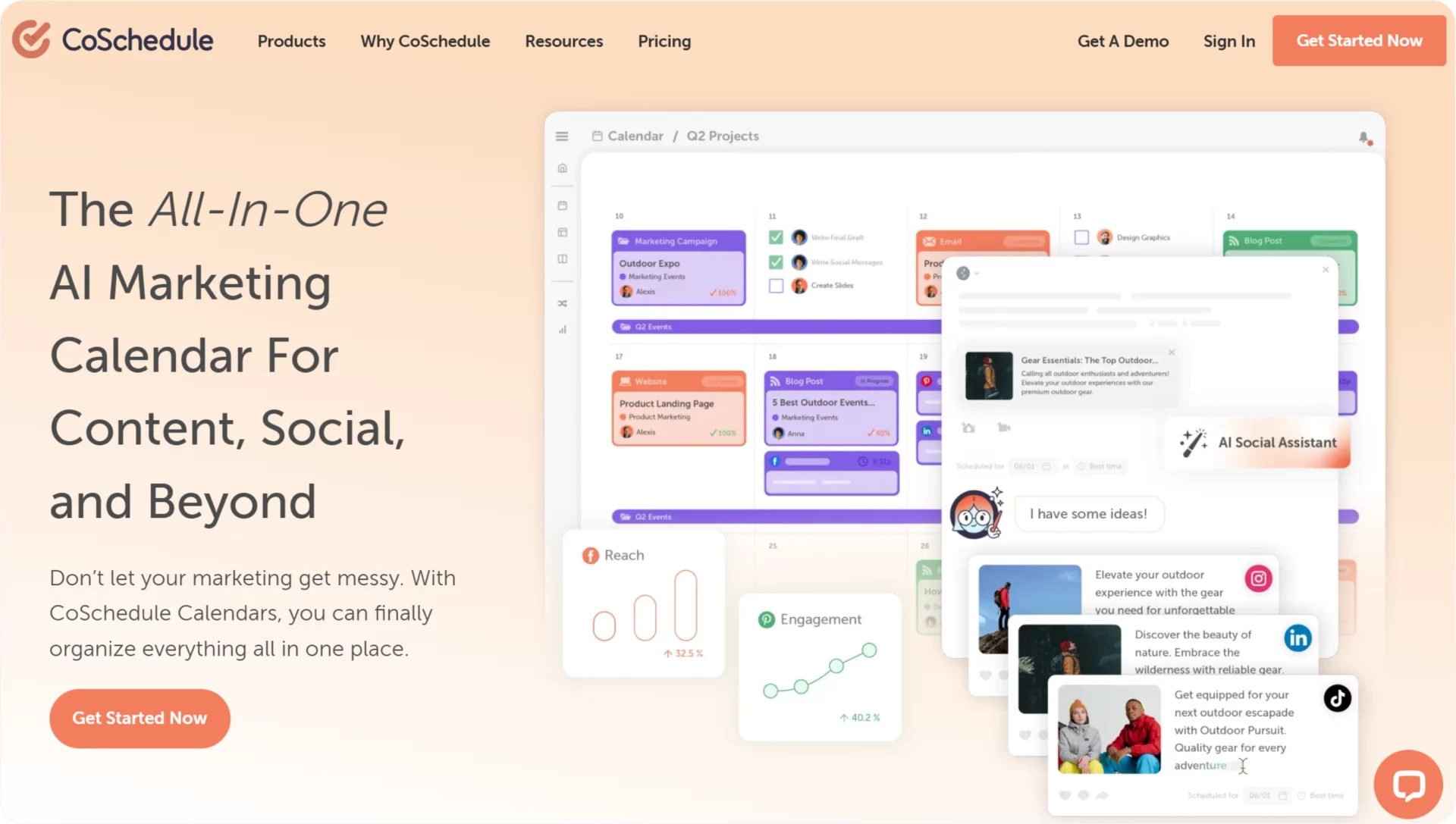
CoSchedule’s marketing calendar is a game-changer for organizing and automating social media campaigns. This free Twitter scheduler is handy for teams handling large volumes of content. It offers features like task assignments, color-coded scheduling, and integrated marketing tools to enhance productivity.
Pros and Cons
The pros and cons of this best Tweet scheduler are as follows:
Pros
- Integrated marketing calendar.
- Analytics for improving performance.
- Great for large teams
- Supports content-heavy workflows.
Cons
- Premium pricing may put off smaller users.
Pricing
Plans start at $29/month.
6. Meet Edgar
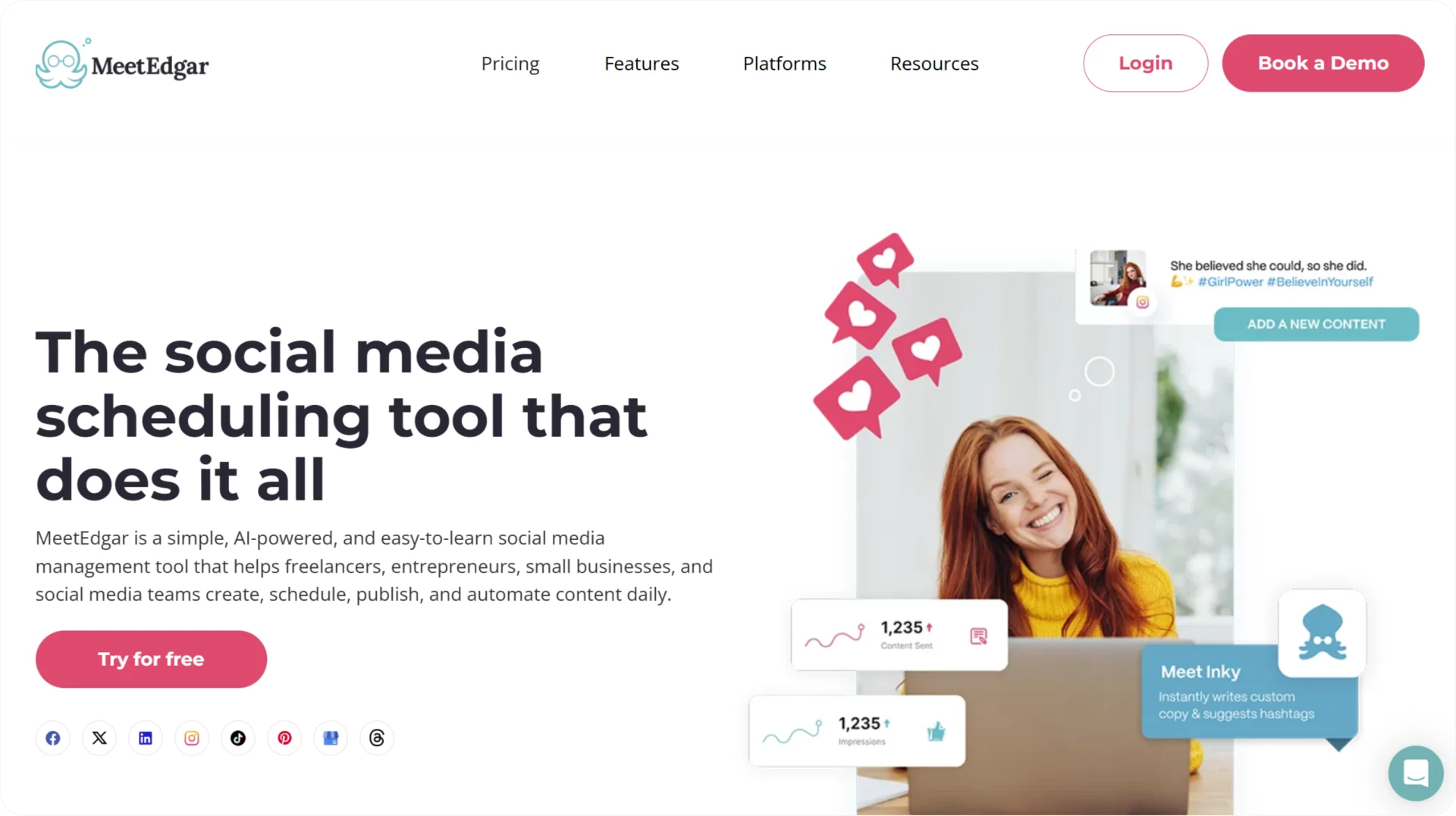
Meet Edgar specializes in recycling evergreen content, making it ideal for those with a substantial backlog. By categorizing posts and setting schedules, this Twitter scheduling tool ensures your content library is used to its full potential, saving time and boosting engagement.
Pros and Cons
Here is what this Tweet scheduler app offers in terms of pros and cons:
Pros
- Simplifies content recycling.
- Category-based scheduling.
- User-friendly interface.
Cons
- Limited features for large-scale analytics.
Pricing
Plans start at $24.91/month.
7. Typefully

Typefully focuses on creating and scheduling Twitter threads, making it perfect for creators and educators. With the distraction-free interface of this Tweet scheduling tool, users can craft engaging threads and analyze their performance to optimize future posts.
Pros and Cons
Some pros and cons of this Tweet scheduler are as below:
Pros
- Dedicated to Twitter threads.
- Minimalist interface for distraction-free writing.
- Analytics for thread performance.
Cons
- Limited cross-platform capabilities.
Pricing
- Free plan available.
- Paid plans start at $12/month.
8. SocialOomph
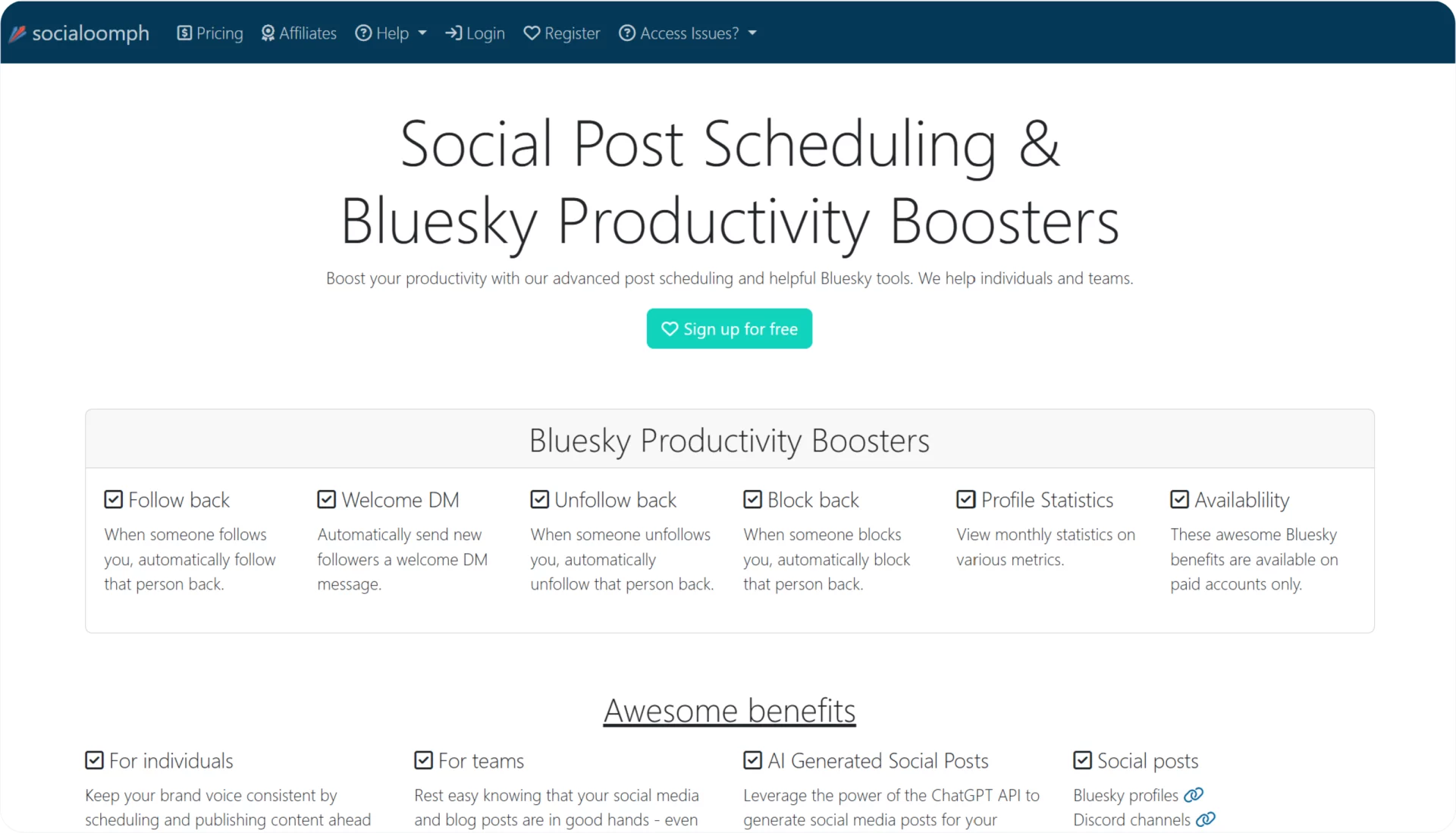
SocialOomph has been a trusted name for scheduling posts across various platforms, including Twitter. This best free Twitter scheduler’s advanced queue scheduling and post-flood control features ensure your tweets are posted at the proper intervals without overwhelming your audience.
Pros and Cons
Following are the pros and cons of this free Twitter scheduling tool:
Pros
- Advanced queue scheduling.
- Post-flood control to avoid spamming.
- Affordable pricing for solo users.
Cons
- Outdated interface.
Pricing
Plans start at $15/month.
9. Pallyy
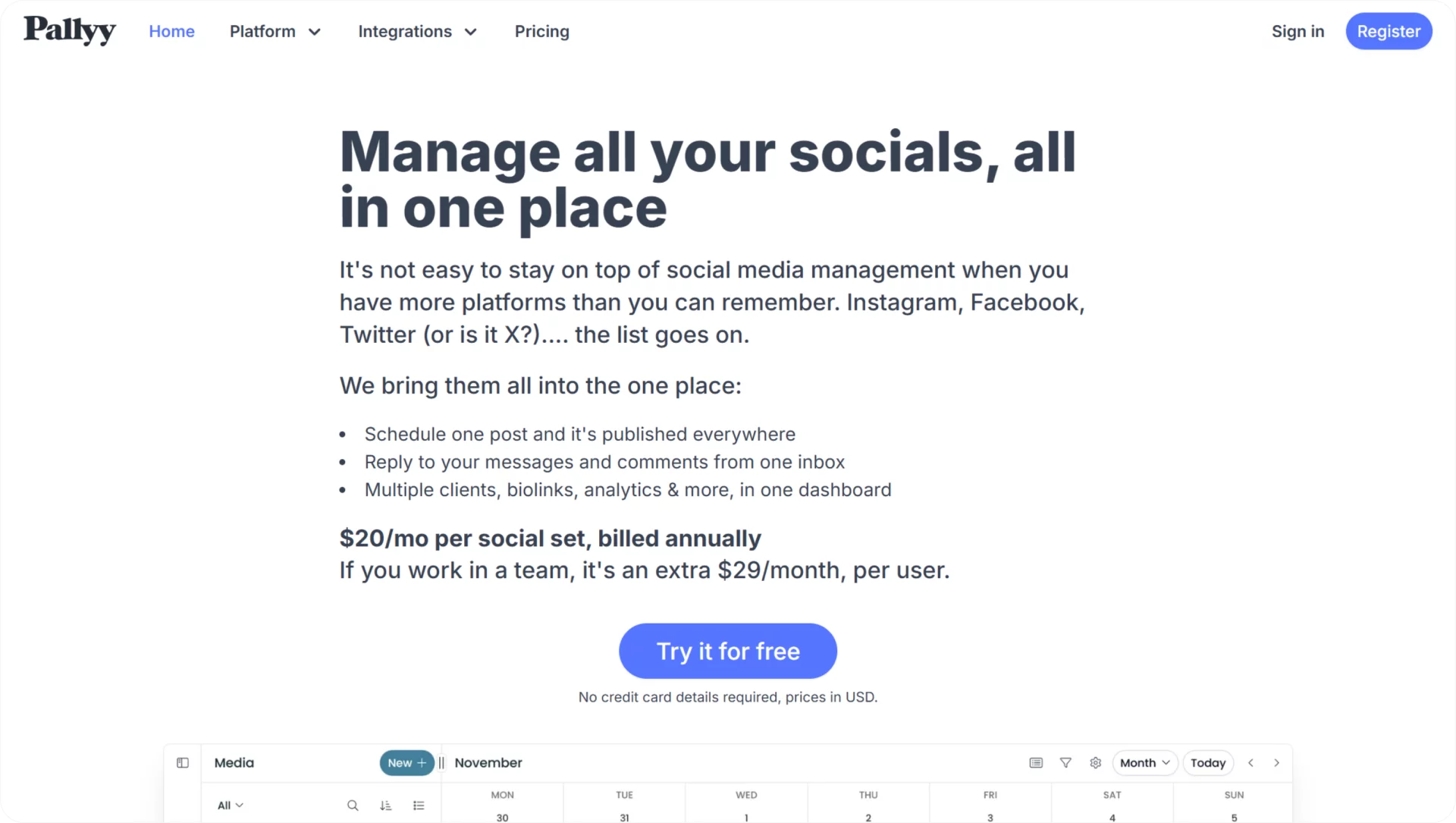
Pallyy is a rising star in the scheduling tool space, emphasizing simplicity and affordability. Its drag-and-drop content calendar and visual content preview make it a favorite Twitter scheduling tool among creators and small businesses looking for an easy-to-use tool.
Pros and Cons
Let’s look at the pros and cons of this Twitter scheduling tool:
Pros
- Intuitive drag-and-drop content calendar.
- Affordable for small teams.
- Visual content preview.
Cons
- Limited advanced features for larger teams.
Pricing
Free plan available.
Paid plans start at $15/month.
Use SocialBu to Schedule with Ease
When it comes to simplifying your social media game, SocialBu truly shines. Affordable, intuitive, and packed with powerful features, it’s the ultimate tool for scheduling success. Whether managing your account or juggling multiple brand profiles, SocialBu empowers you to stay on top of your Twitter strategy effortlessly.
Ready to save time and see better results? Try SocialBu for free today!
Wrap Up
Your social media strategy deserves the best tools; the right Twitter scheduling tool can make all the difference. Each tool on this list offers something unique to help you crush your 2025 goals, from affordability to advanced analytics.
So, which one will you choose? Explore your options, and let your Twitter presence soar! Remember, with the perfect tool, saving time and boosting engagement has never been easier.
FAQs
Q: Does Twitter Have a Scheduling Tool?
Twitter allows users to schedule tweets, but the feature is limited to one tweet at a time. TweetDeck, a Twitter-owned tool, provides the same functionality.
Q: What Is the Best Tweet Scheduler?
SocialBu is one of the best Twitter scheduling tools on the market. It helps you schedule tweets, manage DMs, and collaborate with your teams in real time. Other reliable Twitter post schedulers are CoSchedule, Agorapulse, and PromoRepublic.
Q: Is Scheduling Tweets Good?
Scheduling tweets can save time, maintain a consistent posting schedule, and support an editorial calendar.
Q: Which Is the Best Social Media Scheduling Tool?
Some of the best social media scheduling tools include SocialBu, CoSchedule, Agorapulse, and many others.







