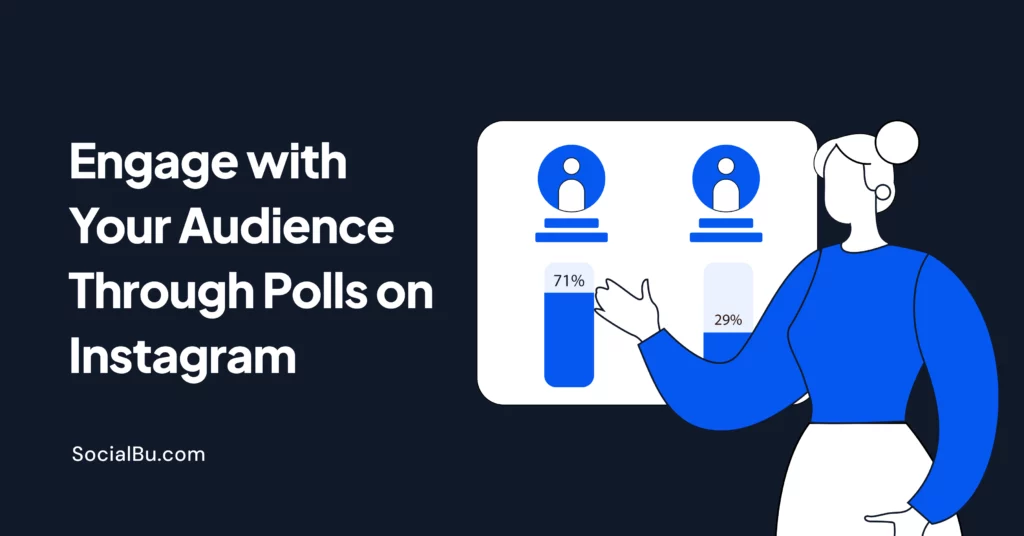Struggling to keep your audience’s attention on Instagram? With a constant stream of content vying for attention, it’s tough to stand out. That’s where Instagram polls can make a difference—they’re an interactive, fun way to get people involved with your content right away.
By using polls, you can spark conversations, invite followers to share their opinions, and create a sense of community, which makes your audience feel like a part of your brand. It’s quick and simple, and it gives you valuable insights into what they like. Plus, it keeps them curious and engaged, eager to see the results or join in on the next question.
No matter–if you’re launching a product, collecting feedback, or just having some fun, Instagram polls are an incredibly effective tool for boosting engagement. Let’s further explore how to make a poll on Instagram that keeps your audience connected and invested in your brand and makes your stories stand out!
How to Make a Poll on Instagram: Step-by-Step Guide
If you’ve never conducted a poll on Instagram and are unsure how to post on IG, you’re not alone! Setting up Instagram polls may seem tricky at first, but the following step-by-step guide will make it easy. Just follow along, and you’ll have an interactive poll ready in no time.
1. Open Instagram Stories
To start creating Instagram polls, swipe right on your Instagram home screen to access the Stories camera.
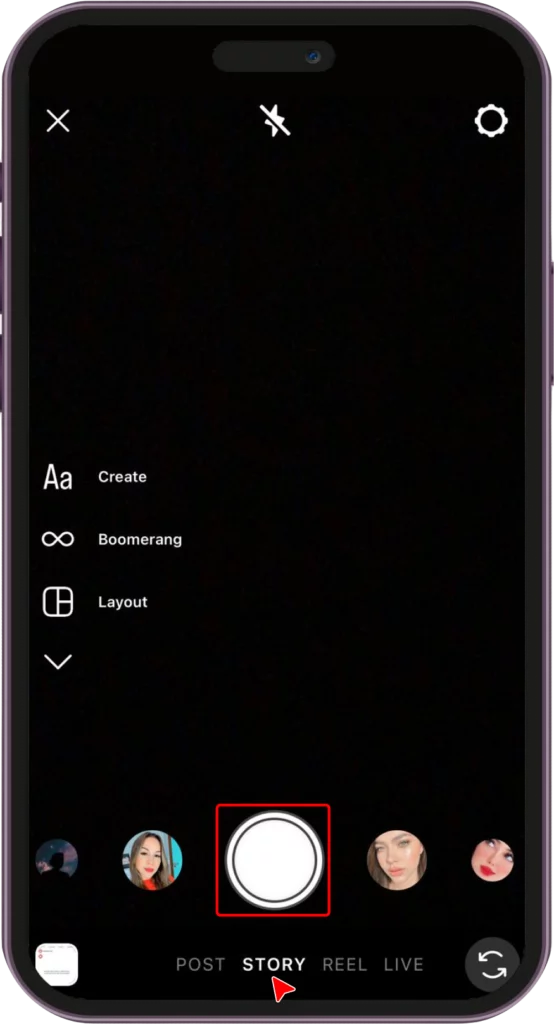
You can also select the “Your Story” option at the top for this. Here, you can either capture a new photo or video or upload one from your gallery.
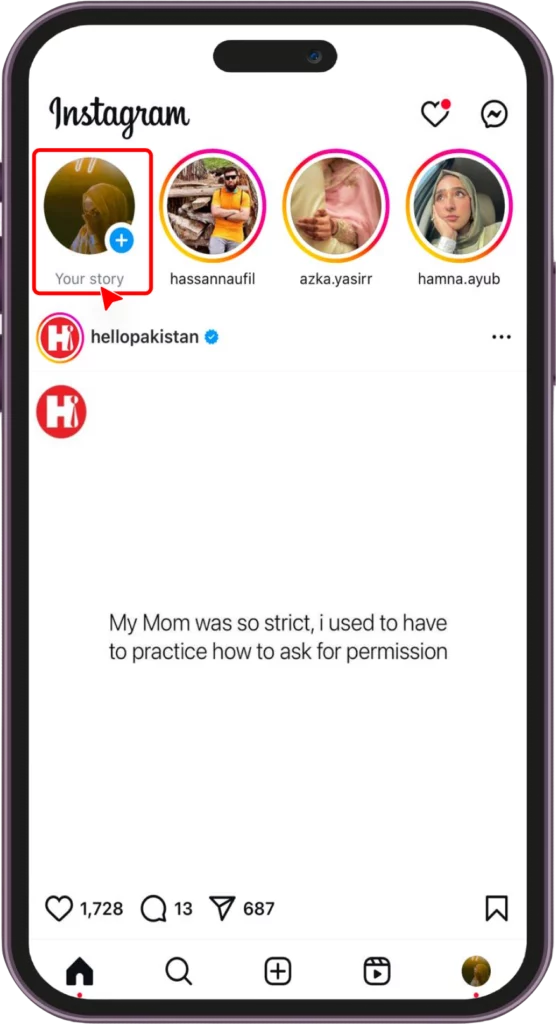
If you choose the latter, consider enhancing your visual design with tools like Luminar Neo to make your images stand out.
2. Access the Sticker Icon
Once your image or video is ready, tap the sticker icon at the top of the screen. This will bring up a variety of interactive options.
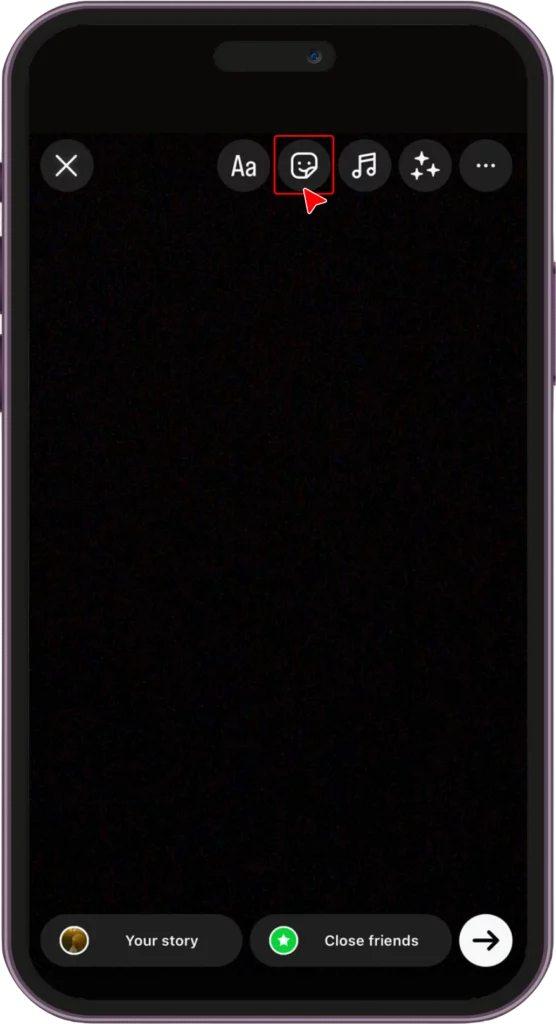
3. Select the “Poll” Sticker
Scroll through the stickers until you find the “Poll” option. Tap on it to add the poll sticker to your story and begin setting up your Instagram poll questions.
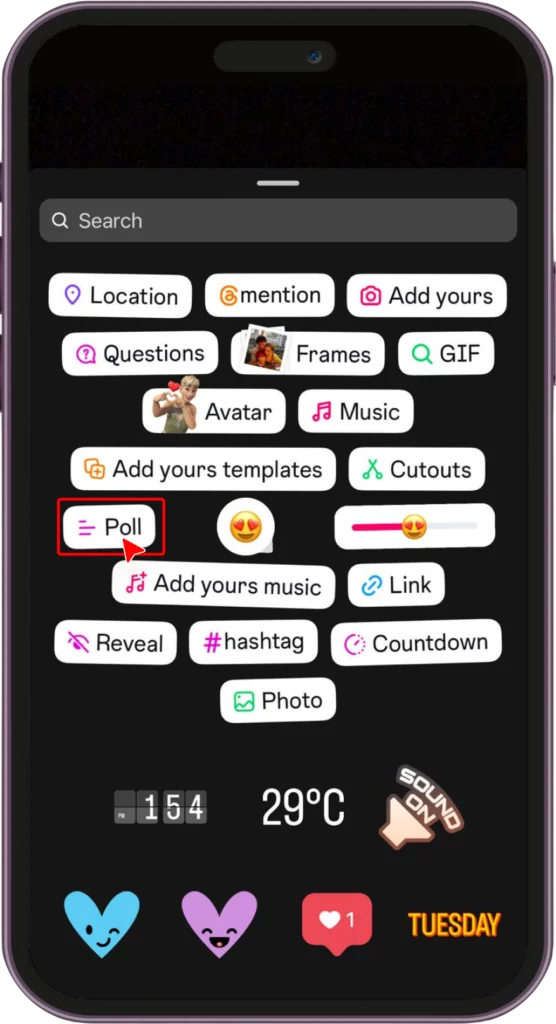
4. Enter Your Question
Your question should resonate with your audience for more meaningful engagement. For instance, if you’re a fashion brand, you may ask, “Which style should we release next?” This can help you gain valuable insights into your followers’ preferences while keeping your content fun and interactive.
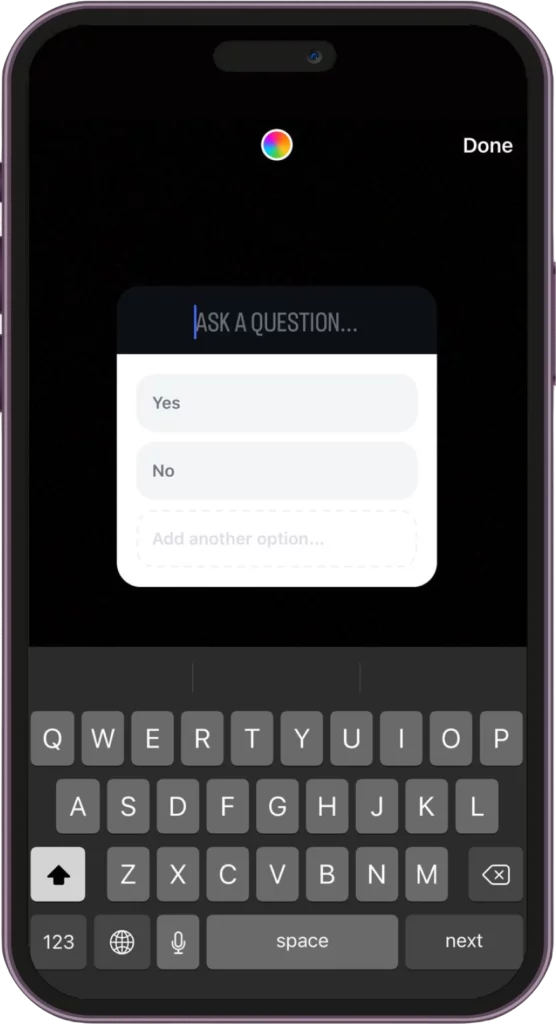
5. Customize the Answer Options
The default answer choices are “Yes” and “No,” but you can customize them to fit your question better. If you’re managing a fitness account, you can ask, “What’s your favorite workout?” and set the answers to “Cardio” or “Strength Training” to make the poll more relevant.
6. Adjust the Poll Sticker’s Placement
Move and resize the poll sticker as needed to match your story’s design and appeal to your audience.
7. Post Your Poll to Your Story
Once you’re done with the setup, tap “Your Story” to post it live. You can even find some cool Instagram story hacks that can help you boost engagement and connect with your audience in creative ways.
How to See Poll Results on Instagram?
After your poll has been live for a while, swipe up on your story to bring up the analytics. The analytics will show you how many people viewed your story and how many voted for each of the available poll options. This will also help you determine your engagement rate on Instagram.
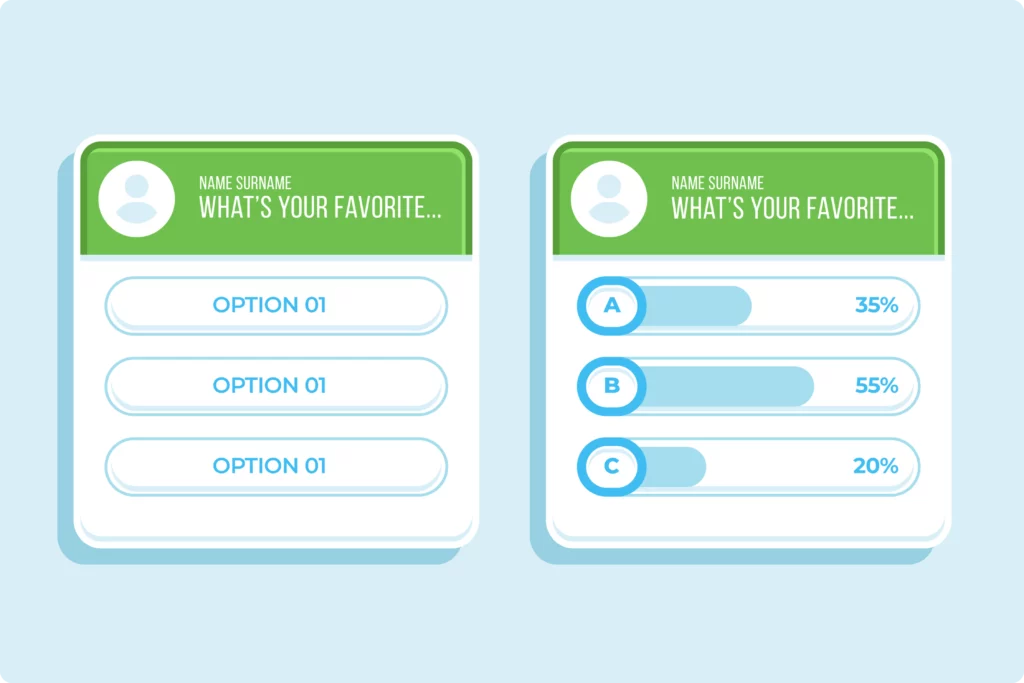
Understanding the results of your Instagram poll questions provides you with real-time data that you can use to tweak your content strategy or product offerings. Accessing poll results on Instagram allows you to tailor your content to better align with your audience’s expectations.
Engaging Instagram Poll Ideas
One of the best ways to interact with your audience on Instagram is by using polls. Not only do they encourage engagement, but they also give you insights into what your followers think and want.

Let’s explore some creative types of Instagram poll questions that can really capture your audience’s attention!
-
This or That Polls (Opinion-Based)
When it comes to Instagram poll questions, try to focus on opinions instead of just sticking to “Yes” or “No” options. For example, instead of asking, “Do you like the new collection?” a fashion brand can ask, “Which look would you wear to a summer party?” with choices like “Look A” and “Look B.”

Pair each option with compelling pictures and use a photo editor on Mac to make sure both images look great. This way, your audience will feel like they can’t go wrong with their choice because both options are awesome. Show your followers that their opinions matter and that they can choose freely without pressure.
-
Sneak Peeks
Use Instagram polls to tease exciting new products or services. For instance, a bakery can ask, “Which flavor should we introduce next?” with options like “Chocolate Hazelnut” and “Lemon Raspberry.”
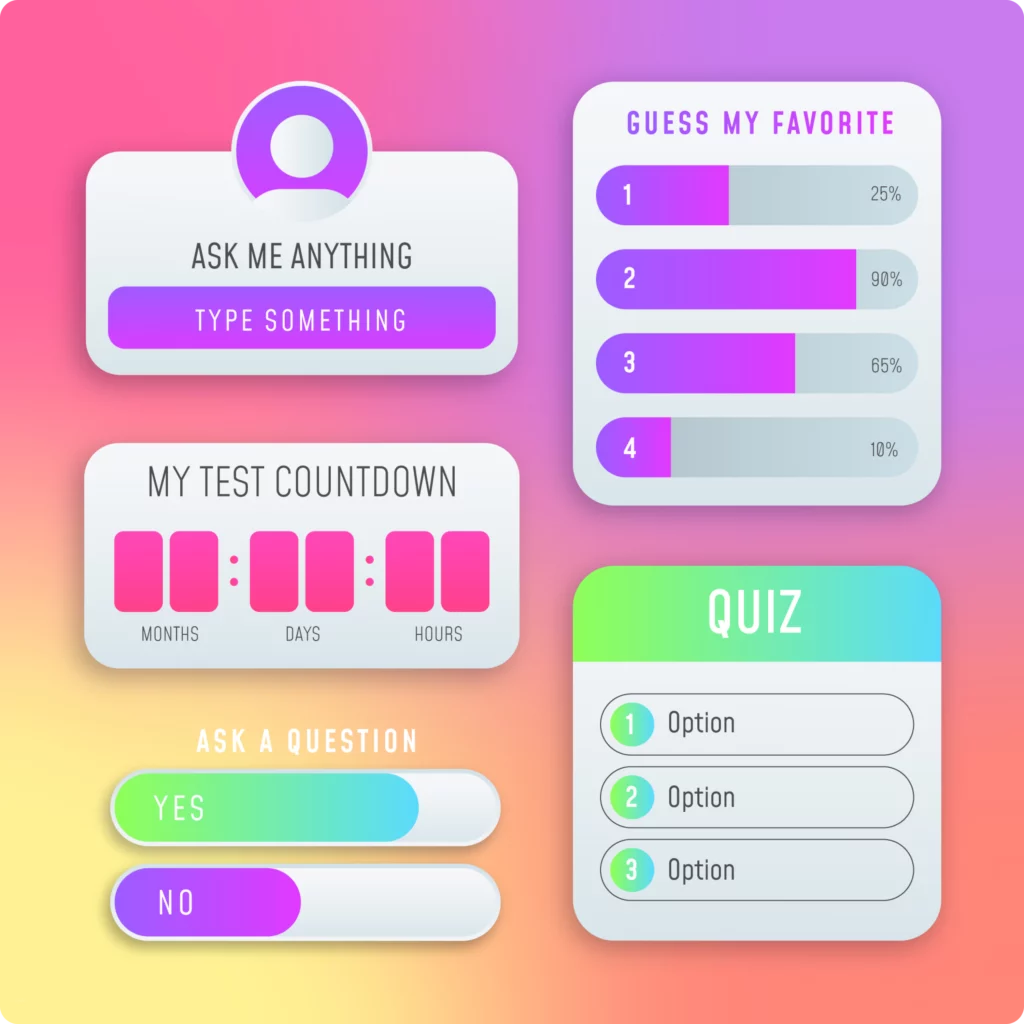
This invites your audience to participate in the decision-making process, creating buzz around the new offering and making them feel involved. To add some creativity to your content, you can use Instagram templates for stories and reels.
-
Storytelling Polls
Instagram polls can also be a fun way to tell a story. You can combine several questions and answers to create an interactive experience for your followers. A travel blogger might start with “Where should we go next?” and offer choices like “Bali” and “Iceland.”
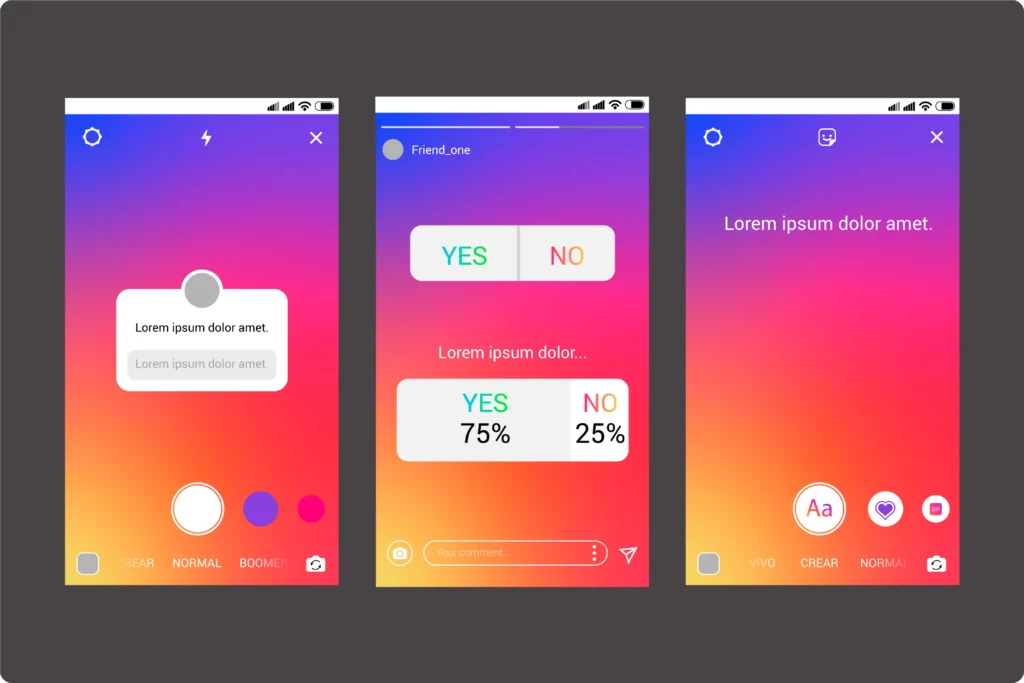
Then, you can follow up with questions like, “What activities should we try there?” and “Should we do a live Q&A during the trip?” This approach keeps your followers interested over time and helps attract new ones, as they’ll be eager to see what happens next in your journey.
-
Quizzes (Knowledge-Based)
Try using quiz-style Instagram polls for some fun learning! For example, you can ask, “What is the most important step in a skincare routine?” with answers like “Cleansing” and “Moisturizing.”

This way, you keep your audience entertained while also instructing them something about your products and services.
Now that you know how to make a poll on Instagram, you can easily add these creative ideas to your content and watch your engagement spike!
Bottom Line!
Using Instagram polls can change how you connect with your audience. This approach can let you spark fun conversations and give you helpful insights that can guide your content. By asking the right questions and being creative, you’ll build a stronger community with your followers.
So, why not start using polls today? Get creative and see how your audience reacts!
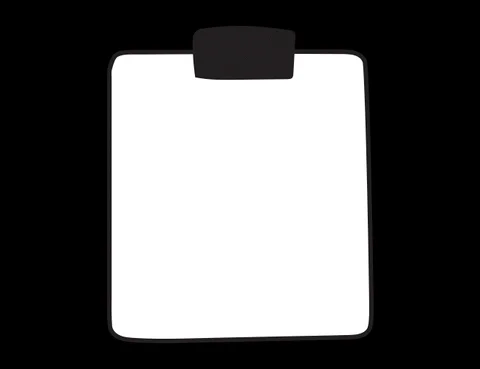
If you want to simplify social media management and post scheduling, head to SocialBu today for an easy way to handle your Instagram and more.
Happy Polling!