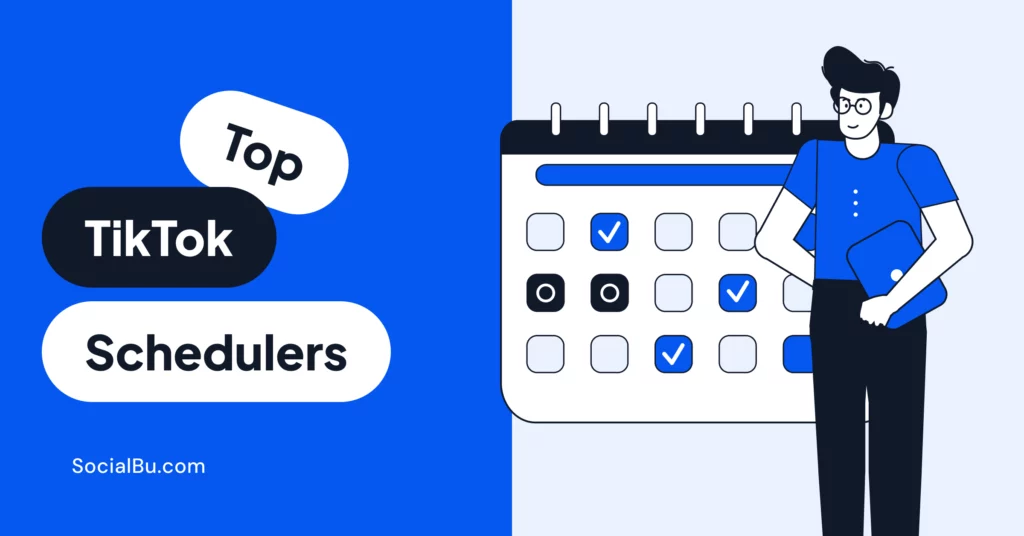Staying consistent on TikTok isn’t as easy as it sounds. One missed post can mess with your momentum, and before you know it, the algorithm isn’t playing nice anymore. That’s exactly why smart creators don’t just create but schedule using TikTok schedulers.
The right TikTok schedulers can save you hours, keep your content flowing, and help you hit those peak engagement windows like clockwork. But not all schedulers are built the same.
In this blog, we’ll break down exactly what to look for in a TikTok scheduler in 2025, and of course, share the top tools (starting with my personal favorite) to help you stay ahead.
What Does the Best TikTok Schedulers Offer in 2025?
The world of content moves fast, and so should your tools. When choosing a TikTok scheduler in 2025, you need more than just a basic calendar.
The best schedulers today offer smart automation that adapts to your posting habits and audience behavior. Look for platforms that enable you to schedule posts across multiple accounts, upload content in bulk, and customize posting times to match your audience’s peak activity periods.
Analytics are equally important. You don’t just want to post, you want to know how your posts are performing. Insights on reach, engagement, and growth trends can help fine-tune your strategy over time. A scheduler that consolidates all these metrics into a single, intuitive dashboard saves you a significant amount of time.
Content creation support is another game-changer. Tools that offer AI-generated captions, hashtag suggestions, or content ideas can help you stay consistent, even when creativity hits a slump. And let’s not forget about user experience, a clean, intuitive interface makes scheduling feel less like a chore and more like part of your creative flow.
Finally, reliability matters. You need a scheduler that posts exactly when you want, without glitches or last-minute surprises. Bonus points if it offers features like content approval workflows, team collaboration, and unified inbox management, especially useful if you’re managing multiple brands or clients.
Top 11 TikTok Schedulers in 2025
Now that you know what features make the best TikTok schedulers in 2025 and what to look for in the one you want, let us now list some of the best TikTok schedulers out there.
1. SocialBu – All-in-One TikTok Scheduler
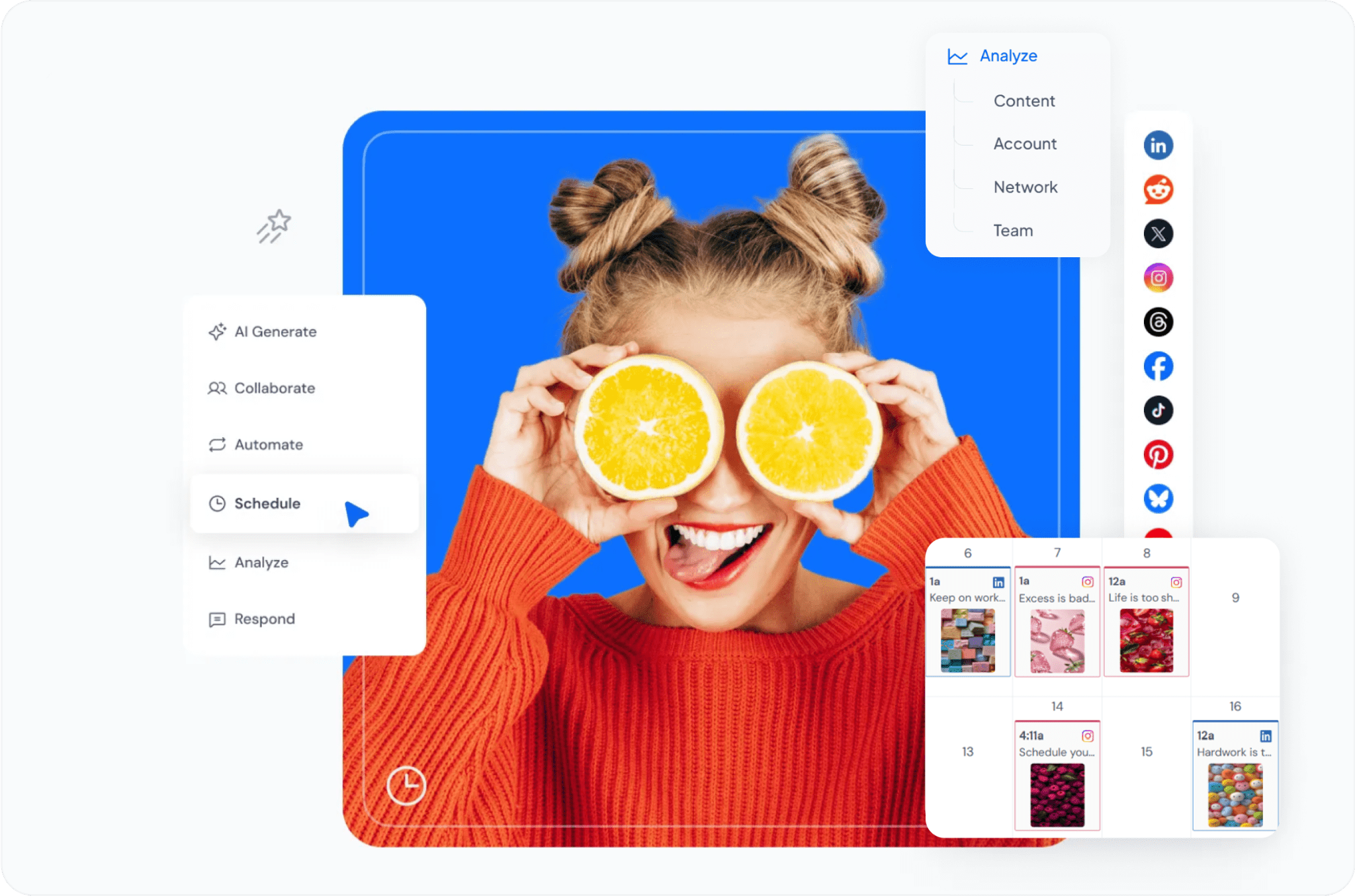
First up on our list of best TikTok schedulers is SocialBu, which is a social media scheduling tool you can use to plan, publish, and monitor your TikToks without any hassle. Whether you’re a solo creator, a brand, or managing multiple accounts, SocialBu is designed to simplify your content workflow without overwhelming you.
It’s beneficial for users who have been searching for solutions like “how to schedule a TikTok post on iPhone” or “how to schedule a TikTok post on Android”, or even trying to find a free TikTok scheduler download that doesn’t require a bunch of complicated steps.
Here’s why SocialBu stands out:
What Sets SocialBu Apart?
Here are a few key factors:
You can easily schedule TikTok posts from mobile or desktop, which means you’re not tied to your laptop. Whether you’re using an Android phone or an iPhone, you can manage and publish TikTok videos anytime, anywhere.
Unlike some tools that only send a reminder when it’s time to post, SocialBu offers true auto-publishing. Your TikToks will go live at the exact time you’ve scheduled; no extra steps or manual uploads needed.
Planning content is more straightforward with SocialBu’s built-in calendar. You can see your scheduled TikToks, drag and drop to adjust timings, and stay organized with weekly or monthly views. This helps especially when managing a content theme or campaign.
SocialBu comes with smart AI features to help you generate captions, write creative content, or come up with hashtag suggestions. If you ever feel stuck or uninspired, the AI tools save you from a creative block.
SocialBu isn’t just for TikTok. You can manage your Instagram, Facebook, LinkedIn, Pinterest, and Twitter accounts from the same dashboard. This is great if you’re repurposing content or managing multiple platforms at once.
While some schedulers are built for agencies with complex workflows, SocialBu is clean, simple, and designed for everyday users. If you’re looking for a free TikTok scheduler to get started, SocialBu offers a free plan with generous limits and flexible upgrade options.
Whether you’re exploring Reddit threads like “schedule TikTok posts mobile Reddit” or checking out “TikTok scheduler Reddit” reviews, you’ll see SocialBu consistently recommended for its ease of use, real automation, and time-saving features.
How to Schedule TikToks Using SocialBu?
Here’s how you can schedule your TikToks using SocialBu.
- Sign up for SocialBu for free.
- Click the drop-down menu next to your Profile photo and select “Social Accounts.”
- Select “Add Account” from the top, click on TikTok Profile, authorize, and link your TikTok account to SocialBu.
- Now that your TikTok account is linked to SocialBu, click the drop-down menu next to “Publish” on the left pane and select “Scheduled” from the list.
- Choose “New Post” from the top and select your TikTok account.
- Write a caption, upload a media file, add hashtags, if needed, adjust the privacy settings, choose a title, and make any desired changes.
- Now, select the “Schedule” option at the bottom, set a date & time, and hit the blue “Schedule” button.
And that’s it! You’ve successfully scheduled your TikTok posts.
2. Hootsuite – The Enterprise Favorite
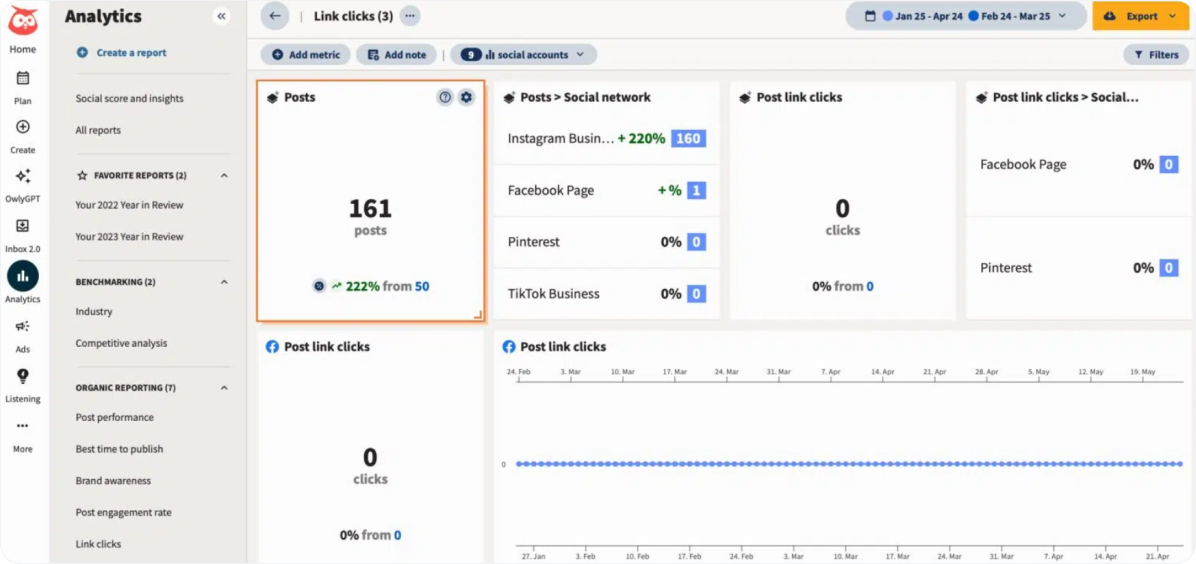
Hootsuite has long been a leader in social media management, and its TikTok scheduler continues to improve. For businesses managing multiple social networks, Hootsuite’s integrated dashboard simplifies everything.
Key Features:
Some of the key features of Hootsuite that make it a reliable TikTok scheduler in 2025 are as follows:
- Multi-Platform Scheduling: You can schedule content not just for TikTok but also for Instagram, YouTube, Facebook, and more — all from one centralized calendar. This is perfect for teams managing complex content strategies across various platforms.
- Approval Workflows: With built-in collaboration features, you can set up custom workflows that enable team members to submit content for review. This ensures that only approved, on-brand content appears in your TikTok feed.
- Analytics & Reporting: Gain in-depth insights into your content’s performance with metrics such as views, engagement, and follower growth. Hootsuite’s visual reports help you understand what’s working — and what’s not — at a glance.
- Free Mobile App: Hootsuite’s mobile app supports TikTok scheduling on both iOS and Android devices. It’s ideal for marketers who need to manage posts and check performance while on the move.
3. Buffer – Simple, Clean & Effective
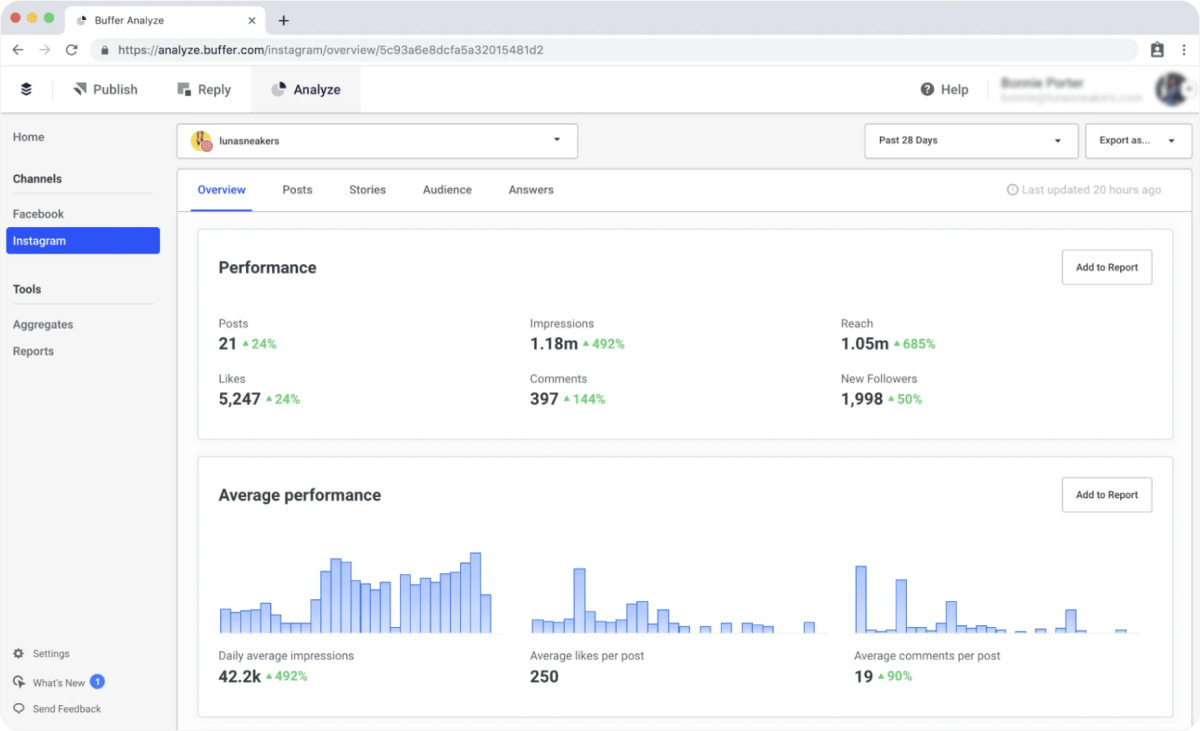
Buffer is known for its user-friendly design and straightforward functionality, making it ideal for creators who want simplicity without sacrificing effectiveness.
Key Features:
Here is a breakdown of some key features Buffer offers:
- Clean User Interface: Buffer’s minimalist dashboard makes scheduling TikTok posts quick and easy, even for beginners. The drag-and-drop calendar and intuitive design help reduce overwhelm.
- Engagement Tools: Beyond just scheduling, Buffer allows you to monitor and respond to comments directly. This makes it easier to stay connected with your audience without having to switch apps.
- Post Optimization: Buffer helps you find the best times to post by analyzing your audience’s engagement patterns. You can then schedule TikToks to go live when your followers are most active.
- Free Plan Available: Buffer offers a free plan that covers basic TikTok scheduling needs. It’s a great starting point for users searching for the best TikTok scheduler free download.
4. ContentStudio – For Data-Driven Creators
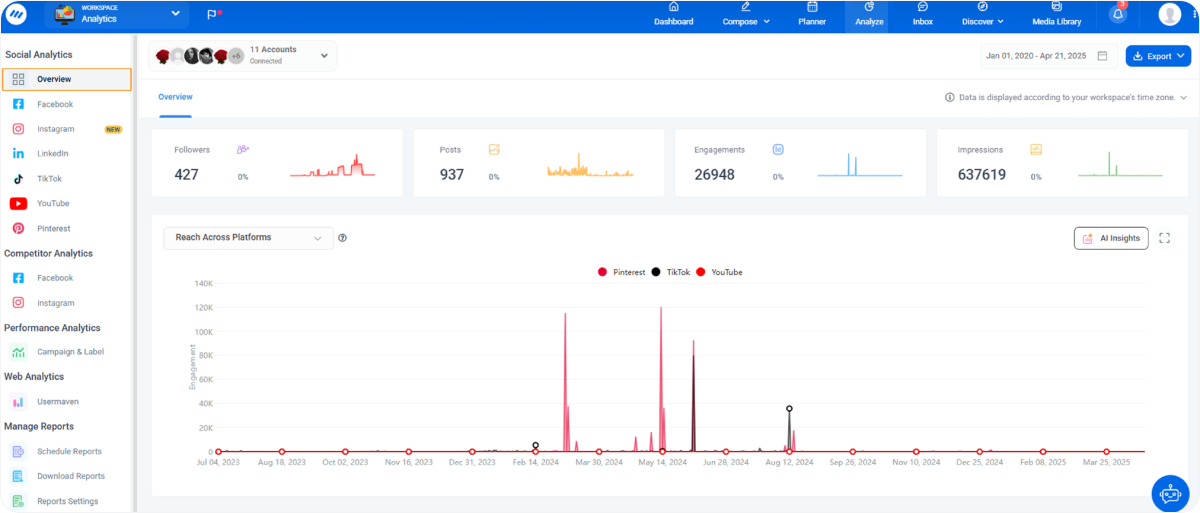
ContentStudio offers a powerful blend of content planning, scheduling, and in-depth analytics. It’s especially popular among marketers who rely heavily on data.
Key Features:
ContentStudio comes with the following key features:
- AI Content Recommendations: ContentStudio suggests TikTok post ideas and captions using AI based on your past content and current trends. This feature is a game-changer when you’re running low on creative ideas.
- Cross-Platform Scheduling: You can manage and schedule content for TikTok, Instagram, Twitter, LinkedIn, and more — all from one dashboard. It saves time and ensures consistency across platforms.
- Approval Workflow: The platform allows for seamless team collaboration. Assign roles, review drafts, and approve posts — ideal for marketing teams or agencies.
- Mobile App Support: Whether you’re wondering how to schedule a TikTok post on iPhone or Android, ContentStudio’s mobile app makes it easy to manage content from anywhere.
5. Mention — Social Listening + Smart Scheduling
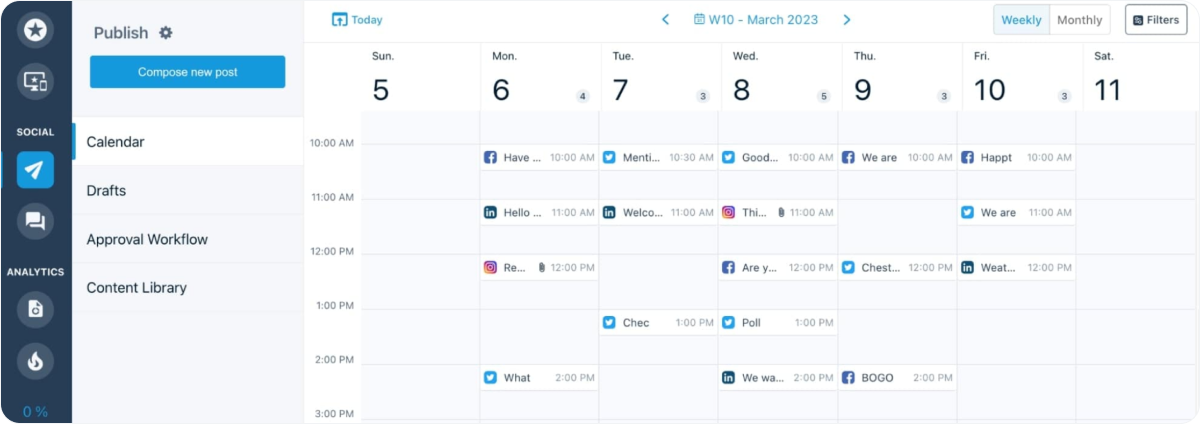
Mention is widely recognized for its powerful social listening capabilities, but it also offers robust TikTok scheduling tools for creators and brands that want to stay ahead of trends.
If you’re serious about combining strategy with real-time monitoring, Mention allows you to plan and publish TikTok content while keeping an eye on what’s happening across the digital landscape.
Key Features:
Mention comes with the following key features:
- Social Listening Integration: Mention doesn’t just schedule — it helps you discover real-time conversations and trending content across TikTok and beyond. Social listening enables you to respond more quickly, create relevant videos, and stay ahead of the curve.
- Content Calendar Management: Plan and organize your TikTok videos within a centralized calendar. The interface allows you to set up campaigns, preview upcoming content, and avoid last-minute scrambles.
- Performance Tracking & Reporting: Monitor how your TikTok posts are performing using built-in analytics. From views to shares to comments, Mention breaks it down in a simple, actionable format.
- Multi-Channel Posting: In addition to TikTok, you can schedule content for Instagram, Facebook, Twitter, and LinkedIn. This is great for repurposing your best TikTok content across other platforms.
- Mobile App Accessibility: Whether you’re figuring out how to schedule a TikTok post on iPhone or Android, Mention’s mobile-friendly dashboard allows you to plan and publish on the go.
6. CoSchedule – The Content Calendar Giant

CoSchedule is best known for its powerful marketing calendars. If you love organized workflows, CoSchedule will feel like a natural fit.
Key Features:
CoSchedule boasts the following key features that distinguish it from the rest.
- Drag-and-Drop Calendar: The visual content calendar allows you to easily organize, reschedule, and manage your TikTok posts. It’s especially helpful for creators who work best with a bird’s-eye view of their content plan.
- Team Collaboration: Assign tasks, manage deadlines, and leave internal notes — all within CoSchedule. It’s great for teams working remotely or handling content at scale.
- Campaign Management: You can organize TikTok content as part of larger marketing campaigns. This ensures messaging stays consistent across all platforms and formats.
- Mobile App Access: The CoSchedule mobile app allows you to schedule TikTok posts on Android or iPhone without losing access to any core functionality — perfect for on-the-go planning.
7. Planoly – Visual Scheduling Made Easy

Originally designed for Instagram, Planoly has expanded its capabilities to include TikTok, offering beautiful visual planning tools.
Key Features:
Planoly has the following key features:
- Drag-and-Drop Visual Planner: Planoly’s visual layout lets you see how your TikTok videos will appear across your content schedule. This helps maintain a consistent brand aesthetic and theme.
- Video Placeholder Previews: Use placeholders to map out your TikTok video ideas visually before the actual content is ready. It’s great for pre-planning themed content weeks or campaigns.
- Content Drafts & Notes: Store captions, hashtags, and creative ideas for future posts. This feature is especially handy when you want to plan in batches or brainstorm ahead.
- Mobile Scheduling: If you’re browsing Reddit for mobile solutions to schedule TikTok posts, Planoly often comes up thanks to its seamless mobile app, which works well on both Android and iOS.
8. Sendible – Ideal for Agencies & Teams

Sendible offers robust scheduling features, perfect for agencies managing multiple client accounts and social platforms.
Key Features:
Some of the key features that Sendible comes with are as follows:
- Multi-Account Management: Handle scheduling and performance tracking for multiple TikTok accounts in one place. Ideal for agencies managing client content at scale.
- Content Approval Workflows: Sendible supports both internal and external review processes, ensuring only polished, on-brand content is published.
- Bulk Scheduling: Upload and schedule multiple TikToks simultaneously. This saves time and enables consistent content delivery over multiple days or weeks.
- Mobile-Friendly: The mobile dashboard makes it simple to schedule TikTok posts on iPhone or Android, ensuring you’re not tethered to your computer.
9. Post Planner – Simplified Scheduling for Small Businesses
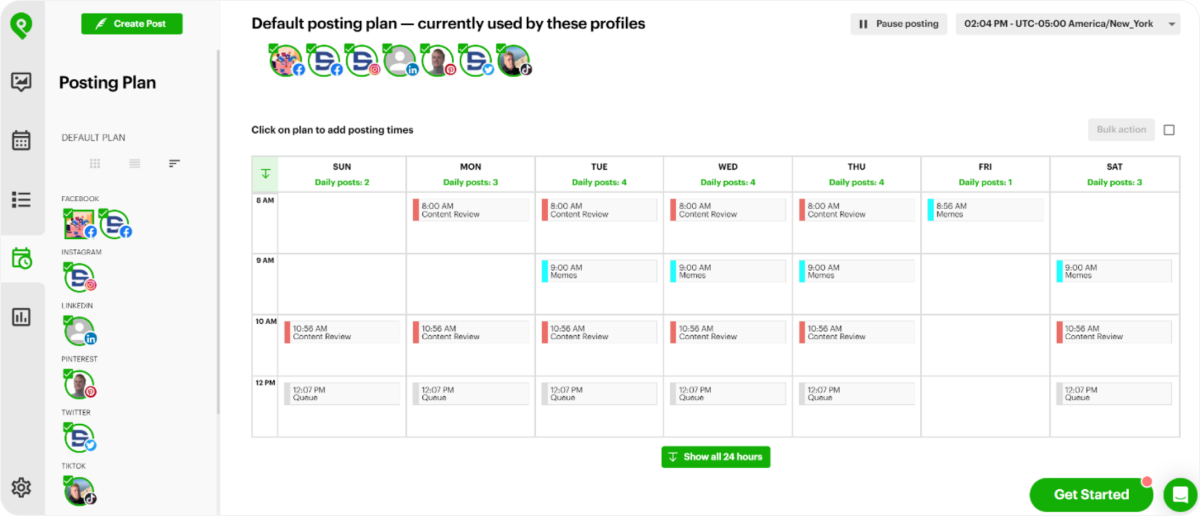
Post Planner provides a straightforward, no-frills solution for small business owners and solo creators looking to share their content.
Key Features:
Post Planner offers some great key features. Here is a quick breakdown for you:
- Quick Scheduling: Schedule TikTok posts from mobile or desktop with just a few clicks. It’s great for users who want to schedule content without navigating complex menus.
- Content Streams: Find trending and evergreen content to inspire your TikToks. This helps you stay relevant and fill your calendar faster.
- Performance Tracking: Get simple, easy-to-understand insights on your TikTok post performance. It helps you tweak your strategy without getting bogged down in confusing data.
- Affordable Plans: Post Planner is budget-friendly and beginner-friendly, making it one of the best TikTok scheduler free options for small businesses or new creators.
10. SocialOomph – Reliable Automation
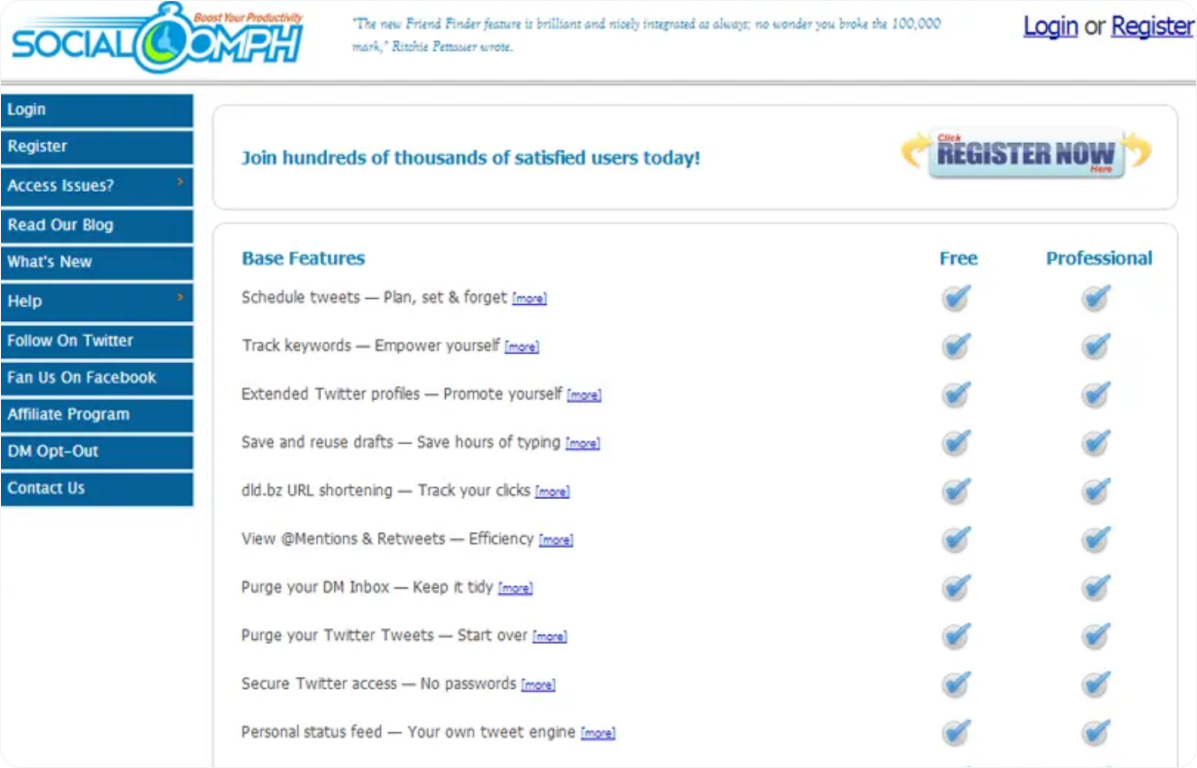
One of the best TikTok schedulers, SocialOomph, may not have the flashiest interface, but it’s known for its powerful automation capabilities.
Key Features:
Let’s explore some key features you get to enjoy at SocialOomph.
- Bulk Upload Capabilities: Schedule a batch of TikTok posts in one go using a spreadsheet or CSV file. This feature is ideal for creators who prefer to plan weeks.
- Flexible Scheduling Options: You can create recurring schedules for evergreen content, saving time and keeping your TikTok feed active even when you’re offline.
- Detailed Posting Queues: Organize your content into different queues by type or theme. This keeps your calendar balanced and your strategy intentional.
- Simple Interface: With a focus on function over flash, SocialOomph’s interface is streamlined and easy to navigate, making it perfect for users who want to get things done.
11. Crowdfire – Content Discovery & Scheduling Combo
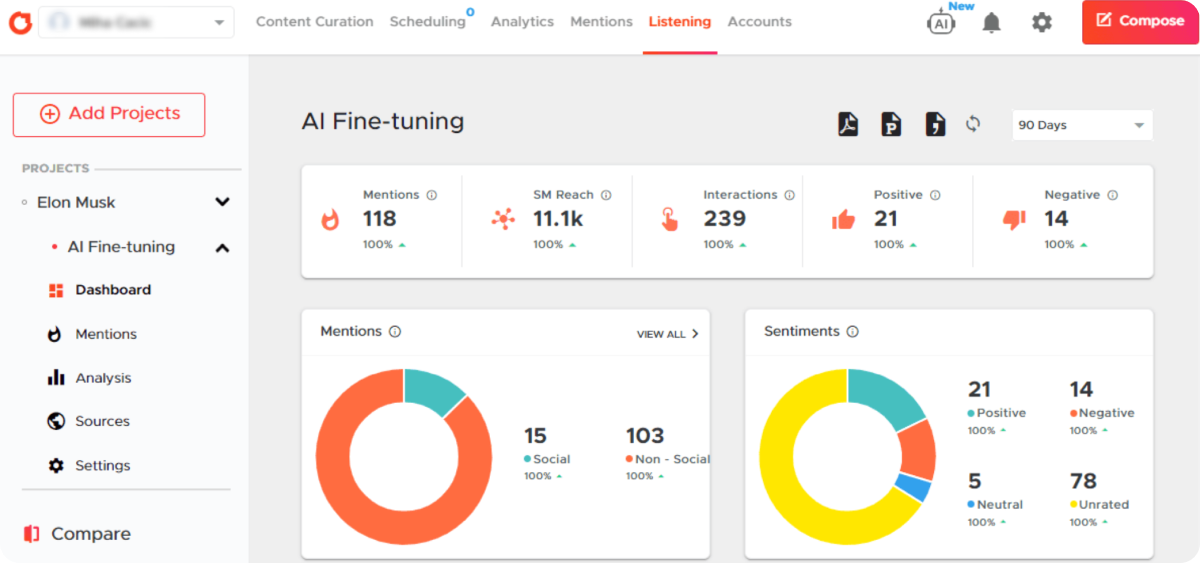
One of the best TikTok schedulers, Crowdfire combines content discovery and scheduling, helping you find, plan, and post content that resonates with your audience.
Key Features:
Crowdfire, like other top TikTok schedulers, also offers some amazing scheduling features.
- AI-Driven Content Suggestions: Crowdfire helps you find trending content ideas tailored to your niche. This is great for sparking creativity and filling your TikTok calendar faster.
- Multi-Network Scheduling: Plan, schedule, and manage TikTok posts along with your Instagram, Twitter, Pinterest, and LinkedIn accounts — all from one place.
- Performance Analytics: Track growth, engagement, and post reach with simple reports. These insights help you identify what content performs best and where to focus your efforts next.
- Mobile App Convenience: Looking for a TikTok scheduler download that works across platforms? Crowdfire’s mobile app offers a smooth experience on both iPhone and Android.
TikTok Scheduling Tips for Maximum Impact
Now that you are reasonably well-versed in scheduling your TikToks and have access to some of the best TikTok schedulers, let us provide you with some scheduling tips to enhance your impact.
Here are some tried-and-true tips to help you get the most out of your scheduled content:
1. Post When Your Audience Is Active
Don’t just post at random times. Use insights from TikTok or your scheduler to find when your audience is most engaged. Posting when they’re active increases your chances of landing on the For You Page.
2. Be Consistent
TikTok rewards consistency. Whether it’s three times a week or daily, set a schedule and stick to it. Scheduled posts make this easier, especially if you’re managing content across platforms.
3. Use Trending Sounds and Hashtags
Even scheduled posts can ride trends. Keep an eye on what’s trending, and incorporate those elements into your videos to boost visibility.
4. Mix Up Your Content
Don’t post the same style of video every time. Mix in tutorials, funny clips, behind-the-scenes, or challenges to keep things interesting for your audience.
5. Always Preview Before Scheduling
Ensure your captions, hashtags, and video previews are accurate. Mistakes are easy to miss until it’s too late, especially if you’re rushing to schedule.
6. Use Auto-Publish When Possible
Tools like SocialBu offer actual auto-publishing (not just reminders), which saves time and removes the risk of forgetting to post manually.
7. Monitor Performance and Adjust
Utilize the analytics your scheduler provides to identify what worked and what didn’t. Adjust your timing, formats, or frequency according to those results.
Conclusion
And there you have it; the top TikTok schedulers to try in 2025! With numerous great options available, selecting the right one ultimately depends on your specific needs.
Whether you’re a solo creator trying to stay consistent or a team managing multiple brands, using a TikTok scheduler takes a lot of pressure off your daily routine.
You can plan ahead, stay organized, and make sure your content reaches your audience at the perfect time — even while you’re sleeping!
If you’re looking for an easy-to-use, reliable, and all-in-one tool to handle your TikTok (and all your other social platforms, too), give SocialBu a try.
With features like true auto-publishing, mobile scheduling, AI-powered content creation, and powerful analytics, it’s built to help you grow without the overwhelm. Plus, you can start for free and see how simple scheduling can be!
Recommended Readings:
- Best Time to Post on TikTok in 2025 – User Insights
- What is the Ideal Length of TikTok Videos in 2025?
- The Perfect Social Media Posting Schedule for 2025
FAQs
Q: Does TikTok Have a Scheduling Feature?
Yes, TikTok has a scheduling feature that allows users to schedule their TikTok videos in advance. Still, this feature is only available for Business accounts and can be accessed from the Desktop only.
Q: How Do I Pre-Schedule TikToks?
You can pre-schedule either by using the built-in TikTok scheduler (only for Business accounts and the desktop version) or by using third-party scheduling tools.
Q: Does TikTok own CapCut?
Yes, CapCut is owned by the same parent company that owns TikTok, i.e., ByteDance.
Q: How to Go Viral on TikTok?
To go viral on TikTok, some key strategies include capturing viewers’ attention within the first three seconds, keeping videos concise and engaging, utilizing trending hashtags and keywords, and posting content consistently.
Q: Does TikTok Pay for All Videos?
No, TikTok doesn’t pay for all videos. Instead, monetization opportunities are only offered for videos that meet specific requirements, are original, and are not in certain formats, such as Photo Mode and Duets.