LinkedIn ads vs Facebook ads; when it comes to social media marketing, marketers always find themselves in a constant debate about which platform ads are best for them. Facebook is the biggest platform in terms of user base and often appears to be an attractive option for marketing.
However, the decision about which platform can fit best the digital marketing needs of your company is crucial. Making this decision on the sheer basis of numbers is not advisable.
On the other hand, LinkedIn is also the biggest B2B social media platform. It is found that it is a 277% better source in getting leads than Facebook and other platforms. Moreover, when it comes to video marketing, researchers have found LinkedIn to be 28.1% effective. Thus, LinkedIn may not be a more prominent platform in terms of audience but indeed has its benefits to offer.
All these factors make it difficult for marketers to choose between Facebook ads and LinkedIn ads. Both platforms provide the feature of displaying their company ads throughout the platform. To access which is more suitable for you, you must know the key differences between Facebook ads vs LinkedIn ads along with your own needs and targets.
How to Choose Between LinkedIn Ads Vs. Facebook Ads
If you are stuck in questions like; What is the main difference between Facebook and LinkedIn? Or are Facebook ads better than LinkedIn ads? There is a simple way to get an answer to these questions. That is to consider your requirements and the desired outcomes. The differences between the functioning of the ads on these platforms are crucial to know. This blog describes the four main differences between the ads on both platforms.
In any case, if you are focusing on Google Ads too, then “Google Ads vs. Facebook Ads: The Ultimate Guide” is surely a good read too.
Who Will Be Your Target Audience?
Facebook is one of the most used social media platforms with over 2.89 billion monthly active users. It is usually used to communicate with friends and family.
Facebook ads mostly tend to cater to an audience of personal nature. However, if you want to advertise your content to a vast audience, Facebook can be the best option. With lots of people using Facebook, advertising on Facebook makes more sense to target a vast audience.
On the other hand, LinkedIn has over 740 million users and is considered the biggest B2B networking platform. The discrepancy between the amount of audience you can use by using Facebook ads and LinkedIn ads usually makes marketers question if LinkedIn ads are worth it?
LinkedIn is widely known for providing a professional environment to its users, also known as the professional version of Facebook. Therefore, if you want to target a professional audience related to a specific industry, LinkedIn ads will be very suitable.
In a nutshell, you can close the debate of Facebook ads Vs LinkedIn ads by merely considering the range of audience you aim to reach out to. If you want to target a vast audience then Facebook ads are suitable. On the other hand, if you’re going to target an audience like business owners or people associated with a specific industry, LinkedIn is the best option for you.
LinkedIn Ads Vs. Facebook Ads: What Type of Ads Do You Want to Choose?
LinkedIn offers the following ad types that can benefit you in many ways.
Types of LinkedIn Ads
1. Content Ads
It is one of the LinkedIn ads formats that allows displaying:
- A sponsored content ad looks like a LinkedIn post and appears on the targeted audience’s regular feeds. With the sponsored content ads, you capture attention in the feed by engaging your targeted audience out of millions of professionals on LinkedIn.
- For providing awareness about your brands or driving leads for your business, LinkedIn ads are worth it and may prove beneficial. These can help you target a specific audience who can view the ads when they spend time at the feeds.
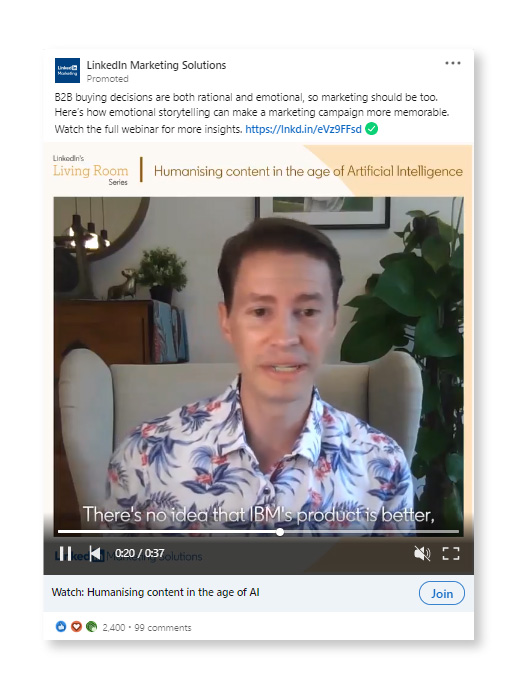
2. LinkedIn InMail
LinkedIn InMail, the direct messaging LinkedIn platform, makes it possible to communicate without worrying about the character limit.
If you want to send personalized messages to your audience, this is the most suitable ad format.
With LinkedIn InMail, you can
- Use a single CTA to provide a focused message.
- Increase engagement and response rates rather than using typical emails.
- Analyze the effectiveness of your messaging.
- LinkedIn ads can be very beneficial for creating awareness about your content.
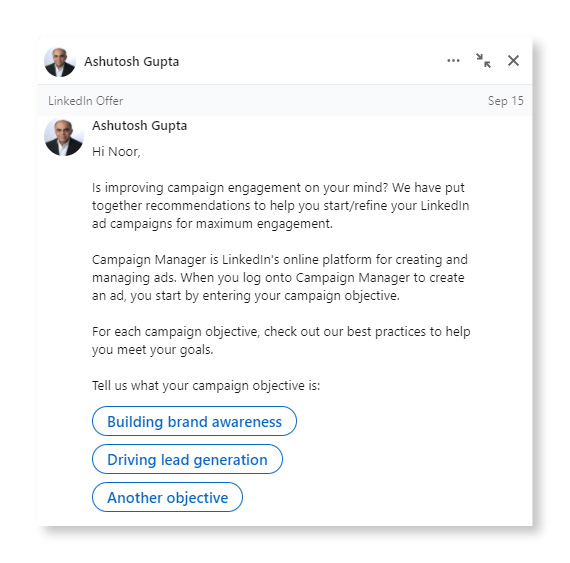
3. Text Ads
Text ads are built-in, self-service ad formats enabling you to create and personalize campaigns within minutes easily.
However, many users find text ads less exciting and engaging than other types of ads.
Text Ads helps you target a leading professional audience and deliver high-quality principles to your business on a friendly budget.
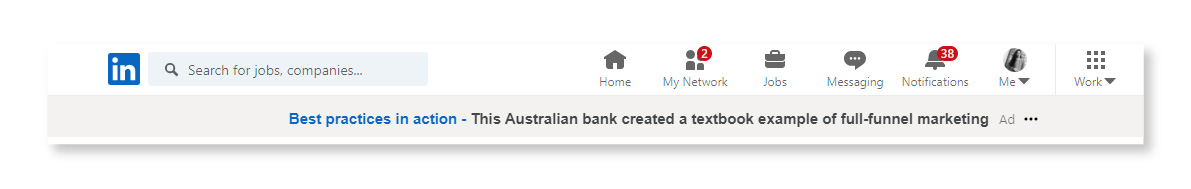
4. Dynamic Ads
Dynamic ads may help you to engage prospects with advertisements that are automatically tailored to them. For example, you can attract attention with tailored ads that use information from each professional’s LinkedIn profile, such as a photo, company name, job title, and more.
Dynamic ads can help you to:
- Launch campaigns fast by utilizing Dynamic Ads that are automatically and individually filled throughout the LinkedIn desktop.
- Ads may be tailored to increase brand recognition, boost traffic, and convert prospects, and results can be measured and optimized immediately.
- Create advertisements for your marketing goals.
- Personalize your audience’s experience.
- Scale automates individualized campaigns.
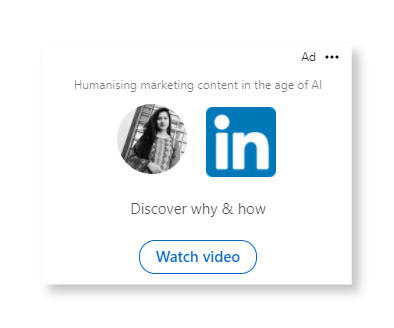
Other than ads, you can adopt different LinkedIn marketing strategies to boost your company’s success. Here are the “Top 9 LinkedIn Marketing Strategy Tips For Success In 2020”.
Types of Facebook Ads
1. Photo Link Ads
Facebook link ads work as call-action buttons. These buttons can help your users know more about your product, whether they want to learn more about your page or buy your products by visiting your page.
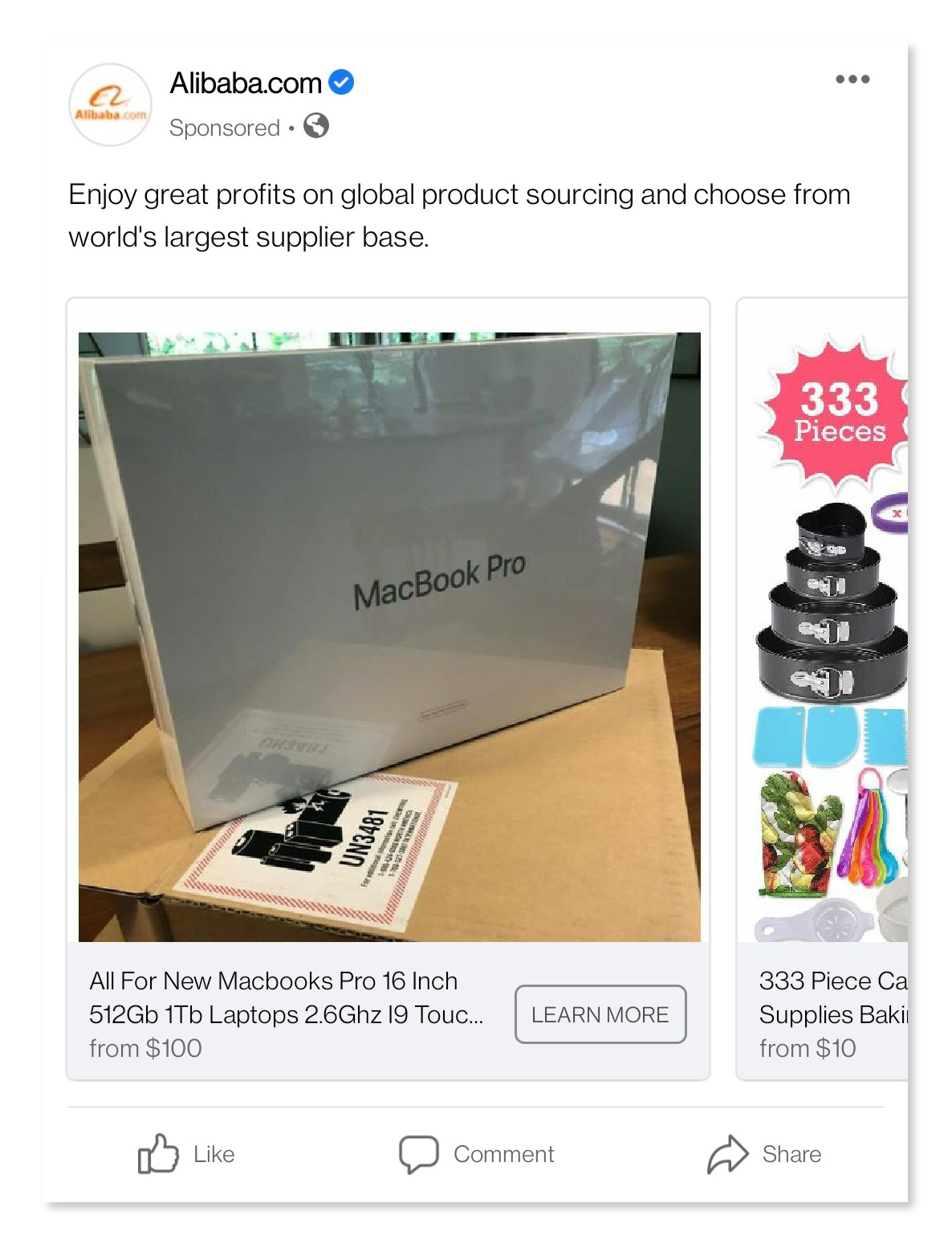
2. Video Ads
Video ads allow users to open the video in a video player with other video feeds.
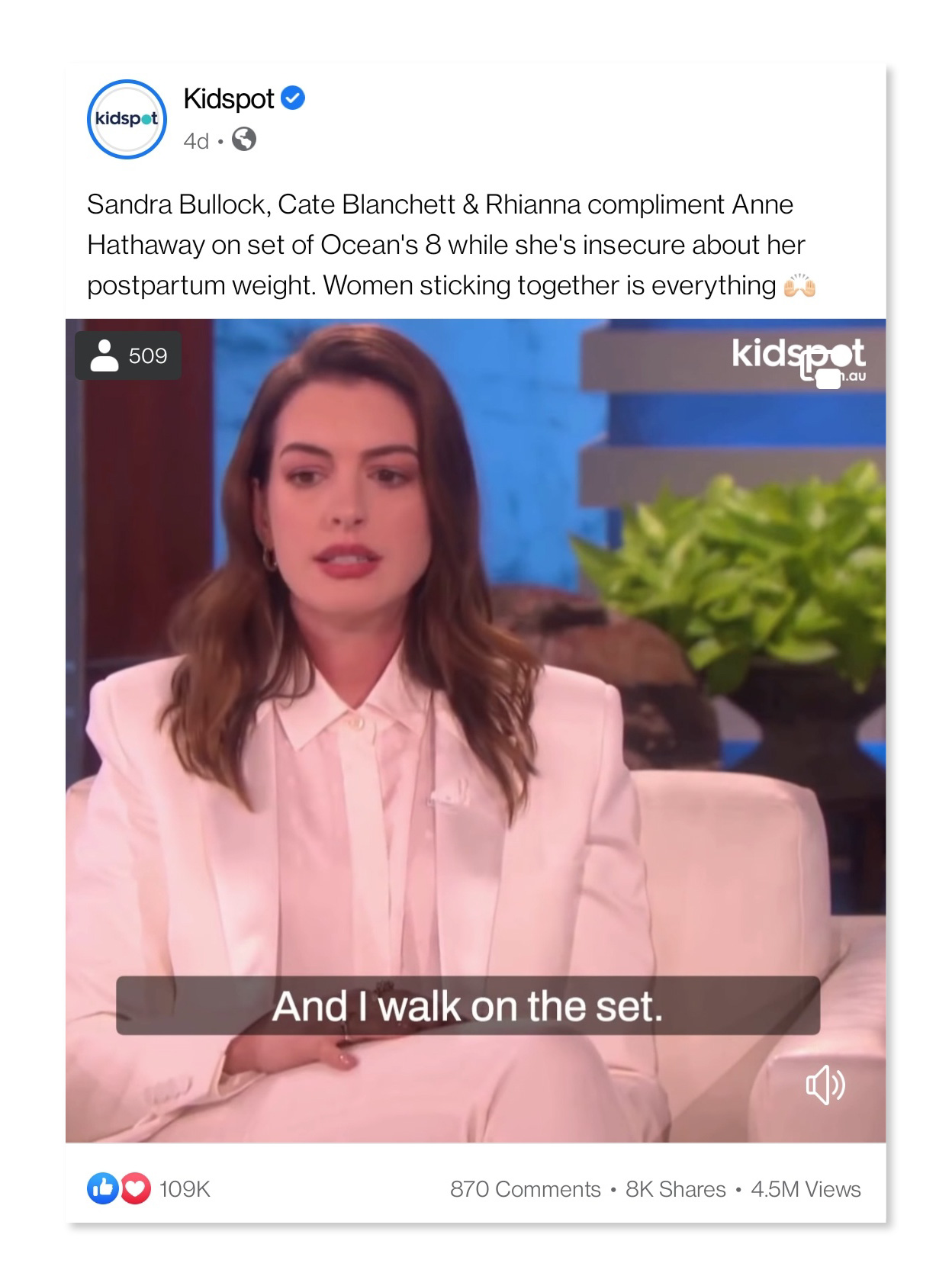
3. Instant Experiences
Instant experience allows you to shorten the distance between your content and audience.
4. Story Ads
Facebook story ads have all the features currently available for Instagram. In addition, it allows for building awareness among viewers.
5. Carousel Ads
With carousel ads, you can display ten images or videos.
6. Messenger Ads
Facebook Messenger Advertisements are a new ad tool that allows users who see your ads to start a text chat with your company by clicking a button.
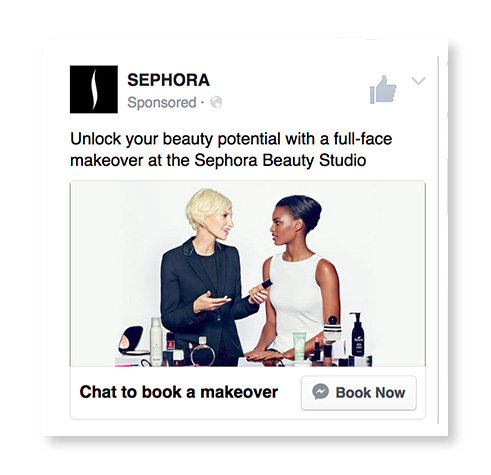
Image Source: ManyChat Blog
LinkedIn Ads Vs. Facebook Ads: What is Your Budget?
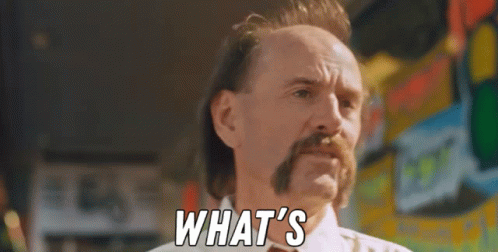
Facebook ads cost less than LinkedIn ads. LinkedIn ads cost more than Facebook ads. According to a survey, LinkedIn ads are more likely to convert quality leads than Facebook ads. However, LinkedIn ads are not necessarily costly. LinkedIn clicks have more value than others. Expensive leads on LinkedIn typically mean high-quality leads and more attraction to the audience.
How do Analytics for Facebook and LinkedIn Ads Works?
LinkedIn analytics is divided into three parts:
1. Updates
This section contains information about your most recent updates.
- It displays a table showing your current updates and specified data on the recent updates. It may contain information about your viewers, clicks, impressions, followers, or your engagement with your audience.
- A graph representing the trends on how many times your updates were seen in a day.
- A graph representing how many users clicked, shared and commented on your content.
2. Followers
This section may include
- Total followers.
- Organic followers.
- Acquired followers.
- Demographics of your followers (priority, business, firm size, etc.)
- Trends of followers throughout the time.
- Your followers as compared to other firms.
3. Visitors
The visitors’ section includes
- The number of views on a page.
- Career page clicks.
- Unique visitors.
- Demographics of visitors.
Facebook analytics also helps you to measure the performance of your posts.
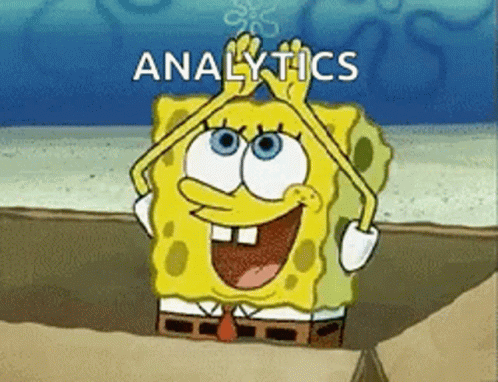
1. Overview
Page likes Total no of page likes and new likes over seven days.
Post reach: Number of unique visitors who viewed your posts.
Engagement: Number of unique followers who comment and engage on your post.
2. Likes
Page likes: Number of page likes over 28 days.
Net likes: New likes minus the unlikes.
Where page likes occurred: Number of times someone likes your page.
3. Reach
- Reach of Post: Cracked down by remunerated and original reach.
- Constructive engagement: Likes, shares, and comments.
- Negative engagement: Unlike, report as spam, and hides.
- Total reach: People who were assisted by activity from your page.
4. Visits
- Tab and page visits: Number of times your page tab was visited.
- Exterior referrers: Number of times people visited your page after being recommended from a different website.
5. Posts
- Online fans: shows interaction of your followers with Facebook content
- Types of posts: Based on average reach and interaction, this metric indicates the success of various post kinds.
- Top Posts from Pages You’re Following: Displays the amount of engagement on posts from other pages you’re following.
6. Videos
- Views on videos: Total number of times your videos get viewed for more than 3 seconds.
- 30-second views: Number of times when your video was viewed for 30 seconds or more.
- Top videos: Most viewed videos for 3 seconds or more.
7. People
- Your fans: It displays information about people who visit your page, like their age, location, language, gender, etc.
- People reached: Displays who have viewed your post in the last 28 days.
- Engaged people: Displays who have liked, shared and commented on your post in the previous 28 days.
IMPORTANT FAQs”

After all the fundamental differences, the following are the most common questions that pop up in the minds.
1. Which Is Better: Facebook Ads vs LinkedIn Ads?
No one can declare one better than the other generally. Instead, people can find any of them better than the other based on their needs and demands. For example, if you want to engage in B2B relations using the ads, LinkedIn is the best for you, owing to the nature of the platform. On the other hand, the brands seeking strong B2C relations find Facebook is best for their advertising needs.
2. Why Is LinkedIn More Expensive than Facebook?
LinkedIn ads surely cost more than Facebook ads. The CPC on LinkedIn is $ 5.61, while CPC on Facebook is a mere $0.51. Of course, we cannot generalize the reasons. But it can be justified when the lead generation rate through the ads on both platforms is compared. LinkedIn ads produce 277% more leads as compared to Facebook and other platforms.
3. What Is a Good Click-Through Rate for LinkedIn Ads?
Click-through rate defines the number of clicks the advertisers receive on their ads per number of impressions. It helps you know how interesting your ads are. This rate can vary on the nature of the ads and the area you are operating. Usually, the CTR percentage on LinkedIn is 0.39. It means you can expect to pay something between $7-$11 per click. The higher the CTR, the better it is.
4. What Is the Minimum Budget for LinkedIn Ads?
One only considers the minimum required budget when they are starting the campaigns on LinkedIn. The minimum budget to work on LinkedIn is about $10 a day for such brands and businesses.
To set a budget, keep the 4:1 in mind for money spent and lead gains. For example, it means for every $100 spent; you should be able to generate $400 leads.
In conclusion, there is no generalized answer to the Facebook ads Vs LinkedIn ads debate. You should always choose the one that fits better for your business needs, goals, and strategies.







