YouTube and Instagram, two major social media platforms, offer unique ways for users to express themselves and share content. Sometimes, though, you might want to bring these two worlds together. But how to share a YouTube video on an Instagram story? This blog post will walk you through the process step-by-step.
Why Share YouTube Videos on Instagram Stories?
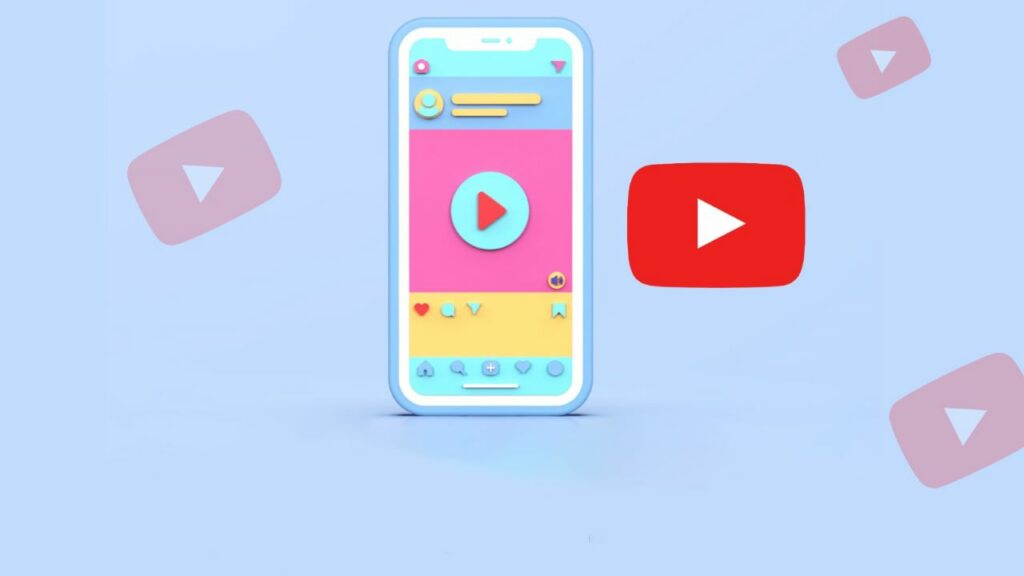
There are many reasons you should share a YouTube video on Instagram Stories. Let’s look at some of its many benefits to your digital creation.
1. Cross-promotion of content
Cross-promotion of your content is an excellent way to amplify your online presence. Sharing YouTube videos or shorts on your Instagram page lets you take advantage of your Instagram user base. By using this tactic, you can effectively increase traffic and engagement on your YouTube videos.
For instance, if you have a large following on Instagram and have only recently created a YouTube channel, sharing clips from your YouTube videos on your Instagram stories will enable you to attract followers from one platform to another.
2. Sharing exciting content with your followers
Instagram stories provide a unique opportunity to share entertaining content with your followers. This is a great strategy for driving traffic and an excellent way to keep your followers with the recent content you share on YouTube.
Moreover, sharing your YouTube content on Instagram Stories guarantees it remains relevant to both platforms, ensuring that none of your followers ever miss any content.
Preliminary Steps Before Sharing YouTube Videos on Instagram

Before we look at how to share a YouTube video on Instagram, here are some primary steps before sharing YouTube videos on Instagram.
1. Download the necessary apps
To seamlessly share YouTube videos on Instagram Stories, you must install third-party apps. Therefore, Look for reputable apps that will help you with the process.
More importantly, whichever third-party app you decide on based on your requirements, ensure it protects the data stored on your social media accounts.
2. Permissions and copyrights
When posting someone else’s content, always respect the legal copyright laws and obtain copyright permission from the original creator.
Under Instagram’s copyright policies, violating copyright laws may cause removing your Instagram page.
Step-by-Step Guide: How to Share a YouTube Video on Instagram Story
Now that you know the prerequisites, let’s look into the extensive guide for posting a YouTube video to an Instagram story.
Using the Instagram app
1. Open the YouTube app on your phone and find the video you want to share.
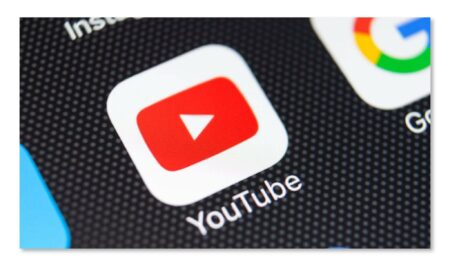
2. Look for the share button on YouTube and select the “Copy link” option.
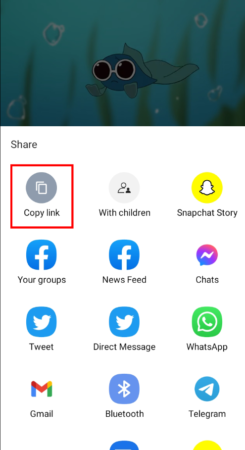
3. Open the Instagram app and swipe right or click “+Your story” at the top left corner of your screen.
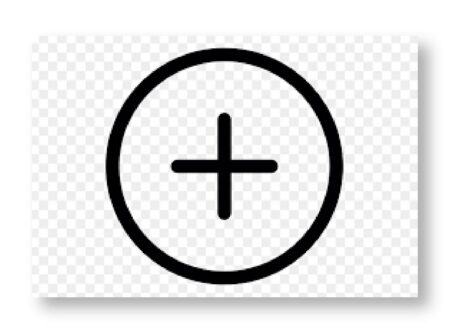
4. Take a photo or record a short video as a background for your YouTube link. You can also select media from your phone gallery.

5. Tap the sticker icon at the top of the story screen and select the “Link” sticker.

6. Customize your story with a GIF, filters, drawing, or stickers.

7. Finally, share your story when you finish editing.
Using third-party applications – Step-By-Step
1. Install a reliable third-party app from the Play Store.

2. Open the app and follow the instructions to download the YouTube video. 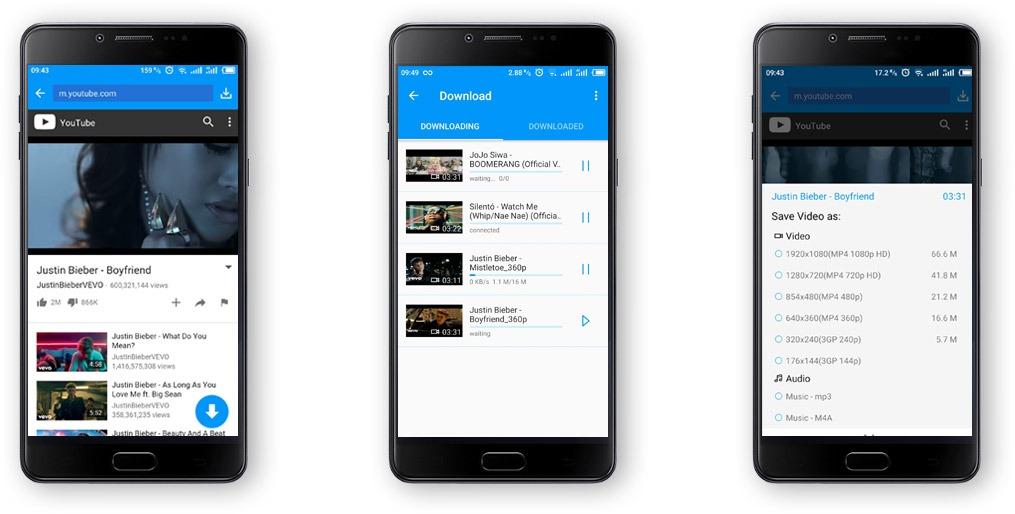
3. Open the Instagram app and create a new story.

4. Add the downloaded video from the phone gallery to your story
5. Customize your story. You can also add a link sticker for your users to swipe up your YouTube video. 
Customizing Your Instagram Story for Greater Engagement
To make your Instagram story entertaining, you can fine-tune your Instagram story by leveraging Instagram’s built-in editing tools. Here’s how you can customize your Instagram story to boost your engagements.
1. Using Instagram’s built-in editing tools
Crafting a visually engaging and creative Instagram story can significantly help you increase your engagement. You can enhance your Instagram story with a wide range of Instagram’s built-in editing tools.
Use filters, effects, stickers, GIFs, or drawings to keep your followers interested and make sure they never miss a story.
2. Adding a link sticker to the YouTube video
The best way to direct your Instagram followers to YouTube videos is by adding a link sticker. Many popular influencers use this feature to drive their Instagram followers to their YouTube videos.
The link sticker allows users to click and redirect to the attached YouTube video, encouraging them to watch the full video.
To make the most of this helpful feature, always include the most intriguing portions of your videos so that viewers are tempted to swipe up and watch the rest.
Best Practices for Sharing YouTube Videos on Instagram

To make sure you get the most out of sharing videos on Instagram Stories, there are some practices that you need to take care of:
1. Always give credit to the original content creator
When Reposting someone else’s content, the first and most crucial thing is to give credit to the original owner. They have complete control over their content.
Therefore, it becomes an unethical practice to post their content without their permission. Before you reshare, give credit to them by tagging them in your story or mentioning their name.
2. Timing your posts for maximum engagement
Take your engagement rate to the next height by posting videos on your story when your users are more active. Use Instagram insights to get to know your followers and determine the best time to post content on stories.
Not to mention, many people cannot bring in high engagement because they overlook this trick. However, with SocialBu, you can schedule your stories, so you no longer need to worry about posting at the right time.
Conclusion
By learning how to share a YouTube video on an Instagram story, you can create a more engaging experience for your followers. Promoting your content or sharing a video you love is a great way to bring your social media platforms together.
FAQs
How to link a YouTube video or Instagram Story without the “Link” sticker feature?
If you don’t have access to the “Link” sticker, there’s no need to worry; you can still share YouTube videos or shorts on your Instagram story by following these simple steps.
- Take a screenshot of the YouTube video and crop it.
- Upload the screenshot to your Instagram story.
- Add text or audio to your story, instruct your followers to visit the YouTube video link in your bio, or manually search the video on YouTube.
Can you share a YouTube video on Instagram to promote your YouTube channel? Is it legit?
Yes, there’s no restriction to promote your YouTube channel. You can share your YouTube videos to increase subscribers and drive traffic from one platform to another.
Can I share a YouTube video or short on Instagram Reels?
You can share YouTube videos on your Reels just like on Instagram Story. However, you cannot upload YouTube videos directly to your Reel; instead, you must use a third-party app to download the video from YouTube and upload it to your Reel.







