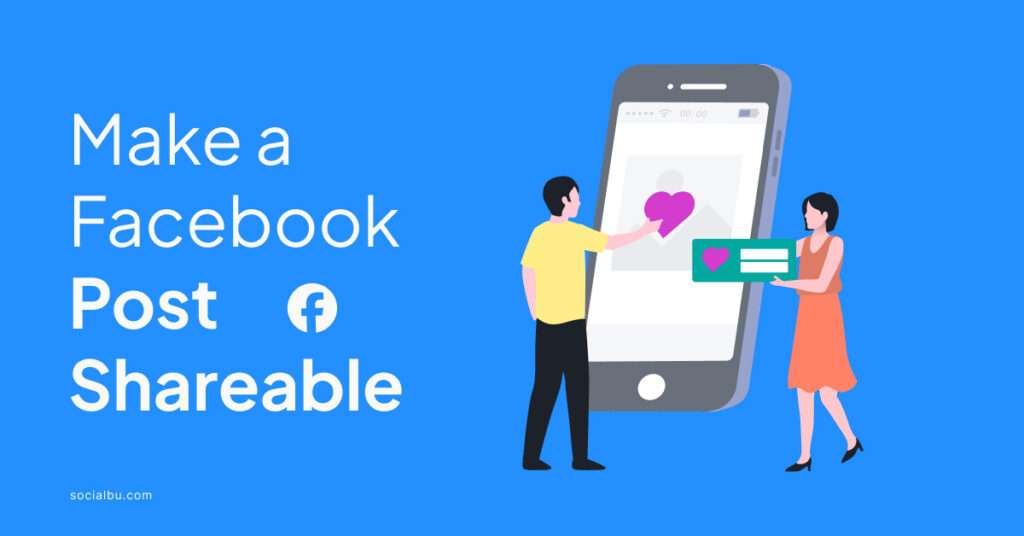On Facebook, sharing is caring. Enabling shares is a must if you want to grow your presence on the platform and make others to share your Facebook post. Whether you’re a content creator, a business, or an individual aiming to spread a message, understanding the dynamics of shareable content can significantly impact your social media strategy.
To aid in this endeavour, exploring options to buy Facebook post shares can provide an immediate boost in spreading your content far and wide, ensuring it reaches an audience beyond your immediate circle. But how do you make a post shareable? This post will tell you how.
What Are Facebook Post Shares?
Facebook shares are similar to Twitter/X’s retweets/reposts. If someone sees a Facebook post they like, they can share it.
When someone shares your Facebook post, it appears on the feeds of those they are friends with, those who follow them, their page likes, or their group members.
How Can I Make My Content Shareable?
You may make a post and discover that no one can share it. You may have some settings that are preventing people from sharing your posts. Let’s look at what you can do to fix this.
On a personal profile: Facebook has many settings that let you control who sees your posts. It also dictates who can share them. To change these settings, go to your status and click the three dots.
You should see an option to edit the audience or edit privacy settings there. If you’re making a post, you should know the audience you will share it with. There, you can click on the audience and adjust as needed.
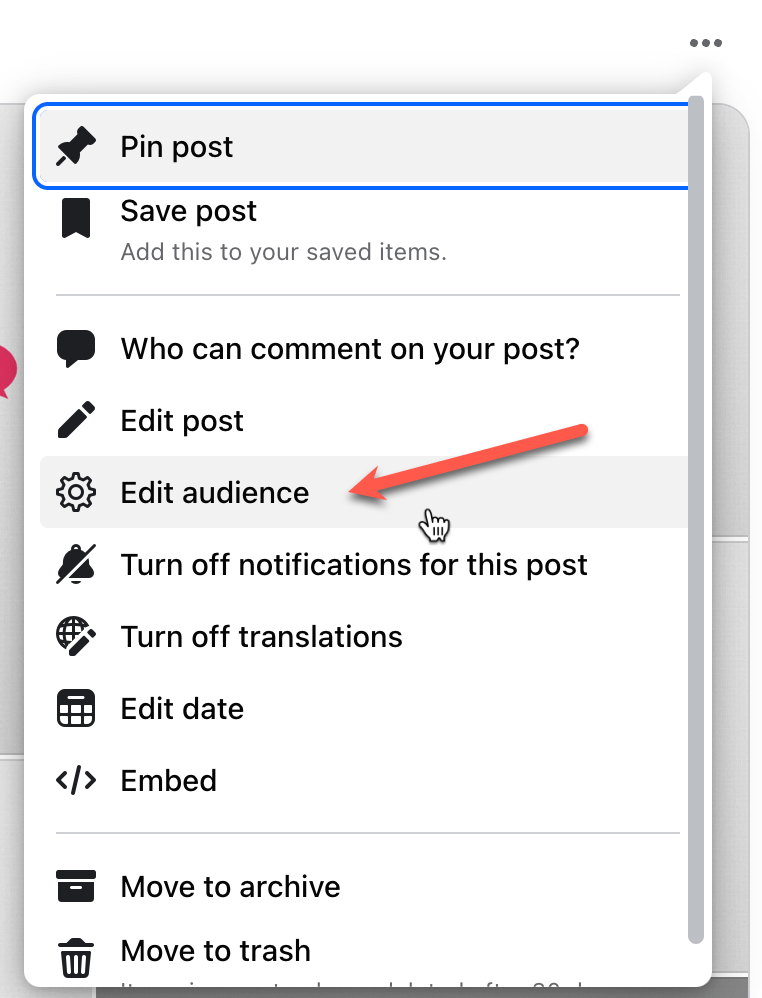
On a public profile: If you set your post to public, everyone should be able to see it and share it, and it will be visible on other people’s feeds. Only friends can share the post if it’s set to friends only.
If a non-friend sees the post, they will get a message saying it is unavailable. You can also adjust the settings to exclude certain people from seeing it or set it so that the post is only visible to certain people.

If you want to grow your Facebook presence, you should probably make your status public. If you are going to post something more personal, you can change the audience settings so that it’s visible to only your friends or your closest friends.
Make All Future Posts Public

If people cannot share your posts, you may have your privacy set in a specific way. Click your profile picture at the top right corner to access your Settings & Privacy. Then click Settings, scroll down to Audience and Visibility.
Lastly, click Posts, and you can adjust the posts’ visibility. You can also control who sees your old posts if you think your old content isn’t worth sharing but don’t want to delete it.
Facebook Pages
If you have a Facebook page, creating shareable content is a must. It’s how people will discover your page and like it.
As long as your Facebook page is published, people should be able to share to their hearts’ content. All posts are public; there’s no natural way to change who can share a post on a page.
Facebook Group
A group is a community of like-minded people, and sharing from outside the group can help it grow.
However, who can share content from the group ultimately depends on the group’s settings. A public group allows anyone to see and share content, regardless of group membership.
Meanwhile, a private group has its posts only visible to members, so no one can share posts outside the group.
If you’re the group administrator, you can go to Settings > Privacy and change your group to public. If you’re not an admin, you cannot do much. You can ask the admins to make the group public, but most won’t.
Many admins have the group private for a reason. If you see a post that you wish to share, you can always screenshot and repost it.
How to Get People to Share Your Facebook Post
With all that said, how can you create sharable content? The obvious answer is to know your audience.
When is your audience active? What content is of excellent value to them? Do they like funny memes? Recipes? How-tos? Create content that they will love.
Also, post as consistently as you can. Doing this will keep the momentum on your page and feed the algorithm.
Use visual content. Photos and videos are always better than text alone. Another way to grow is to invite your friends and family to like your page or join your group.
Chances are, your friends may enjoy the type of content you make and wish to share it with others.
Besides, to enhance the shareability of your content on Facebook and significantly expand your reach, consider implementing the following structured approach:
- Create Resonant Content: Develop content that aligns with the interests, emotions, or values of your audience. This could be through informative articles, entertaining videos, or inspiring stories that invoke a strong emotional response.
- Incorporate Engaging Visuals: Use high-quality images, videos, or infographics to make your posts more visually appealing. Captivating visuals can grab attention more effectively and encourage shares.
- Include a Clear Call to Action: Directly ask your audience to share your content. Be specific about why sharing your post could be valuable to them or their network, such as highlighting the importance of spreading awareness on a topic.
- Ensure Accessibility: Make sure your Facebook posts are set to ‘Public.’ This is essential for allowing shares to reach not just your direct followers but also a wider audience.
By systematically focusing on these strategies, you can motivate your audience to share your content, thereby significantly increasing your visibility and reach on Facebook.
Final Thoughts
That is how you get others to share your Facebook post. In most cases, it’s simple to do. If you’re trying to make shareable content on your personal profile, changing your audience to the public is how you do it. If you have a page, it should be automatically shareable as long as your page is published.