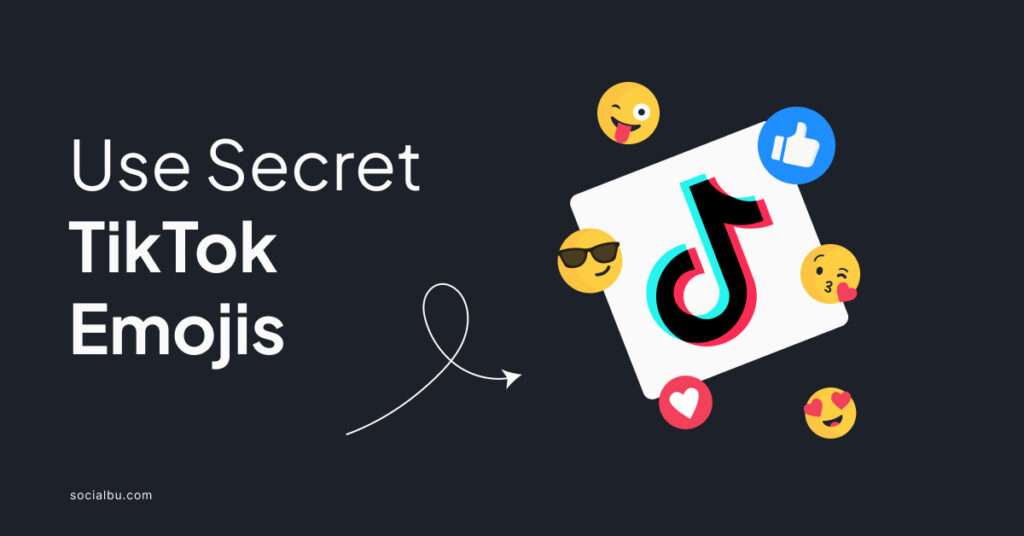TikTok emojis play a significant role in adding personality, emotion, and creativity to comments, captions, and interactions on the platform. This contributes to a more engaging and visually appealing TikTok experience. However, not a lot of people know that secret TikTok emoticons are waiting to be discovered. If you are one of them, this guide will help you uncover the hidden gems on TikTok.
Are you ready to add a touch of creativity and engagement to your content with TikTok Emojis? Let’s go!
Secret TikTok Emojis: What Are They?
Secret TikTok emojis png are a collection of unique, platform-specific emoticons that go beyond the traditional emojis found on keyboards or in messaging apps.
Moreover, these hidden gems are not readily accessible through standard emoji menus. Instead, they require the use of specific shortcodes to unlock and display them within TikTok content.
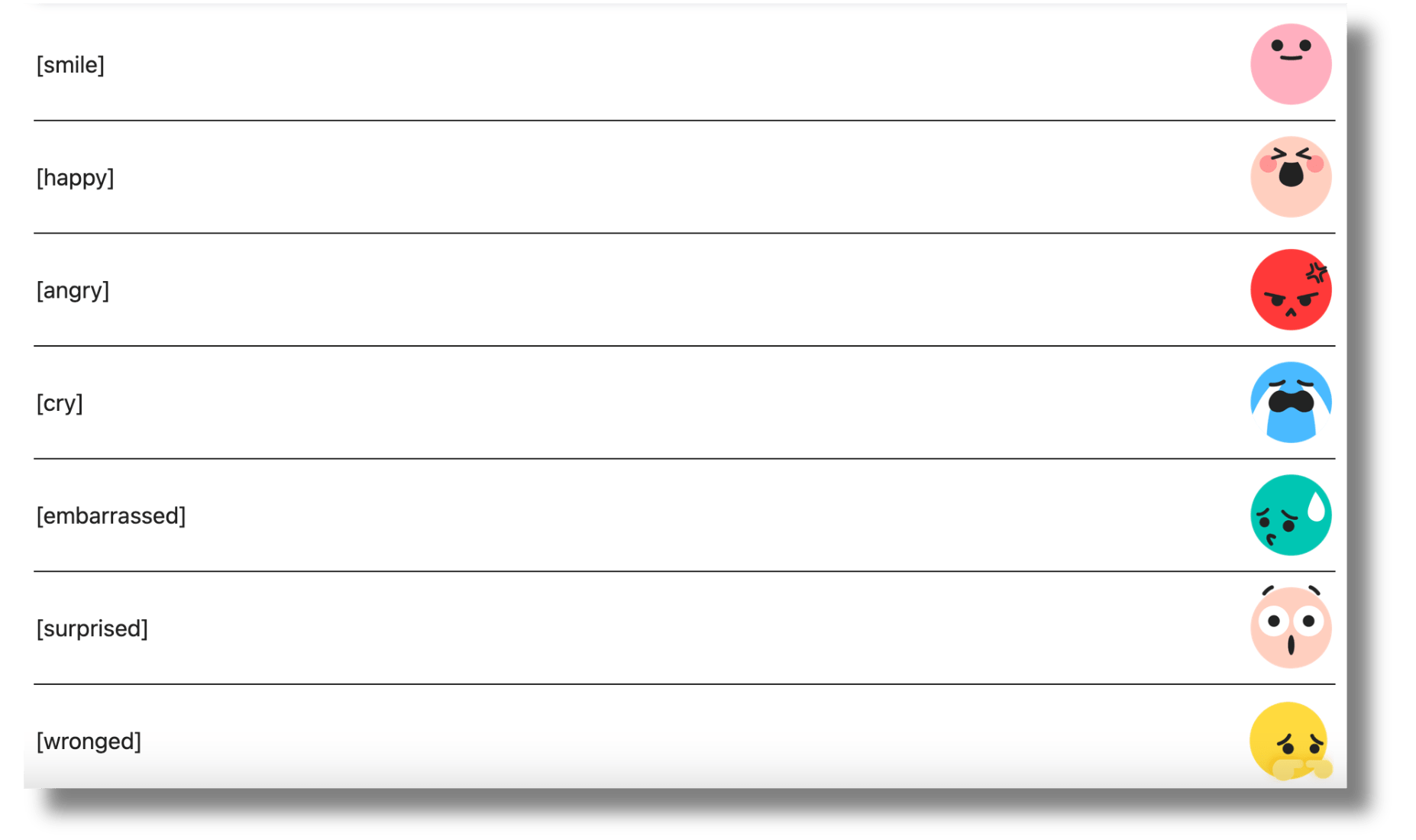
Let’s take a look at the attributes that make them different from standard emoticons:
Exclusivity
Standard emojis are universal, but secret emoticons are specific to the TikTok platform. They add a layer of insider knowledge, fostering a sense of community among users who understand their meaning. This also facilitates in boosting your TikTok following.
Customization
Secret emoticons often express more nuanced emotions or reactions compared to their standard counterparts. They might be more playful, sarcastic, or specific to trending topics within TikTok.
Imagine a TikTok emojis meme – such interesting content helps in acing the algorithm. Furthermore, although the idea of having transparent TikTok emojis for Discord is tempting, copyright and technical limitations make it a no-go.
So, let’s stick to TikTok to be on the safe side.
Discovery and Exploration
Finding and using secret emoticons adds a layer of fun and discovery to the TikTok experience. It encourages exploration and engagement within the platform while enabling you to enhance your TikTok content with a variety of expressive symbols and graphics. Perhaps you can consider building your own TikTok emojis discord server.
Why Use Secret Emojis on TikTok?
Incorporating secret TikTok emojis into your content can unlock a wealth of benefits for both creators and their audiences.
These hidden gems can help you in the following ways:
- Increase Engagement: Secret emojis can capture the attention of your viewers and encourage them to interact with your content, whether through likes, comments, or shares.
- Enhance Brand Recognition: Consistently using a signature set of secret TikTok emoticons can help establish a distinct visual identity for your brand, making it more memorable and recognizable to your audience.
- Convey Emotions and Personality: These unique emojis allow you to express a wide range of emotions, moods, and personality traits, adding depth and authenticity to your TikTok presence.
- Stand Out from the Crowd: In the crowded TikTok landscape, secret emojis can help your content stand out, making it more visually appealing and distinctive.
How to Use Secret TikTok Emojis on Mobile
As the popularity of TikTok continues to soar, savvy content creators are discovering the power of secret TikTok emojis to make their videos more interesting.
If you’re creating content on the go using your mobile device, you’ll be pleased to know that accessing and incorporating these emoticons is a straightforward process.
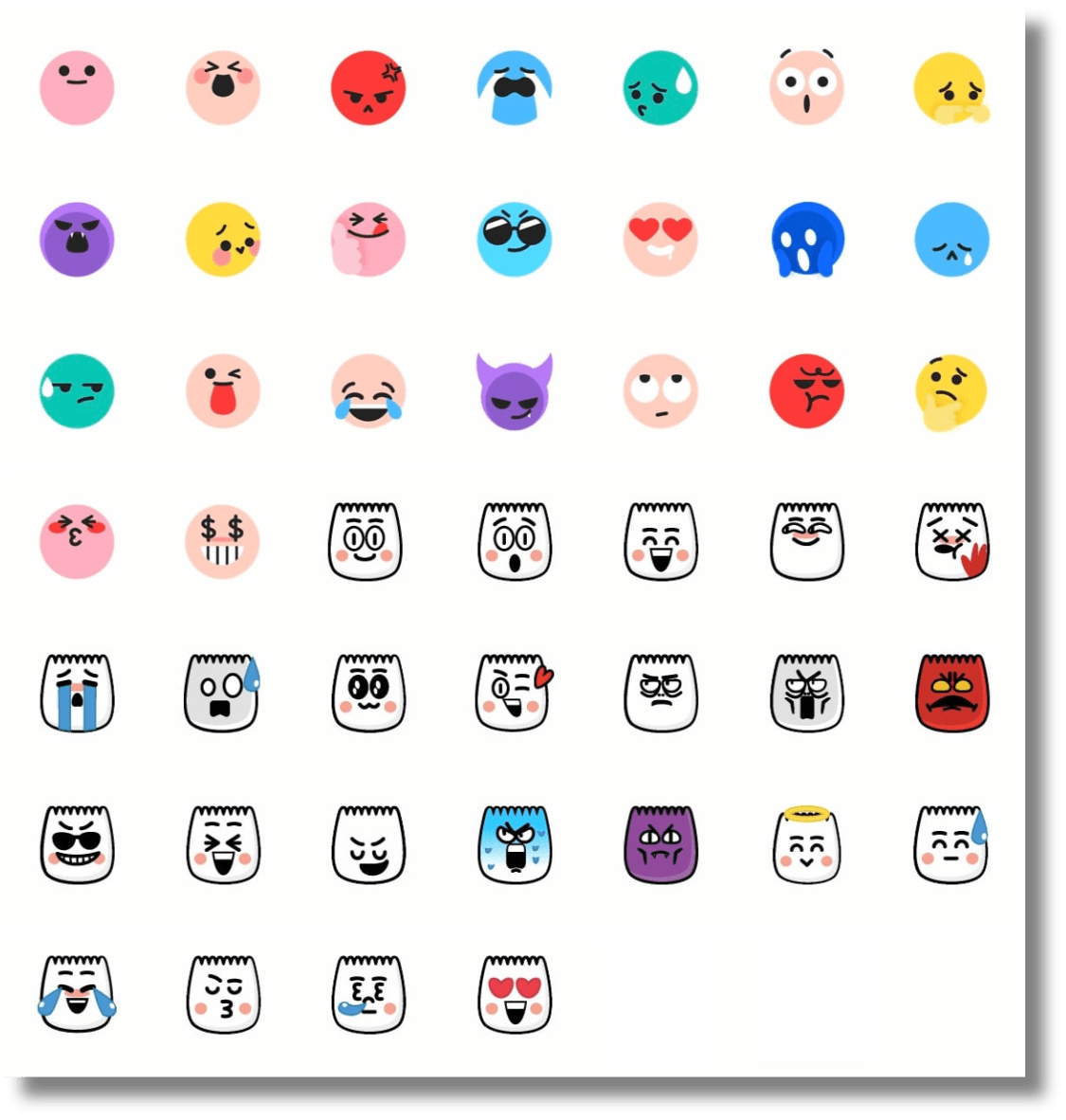
To use secret TikTok emojis on your mobile device, follow these simple steps:
Identify the Emoji Shortcode
Login to your TikTok account and begin by familiarizing yourself with the various secret TikTok emoticons and their corresponding shortcodes.
You can find comprehensive lists of these emojis and their codes on platforms like Emojipedia or Emojik.com.
Copy the Shortcode
When you’re ready to use a secret TikTok emoji, simply copy the shortcode for the desired emoji. The shortcodes are typically enclosed within square brackets, such as [tiktokemoji].
Paste the Shortcode
In your TikTok caption or comment, position your cursor where you want the secret emoji to appear, and then paste the shortcode you copied.
Preview and Post
Once you’ve added the shortcode, preview your content to ensure the secret emoji is displayed correctly. If everything looks good, go ahead and post your TikTok video or comment.
The key to effectively using secret TikTok emojis is to do so in a way that complements your content and enhances the overall user experience.
So, experiment with different emojis, find the ones that resonate with your brand or message.
How to Use Secret TikTok Emojis on Desktop
When it comes to incorporating secret TikTok emojis into your content on a desktop, the process is just as simple and engaging as on mobile devices.
Check it out below to start engaging with your audience in a more expressive and visually appealing manner:
Access the Emoji List

Begin by exploring the TikTok Emoji List to discover the full range of secret emojis available for use. Familiarize yourself with the various codes and corresponding emojis to enhance your desktop TikTok experience.
Type the Emoji Code
When you’re ready to use a specific secret TikTok emoji in your comment or caption, type the corresponding emoji code within square brackets directly into the typing bar on your desktop. For example, if you want to add a smile emoji, type [smile].
Transform and Post
Once you’ve entered the emoji code, watch as the text magically transforms into the desired secret emoji. Press the space bar or post your comment to see the emoji come to life, adding a touch of personality and flair to your desktop TikTok interactions.
Best Practices for Using Secret TikTok Emojis
While secret TikTok emojis can add a touch of personality and creativity to your TikTok videos, it’s crucial to strike the right balance to ensure they enhance the viewing experience rather than overwhelm your audience.
Implement these best practices for incorporating TikTok emojis into your content effectively:
Enhance, Don’t Overpower
The key to using secret TikTok emoticons successfully is to employ them in a way that complements and enhances your content, rather than distracting from it. When editing your TikTok videos, avoid using an excessive number of emojis.
This can make your captions or comments appear cluttered and visually overwhelming. Instead, strategically incorporate a few well-chosen emojis that align with the tone and message of your TikTok video.
Maintain Consistency
Consistency is crucial when it comes to using secret TikTok emojis. Establish a recognizable brand identity by selecting a signature set of emojis that you consistently use across your TikTok content.
This not only helps your audience associate these emojis with your brand but also creates a cohesive and visually appealing aesthetic. You can also download your TikTok drafts to repurpose or repost.
Increase Engagement
Secret TikTok emoticons can be powerful tools for boosting engagement with your audience and attract more followers. Use them to emphasize key points, convey emotions, or even prompt interactions.
For example, you could incorporate an emoji that encourages viewers to share their thoughts or reactions in the comments section. This way, you can foster a more engaging and interactive experience for your TikTok followers. Who knows, you might even start getting paid for your TikTok content soon.
Conclusion
Conclusively, emojis have become a universal language on social media. On TikTok, they play a crucial role in capturing attention and conveying emotions. Unlike the standard emojis readily available on your keyboard, secret emoticons require a special TikTok emoji code within square brackets for activation. And there’s no TikTok emojis price, just some cool editing skills required!
Once you master how to use secret TikTok emoticons on Mobile and Desktop, the powerful tool will help you enhance your content and engage audiences in exciting ways. So, are you ready to stand out on TikTok? Hop on a TikTok emojis copy and paste spree, keeping the best practices in mind.
FAQs
How do you get those TikTok emojis?
To access TikTok emojis, you can use specific emoji shortcodes listed on platforms like Emojipedia or Emojik.com. Simply type the shortcode within square brackets in your TikTok caption or comment to display the corresponding emoji.
What does this emoji 🤭 mean?
The 🤭 emoji typically conveys a sense of shyness, embarrassment, or playfulness. It is often used to express a moment of realization or a mischievous tone in conversations.
How to respond to 🤔 emoji?
When responding to the 🤔 emoji, you can provide clarification, share your thoughts, or ask for further information to address any confusion or uncertainty implied by the emoji.
How to unlock secret emojis?
To unlock secret emojis on TikTok, you can use specific emoji shortcodes provided by platforms like Hootsuite or Emojipedia. By typing these shortcodes within square brackets in your TikTok content, you can reveal hidden emojis.
What does this mean 👉 👈?
The 👉 👈 emoji combination is often used to convey a sense of shyness, hesitation, or a playful gesture. It can indicate a subtle flirtatious or suggestive tone in conversations.
What does the 😘 emoji mean?
The 😘 emoji is commonly used to express affection, love, or blowing a kiss. It conveys warmth, care, and positive emotions in messages or comments.
Is 😭 a crying emoji?
Yes, the 😭 emoji is widely interpreted as a crying or tearful expression. It is often used to convey sadness, grief, or overwhelming emotions in digital communication.
Is there a TikTok emoji?
Yes, TikTok has its own set of emojis that can be accessed using specific shortcodes within square brackets. These custom TikTok emojis add a unique touch to content creation on the platform.
TikTok emoji not working, what should I do?
If TikTok emojis are not working, try these steps: ensure a stable internet connection, update the TikTok app, check device language settings for emoji support, and consider logging out and back in to reset the account. Additionally, verify that your device’s software is up-to-date and resolve any conflicts with other apps that may be causing issues with TikTok emojis.