Do you ever find yourself scrambling to post on Instagram at the last minute? Consistent posting is key to growing your audience, but it can be tough to stay on top of it. Here’s the solution: schedule Instagram posts and Reels in advance to save your time and last-minute hassle.
This blog post will guide you through the two best methods for scheduling your Instagram content: using the native Instagram scheduler and leveraging a third-party scheduling tool (SocialBu). We’ll break down the steps involved in scheduling Instagram posts and Reels using these 2 methods. So, get ready to streamline your Instagram workflow and take your content strategy to the next level!
Method #1: Schedule Instagram Posts & Reels Directly in the App
Instagram has a built-in scheduling feature that you can use for both posts and Reels. This is a go-to option if you’re looking for a free and easy way to schedule your Instagram content without needing additional accounts or logins.
However, you need a professional Instagram account to schedule your posts and Reels. If you’re using a personal account, consider switching to an Instagram Business or Creator account now to schedule your content.
Moreover, with a built-in Instagram scheduler, you can only schedule Instagram posts and Reels from your mobile and not from your desktop.
Here’s how to use Instagram’s native scheduling feature:
1. Create your Instagram Post or Reel
Open Instagram and tap the ‘Plus icon’. Add your photos or Reels, write a captivating caption, and apply any desired effects or filters.
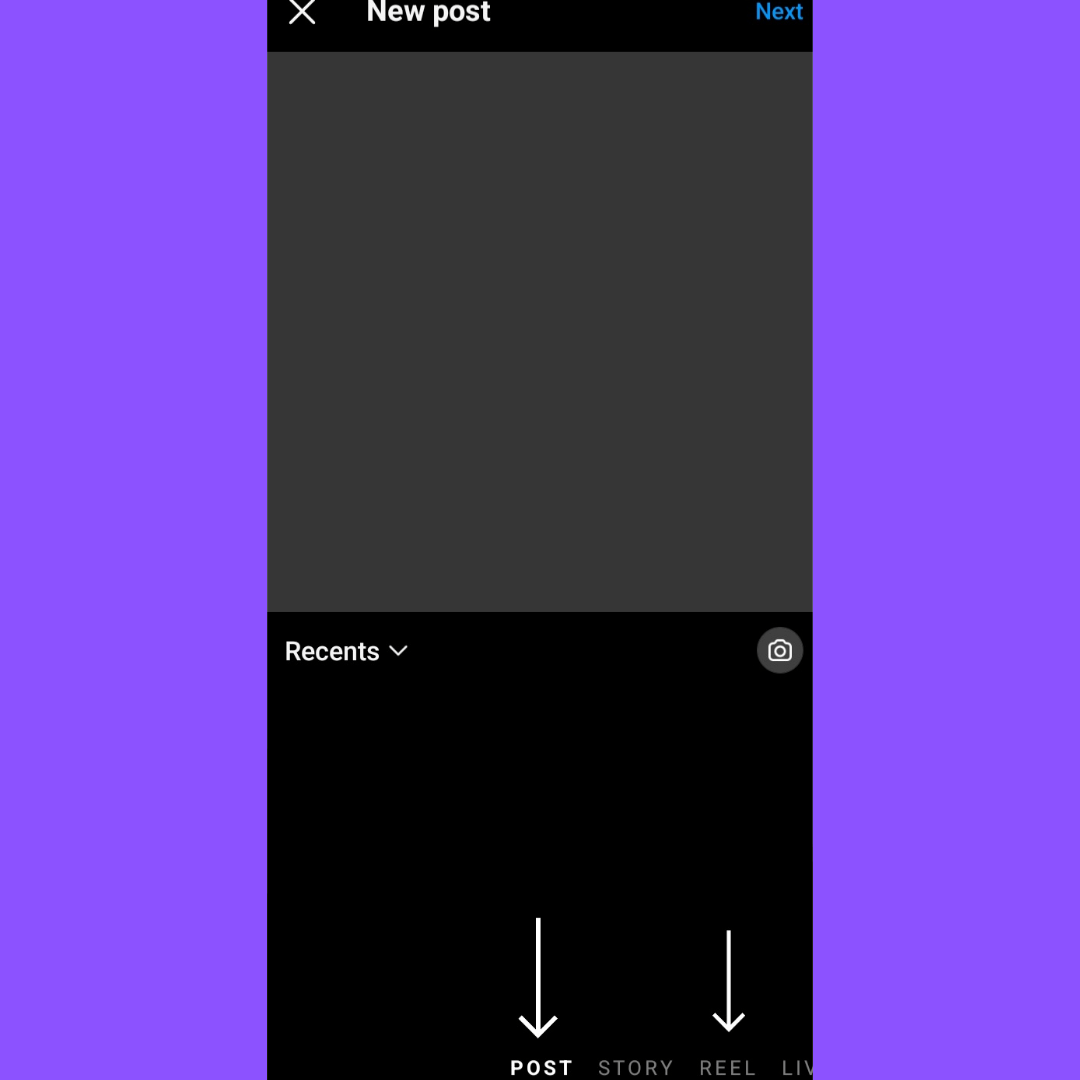
2. Access Advanced Settings
Before hitting “Share,” scroll down to the bottom of the screen and tap the “More Options” button (it looks like a gear icon on Android and an arrow pointing right on iPhone). The ‘advanced settings’ will open.
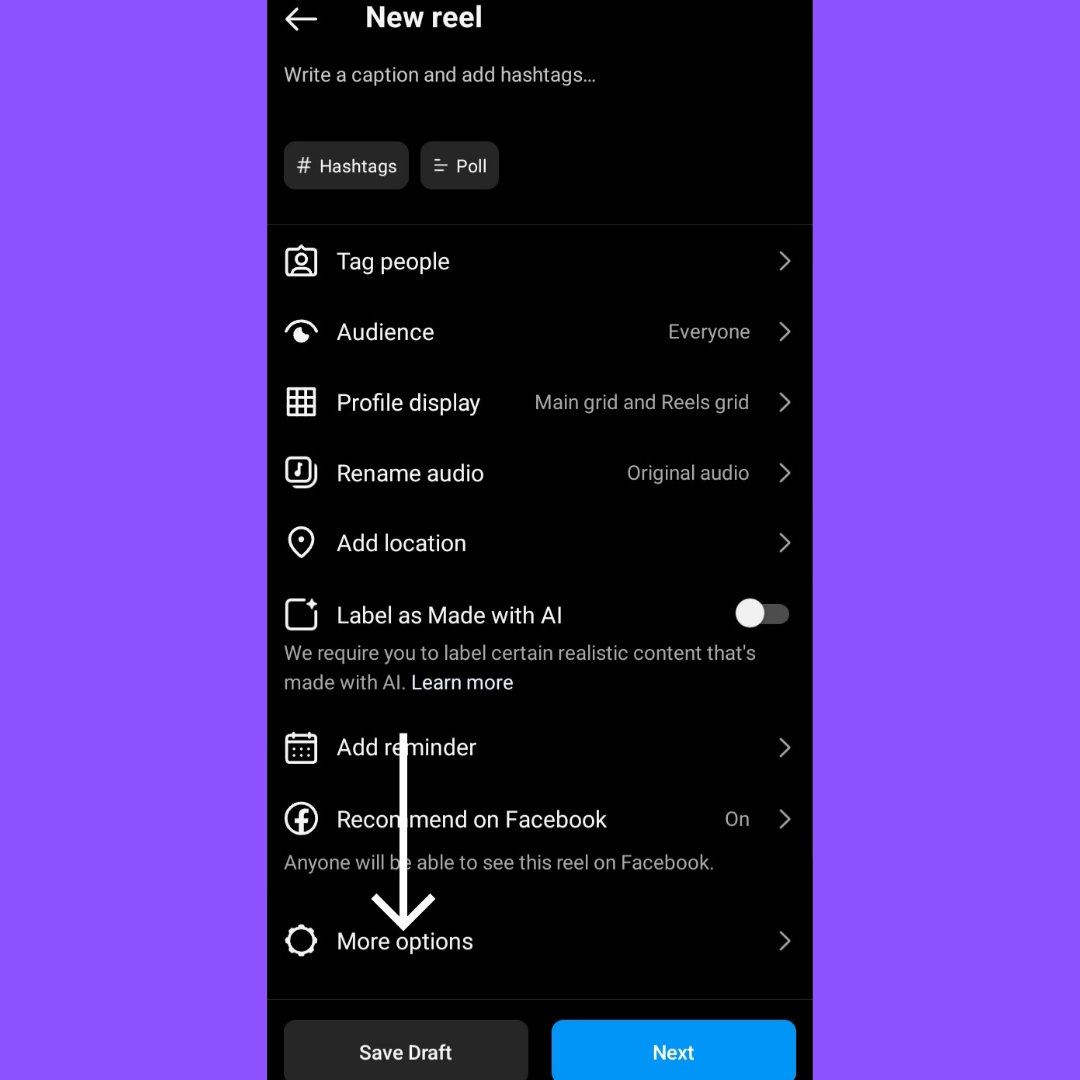
3. Schedule Your Post/Reel
Within the Advanced Settings menu, toggle the “Schedule” option to “On.” This will reveal a calendar where you can select the date and time you want your post or Reel to go live.
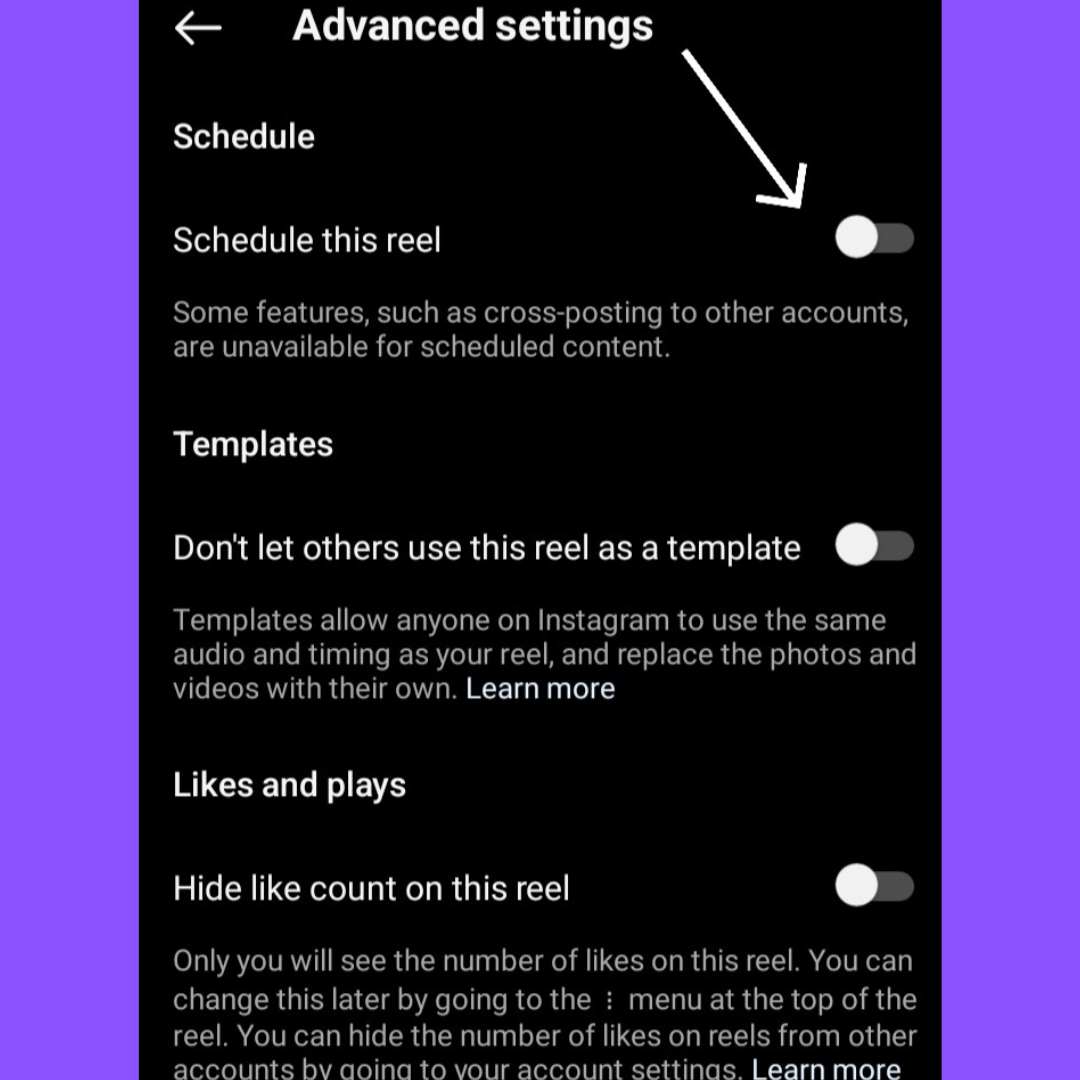
4. Hit Share and You’re Done!
Once you’ve chosen your desired date and time, simply tap “Share” again. Your post or Reel will be automatically published at the scheduled time, allowing you to focus on other tasks.
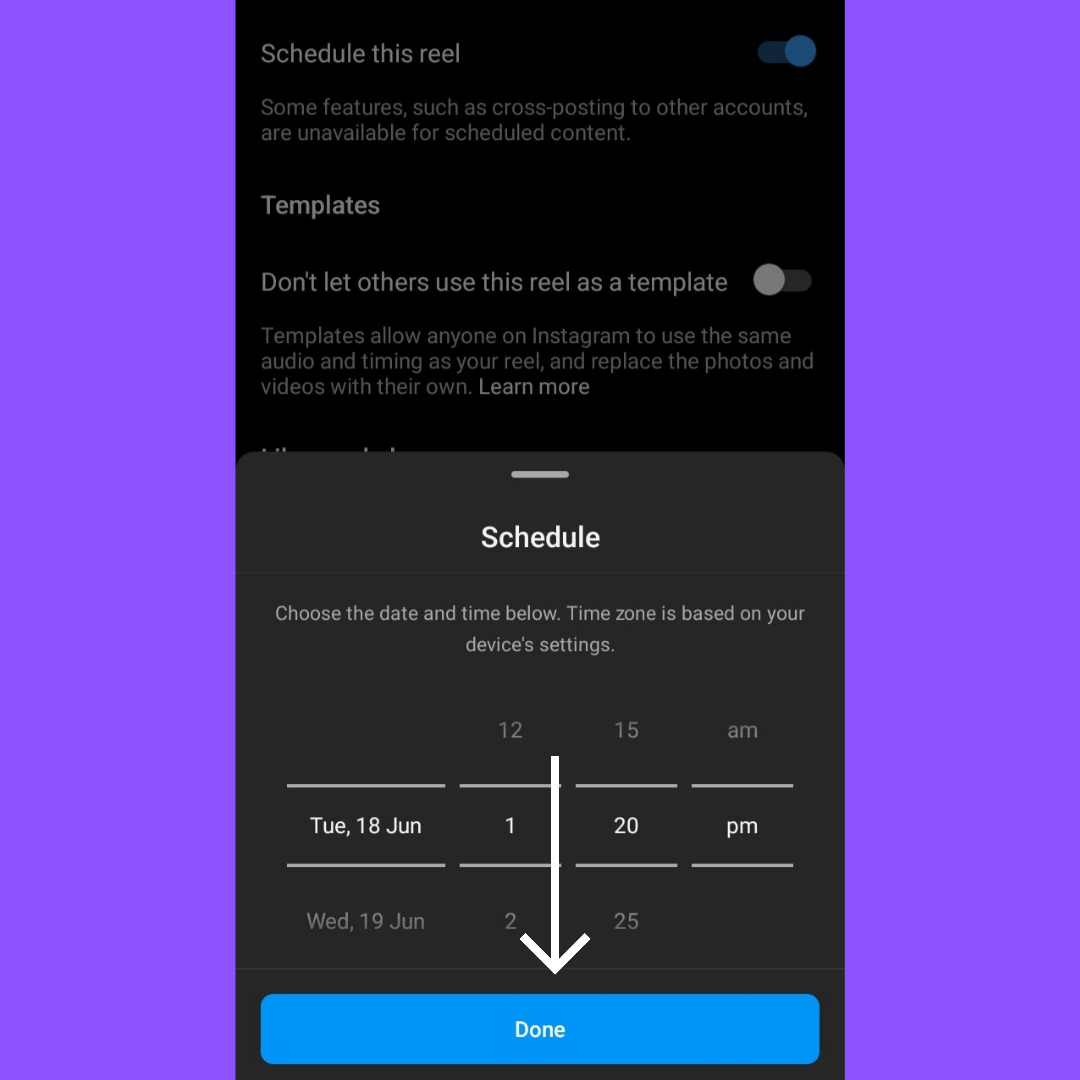
5. Edit or manage scheduled content
To edit your scheduled posts or Reels, go to your Instagram profile and click the menu icon in the top right corner.
6. Enjoy hassle-free posting
Click on the Scheduled content, then tap the three dots next to your scheduled post or Reel to edit, reschedule, share now, or delete.
Here’s the best part: using the native Instagram scheduler is completely free. It’s a convenient option for busy social media managers who want to take the pressure off last-minute posting and maintain a more consistent Instagram presence.
However, the native scheduler has some limitations. You can schedule up to 25 posts per day and up to 75 days in advance.
Method #2: Schedule Instagram Posts & Reels with SocialBu
While the native Instagram scheduler is a great starting point, powerful third-party tools are available that offer even more advanced features and flexibility for managing your Instagram content. These tools are particularly beneficial for businesses, social media pros, influencers, or anyone who wants to manage their Instagram workflow more efficiently.
One such tool is SocialBu. SocialBu functions as an all-in-one Instagram auto-posting tool, enabling you to create, preview, and schedule content from either desktop or mobile.
Here’s a step-by-step guide on how to schedule Instagram posts and Reels using SocialBu:
1. Create a SocialBu Account
Sign up for a free trial, or pick a paid plan based on what you need. SocialBu offers various plans with different features.
2. Connect Your Instagram Account
Link your Instagram business profile to SocialBu by following their on-screen instructions to permit it to schedule posts.
3. Create Your Post or Reel
Prepare your Instagram content directly within SocialBu or upload it from your device.
Pro Solution: Use SocialBu’s Free AI Caption Generator if you are stuck on how and what caption to give to your photo/post. The tool will provide an engaging caption based on your post’s topic and tone.
4. Schedule Your Post/Reel
Choose the date and time you want your post or Reel to be published. You can even schedule posts in advance for a whole week or month. SocialBu’s user-friendly interface allows scheduling much further in advance compared to the native app.
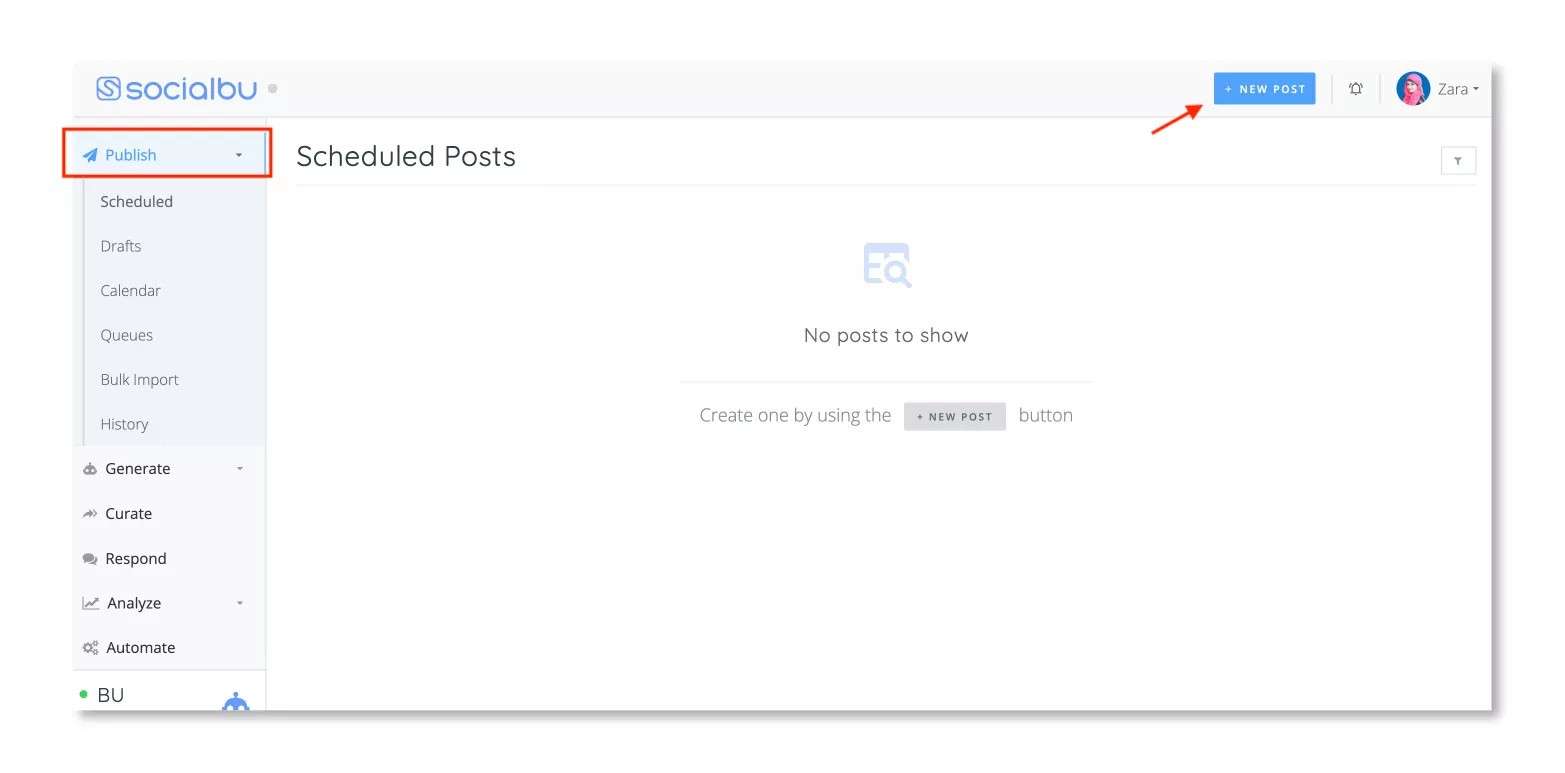
5. Preview and Publish
Review how your post will appear before it goes live and make any necessary changes. Now, hit “Schedule” to set it in motion. SocialBu automatically publishes your post or Reel at the chosen time, freeing you from manual intervention.
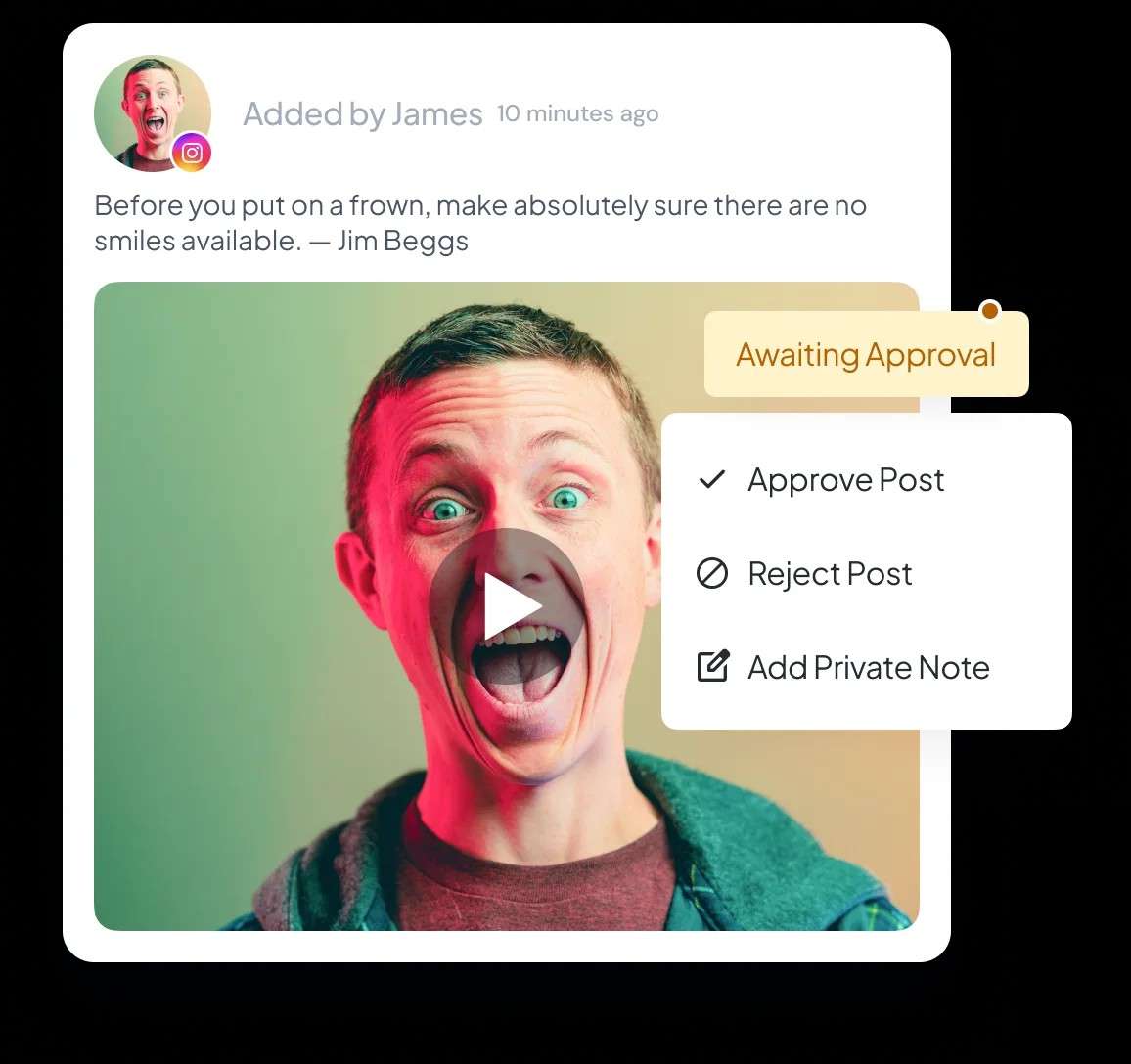
With SocialBu, you can schedule posts to multiple social media handles, including Facebook, TikTok, YouTube, LinkedIn, and Pinterest, all from a single dashboard.
Moreover, SocialBu offers several other advantages over the native scheduler (with paid plans). Some of them are:
1. Bulk Scheduling: Schedule multiple posts and Reels in advance, saving you significant time and effort.
2. Advanced Analytics: Track the performance of your content and gain valuable insights into your audience engagement. This allows you to refine your content strategy for better results.
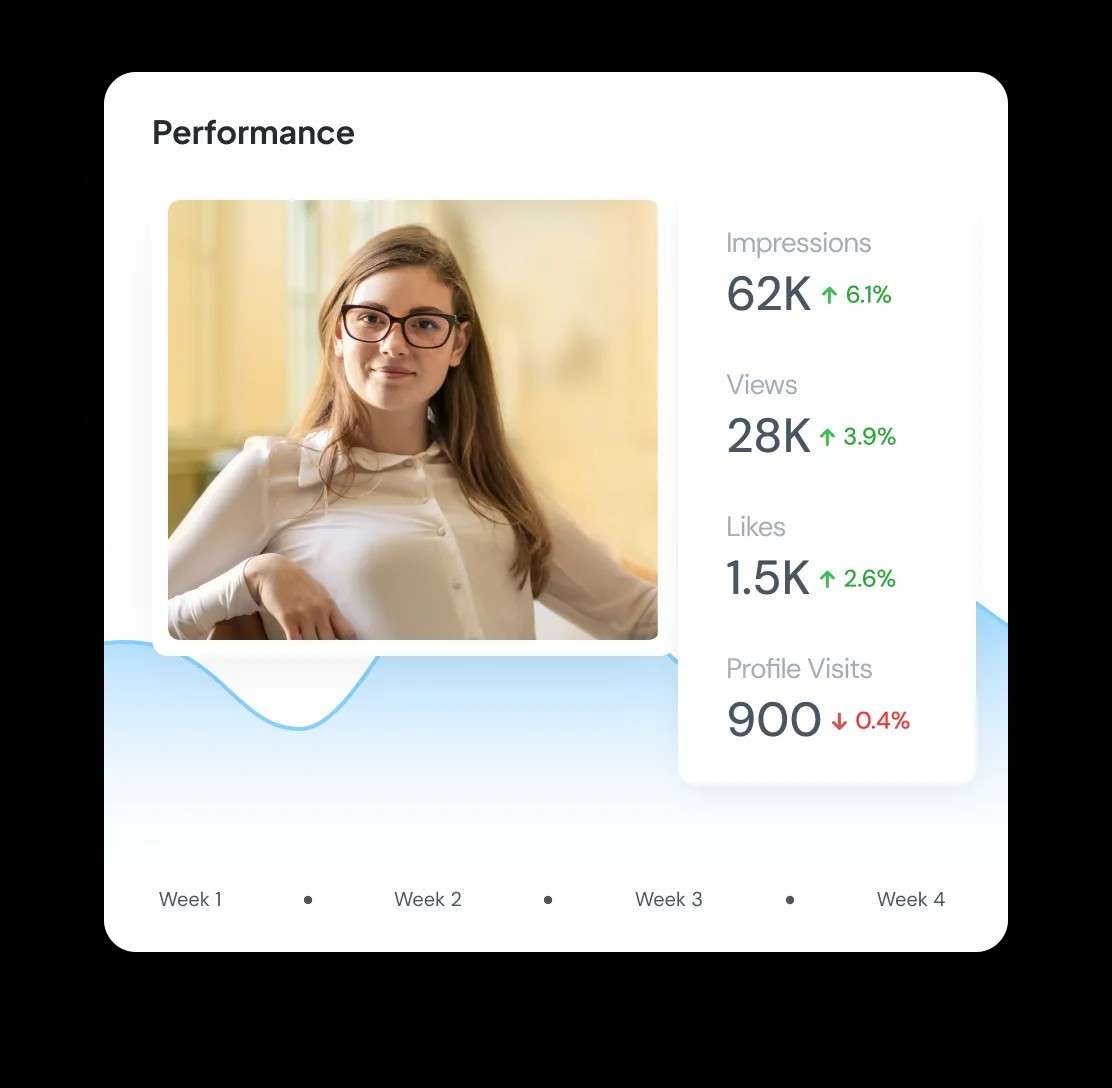
3. Manage Multiple Accounts: Easily switch between and schedule content for all your connected Instagram accounts from a single platform.
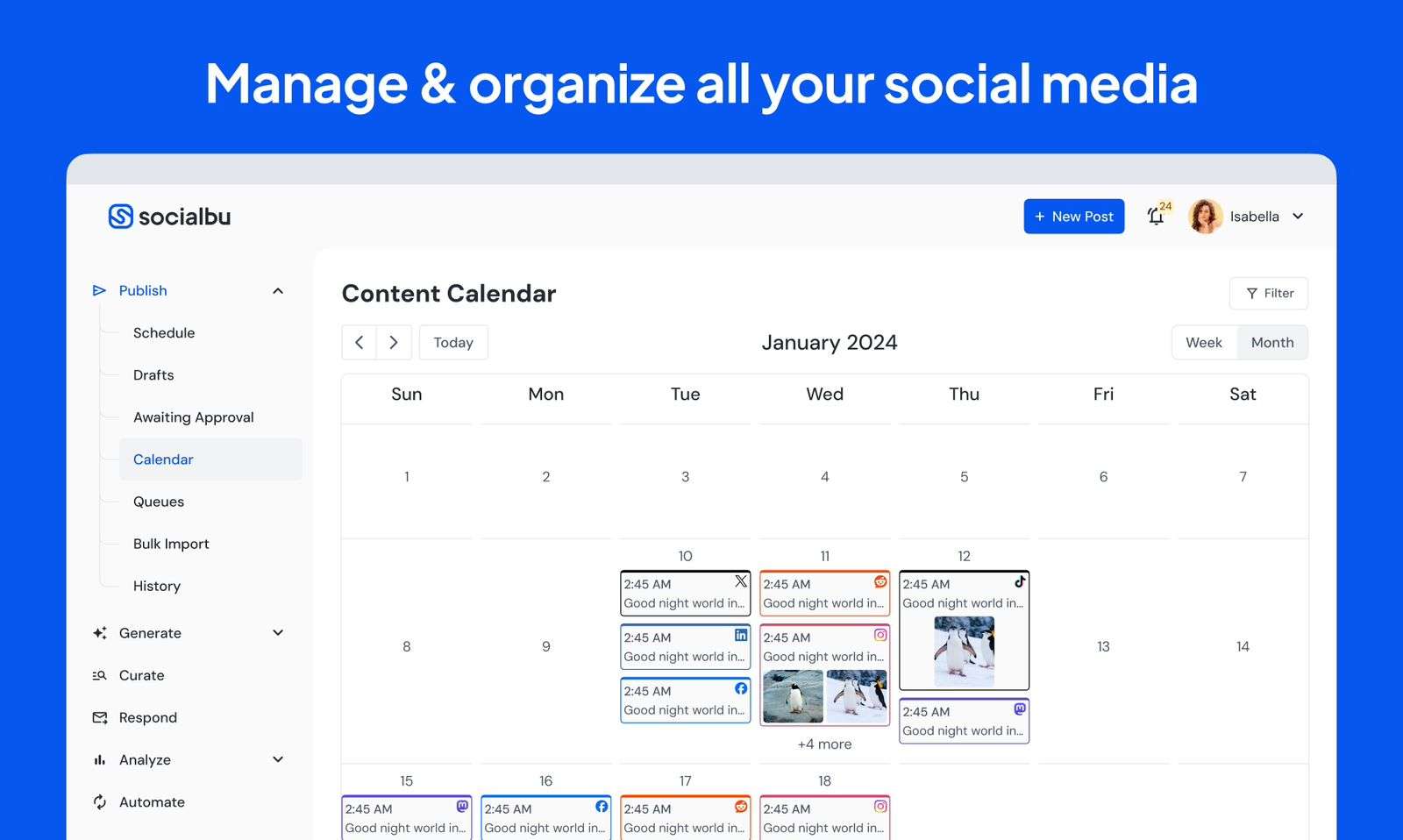
4. Collaboration Feature: Work with your team to create and schedule content collaboratively.
Remember, whether you use the native scheduler or explore a third-party option, scheduling your Instagram posts and Reels is a powerful strategy to streamline your workflow and boost your Instagram presence.
Want to schedule your Instagram posts and Reels effortlessly from one dashboard? Try SocialBu for free today and simplify your content workflow.
Additional Tips for Effective Scheduling
Now that you’ve learned how to schedule Instagram posts and Reels, here are some bonus tips to take your strategy to the next level:
1. Content Planning & Calendar
- Plan your content in advance: Having a content calendar helps you visualize your upcoming posts, maintain a consistent theme, and avoid last-minute scrambles.
- Create a content calendar: Use a spreadsheet, planner, or SocialBu’s content calendar to map out your ideas for posts and Reels. Include the date and time you plan to publish each piece. This will help you visualize your content flow and ensure a good mix of post types (photos, videos, Reels, Stories).
2. Choose the Right Posting Times
- Post when your audience is most active: Engagement is key. Research your target audience’s demographics and online behavior to identify the times they’re most likely to be active and scrolling through Instagram.
- Use analytics tools: Utilize the analytics available on Instagram for business accounts (Instagram Insights) or through third-party schedulers to determine when your followers are most active. You can also find online resources that suggest optimal posting times tailored to your industry or target audience.
3. Maintain Consistency
- Regular posting is key: The more consistently you post, the more likely you are to stay top-of-mind with your audience and grow your following.
- Stay on track: Set realistic goals for your posting frequency and use reminders or a scheduling tool (such as SocialBu) to help you stick to your plan. Batch-creating content in advance can also save you time during busy weeks.
Follow these tips to create a strategic and effective Instagram content strategy that keeps your audience engaged and your profile thriving.
Wrap Up
So, here you have it – a simple yet effective two methods to schedule Instagram posts and Reels. Scheduling your content in advance saves time and helps you stay consistent without the stress of last-minute posting. Whether you’re scheduling Instagram posts for free using the native tool or want to auto-post from desktop with a scheduler like SocialBu, find the perfect fit for your needs.
Now go ahead, conquer your content calendar, and watch your Instagram engagement soar.
FAQs
Does Instagram Allow Scheduled Posts?
Yes, Instagram allows scheduling posts and Reels directly within the app (up to 75 days in advance).
Can You Schedule Instagram Posts for Free?
Yes, you can schedule Instagram posts for free using the native Instagram scheduler or a third-party tool’s free plan.
Why is the Schedule Option Not Showing on Instagram?
The schedule option is only available for business profiles or professional accounts. If you have a personal profile, you’ll need to switch to a business account to schedule posts.
Can I schedule Instagram posts from my desktop?
Instagram’s native scheduler only works on mobile. To schedule from a desktop, use a third-party tool like SocialBu.
Did Instagram Remove Scheduled Posts?
No, Instagram has not removed scheduled posts. The feature is still available for both posts and Reels.
Do Scheduled Posts Get Fewer Views on Instagram?
No, scheduling your posts doesn’t directly impact your views. However, it’s important to post when your audience is most active for optimal engagement.
What is the Best Time to Post on Instagram?
The best time to post on Instagram depends on your audience. The proper Instagram analytics tool will help you find when your audience is most active and find peak engagement times for your target demographic.
What’s the Best Instagram Scheduler?
The “best” scheduler depends on your needs. The native Instagram scheduler is free and easy to use, while third-party tools offer more features and flexibility (often with paid plans). You can try SocialBu’s free plan to schedule Instagram posts and Reels and upgrade to paid plans to enjoy more advanced features and take your Instagram presence to the next level.
Can Instagram Automatically Post?
Currently, Instagram doesn’t allow automatic posting. You can only schedule posts that will then publish at the chosen time.







