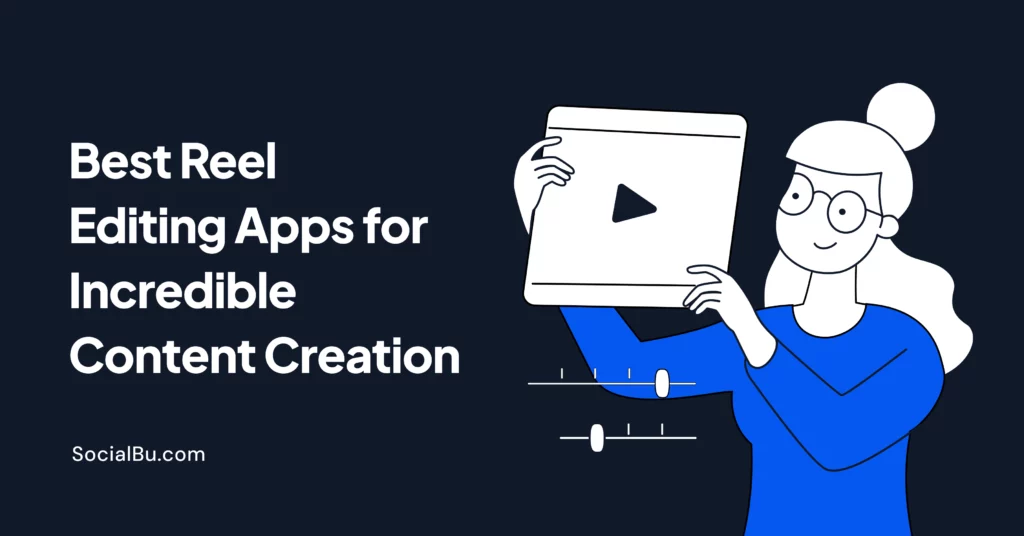IG Reels is a wildly popular Instagram feature, boasting an impressive average reach rate of 30.81%–nearly double that of other content formats. This highlights the crucial role of IG Reels in driving engagement and attracting people to your profile.
To maximize the impact of your Reels, you must post high-quality videos with excellent resolution. This raises the need for effective video editing apps specifically designed for Instagram Reels. While numerous options are available on the Web, selecting the best app for your needs can be challenging.
To overcome this obstacle, we have introduced top-tier Reel editing apps and the benefits that enable you to craft stunning Reels that stand out from the crowd on Instagram.
Ready to upgrade your Instagram game? Discover the best video editor for Instagram Reel.
Why Use Reel Editing Apps?
Reel editing apps offer numerous benefits and help you make your Reels stand out. Here’s why you must use a Reel editing app for editing your Reel:
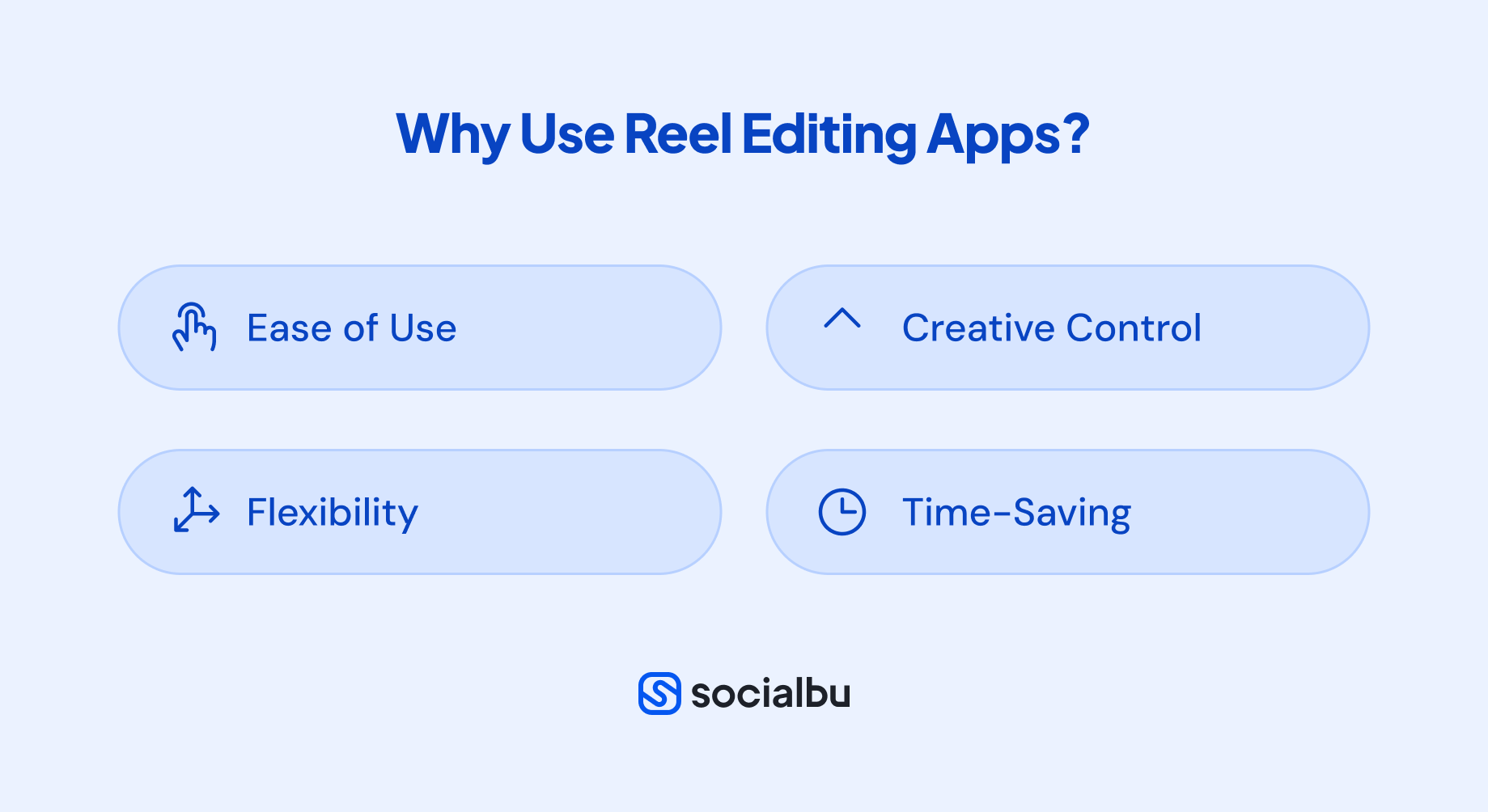
Ease of Use: Reel editing apps offer an easy and user-friendly interface and procedure for editing your videos. So, you don’t have to be an expert to navigate these apps and use them to edit your Reels.
Flexibility: Every Reels editing app offers various features and tools that allow you to customize your videos as per your liking. You can add music, audio, filters, and effects to make your videos capture the audience’s attention.
Creative Control: You can control the editing process with a Reel editor app. You can trim, split, and merge various clips and adjust your video’s speed and volume.
Time-Saving: Reel editing apps can save you significant video editing time. They provide pre-made templates and effects that you can use to quickly and easily edit and create your videos.
Top 11 Reel Editing Apps to Try Out in 2025
Video editing for Instagram Reels is essential to making your content more engaging and eye-catching. You can use apps to create Reels and edit short-form videos for that purpose.
These Reel-creator apps provide a range of tools and features that allow you to create, edit, and share your Reels easily. Furthermore, free video editing Apps for Instagram Reels are designed to be user-friendly.
Let’s dive in and help you find the best app for making an Instagram Reel that fits your needs!
1. InShot
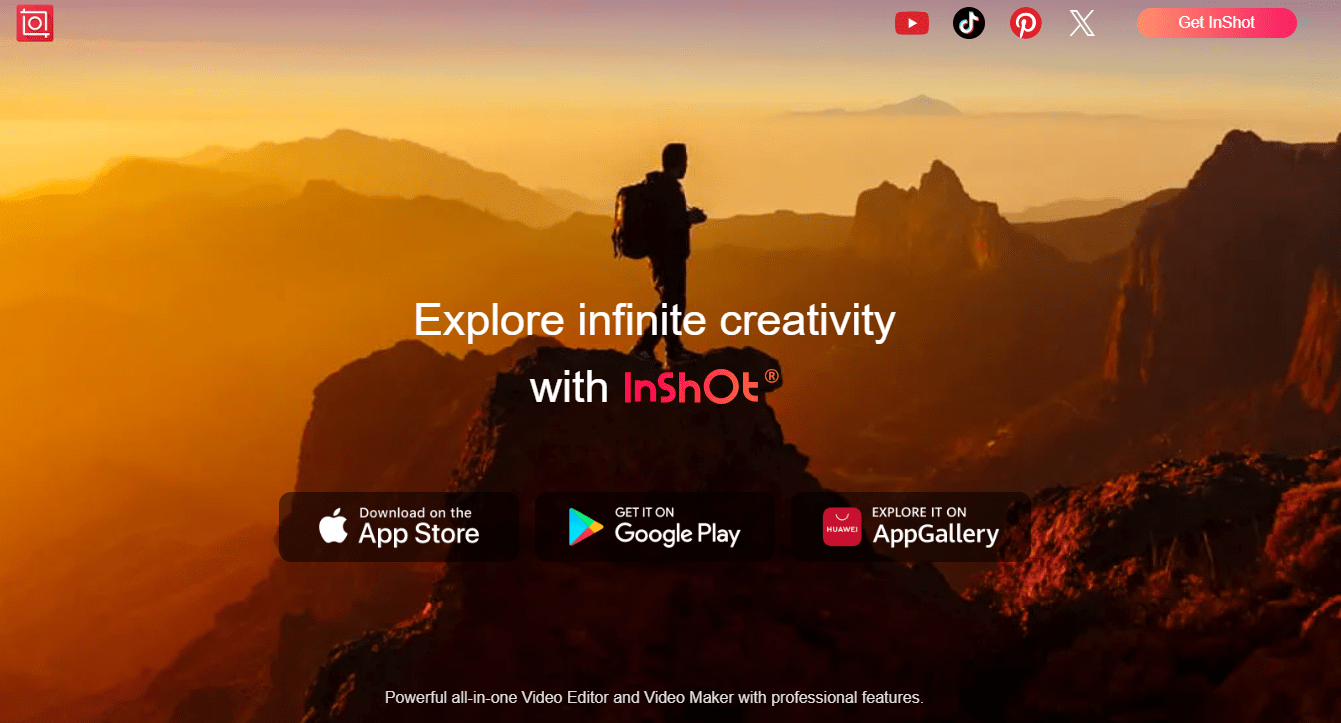
InShot is hands down the best app for editing Instagram reels. It offers a straightforward interface and robust editing features for creating eye-catching reels. With its customizable fun filters, stickers, text captions, and music selections, you can easily trim, cut, and edit your Reels to make them stand out.
Moreover, this best video editor for Reels allows you to resize your content for Reels dimensions, split and adjust the speed of your videos, and make amazing transitions. These features make this app the best Reel editing app, with millions of positive reviews.
Key Features
- Video trimming and splitting
- Speed adjustments (Slow clips down)
- Transition effects
- Filters and effects
- Music and voiceover integration
Pricing
- Free Plan: With ads
- Pro Version: $3.99/month or $17.99/year
Available For
- Android and iOS.
2. CapCut
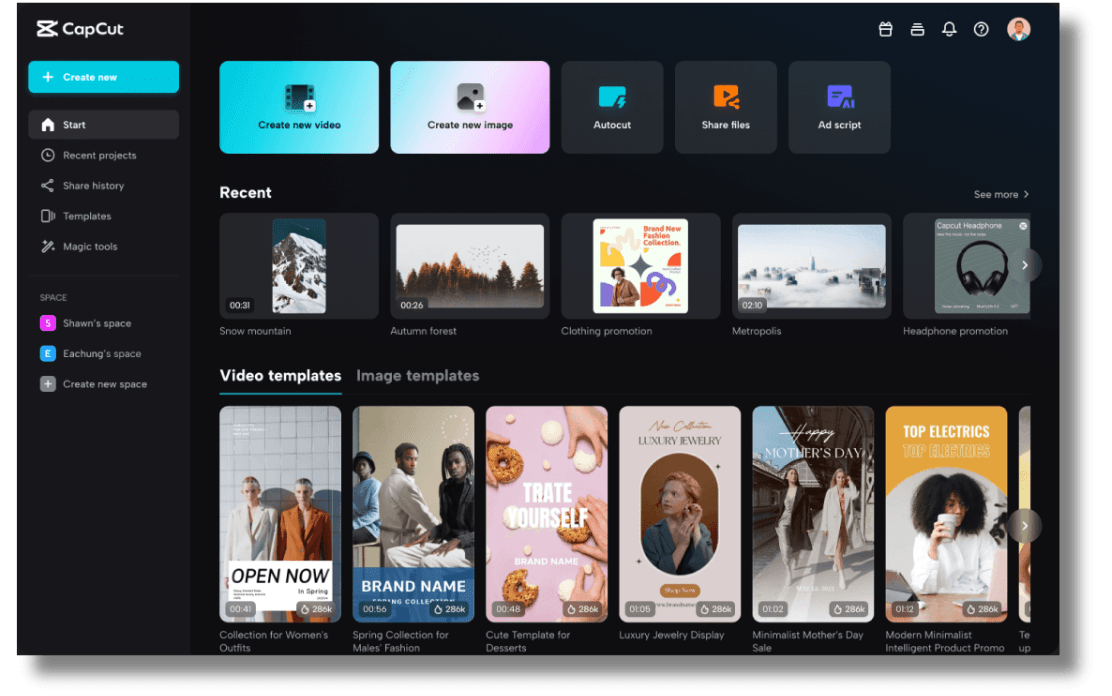
CapCut is a popular Reel editing app owned by TikTok. It offers an easy-to-use interface and great features, such as quickly trimming various video clips and adding transitions to achieve the desired length.
You can customize your Reels with amusing stickers, filters, music, and fonts to create visually appealing videos.
Furthermore, CapCut provides trending templates for timely meme content, making it an excellent tool for staying on top of the latest trends.
Whether you’re looking to create a funny meme, a short IG Reel, or a long video, CapCut has everything you need to make your Reel videos shine.
Key Features
- Advanced filters and effects
- Speed control and reverse
- Auto-convert long-form videos into short-form videos
- Split, merge, and trim tool
- Text, stickers, and overlays
- Music and sound effects library
- Background removal tool
- AI color correction
Pricing
- Free Plan: Comes with a watermark
- CupCut Pro: 7.99$ per month or $89.99 yearly
Available For
- iOS and Android
3. Canva
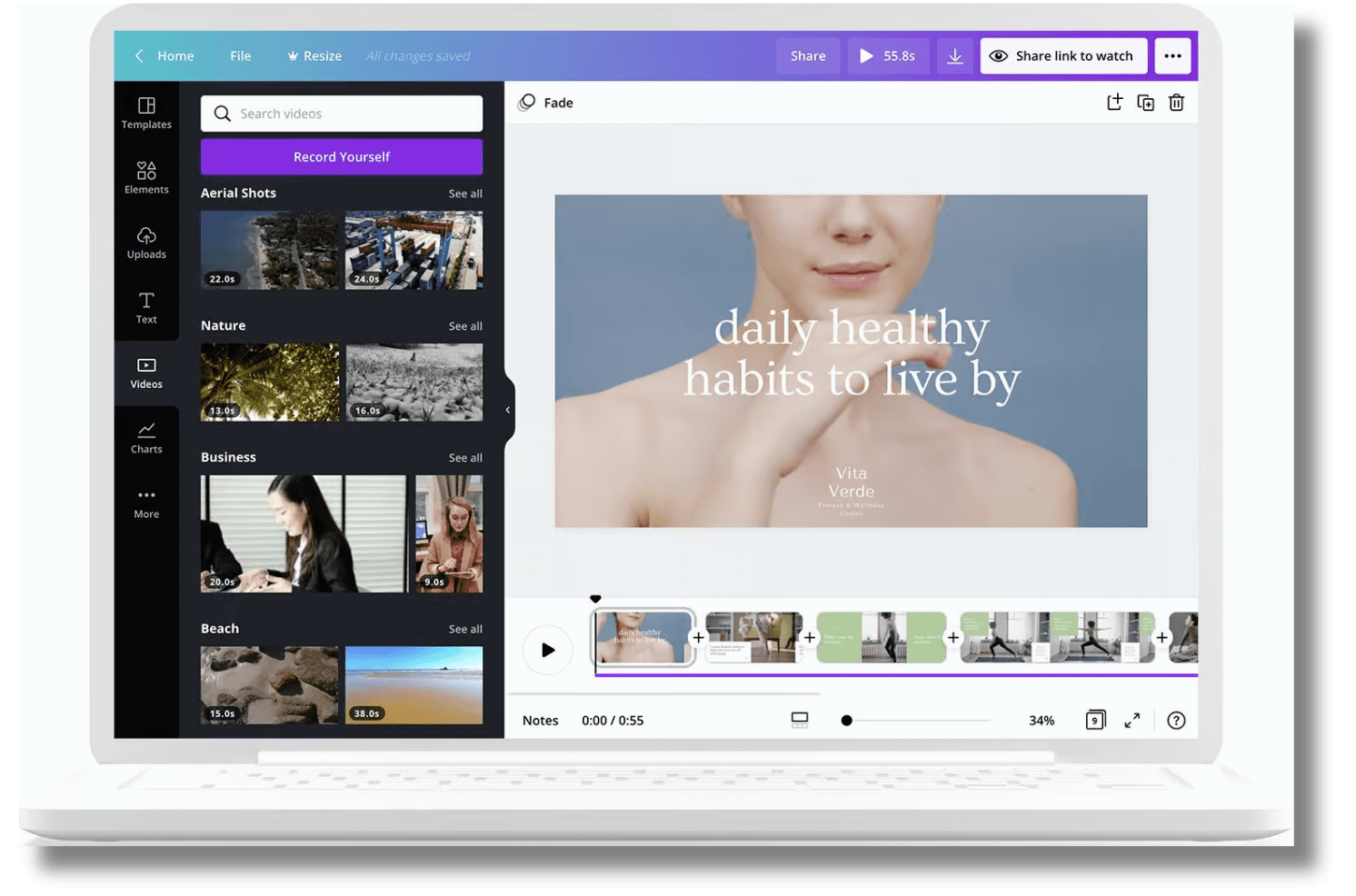
Who doesn’t know about Canva, the versatile graphic design tool? But it is more than that now. Canva also includes an online video editing tool that is perfect for creating engaging and highly customizable reels.
Moreover, it has various cool templates for presentations, posters, social media content, and photo and video editing functionalities.
With its drag-and-drop interface, you can easily add images, graphics, and text to your Reels and customize the layout and design. Canva’s video editor also provides a range of advanced features, such as motion graphics, animations, transitions, and IG Reel templates to make your Reels shine.
Key Features
- Drag-and-drop interface for easy editing
- Templates for social media posts, including Reels
- Extensive library of stock footage, music, and graphics
- Text animations and transitions
- Collaboration tools for team projects
- Thousands of pre-made video templates
Pricing
- Free Plan: Comes with basic features
- Canva Pro: $15/month or $120/year
Available For
- Web, Android, and iOS.
4. PowerDirector
PowerDirector is a high-quality video editing app for Instagram with powerful features. Its chroma key, AI Style tool, AI motion tracking, and video-making capabilities help you create professional-looking reels.
You can also enjoy the app’s multiple-track timeline interface and outstanding features. These features include video effects, transitions, slow motion, reverse video, and background editor.
Moreover, the app provides advanced color grading tools, motion graphics, and text overlays to make Reels more attractive. These features make it the best reel-making and editing app.
Key Features
- 4K video support
- Slow motion and fast motion
- Chroma key editing
- Voice changer and audio effects
- Direct upload to social media
- Vast music library offers 17 types of music
Pricing
- Free Plan: Comes with a watermark
- Premium Plan: $4.58/month or $74.99/year
Available For
- iOS and Android
5. KineMaster
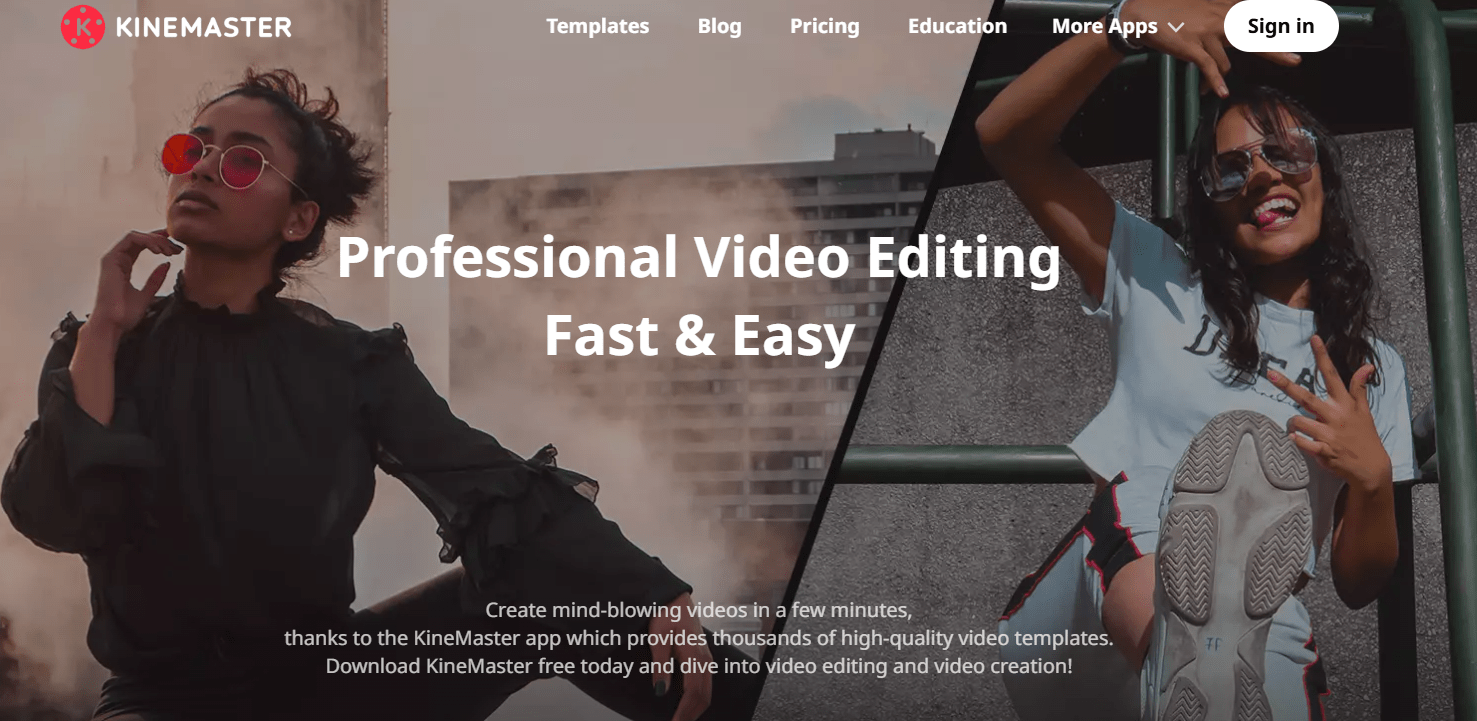
KineMaster is the best free Reel editing app. It offers a range of advanced features to help you create professional-looking videos.
With its easy drag-and-drop interface and high-quality video templates, you can quickly trim clips, add transitions, and customize your Reels with various effects.
This best Reel template app also provides shape masks, text overlays, a super-resolution plug-in, and motion graphics to make your videos more engaging. It is a go-to mobile video editing app with advanced features and high-quality editing tools suitable for professional use.
Key Features
- Multi-layer video editing
- Chroma key (green screen)
- Audio editing
- Blending modes
- Keyframe animation
- Asset store with music, effects, and more
Pricing
- Free Plan: Comes with a watermark
- Premium Plan: $8.99/month or $44.99/year
Available For
- iOS and Android.
6. Filmora

Filmora is a versatile and the best Instagram video editor. It offers almost every editing feature you need to create high-quality videos that will impress your audience.
Besides, it features a simple interface and easy customization for beginners.
With its green screen applications, auto synchronization tools, and royalty-free music library, you can easily add depth and dimension to your Reels. Filmora also provides animated text, stickers, and text overlays to make your videos eye-catching.
Key Features
- One-click templates
- Overlays and filters
- Speed controls
- Music Library
- Voiceover support
Pricing
- Free Plan: Comes with a watermark
- Pro Plan: $7.99/month or $49.99/year
Available For
- Android, iOS, and Desktop.
7. Instagram’s In-App Editor
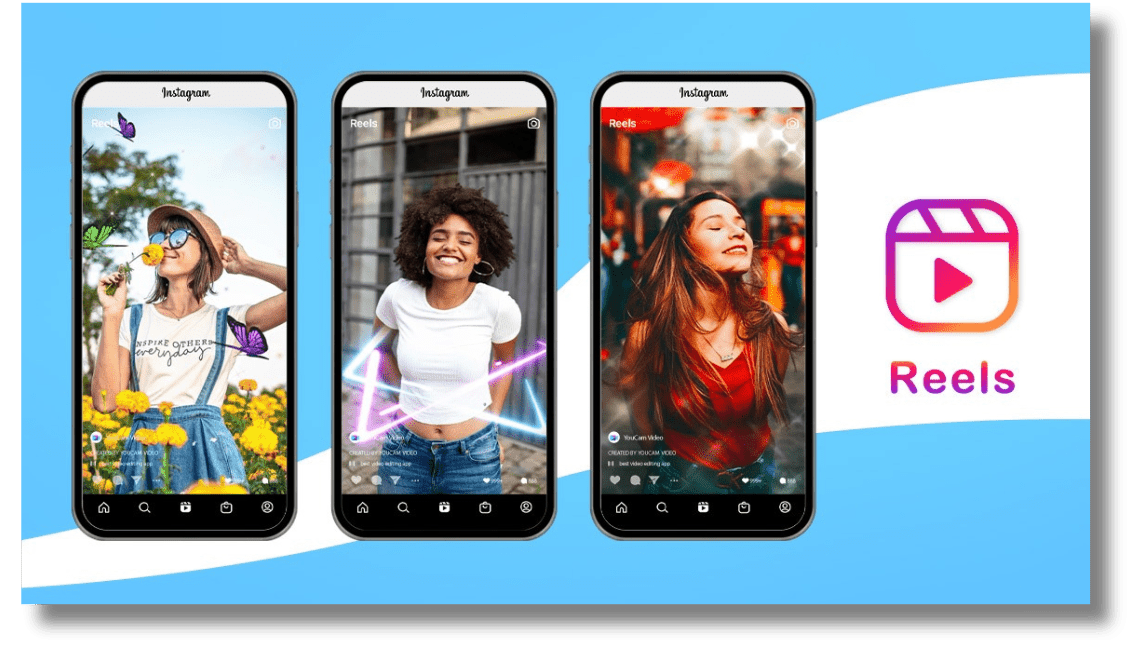
Instagram’s in-app Reel editor is a free and convenient way to edit your Reels directly within the app.
With its easy interface, you can easily trim and rearrange clips, add transitions, and customize your Reels with various effects and music. This best reel maker is a good option for quickly making a video, editing it, and uploading it on the go—the original way to create reels.
Moreover, the Instagram reel editing app (in-app) also provides many advanced features. Its interactive stickers on Reels, ability to import audio from any video, and ability to use others’ Instagram Reels as templates make it the best reel-making app.
Key Features
- Easy to use
- Auto-generated captions
- Auto-sync your video to the background music
- Scales crop and rotate your Instagram reels
- Allow to pick trending music from the Instagram library
- Add filters, stickers, and locations
Pricing
- Free with an Instagram account.
Available For
- iOs and Android.
8. Adobe Premiere Rush
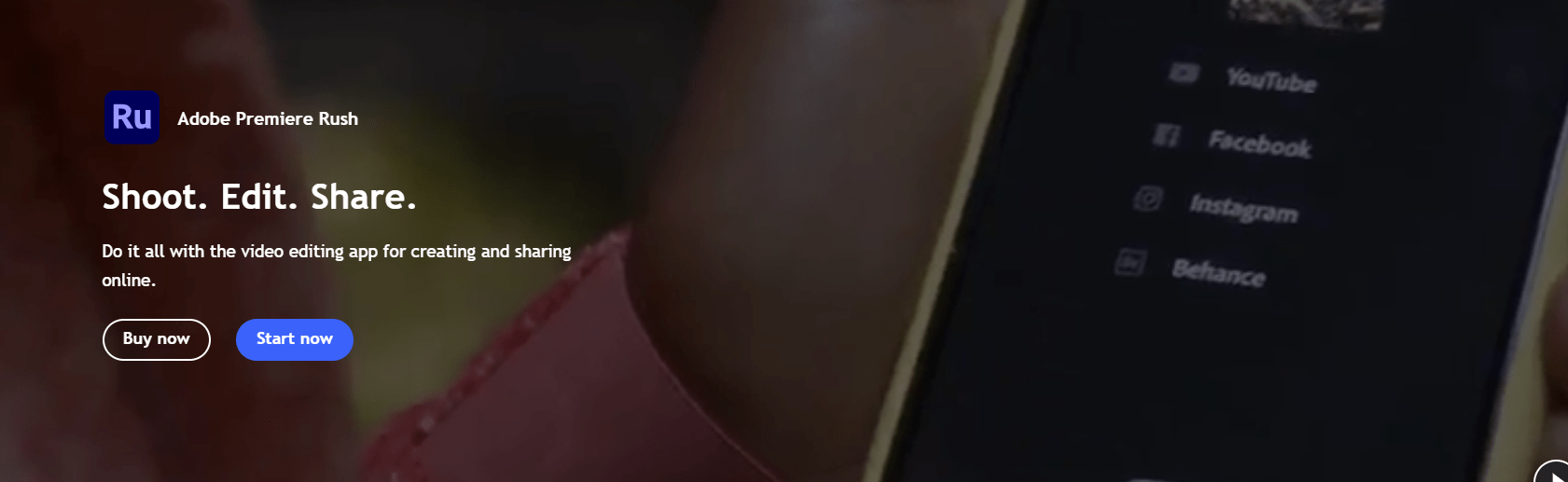
Adobe Premiere Rush is a cross-platform Reels editing app designed for creating and sharing professional-quality videos and Reels on the go. It offers advanced editing features with a user-friendly interface, making it an excellent choice for creating polished Reels quickly and efficiently.
This best free Reel maker app for Instagram Reels also provides advanced color grading tools, transitions, motion graphics, text overlays, and more. These advanced features allow you to record your video, edit it, and directly upload it to Instagram Reels, making it the best app to make Reels.
Key Features
- Multi-track timeline for video and audio editing
- Built-in templates and motion graphics
- Color correction and audio enhancement tools
- Seamless integration with Adobe Creative Cloud apps
- Direct sharing to social media platforms
Pricing
- Free with limited exports
- Pro Plan: $9.99/month or $52.99/month as part of the Creative Cloud All Apps plan
Available For
- iOS and Android.
9. Veed.io
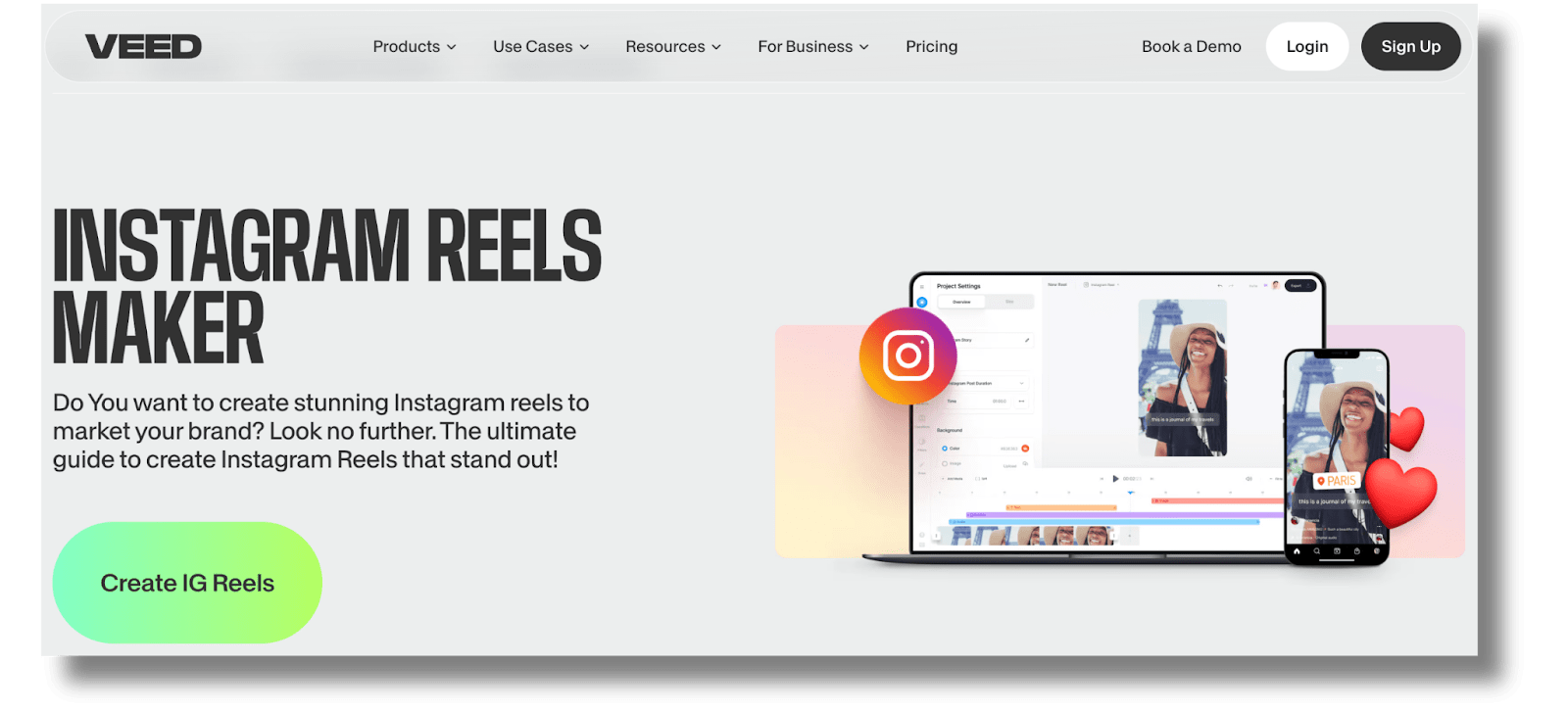
Veed is a powerful Instagram Reel editor that allows you to create, edit, and save Reels from the comfort of your desktop or laptop. With its simple interface and amazing features, you can easily trim, split, and merge clips and add transitions, effects, and music.
This free reel maker app also provides advanced features like video resizing, camera and screen recorder, and elements like 3D stickers, progress bars, pop-ups, arrows, and callouts.
It also allows direct import via YouTube or Dropbox, removes background noise, has a stock video library, a video translator, and a teleprompter, and offers easy-to-use templates. Thus, it is the best free app for creating and editing reels.
Key Features
- Automatic subtitle generation
- Subtitle translation
- Text and drawing tools
- Keyboard shortcuts
- Project management and Collaboration tools
- Aspect ratio and brand customization
- High-quality video export
- Extensive editing tools
Pricing
- Free Plan: Comes with limited exports
- Paid Plans: Vary from $9/month to $24/month
Available For
- Accessible to everyone online with a stable internet connection.
10. LumaFusion
The second last app on our list of best Reel editing apps is LumaFusion. This powerful Reel editor app offers a comprehensive suite of professional-grade tools, including color correction, advanced audio mixing, and more. LumaFusion is ideal for videographers, filmmakers, and content creators of all levels.
With this Instagram video editor, you can easily edit up to six videos and audio tracks and achieve stunning results, making it the best Instagram video editor.
LumaFusion is your go-to reel maker app. It has the flexibility and power to transform your vision into stunning visuals and reels.
Key Features
- Edit and export high-resolution 4K videos
- Built-in motion graphics and effects
- Audio enhancing feature
- Advanced color grading
- Advanced audio mixing feature
- Edit multiple video and audio layers
Pricing
- Free Plan: Comes with limited features
- Paid Plan: $9.99/month or $69.99/year for all enhanced features
Available For
- Android and iOS.
11. Splice
The last but not the least app to make Reels on our list is Splice. It is the best Reel app with a simple and user-friendly interface. It offers various amazing features that help you easily trim, cut, merge clips, crop, splice your videos, and add music to make them how you want.
This makes it one of the best Reel maker apps for creating engaging short-form videos and allows you to quickly transform your videos into captivating Reels.
Key Features
- Extensive music and sound effects library
- Preformatted aspect ratio for Instagram Reels
- Built-in filters, transitions, and special effects
- Speed up or slow down your video clips
- Chroma key for background removal
Pricing
-
- Free plan with limited features
- Paid Plan: $12.99 per month and $4.99 monthly for the Creator plan
Available For
- iOS and Android.
Manage Your Instagram Presence With SocialBu
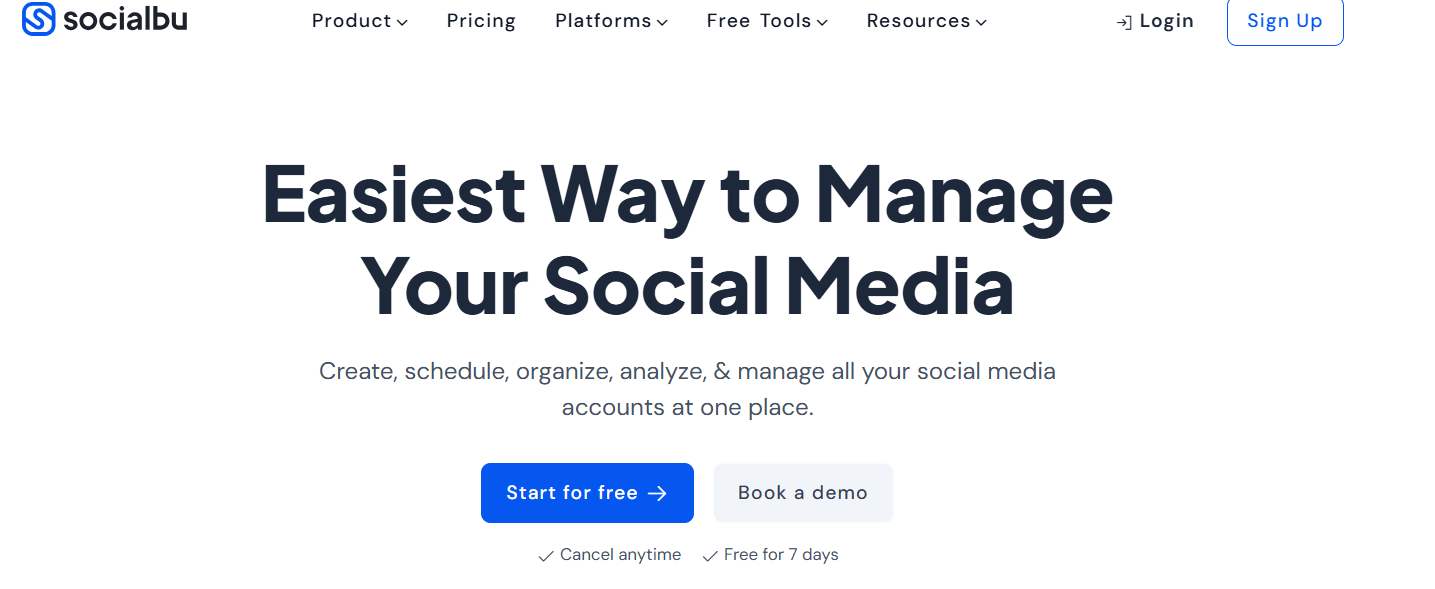
Done editing your Reels and making them as perfect as you can. Now, what’s the next step? It’s to upload your Reels to your Instagram account.
Though you can do that manually, using a third-party tool like SocialBu can help you schedule them ahead of time so they can be posted at optimal times, saving you time and streamlining your workflow.
SocialBu is an all-in-one social media management and scheduling tool that helps you grow your social media presence and achieve your marketing goals.
With its help, you can take the burden off your shoulders and ensure all your tasks are automated.
Some of its impressive features include:
- Bulk Content Scheduling
- Content Calendar
- Social Inbox
- AI Content Creation
- IG Story Scheduling
- Team Collaboration
- Performance Analytics
Impressive, right? So, why wait?
Save time and energy, and let SocialBu easily manage your Instagram and other social media handles.
Wrap Up
Here you go with our list of top Reel editing apps to create excellent, over-the-top Reels. Instagram video editing apps are essential for creating engaging IG Reels, getting more eyeballs on your content, and growing your following.
While the tools mentioned above are among the best apps for creating Instagram Reels, the optimal choice will depend on your specific needs and desired outcomes. Ultimately, the primary goal of using the best Instagram Reel editor is to enhance your content creation process, save valuable time, and achieve professional-looking results.
So, start experimenting with different apps, find the best editing software for Instagram Reel that works best for you, and create stunning Reels that captivate your audience.
Schedule your Reels with SocialBu and let them auto-publish at the optimal times. Start a 7-day free trial now and experience SocialBu’s automation magic!
Frequently Asked Questions
1. Which app is best for editing Instagram reels?
The best app for editing Instagram Reels depends on your needs and preferences. However, the list mentioned above enlists some of the best Reel apps, such as;
- Inshot
- Capcut
- Canva
- Filmora
- Kine Master
- Veed
2. How to Edit Reels Easily?
Here is how you can easily edit your Reel and make them shine:
- Use Templates: Many editing apps (like CapCut and InShot) offer pre-made templates with effects and transitions.
- Keep it Simple: Start with basic cuts, trims, and transitions. You can always add more complexity later.
- Use Music: Choose a catchy song that complements your video.
- Add Text: Use text overlays to emphasize key points or add humor.
- Practice: The more you edit, the faster and better you’ll become.
Pro Tip: Use the Instagram in-app Reels editing feature. It has basic editing features that help you quickly trim and adjust your clips and upload.
3. What is the Best Tool to Make Reels?
The best tool or app for making Reels depends on your needs and skill level. However, some highly-rated and best apps to create Reels are:
- CapCut
- InShot
- Descript
- Instagram’s in-app editor
- Adobe Premiere Rush
However, the best way to find the perfect apps to create reels is to experiment with a few options and see which one you find most enjoyable.
4. How can I Edit my Reels for Free?
You can edit your Reels for free using several free apps to make Reels, such as:
- KineMaster
- CapCut
- FilmoraGo
- Splice
- Adobe Premiere Pro