TikTok has exploded in popularity, becoming a go-to platform for creators worldwide. With millions uploading content daily, standing out is essential. A great way to do that is to have the best video editing tips at your disposal. Because quality video editing doesn’t just capture attention; it keeps viewers hooked.
In this blog, we’ll dive into nine editing tips that can elevate your TikTok videos, helping you shine in a crowded space. Whether you’re a newbie or looking to refine your skills, these tips are for you. Let’s get started!
TikTok Video Editing Tips to Help You Stand Out
Navigating the world of TikTok can feel overwhelming with its ever-evolving trends and vast user base. But with the right video editing tips, you can transform even the simplest videos into TikTok gold. Let’s dive in and discover the secrets to TikTok’s success!
1. Start with High-Quality Footage

Before diving into the editing process, ensure your raw footage is of the highest quality. Shooting in the best resolution your device allows not only provides clarity but also gives you flexibility in post-production.
In this case, lighting plays a pivotal role in setting the mood and enhancing the overall look of your video. Natural light is ideal, but if you’re indoors, use soft lights to eliminate harsh shadows. Good lighting brings out colors, makes subjects look better, and reduces the need for extensive color correction during editing.
On the other hand, stabilization is crucial for a professional touch. Shaky videos can be distracting and off-putting. If you don’t own a gimbal or stabilizer, use your phone’s built-in stabilization feature or editing software to stabilize your shots in post-production.
2. Learn the Basics of TikTok’s In-App Editor

Creating a captivating video starts with the basics: trimming and merging. Trimming allows you to cut unnecessary video parts, ensuring that only the most relevant and engaging content remains. With TikTok’s slider tool, you can precisely select your video clip’s start and end points.
The merging tool is also invaluable if you combine multiple clips to craft a story or sequence. Select the clips you want in your desired order and let the app seamlessly stitch them together. Besides, adjusting clips goes beyond just trimming and merging.
TikTok offers various tools to modify playback speed, reverse footage, or set a timer for hands-free recording. These features, while simple, can drastically change the feel and flow of your video. It offers creative ways to present content and keep viewers engaged.
3. Use Trending Sounds and Music Thoughtfully
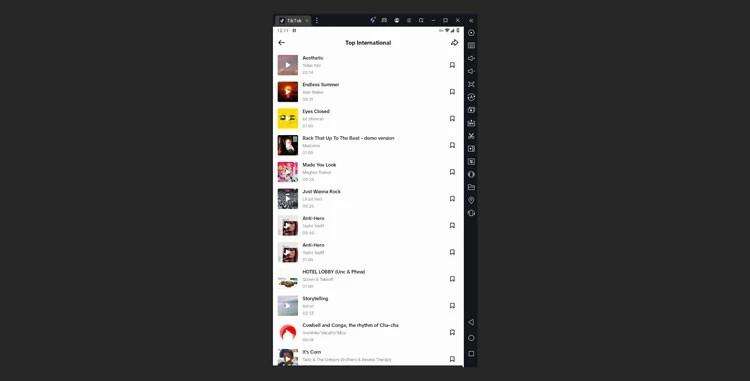
One of the best video editing tips for TikTok is to use the right audio, making your content memorable and shareable. The ‘Discover’ tab on TikTok regularly showcases trending tracks.
And often, just scrolling through your feed will introduce you to the latest viral sounds. However, it’s essential not to pick a sound solely because it’s popular. Ensure it aligns with your content’s theme and message.
Remember, what works for one video might not work for another, even if the sound is viral. Consider how it fits your unique style and message instead of merely hopping onto every audio trend.
4. Master the Art of Transitions
Transitions are one of the best video editing tips you can ever have. They’re the bridges that connect scenes, maintaining the flow and rhythm of your content. Often, the best transitions are those you plan before shooting. For instance, if you intend to use a whip pan, ensure you end one scene and start the next with a similar motion.
Let’s introduce some popular transitions
- Match Cuts: This transition involves cutting from one shot to another, where both shots are similar. It could be a color, shape, or action.
- Whip Pans: A fast pan from one subject to another gives the illusion of continuity, even if the two subjects are in different locations. It’s energetic and adds dynamism to your videos.
- Zoom Effects: Whether zooming in for emphasis or zooming out to reveal a scene, this transition can either be used to focus attention or provide context.
However, it’s crucial to avoid overusing transitions. While they can add flair and excitement to your videos, relying too heavily on them can make your content feel overproduced or gimmicky. The key is to strike a balance. Use transitions to enhance storytelling. At the same time, ensure they don’t overshadow the primary content.
5. Leverage Text and Graphics Sparingly
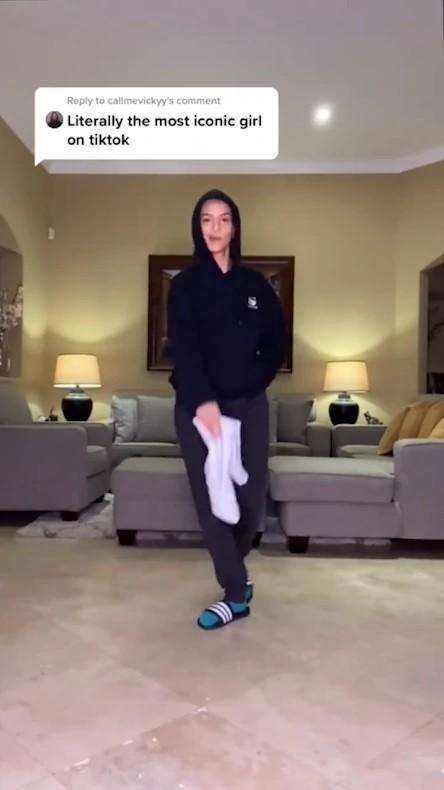
Text can guide the viewer’s understanding and engagement, however, given the platform’s short video format, it’s essential to keep it concise. The viewer should be able to read and process the text quickly without missing other video elements.
Position your text where it’s easily readable and doesn’t obstruct critical parts of your video. Consider the rule of thirds, placing text in one of the screen’s thirds to maintain visual balance. Besides, font choice can set the tone of your message. Whichever you choose, ensure it’s legible and consistent with your video’s mood.
Graphics and stickers can add a playful or decorative touch to your TikTok videos. They can emphasize a point, add comedy, or inject some personality. However, like text, they should be used sparingly. Overloading your video with graphics can make it feel cluttered and distract from the main content. When in doubt, less is more.
6. Play with Speed Adjustments
Playing with speed on TikTok, where every second counts, can make your content stand out. Such slow motion has a magical way of emphasizing and adding drama to moments. Whether it’s a heartfelt reaction, a dance move, or a mesmerizing scene, slowing it down can amplify its emotional impact.
Conversely, hyper-lapse (or sped-up footage) can convey the passage of time, showcase a process, or add an energetic vibe to sequences. It’s particularly effective for showcasing transformations, journeys, or any content where progression is vital.
Every video has a rhythm — a pulse that guides the viewer through the content. Adjusting speed can influence this rhythm. If a video is constantly in slow motion, it might lose its impact. Similarly, an incessantly fast-paced video can leave viewers overwhelmed.
7. Invest in Additional Editing Apps and Tools
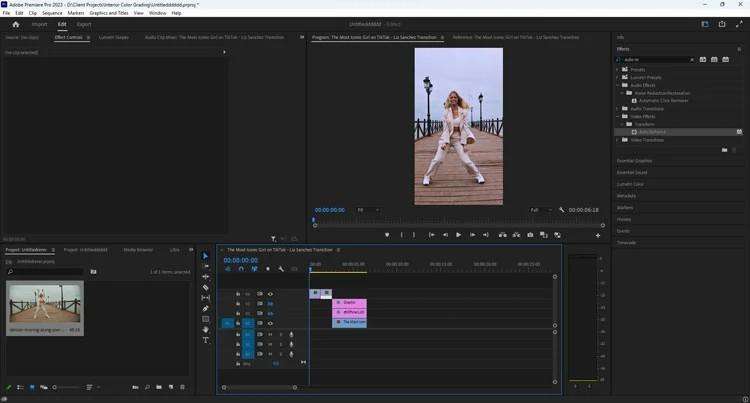
While TikTok’s in-app editor is impressively versatile, expanding your editing toolbox with third-party apps can further refine your content. These tools offer many advanced features, allowing for more intricate edits and unique effects.
Adobe Premiere Rush: This streamlined version of Adobe’s professional software offers a range of editing tools and effects. It’s suitable for both beginners and experienced editors.
FlexClip: Whether you want a funny TikTok video, Vlog video, or Youtube video, you can use FlexClip’s powerful tools to produce it instantly by trimming footage, adding transitions, applying overlays & stickers, and more. Grab FlexClip to make TikTok videos at your disposal and share them with followers and friends fast!
InShot: Popular for its user-friendly interface. It provides a comprehensive suite of tools, including trimming, speed control, and advanced filters.
Kinemaster: With features like multi-layer video editing and precise cutting, it’s a favorite among many TikTok creators.
FilmoraGo: Known for its rich library of music, transitions, and effects, it’s perfect for those looking to add flair to their videos.
CapCut: Developed by the team behind TikTok, it’s optimized for short video editing with many effects and advanced tools.
These tools are handy and serve the same purpose of helping you edit your videos more seamlessly. You can also let the professionals handle your video editing for you. This way, you can have more time and energy to create unique content for your audience.
Movavi Video Editor: A free video editing software with intuitive tools for quick editing and a range of advanced features, such as background removal, motion tracking, and noise removal.
8. Practice Storyboarding
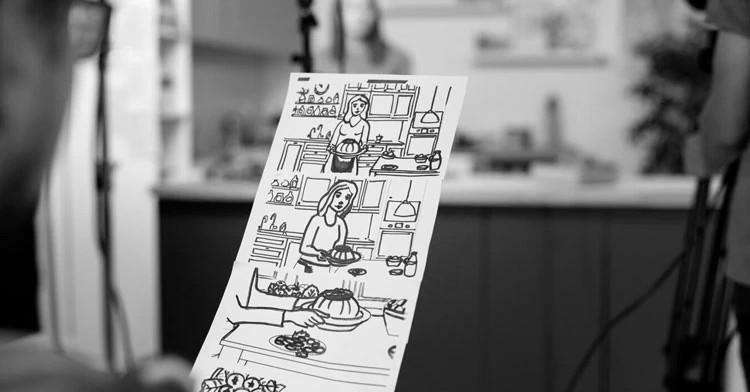
A storyboard is a visual roadmap for your content. Imagine a comic strip where each box captures a significant moment, transition, or action in your video. Here, storyboarding steps in as a pre-emptive strategy, offering several advantages:
Purposeful Filming: Working on the filming process with a storyboard is akin to having a detailed itinerary for a trip. It offers clarity, ensuring you precisely capture what you need, minimizing wasted effort and redundant shots.
Streamlined Editing: Editing without a plan can be like navigating a maze without a map. Storyboarding paves a clear path, allowing you to piece together your content cohesively. It ensures a fluid narrative progression that resonates with viewers.
Facilitating Collaboration: A storyboard acts as a universal language if your TikTok creation involves multiple hands on deck. It’s a tangible reference that ensures everyone involved, be it a co-creator or a friend, aligns with the video’s vision.
9. Always Preview Before Posting

You view your video with a slightly different lens every time you watch it. The first viewing might be about ensuring the story flows. The next could focus on transitions, and another might hone in on sound quality. Multiple reviews allow you to scrutinize every element, ensuring each aspect of your video is on point.
No matter how experienced you are, mistakes can slip through. It could be a misplaced text overlay, an abrupt cut, or a sound glitch. By previewing your video, you allow yourself to catch these errors. Beyond mistakes, you might also spot areas where enhancements can be made. Also, make sure to identify the best time to post your TikTok.
Final Thoughts
Understanding the intricacies of each of these video editing tips serve as a stepping stone to achieving standout results. And here’s a bonus tip: Schedule your content in advance with SocialBu, to ensure a consistent social media presence. The user-friendly interface lets you easily plan and automate your social media posts.
With SocialBu, you can strategically create a dynamic, persistent, and engaging online persona. Remember, authenticity, creativity, and technical prowess resonate most with viewers. So, arm yourself with these insights, let your creativity flow, and watch your TikTok content soar to new heights!
FAQs
Do I need professional equipment to create high-quality TikTok videos?
Not necessarily. While professional equipment can enhance video quality, many successful TikTokers use just their smartphones.
How important is sound in my TikTok videos?
Sound is crucial. It can set the mood, capture attention, and enhance storytelling.
Are third-party editing apps necessary, or can I use TikTok’s in-app editor?
Third-party apps can offer additional features and tools that can elevate your content. It’s about finding the right balance for your creative needs.
How detailed should my storyboard be?
It varies based on individual preference. Some creators prefer detailed storyboards with thorough annotations, while others use basic sketches as a general guide.
What’s the best way to keep up with TikTok editing trends?
Engage with the platform regularly. Watch popular creators, explore trending hashtags, and actively participate in the TikTok community.
Is it better to follow trends or carve out a unique style on TikTok?
Both approaches have their merits. While trends can boost visibility and engagement, having a unique style makes you stand out and can build a dedicated audience. It’s often effective to blend both – incorporating trends while staying true to your unique voice.
How do I handle negative feedback or criticism on my videos?
Constructive criticism can be invaluable, helping you refine your content. However, it’s essential to differentiate between constructive feedback and outright negativity.







