One of the effective features on Instagram that helps you focus is the quiet mode. However, if you conclude your tasks ahead of schedule and search on how to turn off quiet mode on Instagram then we have got you all covered.
The process is fairly straightforward and you just need to understand where this option is located. Additionally, disabling certain elements, like the auto-reply feature in Direct Messages (DMs), might not be as simple as it seems.
How to Turn Off Instagram’s Quiet Mode
Instagram allows you to enable the quiet mode for up to 12 hours. Beyond that the feature will be disabled by itself. However, you can turn it off manually whenever you feel like it.
Here’s how:.
- Open Instagram
- Select the profile section from the bottom tab
- Tap the 3-line menu from the top right corner
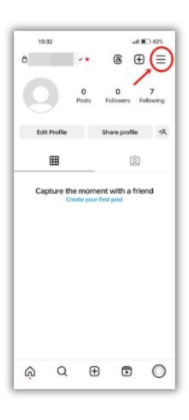
4. Select Settings and Privacy option
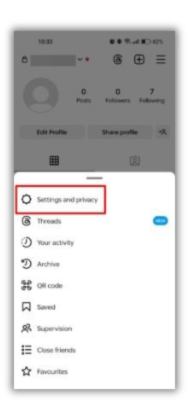
5. On the next screen select Notifications
6. Here you’ll find Quiet mode. Select it
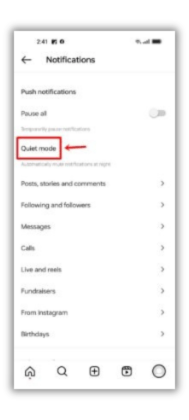
7. Now disable the toggle
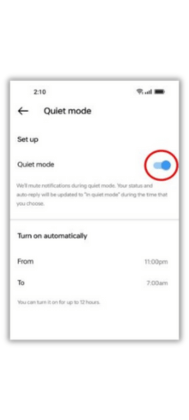
Effective Strategies to Evade Social Media Burnout
Social media, burnout is a common issue and can be challenging for smaller teams to ask for support due to limited resources.
Mentioned below are some actionable tips to prevent it effectively:
1. Utilize Quiet Mode on Instagram
For social media managers, a quick scroll on Instagram can easily evolve into a lengthy conversation if someone sends a DM. Quiet Mode on Instagram helps make your scrolling more intentional, reducing the likelihood of social media burnout.
2. Schedule Your Social Media Posts
Consistency on social media is crucial for businesses to maintain a robust brand presence and engage with customers. However, without the right tools, this could lead to mental exhaustion.
Scheduling social media posts can help alleviate this stress by allowing you to concentrate on other tasks without the need to constantly update your social profiles.
3. Create Saved Responses
To avoid repetitive responses to the same questions on social media, save your responses for reuse.
4. Set up Social Media Management tool
A social media management tool can help you monitor and track mentions of your brand and specific keywords related to your product across all social media platforms.
Wrap-Up
Finally you know how to turn off quiet mode on instagram and avoid social media burnout. Instagram’s Quiet Mode can be a real boon when you’re looking forward to some uninterrupted time.
However, knowing how to turn it off is equally crucial to regain control over your notifications whenever you want.
Further, revolutionize your Instagram presence with SocialBu, the ultimate social media management tool that will uplift your content strategy on Instagram. Sign up with SocialBU and stay ahead of everyone by scheduling your posts, analyzing your performance, and automating intelligent replies.
FAQs
Is there a Do Not Disturb feature on Instagram?
Quiet Mode on Instagram functions as a “Do Not Disturb” setting by silencing notifications for likes or comments.
How long can you leave Instagram’s Quiet Mode on?
You can activate Quiet Mode for up to 12 hours and select the exact moment when it will be deactivated.
Will I still receive direct messages while in Quiet Mode?
Yes, Instagram’s Quiet Mode only mutes push notifications for posts and stories, not direct messages.
Can I turn off Quiet Mode on Instagram before the set time?
Yes, you can disable Quiet Mode at any point before the set time expires.
Will my followers know if I am in Quiet Mode on IG?
The Quiet Mode setting is personal and is not visible to your followers. However, if they send you a DM, they will receive an auto-reply.
How do I turn on Quiet Mode on IG?
To enable Quiet Mode, navigate to your profile and tap the three lines in the top right corner. Then, select settings, and choose “Notifications”. From there, you can toggle on Quiet Mode.







