You’ve clicked on the right page if you want to know how to fix your Instagram’s “Couldn’t refresh feed” issue. Instagram is a social media platform that is loved by many people worldwide. Millions of users do all the latest trends, news, entertainment, and content sharing on the app daily.
So, it can frustrate when you want to view what your friends or favorite celebs are posting, and Instagram shows the message “Couldn’t refresh the feed.” So let’s see why this message pops up, and then we will look at the solutions to this problem. Keep on reading!
Why the Instagram ‘Couldn’t refresh feed’ error occurs
Some issues why your Instagram feed might not be refreshing include the following;
1. Slow internet connection.

The most common reason your Instagram feed isn’t refreshing is that your internet connection might be slow. Therefore, the Instagram app cannot download new photos and videos into your feed. It is usually the reason Instagram says it can’t refresh the feed.
2. Out-of-date Instagram app.

Another super common reason Instagram says “Couldn’t refresh feed” is that you have not updated your Instagram. So it might cause this issue if you use the old version on your device.
3. Instagram servers are down
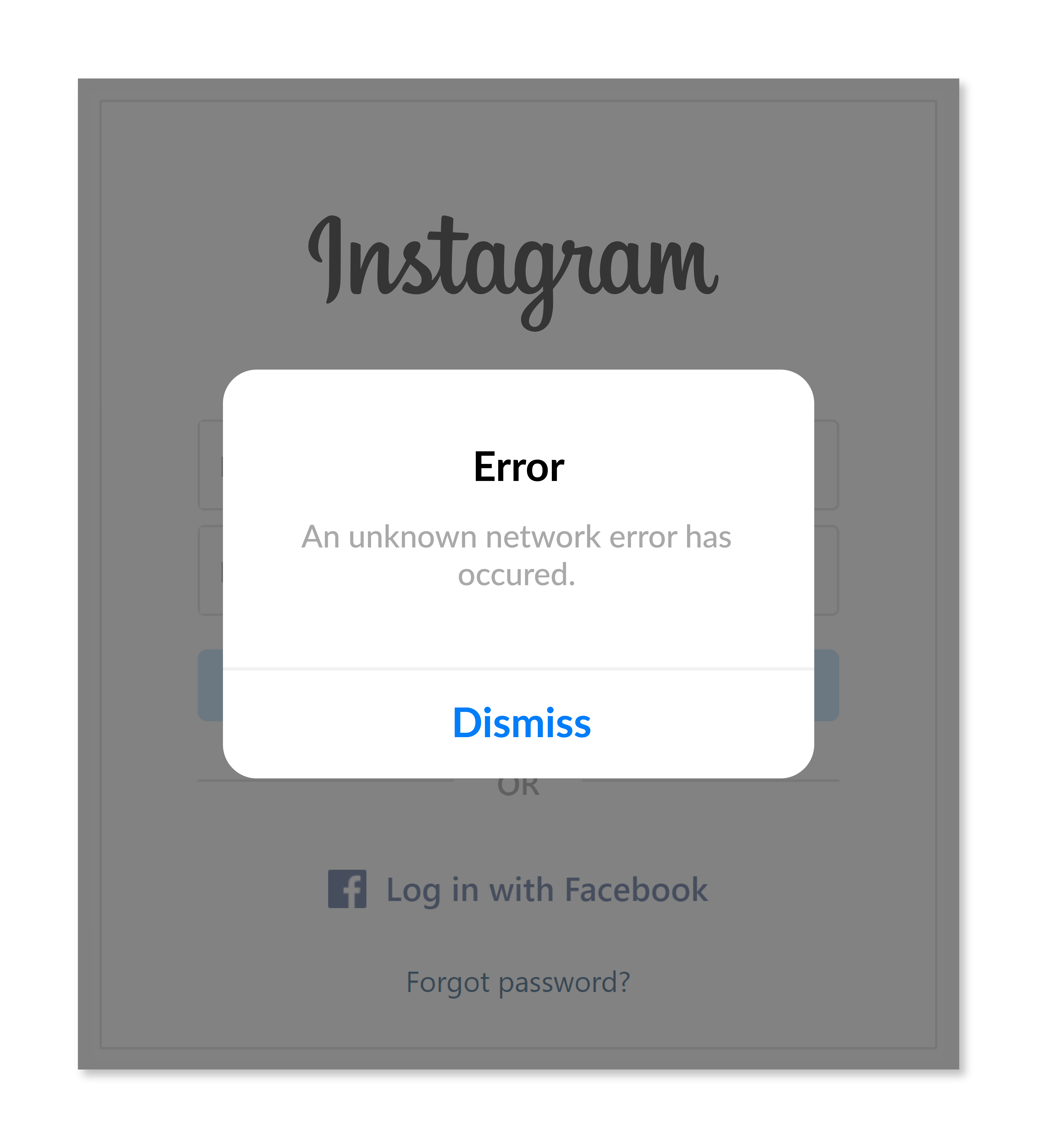
It happens rarely, but it might be because the Instagram app’s servers are down. So, make sure you check Instagram’s other social media profiles to see if their servers are down or if it is another issue.
4. Instagram’s cache is full.
If your Instagram cache on your device is full, this error can also occur. A full cache will prevent the Instagram feed from updating. So have a look at your device’s cache.
5. Wrong date and time
Instagram might also show the ‘Couldn’t refresh feed’ error if your device’s date and time settings differ from the actual date and time. For example, the date and time on Instagram’s backend wouldn’t match your phone. Hence, it will lead the app to show that it couldn’t refresh the feed.
6. Instagram has blocked your activities.
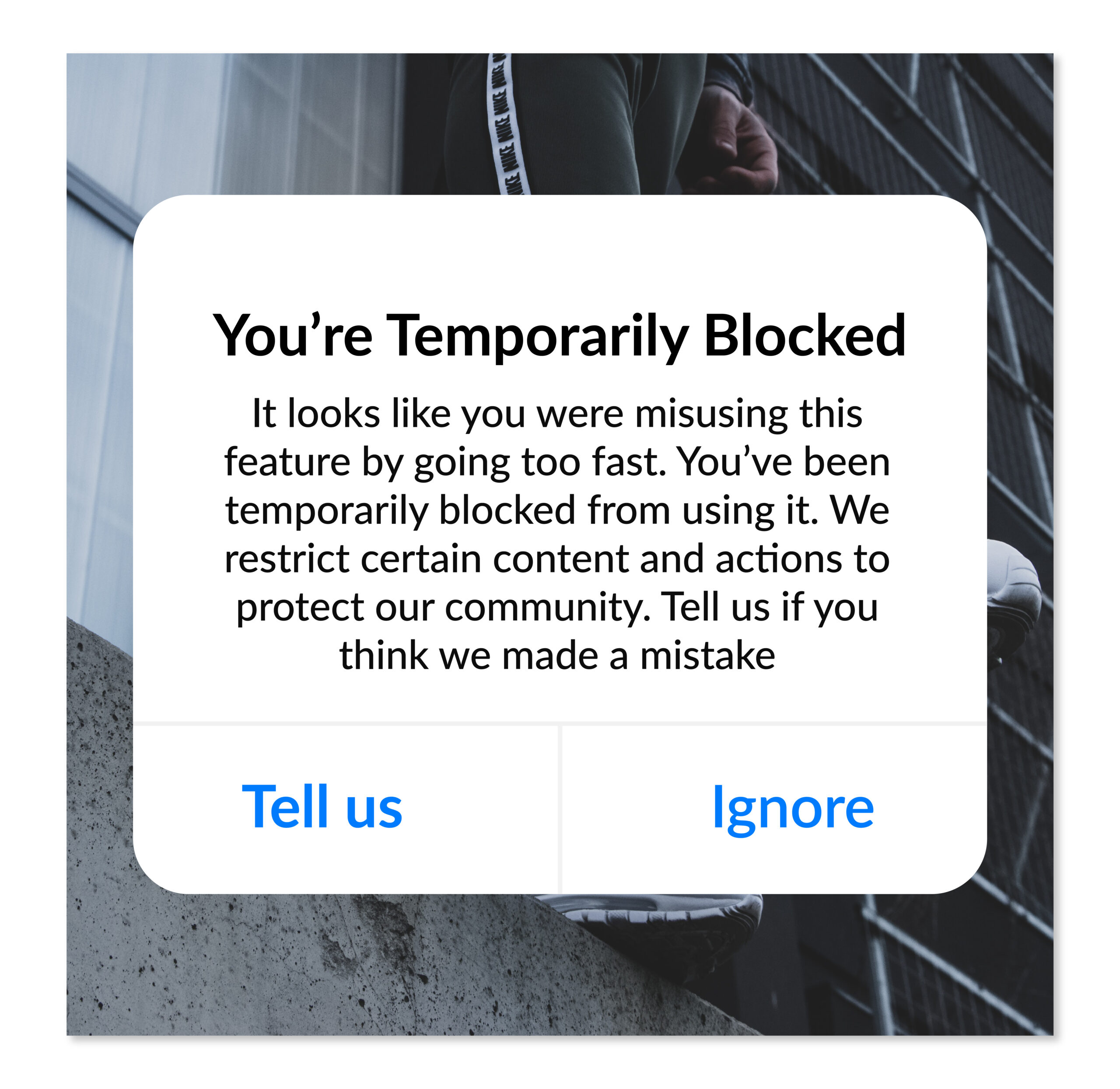
It can restrict your account if you engage in ‘inauthentic behavior.’ For example, it occurs when your account is relatively new and you’ve been liking/ commenting on too many posts. It also happens if you suddenly start following too many accounts within a short period.
10+ Best solutions to fix the “Couldn’t refresh feed” error
Here are some of the best ways to solve your “Instagram not refreshing”:

1. Fix your internet connection
I have mentioned above that the most common cause of this error is a poor internet connection. So first, make sure that your internet connection works well. Plus, make sure that it has adequate speed.
To check your internet connection, open an internet browser. See how long it takes for it to load. If it takes too long, your internet is still not working. Doing this solves “couldn’t refresh the feed”.
2. Set your date and time automatically
If your phone’s date and time are not the same as the actual time, it may prevent your Instagram feed from refreshing. Make sure your date and time settings are automatic to solve this issue.
3. Log out and log in again
Your Instagram might not be refreshing because your phone is lagging. So try to log out from your Instagram app and then log in again.
4. Clear Instagram cache
Clearing your Instagram app’s cache often solves this issue of couldn’t refresh the feed. To do that, go to your device’s settings menu. Then click on ‘Apps’> ‘Instagram’. after that, locate and select the ‘Clear Cache’ option to remove all cache files saved by Instagram on your device.
Remember that you’ll have to log in again when you open Instagram after clearing your cache. So, ensure that you know your login credentials before clearing the cache of your Instagram.
5. Restart/Refresh your device
You can also try restarting/refreshing your device. Doing this usually fixes the errors. So, if you’re still facing the ‘couldn’t refresh feed’ issue, try restarting your phone.
6. Keep your Instagram app updated
Your Instagram might not be refreshing because you are using the old version. So, make sure that you have the latest version of the app on your device. It will help you avoid the refreshing error.
7. Check if your actions are blocked.
Instagram is constantly monitoring all your activities on the app. So it might block/restrict your account if you engage in inauthentic and harmful activities. You also can no longer use the account.
It usually happens if you’re using 3rd-party bots or services to boost your followers on Instagram inorganically. You’ll know if this happens with your account if you see a message stating ‘Action Blocked.’ It usually just needs some quick fixes before your account is unlocked.
8. Change Instagram’s data limits.
Instagram has a feature where users can set the maximum data usage over a certain period. Then the app will show the “couldn’t refresh feed” and restrict you from uploading or viewing photos and videos if the set data limit exceeds. To avoid this issue, you can increase the data limits for Instagram from within the app. Click on ‘Profile’ > ‘Settings’ > ‘Account. Then, scroll down and click on ‘Mobile/Cellular Data Usage’ and increase the data limit.
9. Avoid double hashtags
Many users reported they couldn’t refresh their feed ⁇ error occurs when people create two hashtags in the comments. These double hashtags might cause app operations to fail. Log in to your account from a browser to eliminate the double hashtags. Then find that exact comment section and press delete.
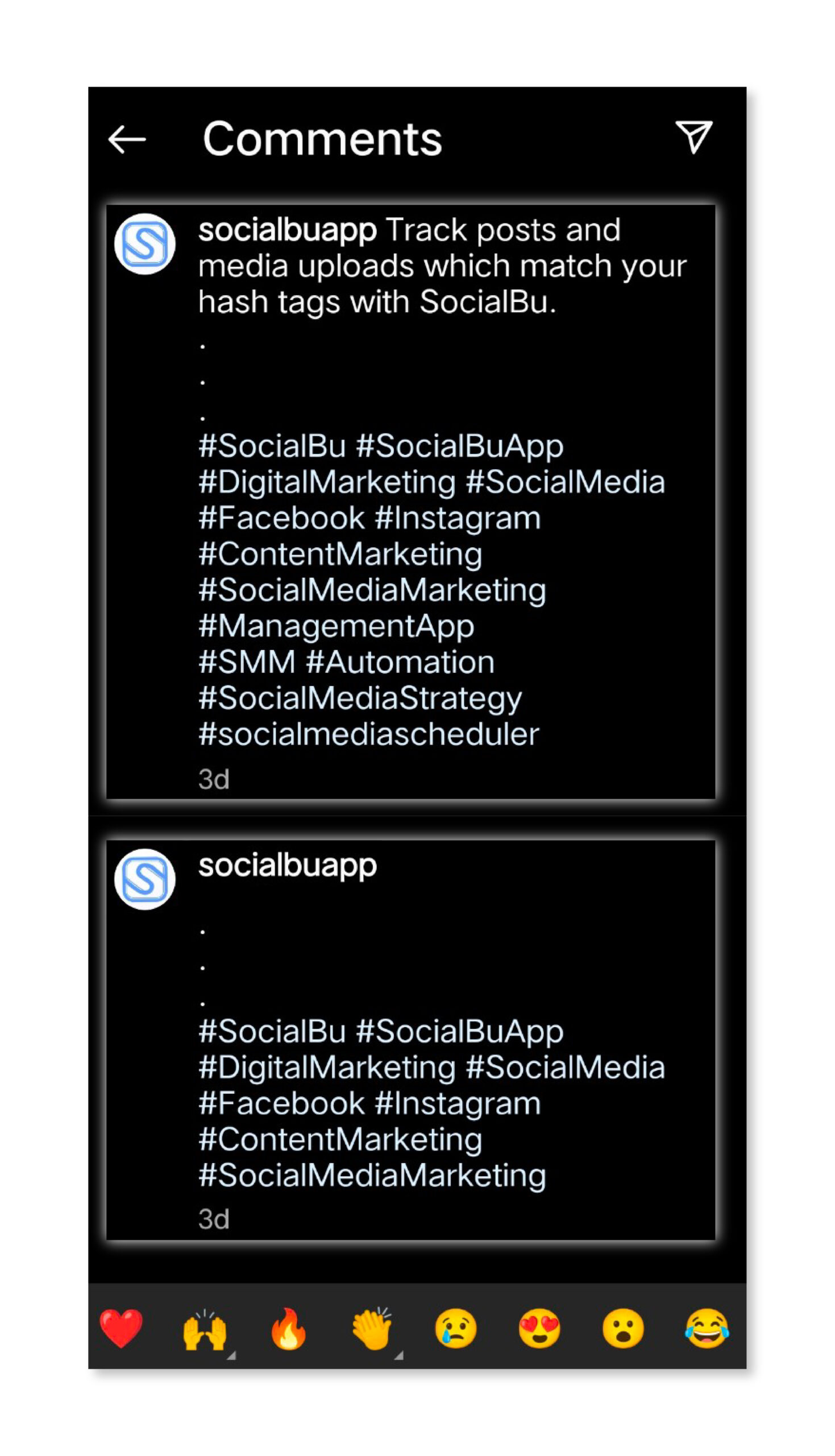
10. Delete Unwanted Symbols in the comments
There are cases where Instagram cannot load images because of unwanted symbols added by users in the comment section. It is a significant reason your Instagram “couldn’t refresh feed” on your iPhone. You need to log into a browser, open your IG account, and delete the unwanted symbols.
11. Contact Instagram support
If your Instagram feed is still not refreshing after following the above mentioned solutions, try contacting Instagram support.
To report an issue, follow these steps;
- Log in to your Instagram account and go to “Settings”> “Help”> “Report a Problem.”
- Explain the issue by mentioning that the ‘Couldn’t refresh feed’ error shows and submit the issue. That’s all!
Ways to prevent “Couldn’t refresh feed” on Instagram
If you don’t want to spend your time trying to fix the error on Instagram, take some prevention steps. It will save a lot of your time and hassle. Although the “Couldn’t refresh a glitch might cause feed” error, follow the following steps to prevent it. First, it ensures that your side doesn’t cause the error. Plus, it might mitigate other mistakes on the app.
1. Don’t use 3rd party apps
If you are using any third-party apps to do your activities on Instagram, stop using them. It is because many third-party apps are the reasons Instagram will show you errors. As a result, Instagram does not allow the use of these apps.
So using third-party apps that are not partnered with Instagram causes couldn’t refresh feed issues. Instead, their use might cause your Instagram to get blocked or restricted.
2. Don’t change your date and time.
Next, you shouldn’t change your date and time on your device. It is because doing so will cause errors on Instagram. If your date and time are not the same as the ones set on Instagram, your Instagram feed may not refresh, and stories will also not load.
To prevent these errors, you need to ensure that your date and time are automatic. Then, your date and time will always be up to date, and no errors will show up.
3. Don’t engage in unauthentic or restricted activities on the app.
Suppose you are trying to hack people’s accounts, stealing others’ content, posting harmful posts, or engaging in any other restricted activity on the app. In that case, Instagram will indeed block you.
You might also get banned from being on the app. So make sure that you are not engaging in any such activity. Plus, try not to increase your follower’s engagement through unauthentic means.
Besides these, having an eye-catchy Instagram feed is equally essential for your success on the platform. So let’s have a look at how you can make your feed awesome;

Top 5 Ways To Improve Your Instagram Feed
A visually pleasing Instagram feed is the key to boosting your visibility and increasing your followers rapidly. Note that “Visually pleasing” here means that your feed has a “consistent” look. So here are the top 5 ways to improve your Instagram feed;
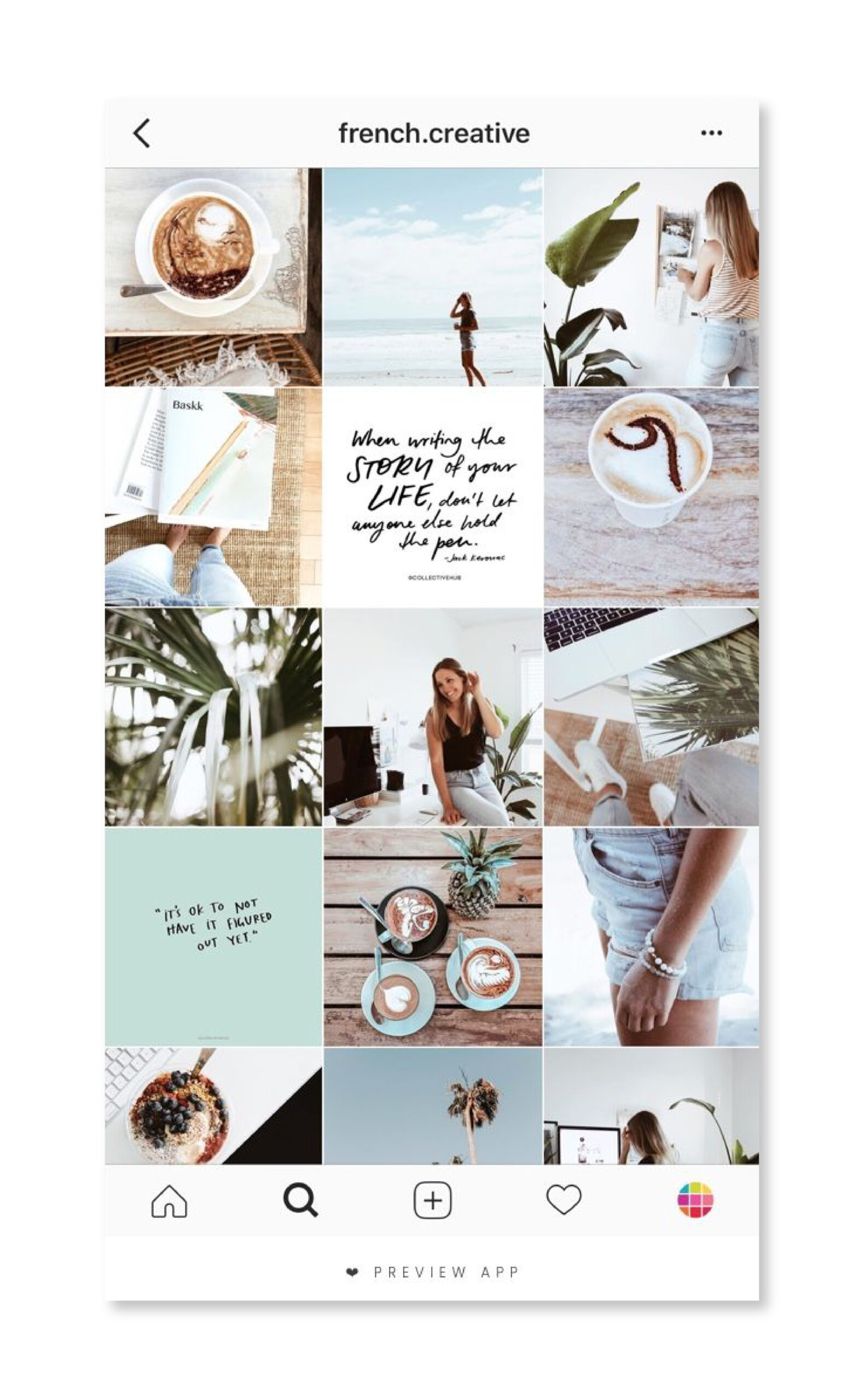
1. Select a theme
The first and most important thing is to select a theme that suits your brand voice. You can choose themes like minimalistic, colorful, aesthetic, moody, boho, white, etc. It should accord to what are your services and products. Pick the one that you think will complement your photographs the best.
2. Pick a filter and stick to it
Select a filter that you think looks perfect on the pictures you want to post and stick to it. It will help your feed look visually pleasing and consistent. Plus, it will save a lot of your time as well as you won’t be spending a ton of time deciding which filter to use.
3. Use the same border
Using the same border in all your photos will make your feed look aesthetic. It will also save your time. Plus, it will become your signature post style. Your followers will know that it’s your post at once.
4. Focus on Quality
High-quality photos are super important for the success of an Instagram page. So make sure that you focus on the quality of the content you post. Invest in good lighting and a quality camera. It will help you pit out clear, high-definition photos. Here is an example;
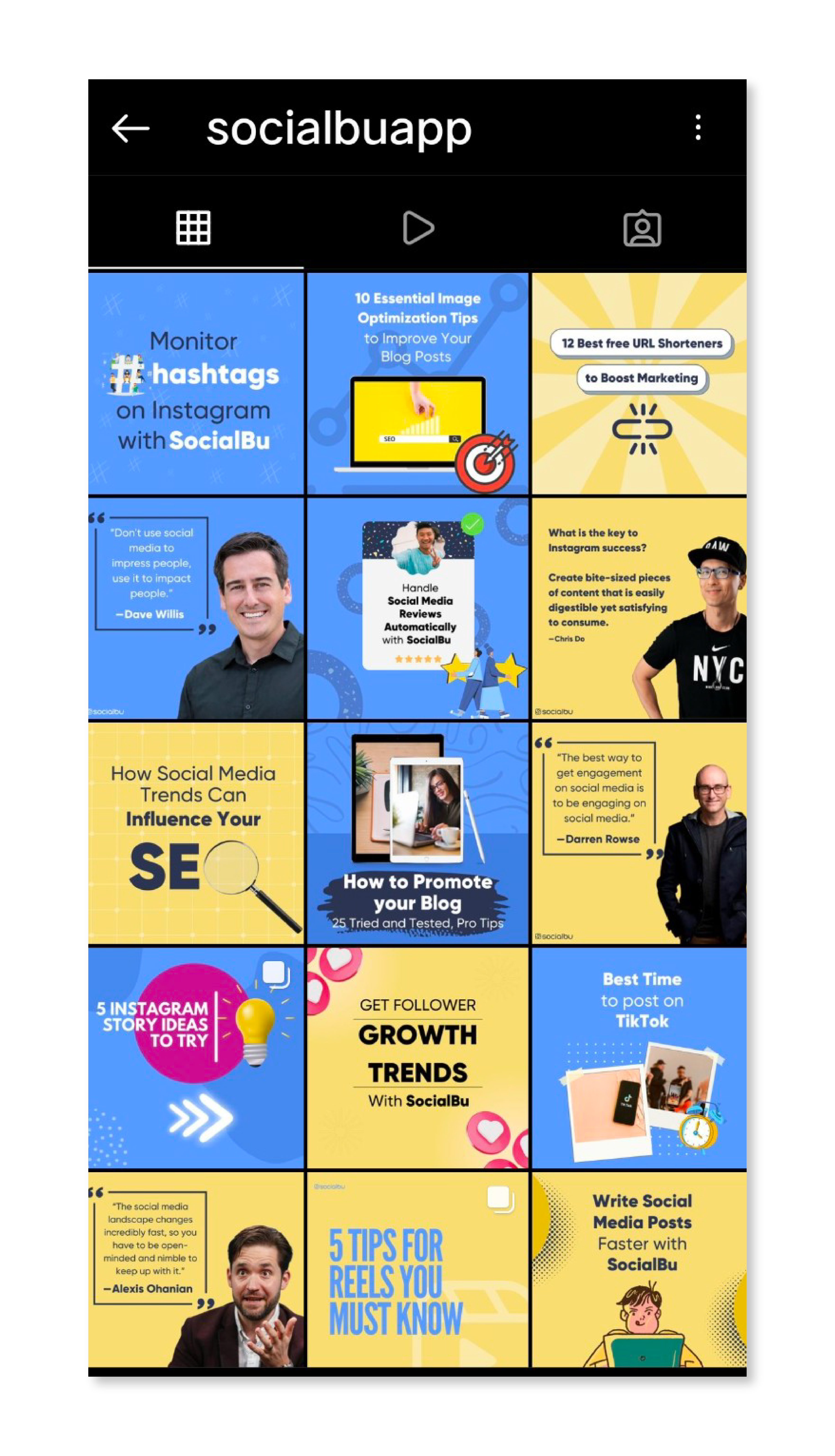
It is also imperative to make sure that you post the images in the correct dimensions for Instagram. To know all about the Instagram posts and story dimensions:
5. Keep your audience in mind
Keeping what your audience likes the most in mind is beneficial in deciding what to post. Plus, you will increase your Instagram engagement this way too. So keep in mind what content your audience wants to see your post on Instagram.
Conclusion
The “Couldn’t refresh feed” error is something that every Instagram user dislikes. However, fortunately, there are solutions to fix this error. Plus, as I have mentioned earlier, there are ways to prevent this error from ever happening from your side. So after trying out the solutions mentioned in our article above, you’ll surely be able to fix the couldn’t refresh feed error quickly.







