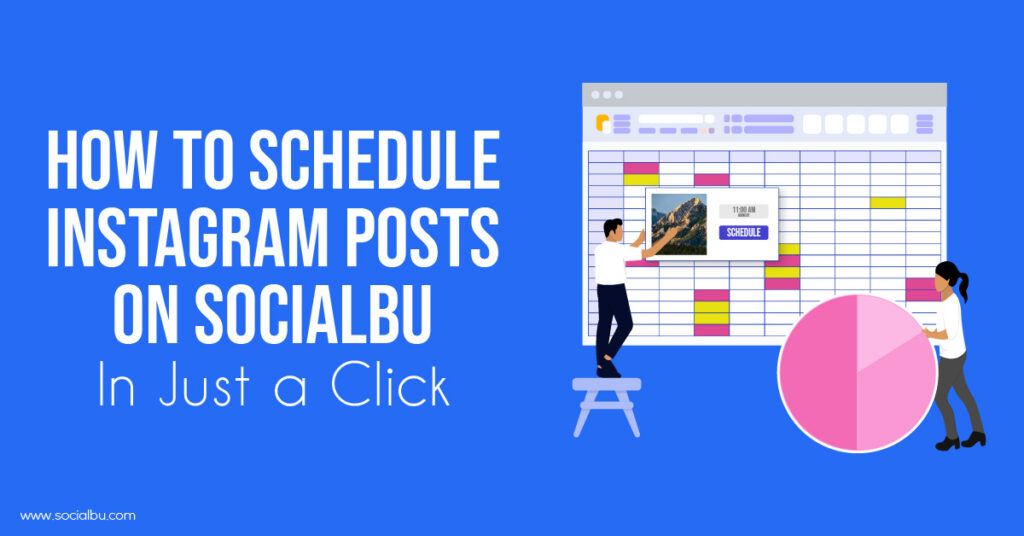Instagram has more than a whopping 2.5 billion active users from all around the globe. This shows that staying on top of your content game is crucial for building a strong online presence on the app. Moreover, consistent and timely content delivery is key to engaging your audience and growing your brand on Instagram.
If you think managing multiple posts daily can be time-consuming and overwhelming, let SocialBu come to the rescue. This article will guide you through the seamless process of scheduling Instagram posts on SocialBu with just a click.
Read on and get ready to save time, boost efficiency, and unlock the true potential of your Instagram!
Understanding Why is Scheduling Instagram Posts Important
Scheduling Instagram posts is essential to streamline your social media strategy and maintain a consistent and engaging online presence. By planning and organizing your content in advance, you can save time and effort, allowing you to focus on other important aspects of your business.
Furthermore, with scheduled posts, you can strategically align your content with your marketing goals, ensuring a cohesive brand message and better content delivery.
Benefits of Scheduling Instagram Posts
Juggling multiple posts and keeping up with the demands of a busy schedule can be a daunting task. This is why mastering the art of efficient content scheduling is a game-changer for both brands and businesses.
Some of the key advantages of Scheduling Instagram posts include:
1. Increased Time Efficiency
With 500+ million daily active users on Instagram, a consistent and well-timed posting strategy is vital to drive success on the app. Nevertheless, scheduling your Instagram posts will enable you to reach your target audience at optimal times, even during non-business hours or when you’re unavailable.
This flexibility ensures your content reaches your audience when they’re most active, regardless of your availability. Besides, if you are a business owner or social media manager juggling multiple tasks throughout the day, scheduling your posts is going to save you hours!
2. Consistent Content Creation
Using SocialBu to schedule your posts in advance guarantees a consistent presence on Instagram. Furthermore, by posting regularly, you establish trust, loyalty, and a recognizable brand identity.
Not only this, but taking advantage of Instagram post scheduling also empowers you to maintain a steady flow of content, and enhance creativity.
Overall, it leaves you with more room to focus on better content creation, brainstorming sessions, and other business functions. Additionally, you can also gain valuable insights through analytics, ultimately driving better results for your account.
3. Improve Your Content Strategy
Planning ahead by scheduling your Instagram posts enables you to align posts with your marketing goals and overall content strategy. The coordinated themes and messages can help to strengthen your brand’s narrative and impact. Consequently, this will also elevate your engagement and visibility on the platform.
In short, when you schedule your Instagram posts in advance, you will be able to design a content strategy that works in your favor. Plus, you will no longer be rushing to think what to post in real-time, or last minute edits.
4. Building an Attractive Feed
Pre-scheduling Instagram posts provides more room for creative content curation. When you already have the content ideas listed out in advance, you will be able to design them in batches too. This will allow you to decide which post goes up first and how your Instagram feed will look like.
Remember, a visually appealing Instagram feed is like a cherry on top for your branding on the platform. It captivates followers and leaves a lasting impression for potential customers who land on your profile.
5. Better Monitoring and Analysis
SocialBu not only enables you to effectively schedule Instagram posts, but also helps you track post performance. By doing this, you can better understand your audience preferences and fine tune your content accordingly. The analytics feature is extremely useful when you need to improve your overall Instagram marketing approach.
Also, By using this tool to schedule your Instagram posts, you can easily pre-plan posts for upcoming events, product launches, or sales promotions. This ensures a cohesive marketing campaign, that you can roll out at the best time to post on Instagram.
6. Reduced Human Errors and More Engagement
One of the best things about scheduling Instagram posts in advance is the risk of typos or last-minute mistakes. With the errors decreasing significantly, you can easily welcome a polished and professional online presence.
Additionally, when you prepare content in advance, you can dedicate more time to engaging with your audience. This in turn enables you to foster meaningful connections, and build a loyal community.
7. Managing Multiple Accounts Gets Easy
Social media managers handling multiple accounts can efficiently manage and schedule content for each client respectively from one place – the SocialBu app.
Imagine the mental peace that comes with simplifying your workflow. Gone are the days that you’ll face burnout due to inconsistent content creation and overwhelming manual content management!
How to Schedule Instagram Posts?
Scheduling Instagram posts with SocialBu is hardly a 5 minute process that streamlines your content management, enhancing your online presence. Follow these steps to efficiently schedule your content with just one click.
1. Create an Account on SocialBu
To get started, sign up for a SocialBu account. Register with your email address and create a secure password. Once logged in, you’ll have access to an array of powerful social media management tools.
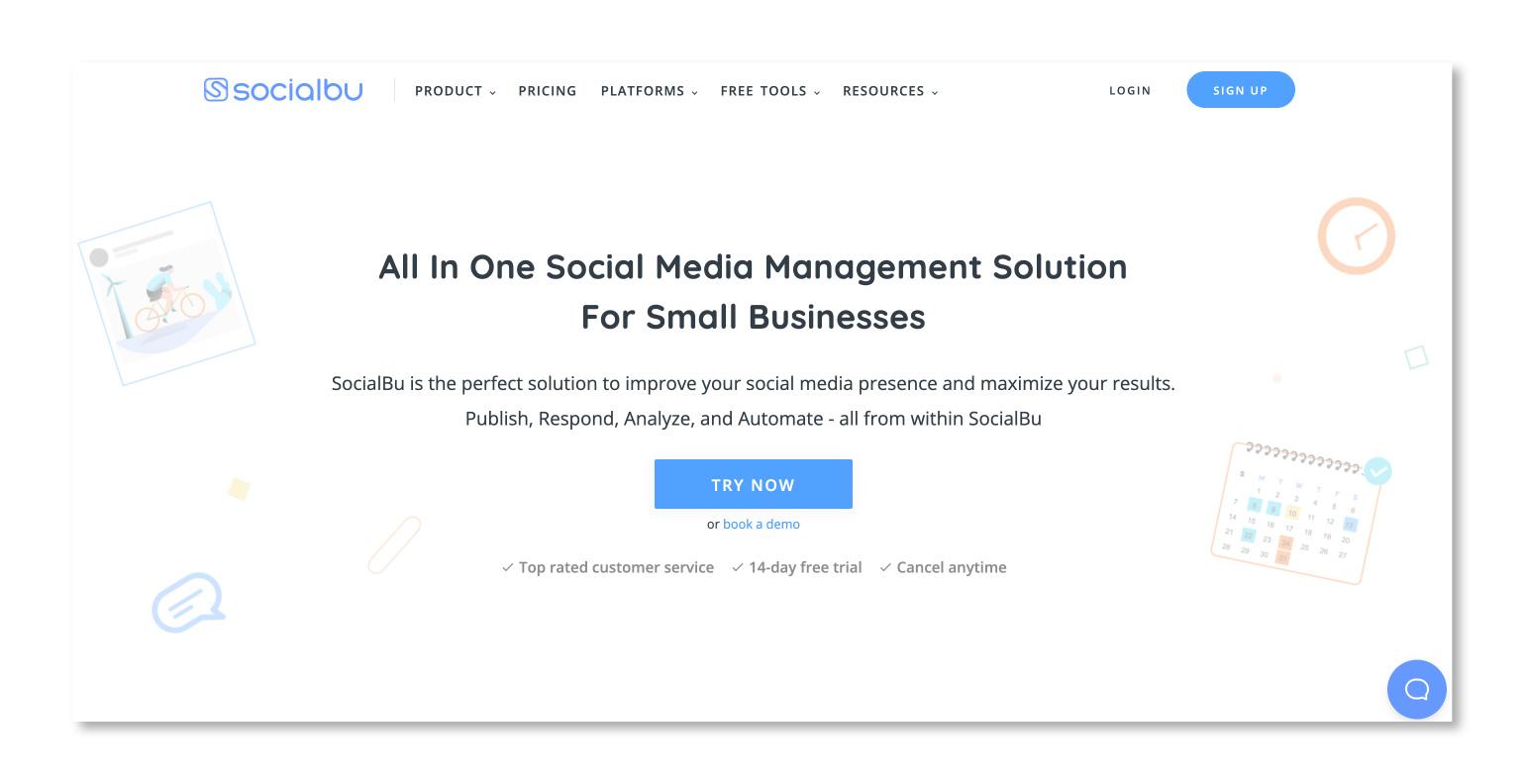
2. Choose a Subscription
You can choose one of the three subscription plans for your social media management needs. You will receive an email to verify your SocialBu account to unlock all the features and benefits of the platform. Verification ensures your data remains secure and allows you to use SocialBu to its full potential.
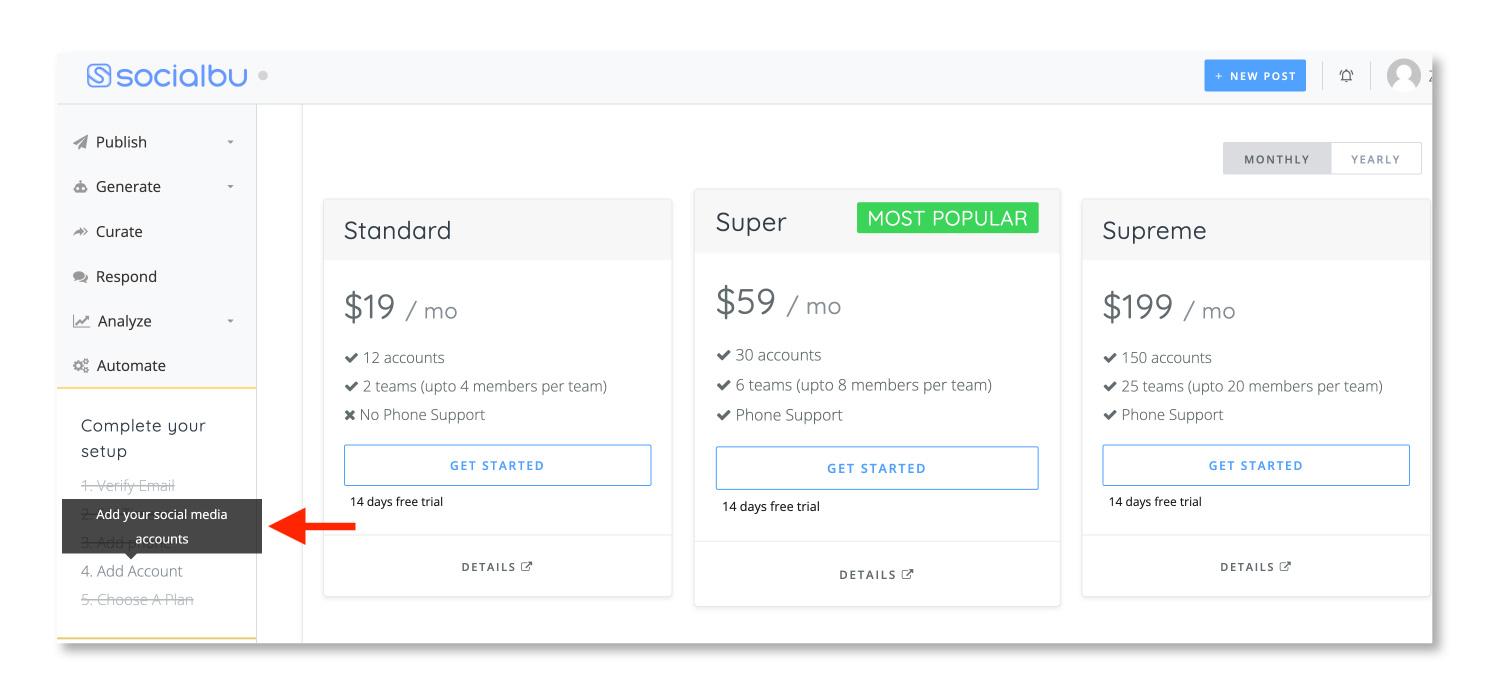
3. Add a Social Media Account
Connect your Instagram account to SocialBu by linking it to the platform. You may add multiple accounts depending on the subscription plan you have opted for. Follow the simple authentication process to grant SocialBu access to your Instagram profile.
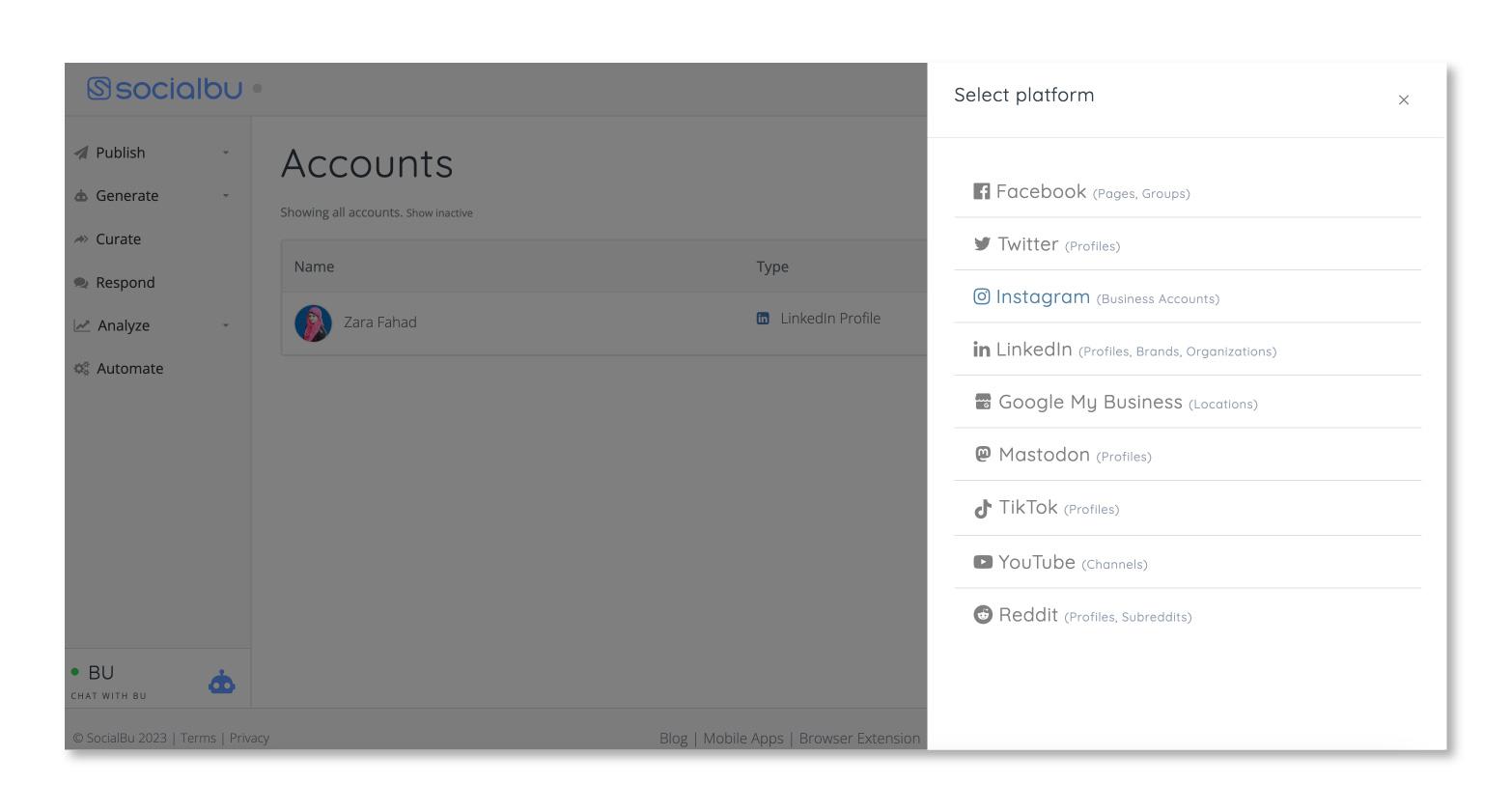
4. Add a New Post
To schedule a new Instagram post on SocialBu, click on “Publish” to view and edit previously scheduled posts. You may also directly tap on “+ New Post”. This will navigate you to another screen where you can prepare and organize your content and make it easily accessible for future scheduling.
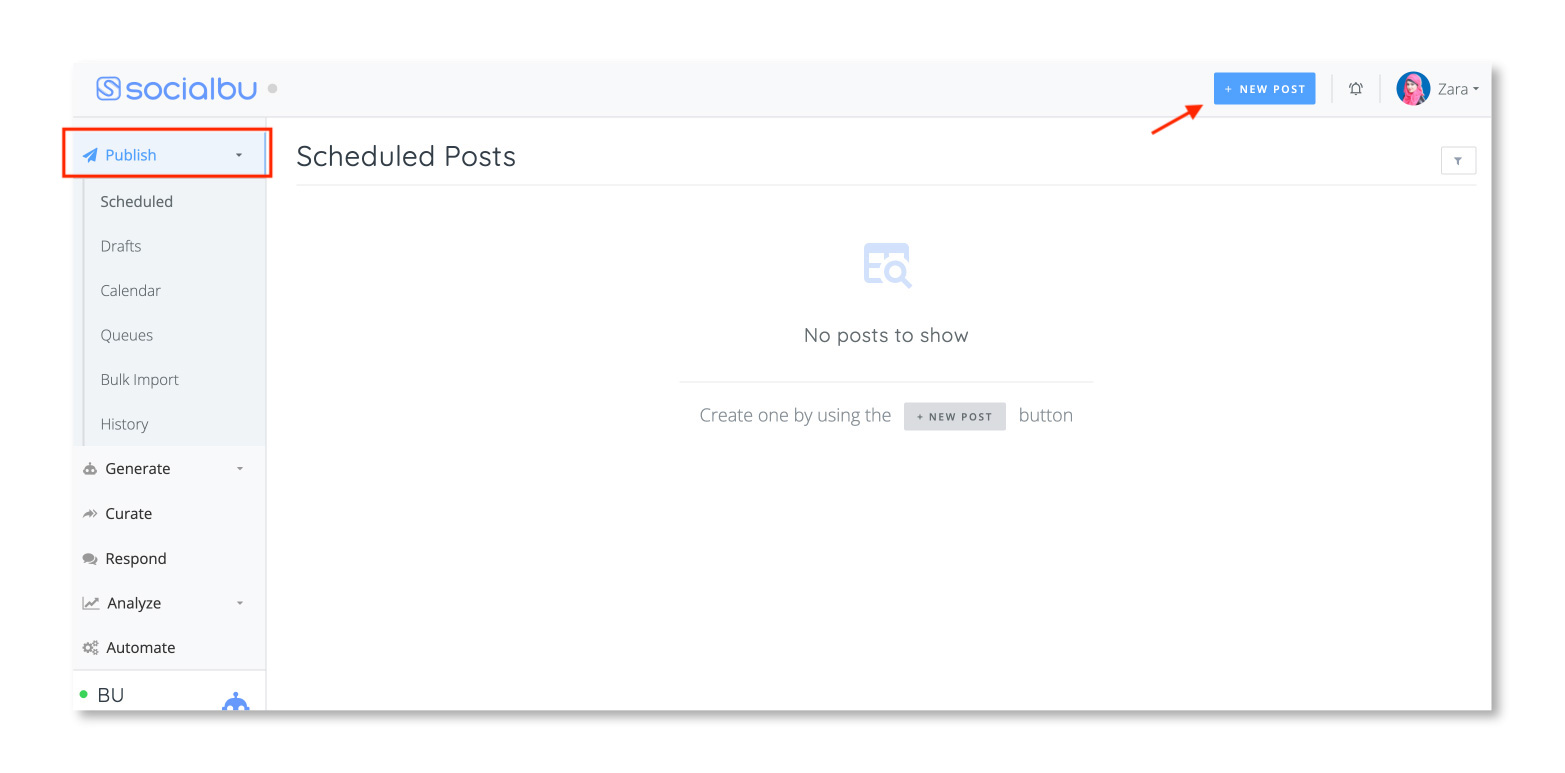
5. Insert Media Files and Caption
The “New Post” pop up will enable you to create an Instagram post from scratch, including captions, hashtags, and media files. Tap on “Add Media” to upload any images and videos to SocialBu’s media library. Then, type in the caption your wish to go up with the media you have added. Also add in some relevant hashtags to increase your post’s reach once it goes on the feed.
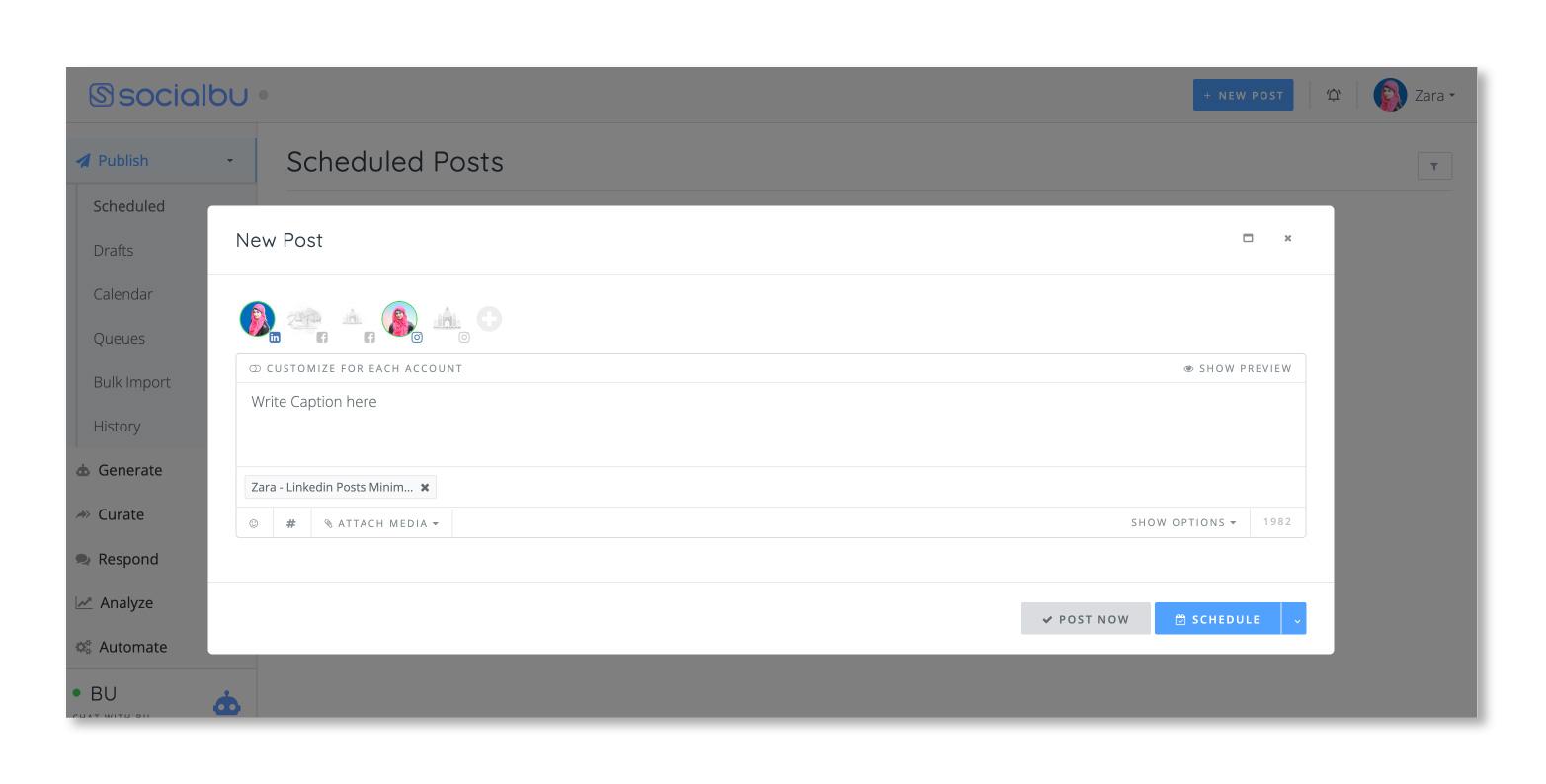
Schedule Your Post
Tap on “Schedule” to select a date on which you want to schedule your Instagram post. Once done, click on “Schedule”. There you go, your post has now been scheduled for a later date with just a click!
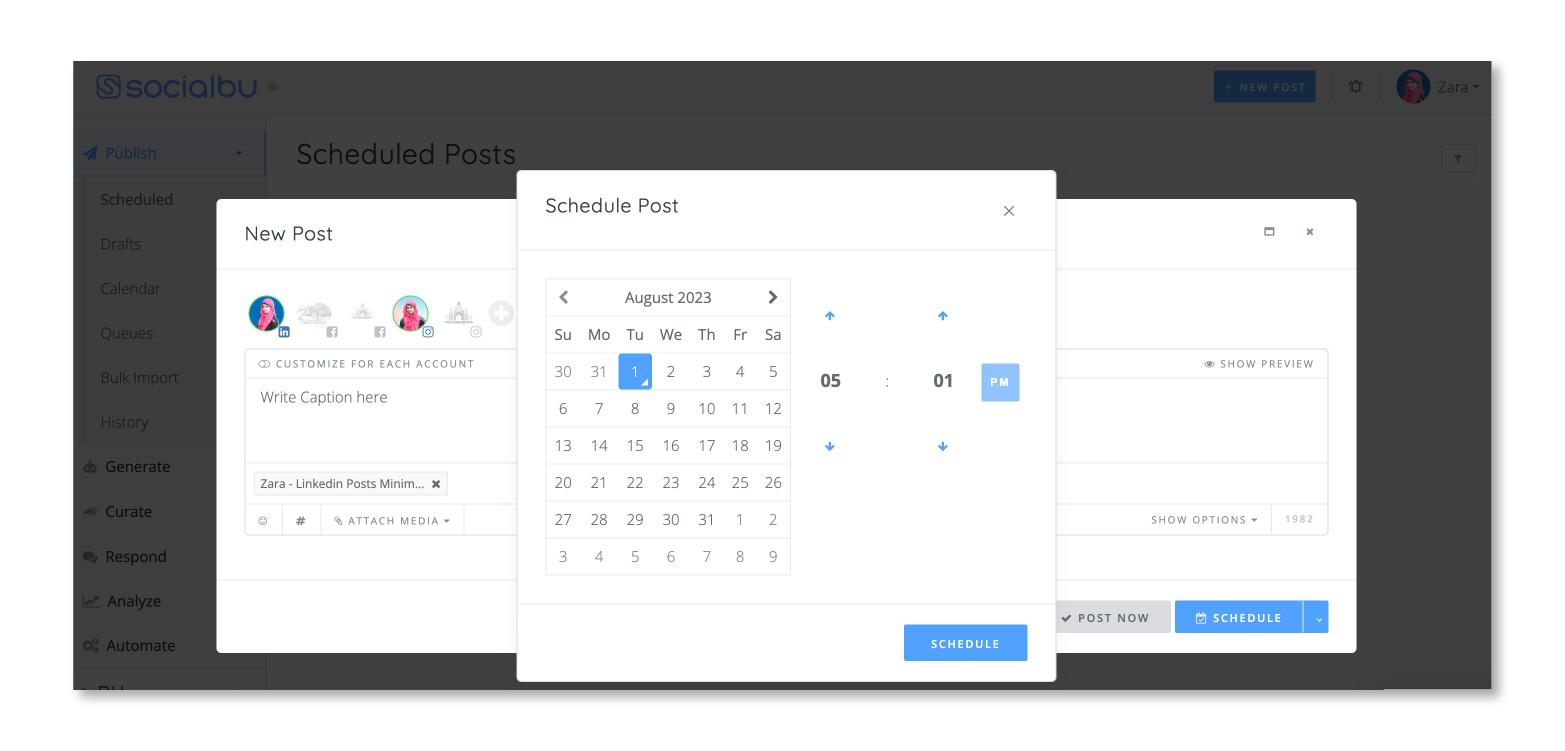
See how simple it is to leverage the user-friendly interface and advanced features of this fantastic social media management tool. You can enjoy the benefits of efficient content planning and focus on building meaningful connections with your followers while SocialBu handles the rest.
Final Words
Scheduling Instagram posts with SocialBu is a game-changer for anyone seeking to boost efficiency on the app. Maintaining consistency and engaging your audience with compelling content becomes so much simpler. Additionally, you can strategically plan and publish content to engage your audience consistently.
Follow the simple steps outlined in this guide to take full advantage of SocialBu’s user-friendly platform. It’s time to start to level up your content strategy, curate visually stunning feeds, and optimize posting times for maximum impact.
Let’s go!
FAQs
Can I schedule posts for multiple Instagram accounts using SocialBu?
Yes, SocialBu supports scheduling posts for multiple Instagram accounts, whether you’re managing personal and business profiles or handling multiple clients.
Does SocialBu support scheduling Instagram Stories?
SocialBu offers full support for scheduling Instagram stories. Plan and schedule your stories in advance, ensuring timely delivery to your audience without the need for manual posting.
Can I edit or modify scheduled posts before they are published on Instagram?
Yes, you have complete control over your scheduled posts on SocialBu. You can easily edit or modify content, captions, hashtags, and visuals before they go live on Instagram.
Is there a limit to the number of Instagram posts I can schedule in advance using SocialBu?
Whether you’re planning content for a week, a month, or even more, there are no restrictions on the number of posts you can schedule using SocialBu.
Does SocialBu provide analytics and insights for my scheduled Instagram posts?
SocialBu offers robust analytics and insights for your scheduled Instagram posts. Monitor post performance, track engagement metrics, and gain valuable data to optimize your social media strategy and content planning.
Can I schedule Instagram posts with multiple images or videos using SocialBu?
SocialBu supports scheduling Instagram posts with multiple images and videos, including carousel posts. Effortlessly create visually engaging content and schedule them to go live at your preferred times.
Does SocialBu offer any tools to help me optimize the best posting times for my audience on Instagram?
SocialBu is the best tool for scheduling Instagram posts. It provides valuable tools to help you identify the best posting times for your audience.