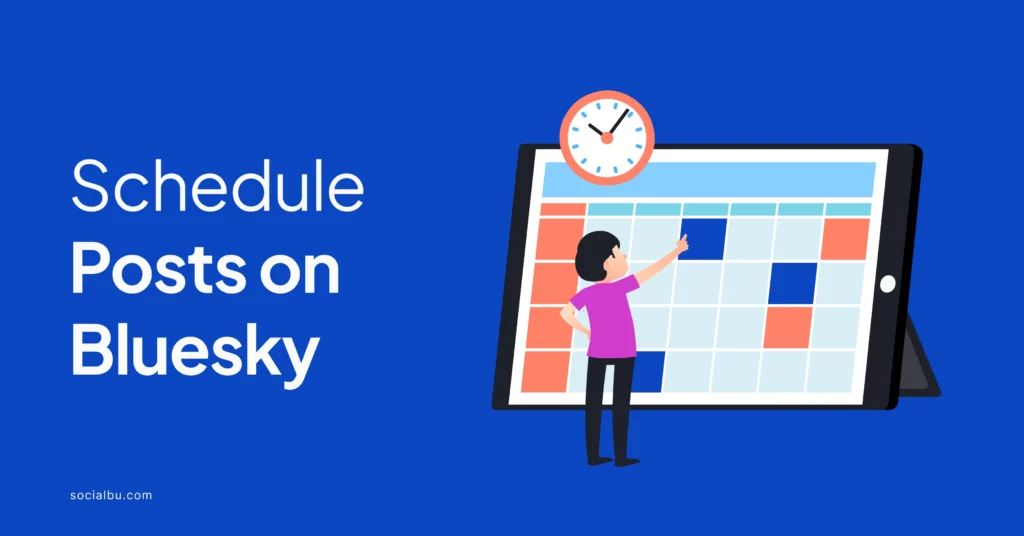Have you considered reshaping how you interact online and schedule posts on Bluesky? Unlike traditional social media giants, this decentralized social networking platform isn’t controlled by a single entity. Instead, it operates on an open protocol, allowing multiple apps and services to coexist within the same ecosystem.
Moreover, scheduling posts on Bluesky can significantly enhance your social media strategy. This blog post provides step-by-step instructions for selecting a scheduling tool, connecting your Bluesky account, and scheduling posts.
Let’s help you save time and engage your audience effectively!
Scheduling Features
Currently, Bluesky does not offer built-in scheduling features directly within its platform. Users interested in scheduling posts must rely on third-party applications to manage content effectively.

SocialBu, an all-in-one social media management tool, provides robust Bluesky scheduling options that integrate seamlessly. It allows users to create, plan, and schedule their posts in advance, ensuring that content is published at optimal times without manual intervention.
Step-by-Step Guide to Scheduling Posts on Bluesky
Scheduling posts on Bluesky is easy, especially when using SocialBu. This section will guide you through selecting SocialBu, creating an account, connecting your Bluesky account, and scheduling your posts effectively.
Here’s how to schedule a post on Bluesky from the desktop:
Choosing a Scheduling Tool
When selecting a scheduling tool for Bluesky, consider your budget, the required features, and the ease of use. Evaluate each tool’s offerings and choose the best fit for your needs and budget.
SocialBu is a comprehensive social media management and automation platform that streamlines your online presence. It empowers businesses and individuals to efficiently schedule, publish, and analyze content across multiple social media channels.
By automating repetitive tasks, SocialBu saves time and effort, allowing users to focus on creating engaging content. Its advanced analytics provide valuable insights into audience behaviour and campaign performance, enabling data-driven decision-making. It integrates with Bluesky seamlessly.
Creating an Account
Click on the “Sign Up” button to create an account. Follow the prompts to enter basic information, such as your name and email address.
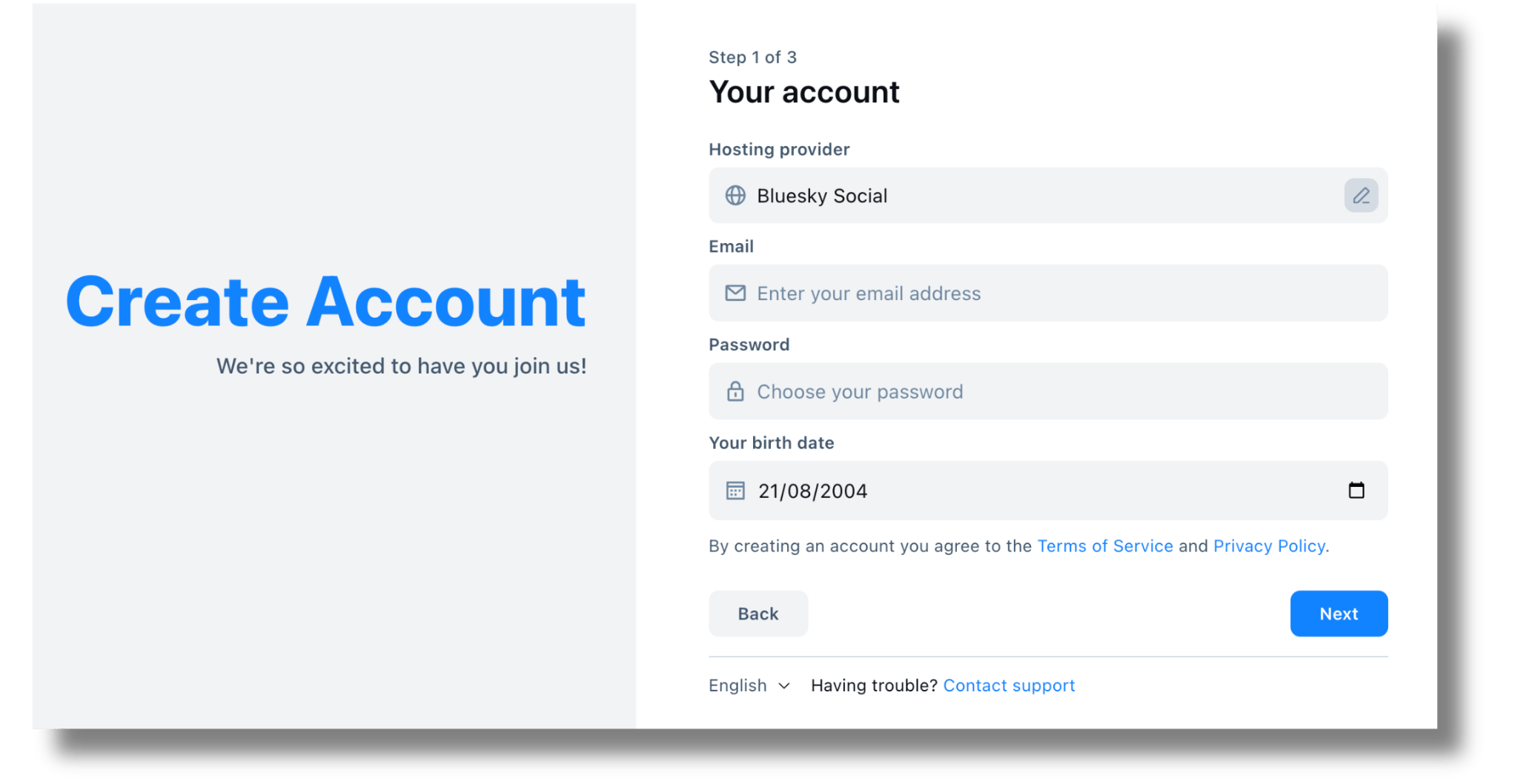
Connecting Bluesky Account
You need to link your Bluesky account to the scheduling tool to schedule posts on Bluesky. The process may vary depending on the tool, but generally, you must provide your Bluesky handle or username and grant the necessary permissions.
To initiate this, open your Bluesky account and tap “Settings”.
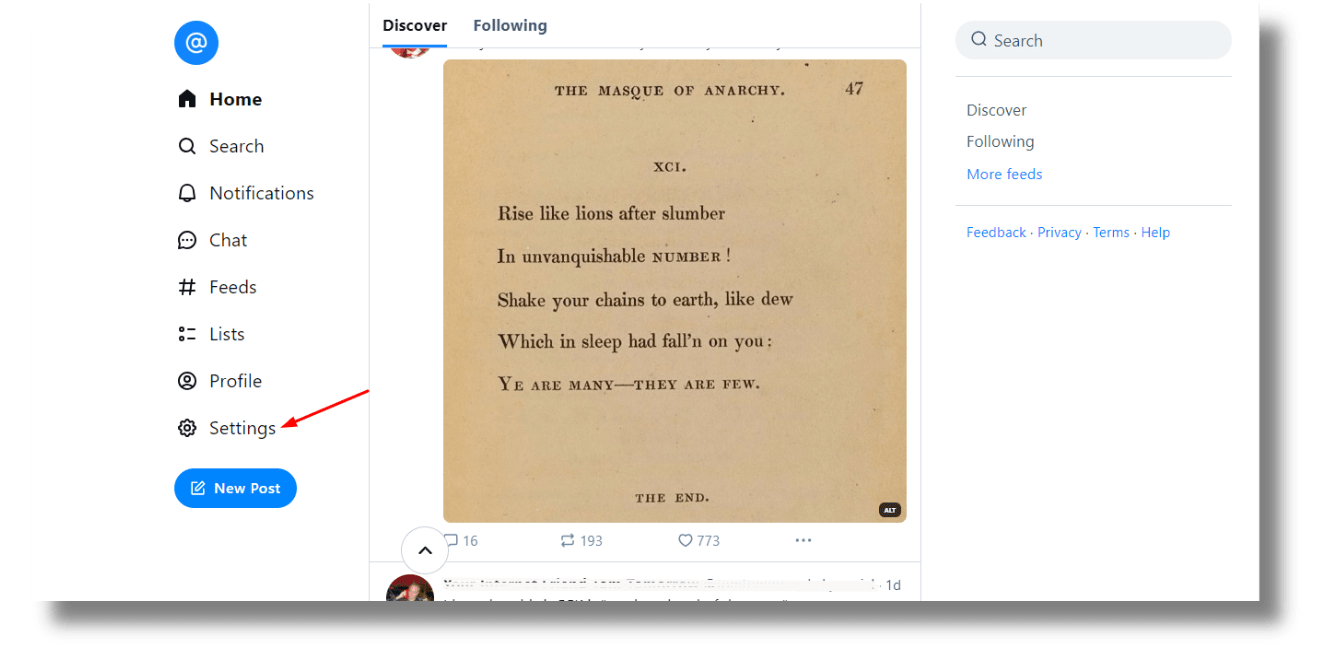
Next, generate an app password or API key within your Bluesky settings. In this case, scroll down to find and click on “App Passwords”.
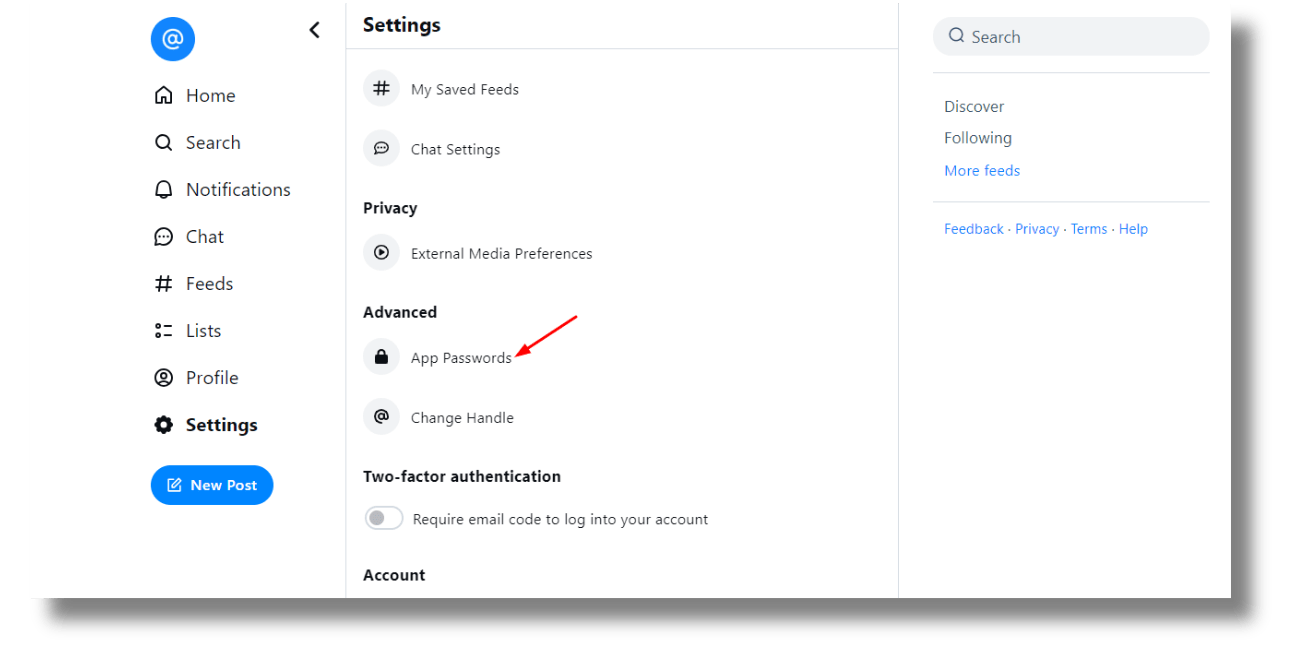
To successfully connect your Bluesky account, select “Add App Password”.
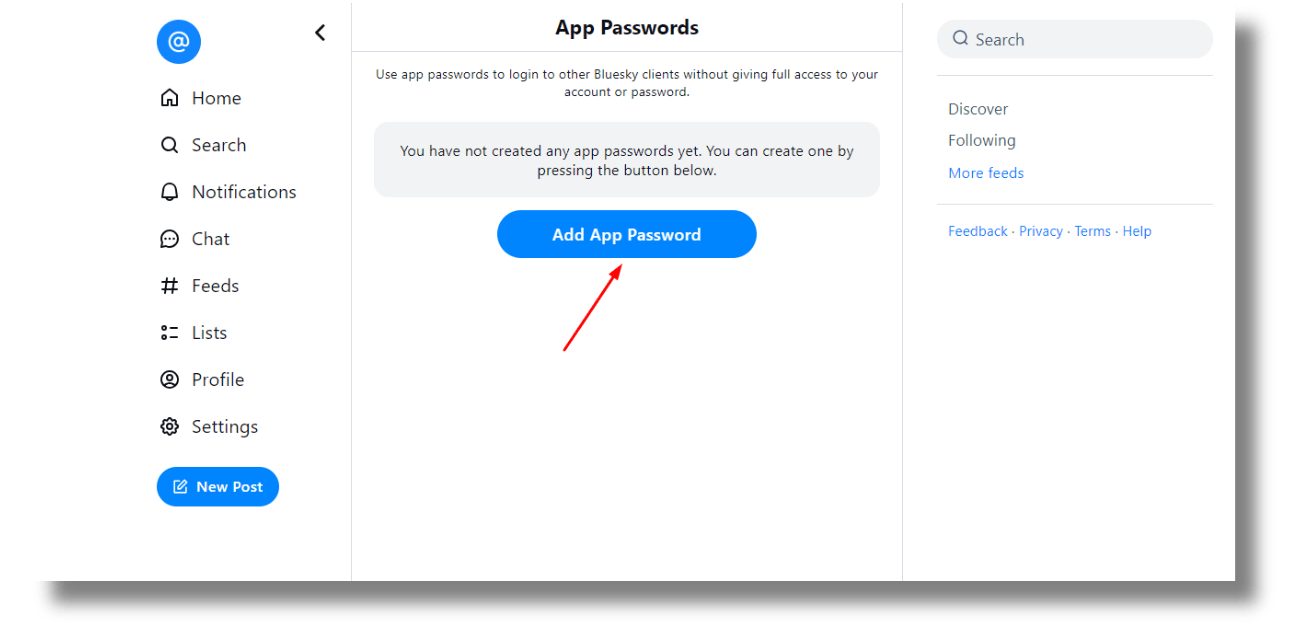
You will be prompted to create a unique name for the App Password. Enter the name, and then click on “Create App Password”
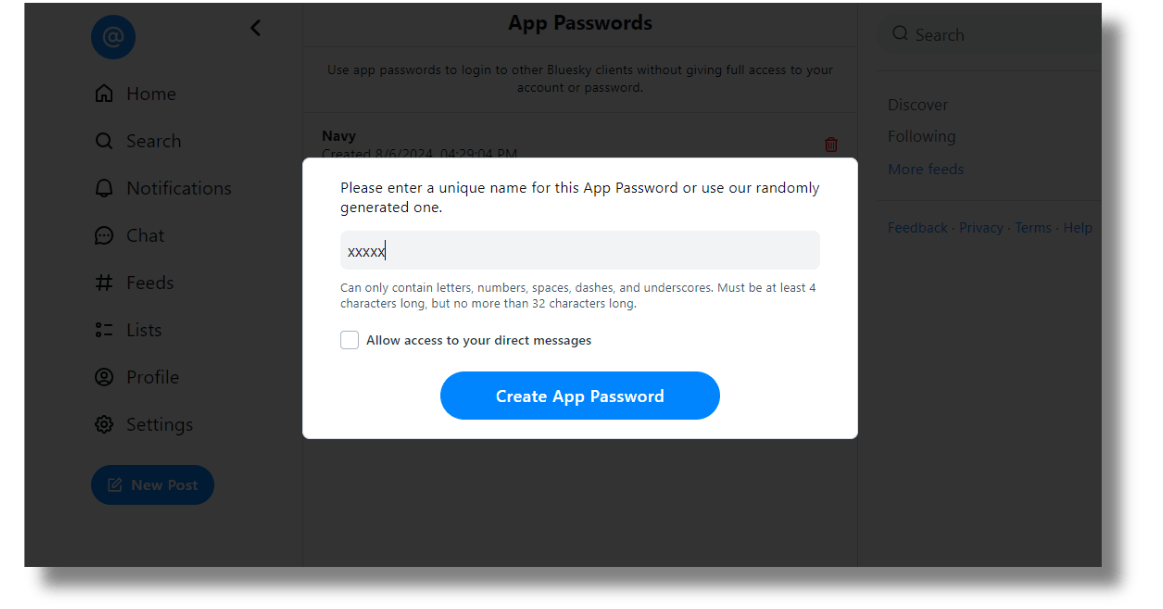
Once this process generates your password, copy it and click “Done”.
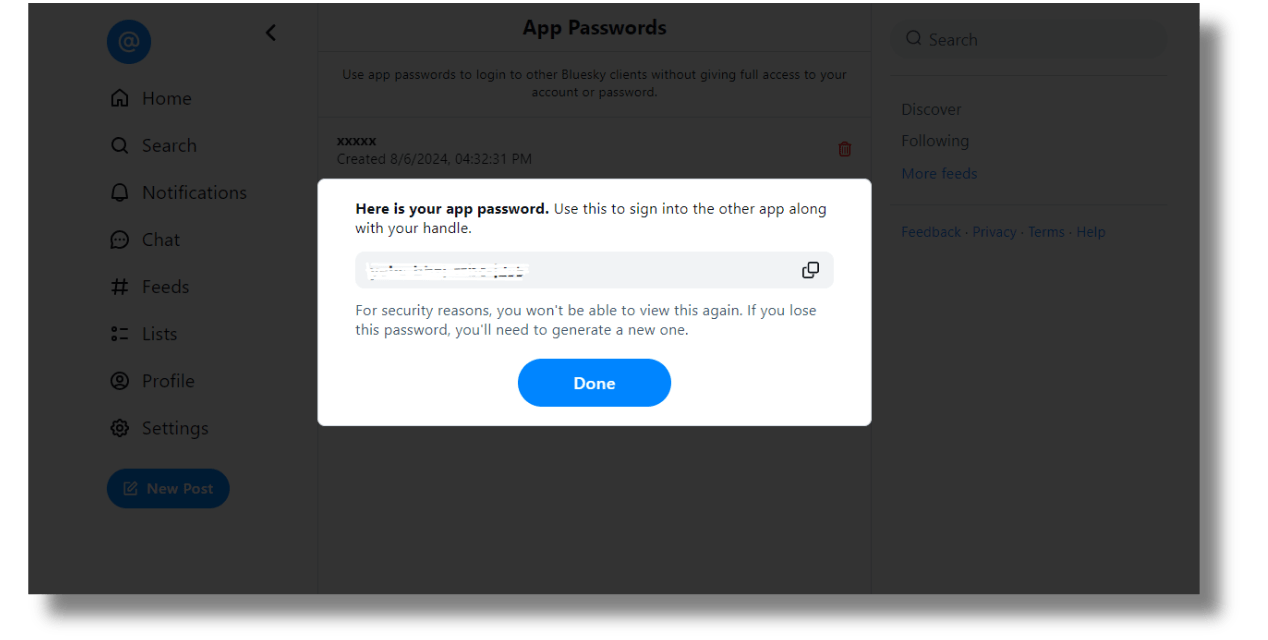
The next step is to log in to your Socialbu account. To do this, hover over the top-right corner of the user menu and click on “Accounts.”
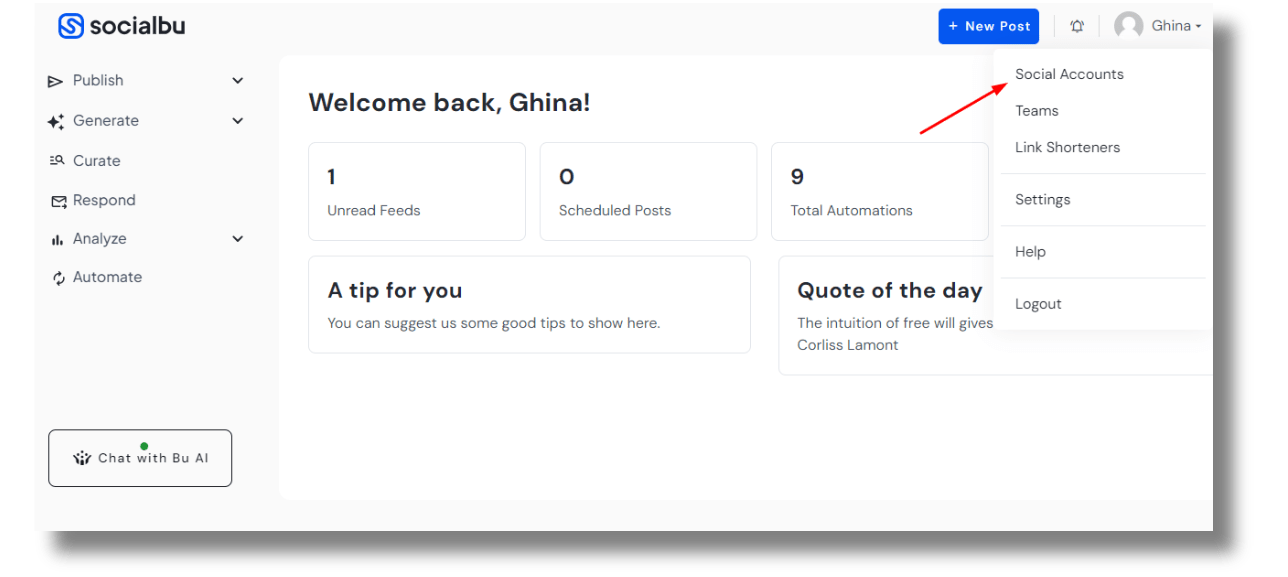
Then, select the “Add Account” button and click on “Bluesky” when it appears on the pop-up screen.
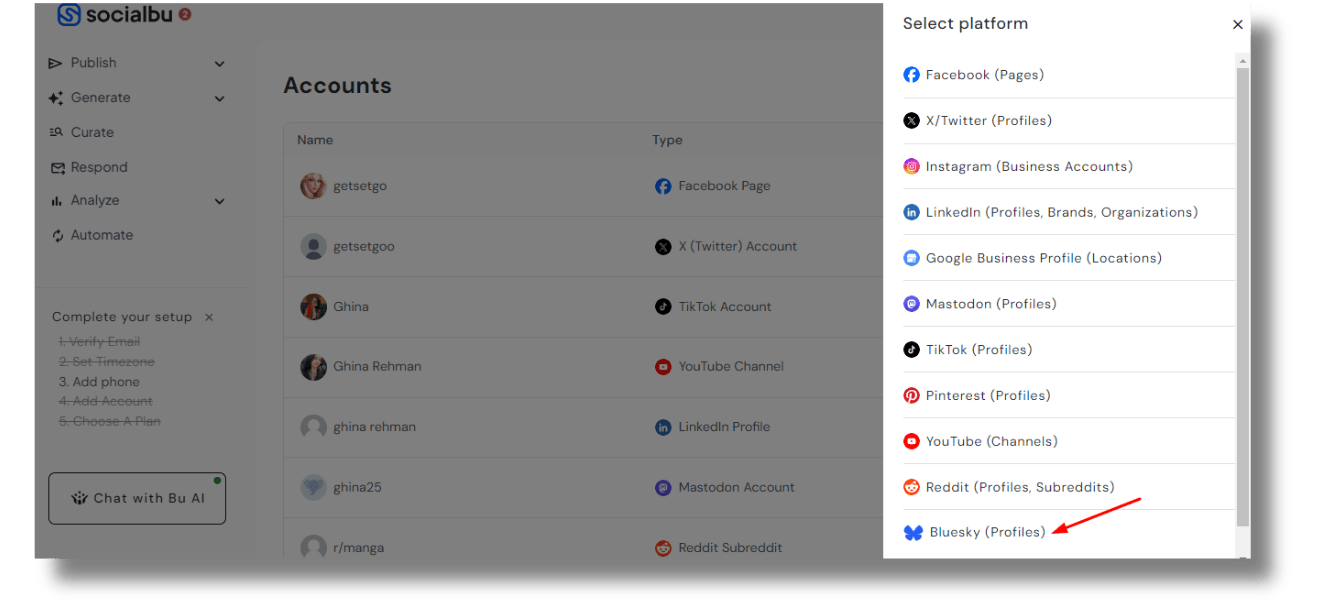
Now, enter your Bluesky handle and paste the password you had generated earlier. Click “Continue” to proceed.
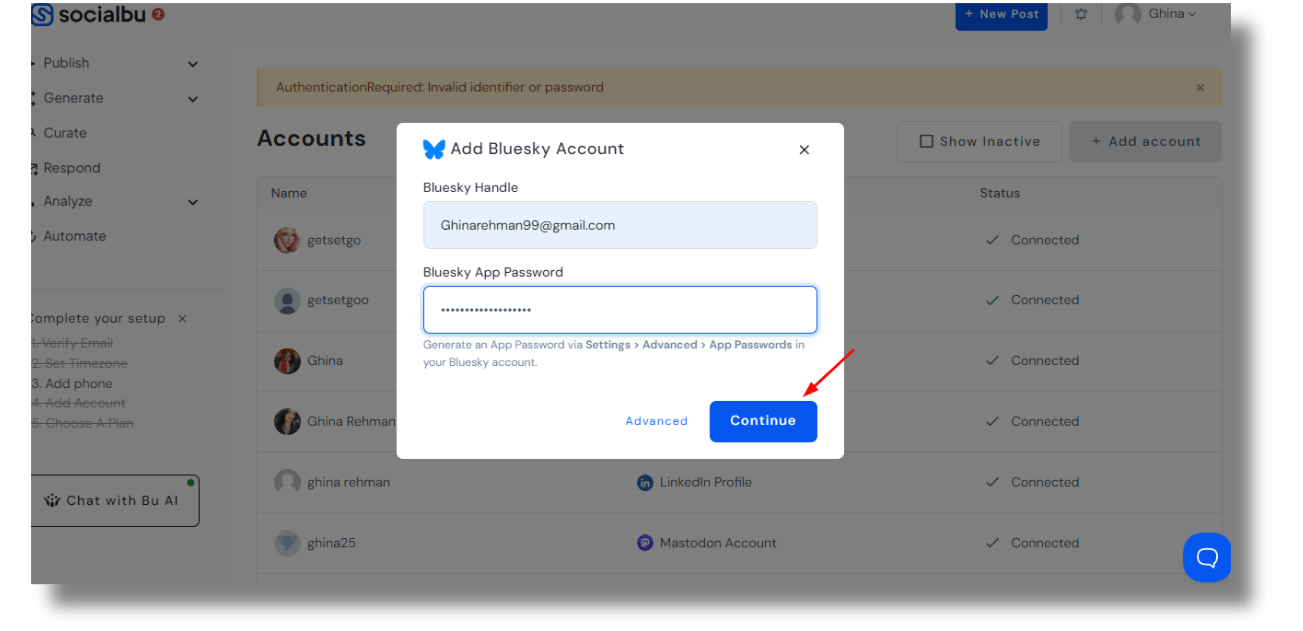
This is what your screen will look like to confirm that your Bluesky account has been added successfully:
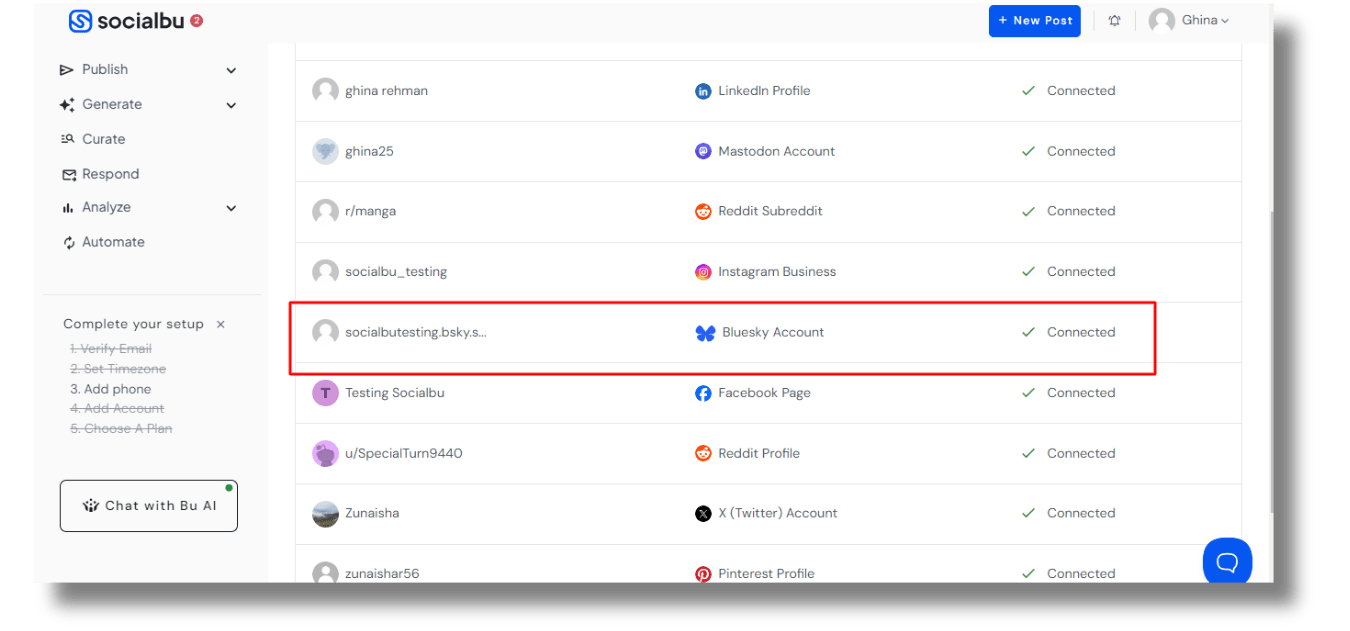
Scheduling a Post
Once your Bluesky account is connected, you can use the Bluesky scheduler. Here’s a step-by-step guide:
- To create a new post, click on the “Create Post” or “Schedule Post” button within your scheduling tool’s interface.
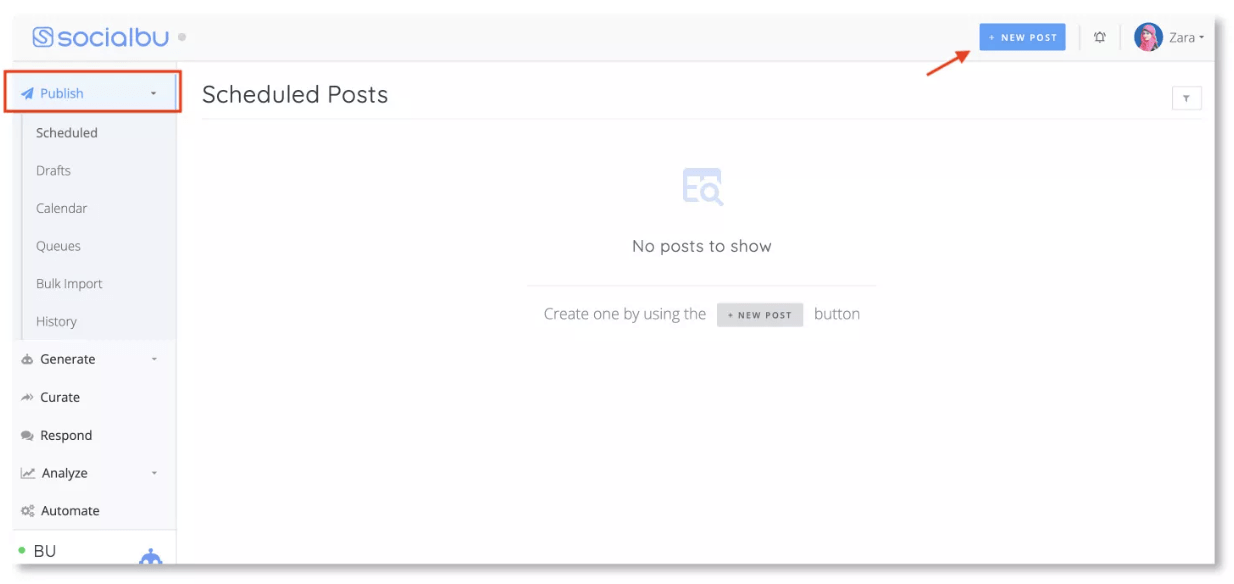
- Write your post: Compose an engaging caption for your Bluesky post. Keep it concise, use relevant hashtags, and include a call to action if appropriate.
- Add media: You can attach up to four images or a single video to your post. Choose high-quality, visually appealing media that complements your caption.

- Select a posting time: Choose the date and time you want your post published on Bluesky. Consider your audience’s engagement patterns to determine the optimal posting times.
- Review and schedule: Double-check your post for any errors or typos. Once satisfied, schedule your post by clicking the appropriate button within the tool.
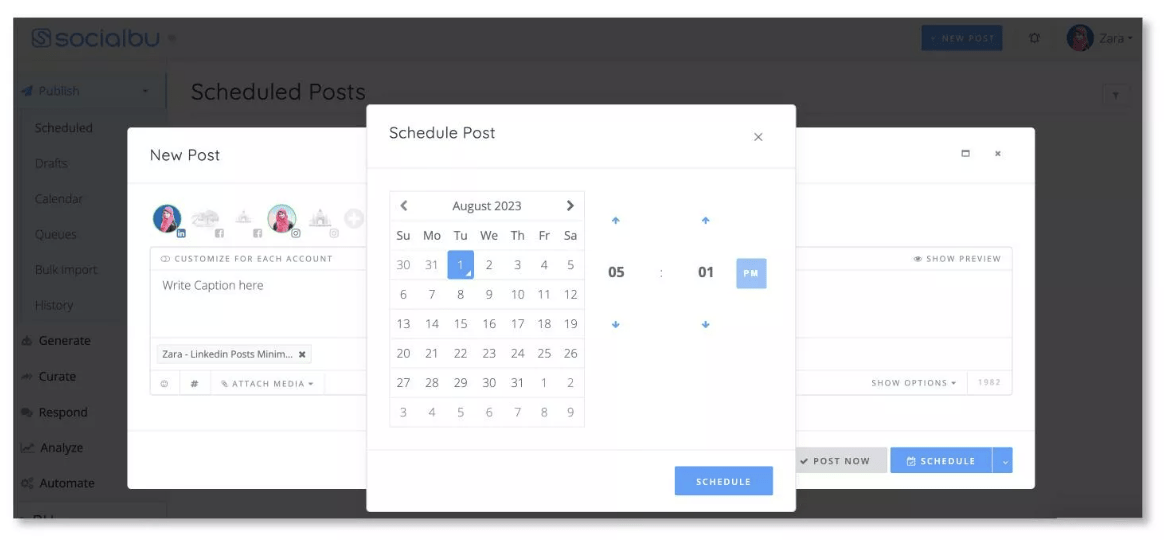
By following these steps and utilizing SocialBu’s features, you can efficiently manage and schedule your Bluesky posts in advance.
Key Tips to Schedule Posts on Bluesky
In addition to following the steps to schedule posts efficiently on Bluesky, there are a few other things to remember. Diversifying your content types is vital for keeping your audience engaged and interested.
Also, incorporate a mix of images, videos, threads, and polls to appeal to different preferences and encourage interaction.
Furthermore, regularly changing your content format helps prevent monotony and keeps your followers looking forward to your posts. Set aside time to assess your scheduled content, making adjustments to reflect any new developments, events, or shifts in audience interests.
Conclusion
To wrap up, think of Bluesky as a more open and interconnected version of the Internet, where users have greater control over their data and interactions. Bluesky is still in its early stages. However, it’s already generating significant interest as a potential alternative to centralized social media platforms.
Selecting the right third-party scheduling tool can streamline your posting process. Nonetheless, your engagement is bound to soar as you connect with your audience more effectively than ever before using Bluesky.
FAQS
Can you schedule a post on Bluesky?
Yes, you can schedule posts on Bluesky using third-party scheduling tools like SocialBu, Buffer, SocialChamp, etc. These tools allow you to plan and organize your Bluesky posts in advance, ensuring a consistent presence on the platform.
How do you post on Bluesky?
To post on Bluesky, simply open the app or website, compose your message, and click the “Post” button. You can include up to four images, a video, or a poll in your post. Bluesky also supports threads, allowing you to break your message into multiple parts.
Does SocialBu work with Bluesky?
Yes, SocialBu recently announced BlueSky integration.
Why can’t I schedule a post on Bluesky?
Currently, Bluesky doesn’t offer a built-in feature to schedule posts. The inability to schedule might also occur If you are trying to use a specific social media management tool that hasn’t been integrated into Bluesky yet.