If you are someone who loves repurposing captivating content on Instagram for better reach, you need to learn the nitty-gritty of how to post on Instagram to do it efficiently.
“Reposting,” isn’t just permissible on Instagram, it’s a strategic superpower when done right, and this blog post is going to teach how do to do exactly that.
It’s time to forget awkward screenshots and blurry reshares and equip yourself with the knowledge and tools to ethically reshare great content.
Let’s dive right in to discover how you can ignite audience engagement with reposting on Instagram that benefits both you and the original creator.
What is the Repost Feature on Instagram?
While sharing is a cornerstone of social media, reposting on Instagram presents unique challenges. Unlike built-in options like Twitter’s retweet or Facebook’s share, it requires workarounds.
Moreover, learning how to reshare a tagged post on Instagram for free, or any post, not only benefits the original creator, but brands and creators too are likely to achieve a noticeable boost in their follower growth.
Let’s take a look at the three effective methods to repost on Instagram.
Manual Screenshot & Repost
If you are wondering, “how to repost a post on Instagram to my feed?” the answer is: using manual screenshots. While not glamorous, the manual screenshot & repost method offers a straightforward way to share Instagram content on your profile.
Here’s a breakdown of the steps involved:
1. Capture the Content
Locate the Instagram post you wish to share. Then, take a high-quality screenshot of the post. Ensure it captures the entire image and caption (if desired).
2. Create a New Post
Open the Instagram app and initiate a new post creation. Next, choose the “Post” option instead of Stories or Reels.
3. Select and Edit the Screenshot
Navigate to your phone’s photo library and select the captured screenshot. Use Instagram’s editing tools to crop the image. This helps eliminate unnecessary elements like the navigation bar or status icons.
Furthermore, you can adjust brightness, contrast, and other visual settings for added polish (optional).
4. Credit the Original Creator
This is crucial for ethical reposting. In the caption, clearly state you’re sharing someone else’s content. Include the username of the original creator with an “@” symbol (e.g., “@originalusername”).
Moreover, you can also add a personalized message expressing your appreciation for their work.
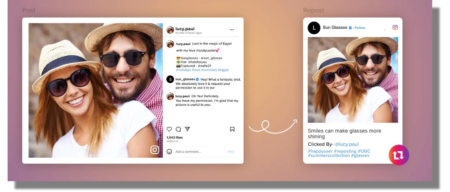
5. Enhance Visibility with Hashtags
Hashtags help people discover your content. Research relevant hashtags related to the post’s theme and audience.Include a mix of popular and niche hashtags to maximize reach without appearing spammy.
Story Sharing for Tagged Content
Have you ever been featured in a friend’s, brand’s, or influencer’s Instagram Story and wished you could share it on your own profile?
Luckily, Instagram offers a built-in “Story Sharing” feature for content you’ve been tagged in, making reposting seamless and convenient.
Here’s how to repost Story on Instagram:
1. Spot the Tag
Keep an eye out for an airplane icon below the Story you wish to repost. This icon, alongside your username, signifies you’ve been tagged in the content.
2. Access the Sharing Option
Tap the airplane icon, and voila! You’ll be greeted with the “Add post to your story” option. Click on it to jumpstart the reposting process.
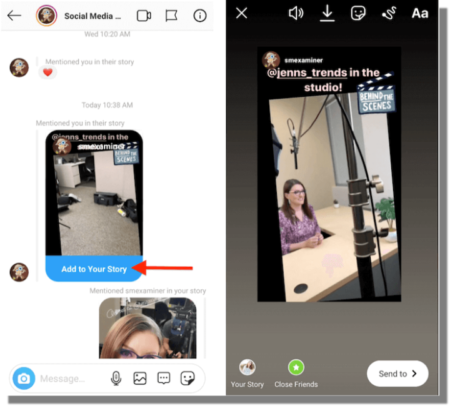
3. Personalize It (Optional)
The story will be added to your editing screen. Feel free to add your own flair! Decorate it with text, stickers, GIFs, or drawings to align with your brand or style. This is your chance to personalize the repost and uniquely engage your audience.
4. Credit and Share
Before hitting “Share,” ensure you properly credit the original creator. Mention their username, express your appreciation for being featured, and consider adding a call to action to encourage viewers to visit their profile.
With everything set, tap “Share” to spread the love (and potentially gain some new followers).
Third-party Repost Apps
Numerous apps like Repost for Instagram, Regrann, and Reposta offer dedicated features for reposting photos and videos to your feed or story.
So, if you are thinking how to repost on Instagram Reels or feed, such apps are a good solution.
The step-by-step method to download an Instagram video before reposting or scheduling it on SocialBu is as follows:
-
- Choose a reputable repost app (e.g., Repost, Regrann).
- Copy the link of the post you want to share.
- Open the repost app and paste the link.
- Edit the repost (attribution, resizing, watermark, etc.).
- Save and share the edited repost to your feed or story. *Note: App usage might involve subscriptions or watermarks.
Moreover, here are the top four third-party apps to repost on Instagram:
Regrann
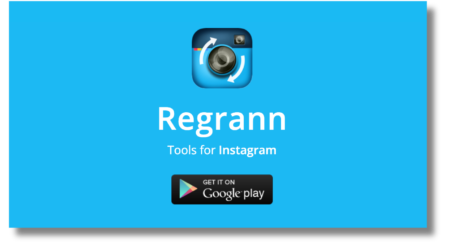
Regrann is a popular and versatile app that allows you to repost both photos and videos to your feed or story. Thus, if you were pondering on how to repost a video on Instagram, this is your answer.
Besides, Regrann also offers a variety of features, including the ability to schedule reposts for later, add your own watermark, customize the repost layout. Furthermore, you can also choose from different repost modes (quick repost, save to gallery, etc.)
Repost for Instagram
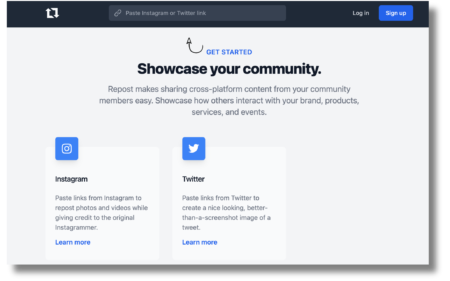
Repost for Instagram is another popular app that is specifically designed for reposting content. It is simple to use and offers a variety of features, including the ability to repost photos and videos, add your own watermark, resize and crop images.
Additionally, the app also enables you to choose from different repost layouts and save reposts to your gallery.
Reposta

Reposta is a free and easy-to-use Android app that allows you to repost both photos and videos. It offers a few basic features, such as the ability to repost photos and videos, add your own watermark, and resize and crop images.
Reposta is a good option if you are looking for a simple and free app to repost content. However, it does not offer as many features as some of the other apps on this list.
Repost PRO
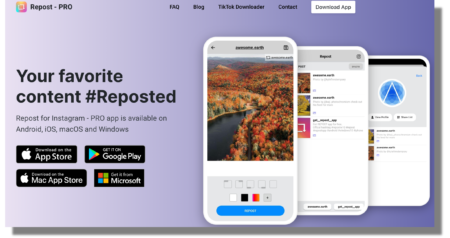
Repost PRO for Instagram is a free app that allows you to repost photos and videos from public accounts. It offers a few basic features, such as the ability to copy captions, posts, and videos. However, there is a character limit on the text you can add in the free version.
Nonetheless, the free version is certainly a good option if you are looking for a simple and free app to repost content.
Top 3 Examples of Reposting Done Right
While Instagram lacks a built-in “repost” feature, brands and individuals are masterfully utilizing workarounds to share captivating content ethically and strategically.
The key is to always prioritize ethical reposting practices and focus on sharing content that aligns with your brand identity or audience interests.
Here are some inspiring examples:
Mailchimp’s Email Marketing Goals
Mailchimp, an email marketing platform, reposts successful email campaigns from their users, showcasing best practices and inspiring others.
This provides valuable learning opportunities for their audience, encourages user-generated content related to their core service, and strengthens community engagement.
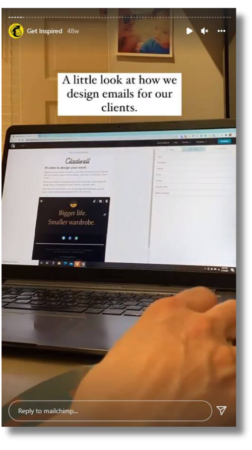
Key takeaway: Repost content that demonstrates the successful implementation of your product or service, offering practical examples and motivating users.
Capture With GoPro
GoPro reposts user-generated content captured with their cameras, showcasing the brand’s capabilities and encouraging community engagement.
This helps in increasing brand awareness, user engagement, and sense of community, generating authentic testimonials through reposted content.
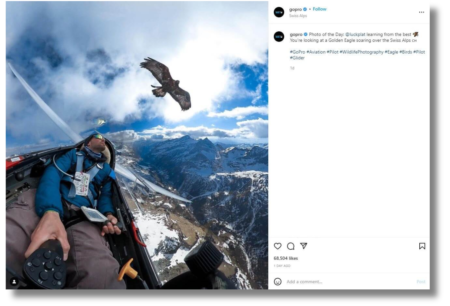
Key takeaway: Highlight user-generated content that aligns with your brand identity and values.
Quince’s Customer Love
Quince, a home goods brand, reposts customer photos featuring their products in real-life settings, building trust and authenticity.
Doing so demonstrates product value through real-world usage, encourages user-generated content creation, and fosters customer loyalty.

Key takeaway: Repost customer content that showcases the practical application and aesthetic appeal of your products.
Best Practices for Reposting on Instagram:
You can make reposting a valuable tool for your Instagram marketing, allowing you to share engaging content, build relationships with other creators, and ultimately strengthen your online presence.
Once you are familiar with how to repost on Instagram, here are some best practices to follow:
Respect and Attribution
Respecting the original creator is essential when you are reposting their content on Instagram. Always tag them, mention their username, and give a heartfelt shoutout for their awesome work.
Furthermore, before hitting repost, send a quick message if you can, especially for private accounts or unique content.
Remember, transparency is everything – never claim someone else’s talent as your own. Play fair, build genuine connections, and watch your Instagram presence shine with authenticity.
Quality and Value
Choose high-quality content and only repost images and videos that are visually appealing, relevant to your audience, and align with your brand identity. Also, add your own spark with a question, caption, or discussion starter.
Moreover, Avoid reposting copyrighted material without permission or proper licensing. By playing fair and adding value, your reposts will resonate, not rip off, turning your Instagram feed into a strategically curated gem.
Engagement and Community
Interact with the original creator by commenting on their post, engage in conversations, and show your appreciation. Additionally, encourage engagement on your repost by asking questions, using relevant hashtags, and responding to comments to foster interaction.
Furthermore, don’t forget to direct your audience to the original creator’s profile to support their work and build community.
How to decide what to repost on Instagram?
Choosing the right content to repost on Instagram requires careful consideration beyond just finding something cool.
Here’s a detailed guide to help you decide what to repost, and then schedule it easily on SocialBu in a click.
Align with your Brand Identity and Values
Ask yourself, “Does this repost reflect my brand’s personality, mission, and target audience?” Accordingly, choose content that resonates with your brand’s overall message and strengthens its image.
For example, a fitness brand might repost workout tips or inspirational stories of users achieving their goals.
Offer Value and Interest to Your Audience
Go beyond aesthetics and choose to repost content that your audience will find informative, entertaining, or inspiring.
Think, will it spark conversations or provide valuable insights? Additionally, consider current trends, interests, and pain points within your niche.
For example, a food blogger might repost recipes they think their audience would enjoy trying.
Maintain High Quality and Relevance
Always ensure the visuals are appealing and the content is clear and grammatically correct. Avoid blurry images or poorly written captions.
Repost content that is relevant to your target audience’s interests and current discussions. Consider the context and format (feed post, story, etc.)
Experiment with Different Types of Content
Experiment with reposting various content formats like photos, videos, infographics, and reels. See what resonates best with your audience.
Furthermore, diversify your sources by considering user-generated content, industry experts, and relevant brands.
Select and Repost Content Strategically
Don’t just repost random content. Ask yourself the following questions when you are considering to repost on Instagram:
- Are you aiming to increase brand awareness? Look for popular content from respected sources.
- Want to boost engagement? Choose topics that encourage discussion and interaction.
- Desire to showcase product usage? Repost customer photos or tutorials featuring your products.
Top 3 Ways to Make Reposting a Part of Your Instagram Strategy
When learning how to repost on Instagram, it is important to realize that the feature is not for overusing. To obtain the best results, you must maintain a balance between original and curated content to avoid looking repetitive.
By implementing these strategies, you can transform reposting from a tactic into a powerful tool for reaching new audiences, building deeper connections, and achieving your overall Instagram goals.
Curate Content based on User-Generated Content (UGC)
Curating user-generated content (UGC) is the secret sauce to boosting brand authenticity, loyalty, and fresh content. Ditch the pressure to always create everything yourself and tap into the diverse perspectives of your audience.
Run contests, highlight stellar UGC that aligns with your brand, and show genuine appreciation for your fans. Furthermore, by incorporating UGC in your Instagram content strategy, you’ll not only captivate a wider audience but also build a thriving community that fuels your Instagram success with authenticity.
Make sure to select high-quality content that aligns with your brand identity and values as this can help you grow your followers without following them back!
Collaborate with Other Brands or Influencers
Teaming up with other cool brands or popular Instagrammers is like grabbing an awesome teammate for your content game. You’ll reach new audiences and boost your presence in the online world when you respost reels from their profile.
Find partners with similar vibes and shared values, then join hands to create exciting content like product comparisons, fun giveaways, or live Q&A sessions.
Also, don’t forget to cross-promote or shout each other out on your posts. This will lead both of you to outshine in your niche and expand your Instagram reach to new accounts.
Leverage Industry Trends and Hot Topics
Be the trendsetter in your online tribe by staying updated on current trends and relevant discussions within your industry. Besides, jumping on hot topics and industry buzz also helps you create stand out content.
Find cool stuff related to what’s trending, share it with your spin (think witty captions or insightful comments), and watch the conversations spark.
This attracts new followers interested in the topic, boosts engagement, and makes you a trusted voice in your niche. Plus, with the right hashtags, you’ll be at the top of the trend game, conquering Instagram like a social media mastermind.
Conclusion
Despite its popularity, Instagram hasn’t yet released a native way to directly share other users’ posts on your own feed or story. However, there are several workarounds you can use to achieve the same result.
Speaking of how to repost on Instagram you can take a manual screenshot, use the Story reshare feature, or a third-party app to facilitate yourself.
Nonetheless, reposting not only amplifies your content strategy but also enriches your feed with diverse perspectives, fostering a stronger and more interactive online presence.
However, when reposting on Instagram, the best practices include always giving credit to the original creator, obtaining permission when necessary, and maintaining a genuine connection with your audience.
FAQs
Can you repost on Instagram?
Instagram does not have a built-in feature for reposting content directly. However, users can repost content using third-party applications or manually by saving the post, copying the link, or using screenshot methods. Remember that using third-party apps should be done carefully and in compliance with Instagram’s policies.
How do you repost a post on Instagram?
Since there’s no how to repost on instagram new update on the platform yet, you can use a third-party app or follow these manual steps to repost:
Tap the three dots on the post.
Select “Copy Link.”
Open your Instagram, click the ‘+’ to create a new post.
The copied post’s content will automatically appear. Add your caption and share.
Why can’t I repost on Instagram?
If you can’t repost on Instagram, it might be due to the original poster’s privacy settings. Ensure the account isn’t private. Additionally, if the post was shared as a story, it may not be shareable as a regular post. Try reaching out to the account owner for clarification.
How do you repost on Instagram 2024?
Reposting on Instagram in 2024 follows the same process as before. Use third-party apps or manually copy the post link, create a new post, and the content will auto-populate. Ensure you comply with Instagram’s policies and respect the original creator by giving proper credit.
How do I repost someone’s story on Instagram?
Instagram doesn’t have a native feature to repost someone’s story directly. However, you can ask the user for permission and then take a screenshot or use a third-party app to share the story as a post or your own story, always giving credit to the original creator. Check for any updates or new features introduced since then.







