With over 2.3 billion monthly active users, Instagram is a hub for online interactions and conversations. One effective way to encourage engagement and spotlight important discussions is by pinning a comment on your profile. By learning how to pin a comment on Instagram, you can increase engagement, build a sense of community, and showcase user-generated content.
This blog will guide you through the simple process of pinning a comment on Instagram, making engagement on your Instagram posts much easier.
Why Pin a Comment on Instagram?
Pinning a comment on Instagram can benefit your profile and online presence. By learning how to pin a comment on an Instagram post, you can:

1. Highlight Important Announcements or Updates
Pinning a comment allows you to draw attention to important information, such as updates, announcements, or news related to your brand or profile.
This feature helps ensure your audience sees the information, increasing engagement and awareness.
2. Feature User-Generated Content or Testimonials
Pinning a UGC from a satisfied customer or user can serve as social proof, showcasing positive experiences with your brand. This encourages engagement, builds trust, and attracts potential customers.
3. Encourage Engagement and Conversation
By pinning a comment, you invite your audience to participate in the conversation, fostering a sense of community and inclusivity. This leads to increased engagement, comments, and shares, ultimately growing your online presence.
4. Create a Sense of Community and Inclusivity
Pinning comments from diverse users showcases your brand’s commitment to inclusivity and community building. This attracts like-minded individuals, creating a loyal following and a positive brand image.
5. Spotlight Positivity
Kind messages or compliments from followers can be pinned to create a welcoming atmosphere in your comments section.
Here are “27+ Funny Comments on Instagram to Make You Laugh” and spread positivity on the platform.
6. Address Concerns Publicly
Do you encounter a question or concern in the comments? Pinning it allows you to provide a clear and concise response that everyone viewing the post can see. This fosters transparency and builds trust with your audience.
In short, pinning comments empowers you to curate a more positive, informative, and interactive space for your audience on Instagram.
Pinning Comments on Instagram: A Step-by-Step Guide
Learning how to pin a comment on Instagram Android is a straightforward process. Here’s a simple process on how to pin comments on both iOS and Android devices.
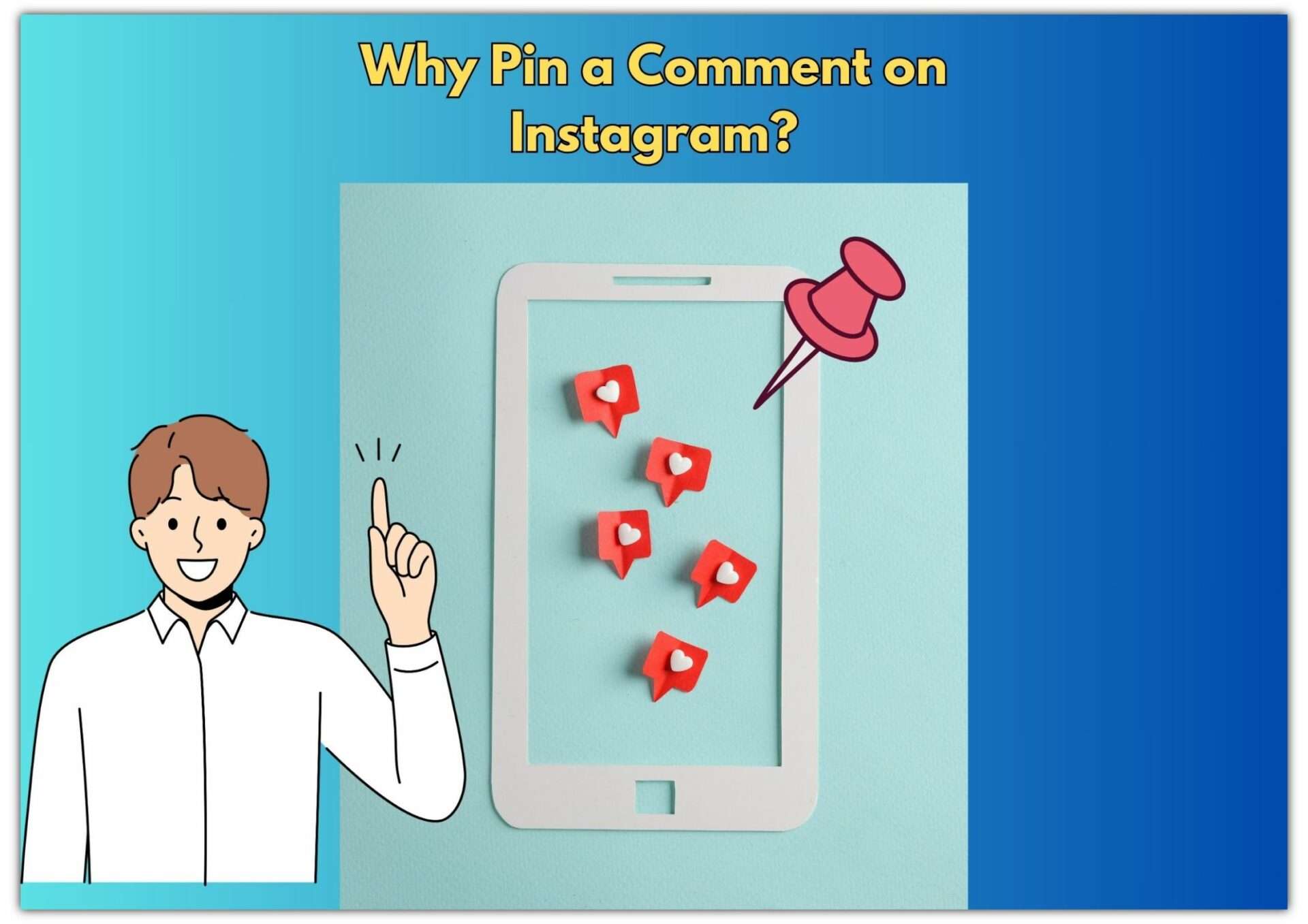
1. Pinning a Comment on iPhone
- Open the Instagram app and navigate to the post with the comment you want to pin.
- Locate the desired comment in the comments section.
- Swipe left on the comment you want to pin.
- A menu will appear with several options. Look for the pin icon (it looks like a pushpin) and tap it.
2. Pinning a Comment on Android
- Open the Instagram app and find the post containing the comment you want to pin.
- Locate the specific comment in the comments section.
- Tap and hold on the comment you want to pin until a menu appears at the top of your screen.
- Look for the pin icon (it looks like a pushpin) and tap it.
3. Additional Notes
- You can pin up to three comments per post on Instagram.
- Pinned comments will be displayed at the top of the comments section, marked with a “Pinned” label underneath the comment.
That’s it. With these simple steps, you can easily pin a comment on Instagram. It allows you to strategically manage your comments section and enhance audience engagement.
Taking Control of Your Pinned Comments
Now that you know how to pin comments on Instagram, here are some additional tips to maximize their effectiveness.
1. Unpinning Comments

Changed your mind about a pinned comment? No problem. You can easily unpin it using the same method you used for pinning.
On iOS, simply swipe left on the pinned comment, tap and hold on to it on Android, and select the pin icon again.
This will remove the pin designation, and the comment will return to its original place in chronological order.
2. Replacing Pinned Comments
Do you need to swap out a pinned comment for another one? You can do this easily as well. Just follow the steps for pinning a new comment, and it will automatically replace the current pinned comment at the top.
3. Strategic Use of Pinned Comments
Remember, pinned comments are a powerful tool for managing your Instagram presence. Here are some ideas for using them strategically.
- Promote upcoming events or sales.
- Answer frequently asked questions (FAQs).
- Highlight positive customer reviews or testimonials.
- Spark conversation by pinning a thought-provoking question.
- Express gratitude to your followers.
By using pinned comments creatively, you can enhance your audience engagement and curate a more positive and informative experience for your Instagram followers.
Choosing the Right Comments to Pin on Instagram
Now that you know what pinned comments are and how to pin them on your Instagram posts, let’s move forward with choosing the right comment to pin.

The following are some tips and tricks to help you garner maximum responses and show you what to choose for pinning.
Criteria for Pin Selection
When looking at how to pin a comment on Instagram, think of it as curating an exhibit. You want to showcase the best and most relevant pieces.
The comments you pin should reflect the image you want your brand or personal account to project.
1. Relevance and Value
The comment you pin should be relevant to the content of your post. It could be a question that sparks a deeper conversation or a piece of feedback that adds value and encourages others to engage similarly.
Here are “197+ Unique Instagram Caption Ideas to Use in 2024” for your Instagram.
2. Positive and Constructive
Look for comments that contribute positively to the community you’re building. Pinning a constructive comment can encourage a healthy and respectful dialogue among your followers.
Strategies for Quality Comments
Mentioned below are some tactics you can follow to get the most engaging response from your audience.
1. Encouraging Interaction
To get quality comments worth pinning, consider asking a question in your post or prompting followers to share their experiences. This can lead to more engaging and pin-worthy comments.
You can also read the guide on “How to Craft Funny Instagram Comments to Grab Attention” to help encourage interaction under your Instagram posts.
2. Timely Responses
When you respond quickly to comments, it shows your audience that their engagement matters to you. This can encourage more comments and give you a wider selection for pinning.
Making Your Pins Count
Remember, the goal of pinning a comment isn’t just about the individual comment itself. It’s about the bigger picture of engagement on your profile.
By highlighting comments that embody the kind of interaction you want to encourage, you set a standard for your posts and foster the kind of community you want to be a part of.
1. Managing Inappropriate Content
Occasionally, you might encounter negative or inappropriate comments. It’s important to manage these promptly to maintain a positive space for your audience.
While these are not the comments you would pin, addressing them, whether through a response that redirects the conversation or removing them if they violate community guidelines, keeps your account a welcoming place for everyone.
2. Avoid Spam or Inappropriate Comments
- Refrain from pinning comments with spam links or inappropriate content.
- Ensure pinned comments comply with Instagram’s community guidelines.
3. Rotate Pinned Comments Regularly
- Update your pinned comments every 1-2 weeks to keep content fresh.
- Rotate comments to showcase different conversations and users.
Addressing “I Can’t Pin Comments on Instagram”
If you’ve ever encountered this problem and thought, I can’t pin comments on Instagram, there could be a few reasons.
- Ensure your app is updated to the latest version, as this feature is unavailable on older versions.
- Additionally, if you’re trying to pin comments from a desktop computer, remember that this feature is only available in the mobile app.
- If you’ve followed all the steps correctly and still have issues, checking Instagram’s Help Center or latest updates can provide a solution.
In the following sections, we’ll dive into the most common questions about pinning comments on Instagram and share success stories to inspire your Instagram strategy. Stay tuned to learn more about making the most of this interactive feature.
Conclusion
By now, you know how to pin a comment on Instagram and have the strategic insights to use this feature effectively.
Remember, pinning comments is more than just a highlight. It’s a way to actively shape the discourse on your posts, showcase your audience’s voices, highlight positive feedback, and manage the overall tone of your Instagram interactions.
Embrace the simplicity and impact of pinning comments, and watch as your Instagram transforms into an even more engaging and inviting space for your followers.
Ready to make your social media life simpler and more effective? Try SocialBu today and see how it can affect your Instagram engagement. Start your journey with SocialBu and revolutionize the way you interact with your followers,
FAQs
1. How to pin comments on Instagram 2024?
Simply find the comment you want to pin on both iPhone and Android. Swipe left on it (iPhone) or tap and hold it (Android), and then select the pin icon (it looks like a pushpin).
2. How many comments can you pin on Instagram?
You can pin up to three comments per post to highlight important messages or answer FAQs.
3. How do I pin a message on Instagram?
Unfortunately, Instagram doesn’t allow pinning direct messages (DMs) within the app itself.







