Instagram Reels have become a popular feature on Instagram, attracting a large audience due to their short, visually appealing format. But since you can’t pause Instagram Reels like any other video, you might miss your favorite Instagram Reel moment.
In this guide, you’ll learn how to pause Instagram Reels effortlessly. Learn the exact steps to enjoy your Reels without interruption!
The Challenge of Pausing Instagram Reels
Have you ever been scrolling through Instagram Reels and come across a moment you wanted to pause to take a closer look? Maybe it’s a funny detail you want to screenshot, a fashion item you want to identify, a recipe you want to save, or a text you need to transcribe.
In these situations, the instinct is to hit pause. But unlike videos in your feed or IGTV videos, Instagram Reels don’t come with a built-in pause button.
This lack of a pause function can be frustrating for Instagram users who want to control the playback of Reels. It can lead to missed moments, difficulties in capturing specific details, and overall disruption to the viewing experience.

Why You Need to Pause Instagram Reels?
Here’s why understanding how to pause Instagram Reels is essential:
Rewatching Specific Parts
Often, Instagram Reels contain quick cuts and transitions, making it difficult to catch everything on the first pass. Pausing allows you to rewind and re-watch specific sections without waiting for the Reel to loop back around.
Saving Important Information
Sometimes, Reels contain essential information, like a recipe ingredient list or a step-by-step tutorial. Pausing allows you to stop the Reel and take screenshots or write down the information before moving on.
Sharing Key Moments
Pausing Reels can help you share specific moments with friends. You can pinpoint the exact frame you want to share by pausing and avoiding confusion.
Taking Breaks
Reels can play one after another, making it challenging to take a break. Pausing allows you to take a moment to catch up before diving into the next Reel. Overall, the inability to pause Instagram Reels can significantly inconvenience users.
Step-by-Step Guide to How to Pause Instagram Reels on Your Mobile
Whether you have an iPhone or Android, the process is the same. This simple trick lets you enjoy your chosen Reel moments at your own pace. To pause a Reel, follow these steps:
1. Open the Instagram app
Go to your Instagram app on your phone.
2. Find the Reel
Scroll through your feed or visit the Reels tab to find the Reel you want to pause.
3. Pause the Reel
Press and hold your finger on the screen while the Reel is playing. The Reel will pause.
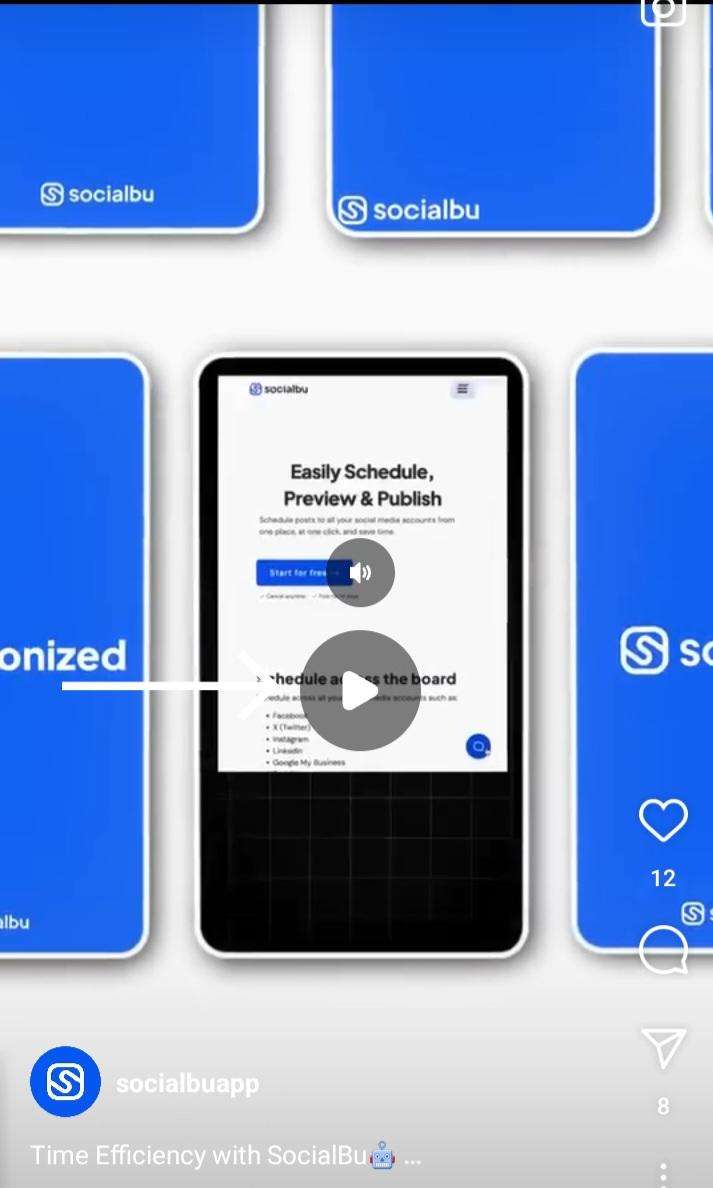
4. Resume or exit
Re-tap your finger to resume playing the Reel. Or, you can swipe away from the Reel to exit. That’s it! You’ve successfully paused an Instagram Reel on your mobile device.
Remember, this is a quick and easy way to enjoy your favorite Reel moments. No more missing those funny parts or unique details.
If you want to mute the sound, tap the screen once. The sound sign will appear. Press it to mute the sound, and repeat it to unmute it. Double-tap a reel to like the video.
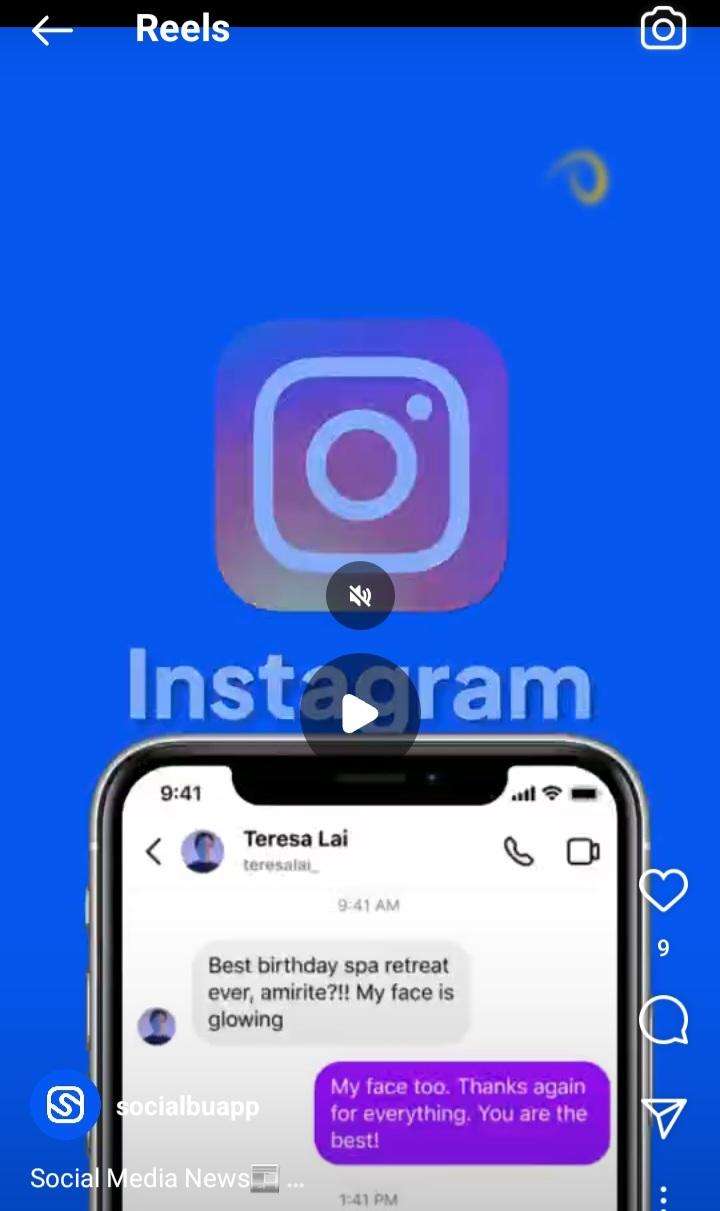
How to Pause Instagram Reels Without Holding
While there isn’t a way to pause Instagram Reels without holding your finger on the screen, here are some helpful tips to enhance your Reel-pausing experience:
Save Reels to Watch Later
If you find a Reel you want to revisit but don’t necessarily need to pause, you can save it to your collection or gallery. Tap the vertical three-dot menu (…) in the bottom right corner of the Reel and select “Save.”
You can access your saved Reels anytime by tapping your profile picture, selecting “Saved,” and then tapping “Reels.”
Now, you can download the Instagram Reel into your gallery.
You May Also Want to Read: Master Instagram Reels With This Comprehensive Tutorial
Use Screenshot Function
If you need to capture a specific frame of a Reel and don’t need to pause it for extended viewing, you can use your phone’s built-in screenshot function. Take a screenshot while the Reel is playing to grab the desired image.
Troubleshooting Tips
Have trouble pausing your Instagram Reels? Don’t worry; we’ve got you covered. Here are some common issues and solutions:
1. Reel Won’t Pause
Here are some reasons why you might be unable to pause Instagram Reels:
- Check your internet connection. A slow or unstable connection can prevent Reels from pausing correctly. Try pausing the Reel again after improving your connection.
- Update the Instagram app. Outdated apps can cause bugs. Update your Instagram app to the latest version to fix potential issues.
- Restart your device. A simple restart can often resolve temporary glitches. Try restarting your phone or computer and then try pausing the Reel again.
2. Can’t Pause Reel Without Holding
Currently, Instagram does not offer a feature to pause Reels without holding or tapping your finger on the screen, which is a standard function for the app.
3. Can’t Pause Reel Frame by Frame
Instagram does not have a built-in feature for pausing Reels frame by frame. You can try slowing down the Reel’s speed to get a closer look at specific moments.
If you continue to experience issues, check for updates or contact Instagram support for further assistance.
Wrap Up
You now know how to pause Instagram Reels on your mobile devices. Pausing Reels gives you more control over your viewing experience. It lets you enjoy specific moments, save ideas, or create new content.
Remember, practice makes perfect. Keep exploring Instagram Reels and find creative ways to use this feature. Want to save a funny moment or study a technique? You can easily do that now by pausing the Reel.
Want to improve your Instagram game? Let SocialBu help you effortlessly manage and grow your Instagram presence. Schedule your posts and Reels, engage with your audience, and track your posts’ performance.
Sign up for a 7-day free trial today and discover how SocialBu can boost your online presence.
FAQs
Why can’t I Pause Reels Anymore?
You might not be able to pause IG Reels anymore because the Reel cannot pause, your app needs updating, or your phone cannot detect your touch. Try restarting the app or checking for updates. If the issue persists, contact Instagram support.
Can you Stop Reels on Instagram?
Yes, you can pause Instagram Reels. To do this, long-press on the screen. However, the video will resume when you lift your finger.
How do I Change the Pause Setting on Instagram?
There is no built-in feature or way to pause Instagram Reels, so there is no specific setting to change Reel pausing.
How to Make Instagram Reels Silent?
Tap the screen once to mute the sound of an Instagram Reel. Tap again to unmute.
Can we Pause the Insta Reel?
Yes, you can pause Instagram Reels by long-pressing on the screen.
How to Pause Reels by Tapping?
Currently, you can’t pause Reels by tapping. You need to long-press the screen to pause. However, you can mute the Reel’s sound by simply tapping.







