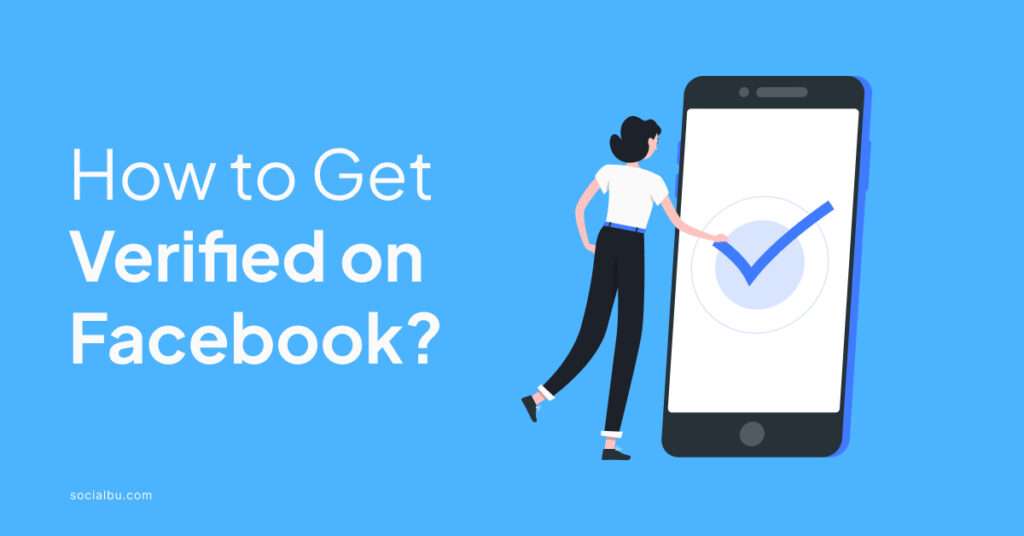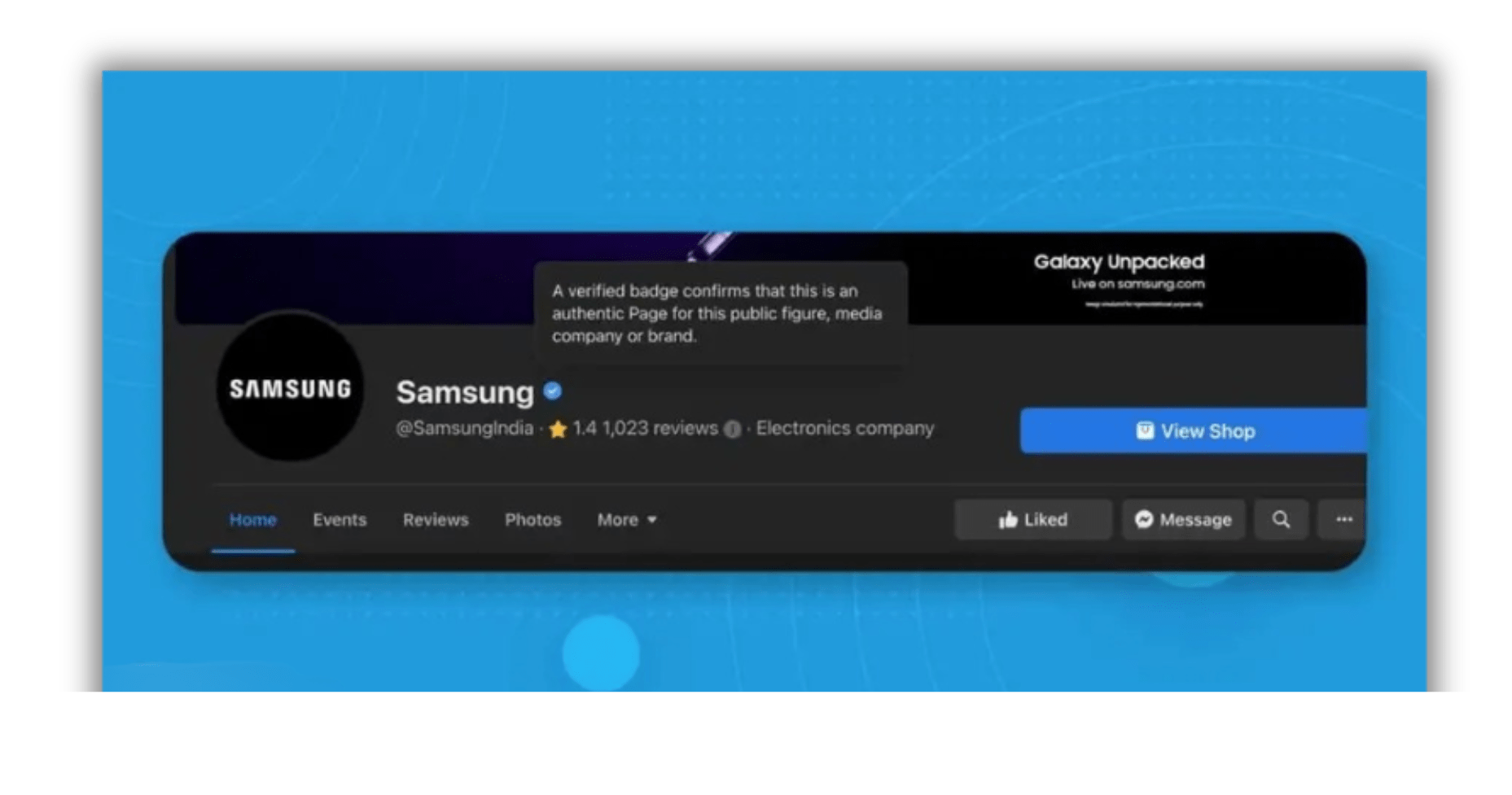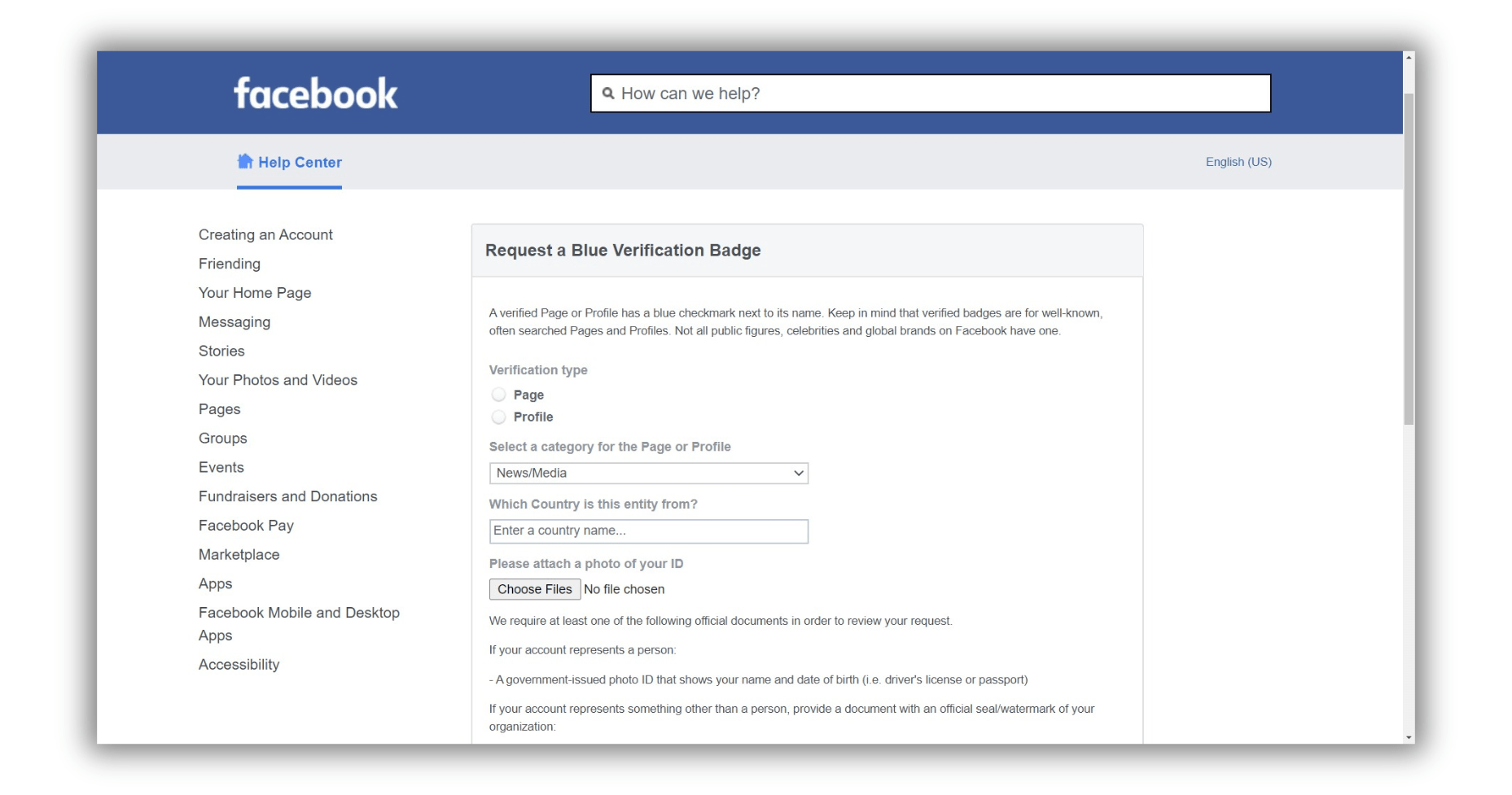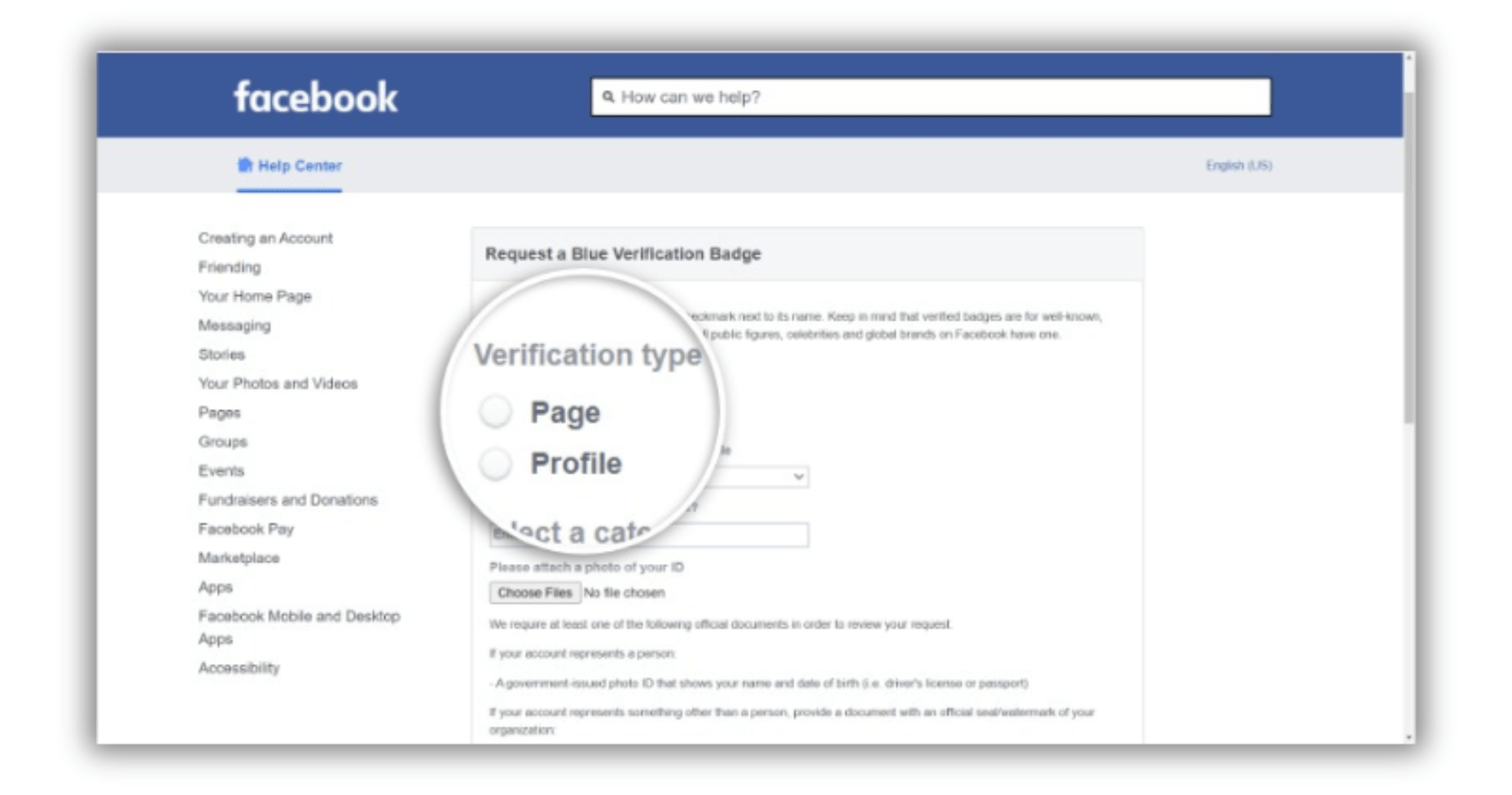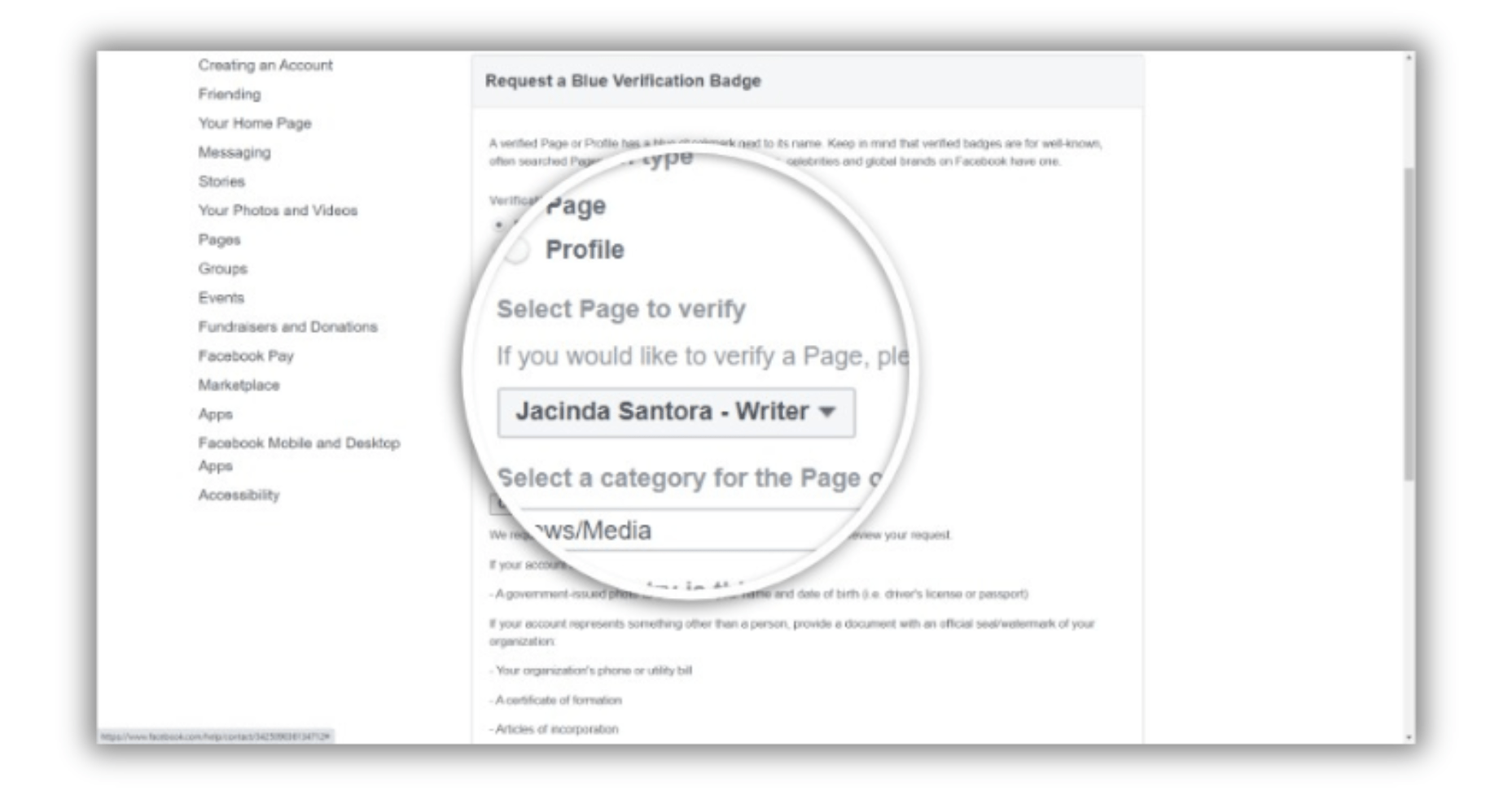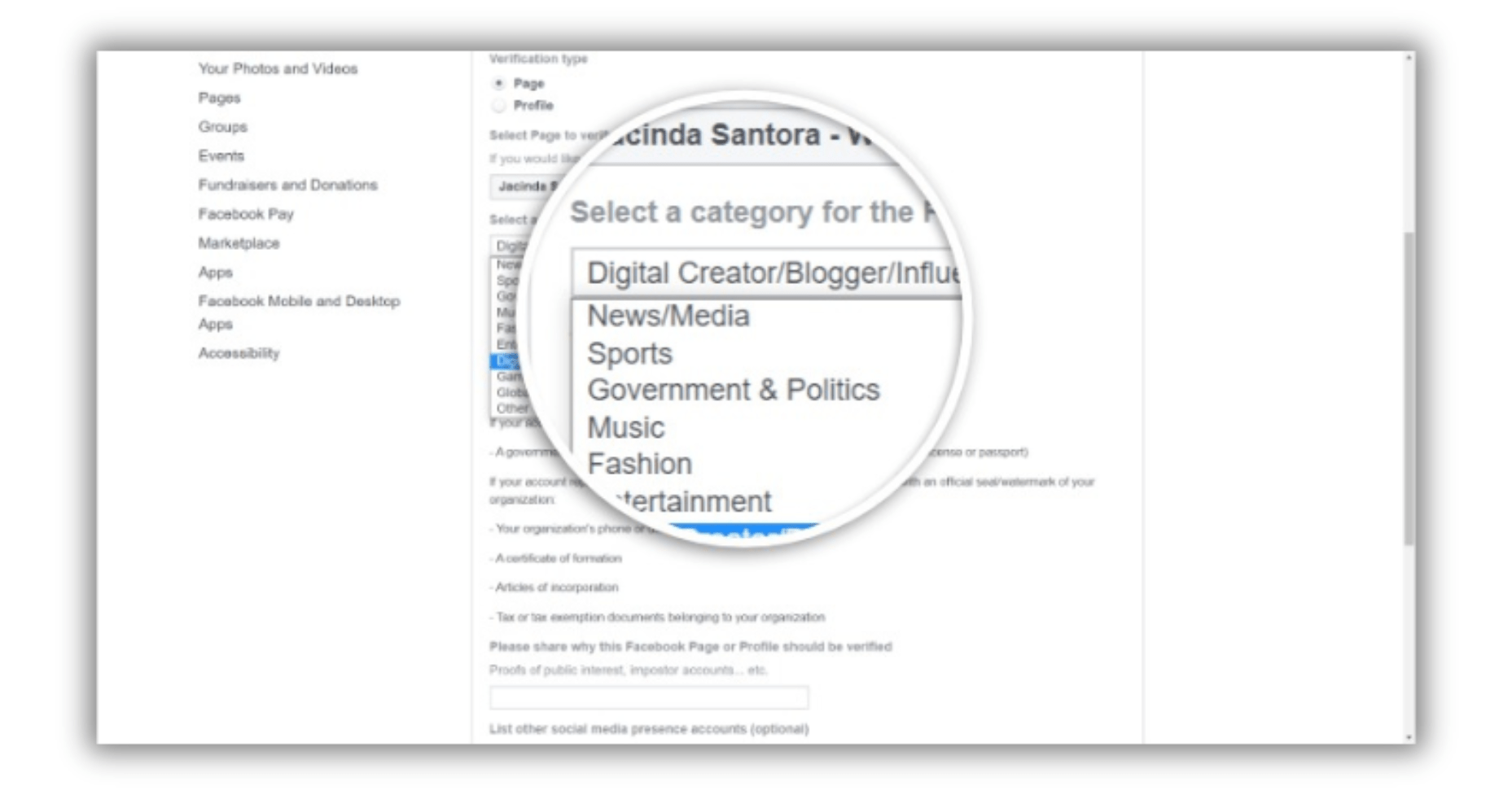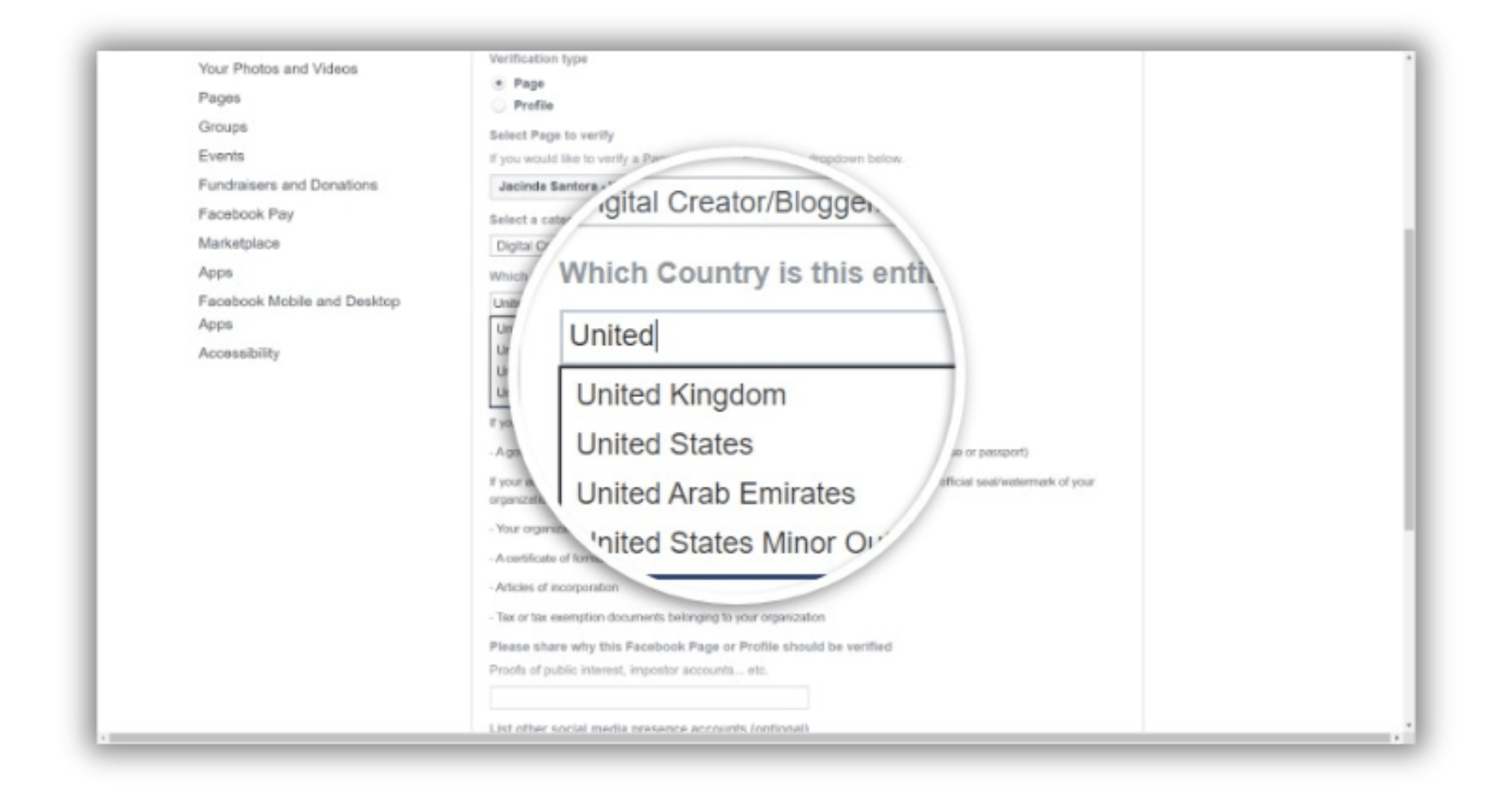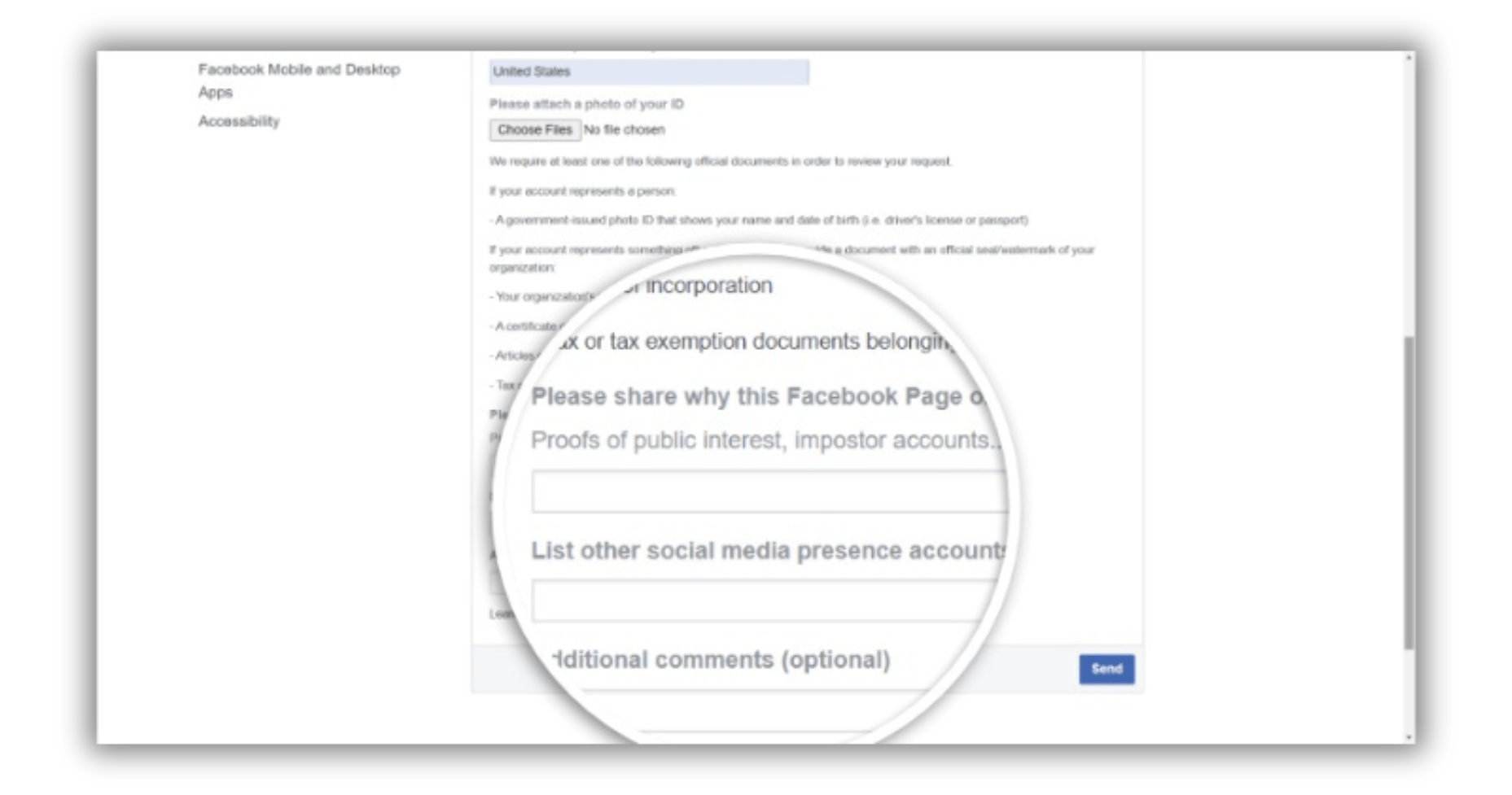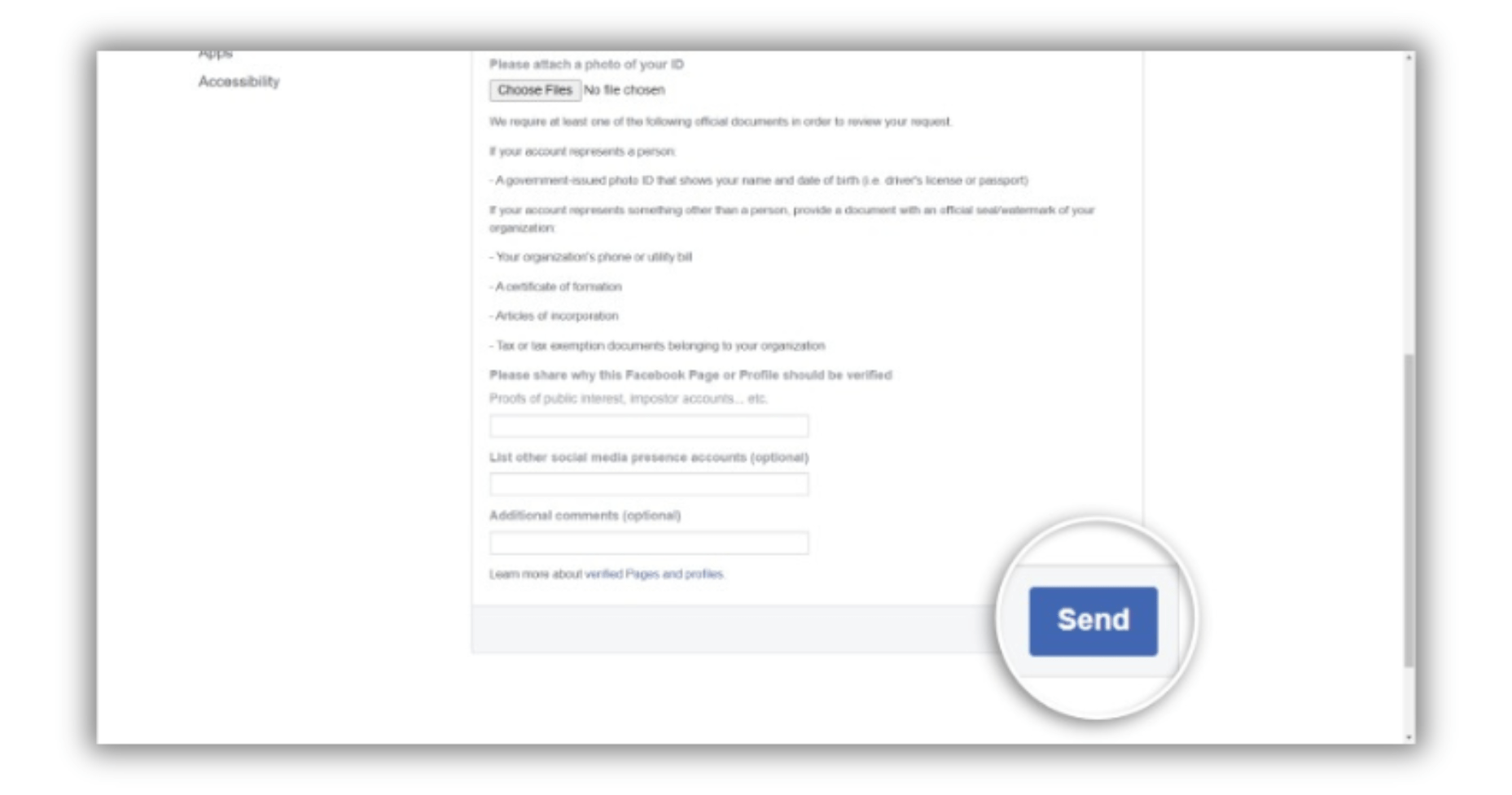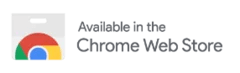Imagine scrolling through a sea of Facebook profiles and pages. Suddenly, you spot a blue badge. It instantly grabs your attention, right? That’s the power of Facebook verification. Are you also wondering why and how to get verified on facebook?
Well, it boosts your visibility in search results, builds trust with your audience, and protects you from impersonators. In today’s digital age, where information overload reigns supreme, verification acts as a beacon of credibility, separating you from the competition.
What is Facebook Verification, Exactly? 
Think of the blue badge as Facebook’s official stamp of approval. It confirms that your profile or page represents a genuine public figure, established business, or well-known organization. This verification badge not only enhances your discoverability but also fosters trust with potential customers, fans, and collaborators.
A Stringent Approach to Verification
With the rise of fake news and impersonation attempts, Facebook might be taking a stricter approach to verification in 2024. Expect a stronger focus on authenticity and community engagement during the process. This means simply having a large following won’t suffice. Facebook wants to see genuine connections and a strong, positive online presence.
What Facebook Wants to See When You Apply
So, how do you convince Facebook you deserve that blue badge? Here are some key ingredients to showcase in your application:
- Authenticity is King: Ensure your Facebook profile or page is complete and accurately portrays your brand or identity. High-quality visuals, clear bios, and accurate contact information are essential.
- Community Matters: A thriving community around your profile is a goldmine for verification. Regularly post engaging content, respond to comments, and foster positive interactions with your audience.
- Newsworthy Factor: While not essential for all, public figures and businesses can benefit from demonstrating newsworthiness. This could include media mentions, public appearances, or a strong online presence in relevant communities.
Step-by-Step Guide
Here’s a quick step by step guide to help you get verifed on Facebook effortlessly
Step 1: Navigate to the Verification Request Page
Commence the verification process by accessing the Facebook Request a Blue Verification Badge page.
Step 2: Select Your Verification Type
Opt for either Page or profile verification. Note that profile verification entails more stringent criteria. Regardless of the choice, a substantial following is essential to demonstrate eligibility for the blue checkmark.
Step 3: Choose the Page or Profile for Verification 
Select the Page or profile you intend to verify on Facebook. If opting for profile verification, provide the profile URL. For illustration purposes, let’s assume verification for a Page.
Step 4: Specify the Category for the Page or Profile 
After selecting the Page or profile, designate the relevant category from the options provided by Facebook. If your Page’s category isn’t listed, select “Other.”
Step 5: Provide Your Country 
Enter your country of residence by typing its name into the designated field and selecting from the dropdown menu.
Step 6: Attach Required Identification Material
The documentation required varies based on whether verification pertains to an individual or a business. For individual verification, upload an official photo ID displaying the person’s name and birthdate. For businesses or organizations, provide documentation featuring an official seal or watermark, such as:
- Phone or utility bill
- Certificate of formation
- Articles of incorporation
- Tax or tax exemption documents
Step 7: Explain the Reason for Verification 
Elucidate why your Page or profile merits verification. If the account holds notable significance, share mentions from reputable news sources. Alternatively, if there’s a risk of impersonation, include links to substantiate the claim. Additionally, you may provide links to other social media accounts to showcase your substantial following.
Step 8: Submit the Form 
Complete the form and attach the requisite documentation. Then, click “Send” in the lower right corner to submit your verification request.
Step 9: Await Response
Upon submission, await Facebook’s response, bearing in mind that the timeframe for a reply isn’t guaranteed. Response times can vary from 48 hours to 45 days, with business account verifications typically taking longer due to manual document review.
Didn’t Get Verified? Alternative Strategies for Building Credibility
While verification is a valuable tool, it’s not the only path to building a credible presence on Facebook. Here are some alternative strategies to consider if you don’t get verified right away:
- Optimize Your Profile/Page: Craft a profile or page that screams professionalism. Include high-quality visuals, relevant keywords in your bio, and utilize call-to-actions to engage your audience.
- Build Your Community: The key to a strong online presence is a thriving community. Host interactive sessions like Q&A, run contests, and actively respond to comments. Show your audience you care!
- Collaborate with Verified Accounts: Partnering with verified accounts in your niche can give you a visibility boost. Explore opportunities for guest posts, co-hosted events, or shoutouts.
Conclusion
Finally you know how to get verified on facebook. By understanding the updated verification process, crafting a compelling case for your authenticity, and building a strong online presence, you’ll be well on your way to getting verified on Facebook in 2024.
Remember, verification is just one piece of the puzzle. Focus on building genuine connections with your audience, and social media success will surely follow.
Use SocialBu, the ultimate social media management tool that will uplift your content strategy on Instagram. Stay ahead of everyone with SocialBu by scheduling your posts, analyzing your performance, and automating intelligent replies.
FAQs
How do you get a blue check on FB?
To get a blue check on Facebook, you need to go through a verification process that confirms you are a genuine public figure, established business, or well-known organization. This involves submitting an application to Facebook and meeting their criteria, which may include:
- A complete and professional profile/page with high-quality visuals and accurate information.
- A strong and engaged community around your profile/page.
- Demonstrating newsworthiness (for public figures and businesses).
How many followers do you need to get verified on Facebook?
There’s no specific follower count requirement for Facebook verification. Having a large following can help, but it’s not the main factor. Facebook prioritizes authenticity, community engagement, and newsworthiness over sheer numbers.
How do I get verified on Facebook in 2024?
Here’s a step-by-step approach to getting verified on Facebook in 2024:
- Optimize Your Profile/Page: Ensure your profile or page is complete, professional, and reflects your brand or identity accurately.
- Build Your Community: Focus on fostering a thriving community around your profile by posting engaging content, responding to comments, and interacting with your audience.
- Apply for Verification: Locate the Facebook verification request form within the platform (search for “Facebook verification request”). Fill out the form with details like your profile/page link, government ID, and any supporting documents that showcase your legitimacy.
- Wait for Review: Facebook will review your application, and the wait time for a response can vary.
Is it free to get verified on Facebook?
Yes, getting verified on Facebook is a free process. There are no fees involved in submitting an application or going through the verification process.