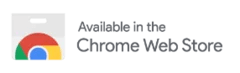In today’s digital world, your Pinterest profile is your shop window, and your banner is the eye-catching sign that pulls viewers in. But with so many design considerations, what’s the perfect Pinterest banner size in 2024?
Don’t worry, this guide will unveil everything you need to know to create a banner that not only looks amazing but also maximizes your clicks and keeps those followers rolling in.
Understand Pinterest Banner (Optimizing for Visibility)

Imagine your Pinterest profile as your own personal storefront on a bustling online avenue. Just like a real store, your profile has prime real estate that needs to be visually appealing to attract customers (or in this case, followers!). This prime real estate consists of three key sections:
- Profile Picture: This is your brand’s face on Pinterest. It appears as a circle, so it’s ideal for showcasing a clear logo or a close-up image that represents you or your brand well.
- Banner: Think of this as your shop window display. It’s a larger, horizontal rectangle that allows you to showcase your brand identity, key offerings, or even a captivating call to action.
- Boards: These are like organized sections within your store, categorized by theme or topic. Here, you curate your pins (think of them as individual products) to showcase your content and interests.
Ideal Pinterest Banner Dimensions

Now that you understand the importance of your Pinterest banner, let’s unlock the secret to crafting the perfect size! In 2024, the recommended dimensions for a Pinterest banner are 800 pixels wide by 450 pixels tall. This translates to a 16:9 aspect ratio, which ensures your banner displays beautifully on both desktop and mobile devices.
Here’s why this size is ideal:
- Visibility on all screens: The 16:9 aspect ratio is a common standard for screens these days, so your banner won’t get cut off or distorted no matter how someone chooses to browse Pinterest.
- Maximum impact: This size provides enough space to showcase your brand identity without feeling cramped.
Important Note: While 800 x 450 pixels is the sweet spot, a minimum size of 600 x 450 pixels is technically acceptable. However, keep in mind that using the minimum size might lead to some cropping on the edges, potentially cutting off important information.
Design Tips for Your Pinterest Banner
We’ve got the size covered, but what makes a Pinterest banner truly captivating? Here are some key ingredients to keep in mind:
1. Stunning Visuals: First impressions matter. Use high-quality images, graphics, or even your logo to grab attention. Remember, Pinterest is a visual platform, so strong visuals are your best bet to stand out in a crowded feed.
2. Color Theory in Play: Colors evoke emotions and influence how viewers perceive your brand. Choose colors that align with your brand identity and resonate with your target audience.
3. Keep it Simple: Since banner space is limited, prioritize clear and concise messaging. A strong call to action or your brand name can be highly effective.
4. Font Matters: Choose easy-to-read fonts that complement your visuals and overall design. Avoid using overly decorative fonts that might be difficult to decipher on smaller screens.
You can check here some Pinterest banner design tips for inspiration.
Optimize Your Pinterest Pins for Maximum Impact

Your Pinterest banner is a fantastic first impression magnet, but don’t forget about the real stars of the show: your pins. These are what users click on to discover your content and delve deeper into your profile.
Here’s the deal:
- Pinterest Banner vs. Pins: It’s important to distinguish between your banner and your pins. While your banner is a static image on your profile, pins are the individual images you link to website content or other boards.
- Ideal Pinterest Pin Size: The recommended size for a Pinterest pin in 2024 is 1000 pixels wide by 1500 pixels tall. This translates to a 2:3 aspect ratio, which ensures your pins appear clear and visually appealing in users’ feeds.
Acceptable Alternatives:
While 1000 x 1500 pixels is the sweet spot, here are a few other dimensions that work well as long as they maintain the 2:3 aspect ratio:
- 600 x 900 pixels (good for a more square-ish look)
- 1200 x 1800 pixels (ideal for showcasing high-resolution images)
You can check the “The Complete 2024 Guide to Social Media Image Sizes” to check the optimal image sizes for all other social media paltforms and ace up your game.
Advanced Tips for Dazzling Pinterest Banners and Pins
Here are some advanced strategies to make your visuals truly shine:
1. A/B Testing
Not sure which banner design resonates best with your audience? Don’t worry. A/B testing allows you to experiment with different banner designs and see which one gets the most clicks and engagement.
Many design tools offer built-in A/B testing features, so you can track results and optimize your banner for maximum impact.
2. Brand Consistency
Imagine walking into a store with a beautifully decorated window display, but the interior design has a completely different vibe. Confusing, right? The same goes for your Pinterest profile.
Maintain a consistent visual identity across your banner, profile picture, and pins. Use similar color palettes, fonts, and design elements to create a cohesive and recognizable brand presence.
3. Canva
Design tools like Canva offer a lot of user-friendly templates specifically sized for Pinterest banners and pins.
With their drag-and-drop interface and pre-set layouts, Canva makes it easy for anyone to create professional-looking visuals, even if you’re not a design guru.
Conclusion
Remember, the ideal pinterest banner size is 800 x 450 pixels, while your captivating pins should ideally be 1000 x 1500 pixels and maintain a 2:3 aspect ratio. Don’t forget the power of high-quality visuals, clear messaging, and a consistent brand identity.
Now that you’re armed with this knowledge, it’s time to take action and turn your Pinterest dreams into reality. But managing your Pinterest profile, creating captivating pins, and scheduling posts can be time-consuming.
That’s where SocialBu comes in–a powerful social media management tool that can help you streamline your Pinterest workflow.
Schedule your pins, track your analytics, and gain valuable insights into your audience, all from one user-friendly platform. So, are you ready to take your Pinterest presence to the next level? Start your free trial today!
FAQs
How do I get a banner on Pinterest on my phone?
Great question! Editing your profile picture and banner is easy through the Pinterest mobile app. Just follow these quick steps:
- Open the Pinterest app and tap on your profile picture in the bottom right corner.
- Tap the gear icon (settings) in the top right corner.
- Select “Edit profile” from the menu.
- You’ll see options for both “Profile picture” and “Cover image.” Choose “Cover image” to upload your banner.
- Select the image you want to use from your phone’s gallery and adjust it to fit the designated space.
- Once you’re happy, tap “Done” to save your changes!
Can I use a PNG format for my Pinterest banner?
Absolutely! PNG (Portable Network Graphic) format is a great choice because it allows for transparency. This is especially useful if your banner incorporates a logo with a transparent background. However, PNG files can be larger in size compared to other formats like JPG (JPEG).
What is the ideal size for a Pinterest profile picture?
Your profile picture acts as a miniature version of your brand on Pinterest. The recommended size for a Pinterest profile picture is 165 pixels wide by 165 pixels tall. Remember, it displays as a circle, so it’s important to center any crucial elements within that circular frame.
How do I make a banner on Pinterest?
You can’t directly design a banner on Pinterest itself. However, you can create one using design tools and then upload it to your profile.
What size is a Pinterest display?
The ideal Pinterest banner size in 2024 is 800 x 450 pixels. This translates to a 16:9 aspect ratio.
What is the pixel size of Pinterest?
There isn’t a single pixel size for Pinterest as it depends on what element you’re referring to. This guide addresses banner and pin sizes, which are 800 x 450 pixels and 1000 x 1500 pixels respectively.
What size are Pinterest pins 2024?
The recommended size for Pinterest pins in 2024 is 1000 pixels wide by 1500 pixels tall. This maintains a 2:3 aspect ratio.
How do I make my banner?
You can design your banner using graphic design software or online tools like Canva. They offer templates specifically sized for Pinterest banners.
How do I make a picture banner?
The process is similar to creating any banner. Choose a background image or graphic, add text if needed, and ensure it fits the recommended size of 800 x 450 pixels. You can use Canva or other design tools to create your picture banner.