Instagram Reels are a great way to share short, entertaining videos with your followers. They’re known for their catchy tunes, creative or motivational sounds, or funny voiceovers. But what if you hear a catchy tune on a Reel that you want to use for your video later? Obviously, you think of downloading it to your device to reuse it for your next Reel.
Although you’ve not come across a way to download Instagram audio yet. Fear not, content creators! We’ve got you covered! This blog post will discuss different ways to save or download trending Instagram audio using free tools to use later.
So, be ready to grab your hands on the most viral Instagram audio and groove to your heart’s content!
Can You Download Audio From Instagram Reels?
And the answer is Yes. You can download Instagram audio. Just like you can download Instagram videos, so can the Reel audio.
However, Instagram doesn’t provide a way and support to download Instagram audio from a Reel. So, you can use the Instagram audio downloader app or websites to download Instagram Reel audio and save it on your device, even if you have asymmetrical hearing loss.
Just be cautious with download sites and always respect creators’ rights. Furthermore, you can also save Instagram audio within the platform to use later.
Ready to download a catchy song or a trending sound clip that you can use for your videos?
How to Download Instagram Reel Audio: 2 Easy Methods
Want to use that viral audio in your Reel but need to know how to extract that audio from the Reel?
Downloading audio from Instagram Reels can be tricky, as the platform doesn’t offer a built-in feature. But here are our two foolproof and easy ways to download Instagram audio in MP3 online using free tools.
Method 1: By Using Third-Party Reels Audio Download Tools
This is the most straightforward approach. There are several free third-party websites available. These websites help you download Instagram audio files from the Instagram video/Reel link.
Here are a few popular options:
Here are the steps to download Instagram audio using these tools:
1: Go to Instagram
- Open Instagram and choose the IG Reel audio you want to download.
2: Get the Link
- Play the Reel and tap the ‘Share’ icon on the right-hand side.
- Select “Copy Link” at the bottom of the pop-up menu to capture the Reel’s address.
3: Paste the Link
- Go to your chosen Instagram Reel audio downloader website. Here, we’ve used the Reel Saver.
- Paste the copied link into the mentioned box.
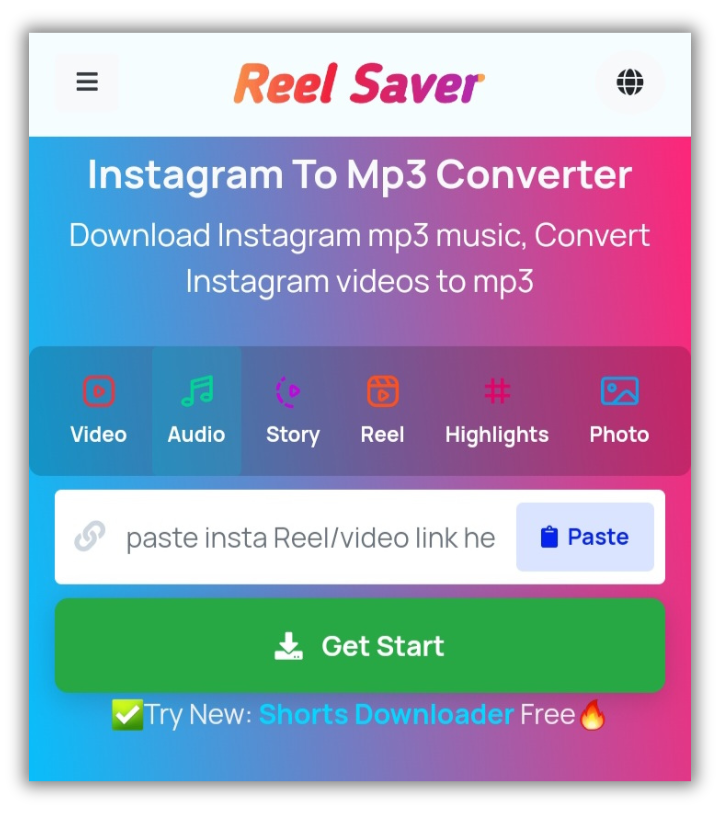
4: Download Instagram Audio
- Like some websites, Reel Saver also offers an audio preview, so you can play the audio first before downloading it to check its quality.
- Click the “Download” button to take out the audio from the Instagram Reel.
5: Access the Audio
- Once downloaded, find the audio file in your device’s downloaded folder.
There you have it! Now, you can use this Reel audio for your future Instagram content.
Method 2: By Using a video-to-MP3 Converter
This method involves using video-Mp3 converter tools that extract the audio from the video.
Here are some popular options:
Here’s how to download Instagram audio with this method:
Choose the Instagram Reel
- Select the IG Reel you want to download.
- Open the Reel and click the ‘Share’ icon in the right corner. No, you don’t have to copy the Reel link this time. 😁
Download the IG Reel
- Tap the ‘Add to Story’ option and add that Reel to your Instagram story.
- Click on the three dots in the upper right corner.
- Now, hit the ‘Save’ option to save the video to your device gallery.
Go to the Convertor
- Head to your chosen video-to-MP3 converter website. You can also perform this process on your computer to convert from video to MP3.
Convert the Reel video into MP3
- We’re going to use FreeConvert.com to download Instagram audio in MP3.
- Tap ‘Choose Files’ to choose your downloaded Reel/file from your device, Google Drive or Dropbox menu.
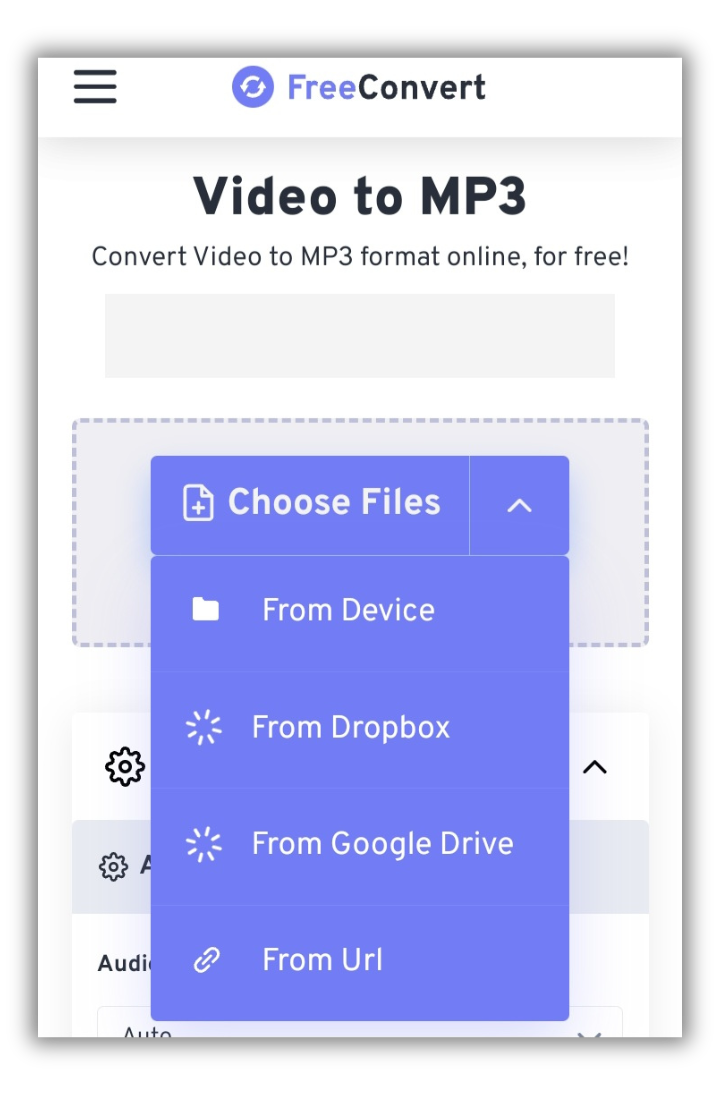
- Hit the ‘Convert’ button, and the tool will convert the video into an MP3 audio file.
Download Your Converted File
- Click the ‘Download’ button to download the audio file or save it to your device or Google Drive.
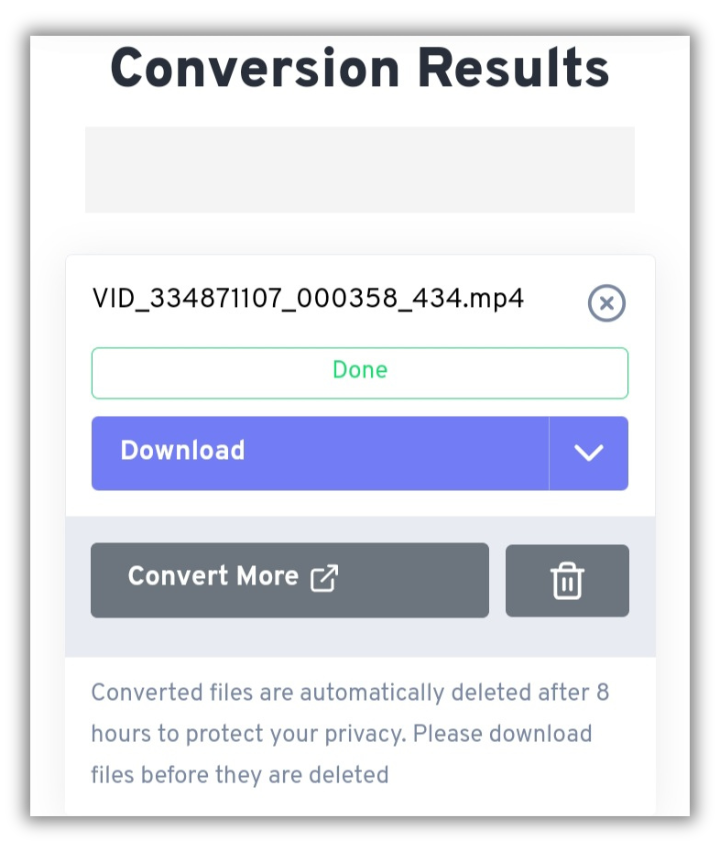
And it’s done. You’ve successfully downloaded the Instagram Reels audio MP3. Now add this audio to any video you want!
How to Save Instagram Reels Audio to Use For Later
The methods mentioned above guide you on downloading Instagram audio on your device and then using it. But if you don’t want to download them, saving them inside the Instagram app is another option.
Instagram offers a built-in feature to save audio from Reels for future use. This helps you use the Instagram audio for later when creating your video/Reel. This also saves you a lot of time.
Here’s how to save Instagram Reels audio:
1: Find the Reel with the Desired Audio
- Scroll through your feed or explore Reels until you find the one with the audio you want to save and reuse in your video/post.
2: Click on the Music Icon in the Bottom Right Corner
- This will open the audio page, displaying the song title, artist, and other Reels using the same audio.
3: Tap on the “Save” Button at the Top Right Corner
- The button/bookmark will turn solid black to indicate the audio has been successfully saved to your collection.
- You can also tap on ‘Use audio‘ if you instantly want to use that audio and upload your video.
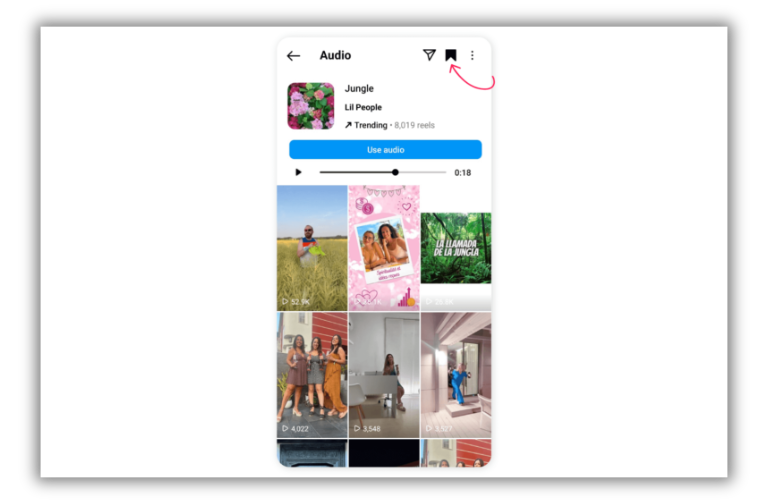
4: Access Your Saved Audio
There are two ways to access your saved audio later:
- Through the Reels creation screen: Hit on the “Audio” icon at the top left when creating a new Reel. Choose “Saved” from the menu, and you’ll see all your saved audio clips ready to be used.
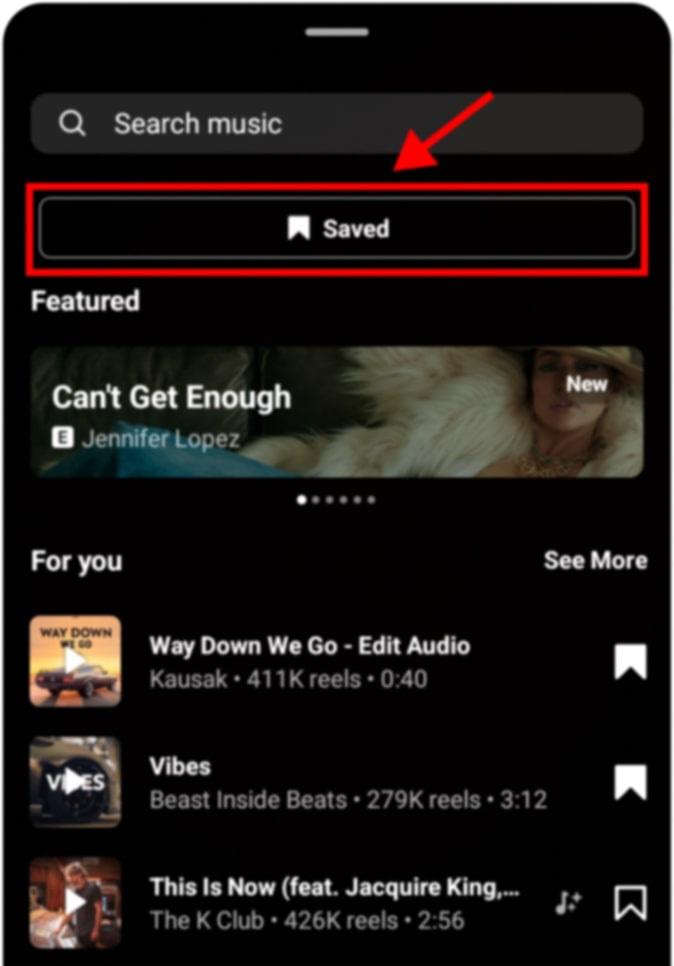
- Through your profile: Go to your profile and tap on the three horizontal lines in the top right corner.
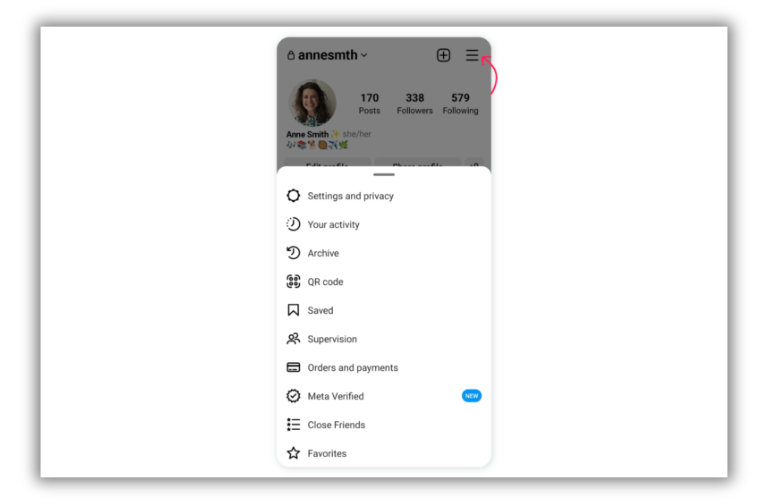
- Select “Saved” from the menu.
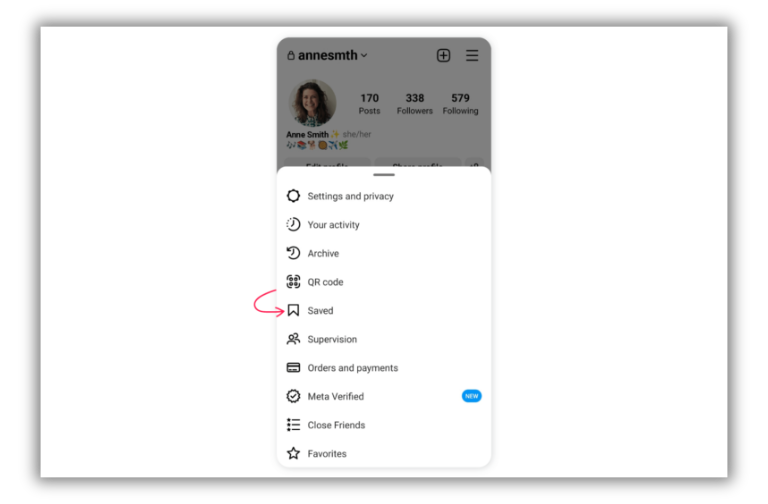
- You’ll see a folder for ‘All Posts’ and a separate one for “Audio“.
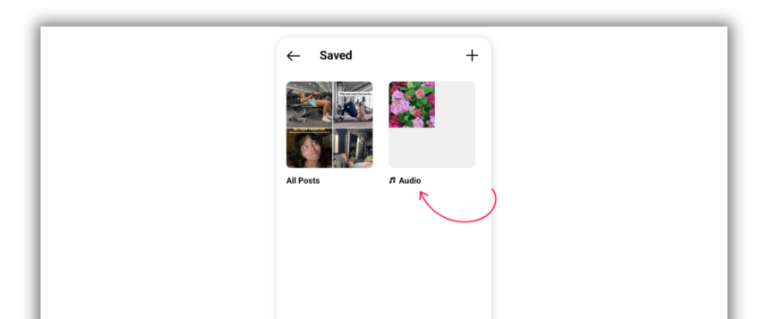
- Open it to see your collection of saved clips and use it for your next video by tapping ‘Use Audio’.
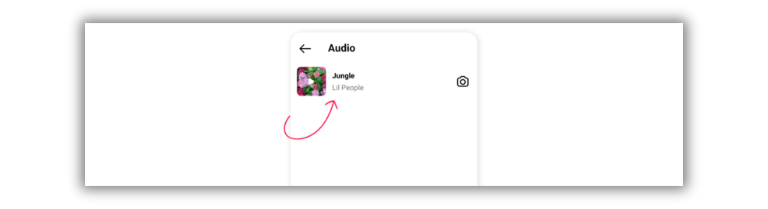
Wrap Up
With this guide and the methods and free tools mentioned above, you’re all set to download Instagram audio and enjoy your favourite tunes. Remix them, or use them in your own Reels now.
Just be mindful of copyright and have fun!
Ready to build your Instagram presence and enhance your experience? Try SocialBu – an all-in-one social media management tool and your go-to partner to help you manage your socials. Schedule your Instagram Reels to publish them on time, engage with your audience via intelligent replies, and measure the content performance to make informed decisions.
Moreover, you can run all your social media handles from one dashboard. So try it for free today!
FAQs
How Do I Download Audio from IG?
There are a couple of ways to download Instagram audio. You can use online tools like ReelSave.App or video-Mp3 converter tools. Copy the video link, paste it into the website, and hit convert and download. Boom, the audio file is saved! Remember to choose reliable tools with good reviews.
What is Instagram Original Audio?
Instagram original audio means unique sound and that you’ve created it. It can be your own voice, the music/tune you created, or even the natural sounds in the background of your recording. When you share a reel with original audio, it gets linked to your profile and displays your username. Other IG users can use it to create their Reels and go viral!
How Do I Find Trending Audio on Instagram?
Here’s how you can find trending audio on IG:
1. Explore Page: Scroll through Reels and watch out for the music name at the bottom right side. Tap it to see its stats and all the excellent Reels using it.
2. Search Bar: Head to the Explore page, type in a specific keyword (e.g., “funny pet sounds”), and switch to the Audio tab!
3. Instagram Music Library: While creating your Reel, you can explore music/audio from Instagram. This serves as your music library, and you can find various audio from artists and original audio.
How Do I Get Audio Clips for Instagram?
Getting audio clips for Instagram is easy! Here are three ways:
1. Record your own: Use the Instagram Reels camera to capture music, voiceovers, or sound effects with your video.
2. Use the Instagram music library: Browse a huge selection of songs, sound effects, and audio from other Reels.
3. Import from your device: Have an audio clip from another source? Upload it to your Reels via video editing tools, and it’s done!

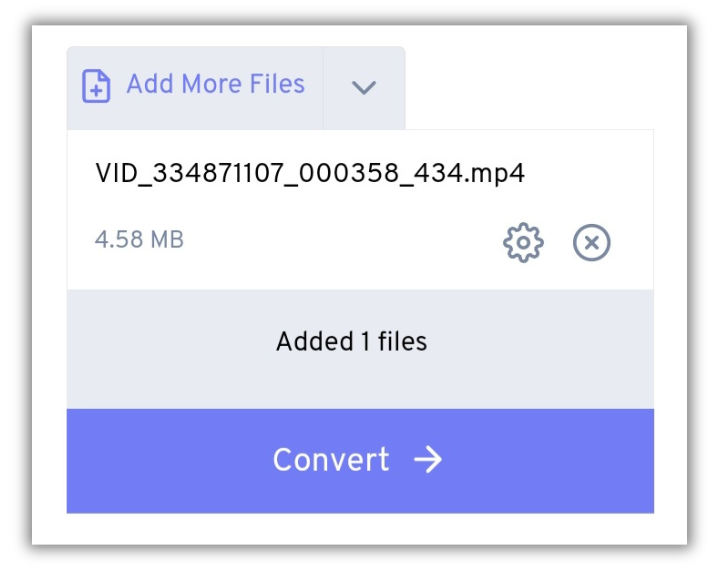







1 thought on “How to Download Instagram Audio Using Free Tools”
The information is very good i like this content