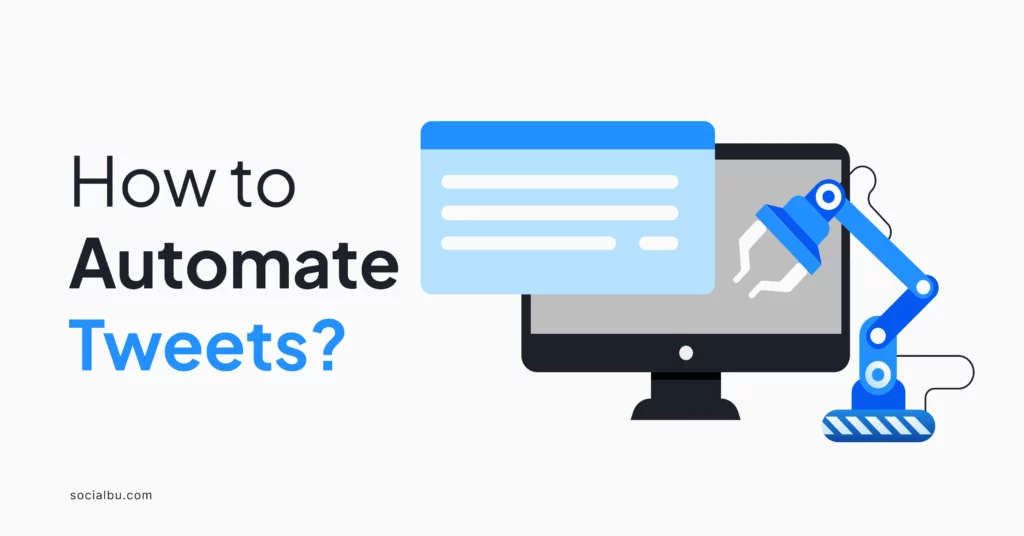Learning to automate Tweets can be a game-changer for businesses, content creators, and individuals. Wondering why? With tweet automation, you can streamline your content flow and maintain a consistent posting schedule.
Twitter is the most popular microblogging platform, whether you have a verified account or not. From sharing thoughts and opinions to breaking news and viral content, users create short, 280-character tweets to share real-time social experiences.
In this blog post, you will learn how to get Twitter automation free using the native Twitter scheduling feature. We’ll also explore how to automate your posts through a Twitter tutorial.
Automated Tweets Meaning
Automated tweets refer to posts on Twitter that are scheduled or generated without direct human intervention. This is typically achieved through software or tools interacting with Twitter’s API.
Furthermore, automated tweets can range from simple scheduled posts to complex algorithms that create and share content based on specific criteria. With this being cleared, let’s understand the benefits of automating Tweets.
Advantages of Automating Tweets
In today’s fast-paced digital landscape, time is a precious commodity. Thus, managing your social media accounts, creating content, and engaging with your audience can quickly become overwhelming. Nonetheless, the benefits of automating tweets go far beyond just saving time.
Time-Saving
A Twitter automation bot enables countless hours that would otherwise be spent manually scheduling and posting your content. You don’t have to log in to Twitter multiple times throughout the day to share your updates.
Instead, you can plan and schedule your tweets in advance, freeing up your schedule to focus on other essential tasks.
Consistent Posting
Twitter automation ensures that your content is being shared at regular intervals, regardless of your availability. This consistent posting schedule can help you stay top-of-mind with your followers and foster stronger relationships. Ultimately, this is bound to drive more engagement and growth for your Twitter account.
Optimization
Using tweet scheduling tools, you can analyze the performance of your past posts and identify the optimal times and days to share your content. This data-driven approach allows you to fine-tune your posting schedule, ensuring that your tweets reach your audience when they’re most likely to engage.
Moreover, crafting a strategic and well-executed automated tweeting strategy leads to increased visibility and higher levels of interaction.
Native Twitter Scheduling
One of the easiest ways to automate your tweets is by using Twitter’s built-in scheduling feature. This native tool allows you to compose a tweet and set a specific date and time for it to be posted without needing third-party software or extensions.
To schedule a tweet using Twitter’s native scheduling feature:
- Compose your tweet as usual, including any images, videos, or polls you want to include.
- Click on the calendar icon located at the bottom of the tweet composer.
- Select the desired date and time for your tweet to be posted.
- Click “Schedule” to save your scheduled tweet.
- Once scheduled, your tweet will be automatically posted at the specified time, allowing you to maintain a consistent presence on the platform without manually posting each update.
While Twitter’s native scheduling feature is a convenient and free option, it does have some limitations. For example, you can only schedule tweets from the web version of Twitter, and there are no advanced features like content curation or analytics.
Third-Party Tweet Automation Tools
If you’re looking for more robust tweet automation capabilities, several popular third-party tools offer many features and integrations.
Here are a few of the most well-known options:
SocialBu
Socialbu is a versatile social media management platform that offers robust automation features for Twitter. Beyond scheduling posts, it provides analytics to measure performance, allowing users to optimize their Twitter strategy. SocialBu also offers features like social listening and engagement tracking, helping businesses stay connected with their audience and respond effectively.
Hootsuite
Hootsuite is a comprehensive social media management platform that allows you to schedule tweets, monitor mentions and messages, and analyze your performance. It offers a user-friendly interface, team collaboration features, and the ability to manage multiple Twitter accounts from a single dashboard.
Buffer
Buffer is a simple and intuitive tool for scheduling and publishing content across various social media platforms, including Twitter. It provides a clean interface, browser extensions for easy sharing, and the ability to optimize your posting schedule based on when your audience is most active.
TweetDeck
TweetDeck is a Twitter-owned tool with an advanced interface for managing multiple Twitter accounts, scheduling tweets, and monitoring conversations. It offers features like advanced search, customizable columns, and the ability to schedule tweets for specific time zones.
When choosing a third-party tweet automation tool, it’s essential to consider your specific needs and requirements. Some tools may offer more advanced features like content curation, team collaboration, or integration with other platforms, while others may prioritize simplicity and ease of use.
Conclusion
In summary, the ability to effectively automate your tweets helps you maintain a consistent and engaging presence on Twitter and optimize your content for maximum impact. Who knows, you might even go viral by automating your tweets!
Tweet automation will help you drive meaningful connections with your followers for years. Moreover, the key to success lies in continuously adapting, innovating, and prioritizing authenticity and value for your audience.
Have you tried automating your tweets? Mention your go-to Twitter bot in the comments.
FAQS
Can I automate Twitter posts?
You can automate Twitter posts using various tools and platforms to schedule, curate, and publish tweets on your behalf.
How do you set up automatic tweets?
To set up automatic tweets, you can use Twitter’s native scheduling feature or third-party tools like Hootsuite, Buffer, or TweetDeck to plan and schedule your tweets in advance.
How can I automate my tweets for free?
You can automate your tweets for free using Twitter’s built-in scheduling feature or exploring free Twitter automation tools like TweetDeck and IFTTT.
How do I become an automated Twitter?
To become an automated Twitter user, you can leverage tools and platforms that allow you to schedule tweets, curate content, manage multiple accounts, and analyze your Twitter performance while adhering to Twitter’s policies and guidelines.
How to remove automated in Twitter?
Twitter’s algorithm constantly evolves, so there’s no guaranteed way to remove the automated label altogether. However, focusing on organic interactions and authentic content can significantly improve your account’s perception.
How to make an automated Twitter bot?
Creating a Twitter bot involves obtaining API keys from Twitter, choosing a programming language, defining the bot’s functions, writing the code to interact with the Twitter API, and thoroughly testing the bot. Adhering to Twitter’s rules and being mindful of rate limits is crucial to avoid account suspension.