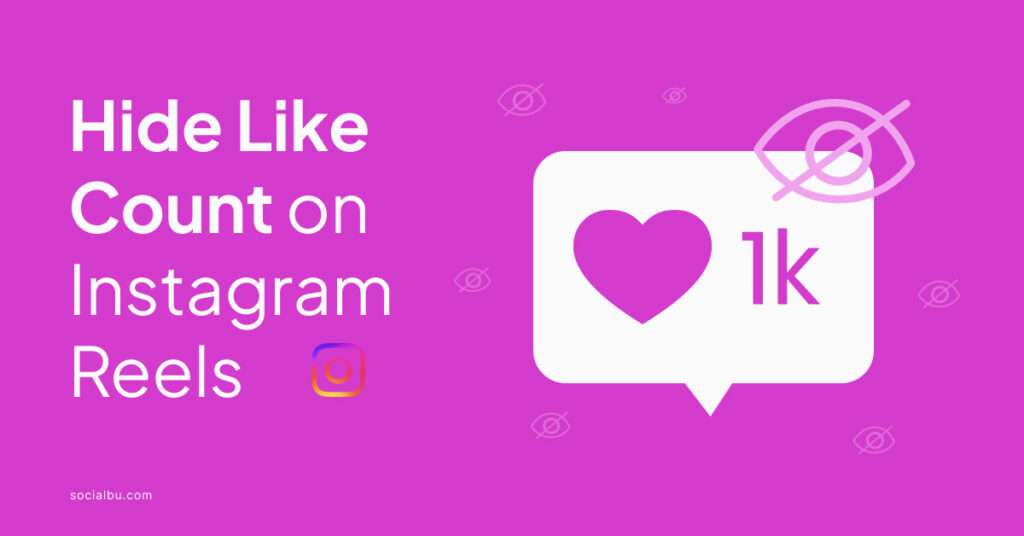Do you wish to focus on creating content that resonates with your audience rather than chasing validation through numbers? By learning how to hide like count on Instagram reels, you can free yourself from the anxiety of seeking approval. It allows you to create a more genuine online community.
So, if you are tired of feeling pressured by the constant display of likes and views on your Instagram Reels, this guide is for you.
Whether you’re a social media influencer or a casual user, our guide will help you easily navigate this new feature of hiding likes on Instagram reels.
Why Hide Like Count on Instagram Reels?
The decision to hide like count on Instagram reels might seem puzzling to some. After all, aren’t likes a measure of popularity and engagement?
Let’s delve deeper into this topic and explore why some users prefer to keep their like counts on Instagram hidden.

Reduced Anxiety
Constantly seeing likes and views can create pressure to perform. Creators also develop anxiety about not meeting expectations.
By hiding like counts, you can alleviate this stress and focus on creating content that resonates with your audience.
Increased Authenticity
When you’re not fixated on likes and views, you can focus on sharing your genuine thoughts, feelings, and experiences. This leads to more authentic content and a stronger connection with your audience.
Improved Self-Esteem
Likes and views can become a measure of self-worth, leading to negative self-comparisons and decreased self-esteem. Hiding like counts helps break this cycle and promotes a healthier self-image.
Enhanced Engagement
Without the distraction of likes and views, you can focus on engaging with your audience through comments, stories, and other features. This leads to more meaningful interactions and a stronger community.
More Creative Freedom
Hiding like counts gives you the freedom to experiment with new content ideas, without worrying about how they’ll perform. This leads to more innovative and diverse content.
Here’s everything about Instagram Reels, “The Ultimate Guide to Instagram Reels.”
Step-by-Step Guide on How to Hide Like Count on Instagram Reels
Whether you’re using a personal or business account, hiding like counts on Instagram Reels is straightforward. Here’s how to hide like count on an Instagram business account:
1. Log in to your Instagram account.
2. Go to your profile page.
3. Click on the three horizontal lines in the top right corner to open the settings.
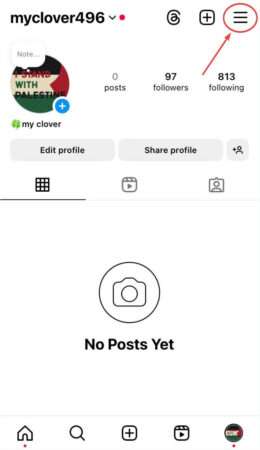
4. Scroll down to the option “Like and share counts.”
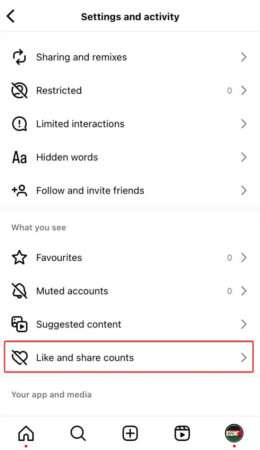
5. Click on it and toggle on the “hide like & share counts” option.

6. Now viewers cannot see your likes counts.
And that’s it.
You’ve now learned how to hide like count on an Instagram business account. Remember, you can always change this setting if you decide to show like count on your posts in the future.
Additional Tips for Customizing Your Instagram Reel Experience
Now that you’ve learned how to hide views on reels on instagram, take your Reels experience to the next level with these additional tips.
Hide Comments
If you want to minimize distractions and focus on your content, consider hiding comments on your Reels. To do this:
- Open your Reel.
- Tap on the three dots.
- Tap “turn off commenting” to stop people from commenting on your reels.
Restrict Who Can See Your Reels
Want to control who can see your Reels?
- Open your Reel.
- Tap on the three dots.
- Click on Edit.
- Then you can adjust your privacy settings for the reel.
Use Instagram’s Built-in Features
Instagram offers a range of features to enhance your Reels experience. Try using features like Polls, Quizzes, and Questions to engage with your audience and encourage interaction.
Experiment with Content
Don’t be afraid to try new things. Experiment with different content types, such as Boomerangs, IGTV, and Live Streaming, to keep your audience engaged and interested.
Analyze Your Performance
Use Instagram Insights to track your performance and understand what works best for your audience. This will help you refine your content strategy and grow your online presence.
By implementing these tips, you can create a personalized and engaging experience on Instagram Reels. Remember, it’s all about connecting with your audience and sharing your unique voice.
Impact of Hiding Like Counts on Instagram Reels Engagement
Now that you know how to hide like count on Instagram Reels, you might wonder about the potential impact on your Instagram engagement.
Audience Focuses More On The Content Quality
Instagram engagement is often measured by the number of likes, comments, and views a post receives. When you hide like counts or views, it can change the way your audience interacts with your content.
For instance, without visible likes or views, your audience might focus more on the quality of your content, leading to more meaningful interactions.
It Can Affect Your Post Visibility
However, likes and views also serve as social proof, indicating the popularity of a post. Therefore, hiding these metrics might reduce your posts’ visibility and affect your engagement rates.
The decision to hide like counts or views should be based on your personal or business goals on Instagram. It’s a balance between fostering authentic engagement and leveraging the power of social proof.
Conclusion
Hiding like counts on Instagram Reels is a simple yet powerful way to reclaim your online presence and focus on what truly matters. You can create authentic content and connect with your audience.
Following the steps outlined in this guide, you can easily hide like count on Instagram reels and enjoy a more positive and engaging experience on the platform.
Sign up for SocialBu now and start growing your Instagram presence today.
FAQs
Can you hide the number of views on reels?
Yes, you can hide the number of views on Instagram Reels after you have created your reel. You can go to its advanced settings and turn off its ” views “.
How do you hide details on Instagram reels?
To hide details on Instagram Reels, go to your Instagram Account Settings. Select “like and share counts” and toggle it.
Why can’t I hide, like count on Instagram?
If you can’t hide like count on Instagram, it may be because you have an older version of the app or your account is set up as a business account, which requires likes and views to be visible for analytics purposes.