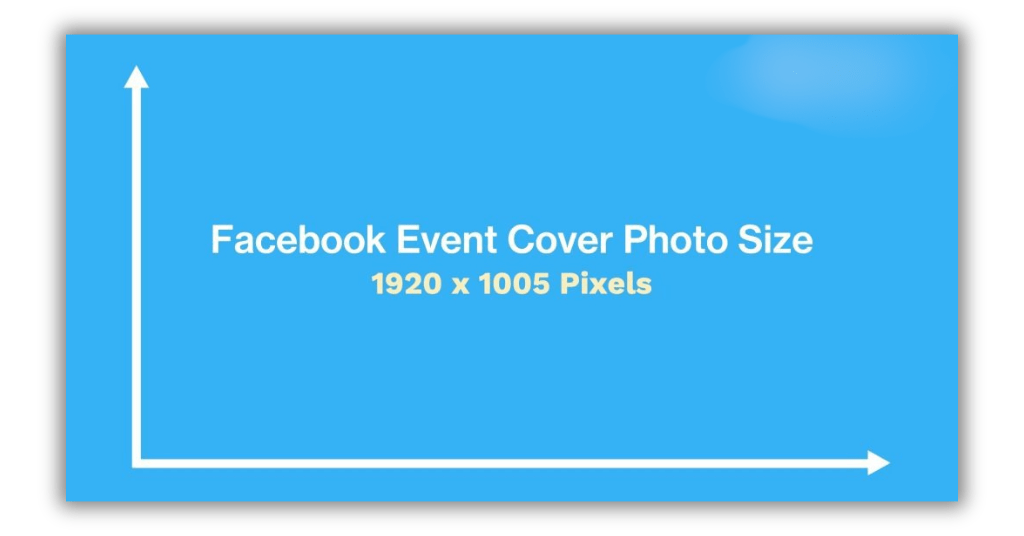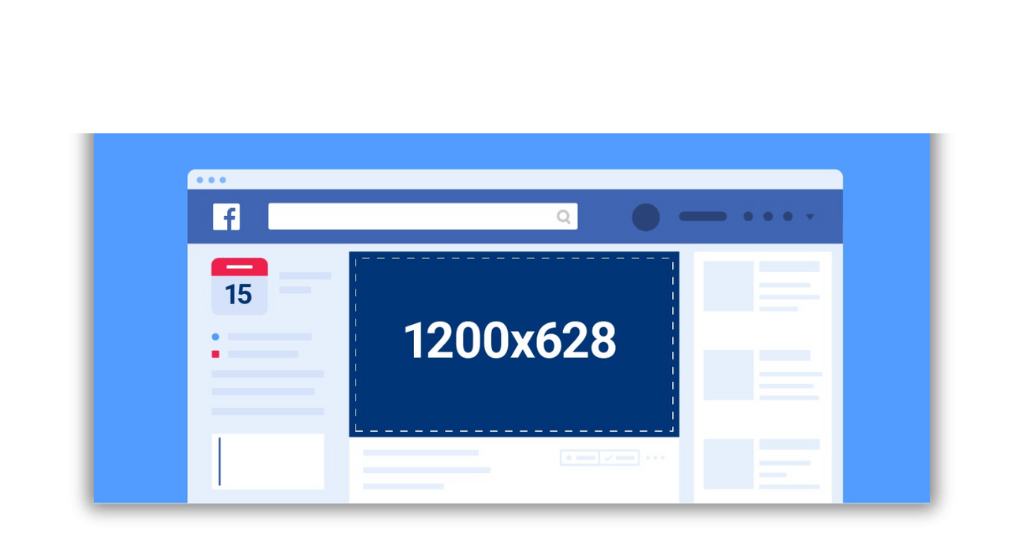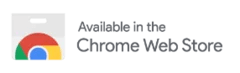Planning a Facebook event? Want to grab attention and get people excited? A fantastic cover photo is key. This cheatsheet unlocks the secrets of the ideal Facebook event cover photo size and equips you with pro tips to design a cover that truly shines.
Discover how to choose the right dimensions, utilize captivating visuals, and craft clear text that compels people to join the fun.
Let’s create a Facebook event cover photo that makes your event stand out!
Understanding Facebook Event Cover Photo Size
The first step to Facebook cover photo domination is understanding the dimensions. Here’s the lowdown:
- Recommended Size: Aim for a resolution of 1920 x 1005 pixels. This ensures your cover photo looks crisp and clear on all devices. The 16:9 aspect ratio provides ample space for your design.
- Minimum Size: Facebook allows a minimum size of 400 x 150 pixels. However, using an image smaller than recommended can lead to blurry visuals, making your event look unprofessional.
Display on Different Devices
Now, let’s talk about how Facebook displays your cover photo across different devices:
- Desktop: On desktops, the visible area is 820 x 312 pixels.
- Mobile: Mobile devices show a smaller portion at 640 x 360 pixels.
Here’s the key takeaway: Keep your text and important details centered to avoid crucial information getting cut off on mobile devices.
Pro Tips for Creating Compelling Facebook Event Cover Photos
Now that you know the size secrets, let’s dive into the design:
- Eye-Catching Visuals: Use high-quality images that capture the essence of your event. Think vibrant colors and high contrast for maximum impact.
- Clear Text Overlay: Keep your text concise and clear. Use a large, easy-to-read font that stands out from the background image. Remember, avoid placing text where profile pictures might block it.
- Call to Action: Don’t forget to include a clear call to action (CTA)! Tell people exactly what you want them to do, whether it’s RSVPing, registering, or learning more. Place your CTA prominently to grab attention.
Common Facebook Event Cover Photo Mistakes (and How to Avoid Them)
Even the best intentions can lead to mistakes. Here are some common pitfalls to avoid when creating your Facebook event cover photo:
- Low-Quality Images: A pixelated or blurry image will make your event look unprofessional. Always use high-resolution images specifically designed for web use.
- Forgetting the Call to Action (CTA): Don’t miss the chance to tell people what you want them to do! Include a clear and strong CTA that encourages them to RSVP, register, or learn more.
- Too Much Text: Keep your text concise and to the point. People shouldn’t have to read a novel to understand your event.
- Poor Font Choice: Choose easy-to-read fonts and avoid overly decorative or script styles that might be difficult to decipher on smaller screens.
Bonus: Design Tools and Resources
Feeling overwhelmed by design? There are plenty of free and paid tools to help you create a stunning cover photo. Canva and Snappa offer pre-sized Facebook event cover photo templates to get you started.
Conclusion
There you have it! With the knowledge of the perfect Facebook event cover photo size and these pro design tips, you’re well on your way to crafting a cover photo that gets people excited about your event. Remember, high-quality visuals, clear text, and a strong call to action are the keys to a successful cover photo.
Use SocialBu, the ultimate social media management tool to will uplift your content strategy on Instagram. Stay ahead of everyone with SocialBu by scheduling your posts, analyzing your performance, and automating intelligent replies.
Facebook Event Cover Photo Size:FAQs
What is the size of a 2024 Facebook event cover?
The recommended size for a Facebook event cover photo in 2024 is 1920 x 1005 pixels.
What is Facebook cover photo size?
The Facebook cover photo size specifically refers to the size for event covers, which is 1920 x 1005 pixels as mentioned earlier.
How do I make a cover photo for an event on Facebook?
To make a cover photo for an event on Facebook, follow these steps:
- Choose a relevant and eye-catching image.
- Use a graphic design tool like Canva or Adobe Spark.
- Open the selected tool and select the “Facebook Event Cover” template size.
- Save the cover photo to your computer.
- Go to your event page on Facebook.
- Click on “Add Cover Photo” and upload the image you created.