As social media evolves, businesses must adapt to new tools and platforms. Facebook has long been a cornerstone of social media marketing. However, Meta Business Suite now offers a more comprehensive solution for managing multiple social platforms.
This article will explore the key differences between Facebook and Meta Business Suite, helping you make informed decisions about your social media strategy.
A Brief Overview
Meta Business Suite, launched in September 2020, represents a significant shift in how businesses manage their online presence. According to Meta’s official announcement, this new tool aims to simplify the management of Facebook, Instagram, and Messenger accounts from a single dashboard.
As of 2023, Meta Business Suite has expanded its features and now includes WhatsApp integration, making it an even more powerful tool for businesses.
Let’s dive into the specifics of both platforms to understand their unique features and how they can benefit your business.
You can read more about it here.
Facebook: The Original Platform
Facebook started as a social networking site for college students. It quickly grew into a global platform connecting people and businesses. As of 2024, Facebook boasts 3.07 billion monthly active users. This massive user base makes it an attractive platform for businesses of all sizes.
Core Features of Facebook for Businesses
Facebook offers several features designed specifically for businesses.
1. Facebook Pages
The Facebook Pages allow businesses to create a professional presence on the platform. These pages enable companies to share updates, interact with customers, and build brand awareness.
2. Facebook Ads
Facebook’s advertising platform is a powerful tool for reaching targeted audiences. It offers various ad formats and detailed targeting options.
3. Facebook Groups
Facebook Groups allow businesses to build communities around their brand or industry. These groups foster engagement and allow for direct communication with customers.
As of 2023, there are over 70 million groups on Facebook, with many businesses leveraging this feature for community building.
Limitations of Facebook for Business Management
While Facebook offers valuable tools for businesses, it has some limitations.
1. Limited cross-platform integration
Facebook’s native tools primarily manage Facebook-specific content and ads.
2. Basic analytics
While Facebook provides insights, these are limited to Facebook-specific metrics.
3. Separate tools
Businesses often need to use multiple Facebook tools (Pages, Ads Manager, Creator Studio) to manage different aspects of their presence.
4. Time-consuming management
Managing multiple pages or ad accounts is cumbersome within Facebook’s interface.
These limitations led to the development of more comprehensive tools, such as Meta Business Suite, which we’ll explore in the next section.
Meta Business Suite: The Comprehensive Solution
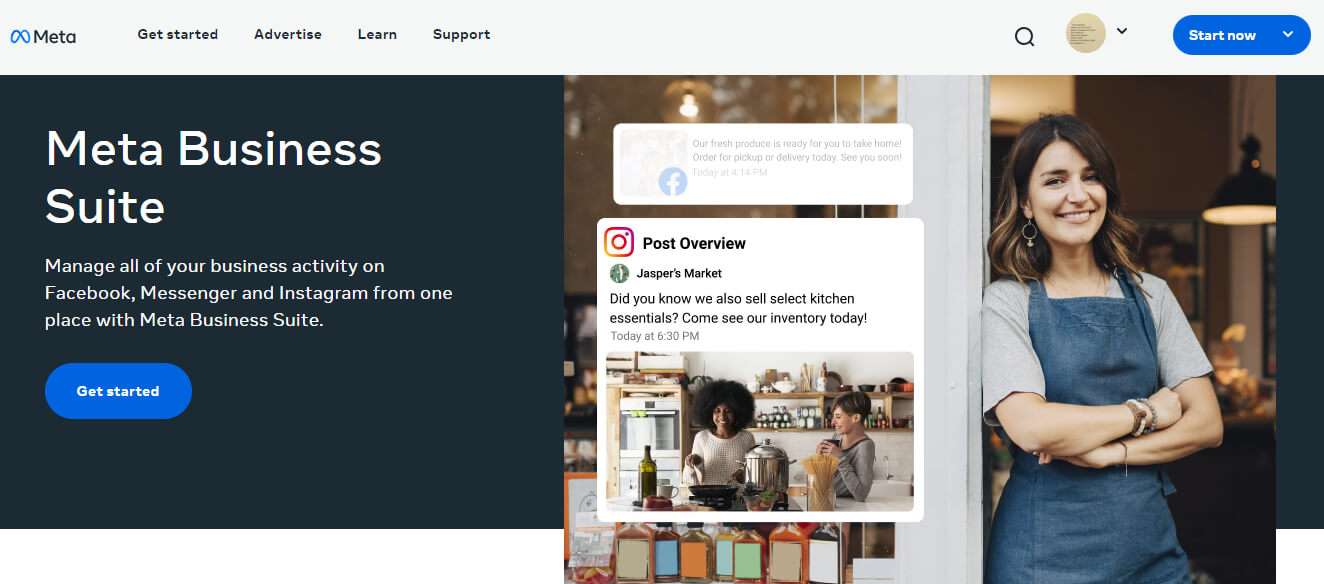
It is a unified platform designed to help businesses manage their presence across Meta’s family of apps. This platform aims to streamline social media management by providing a centralized hub for Facebook, Instagram, and, more recently, WhatsApp.
Key Features of Meta Business Suite
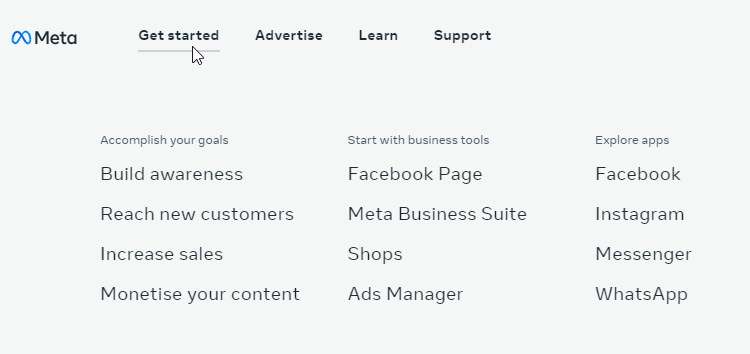
1. Unified Dashboard
It offers a single, intuitive dashboard for managing multiple platforms. This centralized approach saves time and reduces the complexity of managing various social media accounts.
2. Cross-platform Management
One of the most significant advantages is its ability to manage multiple platforms from one place. This includes:
Meta Business Suite WhatsApp integration in 2022 has further enhanced its utility for businesses. According to Meta, this integration allows businesses to manage WhatsApp messages, create click-to-WhatsApp ads, and access WhatsApp metrics from the Business Suite interface.
3. Advanced Analytics and Reporting
Meta Business Suite provides comprehensive analytics across all connected platforms. This includes:
- Audience Insights
- Content performance metrics
- Ad campaign results
These analytics offer a more holistic view of a business’s social media performance than platform-specific insights.
4. Scheduling and Content Planning Tools
The suite includes advanced scheduling and content planning features. Businesses can:
- Plan and schedule posts across multiple platforms
- Create content calendars
- Manage post approvals
According to Meta, businesses using these scheduling tools have seen up to a 20% increase in their content reach.
Benefits of Using Meta Business Suite for Businesses

1. Time Efficiency
Managing multiple platforms from one interface saves significant time.
2. Improved Strategy
Cross-platform insights allow for more informed decision-making.
3. Consistency
Maintaining a consistent brand voice across all platforms is easier.
4. Scalability
Suitable for businesses of all sizes, from small local businesses to large corporations.
5. Cost-Effective
The core features of Meta Business Suite are free to use, making it accessible to businesses with limited budgets.
We can conclude that its comprehensive approach to social media management addresses many limitations of using Facebook alone.
Key Differences Between Facebook and Meta Business Suite
To fully understand the advantages of each platform, let’s explore the key differences between the two.
1. Scope and Integration

Facebook as a Single Platform
Facebook primarily focuses on its platform. It offers tools specifically designed for managing Facebook Pages, Groups, and Ads.
Meta Business Suite as a Multi-Platform Management Tool
It provides a broader scope, integrating Facebook, Instagram, and WhatsApp management tools. This integration allows businesses to manage multiple platforms from a single interface.
2. User Interface and Experience
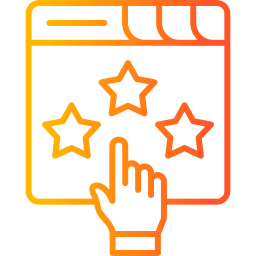
Facebook’s Familiar but Limited Interface
Facebook’s interface is familiar to most users. However, it can become cluttered when managing multiple aspects of a business presence.
Meta Business Suite’s Streamlined, Business-Focused Design
It offers a more streamlined, business-oriented interface. Its design focuses on efficiency and ease of use for managing multiple platforms.
3. Analytics and Insights

Facebook’s Basic Analytics
Facebook provides insights specific to Facebook activities. These include page views, post reach, and engagement metrics.
Meta Business Suite’s Comprehensive Cross-Platform Insights
It offers more comprehensive analytics. It provides insights across all connected platforms, allowing businesses to compare performance across Facebook, Instagram, and WhatsApp.
4. Advertising Capabilities

Facebook Ads Manager
Facebook’s Ads Manager is a powerful tool for creating and managing ads. However, it’s limited to Facebook and Instagram advertising.
Meta Business Suite Ads Manager
Its ads manager offers an integrated approach to advertising across multiple platforms. It allows businesses to create, manage, and analyze Facebook, Instagram, and Messenger ad campaigns from a single interface.
According to Meta, businesses using the integrated ads manager have reported up to a 15% improvement in ad performance.
5. Content Management and Scheduling
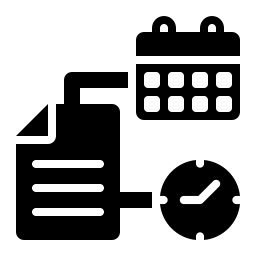
Facebook’s Native Scheduling Options
Facebook offers basic scheduling options for posts on Facebook Pages. These features are limited to Facebook-specific content.
You can read more about Facebook scheduling tools here, “Social Media Scheduling Tools For Facebook.”
Meta Business Suite’s Advanced Content Planning and Scheduling Features
It provides more advanced content planning and scheduling tools. Businesses can schedule posts across multiple platforms, create content calendars, and manage post approvals.
These differences highlight how Meta Business Suite addresses many of the limitations of using Facebook alone. Its integrated approach offers a more comprehensive solution for businesses managing multiple social media platforms.
However, the choice between the two platforms ultimately depends on a business’s specific needs and the scope of its social media presence.
When to Use Facebook vs. Meta Business Suite
Choosing between bothe platforms depends on your business needs and social media strategy. Let’s explore scenarios where each platform might be more suitable.
Scenarios Where Facebook Alone May Suffice

1. Small Businesses with Limited Social Presence
If your business only uses Facebook and doesn’t plan to expand to other platforms, Facebook’s native tools might be enough.
In 2023 alone, 89% of marketers used Facebook for their social media marketing.
2. Limited Resources
For businesses with limited time or personnel to manage social media, Facebook’s familiar interface might be easier to navigate.
3. Facebook-Specific Campaigns
If your marketing efforts focus solely on Facebook-specific features like Groups or Events, Facebook’s native tools offer direct access to these functions.
Situations Where Meta Business Suite is the Better Choice

1. Multi-Platform Management
If your business uses Facebook, Instagram, and WhatsApp, Meta Business Suite offers a more efficient way to manage all these platforms.
2. Advanced Analytics Needs
It provides more comprehensive, cross-platform analytics. This is crucial for businesses that need detailed insights into their social media performance across multiple platforms.
3. Streamlined Advertising
For businesses running ad campaigns across Facebook, Instagram, and Messenger, Meta Business Suite’s integrated ads manager offers a more efficient solution.
4. Content Planning and Scheduling
Businesses that need to plan and schedule content across multiple platforms will benefit from its advanced scheduling tools.
5. Desktop Users
Meta Business Suite for PC offers a robust desktop experience. This is particularly useful for businesses that prefer to manage their social media from a computer rather than mobile devices.
Considerations for Businesses Transitioning from Facebook to Meta Business Suite

1. Learning Curve
While Meta Business Suite is designed to be user-friendly, there may be a short learning period as you familiarize yourself with the new interface and features.
2. Integration Time
Setting up this platform and connecting all your accounts may take some initial time investment.
3. Feature Availability
Some Facebook-specific features may work differently in Meta Business Suite. It’s important to check if all the features you regularly use are available in the new platform.
4. Team Adaptation
If you have a team managing your social media, consider providing training on this platform to ensure a smooth transition.
5. Performance Monitoring
After transitioning, closely monitor your social media performance to ensure the new tools meet your needs and improve your efficiency.
By considering these factors, you can decide whether to stick with Facebook’s native tools or transition to the more comprehensive Meta Business Suite.
Remember, the goal is to choose the platform that best supports your business objectives and makes your social media management more efficient and effective.
Tips for Maximizing Business Potential with Meta Business Suite
To fully leverage the capabilities of Meta Business Suite, consider the following tips and best practices.
1. Setting Up Your Account
Connect All Relevant Accounts
Link your Facebook, Instagram, and WhatsApp Business accounts to Meta Business Suite. It ensures a comprehensive view of your social media presence.
Set Up User Roles
Assign appropriate roles to team members. Meta Business allows for different access levels, enhancing security and workflow management.
Customize Your Dashboard
Arrange your dashboard to display the most relevant information for your business. It improves efficiency and helps you focus on key metrics.
2. Best Practices for Cross-Platform Management
Maintain Consistent Branding
Use this tool to ensure your brand message and visual identity remain consistent across all platforms. According to a 2023 Lucidpress report, consistent branding can increase revenue by up to 33%.
Tailor Content for Each Platform
While this suite allows for easy cross-posting, remember to optimize content for each platform’s unique audience and format.
Use the Content Calendar
Use the content calendar feature to plan and schedule posts in advance. This helps maintain a regular posting schedule, which is crucial for engagement.
3. Leveraging Advanced Analytics for Business Growth
Regular Performance Reviews
Set aside time each week or month to review your analytics. Look for trends, successful content types, and areas for improvement.
A/B Testing
Use Meta Business Suite’s tools to conduct A/B tests on your content and ads. This can help you refine your strategy and improve performance over time.
Audience Insights
Utilize the detailed audience insights to better understand your followers and tailor your content accordingly.
4. Optimizing Content and Ad Strategies Across Platforms
Cross-Platform Campaigns
Design campaigns that leverage the strengths of each platform. For example:
- Instagram is used for visual content.
- Facebook is used for detailed posts.
- WhatsApp is used for direct customer communication.
Retargeting
Use advertising tools to create retargeting campaigns across platforms. Retargeting can lead to a 147% higher conversion rate than regular ads.
Use Video Content:
Meta Business Suite makes it easy to share video content across platforms. Video posts on Facebook have 135% greater organic reach than photo posts, making it a powerful tool for engagement.
Engage with Your Audience
You can use unified inbox to respond promptly to comments and messages across all platforms. Quick responses can significantly improve customer satisfaction and loyalty.
Monitor Competitors
Take advantage of competitor analysis tools to stay informed about your industry and adjust your strategy accordingly.
By implementing these tips, you can maximize the potential of this suite for your business.
Remember, the key to success is consistently reviewing your performance, adapting your strategy, and taking full advantage of the suite’s integrated features.
With time and practice, you can streamline your social media management and drive better results across all your connected platforms.
Conclusion
The choice between Facebook and Meta Business Suite depends on your business’s specific needs and social media strategy.
Facebook’s native tools may suffice for businesses focused primarily on that platform, offering familiar features for basic social media management.
However, Meta Business Suite provides a more comprehensive solution for managing multiple platforms from a single dashboard, including Facebook, Instagram, and WhatsApp.
Whichever platform you choose, the key is to leverage its capabilities fully to enhance your social media presence and drive better results.
Try SocialBu free for 7 days and experience the difference an all-in-one social media management tool can make for your business.
Sign up now at SocialBu and start optimizing your social media strategy today.
FAQs
1. Is Meta Business Suite free?
Yes, Meta Business Suite is free for businesses of all sizes, although certain advanced features or advertising costs may apply.
2. When should I use the Meta Business Suite?
You should use Meta Business Suite to manage multiple Meta-owned platforms (Facebook, Instagram, WhatsApp) from a single dashboard, especially if you need advanced analytics and cross-platform advertising tools.
3. How will this be different from the Pages Manager app?
Meta Business Suite offers more comprehensive features than the Pages Manager app, including cross-platform management, advanced analytics, and integrated advertising tools for Facebook, Instagram, and WhatsApp.
4. Can you download Meta Business Suite on a PC?
Yes, you can access Meta Business Suite on PC through a web browser at business.facebook.com, but there isn’t a downloadable desktop application.
5. How do you log in to Meta Business Suite?
To login to Meta Business Suite, go to business.facebook.com and enter the Facebook account credentials associated with your business page.
6. How do I install Meta Business Suite?
Meta Business Suite doesn’t require installation on a PC as it’s web-based, but you can download the mobile app from your device’s app store for iOS or Android.
7. How do I open a meta business page?
To open a Meta business page, log in to Meta Business Suite, click on “Create a Page” if you don’t have one, or select your existing page from the dashboard if you do.







