Instagram highlights are a great way to showcase your favorite moments and stories on your profile. However, over time, your highlights can become cluttered and outdated, making it hard to keep your profile organized and visually appealing. In this article, we’ll show you how to delete Instagram highlights in just a few clicks, so you can keep your profile looking its best.
Why Delete Instagram Highlights?
There are several reasons why you might want to delete Instagram highlights. Maybe you have outdated or irrelevant content that’s no longer relevant to your brand or personal style. Perhaps you want to make room for new highlights or create a fresh start.
Whatever the reason, deleting Instagram highlights is a quick and easy process that can help you keep your profile organized and clutter-free.
How to Delete Instagram Highlights
Deleting Instagram highlights is a straightforward process that can be done on both iPhone and Android devices.
Here’s how:
Android
- Open the Instagram app and navigate to your profile page.
- Tap the three horizontal lines on the top-right corner to access your account settings.
- Scroll down to the “Highlights” section and tap on the highlight reel you want to delete
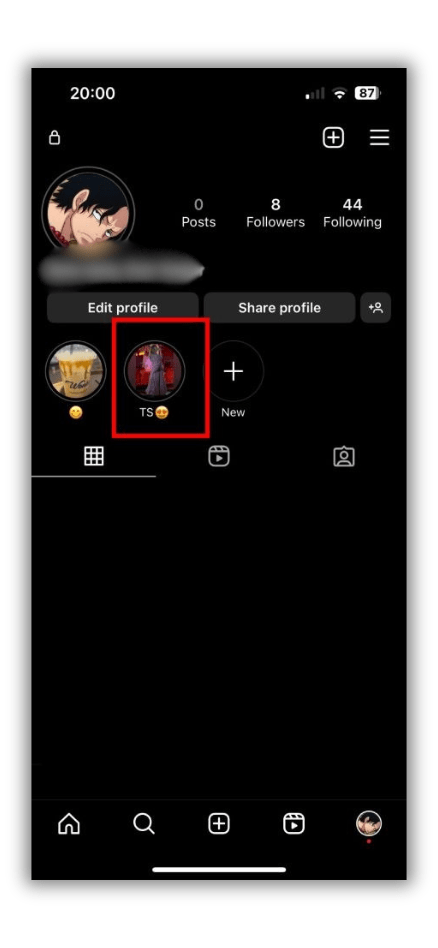
- Tap the three vertical dots on the top-right corner of the highlight reel.
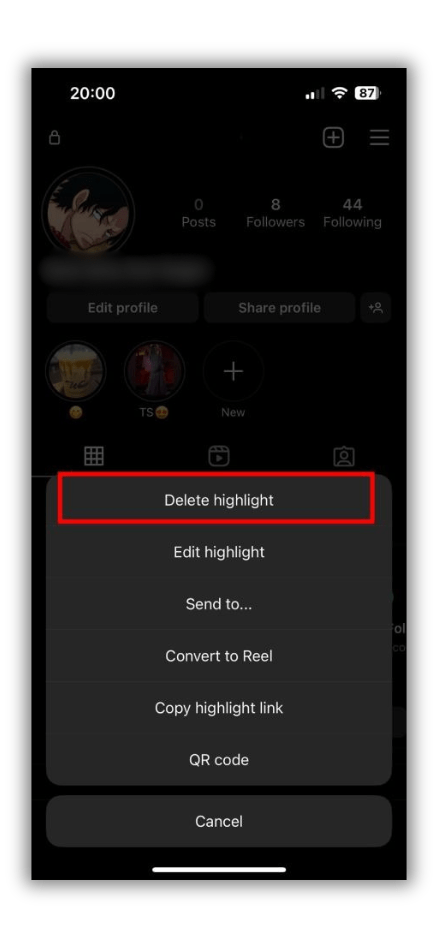
- Select “Delete” and confirm that you want to delete the highlight.
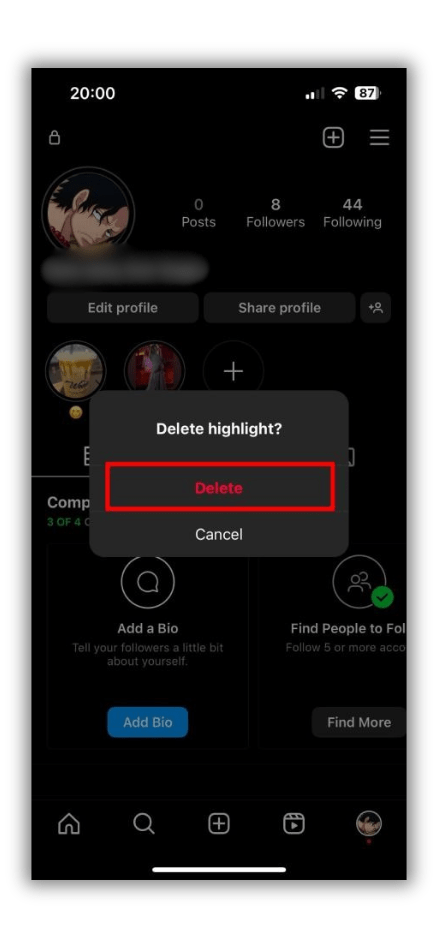
iPhone
- Open the Instagram app and navigate to your profile page.
- Tap the three horizontal lines on the top-right corner to access your account settings.
- Scroll down to the “Highlights” section and tap on the highlight reel you want to delete.
- Tap the three vertical dots on the top-right corner of the highlight reel.
- Select “Delete Highlight” and confirm that you want to delete the highlight.
Why Delete Highlights? Reasons & Considerations
Here are a few common scenarios on why you may want to delete your Instagram highlights:
- Decluttering Your Profile: Maybe your highlights are overflowing with old stories that no longer represent your current content or brand identity. Decluttering your profile can create a more streamlined and cohesive look.
- Maintaining Relevance: As your interests and content evolve, your highlights should too. Deleting outdated highlights allows you to showcase your most recent and relevant work.
- Avoiding Confusion: A cluttered highlight section with a mix of old and new content might confuse viewers about your current focus or offerings.
Conclusion
Deleting Instagram highlights is a quick and easy process that can help you keep your profile organized and visually appealing. By following the steps outlined in this article, you can remove unwanted highlights and make room for new content.
Use SocialBu, the ultimate social media management tool that will uplift your content strategy on Instagram. Stay ahead of everyone with SocialBu by scheduling your posts, analyzing your performance, and automating intelligent replies.
FAQs
How do I delete multiple highlights at once?
Currently, Instagram doesn’t allow you to delete multiple highlights at once. You need to delete each highlight reel individually by following the steps outlined in our article.
Are Instagram highlights permanent?
No, Instagram highlights are not permanent. You can delete them at any time, and they will be removed from your profile.
How do you blank highlights on Instagram?
To blank highlights on Instagram, you can edit the highlight reel and remove all the stories from it. To do this:
- Open the Instagram app and navigate to your profile page.
- Tap the three horizontal lines on the top-right corner to access your account settings.
- Scroll down to the “Highlights” section and tap on the highlight reel you want to blank.
- Tap the three vertical dots on the top-right corner of the highlight reel.
- Select “Edit” and remove all the stories from the highlight reel.
- Tap “Done” to save your changes.
How do you highlight a deleted story?
Unfortunately, you can’t highlight a deleted story. Once a story is deleted, it’s gone forever, and you can’t recover it or add it to a highlight reel.
Can I delete highlights fully?
Yes, you can delete highlights fully, and they will be removed from your profile permanently.
Can you permanently delete highlights?
Yes, when you delete a highlight, it’s permanently deleted, and you can’t recover it. Make sure you’re certain before deleting a highlight, as it’s gone forever.
What happens to the stories after deleting the highlight?
Deleting the highlight doesn’t erase the individual stories from your archive. They’ll still be there unless you manually delete them from your archive as well.
How to change highlight cover?
If you want to refresh your highlight’s appearance but keep the stories, you can easily change the cover image. Simply open the highlight, tap “Edit Highlight,” and choose a new cover photo.







