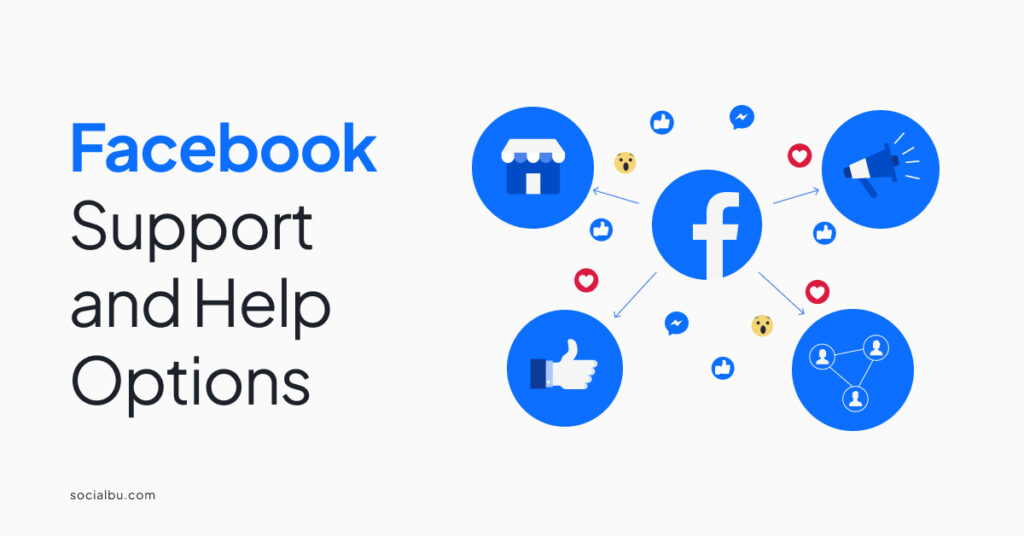When navigating through Facebook, it’s obvious that users occasionally encounter difficulties while navigating the platform’s features or resolving account-related issues. Thankfully, you can contact Facebook for a robust support system to assist users in overcoming these challenges.
In this guide, we will delve into the various Facebook support systems through which you can effectively get assistance, ensuring a smooth and seamless experience on the platform.
How To Get In Touch With Facebook
Facebook, the world’s largest social media platform, boasts an extensive support system to cater to its vast user base. Take a look at the different ways of how to contact Facebook directly for assistance:
Facebook Help Center
The Facebook Help Center serves as your primary destination for self-service support. This comprehensive resource contains a searchable database of articles and tutorials covering a wide spectrum of topics, from account management to login problems, privacy settings, and advertising.
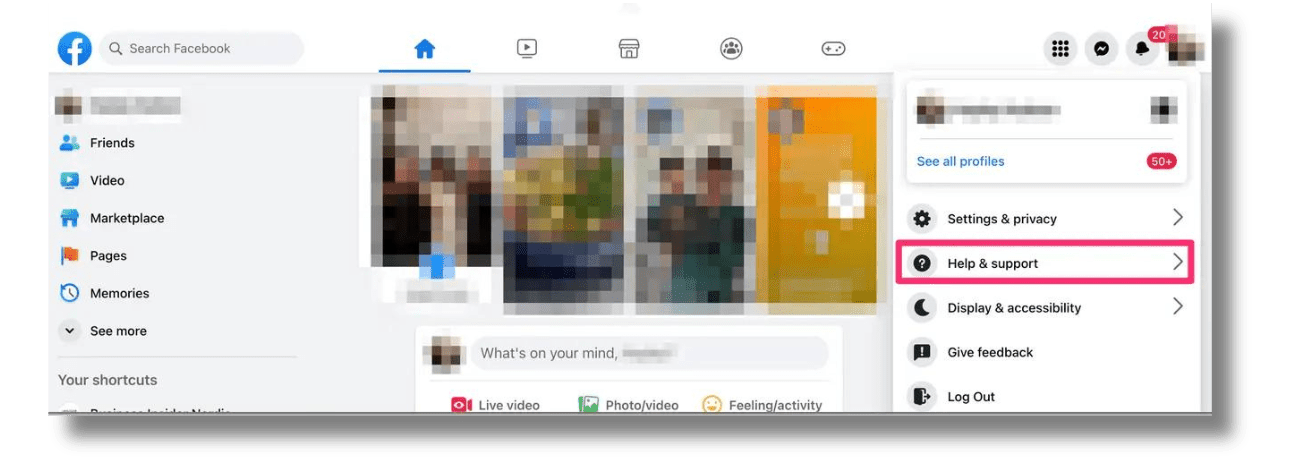
Moreover, you can conveniently find detailed explanations, troubleshooting steps, and step-by-step guides to resolve common issues.
You can also use the Help Center to report a problem or submit feedback to Facebook, and for finding solutions to simple queries like, “How to unhide a Facebook post?”
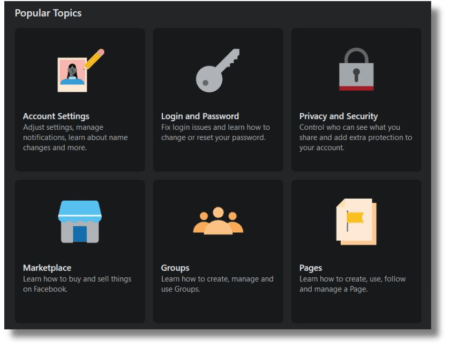
Reporting a Problem Directly on Facebook
If you encounter a technical hiccup or a problem that doesn’t fall under the predefined categories, the Report a Problem form provides a convenient channel to submit your issue.
This form allows you to describe the problem in detail, provide relevant screenshots or screen recordings, and categorize the issue for efficient handling.
This avenue is suitable for reporting issues like account access problems, content violations, or suspicious activities. Thus, if you encounter a problem while using Facebook, the most straightforward approach is to report it directly within the platform.
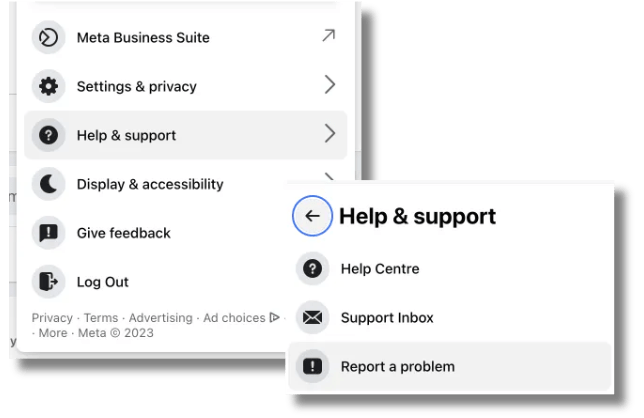
To access this feature, follow these steps:
- Navigate to the Help & Support section: Click on your profile picture in the top right corner of the Facebook page, and select “Help & Support” from the dropdown menu.
- Choose “Report a Problem”: Once you’re in the Help & Support section, click on “Report a Problem.”
- Select the relevant category: Facebook provides a categorized list of common issues. Browse through the categories and select the one that best describes your problem.
- Provide details and submit: Once you’ve chosen the appropriate category, provide a detailed description of the issue you’re facing. You can also attach screenshots or screen recordings if applicable. Finally, click on “Send” to submit your report.
Facebook Support Inbox
The Support Inbox is a dedicated space within your Facebook account where you can view updates and messages from Facebook regarding issues you’ve reported.
This is your go-to place if you have been wondering, “How can I chat with FB support?” This inbox allows you to track the progress of your support requests and communicate directly with Facebook representatives.
Additionally, you can also use the Support Inbox to contact Facebook directly about a problem you’re having.
Live Chat (Limited Availability)
While live FB chat support is not currently available for general Facebook assistance even for verified accounts. However, it is accessible for Commerce Manager users.
Commerce Manager users can access live chat by navigating to Commerce Manager, selecting their shop, and choosing the “Contact Support” option within the Education tab.
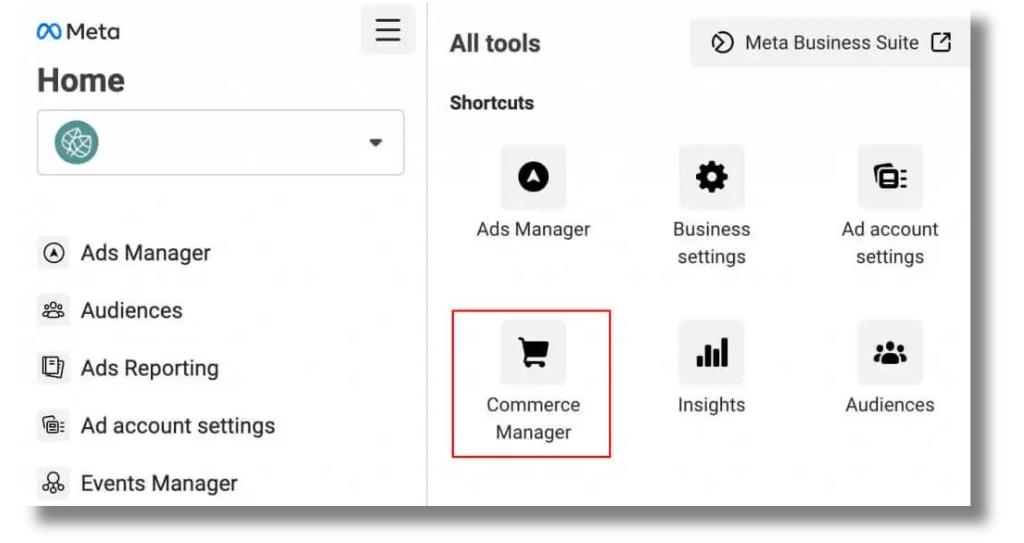
If you are a Commerce Manager user, here’s a step-by-step procedure of what you need to access Facebook business support contact:
- Go to Commerce Manager and select your shop.
- In the Education tab, select Contact Support.
- Choose the topics you need from the dropdown.
- Write your message.
- Select Chat if you want to connect with a Facebook live agent, or email as your preferred contact method.
- Select Send.
Email Support (Limited Availability)
Facebook email support or other direct contact methods are only available for specific issues and business-related inquiries. Hence, to determine if email support or other direct contact methods are available for your concern, visit the Facebook Help Center and search for information related to your issue.
If email support is applicable, you’ll find detailed instructions on how to proceed. However, it is important to keep in mind that only certain account categories like verified businesses or advertisers may have access to specific contact points via email or alternative methods.
You may also contact Facebook business support as an alternative to get your query resolved.
Contacting Facebook through Social Media Platforms
Facebook maintains dedicated support handles including @Meta, @facebookapp, and @FacebookMessenger on social media platforms like X (previously Twitter).
Users can reach out through direct messages or publicly tweet about their concerns, prompting a swifter response.
While this method might not provide direct resolution as Facebook doesn’t guarantee a response to every tweet or message, it can escalate issues effectively.
Some users have successfully obtained assistance through these platforms, while others prefer to contact FB business support.
To contact Facebook through social media, follow these steps:
- Choose the appropriate social media platform. Depending on your preference, you can send a direct message or mention Facebook’s handle in a public post.
- Craft a clear and concise message by briefly describing the issue you’re facing. Provide essential details and context.
- Consider using relevant hashtags to increase the visibility of your message and attract the attention of Facebook’s support team.
- Understand that social media responses may take some time. Remain patient and maintain a respectful tone throughout your interactions.
Facebook Help Community
Instead of wasting time wondering how to chat with Facebook support, try interacting with other Facebook enthusiasts to get your issue resolved.
The Facebook Help Community serves as a valuable resource where users seek guidance, share experiences, and troubleshoot issues collaboratively.
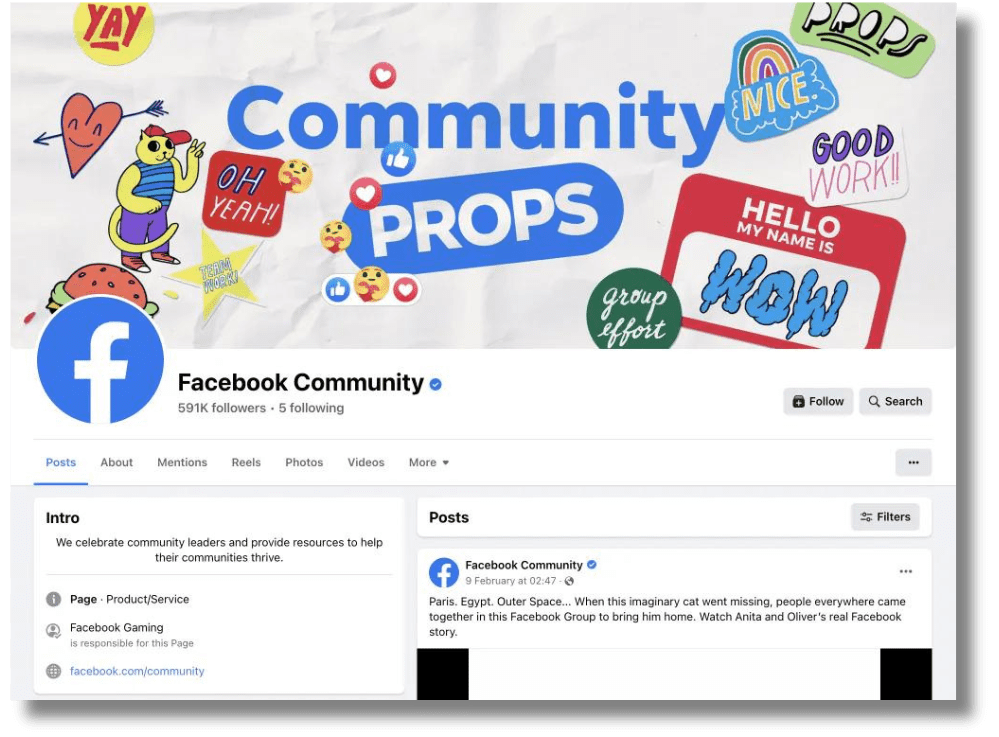
Here, users post queries or browse through existing threads to find solutions. Engaging in this community can offer diverse perspectives and oftentimes resolve issues without direct support intervention.
Furthermore, this community provides a platform to share experiences, ask questions, and collaborate on solutions.
To access the Facebook Help Community, follow these steps:
- Visit the Facebook Help Center: Navigate to the Facebook Help Center
- Explore community forums: On the Help Center homepage, scroll down to the “Community” section. You’ll find links to various community forums dedicated to different Facebook topics.
- Join relevant groups: Select the group that aligns with your issue and join the discussion. You can search for specific keywords to find relevant threads.
- Post your question or comment: Share your problem with the community, providing details and seeking guidance from fellow users.
Tips For Effective Access To Facebook Contact for Support
When seeking assistance from Facebook support, it’s crucial to adopt a clear and constructive approach to ensure an efficient resolution process.
Here are some essential dos and don’ts to keep in mind:
Dos
- Provide clear and detailed explanations. This includes specific steps you took, error messages encountered, or any relevant context that might help the support team understand the problem thoroughly.
- When applicable, attach screenshots or screen recordings that visually demonstrate the issue you’re experiencing. This can significantly enhance the support team’s understanding and expedite the resolution process.
- Understand that Facebook support may receive a high volume of requests, and responses may not be instantaneous. Besides, some problems may require further investigation, additional information, or involvement from other teams within Facebook. Thus, maintain patience and remain polite throughout your communication.
- If the support team provides instructions or steps to troubleshoot the issue, follow them carefully and thoroughly. This can help eliminate unnecessary back-and-forth communication and expedite the resolution.
Don’ts
- Avoid vague or general descriptions of the problem. Instead, provide specific details, steps you took, and any relevant error messages or screenshots to help the support team identify the root cause of the issue.
- Refrain from using offensive or impolite language, as this can hinder effective communication and may delay the resolution process. Maintain a respectful and professional tone throughout your interactions instead of expressing frustration at any point.
- Avoid sending multiple requests or messages about the same issue. This can overwhelm the support team and lead to confusion. Instead, focus on providing all the necessary information in a single, well-structured message.
Conclusion
Facebook flaunts a vast user base and a diverse range of features that can sometimes lead to challenges or unfamiliarity with the platform. However, to overcome such obstacles, you may contact FB business support.
This is a comprehensive support system to assist users in navigating these complexities and resolving any issues they may encounter.
Thus, whether you’re facing account issues, technical glitches, or simply seeking guidance on specific features, Facebook offers a range of direct support options to assist you in resolving these concerns.
pFrom the self-service Help Center to direct communication with Facebook representatives, users can effectively address their concerns and ensure a seamless Facebook experience.
FAQs
How to contact Facebook business support easily?
You can reach Facebook’s general support by visiting the Help Center. From there, you can find solutions to common issues or submit specific queries.
Can I email Facebook for assistance?
Facebook doesn’t typically offer direct email support for user queries or assistance. The Help Center is the primary channel for user inquiries.
How can I report an issue or problem on Facebook?
To report issues like account problems, harassment, or bugs, visit the Help Center’s reporting tool or specific sections for reporting issues.
What should I do if my account is hacked or compromised?
In case of a hacked account, visit the “Hacked Accounts” section of the Help Center for immediate steps to secure your account and regain access.
Is there a way to contact Facebook for advertising or business-related queries?
For business inquiries or advertising-related support, Facebook offers a separate Business Help Center accessible to advertisers. However, you may not be able to obtain in-depth answers for things like targeting your ideal audience on Facebook.
How do I reach out for privacy-related concerns or to report content violations?
To address privacy concerns or report content violations, Facebook provides specific reporting mechanisms within the Help Center or through direct reporting options on the platform.
What if I can’t find the answer to my problem in the Help Center?
If you’re unable to find a solution in the Help Center, consider reaching out to the Facebook community forums, where experienced users and moderators might offer assistance or guidance. Please note that Facebook’s support options may change over time, so it’s always a good idea to check the Help Center for the most updated information.