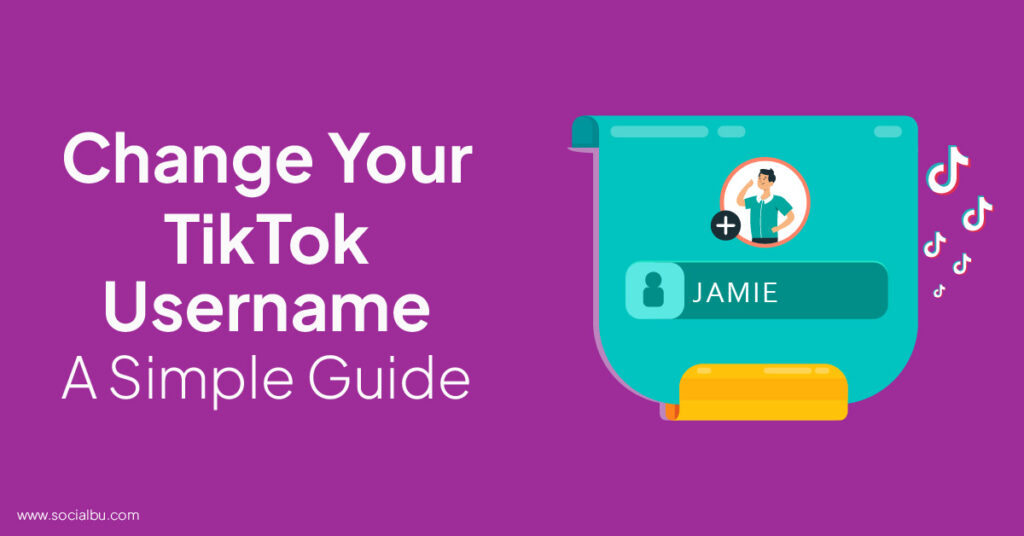Whether you’re on TikTok to share your talent, make people laugh, or promote your brand, you need a TikTok username to start. You might be wondering, should you really change your TikTok username? The answer is YES!
Your TikTok username is more than just a string of characters; it’s your digital brand. It can either spark curiosity or quickly be forgotten. Moreover, your username can convey your style, niche, or persona, making it a vital component of your TikTok success.
In this article, we’ll see how to change your username on TikTok to gain maximum exposure on the platform with over 1 billion monthly active users.
Whether you’ve outgrown your current username or have a brand-new vision for your TikTok journey, we’ve got you covered.
Top 3 Reasons to Change Your TikTok Username
Your TikTok username is probably the first thing people will notice about you when they come across your content. It is how they find and recognize you and what they’ll use to tag you in comments, send you messages, or mention you in their videos.
Nonetheless, choosing the right TikTok username can make a big difference. Keep scrolling to discover the top 3 reasons why you need to change your TikTok username for the better:

Personal Rebranding
Your content and identity may evolve as you grow on TikTok, compelling you to consider promoting your personal brand on the platform. You may have transitioned from sharing primarily funny skits to providing insightful educational content.
Your username should reflect this change, aligning with your current content and target audience. When you change your TikTok username, it can signify a fresh start and help you maintain consistency across all your social media profiles.
Privacy Concerns
If you’ve previously used characters that were associated with your real name or other personal information, you should now change your TikTok username for security. TikTok is a vast and diverse community, and protecting your privacy is essential.
Changing your username to something less personally identifiable can help you maintain anonymity while still enjoying the platform.
Username Availability
Username availability can be a practical reason for wanting to change your TikTok username. For instance, when you first joined TikTok, your preferred username was already taken, leading you to choose an alternative.
However, if your ideal username becomes available, you might switch to it. Now the question is, “how to change your TikTok username?” But first, let’s explore some essential guidelines.
Reviewing TikTok’s Username Guidelines
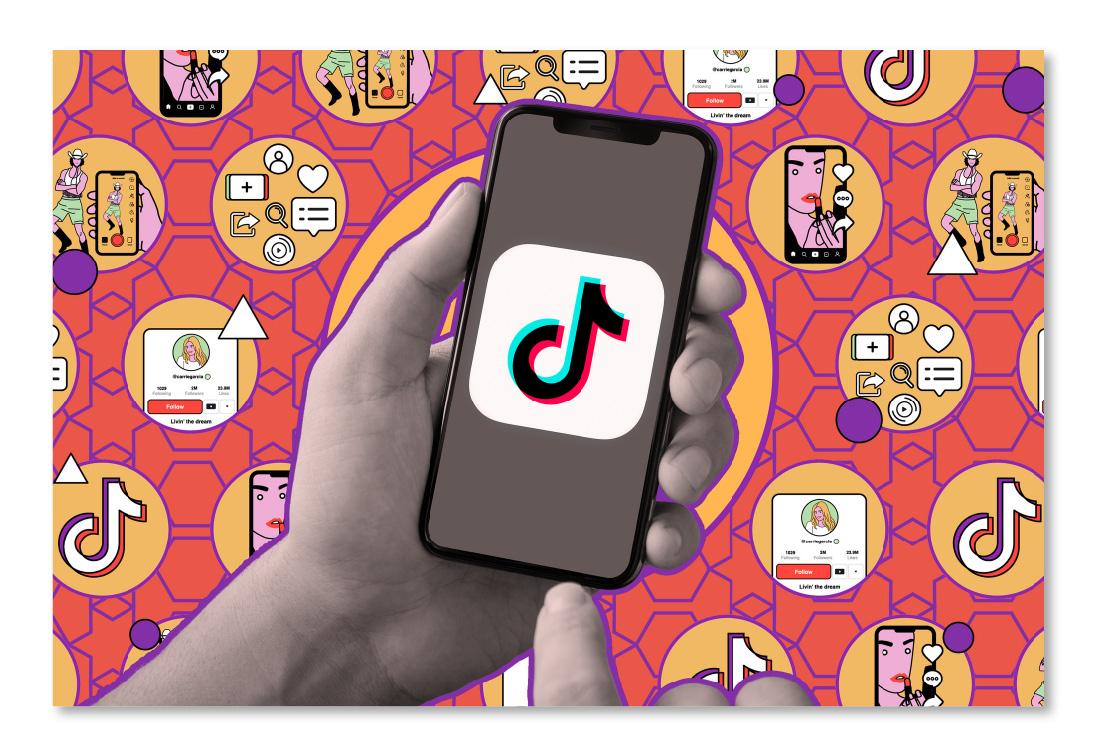
Before you dive into learning how to change your username on TikTok, it’s essential to be well-informed about the process. TikTok has specific guidelines for usernames, and it’s crucial to review them to ensure your new username complies with their policies. Here are some essential guidelines:
- Usernames must be 2-20 characters long, including letters, numbers, and underscores.
- They can contain letters, numbers, underscores, and periods.
- Usernames cannot contain spaces, special characters, or emojis.
- Offensive or inappropriate usernames are not allowed and will be rejected.
Benefits of A New TikTok Username
Changing your TikTok username can offer several advantages for personal use and building your online presence. Here are some key benefits:
Enhanced Branding
As mentioned earlier, your TikTok username is critical to your branding strategy. A well-chosen username can align perfectly with your brand’s identity, making it easier for your audience to recognize and remember you.
It’s an opportunity to create a unique online persona that sets you apart from others.
Improved Discoverability
A change can significantly boost your discoverability if you’ve struggled with users finding you on TikTok due to a less distinctive or memorable username.
It is essential to change your TikTok username to something that reflects your niche, content, or personality. It makes it simpler for the right followers to find and engage with your videos.
Better Engagement
A catchy and relevant username can pique the interest of potential followers. When people come across your content and see a username that resonates with them, they’re more likely to engage with your videos.
Furthermore, this will also better persuade them to follow your account and become part of your community.
Easier Networking
If you’re using TikTok for networking or collaborating with other creators, a new username can make connecting with like-minded individuals in your niche easier. This is because it will effortlessly convey a sense of professionalism and commitment to your TikTok presence.
Tips for Choosing a New TikTok Username
Selecting the perfect TikTok username requires a balance of creativity, uniqueness, and alignment with your personal or brand identity. Here are some tips to help you make the right choice:
Brainstorm Creative and Unique Ideas
Play with words, puns, or combinations that resonate with your personality or content. A clever twist can make your username memorable.
Additionally, consider including your hobbies, interests, or something unique about yourself in your username. For instance, “FitFreakJen” could work well if you’re a fitness enthusiast.
Keep it Simple
Adding unnecessary numbers, symbols, letters, or punctuation can make your username too complex and confusing. If it’s not searchable, there’s no point creating it since followers won’t be able to find you easily.
Besides, people who land on your TikTok profile will easily forget a complicated username. The key is switching to a simple username that can help you blow up on TikTok.
Maintain Consistency
If creating content for a brand or business, align your username with your brand identity. Consistency helps build brand recognition.
Furthermore, keep your usernames uniform across the multiple social media platforms you are on. This makes it easier for your audience to find and connect with you everywhere.
Pick Something that Reflects Your Content
Let your username give viewers a hint about your content niche. For instance, if you’re into cooking, words like “Chef,” “Foodie,” or “Recipe” could be part of your username. Furthermore, think about what your target audience would find appealing.
Also, remember that your content may evolve, so ensure your username won’t limit your creative possibilities.
Step-by-Step Guide to Changing Your TikTok Username
Changing your TikTok username is a straightforward process. Here’s a step-by-step approach to guide you on how to change your username on TikTok:
-
Accessing the TikTok App or Website
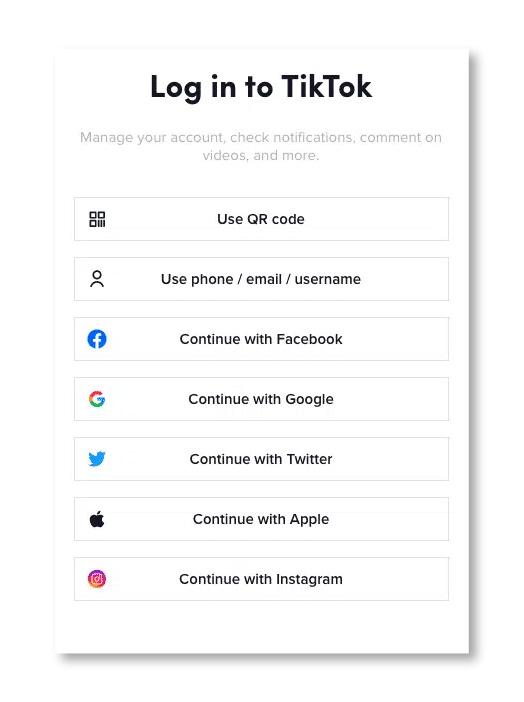
Open the TikTok app on your web browser or mobile device. Ensure you are logged in to the TikTok account for which you want to change the username. If you aren’t, then type in the login credentials.
2. Navigating to Your Profile
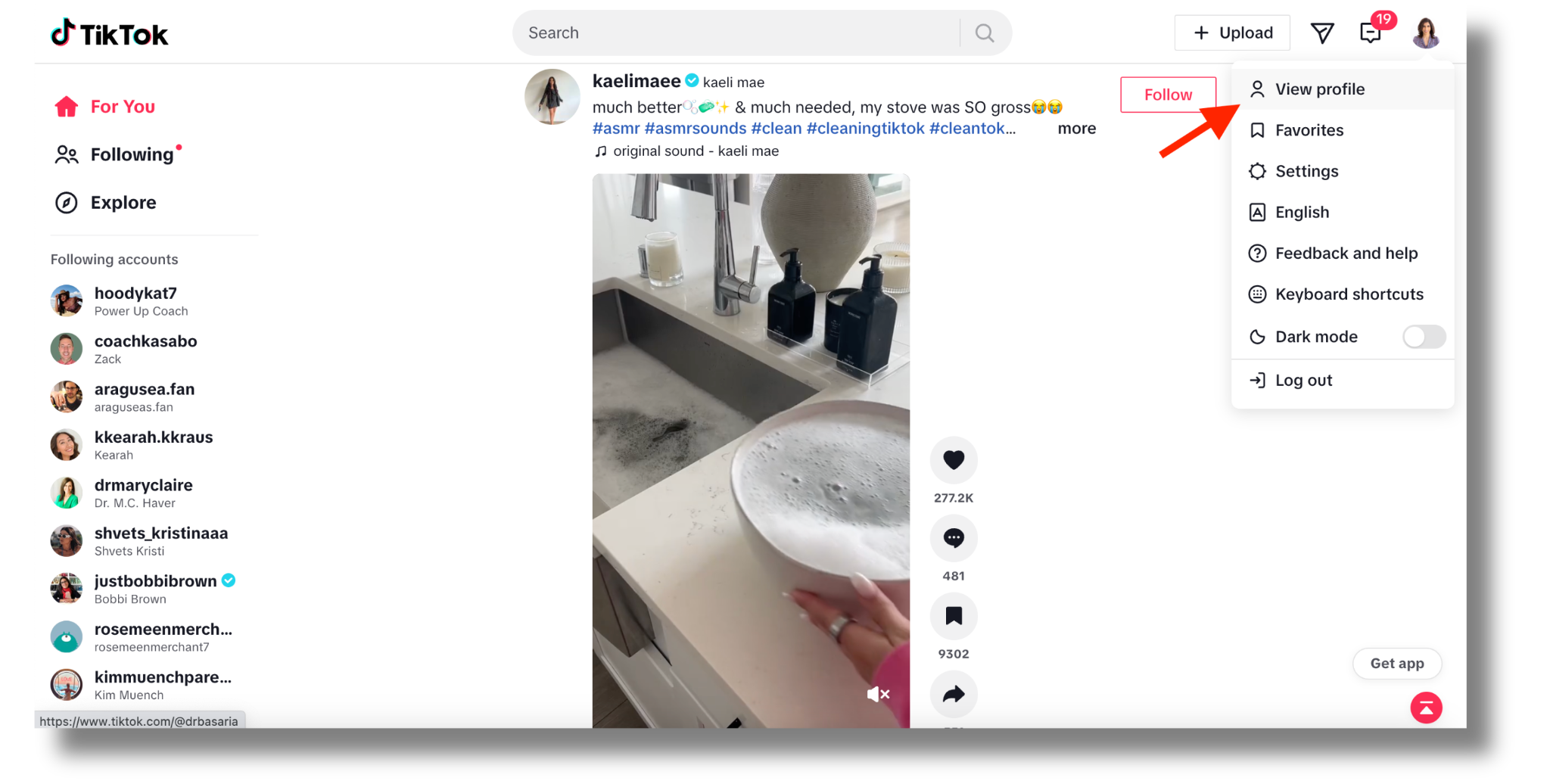
Once logged in, you may tap on your picture icon and “View profile” to navigate to your TikTok profile from the homepage.
3. Editing Your Username
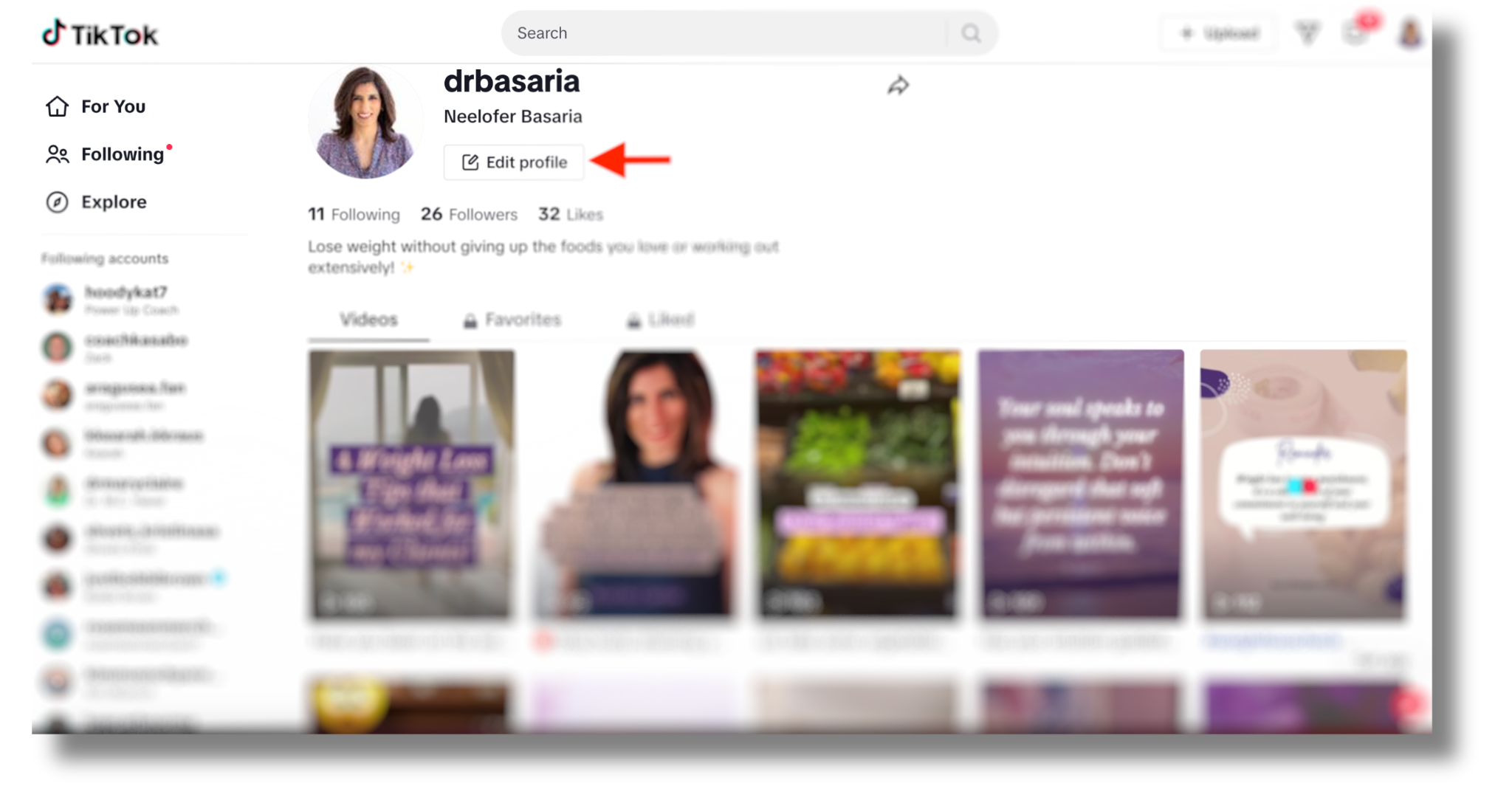
To change your TikTok username, tap the picture icon and select the “Settings” button. This will take you to the “Edit profile” page to proceed with the main task – changing your TikTok username.
4. Check Username Availability
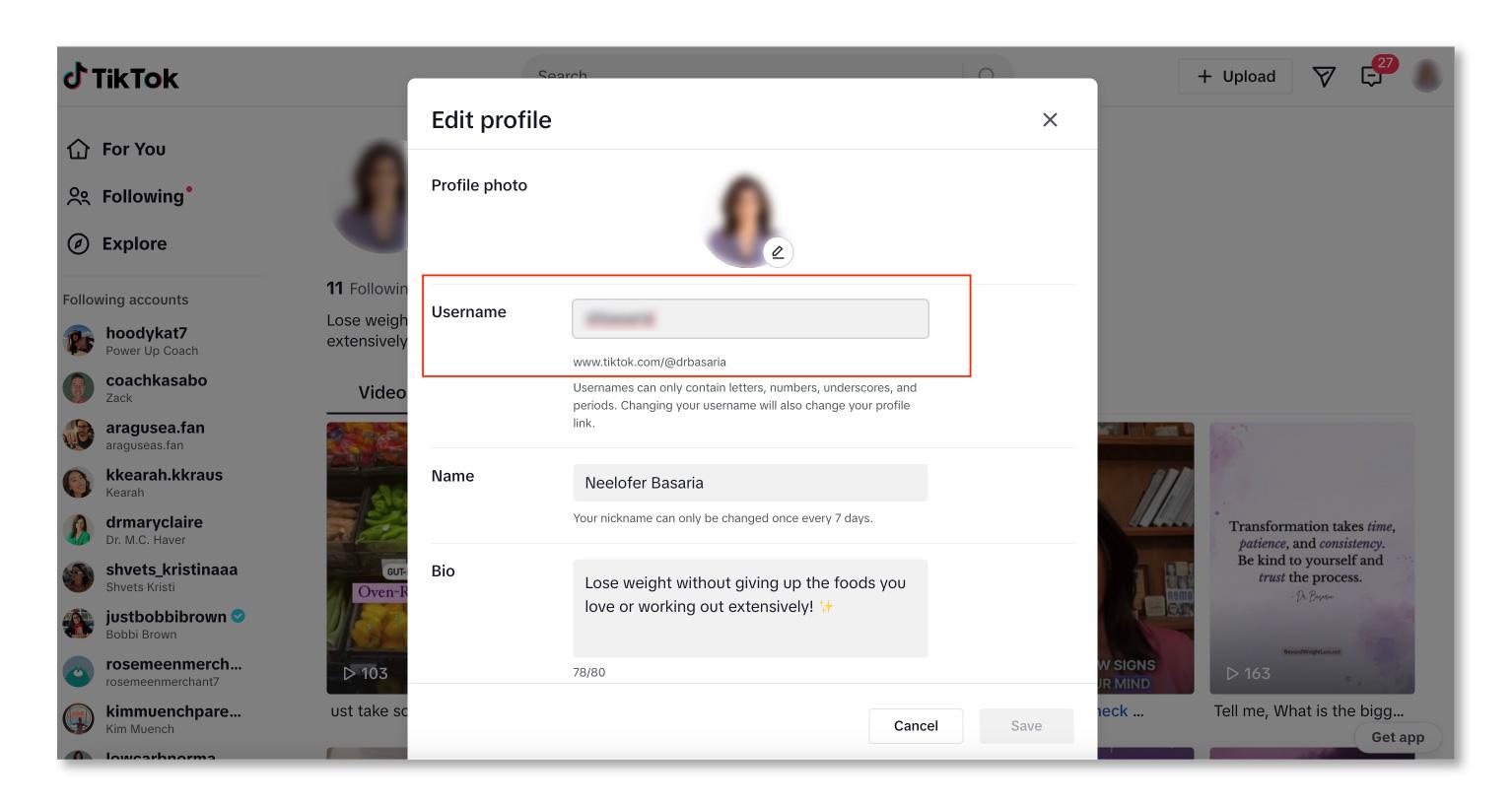
On the “Edit profile” page, you’ll see an option to enter a new one under your current username. Type in your desired username. TikTok automatically checks if it is available as you type in a username. If the username you want is already taken, you’ll need to try a different one.
5. Confirming the Change
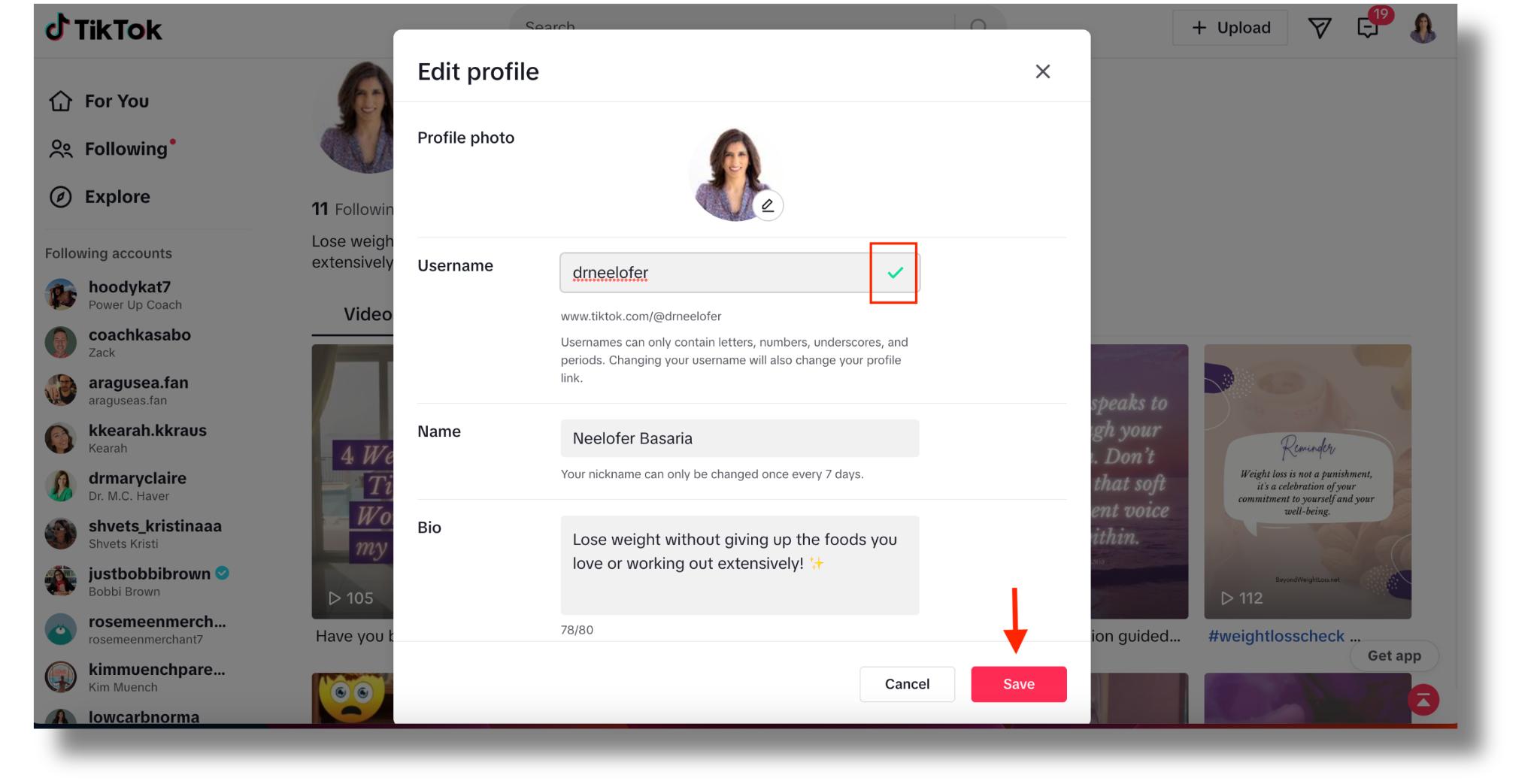
If your desired username is available, TikTok will display a green checkmark next to it, indicating that it’s valid. Now, tap the “Save” button. TikTok will ask you to confirm the change; double-check your new username for typos or errors before proceeding.
Limitations of Changing Username
It is essential to be aware of a few limitations when changing your TikTok username:
- You can only change your TikTok username once every 30 days. Make sure you’re satisfied with your choice before confirming.
- Your old username may still be visible in comments and captions on your older videos, but it will be updated to your new username on all new content.
- If someone else claims your old username during the 30-day grace period, it won’t be available for you to reclaim.
Changing your TikTok username won’t affect your existing content or followers, but it’s a good practice to back up your account just in case. Take screenshots of your profile, videos, and other essential information before proceeding.
Informing Your Followers
Once you’ve successfully changed your TikTok username, now, your profile will reflect your new identity on the platform. Remember to update your followers about the change to ensure everything is clear, and continue creating and sharing the content you love.
Also, remember that your old username may be referenced in comments, captions, or other users’ content. You can create a short video or post in your feed, letting followers know that you’ll be changing, or have changed, your username and explaining why.
This transparency helps maintain trust and ensures your followers recognize your account with the new username. It’s also an opportunity to generate excitement around your unique identity on TikTok.
Troubleshooting Common Issues
If you’re struggling with getting more views after changing your TikTok username, you must apply appropriate troubleshooting tips to fix it. A few common issues of changing usernames include:
Username Not Available
One common issue users encounter when trying to change their TikTok username is finding that their desired username is unavailable. TikTok has millions of users, and many usernames have already been claimed.
In this situation, you should get creative with your username or add unique symbols or numbers to make it distinctive.
Username Restrictions
While TikTok allows you to get creative with your username, there are some limitations and restrictions you need to be aware of. First, TikTok usernames must be between 2 and 24 characters long.
You’ll need to find that sweet spot that captures your identity without being too lengthy. TikTok usernames shouldn’t contain special characters, emojis, spaces, or offensive language.
Also, users are allowed to change their username once every 30 days. This limitation is in place to maintain a stable user experience on the platform. So, if you’ve recently changed your username, you’ll need to wait a month before making another change.
Technical Glitches
Occasionally, technical glitches can interfere with the username change process on TikTok. If you encounter any unexpected errors or issues during the process, it’s advisable to contact TikTok’s support team for assistance. They can guide you about resolving technical glitches and ensuring a smooth transition to your new username.
Final Words
Choosing a new username offers a fresh start, allowing you to rebrand or protect your privacy on TikTok. However, it’s essential to be mindful of the implications of this change.
Although changing your Tiktok username does not affect the content you’ve previously uploaded or mentions from other users, it should align with your content. This way, you can continue to attract and engage your audience effectively.
Now that you have understood how to change your TikTok username, it’s time to create your brand new persona and win more likes on the platform. You might even become a TikTok influencer and endorse cool brands!
Moreover, you can easily automate your TikTok management using SocialBu. This will help you with scheduling posts, engaging with followers, and finding hashtags; thus saving time while enabling you to focus on other aspects of your business.
FAQs
How do I change my name on TikTok more than once?
TikTok allows users to change their username once every 30 days. So, while you can change it, you’ll need to wait a month before making another change.
Will changing my TikTok username affect my existing followers?
No, changing your username won’t affect your existing followers. They will still see your content in their feed, and your previous username will redirect to your new one.
Can I choose any username I want on TikTok?
You can select most usernames as long as they are unique and not already taken by another user. TikTok has specific guidelines and username restrictions that you should review before changing.
What if my desired username is already taken?
If your preferred username is unavailable, you must create a different one. TikTok usernames are unique, so no two users can have the same username.
Do I lose my previous username forever when I change it?
Yes, once you change your TikTok username, the old one becomes available for other users. Be sure you’re comfortable with your new choice, as you can’t reclaim your old username.
Can I use special characters or spaces in my TikTok username?
TikTok usernames can only contain letters, numbers, underscores, and periods. Special characters and spaces are not allowed.
How can I ensure my new TikTok username reflects my content or personal brand?
When choosing a new username, consider how it represents you or your content. Make it relevant to your niche or brand, and ensure it’s easy for others to remember.
Will my previous mentions and tags with my old username still work?
TikTok automatically updates your previous mentions and tags to reflect your new username. This ensures that your older content remains linked to your profile.
Are there any limitations or consequences for changing my TikTok username too frequently?
While you can change your TikTok username once every 30 days, frequent changes might need to be clarified for your audience. Choosing a username you’re comfortable with for the long term is best.
Where can I find TikTok’s official guidelines for usernames?
When changing your username, you can find TikTok’s official username guidelines on their Help Center or within the app’s settings.