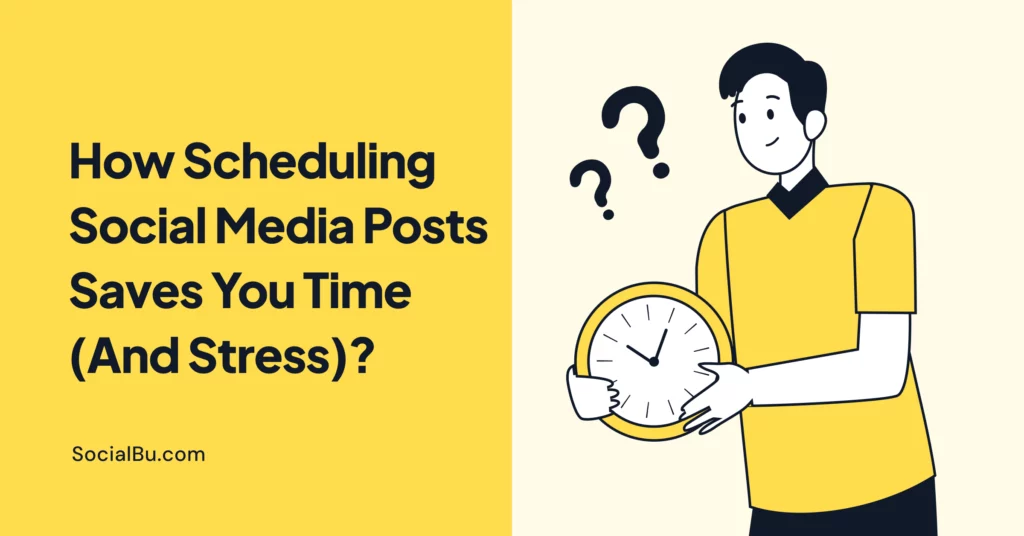Struggling with scheduling social media posts consistently? And you feel like you’re constantly striving to keep up with social media, which can be exhausting.
You’re not alone. Many business owners and content creators struggle to stay consistent online because manual posting takes up too much time and mental energy. It disrupts your workflow, adds unnecessary stress, and makes it harder to stay ahead.
The good news? It doesn’t have to be this way.
So, how do you make that shift?
It all starts with scheduling.
A consistent plan to schedule social media posts helps you take control of your time, reduce daily pressure, and stay visible online without burning out.
Before we explore the specific tools and automation options, let’s examine how using a content calendar to schedule social media posts can save time, reduce stress, and increase productivity.
How Scheduling Posts with a Content Calendar Saves You Time?
Schedule social media posts in advance to eliminate the need to create and publish content every day. One of the best methods for achieving this is to use a content calendar. It allows you to plan, organize, and schedule your content efficiently, ensuring your brand remains active even when you’re offline.
Here’s how it helps:
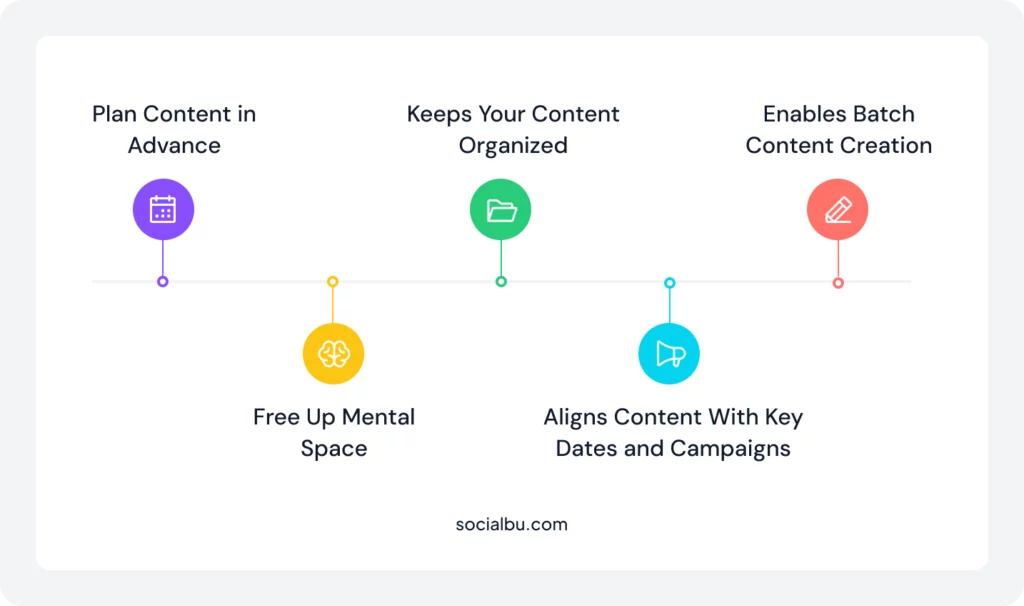
1. Plan Content in Advance
A content calendar enables you to plan the content you will create and schedule when to post it. This approach emphasizes the importance of scheduling in advance, thereby enhancing time efficiency. It also frees up time for performance analysis and community engagement.
2. Keeps Your Content Organized
To effectively grow your online business through a content strategy, staying organized is essential. A content calendar helps you avoid last-minute hassles, keep on track, and maintain a balanced content mix.
3. Enables Batch Content Creation
Batching is an effective time-saving technique in content creation. By preparing multiple posts simultaneously, a content calendar reduces the time spent on task switching. Instead of posting one piece at a time, you can use a social media content planner to generate weeks’ worth of posts in just a few hours.
4. Aligns Content With Key Dates and Campaigns
A content calendar enables you to plan important dates, such as product releases, marketing events, and holidays, in advance. This ensures your content aligns with business goals and key events. By mapping everything out, you can avoid missed opportunities and reduce last-minute stress.
5. Free Up Mental Space
By scheduling posts in advance, you avoid the daily stress of wondering, “What should I post today?” In this way, your decision fatigue is reduced, allowing you to allocate your mental energy to more critical tasks.
The outcome? Less stress, greater focus, and a smoother content workflow.
How Does Scheduling Social Media Posts Help With Stress?
By planning and scheduling your content in advance, you’re not just organizing your post; you’re freeing up mental space, reducing daily decision fatigue, and eliminating the chaos of last-minute posting. Even with a busy schedule, it gives you the confidence that your brand remains visible.
Imagine this:
What happens when an unplanned event disengages you from work? A client emergency, a personal matter, or simply a full schedule can disrupt your entire posting routine. If so, you may experience increased stress, inconsistencies in your posting schedules, and ultimately, burnout.
This is where scheduling social media posts becomes a powerful stress-reducing tool.
Here’s how scheduling helps reduce stress:
- Consistency without pressure: Stay active online without the stress of having to show up daily.
- More control, less overwhelm: Know precisely what’s going out and when.
- Peace of mind: Be prepared for the unexpected while your content continues to work for you.
- Boosted productivity: Focus on higher-impact tasks instead of scrambling for content ideas every day.
- Better work-life balance: No more evenings spent posting when you should be resting or recharging.
How Can Tools Help Schedule Social Media Posts Automatically?
Tools are designed to schedule social media posts, eliminating the need for manual posting. They let you plan your content, select the exact time and date, and automatically publish your posts across platforms with no need to log in each day. Whether you’re a business, creator, or freelancer, these tools help you stay consistent, save time, and avoid the stress of last-minute posting.
They make your work easier by saving you time and helping you schedule posts in advance for all platforms such as Instagram, Facebook, Pinterest, Twitter (X), and LinkedIn.
Here’s how they help automate the process:
- Set posts to go live at the best times, and no manual posting is needed
- Draft and schedule weeks of content in one sitting
- Reuse and repurpose top-performing content easily
- Stay consistent without daily effort
- Target specific audiences by scheduling platform-specific content
- Track performance and optimize future schedules
- Reduce last-minute stress and creative pressure
Now that you know how scheduling tools simplify and automate your posting process, let’s explore the best platforms in 2025 that can help you do it efficiently.
What Are The Best Social Media Tools 2025 To Automate Social Media Posts?
If your goal is to automate social media posts in 2025, the right tools can make the process faster, smarter, and more consistent. This section highlights the top platforms explicitly designed for scheduling and auto-publishing, helping you save time, reduce manual effort, and maintain a steady online presence across all channels.
Here’s the list of the top 7 social media content planners and schedulers for 2025:
1. SocialBu
SocialBu simplifies social media management by allowing you to plan, schedule, and auto-publish content across all major platforms, eliminating the need for daily logins. Its visual content calendar, post recycling, queue management, and AI-assisted features reduce manual work and keep your content consistent. Whether you’re a solo creator or part of a team, SocialBu saves time and keeps everything organized.
Why Is Socialbu The Preferred Tool For A Social Media Calendar?
- All-in-One Scheduling Dashboard: Manage and schedule posts for all your social media platforms from a single, centralized calendar.
- User-Friendly Interface: Its clean, intuitive layout makes content planning and scheduling effortless, even for beginners.
- Smart Automation Features: Automate posting, recycle evergreen content, and streamline your entire content workflow.
- Collaboration Made Easy: Assign roles, manage approvals, and coordinate with your team seamlessly.
- Real-Time Monitoring and Engagement: Stay responsive with real-time message tracking, comments, and mentions.
- Powerful Analytics and Reporting: Measure performance with in-depth insights to improve content strategy.
Features:
Here are some features of SocialBu that stand out for automation:
- Auto-publish content across LinkedIn, Instagram, Facebook, Twitter, and more
- AI-assisted content generation and post recycling
- Visual content calendar to plan weeks of posts in advance
- Team collaboration features with approval workflows
- Performance analytics to track engagement and improve results
Pricing: Starts at $ 15.8/month
2. Post Planner
Post Planner is a content-first social media post scheduler designed to help you automate social media posts across up to 10 platforms. Designed for small teams and individual creators, it streamlines post-planning by helping you find high-performing content, schedule it at optimal times, and maintain consistency without daily manual effort.
Features:
- Schedule social media posts in advance for multiple platforms, like Instagram/Facebook/LinkedIn
- A content discovery engine to find viral and evergreen content
- Plan recurring posts and evergreen content to keep your feed active
- A social media analytics tool to track post performance and engagement
- Queue-based scheduling system for consistent publishing
Pricing: Start at $6/ month
3. Buffer
Buffer is a clean and user-friendly posting schedule for social media built for individuals, creators, and small businesses who want to automate their posting workflow without complexity. From one simple dashboard, you can plan, schedule, and publish posts across all major platforms while tracking what works best to refine your strategy.
Features:
- Schedule posts across Instagram, Facebook, LinkedIn, X (Twitter), Pinterest, and more
- Create, preview, and customize posts for each platform
- Set up recurring posts or queue content for consistent publishing
- Access engagement metrics and performance insights in real time
- One of the best social collaboration tools for collaborating with team members
Pricing: Free, paid plans start at $6/month
4. Later
Later is a visually driven scheduling tool perfect for brands, influencers, and small businesses that rely heavily on visual content. Known for its drag-and-drop content calendar, Later makes it easy to plan and schedule social media posts, especially for platforms like Instagram, Pinterest, Facebook, and TikTok. Its automation features help you maintain a consistent presence without manual posting.
Features:
- Visual content calendar to drag, drop, and schedule posts easily
- Auto-publish posts on Facebook, LinkedIn, Pinterest, TikTok, and X
- Schedule Instagram Posts and Stories (with reminders for manual steps if required)
- Media library to organize, reuse, and repurpose visual content
- Built-in analytics to optimize posting times and track engagement
Pricing: Paid plans from $16.67/month
5. Zoho Social
Zoho Social is a smart scheduling tool built for businesses that manage multi-language audiences. It supports automated post-scheduling across all major platforms. It allows you to publish content in various languages, including German, English, French, Spanish, and Turkish, making it ideal for global brands.
Features:
- Multi-language post support for global communication
- Schedule and auto-publish posts across Facebook, Instagram, LinkedIn, X (Twitter), and more
- Monitor engagement and track real-time analytics from a unified dashboard
- Repost or schedule recurring content for continuous visibility
- Team collaboration tools with roles, permissions, and approval workflows
Pricing: Standard is $10–15/month
6. Sprout Social
Sprout Social is a premium social media management platform designed for growing teams and agencies that need advanced automation and strategic planning. It offers powerful scheduling tools along with deep analytics and collaboration features, all in one intuitive dashboard.
Features:
- Plan, schedule, and auto-publish posts across all major platforms
- AI-powered tools to suggest optimal posting times for maximum reach
- Manage recurring content and campaign scheduling in bulk
- Seamless team collaboration with approval workflows
- Unified analytics to monitor performance across accounts and adjust strategy
Pricing: Standard $199/month
7. Sendible
Sendible is a social media scheduling and publishing tool built for agencies and consultants managing multiple clients. Its automation features help streamline workflows, schedule posts across various platforms, and tailor content for each channel, all while keeping client accounts organized and up-to-date.
Features:
- Bulk schedule content across Facebook, Instagram, LinkedIn, X (Twitter), and more
- Customize posts for different platforms from a single dashboard
- Recycle evergreen content and automate publishing for ongoing campaigns
- Manage multiple client accounts with white-labeling and permission controls
- Built-in analytics to track engagement and campaign success
Pricing: Start at $29 /month
Now that we’ve explored the top social media scheduling tools for 2025, let’s see how you can use them not just for posting but also to spark fresh content ideas tailored for platforms like Instagram, Facebook, and LinkedIn.
How Do These Tools Help You Generate Content Ideas For Instagram/Facebook/LinkedIn?
Generating new content ideas for each platform, along with scheduling social media posts, can be challenging for you, whether you’re a beginner, freelancer, or marketer. Social media automation tools simplify this by generating social media post ideas and even writing full captions for you.
Whether it’s an Instagram caption, a LinkedIn post, or a Facebook update, these tools use AI to turn your prompts into platform-specific content. They save time, reduce overwhelm, and keep your content calendar full even when inspiration runs low.
For example, SocialBu offers an AI content generator that can instantly create post ideas, captions, and hashtags. Simply enter a topic or keyword, and it provides tailored content suggestions for Instagram, LinkedIn, and Facebook, ready to be scheduled.
“For instance, if you enter the keyword ‘personal branding’, SocialBu will generate platform-specific content ideas like these:”
Instagram: Create a carousel post idea, such as “5 Ways to Build a Strong Personal Brand Online,” with suggested hashtags and caption hooks, like “Your brand is your story, make it memorable.”
LinkedIn: Consider creating a professional post idea, such as “3 Things I Did to Grow My Brand as a Freelancer,” with a thought-leadership caption.
Facebook: Receive a more casual post idea like “How I Landed My First Client Through Personal Branding” with a relatable tone and community-focused CTA like “What’s one thing you’ve done to grow your brand?”
Once you’ve got your content ideas, the next step is to organize them; this is where a content calendar comes in.
How Can You Create a Social Media Content Calendar?
Creating a content calendar is one of the most effective ways to stay consistent and reduce last-minute stress.
Begin by identifying key dates that are significant to your business, such as product launches, promotions, seasonal campaigns, or major holidays. Then, plan weekly or monthly content themes that align with your goals and audience interests.
Next, map out your content using a scheduling tool like SocialBu. It allows you to organize posts by date, customize content for the platform, and schedule everything in advance, all from one dashboard.
Conclusion
Scheduling social media posts in advance helps you stay consistent, save time, and reduce daily stress. With the right tools and a solid content plan, you can keep your brand active without burning out. Start planning and take back control of your time and energy.
If you’re looking for a tool that combines simplicity with powerful scheduling features, SocialBu stands out as one of the most efficient social media calendars available today.
FAQs
1. What is the best free social media management tool for beginners?
SocialBu is one of the best free tools for beginners, offering an easy-to-use content calendar, auto-posting, and support for multiple platforms, which makes scheduling simple and stress-free.
2. What’s the difference between scheduling and publishing a post?
Scheduling social media posts involves setting a future date and time for a post to go live.
Publishing is the actual moment the post appears online. Scheduling automates the publishing process.
3. How do I know what content works best on each platform?
Use scheduling tools with built-in analytics (like SocialBu or Buffer) to track engagement. It helps you understand what content resonates on each platform, allowing you to plan more effectively.
4. Can I manage all my social media in one place?
Yes. Tools like SocialBu, Buffer, and Post Planner allow you to manage and schedule content across multiple platforms from a single dashboard, saving you time and reducing overwhelm.
5. Is it okay to post the same content on all platforms?
While you can repurpose content, it’s best to adjust posts for each platform. For instance, hashtags are effective on Instagram, while a professional tone is suitable for LinkedIn. Scheduling tools allow you to customize posts for each channel.