Instagram is one of the biggest social media platforms these days. With such a huge audience, it has become essential for businesses to include Instagram in their social media marketing strategies. To use it as a marketing channel, we have to continuously publish engaging Instagram posts, stories, and reels. But publishing so much content manually is hectic and time-consuming as well.
To overcome this problem, we have to use social media management tools such as SocialBu. In this article, we will guide you about scheduling your Instagram posts and stories with SocialBu, and what features SocialBu offers. So, keep on reading!
How to Schedule Instagram Posts with SocialBu
Scheduling Instagram posts and stories is undoubtedly a time-consuming task. However, you can effortlessly do it by using SocialBu. Here are a few simple steps;
Step 1: Login & Select the Account
The first step is to log in to your SocialBu account. Then select the account you want to schedule your post for;
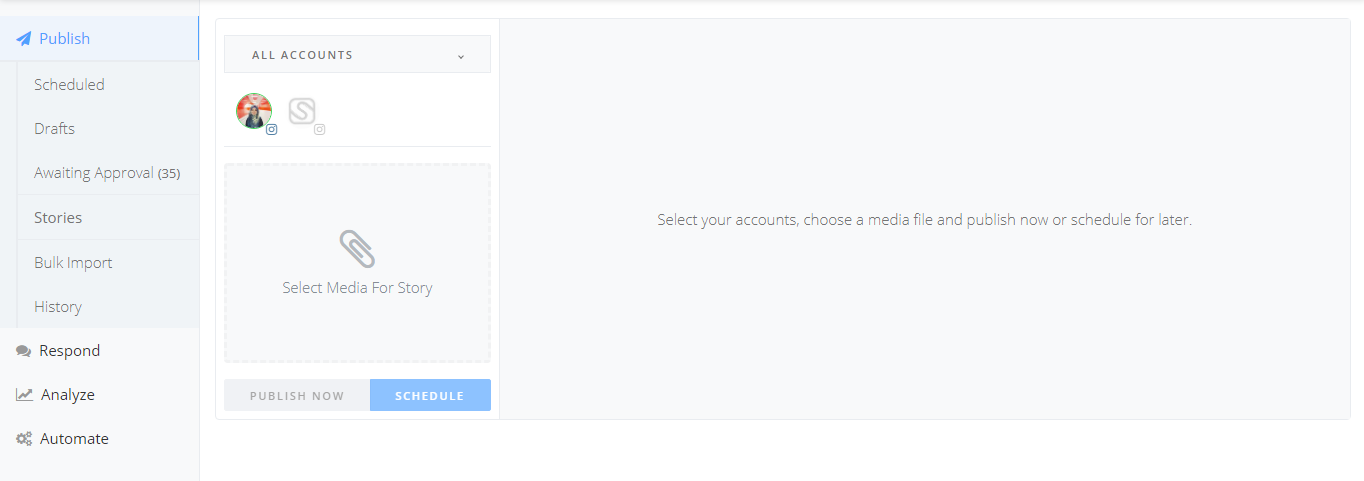
Step 2: Click on “Scheduled”
From the drop-down, click on “Publish” and then select “Scheduled” from there.
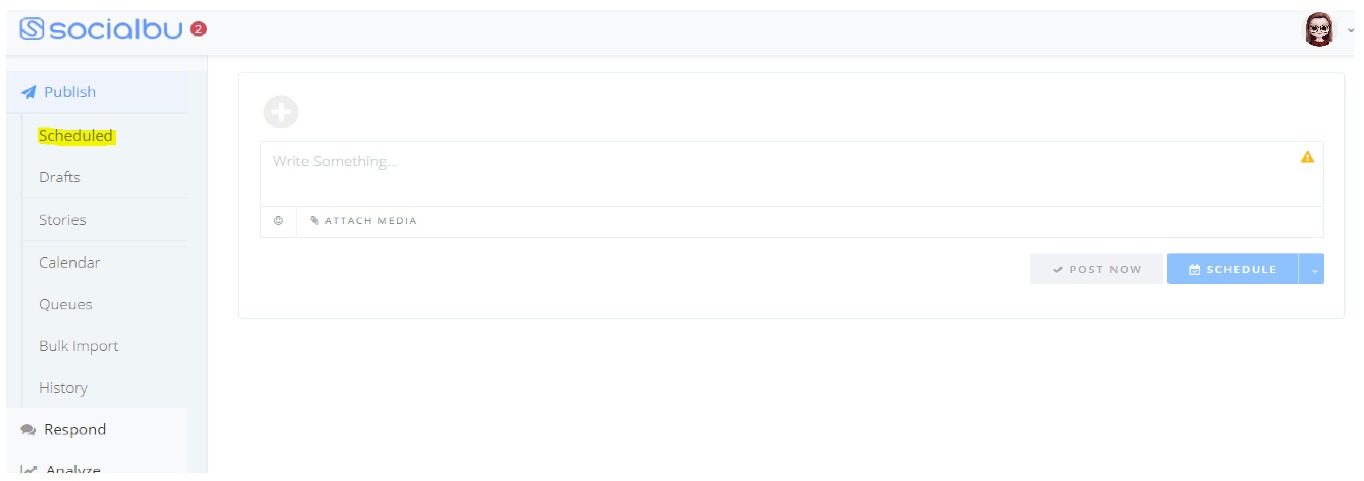
Step 3: Compose Instagram Post
Now, upload the media file, write the caption, add hashtags in 1st comment, and/or geotag your post. Also, check the preview of your post. This way, you know how it will look in your Instagram feed.
Step 4: Schedule
Pick the right time and date, and hit “schedule”.
That’s it! Simple and easy, isn’t it?
Now, all your scheduled posts will show up on the page, as shown in the photo.
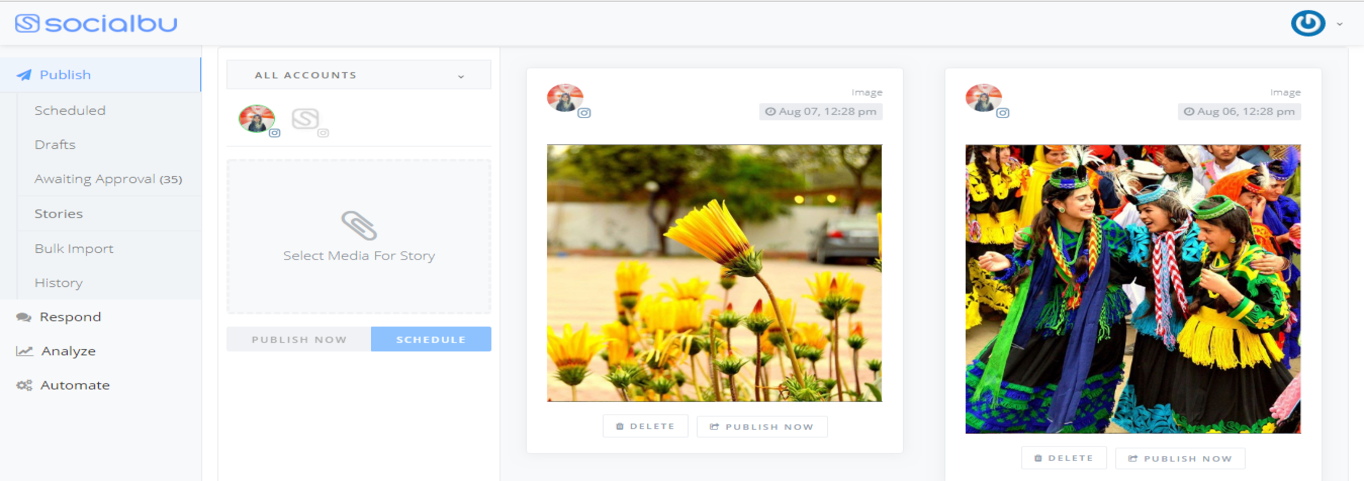
Tip: Go to the “analyze” section of your Instagram profile, and check what time your audience is the most active. Then post within that time range. This way, your posts will get more impressions and engagement as well.
How to Schedule Instagram Stories with SocialBu
Scheduling Instagram stories is the same as scheduling your posts. The only difference is that, on SocialBu, instead of clicking “Scheduled” you’ll have to select “Stories”. All the other steps are the same as mentioned above. For more details, please check how to schedule Instagram stories for free with SocialBu.
Why is Scheduling Instagram Posts and Stories Important?
Scheduling your Instagram posts and stories is very important because it saves a lot of your time and hassle. It increases your followers, boosts engagement, and increases your brand’s visibility, recognition, and exposure. All this will ultimately result in generating more sales too.
As per Instagram’s algorithm, posting daily is very important to get maximum engagement. So, if you’ll have your posts and stories planned in advance, it will help you in staying consistent.
How Can Scheduling Instagram Posts and Stories Help Your Business?
Instagram is one of the fastest-growing social media platforms. Brands are using Instagram stories and posts to increase their brand awareness and drive more traffic. Instagram posts and stories can benefit your business in the following ways;
- Creative Instagram posts and stories boost your engagement.
- They bring in more followers.
- Provides a greater exposure for brands.
- Increases brand recognition and awareness.
- A fun way to engage your followers.
- Promoting products is easy.
- A great way to attract more potential customers.
Why Choose SocialBu as a Social Media Management Tool?
SocialBu is one of the best social media management tools for scheduling posts across Instagram, Facebook, Twitter, LinkedIn, and Google My Business. It offers many amazing features like;
- Bulk scheduling
- Hashtag suggestions
- Team collaboration
- Social media & keywords monitoring
- Automation
- Analytics
- Unified inbox, and many more.
Conclusion
After reading this article, we hope that you know how to schedule Instagram posts and stories with SocialBu. If you are still thinking about using SocialBu or not, come on. Try our free plan and schedule Instagram posts directly.







