Tired of seeing the same or irrelevant content on your TikTok FYP? The algorithm can quickly go off-track if you accidentally linger too long on one wrong video or like something out of curiosity. Now for the good part: You can reset the TikTok algorithm to show you what you want.
If you’re looking for an answer to “How to reset TikTok algorithm?” or “Can I reset my TikTok algorithm?” you’re in the right place.
This blog will guide you through refreshing recommendations so you can control your FYP. So, without further ado, let’s get into the topic.
Understanding the TikTok Algorithm
Ready to reset? First, let’s review how the TikTok algorithm works in 2025.
Unlike most social media platforms, TikTok’s algorithm doesn’t work based on the people you follow. Instead, it thrives on interactions, watch time, and engagement. Whenever you like a video, share it, comment on it, or rewatch it, TikTok collects that data and customizes it into your FYP.
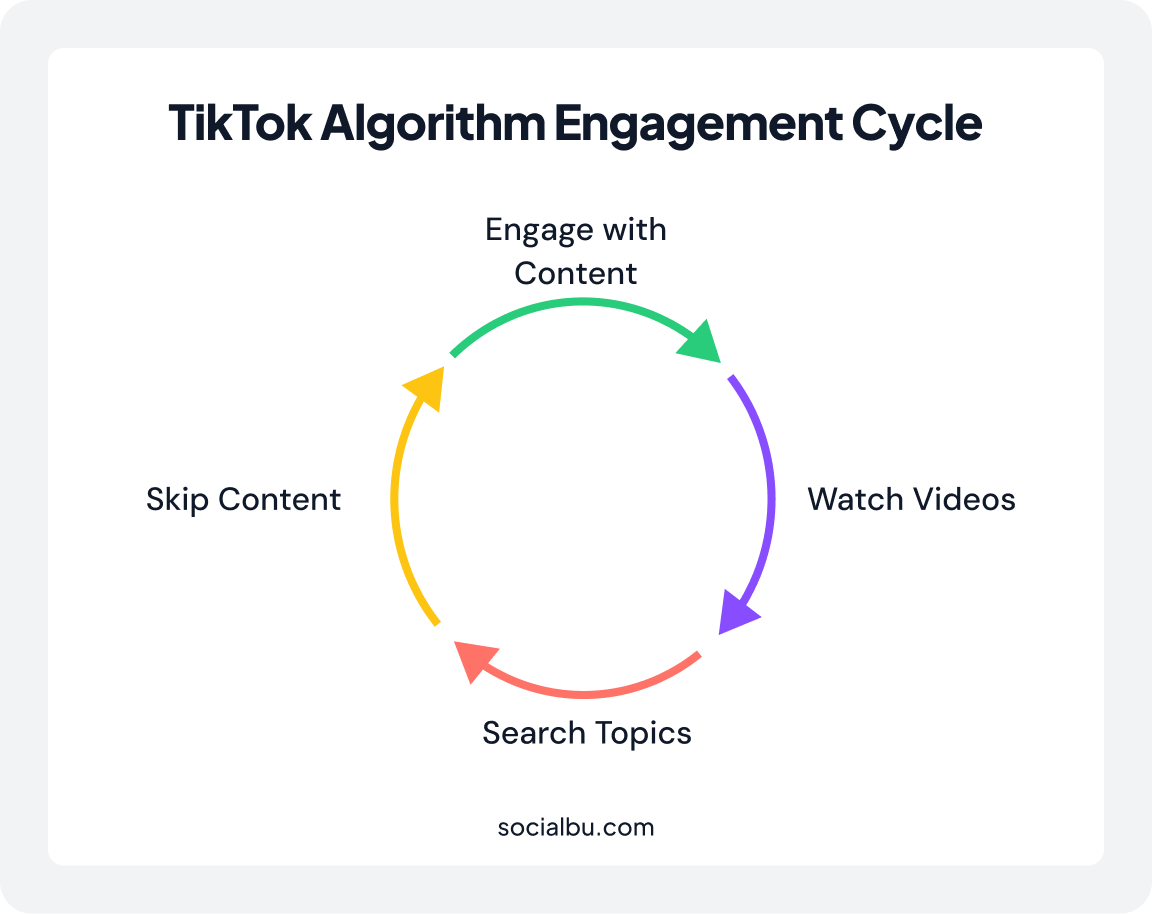
- Engagement: The more you engage with a video, the higher it gets on your list.
- Watch Time: The longer you spend on specific content, the more TikTok believes you like it.
- Search Activity: Searching for specific topics influences what is recommended for you.
- Content You Ignore: If you hurriedly skip any content, TikTok assumes you find it displeasing.
Interesting Read: Learn why your TikTok video is not getting any views and make changes accordingly.
Now that you know how the algorithm operates, we can reset it.
Can You Reset Your TikTok Algorithm? Step-by-Step Guide
There isn’t exactly a “reset” button, but with these enlisted steps, you may freshen up your TikTok account. Thinking about how to reset the TikTok algorithm on your iPhone? This guide will help you!
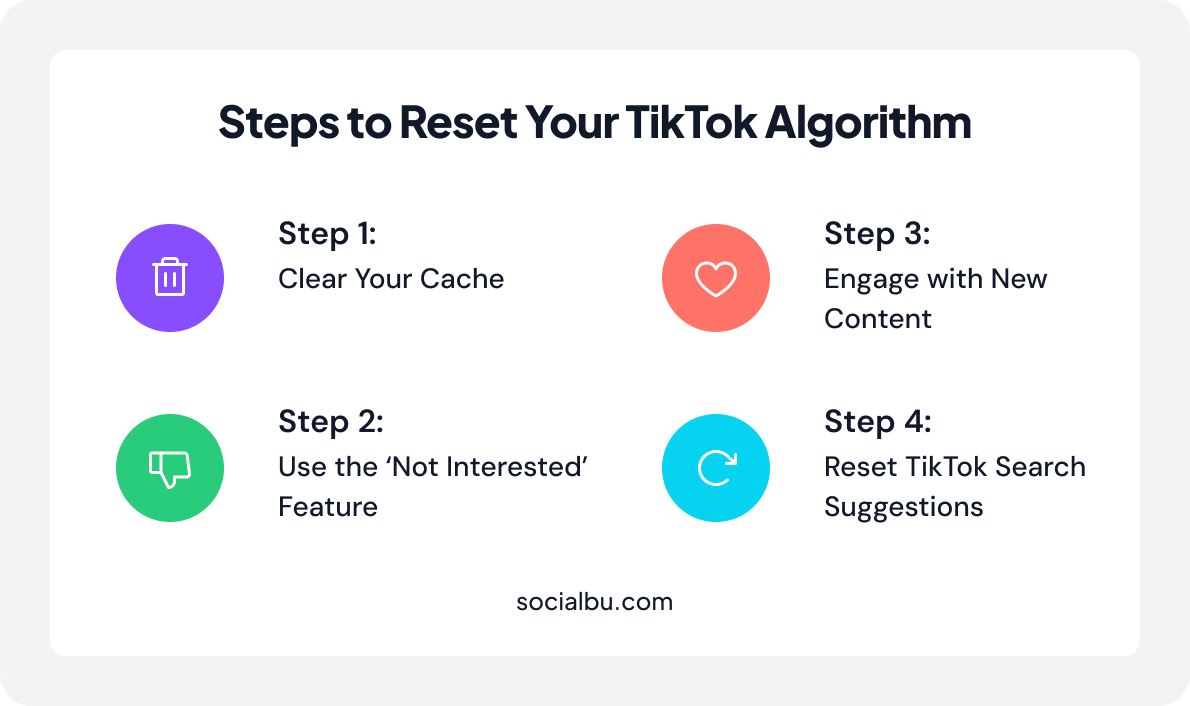
Step 1: Clear Your Cache
Clearing your cache is one of the simplest ways to reset the TikTok algorithm. The cache keeps temporary data that affects your FYP.
How to reset the TikTok algorithm on iPhone & Android:
- Open TikTok and go to your Profile.
- Tap the three-line menu (☰) in the top right.
- Select Settings and Privacy.
- Scroll down and tap Clear Cache.
This will help TikTok refresh your stored data and recommendations.
How does this affect the TikTok reset algorithm? Cache clearing means removing temporarily stored data, not your account or preferences. So, clear the TikTok algorithm to start fresh with its recommendations. This alone won’t fully reset the algorithm, but it’s a helpful first step to reduce data noise.
Step 2: Use the ‘Not Interested’ Feature
Thinking about how to reset TikTok search suggestions?
The best way to do this is to clear your search history. When the FYP contains things you don’t like, it’s nice to let TikTok know directly before retraining the algorithm.
- Find a video that you don’t want to see.
- Press and hold the video.
- Tap Not Interested.
- You can also select Hide videos from this creator or videos with this sound.
If you consistently mark something as ‘Not Interested,’ TikTok will eventually stop recommending similar videos to you.
Step 3: Engage with New Content
The TikTok algorithm can learn from your interactions. Therefore, you must actively train it by engaging more and better with content that aligns with your tastes.
Follow New Creators
The best way to reset your algorithm is to follow new influencers and content creators in your preferred niche. You just need to begin following accounts that fit your interests. TikTok interprets that as a clear signal that you want to see more from similar creators.
Explore Different Categories
Diversifying your feed is a great way to retrain TikTok’s algorithm. It’s helpful to get into the habit of watching videos with different categories and genres. In addition to fitness content, try adding tech reviews, travel vlogs, or fashion tips. The more engaging content you interact with from different angles, the more TikTok will diversify your FYP.
Search for Trending Hashtags
Actively searching for new hashtags can enable TikTok to understand your interests. TikTok understands you are keen on that content type by exploring and watching videos under a trending hashtag. To strengthen the signal, you want to engage with the videos by liking and commenting.
Watch Longer Videos
If you like more informative content, start watching longer videos. TikTok analyzes the time spent on each video as a signal that you want longer, in-depth content than short clips.
Actively Like, Comment, and Share
One accelerates the retraining process by liking, commenting, and sharing videos. When you engage with many of your favorite videos, TikTok knows you want more of that type of content. If you do this often enough for certain videos, TikTok will change the feed accordingly.
The more you follow these steps, the closer you’ll be to enabling TikTok to serve your interests and finally allowing your FYP to reflect them.
Step 4: Reset TikTok Search Suggestions
Your search history significantly impacts what is recommended on your FYP. If you have searched a specific topic in the past, TikTok will continue to provide you with related videos.
Here’s how to reset TikTok search suggestions:
- Tap the Search bar in TikTok.
- Click Clear All next to your recent searches.
- Go to Settings and Privacy.
- Tap Clear Search History.
Now that you’ve learned how to reset the TikTok algorithm, check out other topics that may help you make the proper recommendations.
Why Did My TikTok Algorithm Reset?
Occasionally, TikTok’s algorithm might be reset for no reason. There are a few reasons behind it:
- App Updates: TikTok updates its algorithm occasionally, which changes the recommendations temporarily.
- Account Activity Changes: Watching different types of videos may signal that your interests have changed.
- Clearing the Cache or Reinstalling the App: If you have recently removed or reinstalled TikTok, the algorithms will likely be reset.
- TikTok Bans or Restrictions: If your account is flagged for any reason, TikTok might adjust your recommendations.
If this occurs, you should follow the retraining steps above to regain control over your FYP.
How to Restart TikTok Without Deleting It
In case you wish to refresh your TikTok experience without actually deleting your account, do the following:
Step 1: Clear Cache and Search History
Remove all stored data affecting your current FYP. Go to Settings and Privacy to clear your cache and search history. This helps reset the previously stored preferences affecting your video recommendations.
Step 2: Unfollow Unwanted Creators
If your TikTok feed is filled with creators that you don’t like, unfollow them. With this, TikTok can no longer consider you as interested in this type of content. Go to your following list and review all those accounts. Unfollow the ones through this process based on which ones you no longer resonate with.
Step 3: Mark Unwanted Content as ‘Not Interested’
To improve your recommendations, tell TikTok what you don’t want to see. Tap and hold any video that isn’t related and hit ‘Not Interested.’ The more you do this, the sooner TikTok will learn not to show similar content.
Step 4: Follow New Influencers in Your Preferred Niche
Categories such as fitness, fashion, tech, or even comedy should have their respective creators followed. Following more accounts on TikTok will tell the app that you want more of that content on your FYP.
Step 5: Engage With Fresh Content
You are retraining TikTok’s algorithm by liking, commenting, and sharing videos in your new niche. The more you engage in videos relevant to your interests, the more TikTok will readjust and fine-tune your FYP according to your changing interests.
Following these steps will allow the user’s TikTok experience to be restarted without creating a new account. It helps bring a new and pleasurable FYP and reset TikTok if you would like.
Wrap Up
Resetting your TikTok algorithm is easy but requires consistency. Clearing the cache, using the Not Interested feature, interacting with newer content, and resetting search suggestions will allow you to gain control over your FYP and ensure that TikTok pushes content that aligns with your preferences.
Don’t worry if you’re wondering how to reset the TikTok Algorithm. After following the procedure for a while, your recommendations will improve dramatically.
FAQs
How do I restart my TikTok algorithm?
If you want your TikTok algorithm to be reset, clear the cache, reset search suggestions, and start focusing on different content. You must like, share, and follow videos that align with your preferences. Unfollow creators you no longer want to follow.
The more you interact with new content, the faster it adjusts with time and recommendations that suit you.
Can I change what I see on my TikTok FYP?
Many users are concerned about this. The TikTok algorithm will change only if you feed it good content. Start with the ‘Not Interested’ icon when the video is not your preference. Then, begin to follow creators in the niche you are concerned with.
Like, comment on, and share those posts. Clear your search history now and then and search for trending hashtags so that TikTok can keep up with your new interests.
How do you reset what you see on TikTok?
Your search history must be cleared to prevent previous searches from affecting your FYP. To refresh what you see on TikTok, stop engaging with unwanted content and start engaging with the topics you like. Mark them as “Not Interested” if specific videos keep appearing.
What happens if I clear my TikTok cache and history?
If you wish to start afresh with your TikTok activity, you must do a little work. Begin by clearing your cache. Secondly, reset the search history to remove any history that could have influenced your FYP. Unfollow all the videos that no longer interest you and mark unwanted content as ‘Not Interested.’
Lastly, engage with fresh creators and topics that align with your preferences to retrain the algorithm.
Can I reset my FYP on TikTok?
You can reset your FYP on TikTok. You can follow this guideline to reset your FYP. Clear the cache, delete search suggestions, and engage with much new content based on genuine interests. To be safe, you can also unfollow accounts that do not fit your interests.
How do I boost myself using the TikTok algorithm?
Thinking about how to reset my TikTok algorithm. For TikTok algorithms to favor you, consistently post high-quality content. Trending sounds and hashtags can also help increase exposure. Interact with your audience by replying to comments and interacting with other creators. Using trending templates and catchy captions can also do the trick.






