Your Instagram profile is no longer just a place to share photos; it has become a powerful portfolio that showcases your best work.
Think of having a personal gallery through which you can impress anyone who visits your profile—all without them needing to scroll endlessly through your feed. That’s exactly what Instagram Highlights can do for you, which are right at the top of your page.
Instagram Highlights give your followers a quick, polished glimpse into your portfolio by enabling you to curate collections of your skills, completed projects, and client testimonials.
Even if you’re an artist, photographer, or designer, this blog will walk you through some creative, incredible ways to transform your Instagram Highlights into the ultimate portfolio showcase.
Keep reading to elevate your Insta-game!
How to Make a Highlight on Instagram – A Step-by-Step Guide
Never made an Instagram Highlight before? Don’t worry – it’s easy! Follow these simple steps to learn how to create a highlight on Instagram and start showcasing your best content.
1. Create and Share a Story
Start by creating and sharing a story that showcases your work, such as a recent photoshoot, design project, or client review. Ensure the visuals are of high quality, and consider using photo editing software for Mac to enhance your images.
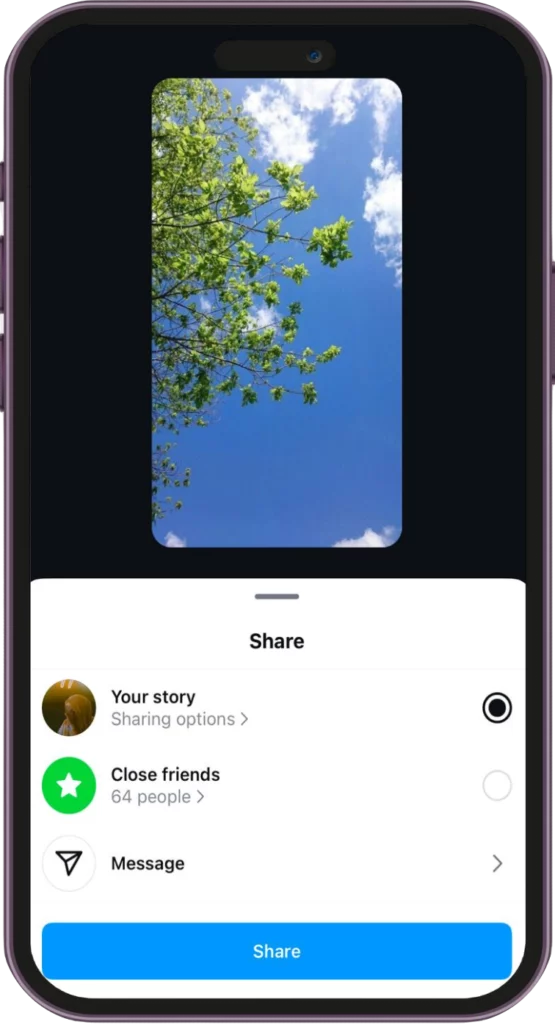
This content will be the foundation for your Instagram story highlights, so make sure it aligns with what you want to showcase.
2. Tap on the “Highlight” Icon
While posting your story, tap the “Add to highlights” icon at the top of the screen. You can add it to an existing highlight or create a new one. This is how you build your Instagram Highlights that will live on your profile.
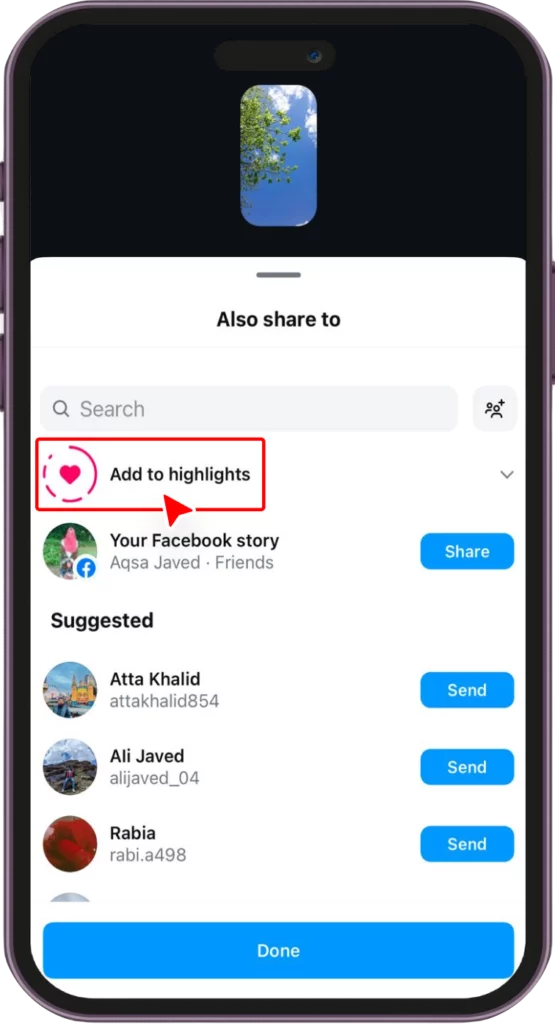
If you want, you can even hide highlights on Instagram that are not currently useful to free up space in the highlights section.
3. Name and Organize
You can even change the name of the highlight you have created. Ensure that your highlight has a clear, descriptive name. In this case, as you want to show your portfolio, name the highlight “Portfolio,” “Client Work,” or something along these lines.
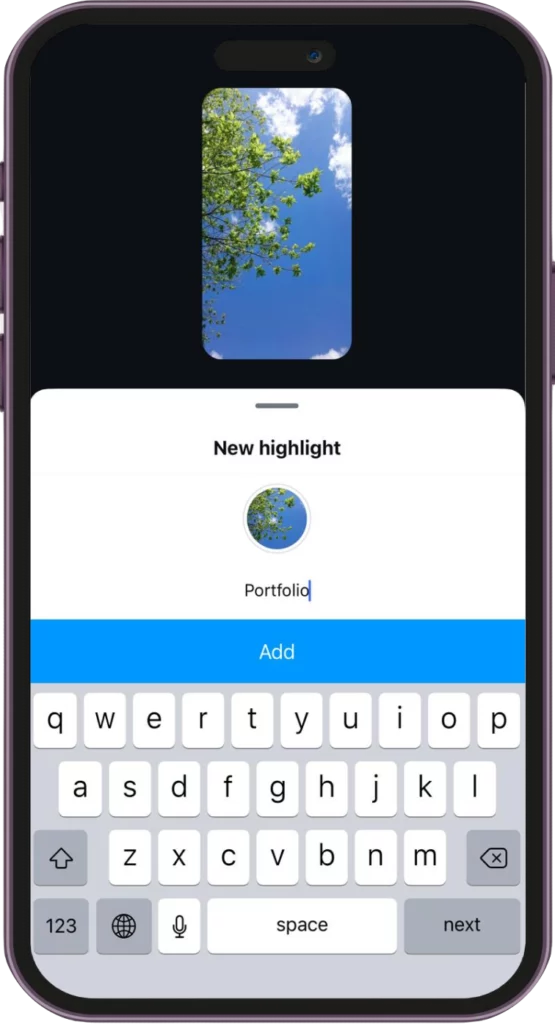
This step is crucial for helping your audience find what they’re looking for quickly.
4. Create Custom Covers
Now that the highlight is live select it from the highlights section to change its cover as per your requirements.

Once the highlight appears on the screen, tap the “three dots” section at the bottom-right corner of the screen.
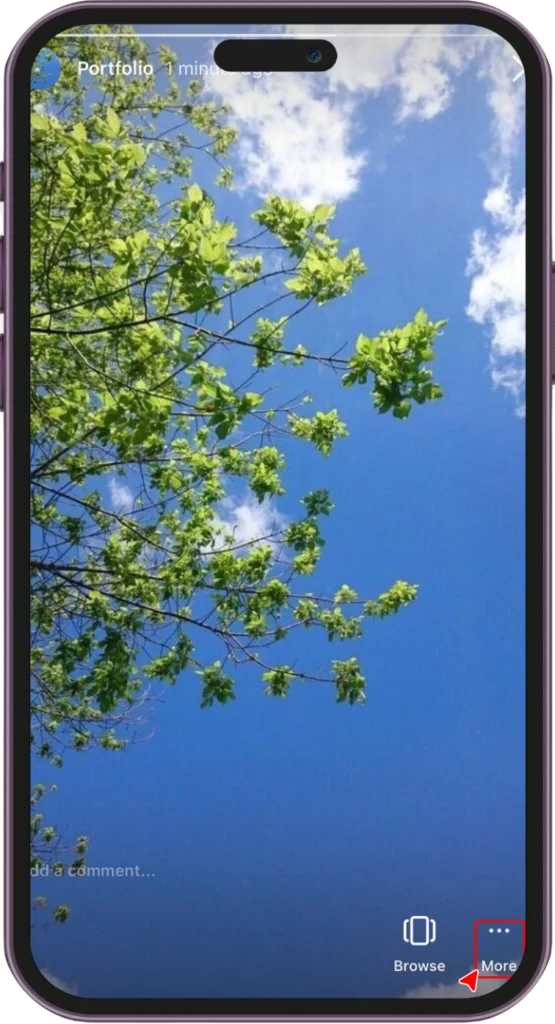
Now, select “Edit Highlight” to change the highlight’s name. To remove an image from an existing highlight, tap the “Remove from Highlight” option.
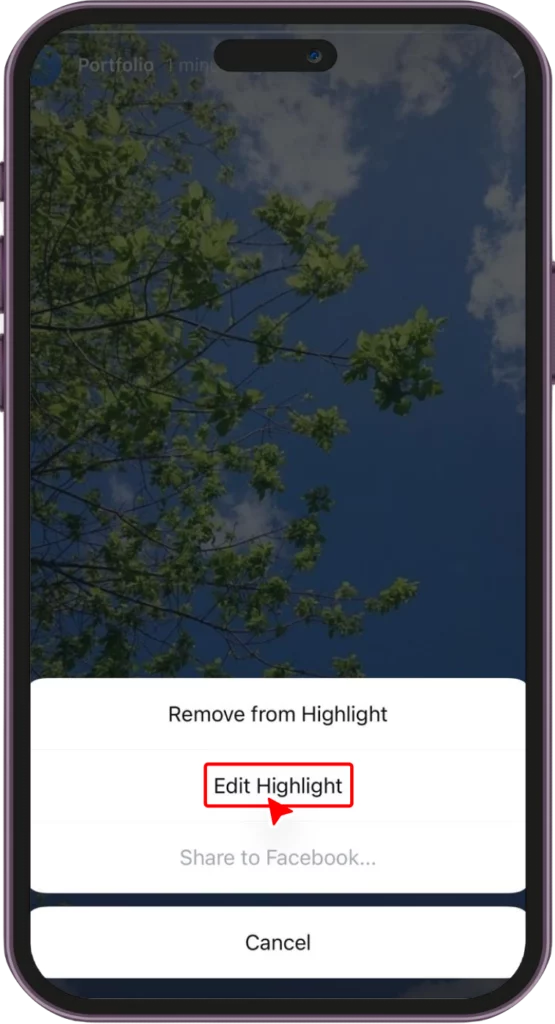
Select the “Edit Cover” option on the screen.
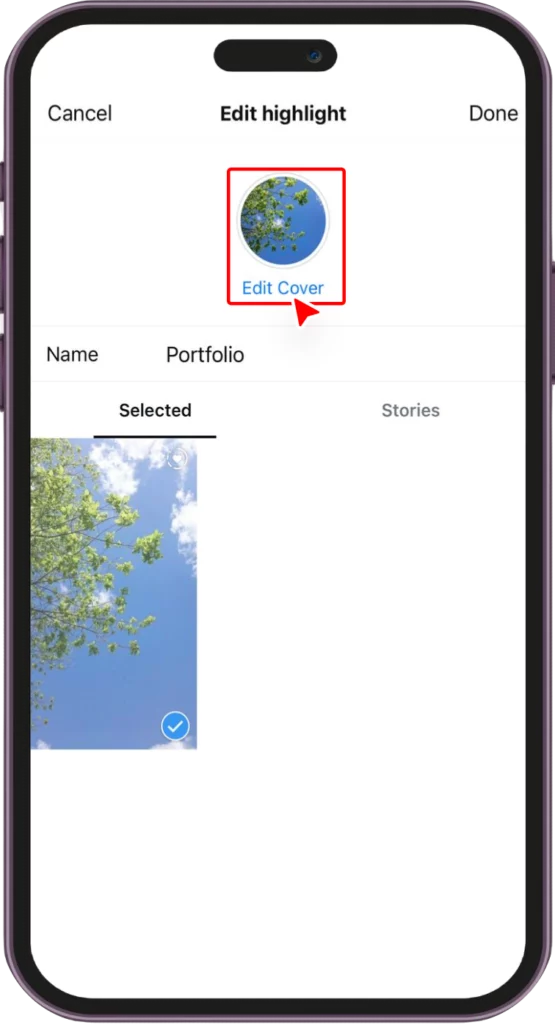
Design covers for your Instagram Highlights that reflect your brand’s style. A consistent, professional look can make your profile stand out.
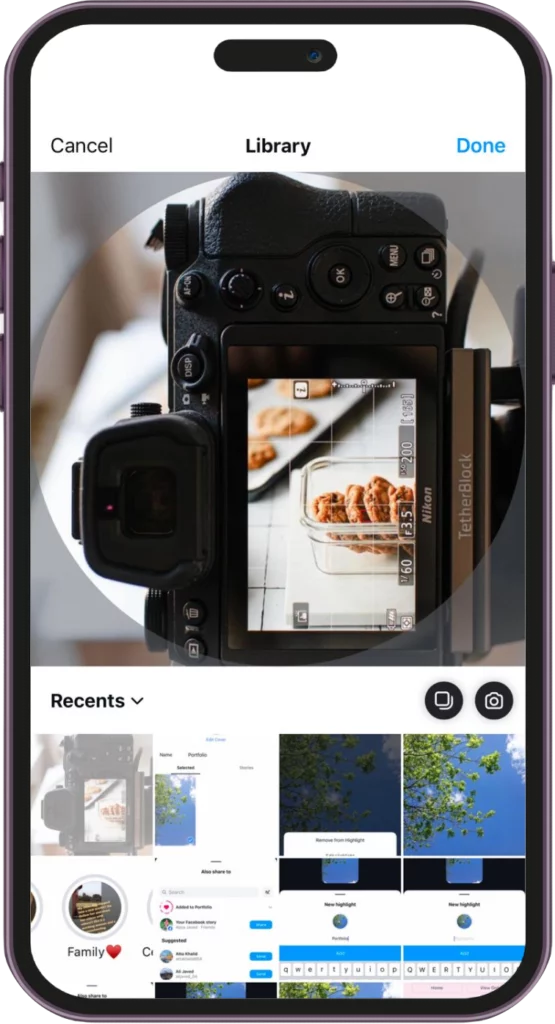
Use photo editor software with batch-processing features to keep the design uniform across your highlights Instagram.
5. Update and Evolve Regularly
As your portfolio grows, update your Instagram story highlights regularly to feature your best and fresh work. This keeps your highlights fresh and ensures your audience can always find your latest projects.
Ensure to delete Instagram highlights that are no longer relevant to keep your highlights section clean.
How Do Instagram Highlights Work to Showcase Portfolio?
Instagram Highlights allow you to strategically showcase your portfolio in a way that’s organized, visually appealing, and sure to grab attention.
By using these features effectively, you can create a visual narrative that highlights your skills, projects, and client feedback, giving your portfolio a distinctive edge.

-
Curate Only The Best
Instagram Highlights aren’t meant to archive every story you’ve ever posted. Instead, focus on showcasing your best work in neat, curated categories.
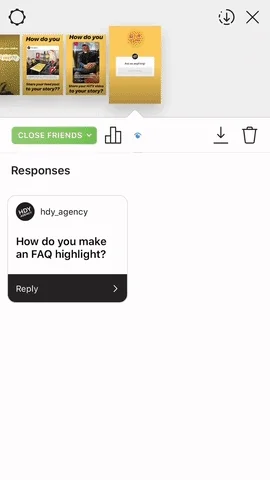
Too many highlights can overwhelm new visitors to your profile, so make sure the content is relevant and easy to navigate. By doing this, you make it easier for people to focus on what truly matters.
If you are short on Instagram highlight ideas, this guide has some interesting ones you can check out.
-
Sequential Storytelling
Walk your viewers through a complete project via multiple interconnected stories. For example, a photographer can start a highlight with initial shots, then transition to the editing process, and finally present the polished final images.
This gives insights into your creative journey and shows your professional growth–it helps keep users engaged longer. Sequential storytelling also provides a clearer narrative of your skills. This is how Instagram Highlights can work to give your audience a deeper understanding of your craft.
-
Eye-Catching Covers
Make your Instagram Highlights visually appealing by using minimalistic designs and striking images for covers.
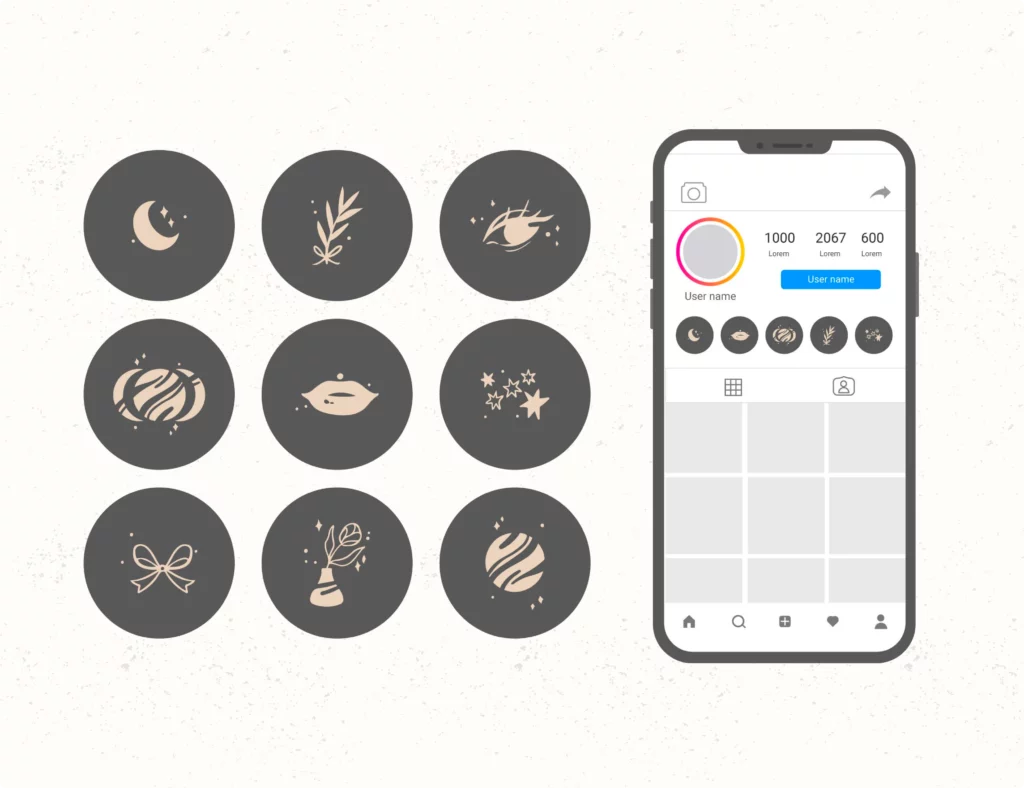
Match the covers with your preferred genres and color schemes that reflect your brand’s aesthetic. A consistent and attractive cover design ensures your highlights stand out and align with your profile.
-
Showcase Client Testimonials
Dedicate a highlight to showcasing client reviews, whether through quotes, video clips, or screenshots. Positive feedback can help establish your reputation, while even negative testimonials can build credibility if you showcase how issues were resolved.

For instance, a photographer can create a “Client Reviews” highlight, which can make clients feel valued and encourage new visitors to trust your work.
-
Add Swipe-Up Links
Use the “Swipe Up” feature or link stickers to drive traffic to external portfolio pages or contact forms.
For example, in your “Client Work” highlight, you can showcase recent projects and then include a link to a detailed case study on your website. This can lead to deeper connections, like booking inquiries or business collaborations.
Final Words!
Instagram Highlights are a smart way to keep your portfolio front and center, showing off your top projects in a way that’s easy for new visitors to explore. From storytelling to client reviews, you can use highlights to give your profile a unique, professional touch.
Organize and update your highlights regularly to ensure they reflect your best work and latest achievements. Thoughtful curation helps your content shine and keeps viewers engaged.
Ready to make managing your highlights even easier? With SocialBu, you can effortlessly plan, schedule, and organize your content, keeping your portfolio fresh and engaging.







