Are you looking for a way to manage your Instagram highlights and keep your profile organized? Do you want to know how to hide highlights on Instagram to maintain your privacy and online presence? You’re in the right place.
With Instagram’s highlight feature, you can showcase your favorite moments, but sometimes, you may want to hide them from public view.
Whether you’re looking to declutter your profile, hide sensitive information, or simply keep your highlights private, this guide will walk you through the easy steps to hide highlights on Instagram.
Why Hide Instagram Highlights from Someone?
There are several reasons why you might want to hide highlights on Instagram. Let’s explore why you might want to hide them from specific people or groups.
1. Privacy Concerns
When you post highlights, they are publicly visible to anyone who visits your profile. If you’re sharing personal or sensitive information, you may want to hide highlights from someone who shouldn’t see them.
It could be a colleague or even a family member. By hiding Instagram highlights, you can maintain your privacy and control who sees your content.
2. Personal Boundaries
Instagram is a public platform, but that doesn’t mean you have to share everything with everyone.
Hiding highlights from someone allows you to set boundaries and maintain a level of separation between your online and offline relationships.
It is especially important if you’re dealing with online harassment, bullying, or stalking.
3. Temporary or Experimental Content
Sometimes, you might post highlights that are temporary or experimental. If you’re trying out a new feature or testing a story, you might not want to make it permanent.
Hiding highlights from someone allows you to keep your content private until you’re ready to share it with the world.
Now that we’ve explored the reasons why you might want to hide highlights from someone, it’s time to learn how to hide highlights on instagram from someone.
Hiding highlights: Different Methods
Depending on your goal, there are two main ways to hide highlights on Instagram. Here’s a breakdown of both methods.
Hiding a Specific highlight
1. Hiding from Profile
This option lets you temporarily remove a highlight from your public profile without deleting it permanently. Your highlight will still be accessible to you for viewing, but it won’t be visible to your followers. We’ll walk you through the step-by-step process in a moment.
2. Tailored Privacy with “Close Friends” List
Instagram’s “Close Friends” list is a great way to share stories and highlights with a selective group of people. You can create a custom list and add anyone you want.
Stories and highlights shared with your Close Friends list are only visible to those on the list, offering more control over who sees your content.
Hiding highlights from Specific People
1. Utilizing “Hide Story From” Option
This method lets you hide your stories and highlights from specific users.
- Head to your Instagram settings and navigate to the “Story” privacy section.
- You can add people to the “Hide Story From” list here.
- Anyone on this list won’t be able to see your stories or highlights, even if they follow you.
2. Temporary vs. Permanent Hiding
It’s important to remember that hiding highlights using either the Close Friends list or profile settings isn’t permanent. You can easily unhide highlights whenever you want.
If You want to remove a highlight entirely, you can always delete it permanently.
Hiding highlights on Instagram without Deleting
Now, we will discuss how to hide highlights on Instagram without deleting them. Instagram offers a few options for hiding highlights without permanently removing them.
Let’s explore how to hide highlights on Instagram without deleting them.
Hiding highlights from the Instagram
To hide highlights from the Instagram app, follow these steps:
1. Open the Instagram app and go to your profile page.
2. Select the Instagram highlight you want to hide.
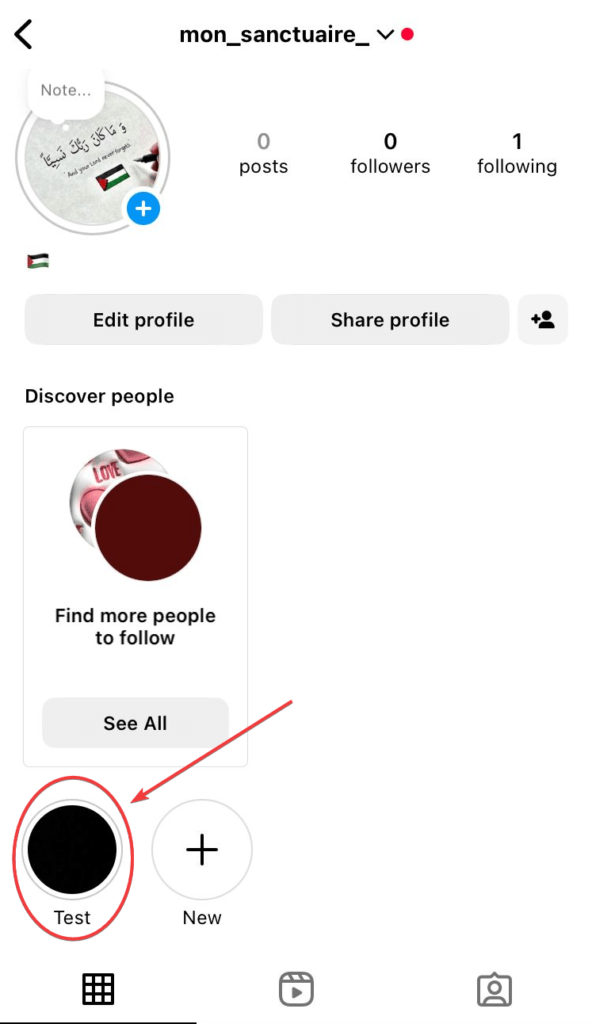
3. Then click on the “three dots” and a tab will open.
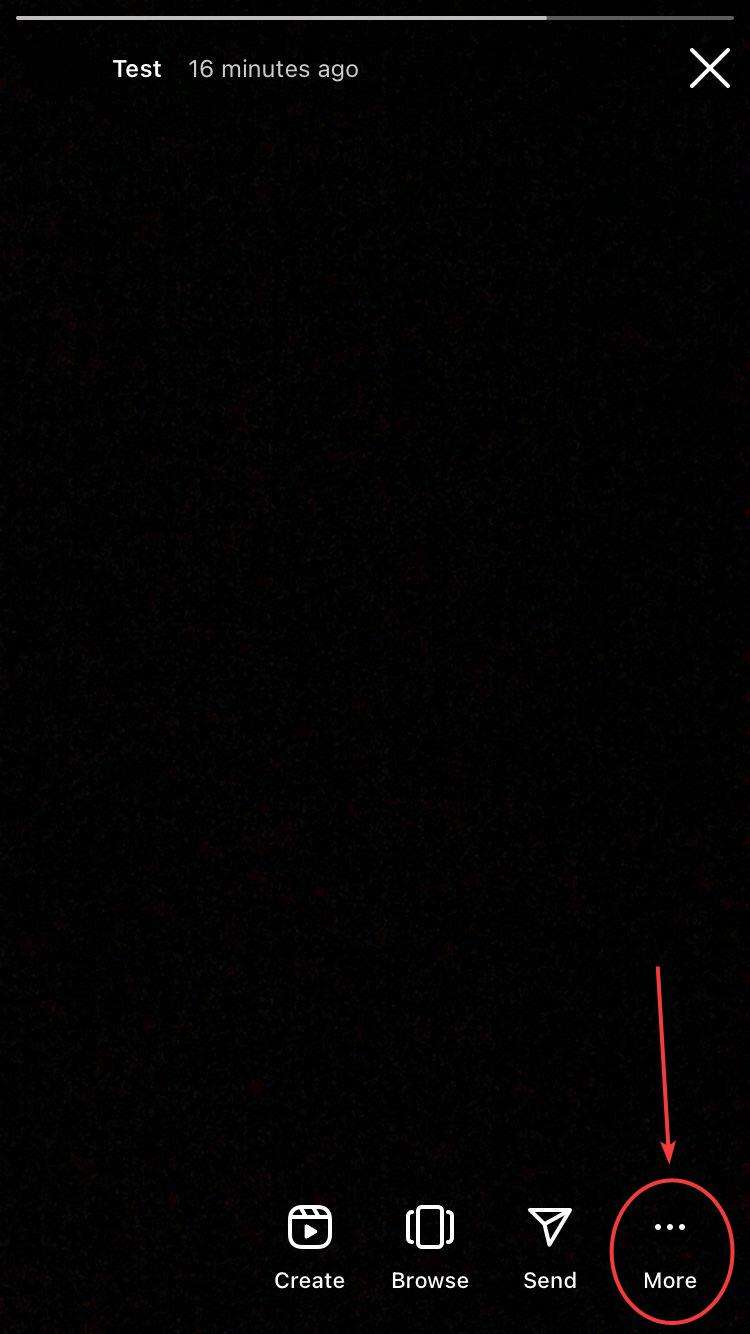
4. From there choose “remove highlight”.
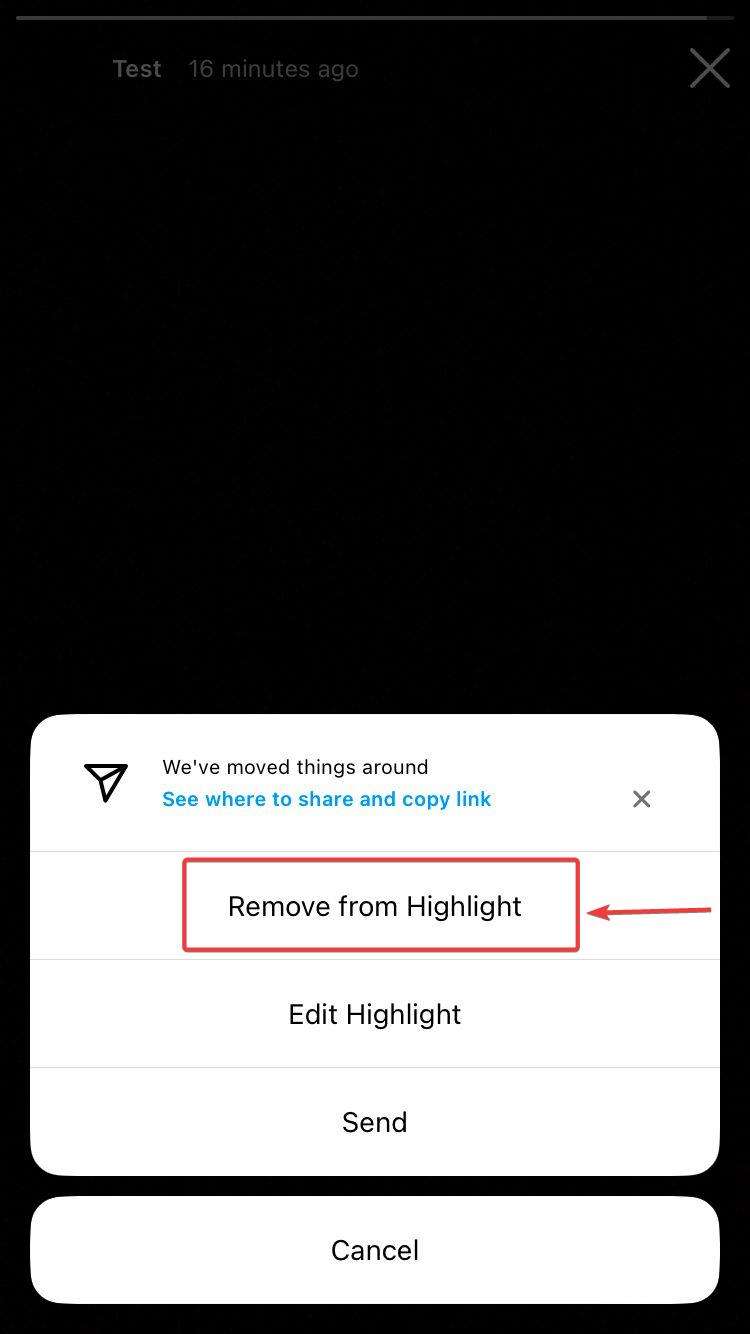
5. The Instagram highlight will be removed, and you can access it anytime in the highlight archives.
Archiving highlights
If you want to hide highlights without deleting them, you can archive them instead. Archiving highlights removes them from your profile but keeps them accessible in your archive.
Following these steps, you can hide highlights on Instagram without deleting them. This is especially useful if you want to keep your highlights but don’t want them visible on your profile.
Additional Considerations and Pro Tips
Now that you know how to hide highlights on Instagram without deleting them, here are some additional tips.
Unhiding highlights
If you change your mind and want to make a hidden highlight visible again, it’s very simple.
Just follow the steps below:
1. Go to your Instagram Profile Page.
2. Click on the “three lines” to open the profile settings.
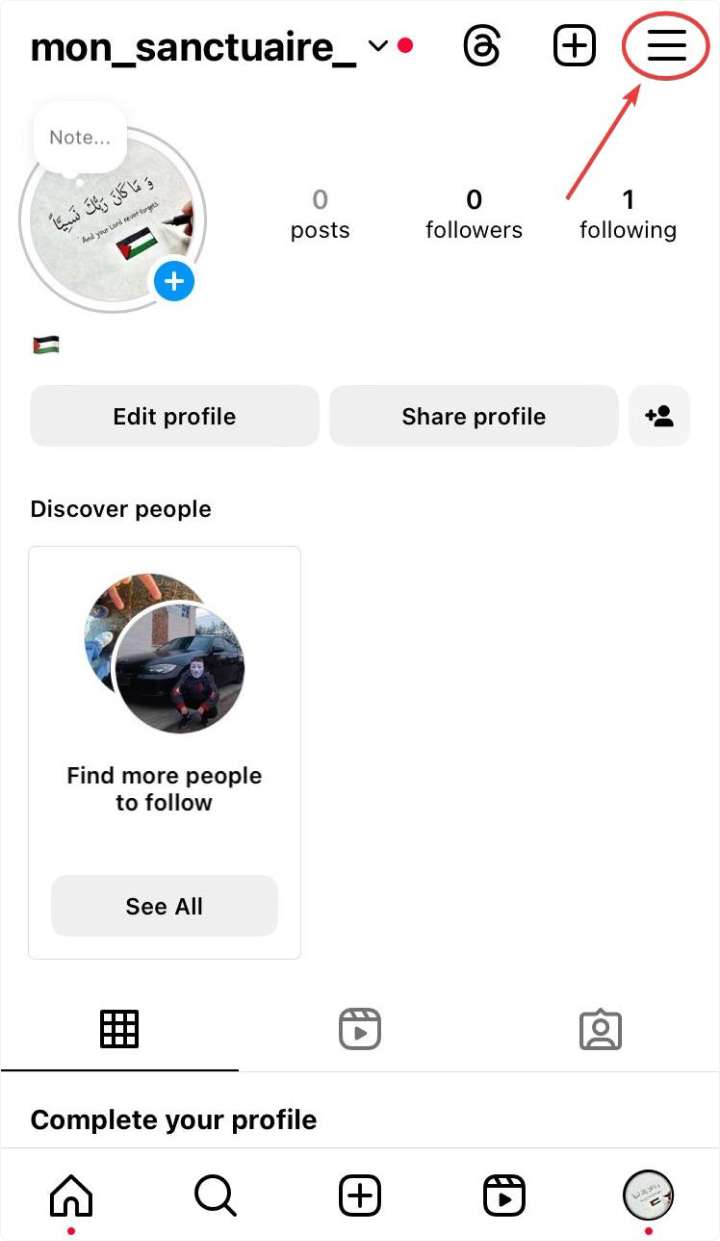
3. Then, navigate to the “archive” option.
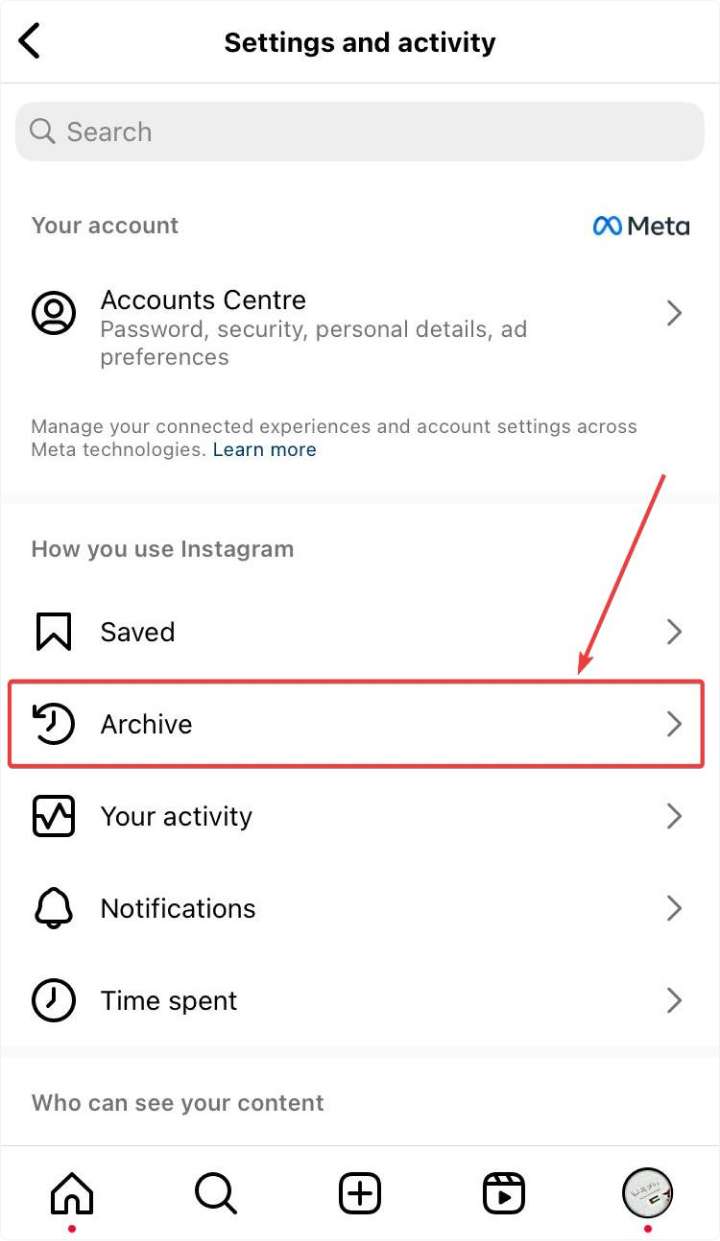
4. Here, you can see all the archive’s highlights and stories.
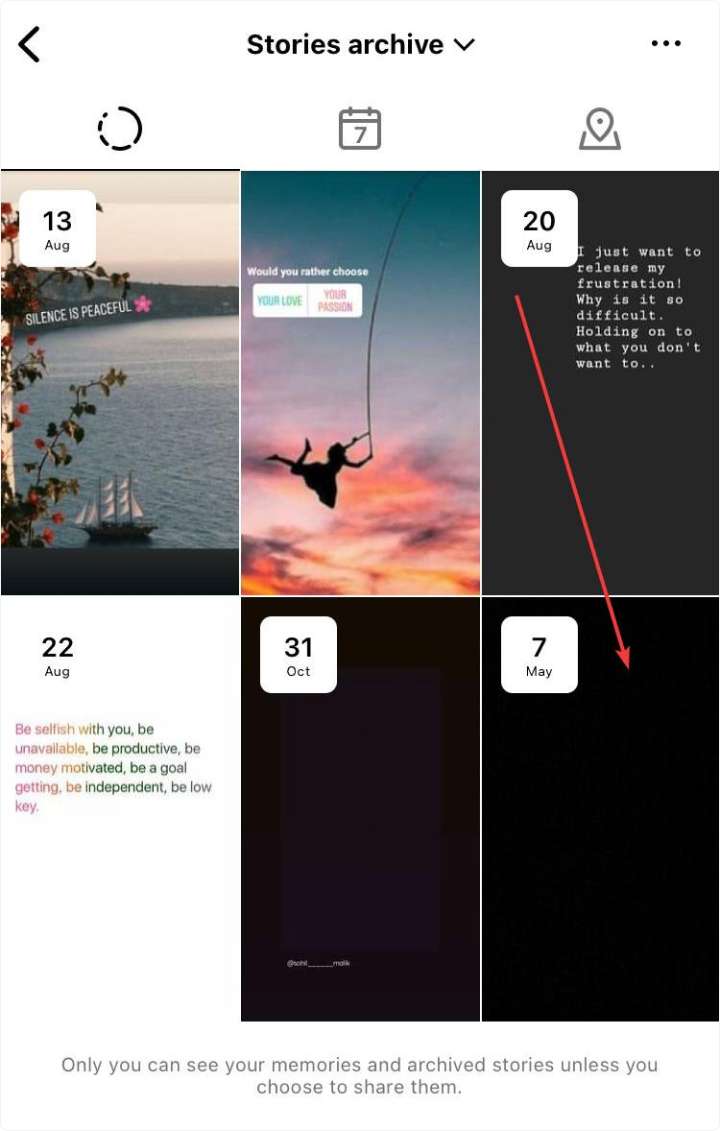
5. Select the highlight you want to unhide and select “highlight” at the bottom.
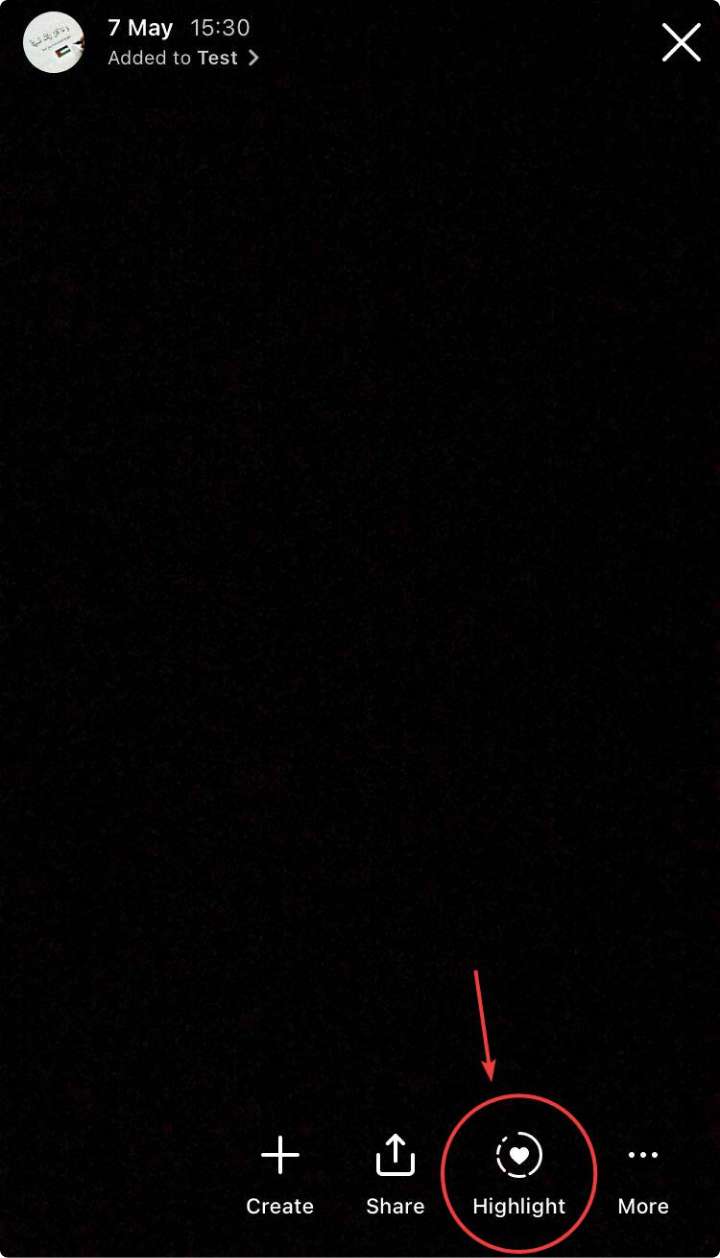
6. The Instagram highlight will appear again on your Instagram page.
Strategically Using highlights
Consider creating highlight covers that match your overall aesthetic to keep your profile looking polished and organized.
Many free and paid options are available online, or you can even design your own.
Here are some “unique Instagram highlights ideas to try in 2024.”
Keeping Up-to-Date
Remember, Instagram occasionally updates its features. While the core functionality of hiding highlights remains the same, the specific menu options might change slightly.
Don’t hesitate to explore your Instagram settings to familiarize yourself with the latest privacy options.
Following these tips and the methods outlined above, you can effectively manage your Instagram highlights and curate a profile that reflects your style and preferences.
Conclusion
Now you know how to hide highlights on Instagram. With these methods, you can easily control what content appears on your profile and ensure your privacy preferences are met.
Remember, a well-curated profile with highlights that reflect your interests can leave a lasting impression on visitors.
So, explore the possibilities of hiding and managing your highlights to create the perfect Instagram experience.
Feeling social? Share this guide with your friends who might also be interested in learning how to hide highlights on Instagram.
Or, if you want to manage your Instagram profiles all in one place, SocialBu can help you do that effortlessly.
FAQs
1. How to hide highlights on Instagram without deleting 2024?
There are two main ways:
- Hide a highlight from your profile.
- Use the “Close Friends” list to only share highlights with specific people.
Both methods let you hide highlights without deleting them permanently.
2. How do I know if someone hides their highlights on Instagram?
Unfortunately, you can’t tell if someone specifically hides highlights from you. You’ll only see the highlights they choose to keep public or share with their Close Friends list (if you’re on it).
3. How do you make a private highlight public?
If you hide a highlight from your profile, you can make it public again. The process is mentioned in the guide above.
4. How do you cover highlights on Instagram?
Instagram highlight covers are a decorative touch to personalize your highlights. You can find free or paid covers online, design your own, or use Instagram’s built-in cover creation tools.







