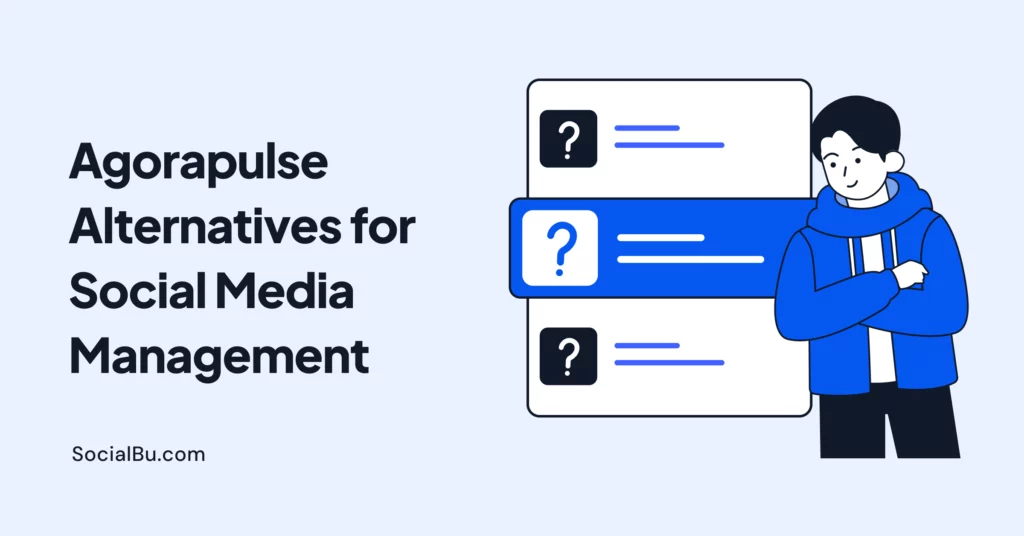Have you recently been putting a lot of effort into crafting your LinkedIn posts and other content but can’t seem to attract LinkedIn users to your posts? It might be because you aren’t posting at the right times.
Timing plays a crucial role in LinkedIn post visibility, with posts published during peak hours outperforming those posted during off-peak hours. The content shared at the right time is far more likely to appear at the top of users’ feeds, gaining more visibility and engagement.
On the contrary, if you don’t consider the best times to post on LinkedIn when posting on LinkedIn, your posts are likely to get buried on the platform. In today’s data-driven digital world, understanding when professionals are most active can be the key to getting your content noticed.
This guide will provide insights on how timing directly impacts LinkedIn post performance and reveal the best times to post, ensuring your content connects with the right audience at the right moment.
Best Time to Post on LinkedIn in 2025 and Beyond
Best Times to Post on LinkedIn
- Monday: 8 am to 10 am
- Tuesday: 9 am to 12 pm
- Wednesday: 10 am to 12 pm
- Thursday: 9 am to 11 am
- Friday: 9 am to 12 pm
- Saturday: 10 am, 1 pm
- Sunday: 9 am to 12 pm
Worst Times to Post on LinkedIn
- Monday: After 5 pm
- Tuesday: After 6 pm
- Wednesday: After 4 pm
- Thursday: After 5 pm
- Friday: After 2 pm
- Saturday: After 3 pm
- Sunday: After 4 pm
Best & Worst Time to Post on LinkedIn on Monday
The best time to post on LinkedIn on Monday is 8 am to 2 pm and the worst time is after 5 pm.
Mondays mark the start of the workweek and are generally disdained by most professionals. As it comes right after a relaxing weekend, most users check LinkedIn early in the morning.
If you want to schedule posts on LinkedIn for Monday, try to post between 8 AM and 2 PM. Keeping this information in mind, we conducted our own research and found that 8 AM to 10 AM are the best hours of engagement on the platform.
Best & Worst Time to Post on LinkedIn on Tuesday
The best time to post on LinkedIn on Tuesday is 9 am to 12 pm and the worst time is after 6 pm.
According to Redbooth, Mondays and Tuesdays are generally the most productive days of the week. As LinkedIn is a professional platform, you will notice engagement dropping in the evening because it marks the end of a working day.
10 AM to 12 PM on Tuesday is the best time to post on LinkedIn. Our survey results were almost similar, but we also noticed significant post impressions at 9 AM.
Best & Worst Time to Post on LinkedIn on Wednesday
The best time to post on LinkedIn on Wednesday is 10 am to 12 pm and the worst time is after 4 pm.
According to recent studies by Redbooth, Wednesday is the third most productive day of the week. This means that users generally spend most of their workday on social media platforms, with LinkedIn being their top choice during work hours.
In the survey conducted by our team of LinkedIn experts, 8 AM to 10 AM and 12 PM were considered to be ideal.
Best & Worst Time to Post on LinkedIn on Thursday
The best time to post on LinkedIn on Thursday is 9 am to 11 pm and the worst time is after 5 pm.
On Thursdays, users are more likely to scroll their LinkedIn feeds while completing their tasks in the morning. As Thursday marks the end of the workweek, users have fewer chances to engage with LinkedIn posts after work hours.
Best & Worst Time to Post on LinkedIn on Friday
The best time to post on LinkedIn on Friday is 9 am to 12 pm and the worst time is after 2 pm.
Friday morning is an optimal time to post on LinkedIn as professionals generally check the platform before transitioning into weekend mode. By Friday afternoon, professionals are either busy finishing the week’s tasks or mentally preparing for the weekend, leading to lower interaction with LinkedIn content.
Best & Worst Time to Post on LinkedIn on Saturday
The best time to post on LinkedIn on Saturday is 10 am to 1 pm and the worst time is after 3 pm.
As Saturday is a non-workday, LinkedIn traffic hours are different from usual working days. However, some users still visit the platform in the late morning and early afternoon, especially those looking for after-work gigs or wanting to switch their jobs.
Best & Worst Time to Post on LinkedIn on Sunday
The best time to post on LinkedIn on Sunday is 9 am to 12 pm, and the worst time is after 4 pm.
Sunday is a weekend day in which LinkedIn sees a surge in activity during the late morning–why? Because professionals prepare for the upcoming week. Also, weekends are generally a good time to post motivational or inspiring content to help people enter the new week with greater energy.
Best Days to Post on LinkedIn for Higher Engagement
When figuring out the best days to post on LinkedIn, we should remember that the engagement on the platform doesn’t remain the same throughout the week.
A research conducted at Tarleton State University suggests that LinkedIn posts tend to see varying engagement based on the days and timing of the post, and posting during peak hours can increase engagement. However, each platform’s peak posting window is different.
This also applies to different days of the week; not every day will give you the same engagement and views. If this is the case, how can you figure out the best day for you? Numerous factors determine the best LinkedIn posting times for you.
Sarah Clay Social, a LinkedIn coach and trainer from London, discussed this in one of her blogs. According to her, some blogs received maximum engagement on weekdays, while others got maximum views and engagement on Monday.
However, she stressed that this might not be the ideal posting time for all users and that it varies based on your target audience, content type, etc. If you want to know more about her views on LinkedIn engagement across the week, check out her blog on LinkedIn posting on weekends.
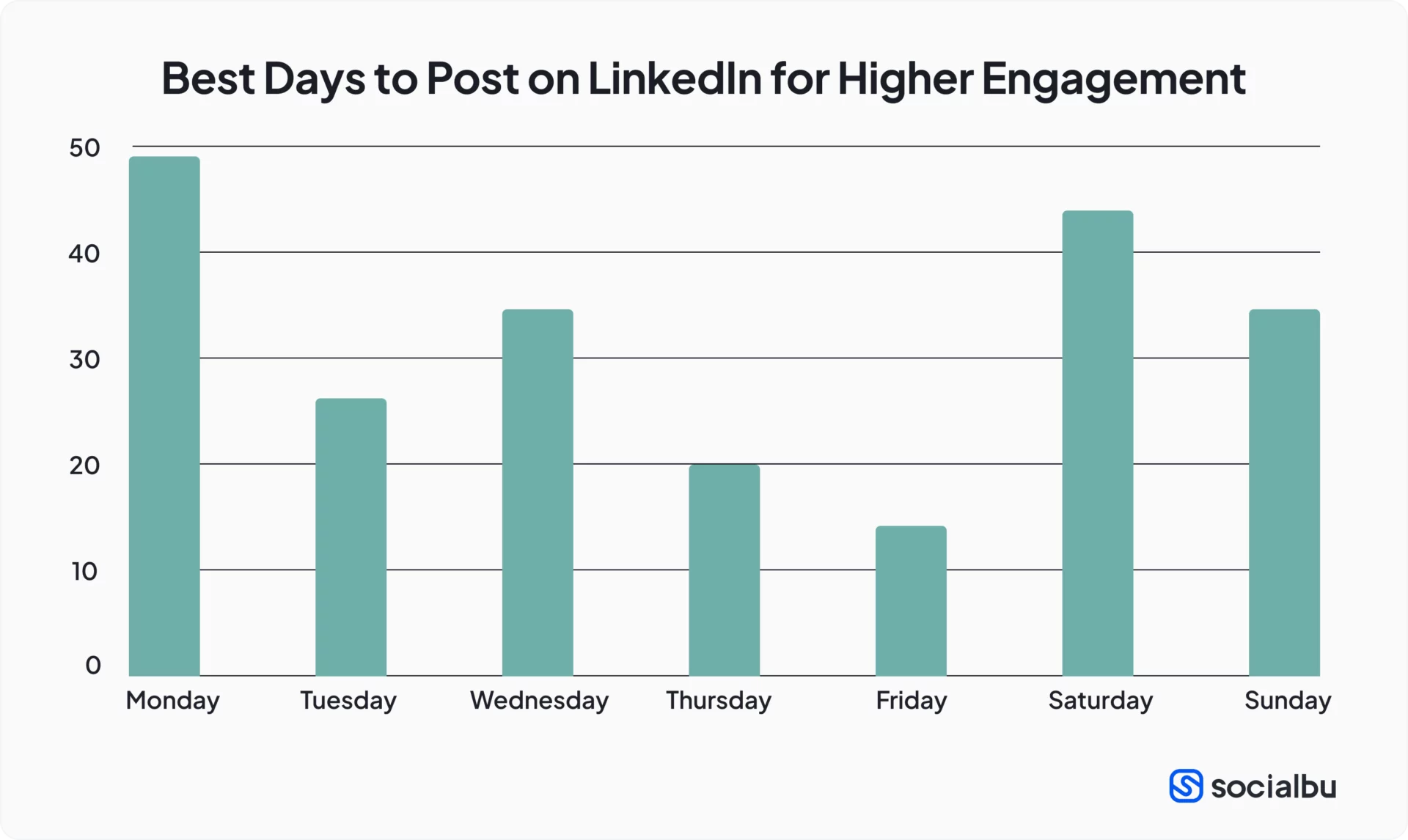
However, the real question of when to post on LinkedIn is still unanswered, right? Don’t worry; we have got your back. According to a research report by Datareportal, more than half of the world now uses social media(62.6%), which increases the chances of your LinkedIn posts being seen more than ever.
Also, according to research by GWI, LinkedIn is emerging as one of the fastest-growing social media platforms among millennials. So, to find out what time works best for you to post on LinkedIn, we must understand when most millennials are online.
We polled on LinkedIn to find out which day is best for posting to increase engagement. Here is what we got:
[bctt tweet=”35% people voted for Monday as the day of highest engagement on LinkedIn, closely followed by Saturday receiving 29% votes. Wednesday and Sunday were in a tie at 18%.” via=”no”]
Some people even commented that they prefer Thursdays and Fridays over other days because they have less workload, while more than 40% of people in the comments section preferred Tuesdays.
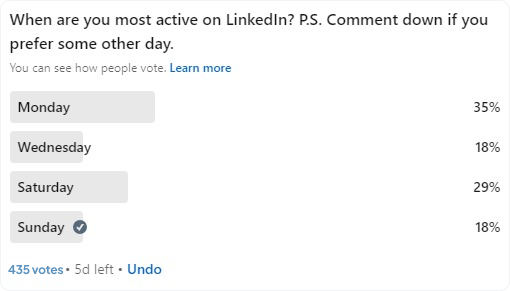
For a better understanding, you can also check out the graph we have illustrated below, which shows LinkedIn engagement on different days of the week.
Why Timing Matters When Posting on LinkedIn?
Timing is a crucial factor when posting on LinkedIn, and it helps determine your posts’ effectiveness. The more you consider the best time to post on LinkedIn while sharing anything on the platform, the higher your chances of reaching the right audiences. This, in turn, determines the success of your LinkedIn presence.
To help you understand why timing matters and find the answer to “When should I post on LinkedIn?” every time you plan to post a video, an image, or a poll, we have listed some other key factors, including user behavior, content type, industry relevance, posting frequency, LinkedIn algorithm, and time zone considerations for you below.

1. Audience Activity Levels
One of the first things that affects how users see your posts and engage with them is their activity on the platform. LinkedIn, as a professional platform, sees more activity on weekdays or during work hours.
Posting on LinkedIn during high-activity windows increases the possibility of your content being seen and engaged with by a larger audience. As per our research, LinkedIn engagement peaks mid-morning on weekdays, especially Wednesdays, Tuesdays, and Thursdays, as users look for distractions.
2. LinkedIn Algorithm Favors Early Engagement
Another thing to keep in mind when planning post timing for maximum LinkedIn engagement is the algorithm. LinkedIn’s algorithm prioritizes posts that gain high engagement early on.
Also, the first few hours after you post something on LinkedIn are crucial. Posts that receive significant interaction, i.e., likes, comments, and shares, within the first hour of posting, have a higher chance of getting promoted to other users’ feeds.
This also stresses the importance of choosing the optimal time to post on LinkedIn. If you post when most of your users are online, there is a higher chance of immediate engagement, thus extending your reach and visibility.
According to Semrush, users spend an average of 14 minutes and 20 seconds on LinkedIn per visit. This is quite a short window of time and emphasizes the importance of posting when users are likely to be online.
If you are looking for some ways to beat the LinkedIn algorithm, this guide might be of help.
Schedule your LinkedIn posts at the best time to post for maximum engagements
3. Growing LinkedIn Engagement
LinkedIn is more than just aiming for page views and impressions; it’s a platform where professionals come for some meaningful insights. Over the past couple of years, more and more professionals have started using this interactive space.
In recent years, LinkedIn has seen a notable uptick in user activity. In 2022, LinkedIn saw a 22% increase in engagement, with users more frequently liking, commenting, and sharing content, according to Social Shepherd.
This increase in engagement also means more opportunities for your posts to gain traction, provided you know the best times to post on LinkedIn.
LinkedIn’s daily user base is also substantial. As discussed earlier, 134.5 million users actively use LinkedIn each day, and over 48.5% of users are active on a monthly basis. This shows a consistent and active user base you can tap into by posting regularly and scheduling your posts to match their activity patterns.
4. Active Users Drive Engagement
To truly appreciate why timing matters, it’s crucial to understand how active users fuel engagement on the platform. The more active and consistent you are, the higher your chances of grabbing user attention.
According to data from the Frank Agency, active LinkedIn pages experience five times more page views, eleven times more followers, and seven times more impressions than less active pages.
This clearly shows that LinkedIn rewards consistent activity. The more you post at the right times, the more likely you are to engage users and build a robust audience.
Moreover, around 40 percent of users are known to engage with the content posted on LinkedIn organically every week. This means you can target around half of the user base without spending a single penny on paid promotion.
To achieve this goal, you must strictly abide by the ideal posting schedule for LinkedIn.
5. Timing Varies by Time Zones
LinkedIn is a global platform, with users browsing it in different time zones. This means that before posting anything on LinkedIn, you must be aware of your audience’s demographic location.
For example, you are posting for a US audience and are planning your LinkedIn timing according to Canada. Sounds like a mark you missed, right? You would only be able to target the right people at the right time this way if you know the best time to post on LinkedIn for the US audience.
6. Different Timing for Varying Content Types
Your posting schedule also greatly affects the type of content you post on LinkedIn. Aligning the content type with user intent is crucial to maintaining the platform.
For instance, if you like posting career advice, business updates, or thought leadership on the platform, workdays might be the right time. On the contrary, inspirational and motivational posts perform better during early work hours or at the end of a workday.
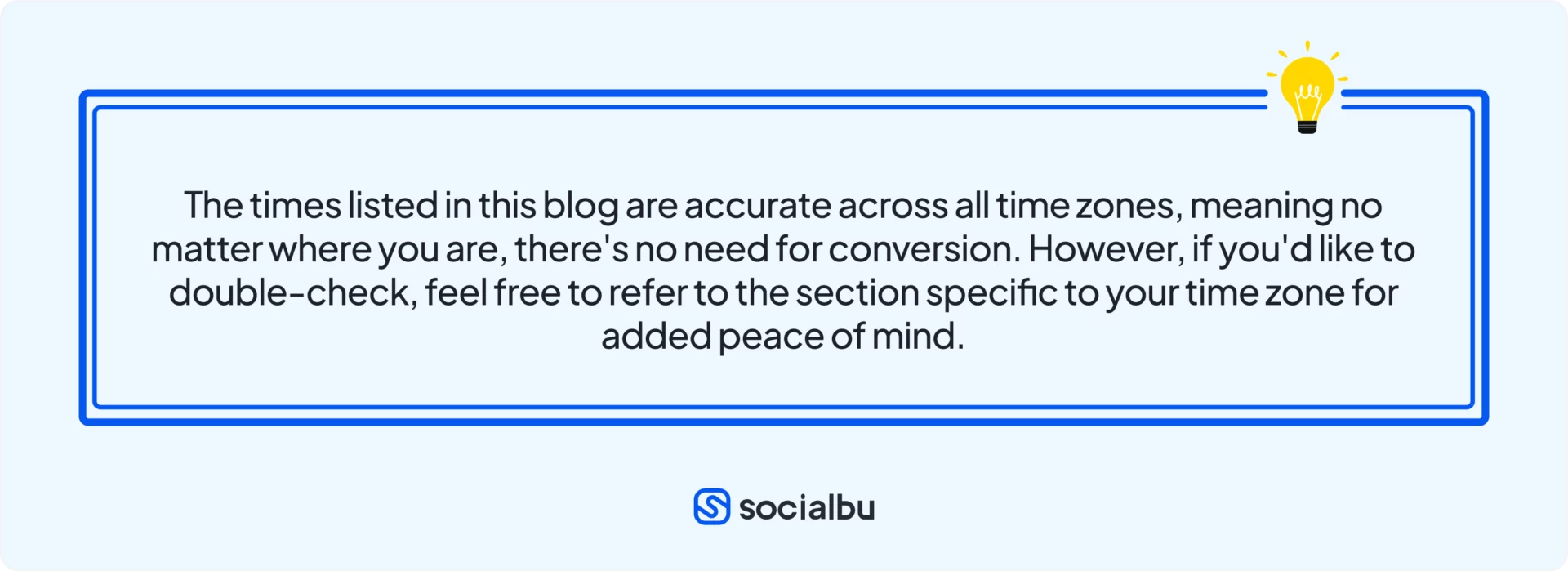
What Is the Best Time to Post on LinkedIn by Time Zone?
If you want to target a global audience on LinkedIn, it’s crucial to understand the peak engagement times for different time zones for increased visibility and interaction.
LinkedIn is a professional platform, so the engagement here generally aligns with the work hours in different regions. Below is a breakdown of the best times to post on LinkedIn for different time zones.
What Is the Best Time to Post on LinkedIn in the USA?
According to Statista, the United States is by far the biggest national source of traffic to LinkedIn, accounting for 30.84% of the total. This vast number requires you to pay special attention to the users present in the USA region, especially if you want maximum engagement on your LinkedIn posts.
For the USA audience, here are the posting times you need to follow:
- 8:00 AM to 10:00 AM: Many professionals check LinkedIn as part of their morning routine before they start their work.
- 12:00 PM and 1:00 PM: This is also an effective window, as most users scroll through LinkedIn during their lunch break.
Moreover, you can follow the Eastern and Pacific Coast times given below.
Eastern Time (EST): 8:00 AM – 10:00 AM (EST) works well, capturing the largest audience.
Pacific Time (PST): 8:00 AM – 10:00 AM (PST) can also be effective, though the reach may differ due to the three-hour time difference with the East Coast.
What Is the Best Time to Post on LinkedIn in the UK?
According to Statista, most LinkedIn users in the United Kingdom are between 25 and 34 years old. It means that most LinkedIn users in the UK are working professionals or job hunters.
For professionals in the UK, research suggests that the best times to post on LinkedIn are:
- 8:00 AM to 9:00 AM: This is the time when most professionals are communicating with their offices; they may scroll through their feeds.
- 12:00 PM to 1:00 PM: The lunch hour is another peak period as users check LinkedIn during their break.
What Is the Best Time to Post on LinkedIn in Australia?
As Australia is a vast geographical state, it’s crucial to focus your LinkedIn post timing on its eastern coast, where most of the population is present, i.e., Melbourne, Sydney, Brisbane, etc.
The optimal posting times for Australia are as follows:
- 9:00 AM to 10:00 AM: Most people in Australia start their work day early. Posting during this time ensures that your posts will receive maximum engagement and impressions.
- 2:00 PM to 3:00 PM: Mid-afternoon is another common time for Australians to check their phones and social media as they prepare to wind down their day.
In Australia, the afternoon slot is particularly valuable as it captures attention during a relaxed work period. During this time, productivity decreases, and people are more inclined to take breaks.
What Is the Best Time to Post on LinkedIn in Europe?
Although Europe is a vast region with several time zones, the working patterns are consistent across the continent.
- 8:00 AM to 10:00 AM: This morning slot captures the attention of professionals starting their day or maybe commuting.
- 12:00 PM to 1:00 PM: In Europe, lunchtime is a prime window for browsing LinkedIn, like UK.
Comprising around 47.1 percent of LinkedIn users, as per Analizify, Europe is a prime market to target for your LinkedIn posts. As it contains major economic hubs such as Germany, France, and the Netherlands, scheduling your posts to hit during these peak hours can significantly increase engagement.
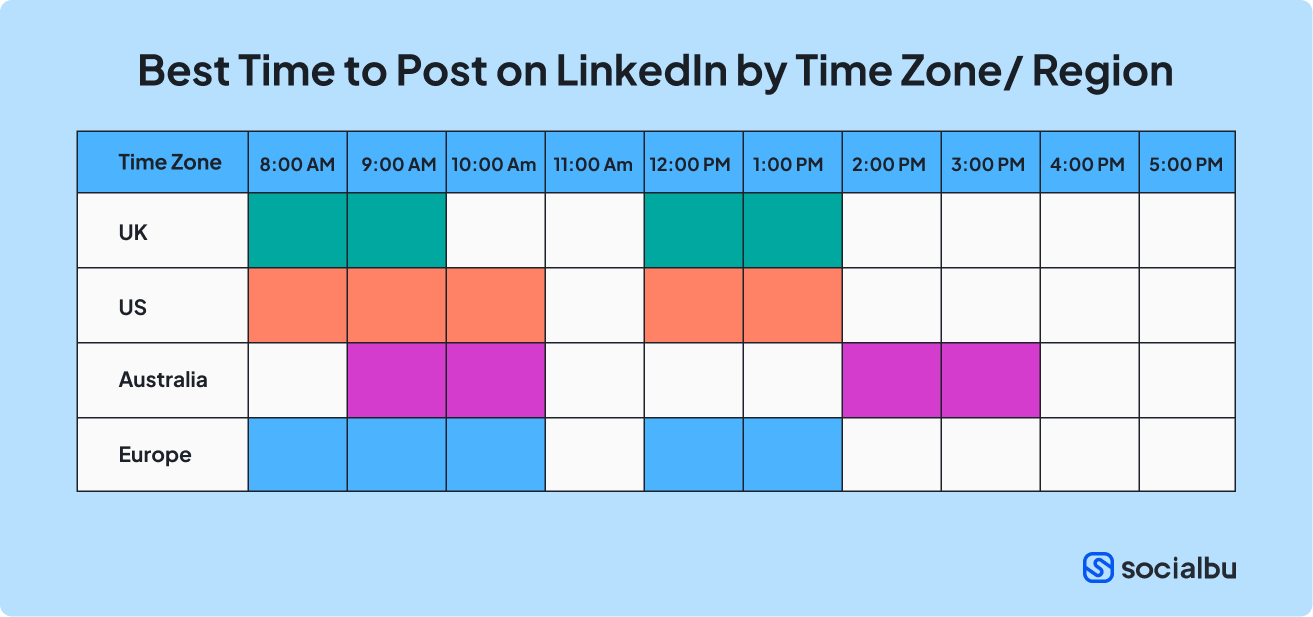
Ideal Posting Schedule for LinkedIn by Content Types
If you want to boost your LinkedIn engagement, you can’t just follow the same posting strategy by day and time for all the content types. For instance, if you want to post a poll on LinkedIn, you might want to go for mid-morning.
Here is a detailed breakdown to help you understand what time works best for you, depending on the type of content you post on LinkedIn.
Best Time to Post LinkedIn Articles
Best Time: 8 am to 10 am
Best Days: Tuesday & Thursday
Articles are full of text-based information needing you to sit down and spend at least two to five minutes on the platform. This is why it’s best to post them in the morning when professionals are just starting their work day and are full of energy.
Midweek days like Tuesdays and Thursdays tend to have higher traffic, as professionals are focused and more likely to engage in long-form content.
Best Time to Post Jobs on LinkedIn
Best Time: 10 am to 12 pm
Best Days: Monday & Saturday
Mid-morning is perfect for job postings, as job seekers and professionals are actively browsing for new opportunities, especially on weekends and Mondays, when they have plenty of time.
Best Time to Post Videos & Media-Rich Posts
Best Time: 1 pm to 3 pm
Best Days: Wednesday & Friday
Afternoon breaks are great for videos and visually engaging posts, as users take mental breaks and are more likely to interact with creative content while preparing for the weekend.
LinkedIn Best Time to Publish Updates
Best Time: 8 am & 9 am
Best Days: Monday & Wednesday
General brand updates and company news work best early in the morning as your content appears in feeds at the start of the workday.
Best Time to Post Polls on LinkedIn
Best Time: 10 am & 11 am
Best Days: Tuesday & Thursday
Polls work well mid-morning when users are more active and likely to discuss or share their opinions. Tuesdays and Thursdays see more mid-week engagement, so it’s best to post polls on these days.
Best Time to Post Quotes and Motivational Posts
Best Time: 7 am to 9 am
Best Days: Monday & Friday
Motivational content works best in the early morning when people are just starting their day and looking for inspiration. Such posts work well either during Mondays or Fridays as professioanls need a morale boost during either the start or the end of a workweek.
Best Time to Post Educational Content
Best Time: 11 am to 1 pm
Best Days: Wednesday & Friday
Educational posts, such as tips, tutorials, or how-tos, perform best during lunch hours when professionals have time to absorb new information. Wednesdays and Fridays are ideal for these content forms because users have plenty of time in hand, especially at the end of the week.
Best Time to Post Product Announcements
Best Time: 9 am to 11 am
Best Days: Wednesday and Thursday
Event announcements, product launches, or new service promotions should be posted early in the day to grab attention. You should target high-engagement days like Wednesdays and Thursdays for such announcements.
What Is the Best Content Format to Post on LinkedIn?
There are varied opinions about the best content formats to post on LinkedIn, but video content stands out as the ultimate winner. According to Analyzify, video posts generate 5 times more engagement than regular text posts. Also, they are known to be shared 20 times more than any other content format.
Furthermore, LinkedIn Live has seen an 89% increase in use, delivering 7 times more reactions and 24 times more comments than static posts.
Image content also performs well on LinkedIn, with studies suggesting that it receives 98% more comments than text-only posts. Larger images (1200×627 pixels) lead to a 38% higher click-through rate in ads and posts, as per Social Shepherd.
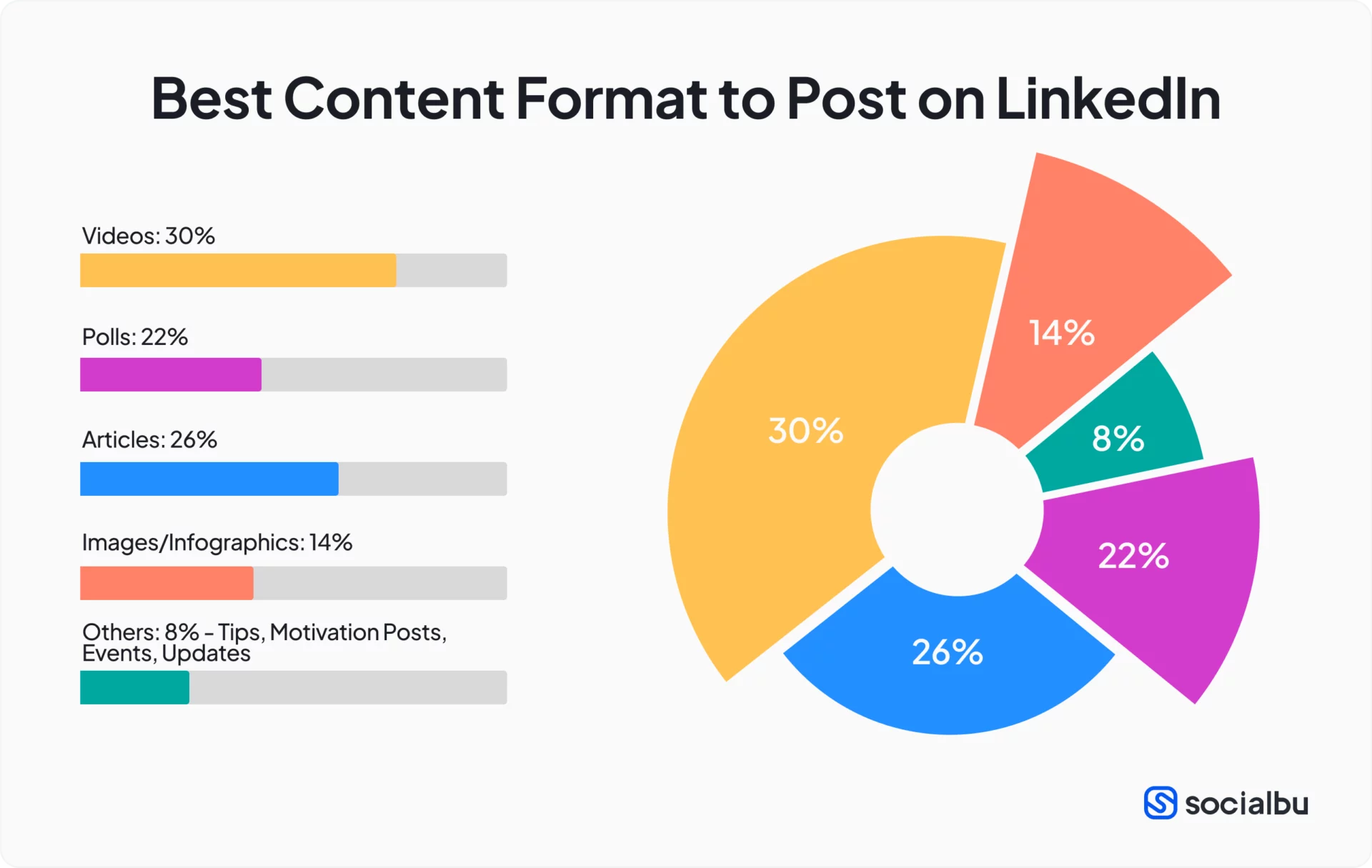
Similarly, long-form content, especially posts between 1,900 – 2,000 words, drives more engagement, with “how-to” posts performing 31.5% better than others, as quoted by Frank Agency.
LinkedIn articles, shared twice as much as other types of content, also attract much attention. Hashtags are important, too—posts with hashtags get 30% more engagement than those without.
The type of content you post also plays a big role in engagement. Currently, videos and articles get the most engagement, followed closely by polls and infographics. LinkedIn posts that offer insights, tips, or value tend to perform significantly better.
What Is the Best Time to Post on LinkedIn by Industry/Profession?
By now, you already know how the best time to post on LinkedIn varies depending on the time zone you are posting for and the type of content you want to make public.
But do you know the ideal posting schedule for LinkedIn also differs based on the industry you belong to? Well, if you have no idea about it, we have provided a complete breakdown of the best hours to post on LinkedIn, depending on different professions or industries.
Technology Industry
Weekdays: 9:00 AM to 11:00 AM on Tuesdays and Wednesdays.
During the first half of their working day, tech professionals are generally quite busy catching up on industry updates and trends. Posting during this time ensures your content reaches them before they get on to their weekly tasks.
Weekends: 10:00 AM to 12:00 PM on Saturdays.
Though professionals in the tech industry are typically occupied on weekdays, they often leave weekends to get industry insights and get to know what’s happening in the market.
Healthcare & Medical
Weekdays: 10:00 AM to 12:00 PM on Wednesdays and Thursdays.
Healthcare professionals barely have time to check social media, especially while working. However, you might find them scrolling their LinkedIn feeds during mid-morning breaks.
Weekends: 11:00 AM to 1:00 PM on Sundays.
Unlike other industries where work-life balance is generally easy to maintain, healthcare workers and medical professionals generally get only Sundays. This is an excellent opportunity to catch their attention with industry news, thought leadership posts, or job postings.
Finance & Legal
Weekdays: 8:00 AM to 10:00 AM on Tuesdays and Thursdays.
Finance and legal professionals usually start their workday early. Posting at the start of the business day on these high-engagement days increases the chances of your content being seen.
Weekends: 9:00 AM to 11:00 AM on Saturdays.
Many professionals in finance and law check LinkedIn over the weekend to stay informed or network with others from their field.
Creative & Marketing
Weekdays: 9:00 AM to 11:00 AM on Wednesdays and Fridays.
Creative and marketing professionals engage well mid-morning when looking for inspiration and marketing updates. By Wednesday, they’re settled into the week, and Friday mornings serve as a catch-up window before winding down.
Weekends: 1:00 PM to 3:00 PM on Saturdays.
Creative professionals and marketers are known for staying active even on weekends, often seeking inspiration or exploring new trends.
If you are a marketer trying to master LinkedIn marketing, check out this guide.
Education & Non-Profits
Weekdays: 10:00 AM to 12:00 PM on Tuesdays and Wednesdays.
Education and non-profit professionals often work early in the morning, but mid-morning slots are ideal for catching them when they’re more likely to engage. Posting during these hours increases visibility as they take a break from their daily routine.
Weekends: 9:00 AM to 11:00 AM on Sundays.
Educators and non-profit workers may not engage as much during the weekend, but Sunday mornings offer a quiet moment before starting their day, making it a great time for posts related to educational content, grants, or job opportunities.
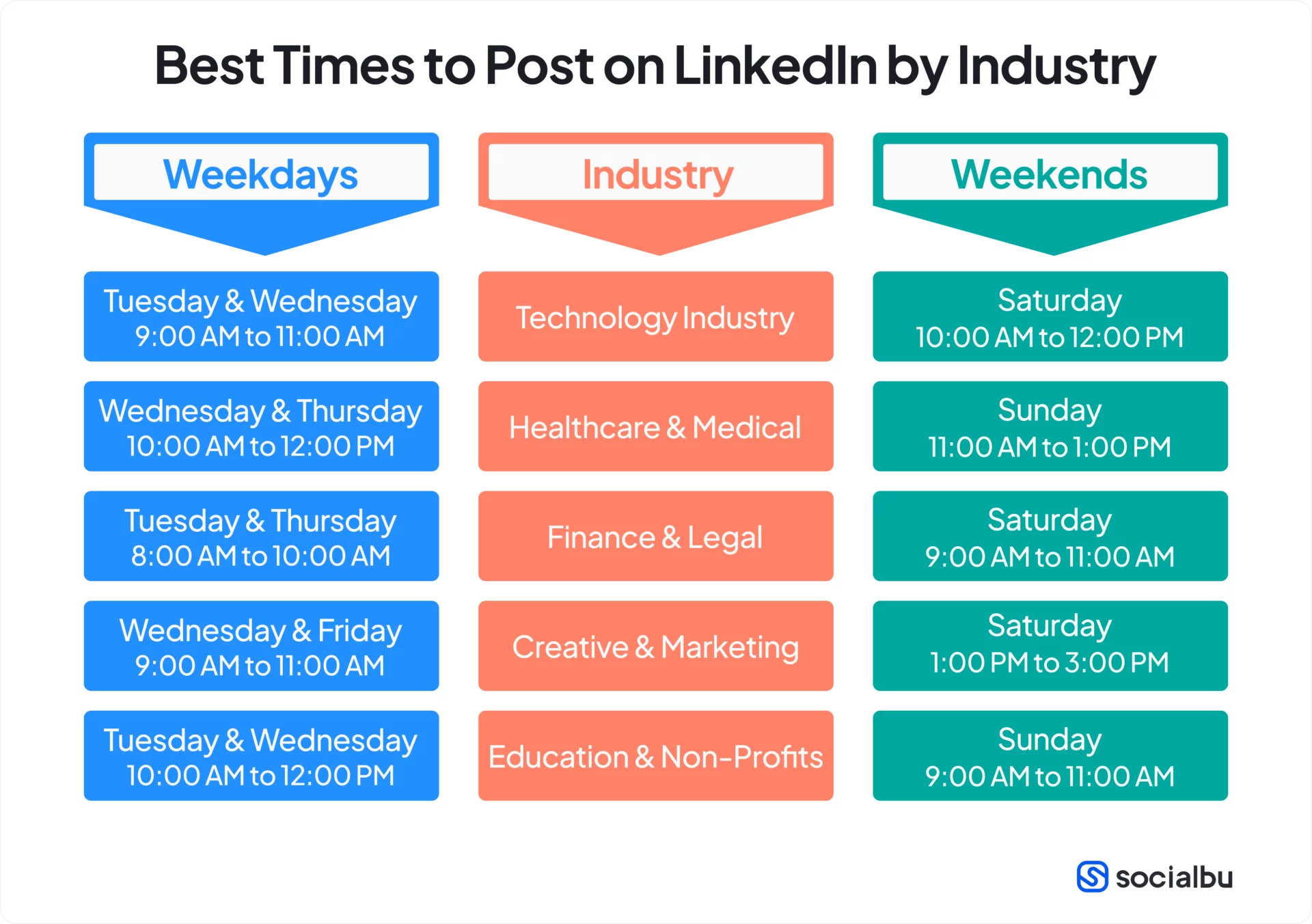
Best Time of Year to Post on LinkedIn – Yearly Breakdown
Posting on LinkedIn to get maximum engagement and visibility isn’t a piece of cake. You can’t simply formulate a LinkedIn post and make it public whenever you want, expecting it to secure tons of views and impressions.
To determine the best time of the year to post on LinkedIn, you need a thorough understanding of seasonal trends and their impact on user behavior and engagement.
By linking seasonal trends to industry-based posting strategies, you can better align your content with the times when your target audience is most engaged.
Seasonal Trends and Engagement
The best times of year to post on LinkedIn vary based on seasonal trends and user behavior.
-
January to March
These months mark higher activity as professionals return from holiday breaks and focus on new goals. January is particularly active, making it a good time for posts about goal-setting and industry trends so users can get back on track early.
-
April to June
Engagement remains strong with mid-year evaluations and users trying to meet their project goals. Posts related to industry updates and career development perform well.
-
July to September
Typically, engagement dips in summer due to vacations but picks up in late summer and early fall. Focus on content that prepares for the end of the year.
-
October to December
There is high engagement as professionals wrap up the year and plan for the next. Content about annual reviews and industry predictions tends to perform well.
Here is a graphical representation of the changing engagement trends on LinkedIn from 2020 to year 2024.
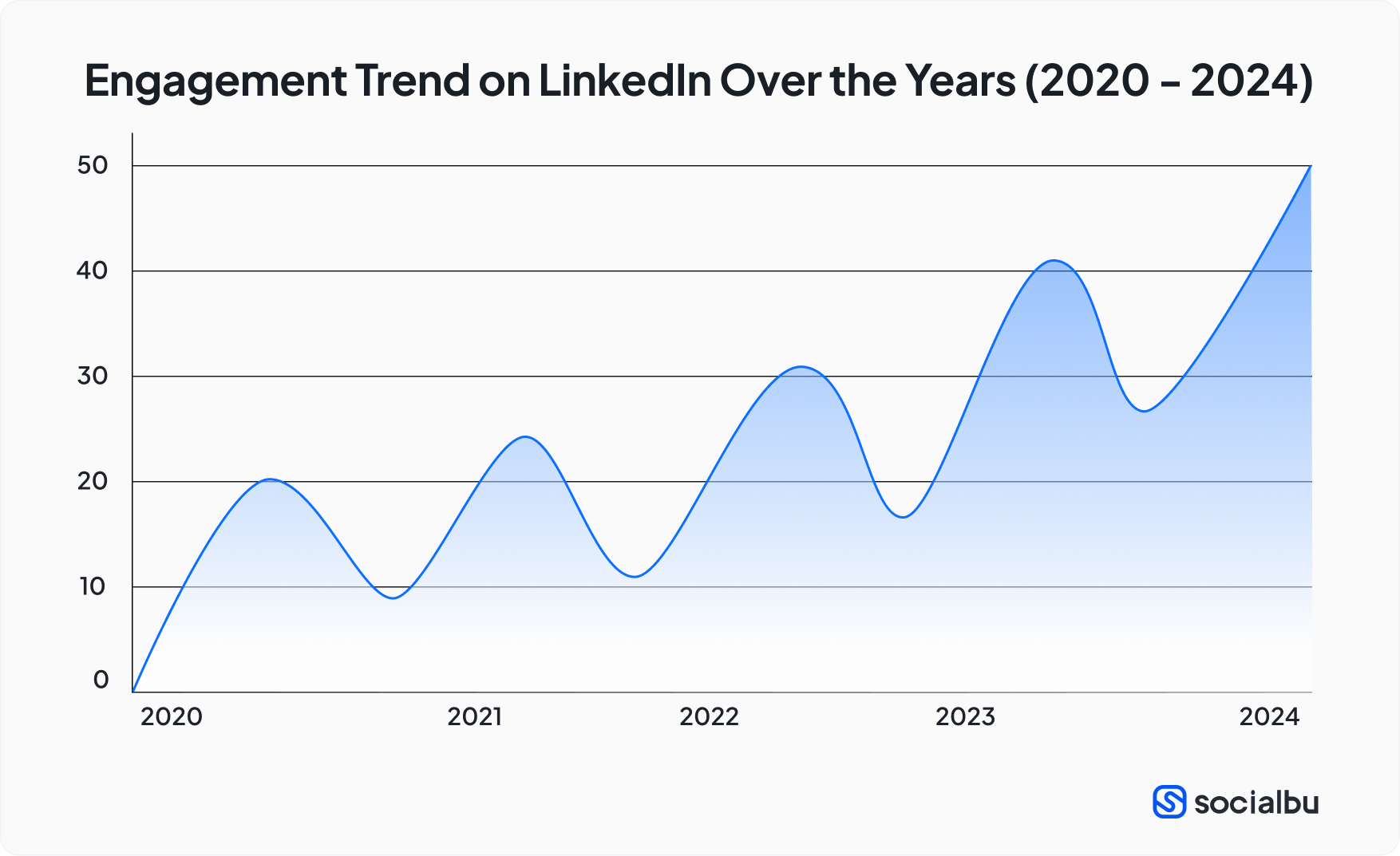
You might notice a sudden surge in LinkedIn engagement at the beginning of 2020, which kept increasing until the second half of the year. This was because of the sudden shift of professionals to remote working models.
The year 2021, on the other hand, was when hybrid work models became popular, leading to varying engagement throughout the year. More stable remote and hybrid environments in 2022 led to a return to traditional office hours for peak engagement.
Furthermore, in 2023, on-site work and hybrid models influenced a blend of traditional and flexible engagement times. Finally, in 2024, with various work settings, mid-morning to early afternoon remains the best time to post, accommodating varied schedules.
Increasing LinkedIn Users Over the Years
Another factor contributing to varying posting times over the years is a significant increase in LinkedIn’s user base. From about 690 million in early 2020 to over 1 billion users by 2024, LinkedIn saw tremendous growth over the years.
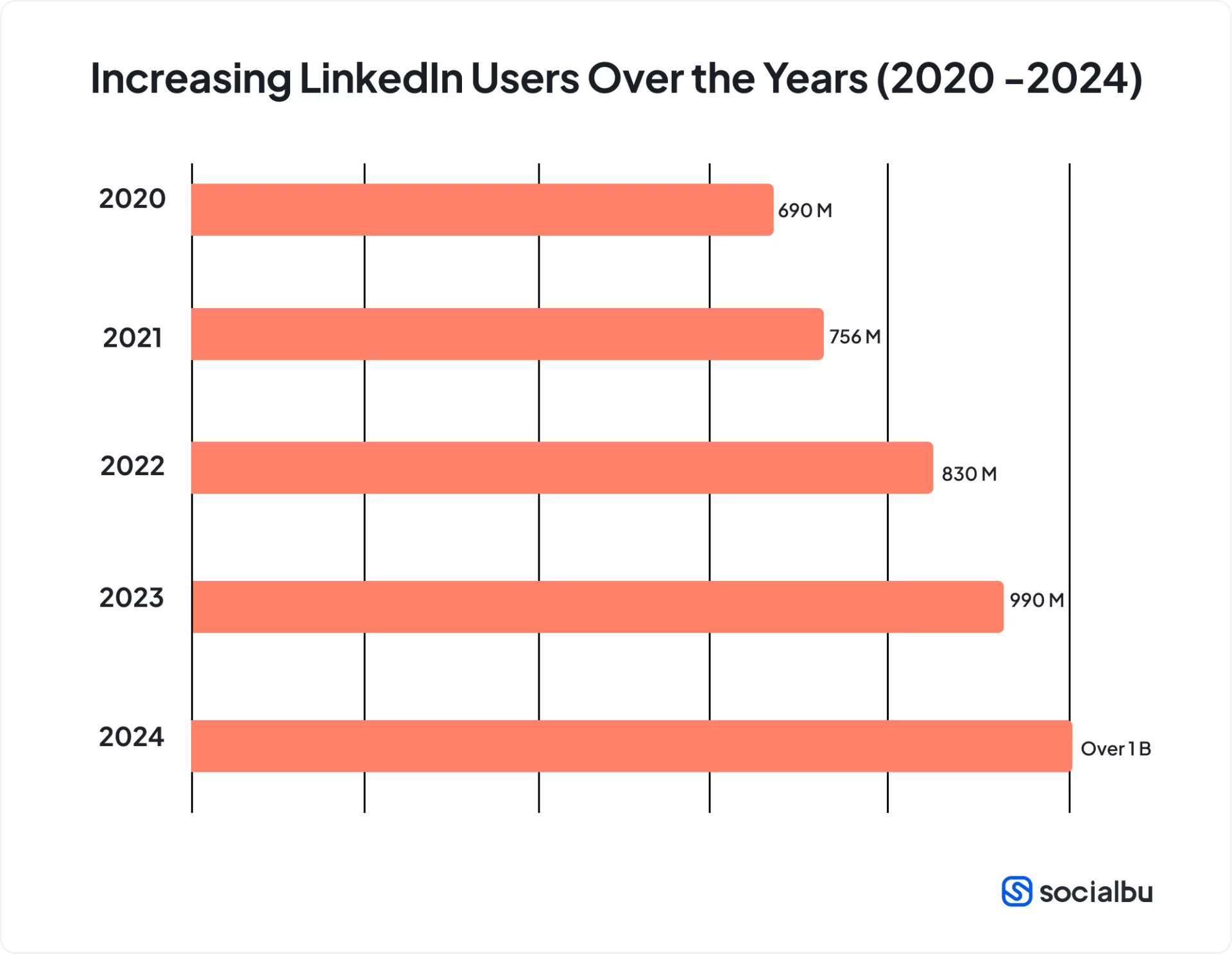
Best Posting Times Over the Years (2020 to 2024)
Like the engagement trends and user base, LinkedIn’s posting times also evolved over time. Let’s briefly look at the optimal posting times for each year and how they changed over time due to changes in working models.
2020: Peak engagement shifted to mid-morning and early afternoon as remote work became the norm.
2021: Hybrid work models led to variable engagement times, with more activity in early mornings and late evenings.
2022: Posting times stabilized around traditional office hours, with consistent mid-morning and early afternoon peaks.
2023: A mix of remote and on-site work continued to influence engagement, with mid-morning to early afternoon still being effective.
2024: Diverse work settings (remote, hybrid, on-site) resulted in a blend of engagement patterns, with mid-morning to early afternoon being the most effective times.
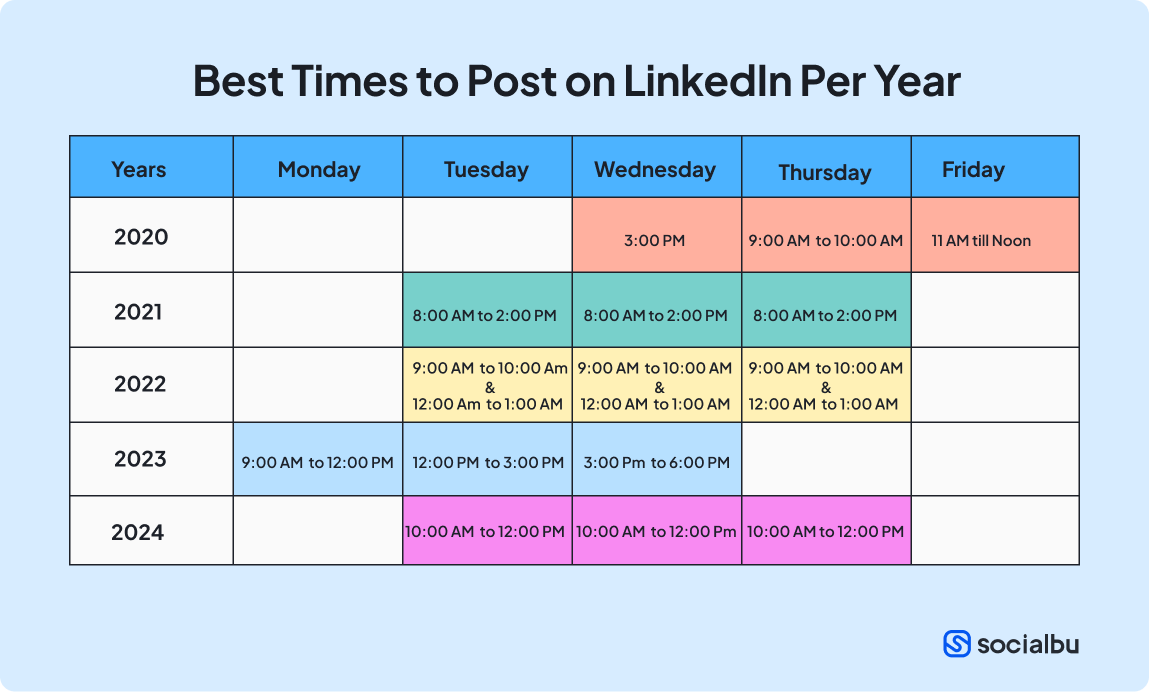
Find the Best Time for You to Post on LinkedIn
Finding the best time to post is crucial to optimize your LinkedIn strategy. This includes understanding your audience, analyzing engagement data, and experimenting with different posting schedules. Here’s a detailed, step-by-step guide to help you pinpoint the ideal posting times for your LinkedIn content.
1. Identify Your Target Audience
Understanding your audience will help you determine when they are most active on LinkedIn. Follow these steps:
a. Analyze Your Followers: Look at your LinkedIn followers’ demographics. Are they professionals from specific industries or regions? Use LinkedIn’s built-in analytics to gather this data.
b. Consider Their Time Zones: If your audience is global, you’ll need to plan your posting times for different time zones. Determine the primary time zones of your target audience to tailor your posting schedule accordingly.
c. Understand Their Behavior: Consider when your audience will most likely be online. Do they check LinkedIn during work hours or engage more during breaks?
2. Use LinkedIn Analytics
LinkedIn provides valuable insights into how your posts perform. This helps you understand user behavior and plan your LinkedIn posting strategy accordingly. If you have never taken LinkedIn analytics into account before, fret not! It’s never too late.
Here is how you can check your LinkedIn analytics for personal and company profiles.
-
Personal Profile Analytics:
To check your profile analytics for your personal profile:
- Head to your LinkedIn profile and click on the ‘Analytics’ section.
- Review metrics such as post engagement rates, impressions, and clicks.
- Identify patterns in engagement based on the time and day of your posts.
-
Company Profile Analytics
If you have a company LinkedIn profile, here is what you need to do:
- Go to your company page and access the ‘Analytics’ tab.
- Analyze the performance of various posts to see if certain times and days got better results.
- Look for trends in when your audience interacts with your content.
3. Experiment With Posting Times
Testing different times and days can also help you determine the optimal posting schedule. Here’s how to do it:
a. Post at Different Times of the Day
Schedule posts for early morning, midday, and late afternoon. Track which time slot generates the highest engagement.
You can even use a content calendar to plan posts at various times over several weeks.
b. Test Different Days of the Week
Publish content on different days (e.g., Monday, Wednesday, Friday) and track performance.
Note any variations in engagement to identify the best days for your audience.
c. Analyze Engagement Metrics
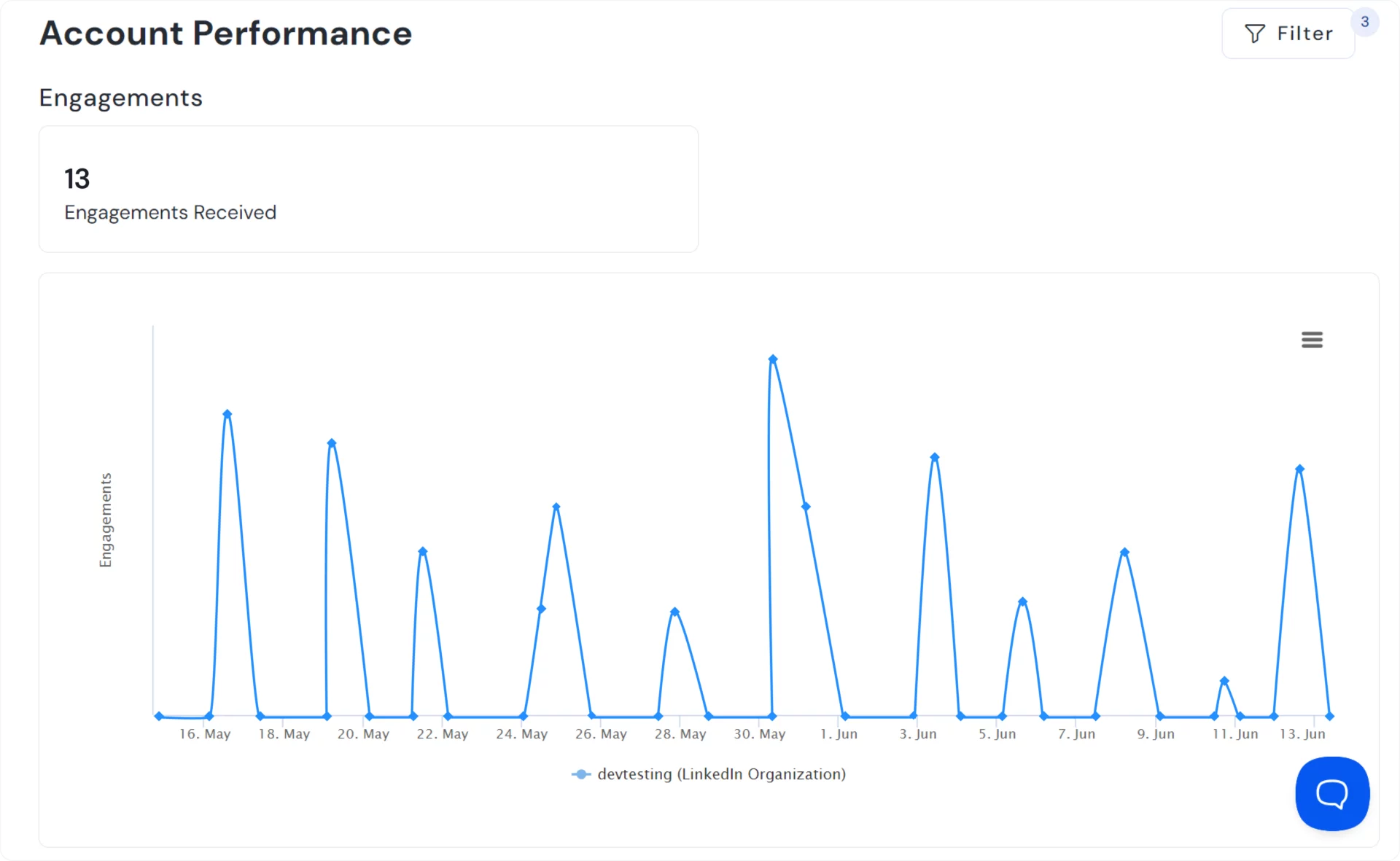
To refine your posting schedule, focus on key metrics:
- Engagement Rate: The percentage of people who interacted with your post (likes, comments, shares).
- Impressions: The number of times your post was seen.
- Click-Through Rate (CTR): The percentage of people who clicked on a link in your post.
Compare these metrics across different times and days to identify when your audience is most responsive.
4. Find Patterns and Adjust
Once you’ve gathered enough data, here’s what you need to do next:
- Identify Patterns: Look for consistent times and days when engagement is high. This can indicate the best times to post for your specific audience.
- Adjust Your Strategy: Based on your findings, adjust your posting schedule to align with these optimal times. Monitor the performance regularly and make further adjustments as needed.
Automate Your Posting Times with SocialBu
Automating your posting schedule can save time and ensure consistency. SocialBu is a powerful social media scheduling tool that helps you manage and optimize your LinkedIn content. Here’s a step-by-step guide to using SocialBu to automate your posting times.
1. Schedule Posts Ahead of Time
You can use SocialBu to quickly schedule your posts and publish them automatically on LinkedIn when your audience is active.
- Link your SocialBu account to your LinkedIn profile.
- Click on the button “New Post” in the top right corner.
- Create a caption for the post and include hashtags. Additionally, you may press “Attach Media” to add an image and select “Show preview” to see the post on LinkedIn.
- Select when you wish to schedule your post, then hit save.
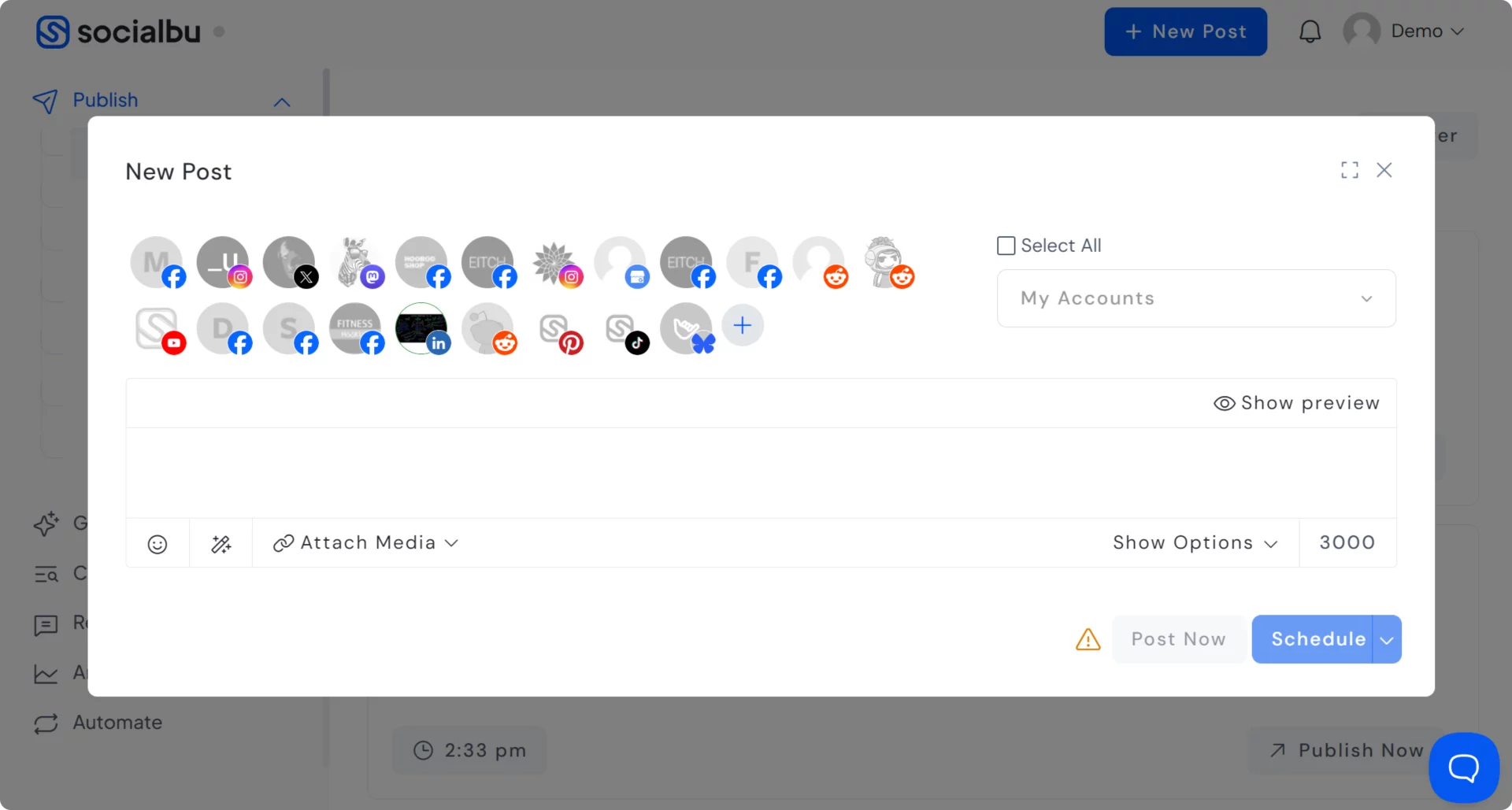
2. Publish Consistently
Ensure that you have a consistent posting schedule. SocialBu allows you to set recurring posts and automated posting times. Consistent posting helps keep your content fresh and engages your audience regularly.
Analyze and increase your LinkedIn post performance with SocialBu
3. Schedule Posts By Time Zones
If your audience is spread across multiple time zones, use SocialBu to schedule posts for different regions. You can do this by selecting different posting times for a single post and using the content calendar to keep track of the posting schedule.
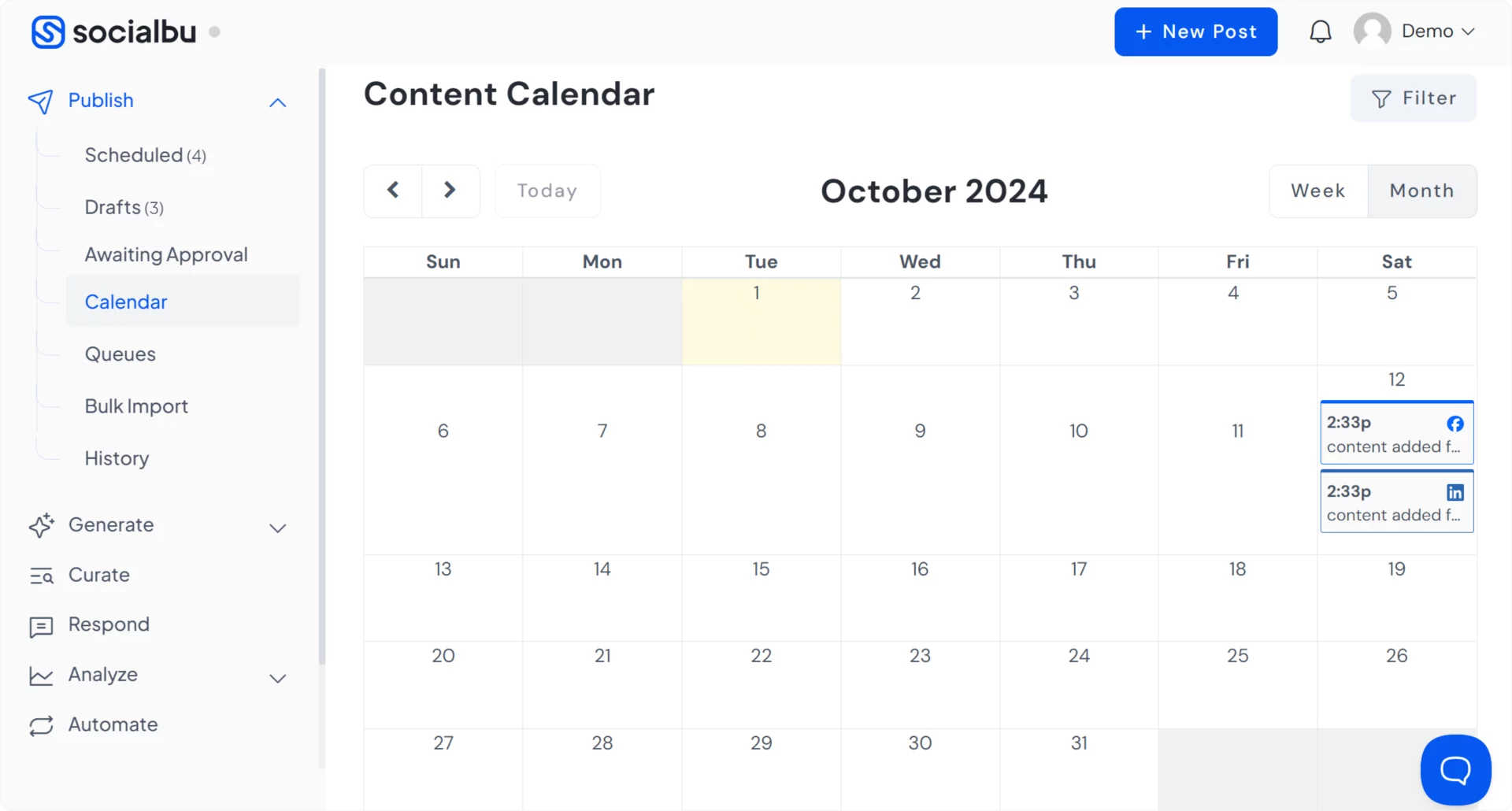
4. Post at Peak Engagement Times Automatically
Use SocialBu’s automation features to post during peak engagement days. The tool can optimize posting times based on when your audience is most active. This feature helps you reach a wider audience and enhances engagement with your content.
Simply head to the “Analyze” tab on SocialBu, select the “Content” option to see the days of peak engagement, and schedule your posts accordingly.
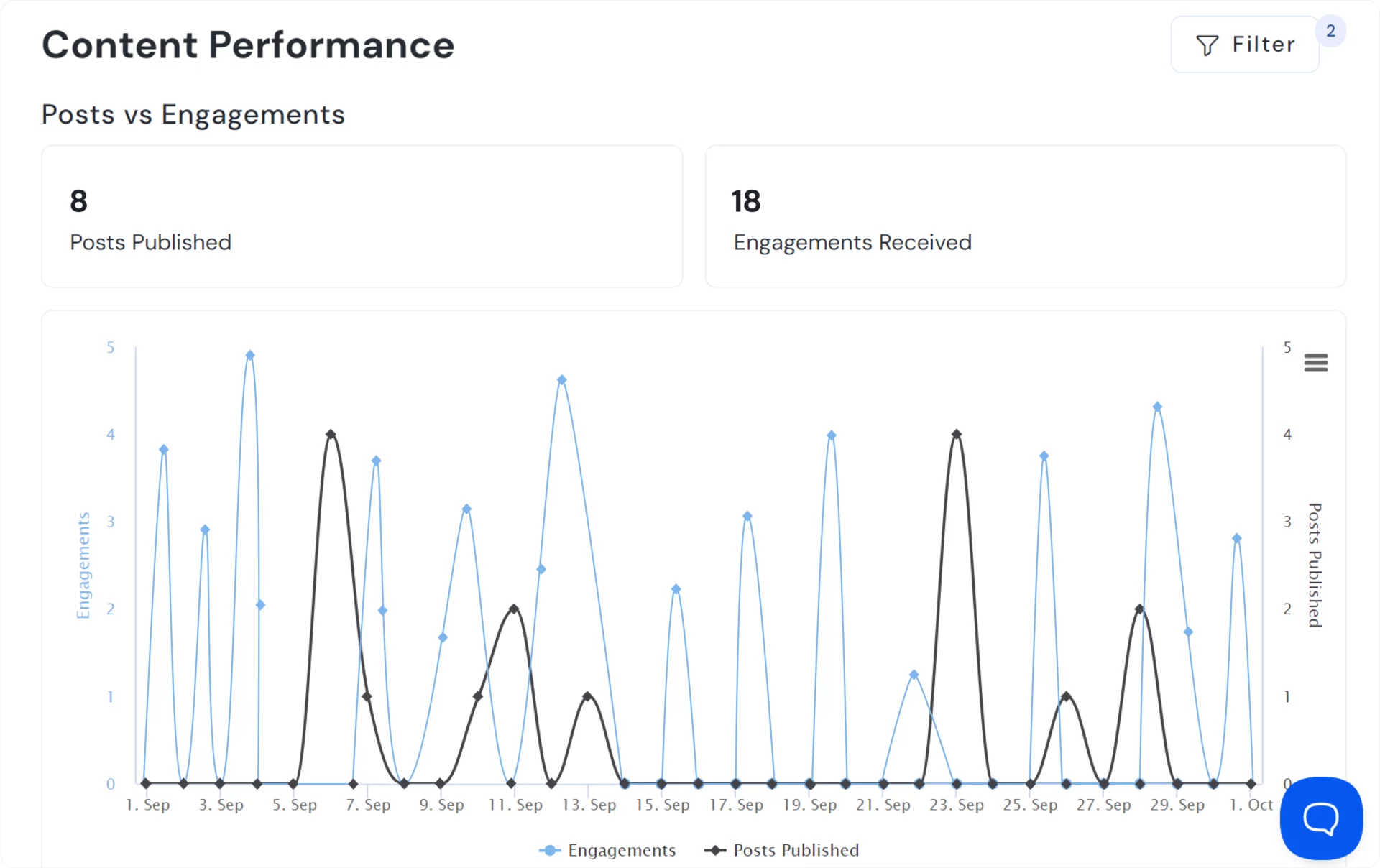
5. Analyze Post Performance and Adjust Your Strategy
Monitor the performance of your scheduled posts using SocialBu’s analytics dashboard. You can track how many views your posts have received, monitor the performance of the hashtags, clicks, and impressions on your posts, and much more.
You can adjust your posting times and social media content strategy as needed based on the analytics data. Remember to test and refine your schedule continuously to ensure optimal performance.
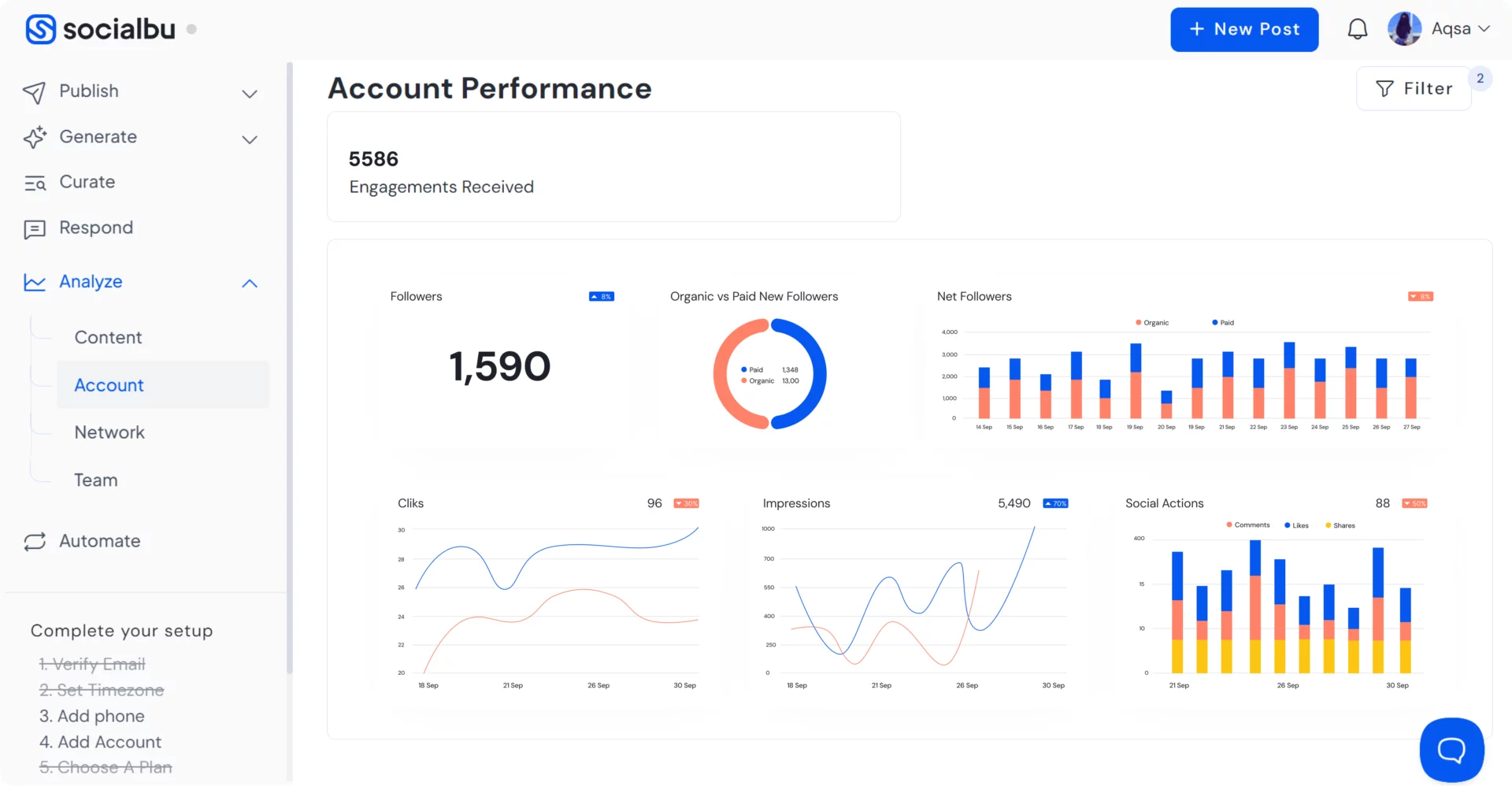
6. Optimize Workflows for Teams
SocialBu facilitates collaboration for teams managing LinkedIn accounts. Teams can collaborate on content planning, review, and approval processes.
7. Publish Across Multiple Social Platforms
SocialBu allows you to schedule and publish content across various social media platforms, not just LinkedIn. Use this feature to increase your overall reach.
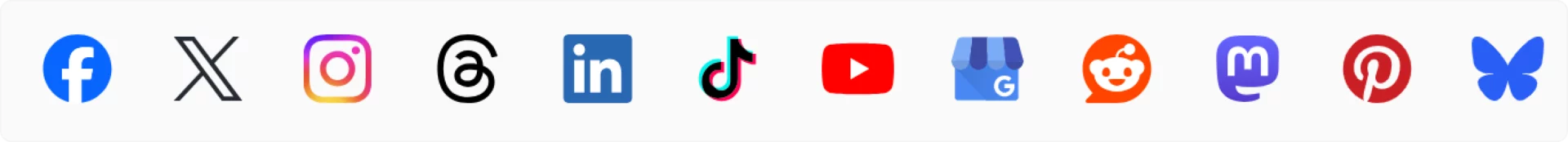
Wrapping Up!
With over 1 billion LinkedIn users globally, you can never succeed in leaving your mark on the platform if you don’t know what time works best for you!
Remember, while timing is essential, delivering high-quality content is the key to truly resonating with your audience. Use LinkedIn Analytics to improve your approach and let SocialBu handle your scheduling.
Take action now—redefine your posting strategy, add value to your content, and watch your LinkedIn engagement soar. Sign up to SocialBu for free today and make every post count!
FAQs
Q: What Is the Best Day and Time to Post on LinkedIn?
Weekdays are the best times to post on LinkedIn for the highest results, with mid-morning (10 to 11 AM) and lunchtime (12 PM to 1 PM) on Tuesdays, Wednesdays, and Thursdays standing out. Wednesday is the most active day on LinkedIn.
Q: What Time Is Best to Post on LinkedIn for Engagement?
If you want high engagement on LinkedIn, you can post on Wednesday from 8 AM to 10 AM and 12 PM.
Q: What Is the Best Time to Post on LinkedIn in 2024?
The best time to post on LinkedIn in 2024 is between 8 AM to 10 AM and 12 PM, with weekdays known for better engagement than weekends. Wednesday marks the highest engagement on LinkedIn in 2024 and is closely followed by Tuesday and Thursday.
Q: When Is the Best Time to Post a Job on LinkedIn?
10 AM to 12 PM on Mondays and weekends are the best times to post a job on LinkedIn, as job seekers are actively searching the platform for new opportunities during this time.
Q: How Can I See the Best Time to Post on LinkedIn?
You can use LinkedIn Analytics to see the best time to post on LinkedIn for you based on your audience, content type and time zone. Moreover, if you want to know what time works best for you based on your region and audience, this guide can definitely help.