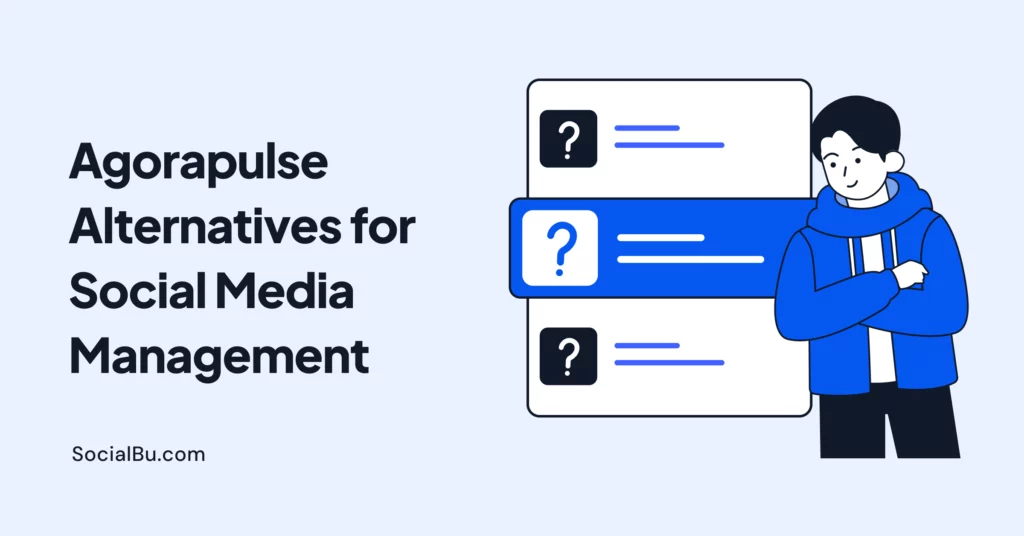Are you wondering how to tag someone on Facebook to make your posts more engaging and interactive? Facebook is one of the oldest social platforms, with over 2 billion daily active users. Thus, tagging friends, family, or colleagues on Facebook can enhance your social media experience by connecting people and sharing content effectively.
In this guide, you will learn the simple steps to master how to tag someone on Facebook when sharing a post, story, or comment. Ready to use Facebook tags to boost the platform’s visibility, interaction, and relationships? Let’s go!
What is Tagging on Facebook?
Tagging on Facebook is a feature that allows users to mention and link to other users, pages, or groups in posts, comments, photos, and videos. Furthermore, this interactive feature serves various purposes and offers several benefits for users engaging in various posts on the platform.
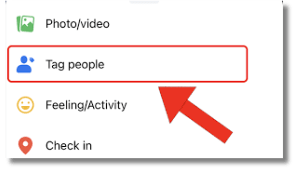
Let’s take a look at some of the advantages of tagging some on Facebook:
Amplify Your Reach
When you tag someone, they receive a notification, and their name becomes a clickable link to their profile. The tag also makes them more likely to see your post. This expands your audience beyond your own followers, as their friends might also see the post through their newsfeeds.
Boost Engagement
Tags are like virtual invitations to interact. People are more inclined to comment, like, or share a post they’re tagged in. This engagement can snowball, attracting even more viewers and boosting your post’s visibility. Additionally, better engagement can help you monetize your Facebook Reels and content.
Build Stronger Connections
Tagging shows you’re thinking of someone and want to include them in the conversation. It adds a personal touch to your interactions, making them more meaningful and fostering a sense of connection.
Content Organization
Tags act like digital filing cabinets for your Facebook content. You create a searchable archive of shared experiences by tagging people in photos and posts. This helps categorize content and makes finding posts related to specific individuals or topics easier.
How to Tag Someone on Facebook
Tagging involves including a link to a person’s profile or page in a post or comment on Facebook. This connects the tagged individual to the content, allowing easy access to their profile and enhancing engagement.
Here’s how you can tag someone on Facebook Mobile or desktop:
Tagging in a Post
If you want to learn how to tag someone on a Facebook post, follow these steps:
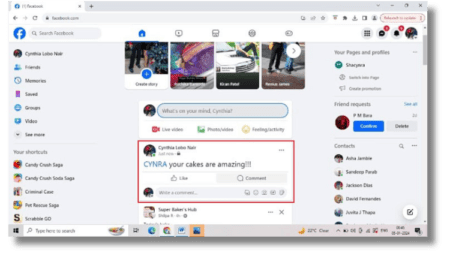
- Create a new post or edit an existing one.
- Type the “@” symbol followed by the person’s name you want to tag.
- As you type the name, Facebook will provide a dropdown menu with suggested profiles.
- Select the correct person from the dropdown menu to tag them in your post.
- Once you’ve tagged someone, their name will appear as a clickable link in your post. When the post is published, the tagged individual will receive a notification, and their profile will be linked to the content.
- Remember to tag relevant people connected to the post’s content or context. Avoid excessive tagging or tagging irrelevant individuals, as it may come across as spammy or attention-seeking.
Tagging in a Comment
Tagging someone in a Facebook comment or poll is similar to tagging in a post. Here’s how you can do it:

- Type a comment on a post or photo.
- Use the “@” symbol followed by the person’s name you want to tag.
- As you type the name, Facebook will provide a dropdown menu with suggested profiles.
- Select the correct person from the dropdown menu to tag them in your comment.
- Tagging in comments is a great way to engage with others, respond to their comments, or involve them in a conversation.
Tagging in a Photo or Video
Tagging people in photos and videos on Facebook helps identify who’s in the image or video. Here are the steps you need to follow:
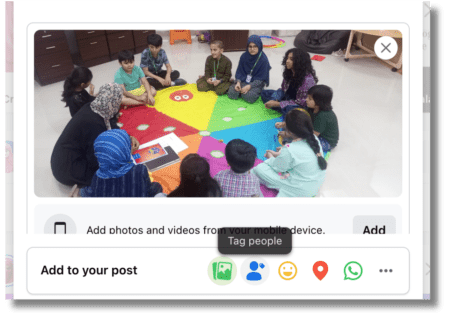
- Click on the “Tag Photo” or “Tag Video” option on the image or video.
- Select the person’s face in the image by clicking on it.
- Enter the person’s name in the text box that appears.
- Choose the correct person from the dropdown menu or type in their name if they’re not in the suggestions.
Tagging in a Facebook Story
Facebook Stories are popular for sharing quick, interactive content with friends and followers. The person tagged will receive a notification and can easily view and share your content, increasing the visibility of your Stories.
Here’s how to tag someone on Facebook Story:
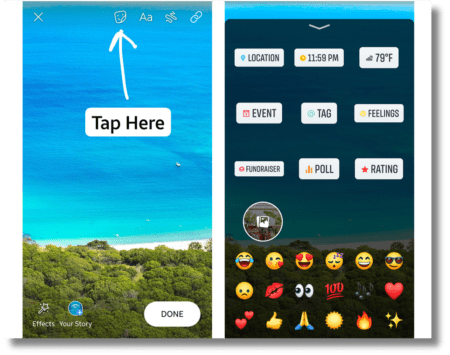
- Create a new Story or select an existing photo or video to share.
- Tap on the “Sticker” icon at the top of the screen.
- Select the “Tag” sticker from the available options.
- Type the name of the person you want to tag.
- Choose the correct person from the dropdown menu.
- Place the tag sticker on the desired location in your Story.
Best Practices for Tagging on Facebook
Tagging can be a fun way to connect with friends and family on Facebook, but there are a few things to keep in mind to ensure everyone has a positive experience. Here are some tips to be a considerate tagger:
Permission is Key
Before you tag someone, especially in a photo, take a quick second to think if they’d be okay with it. Would you want that picture to appear on your profile for everyone? Just ask. A quick message like “Hey, mind if I tag you in this photo?” shows you respect their privacy.
Relevance is King
Tags are meant to connect the dots for people. When you tag someone, it should be clear why they’re relevant to the post or photo. Tagging your friend Sarah in a funny meme about cats makes perfect sense if she’s a crazy cat lady. But tagging your uncle John, who hates cats, might be confusing (and maybe annoying) for him.
Don’t Go Tag-Crazy
We’ve all seen those posts where 20 people tagged, and it’s hard to tell what’s actually going on in the picture. Resist the urge to tag everyone you know! Too many tags can make your post look cluttered and spammy. Plus, it takes away the specialness of being tagged for someone who actually deserves it.
Remember to tag relevant people connected to the Story’s content or context. Avoid excessive tagging or tagging irrelevant individuals, as it may come across as spammy or attention-seeking.
Privacy Matters
Before you hit that post button or schedule a post, check your privacy settings. Make sure the people you’ve tagged can actually see the post. If you accidentally set it to “Friends of Friends” when you meant “Public,” you might leave some people out of the loop.
Conclusion
Conclusively, tagging individuals on Facebook is a simple process that can be done in various contexts, such as posts, comments, photos, and videos. It’s a simple way to boost your content’s visibility, encourage engagement, and strengthen your connections with friends, family, and colleagues. However, make sure that you are tagging relevant people only.
Moreover, when you tag someone, you’re not just linking to their profile—you’re saying, “Hey, I’m thinking of you and want you to be a part of this!” This personal touch can help foster a sense of community on the platform.
How often do you tag someone on Facebook? Share in the comments.
FAQs
How to tag someone on a Facebook post?
To tag someone in a Facebook post, be it on your profile or business page, type the “@” symbol followed by the person’s name. Then, select the correct person from the dropdown menu that appears.
Why can’t I tag someone on the Facebook post?
If you can’t tag someone on Facebook, contact Facebook Help & Support. However, these are a few possible reasons why you may not be able to tag someone on Facebook posts:
- The person has their tagging settings restricted and doesn’t allow others to tag them.
- You are trying to tag a Facebook page instead of an individual profile.
- You use a Facebook business page, and the tagging feature may be disabled or limited.
Can I tag someone on the Facebook reel after posting?
To tag someone in a Facebook reel after posting, go to the reel and click the “Tag” option. Then, type the person’s name and select them from the dropdown to tag.
How do you tag someone on Facebook after posting?
To tag someone in a Facebook post even after it has been published, use the “Edit Post” option and select “Tag People” to find their name. Save changes after tapping on the person’s name for tagging them.
How to tag someone on a Facebook business page?
To tag someone on a Facebook business page, type “@” followed by the person’s name in the post. Select the correct person from the dropdown menu. Their name will be highlighted in light blue, indicating a successful tag. If you can’t tag them, check the page settings.
Can I tag someone on Facebook photo?
To tag someone in a Facebook photo, click on the photo and select the “Tag Photo” option. Then, click on the person’s face in the image, enter the person’s name, and save the tag. You can tag photos on your profile, business page, and Facebook group.
How do you tag someone on the Facebook story after posting?
To tag someone on a Facebook story after posting, select the “Tag” sticker in the story.
Type the person’s name and choose them from the suggestions. Now place the tag on the desired location in the story.
How to tag someone on a Facebook page?
To tag someone on a Facebook page, Type “@” followed by the person’s name in the post. Select the correct person from the dropdown menu.