Twitter is a great platform for sharing your videos to reach a vast audience quickly. With more than two billion daily video viewers on Twitter, it is great for sharing videos, both personal and business-related. This is the reason why it is an essential part of many brands’ Twitter marketing strategies as well and the reason why you should know the Twitter Video length limit.
This is because, along with making stunning videos, you should also know the ideal size, length, frame rate, etc, of Twitter videos. So, in this article, we will provide all the information that you need to know regarding the ideal Twitter video length, size, time limit, and much more. We are also going to share some expert tips that will help you make stunning Twitter videos and increase your engagement rate.
Also, you’ll discover how to save time and effort by scheduling Twitter posts, videos, and threads using the best social media management tool. Now, without further ado, let’s jump right in!survey
Importance of Twitter Videos
The importance of Twitter videos cannot be denied because of the huge audience that watches them daily. Videos have become one of the most effective ways to reach your audience on Twitter. It drives a high rate of engagement and is a very impactful way of showing your content. This is the reason why so many brands use videos on Twitter for marketing.
It was also shown in a survey that consumers preferred watching Twitter videos to similar skippable videos on YouTube or other websites. This shows us that it is a great marketing tactic for businesses. Twitter videos enable them to portray their message to the audience quickly and effectively.
Also, according to Twitter research, video tweets earn 2.5x more replies, 1.9x more likes, and 2.8x more retweets.
Never miss out on uploading your Twitter videos content
What is the Ideal Twitter Video Length?
The ideal Twitter video length limit is between 20 to 45 seconds. Keeping the video to this length will help you avoid any last-minute hassle while uploading. After all, the last thing you would want is to have an amazing video ready to be uploaded, and then Twitter denies it because of the length.
What are the Ideal Twitter Video Dimensions and Frame Rate?
On the web, the Twitter video’s minimum resolution is 32 x 32. The maximum resolution is 1280 x 1024 (depending on the orientation). These dimensions work great, however, Twitter provides a few recommendations as well for the ideal resolution of the videos like these;
- 1280×720 (landscape videos)
- 720×1280 (portrait videos)
- 720×720 (square videos)
The ideal frame rate for Twitter videos is 60FPS or less. The minimum should be 30FPS.
Important FAQs About Twitter Video Length
Let’s start with answers to some of the most important, frequently asked questions about Twitter videos.
What’s the Twitter Video Length Right Now? [How Long They Can be]
The maximum video length on Twitter currently is 2 minutes and 20 seconds. You can upload videos exceeding this time limit if you are using a standard Twitter account. However, you’ll have to crop them down to 140 seconds or less.
Now if we talk about the ideal Twitter video length, you should keep it between 20 to 45 seconds. This will help you avoid any sort of last-minute hassle while uploading.
What is the Current Twitter Video Limit in Terms of File Size?
The current Twitter video limit in terms of file size is 512 MB, currently. However, if your video size is larger than that, you can compress it. To compress your file, there are a lot of free online tools available that can get the job done without distorting the video quality.
Which Video Formats are Supported on Twitter?
The video formats that are supported on Twitter are different for desktop and mobile. For mobile, Twitter supports MOV and MP4 video formats. As for the desktop and web, Twitter supports MP4 video format with H264 and AAC audio.
If you have your video in a different format, then you can easily convert it into MP4 or MOV with the help of free online video converters like “Convert video online”. Just open the file you want to convert, select MP4, and click on “convert”. That’s it!
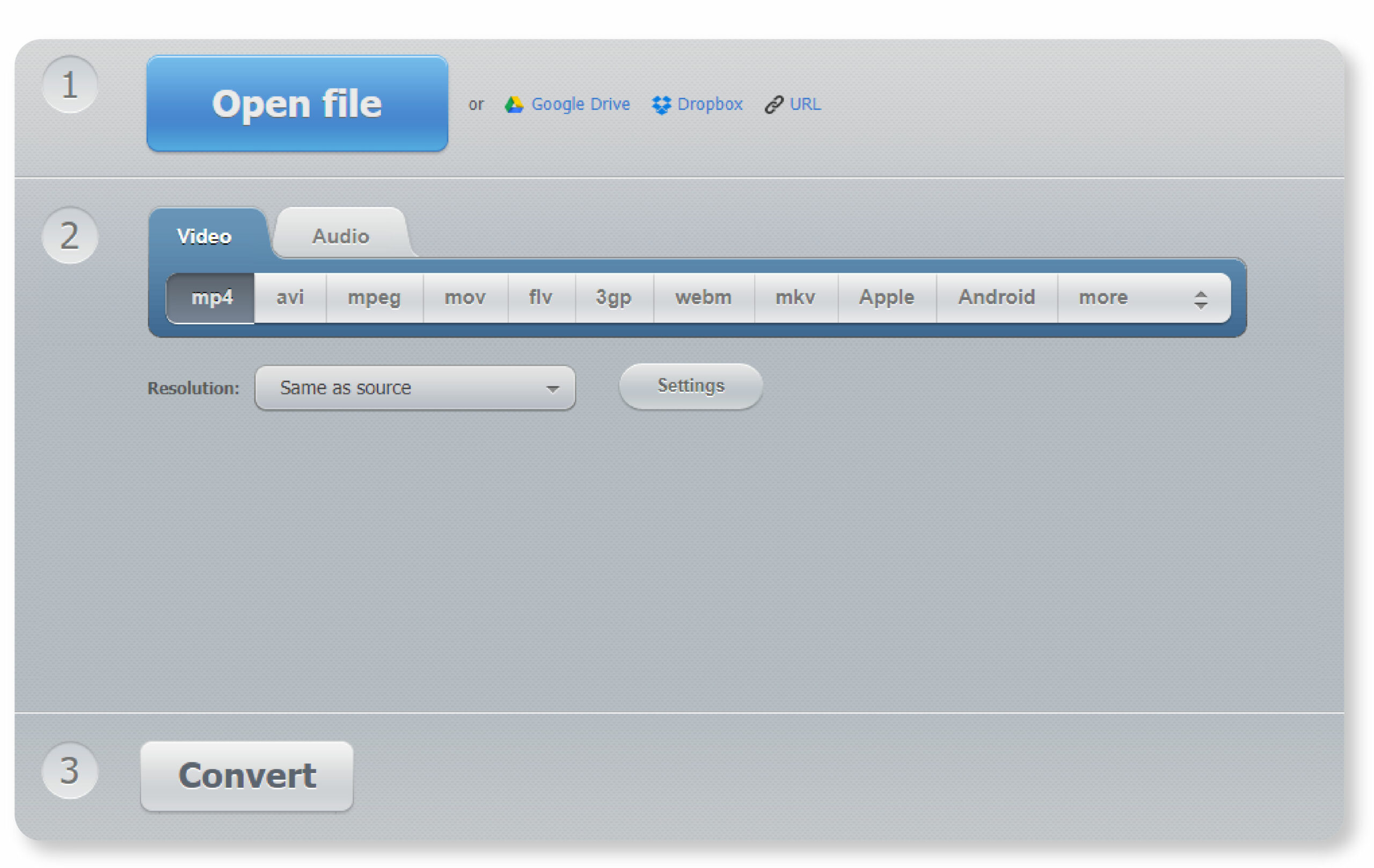
How Long Can a Twitter Video Length be in 2023?
In 2023, a Twitter video Length limit can be of 2 minutes and 20 seconds max. The minimum time is 0.5 seconds.
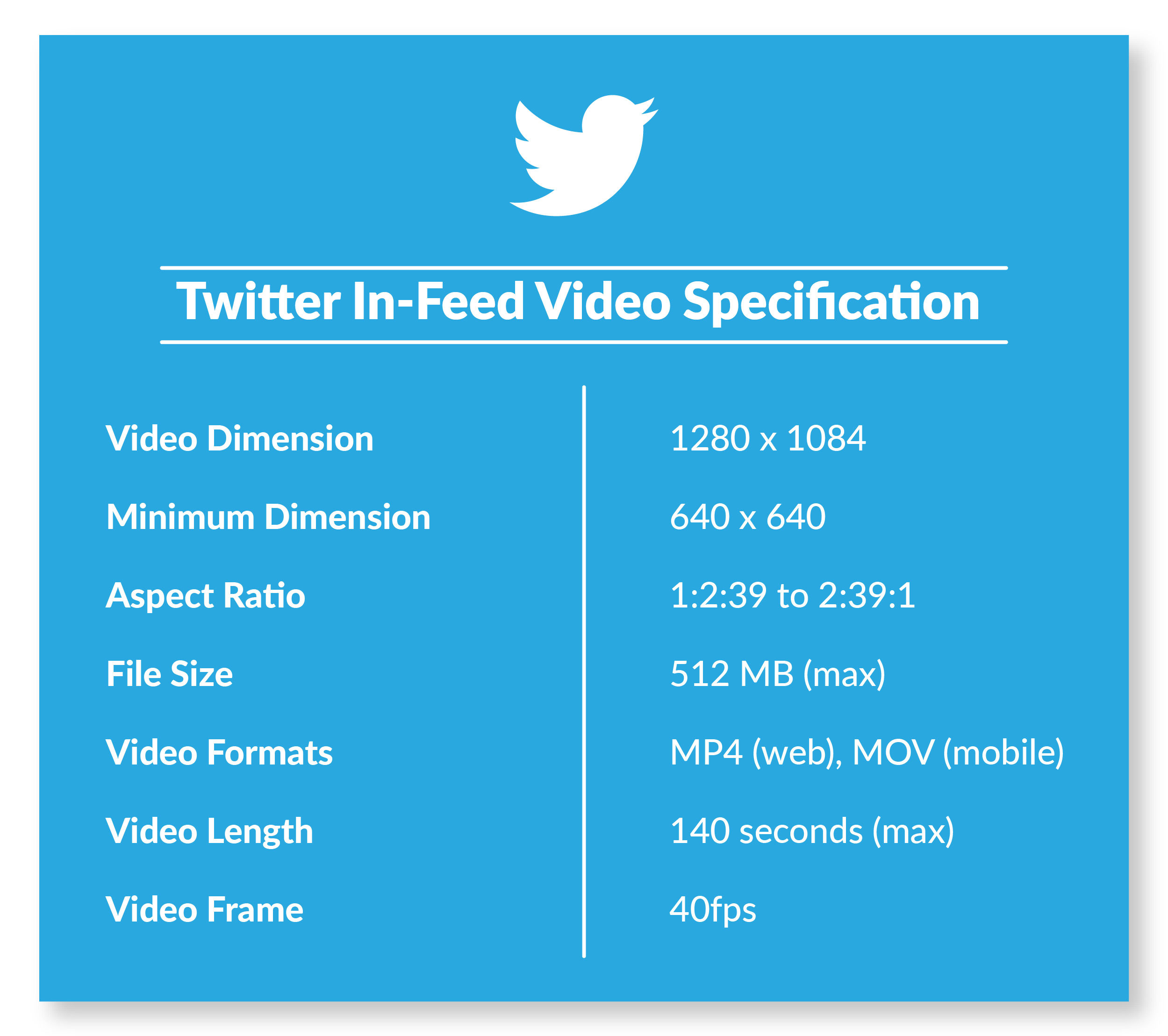
How to Post Longer Videos on Twitter? How to Post Video Longer Than 2 Minutes on Twitter?
To post longer videos on Twitter than the limit of 2 minutes and 20 seconds, you’ll have to follow these few simple steps;
Step 1: Go to ads.twitter.com, and log in using your credentials.
Step 2: The campaign creation page will open. Just choose any option (for now) and move forward. Don’t worry, this won’t cost you anything.
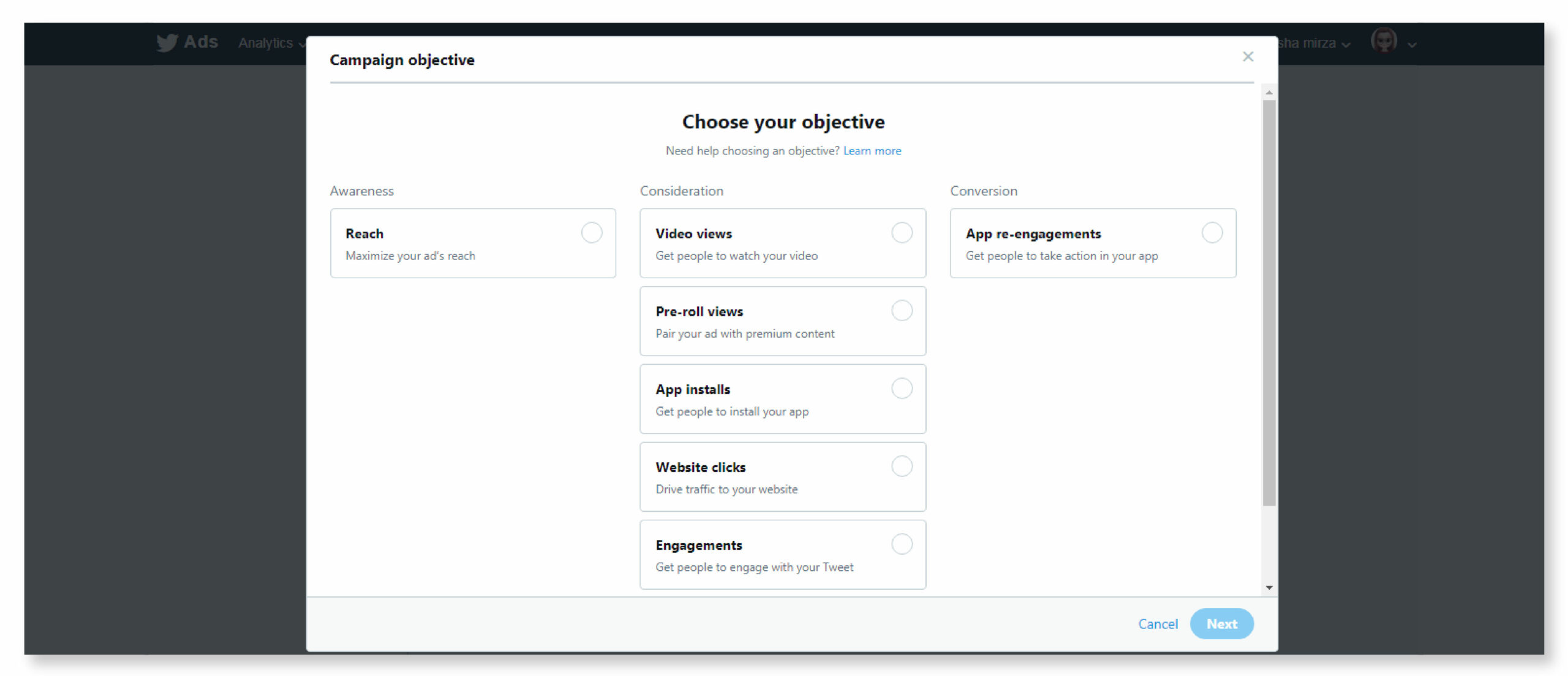
Step 3: From the top-right corner of the screen, click on “ Add new payment method.”
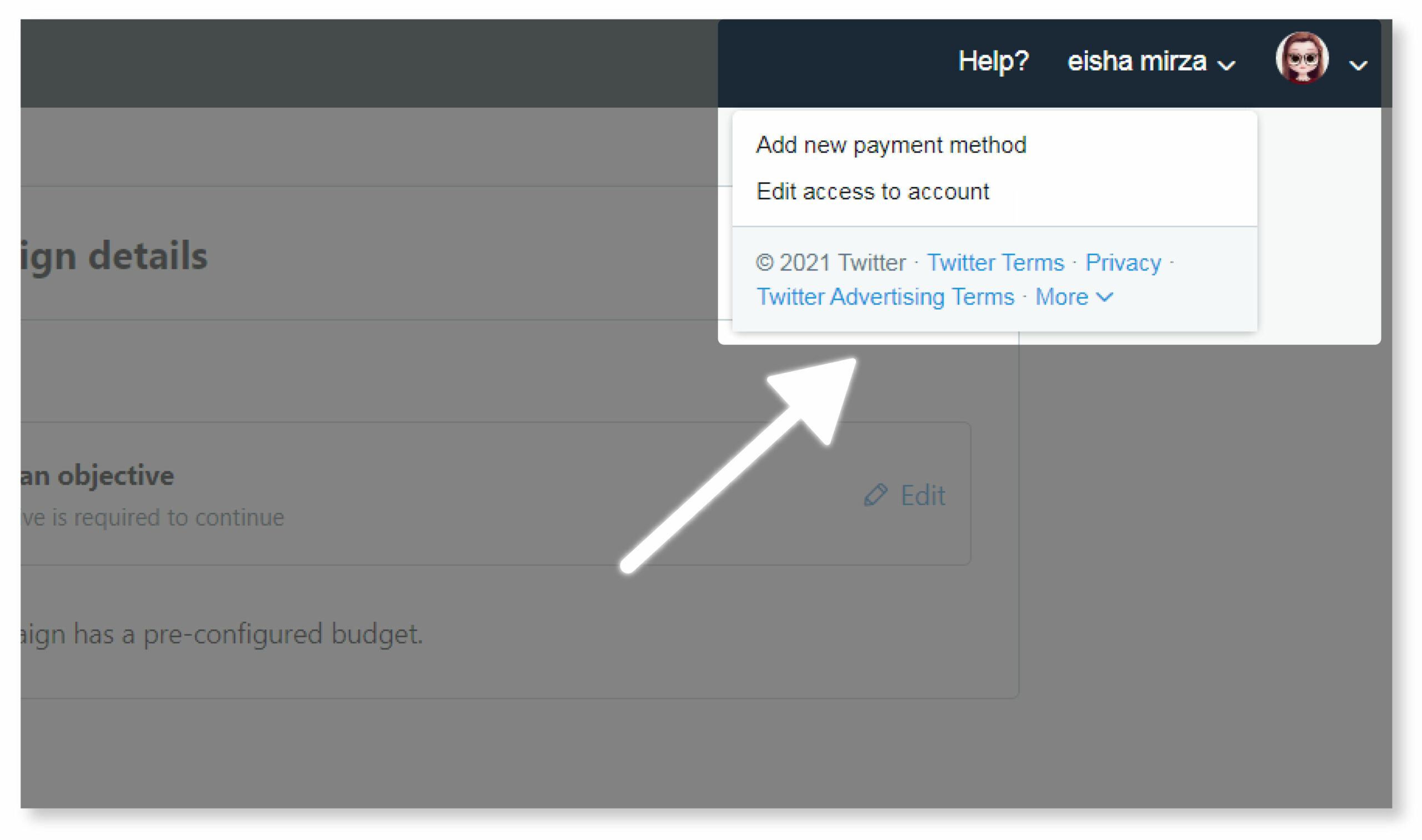
Step 4: Add your bank details on the page that loads up. Again, don’t worry, you won’t be charged for anything. After adding all the required information, click on “Save”
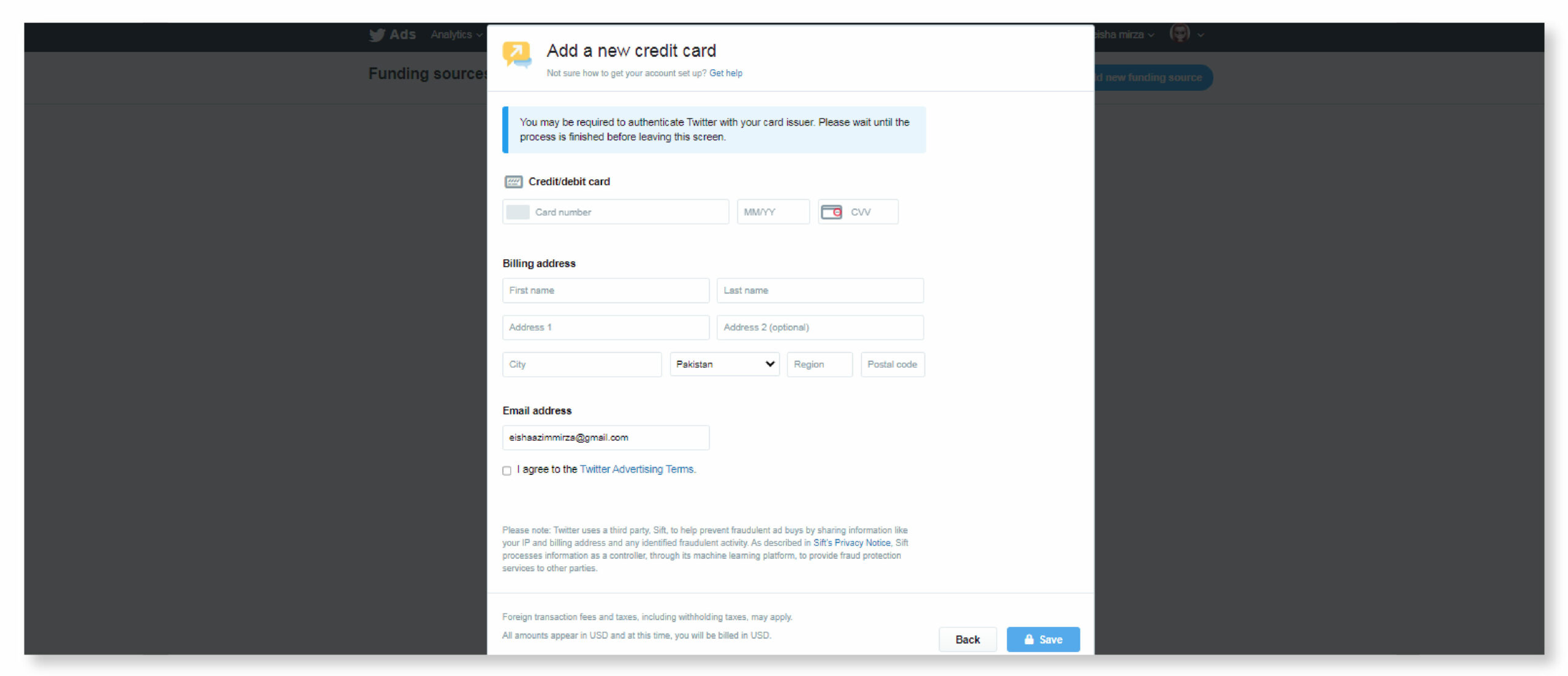
Step 5: After adding your bank details, you will be able to see a lot of new options on the top bar of your main page. From the “Campaigns” drop-down, select “Videos”. Then click on “Upload a Video”. If this is the first time you’re uploading a video to your Twitter account, click on “ Upload your first video”.
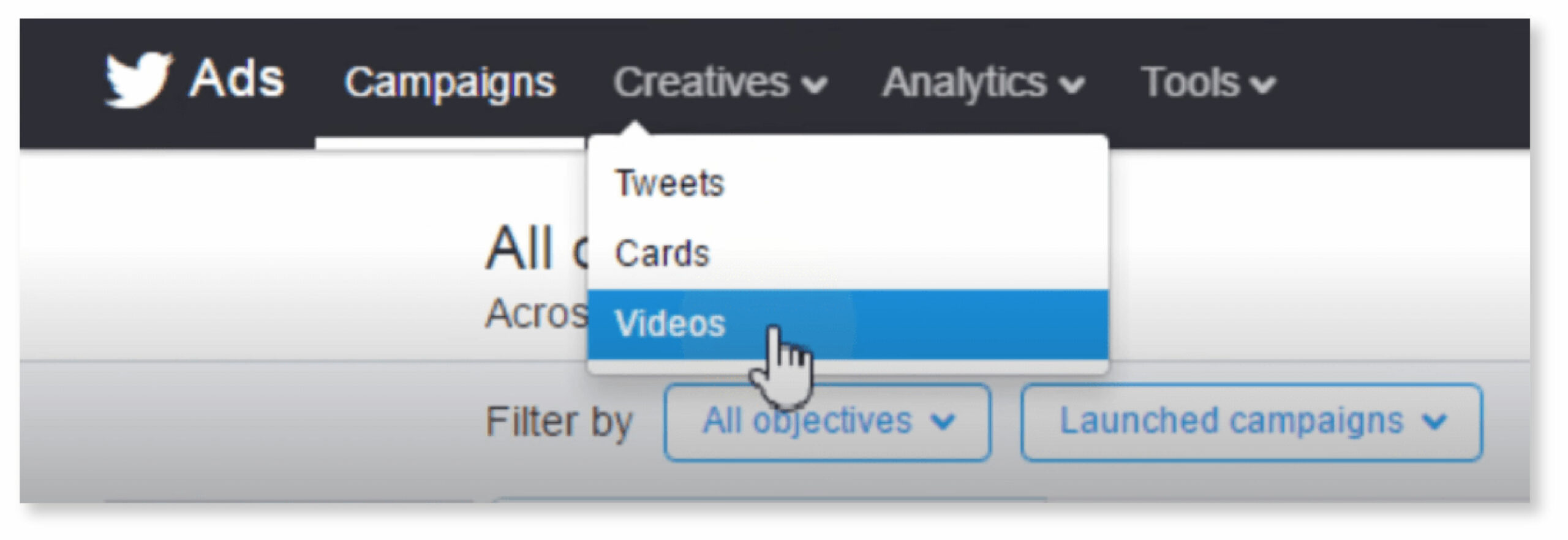
After following all the above-mentioned steps, you’ll be able to post longer videos but not more than 10 minutes.
Some other ways to add long videos on Twitter are;
- Upload your video in the form of Twitter threads
- Broadcast a live video
What are the Expert Tips to Create Stunning Twitter Videos?
Here are the top 5 expert tips to help you create stunning Twitter videos and increase your engagement rate;
1. Eye-catchy Thumbnail
Create an eye-catchy thumbnail for your Twitter video. Make it attractive and interesting. This will make more viewers click on your video. To set a custom thumbnail for your Twitter video, follow these few simple steps;
Step 1; Go to your Twitter profile
Step 2: Click on “Media”. Then open the video whose thumbnail you want to change.
Step 3: Click on “Change thumbnail”. Now, you can upload a custom thumbnail from here or you can choose a frame from the video as your thumbnail.
Note: This is the way to set a custom thumbnail on your Twitter video from a web/browser. Also, this does not work on Safari.
2. Aesthetically Pleasing and Interesting Video
Make sure that your video is interesting as well as eye-catchy. The best way is to make it colorful and shoot the video from different angles. The editing plays an important role as well. Try not to make videos boring and plain. Just like @NyxCosmetics did here;
Truth or Dare 🤔 Our Epic collection is transfer-proof AND waterproof ✔️ We gotchu 💋 • #nyxcosmetics #nyxprofessionalmakeup #crueltyfreebeauty pic.twitter.com/h1Zwr9ZBuP
— NYX Pro Makeup US (@NYXCosmetics) May 18, 2021
3. Interesting Caption
The caption catches the most attention. Make sure it sounds interesting, fun, and also sparks curiosity in the viewers.
Just like @SeeFunnyVideo did here;
If life were only Disneyland… 💞😂😂< pic.twitter.com/p8MLzEJq7a
— Funny Videos / Viral Videos (@SeeFunnyVideo) April 20, 2021
4. High-Quality Filming
Use a good quality phone or camera to shoot your videos. The higher quality it is, the better.
5. Understand the Right Length for Your Video
To make a perfect video, you must also know the right length for it. And, this depends on the video’s content type. For example, a video that is on top of your marketing funnel should be shorter than the one that is at the lower level of your funnel. Similarly, your live streams can be longer, however, your homepage videos need to be short. They should be able to deliver your message quickly and should follow the Twitter video length limit.
Schedule Videos on Twitter to Get Maximum Engagement
To get maximum engagement on Twitter you need to post consistently. For social media managers, it is very hard to keep up with this schedule of posting consistently. So, to help you with that, you should use scheduling for Twitter. This way you will be able to increase your account reach and get maximum engagement. You will also be able to increase your brand awareness and visibility if you post consistently on Twitter.
Scheduling will save a lot of your time and hassle. You can use social media management tools for that, like SocialBu. You will also get to know what type of content performs best for you and at what time your followers are the most active. This way, you can schedule your tweets for that time frame.
Capture your audience’s interest by scheduling Twitter videos
How To Schedule Twitter Videos and set the Twitter video length limit with SocialBu
SocialBu is undoubtedly one of the best social media management tools out there. With this tool, you can easily schedule your Twitter posts, videos, and threads. It offers excellent features and is a very easy-to-use tool. Twitter analysis through SocialBu helps in enhancing your social media performance so you can tweak your social marketing strategy and achieve maximum results.
You can also keep up to date with the latest trends because SocialBu has an amazing feature of keyword monitoring. The hashtag suggestion on Twitter will also help you increase your reach faster.
With this tool, you can effortlessly calculate your engagement rates and learn what your top-performing tweets are. The analytics feature will also let you know the times when your followers are the most active. The Twitter post insights and approvals that SocialBu offers are also extremely helpful features.
The Twitter video duration in SocialBu is 2 minutes and 20 seconds max, with a minimum being 1 second. The best thing about SocialBu is that it offers a free plan. All the paid plans are also very affordable.
Twitter threads are also a great option for posting longer videos in different parts, on Twitter. You can easily schedule Twitter threads with SocialBu as well.
For more in-depth details about Twitter thread making and scheduling, read our blog; How to Make & Schedule Twitter Threads for Free (+15 Thread Ideas)
Step-by-step Guide
Scheduling Twitter posts, videos, and threads are effortless with SocialBu, you just need to follow these few simple steps;
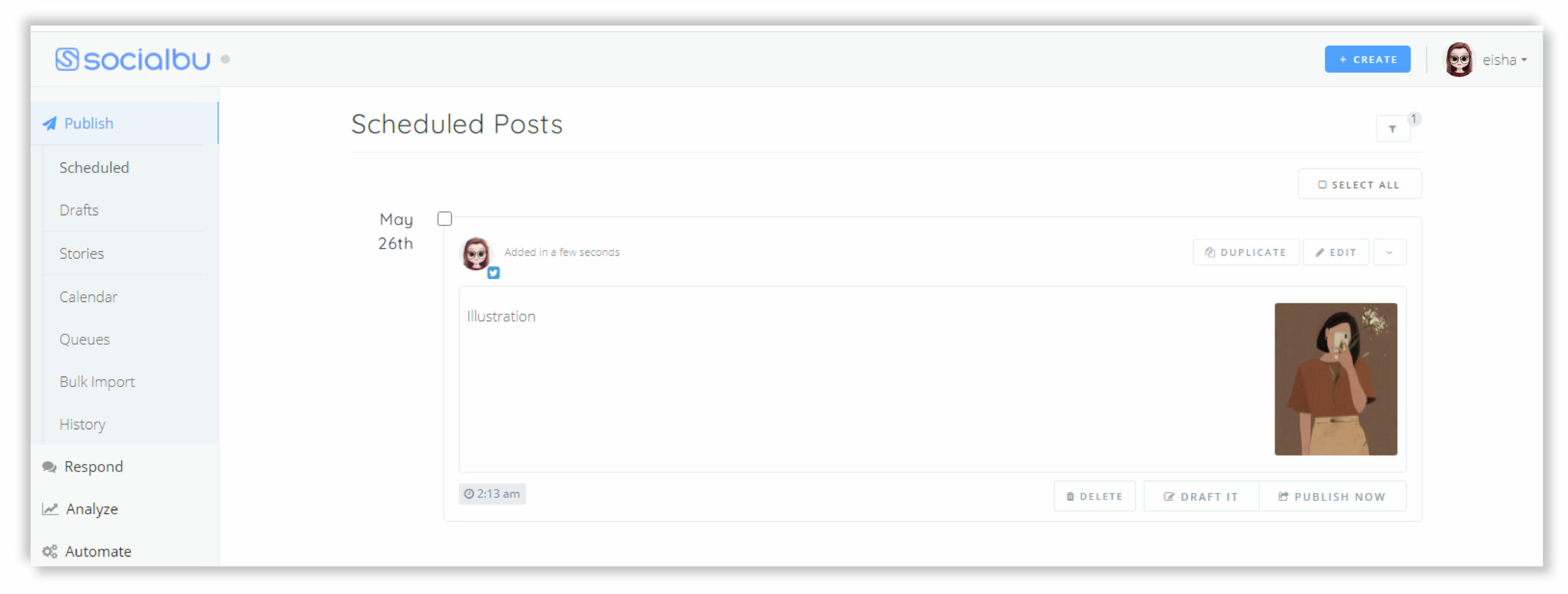
Step 1: Log in
First of all, log in to your SocialBu account.
Step 2: Click on “Scheduled”
From the dashboard, click on “Publish”. From that drop-down, select “Scheduled”.
Step 3: Add Media
At this point, add all the posts, videos, and threads that you want to schedule for Twitter. That’s it. Now whenever your tweet needs to be uploaded, SocialBu will send you a notification. Simple, right?
Now, if you want to share a video that is exceeding the limit of 2 minutes and 20 seconds, then don’t worry, because we’ve got you covered. To help you post longer Twitter videos, we have listed some of the best tools below;
Schedule the Twitter videos for maximum engagement
Best Tools to Post Longer Videos and Posts on Twitter
Here are some of the best tools to post longer videos than 2 minutes and 20 seconds, and longer tweets than 280 characters on Twitter;
1. TwitLonger (For Longer Videos)
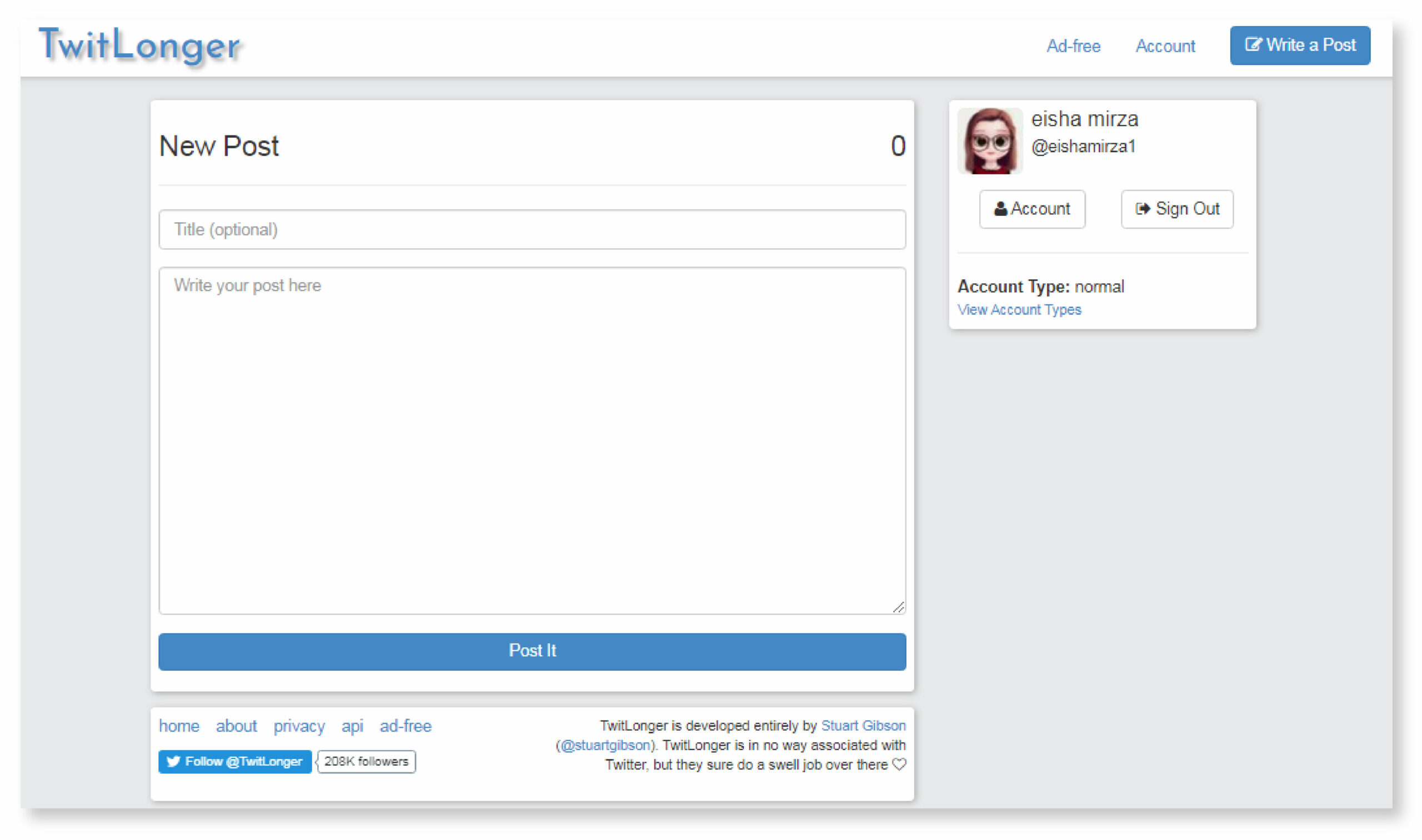
TwitLonger is an amazing tool that lets you post longer videos than the limit allowed by Twitter. With TwitLonger, you can write what you want, and a link to what you said will automatically be posted to your Twitter account. It’s like Twitpic for text. This tool is very easy to use. Just sign in with your Twitter account. Then you’ll be taken to the “New post” page. Here you can write as much as you want in a tweet. Then hit “Post-it”, and you’re done. This way your video won’t break the Twitter video length limit on record and will be completely posted as well.
It has 3 paid plans. The “Basic” plan costs $1.42/month, the “Friend” plan costs $7.08/month, and the “Pro” plan costs $14.15/month.
2. Twishort (For Longer Tweets)
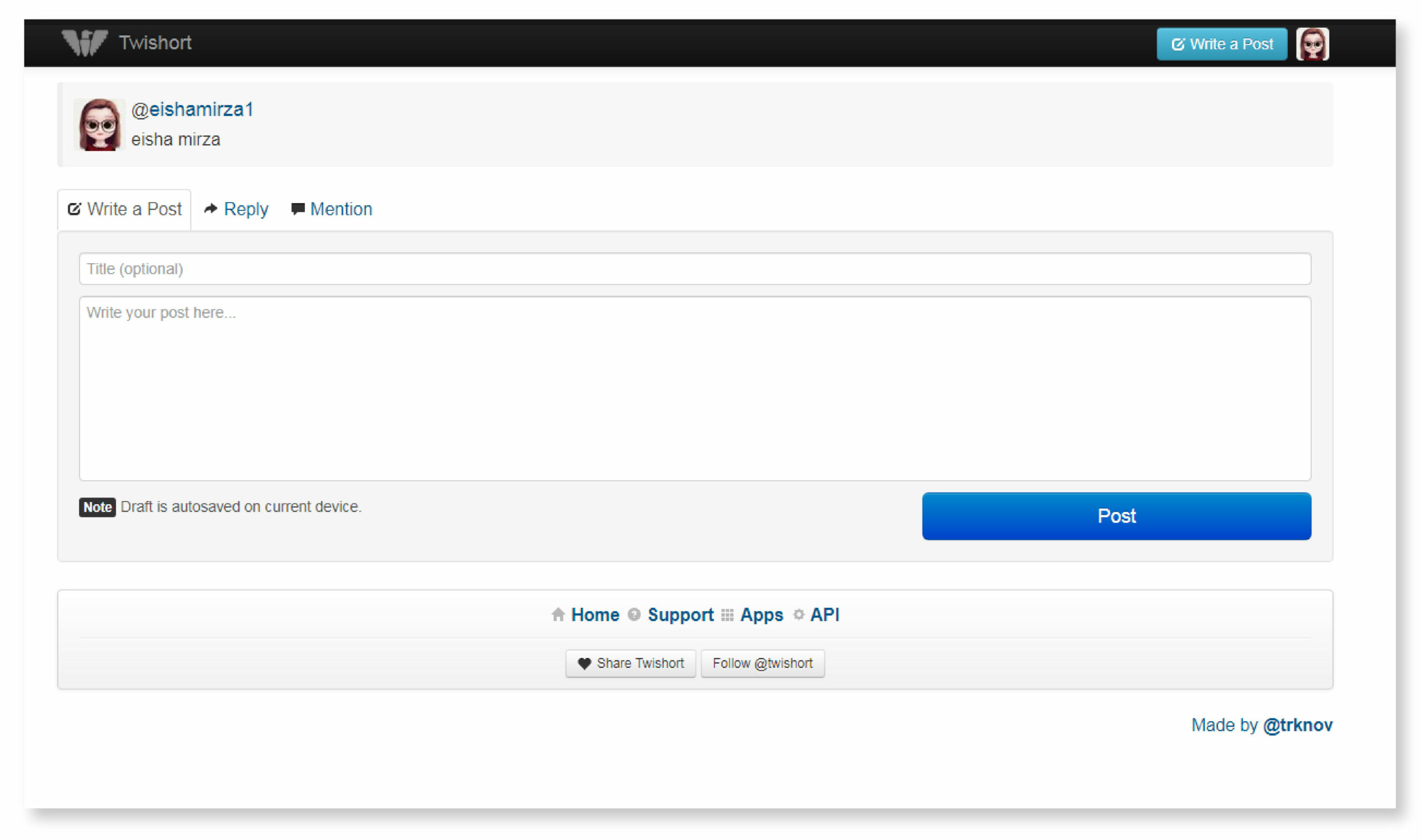
Twishort is a very helpful and easy-to-use tool that lets you write more than 280 characters in a tweet. The way this tool works is, that when you post a long tweet, it cuts it to the required character limit. Then this tool posts it automatically on Twitter with a link. By following that link, viewers can read the entire text. This way you can easily express your message clearly even if it is longer than 280 characters.
3. TweetCompressor (For Longer Tweets)
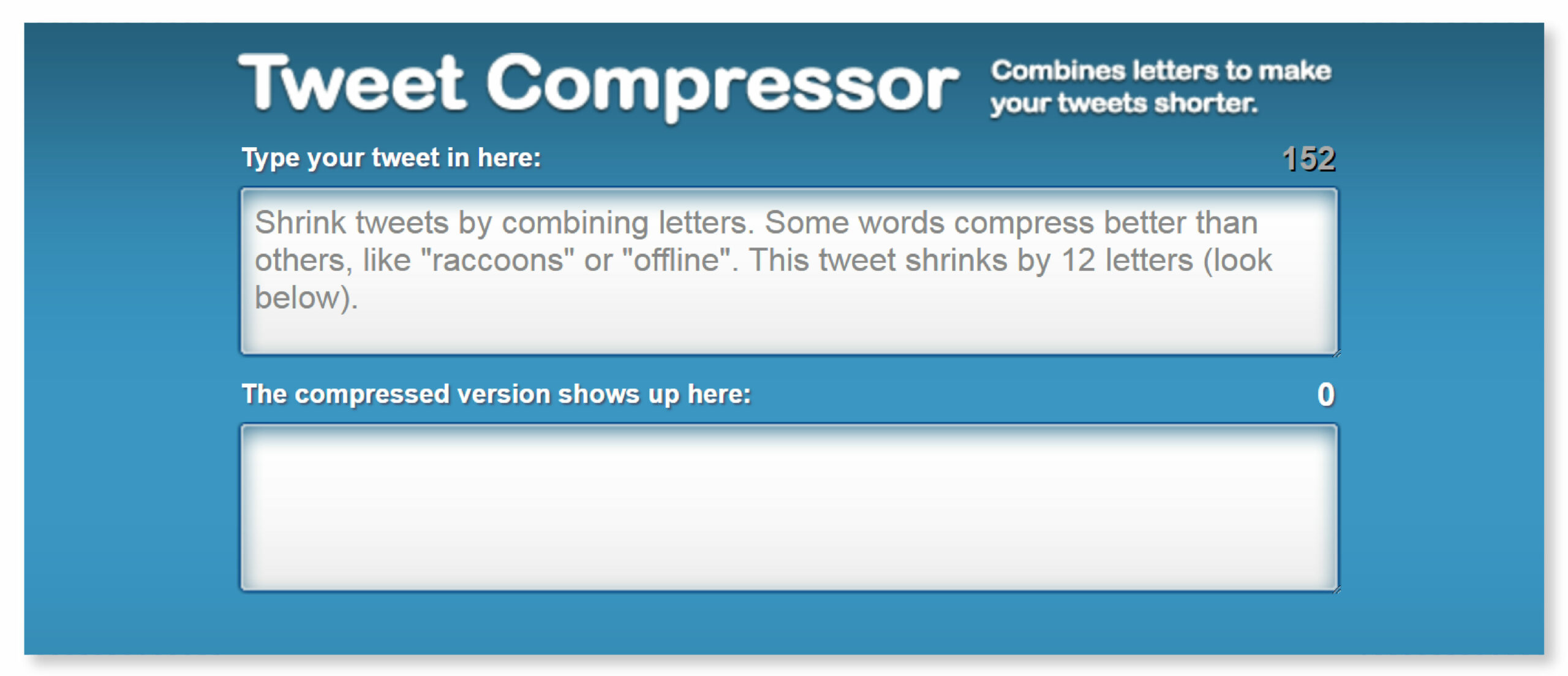
TweetCompressor is also a great tool to post longer tweets. It makes your tweet shorter by replacing sets of two or three letters with a single character that looks similar. It is very simple to use. Just type your tweet, and the tool will automatically give you a compressed version of it. You can then send your compressed message directly to Twitter, or copy and paste it yourself.
This tool works on all browsers in Windows 7, Mac OS X, Ubuntu, Windows Vista, and iPhone.
Conclusion
We hope that this article helped you in understanding everything you need to know about Twitter videos. If you want to post longer videos on Twitter then you can use any of the above-mentioned ways to do that. The expert tips mentioned in our article will surely help you in creating stunning Twitter videos.
Scheduling Twitter videos, photos, and threads save you a lot of hassle. So if you want to save your time by scheduling your Twitter posts and videos, you can easily do that with the help of amazing social media management tools like SocialBu. This tool is very user-friendly as well as affordable.
Now, whenever you want to post a new video on Twitter, you can use our article as a guide to make your videos stunning and increase your engagement rate.








1 thought on “Twitter Video Length Limit: Ideal Length, Size, & More [Expert Tips 2023]”
Thanks for post!