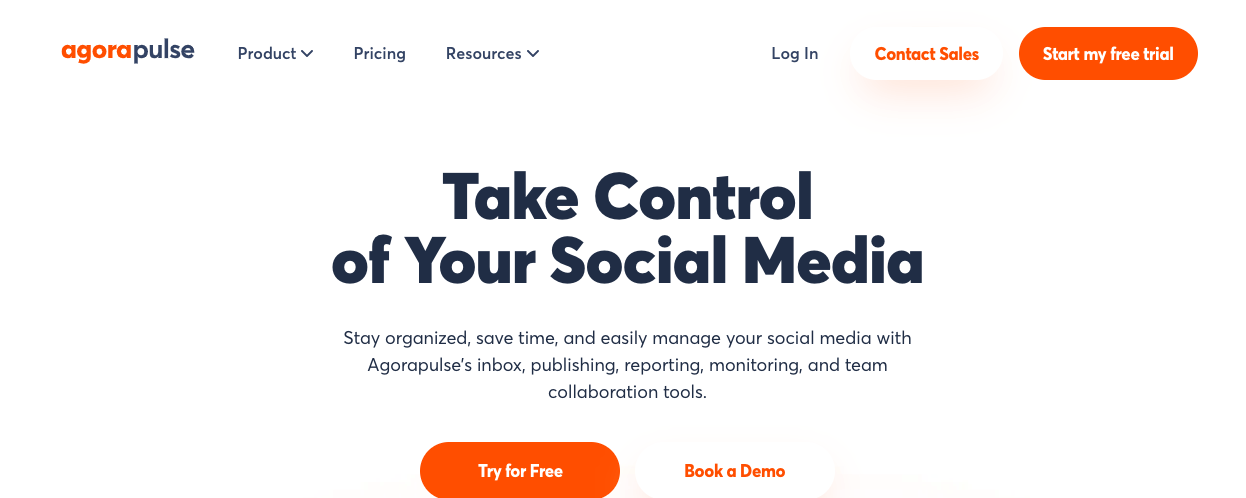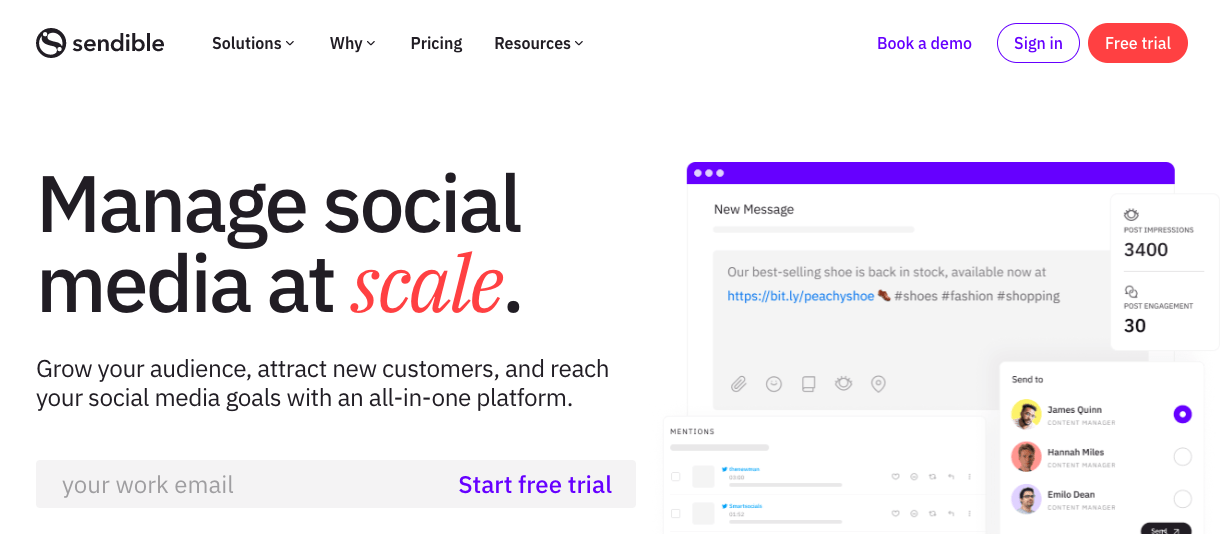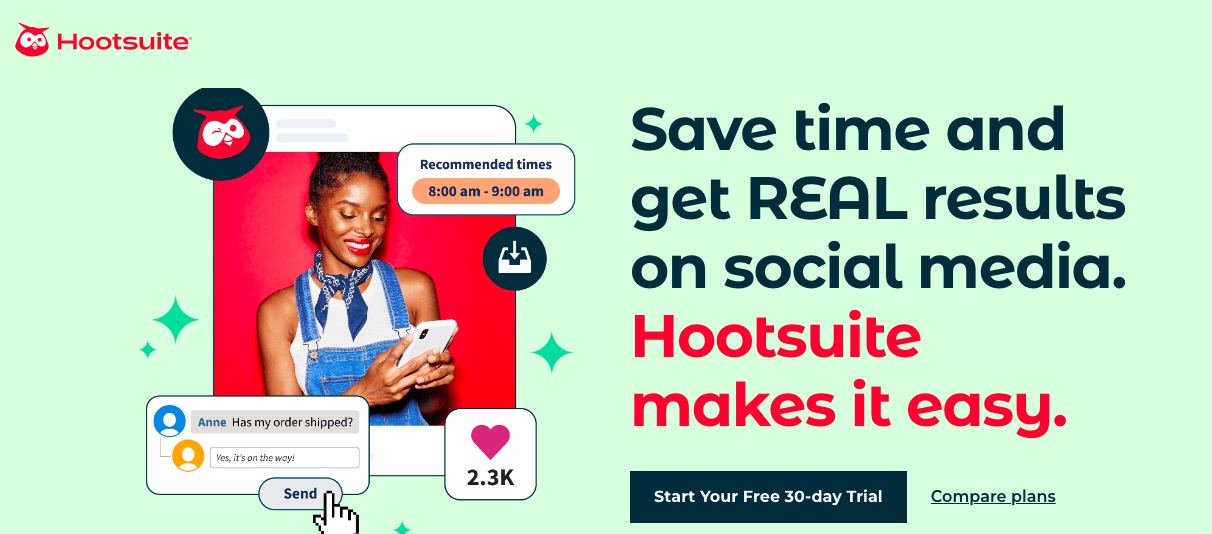Do you ever feel you’re constantly battling to stay on top of your social media presence? Juggling multiple platforms, crafting engaging content, and hitting that perfect posting time can be a real challenge. This is where a social media scheduler can become your savior.
Social media schedulers are powerful tools that streamline your workflow, allow you to schedule posts in advance, maintain a consistent brand voice, and even analyze your performance – all from a single platform.
In this blog post, we’ll explore the top 9 social media scheduling tools available in 2024, helping you find the perfect fit to elevate your social media game.
This will help you understand what resonates with your audience and refine your social media strategy for better results.
The Importance of Social Media Scheduling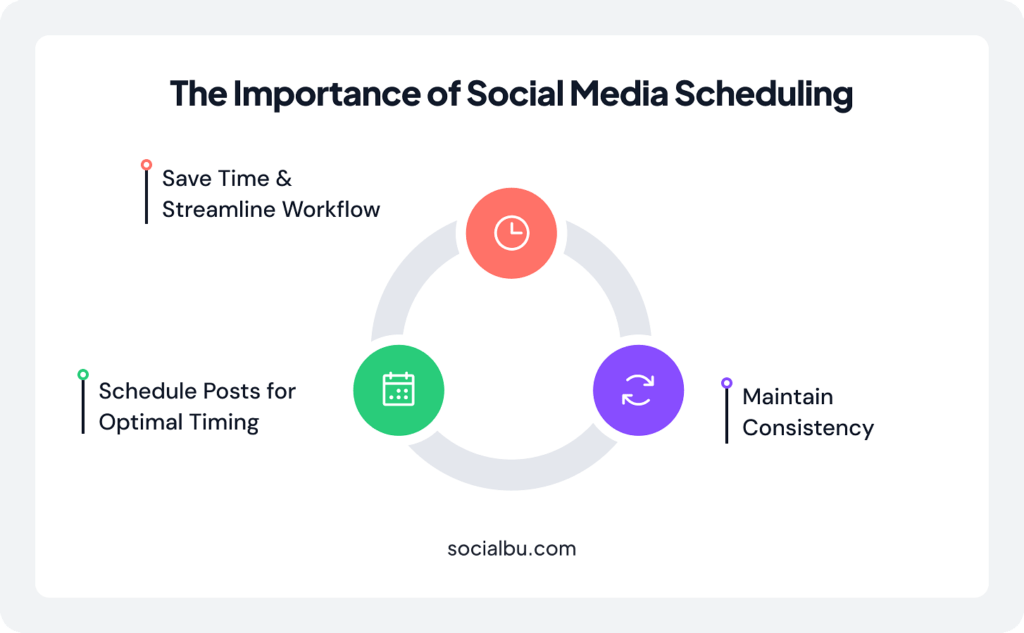
Running a social media presence without a scheduler is like navigating without a map. You’ll spend more time switching between apps and platforms than engaging your audience. A good scheduling tool turns that chaos into a clear, streamlined plan.
The hassle of manually managing your social media presence without the help of a social media scheduler is unimaginable.
Here’s how a social media scheduler can empower you:
1. Save Time & Streamline Workflow: Imagine scheduling your social media posts for the entire week (or even month!) in advance. Social media schedulers free you from the daily grind of posting, allowing you to focus on creating high-quality content and engaging with your audience.
2. Maintain Consistency: Keeping your social media channels active with fresh content is crucial for building brand awareness and audience engagement. A scheduler helps you ensure consistent posting, keeping your brand at the forefront of your followers’ minds.
3. Schedule Posts for Optimal Timing: Social media engagement often fluctuates throughout the day and week. Social media schedulers allow you to research and schedule posts for the best times when your target audience is most active, maximizing your reach and impact.
Top 9 Social Media Scheduler Tools to Try in 2025
Here are the top 9 Social media scheduling tools to uplift your marketing game to the next level. We have compiled a list of the top 9 social media scheduler tools that can be your go-to tools for managing and scheduling social media posts.
Here’s a breakdown of the most popular and advanced social media scheduler tools:
1. SocialBu
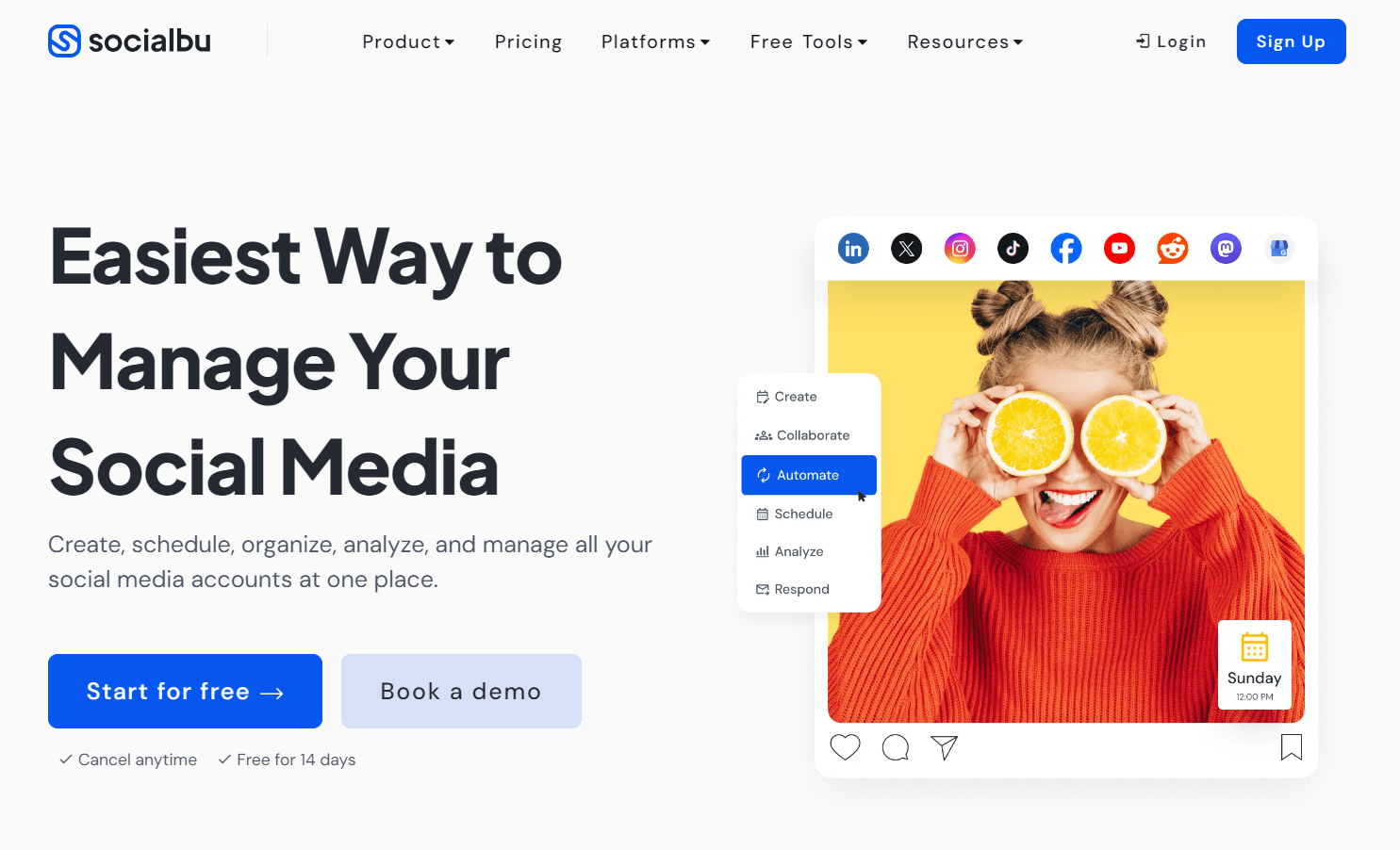
SocialBu makes managing, planning, and optimizing your social media presence easier. Offering a comprehensive free scheduler with powerful automation and analytics saves you time while keeping your audience engaged.
From strategy to execution, SocialBu is built for freelancers, agencies, and growing businesses.
It features a powerful free scheduler with tools typically reserved for paid subscriptions. Automating daily processes lets you dedicate more time to creative work. Detailed analytics reveal what’s working with your audience and campaigns.
Whether managing solo, for a business, or with a team, SocialBu simplifies scheduling, collaborating, and growing your social reach.
Features
- Content Calendar: Easily visualize your upcoming posts in a calendar format, helping you spot empty slots and keep your content strategy on track.
- Bulk Scheduling: Plan and upload multiple posts in one go, saving valuable time and reducing the hassle of daily manual posting.
- Customizable Posting Schedules: Based on your audience’s peak activity, choose the ideal publishing times to ensure your content gets maximum visibility and engagement.
- Post-Performance Analytics: Track your posts’ performance with insightful analytics, allowing you to fine-tune your strategy and double down on what works.
- Team Collaboration: Manage schedules and content in one shared space to keep your team organized and reduce miscommunication and last-minute scrambling.
- Content Approval Workflow (for Teams): Simplify the review process by letting team members approve posts before they go live, ensuring smooth, on-time publishing.
- Social Inbox: Stay connected by managing all your social comments, mentions, and messages in a single, convenient dashboard.
- Best for: Professionals and social media teams seeking powerful features like bulk posting, performance tracking, and efficient team coordination.
Pricing Plans
The free plan offers unlimited access to 2 social channels. All paid plans offer a 7-day trial with select features.
- Standard: $19 /mo
- Super: $59 /mo
- Supreme: $199 /mo
How to Schedule Social Media Posts With SocialBu

Understanding SocialBu’s features is key. Let’s examine how to schedule social media posts for free in 2025. Follow these steps to get started:
- Sign up for a SocialBu account and link your social media profiles.
- Navigate to “Publish” → “Scheduled” and click “Create New Post.”
- Choose a profile and select the post format (text, image, or video).
- Upload your content, write a caption, and fine-tune with “Show Options.”
Set your preferred date and time, then click “Schedule.”
Testimonials and Reviews from Users
See how marketers, founders, and content creators are transforming their social media workflow with SocialBu’s powerful tools. These testimonials highlight how SocialBu makes social media management smarter and simpler.
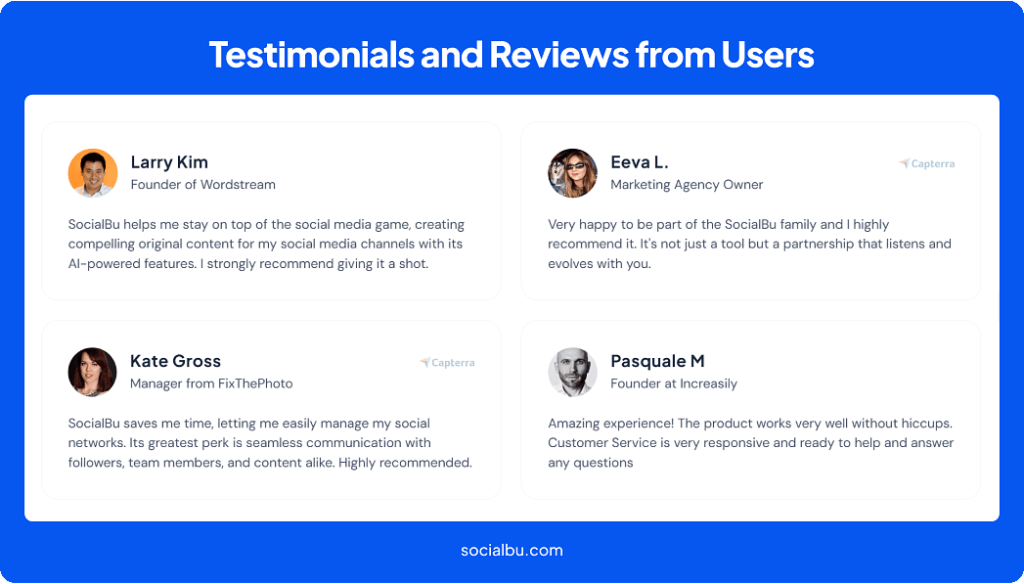
2. SocialBee
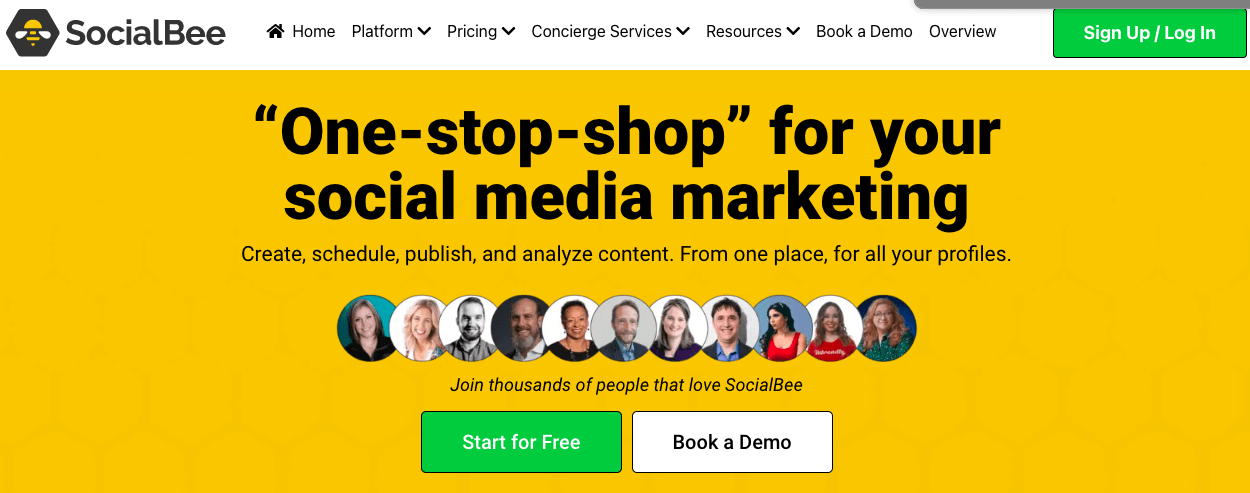
SocialBee streamlines content management, allowing you to categorize and republish your best-performing content easily. This saves time and eliminates hassle, making social media management more efficient. Versatile templates help you create a tailored posting schedule that meets your needs.
With SocialBee, you can enjoy a seamless content management experience, focus on creating high-quality content, and watch your engagement levels soar.
SocialBee’s intuitive interface and customizable templates ensure a reliable and straightforward experience, allowing you to take social media management to the next level.
Features
-
- Category-Based Scheduling: Organize and schedule posts by content categories to maintain a balanced and consistent posting routine.
- Content Recycling: Keep your social media active effortlessly by repurposing evergreen content.
- Small Business Friendly: A simple, cost-effective solution for small businesses seeking easy social media management.
- Best for: Those who prefer simplicity and need an affordable, easy-to-use scheduler
Pricing Plans
- Offers a 14-day free trial
- Bootstrap: $24/month
- Accelerate: $40/month
- Pro: $82/month
3. Buffer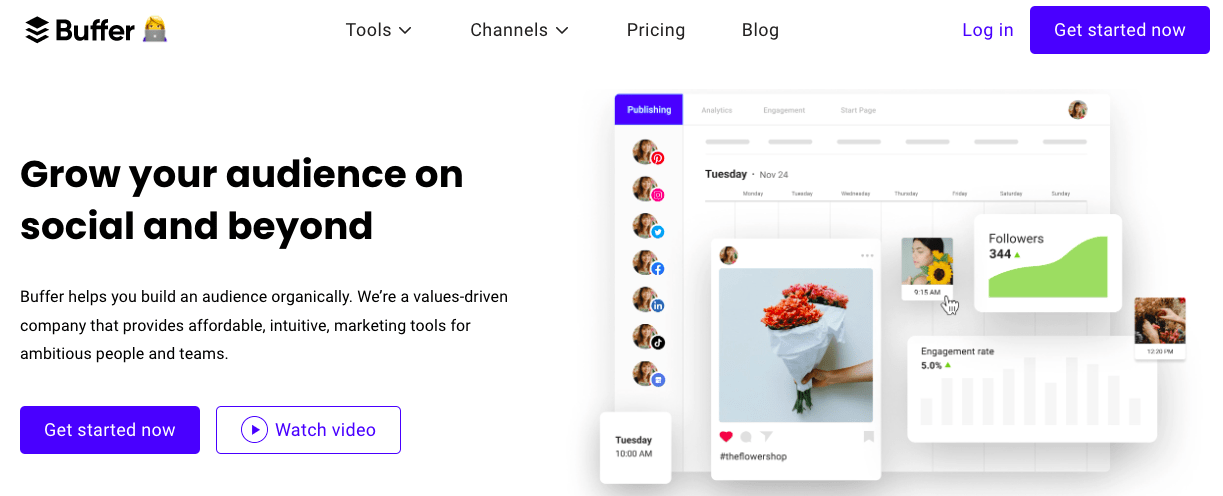
Buffer is a top-tier social media scheduling tool that stands out with its creative solutions and user-friendly interface.
This makes it a popular tool for social media scheduling among content creators. Its simplicity and intuitive design streamline the scheduling process, while its team collaboration features facilitate seamless communication and task management.
With Buffer, users can schedule content, engage with their audience, and monitor performance in a single platform. Moreover, it is among the cheapest social media schedulers, with paid plans starting at just $5 a month,
Features
- Post Scheduling: Organize and schedule your content for publication on social media platforms like Facebook, Instagram, Twitter, and LinkedIn.
- Content Planner: View and manage your scheduled posts in a calendar format to keep a steady posting routine.
- Performance Insights: Monitor essential metrics such as engagement and reach to evaluate your content’s effectiveness.
- Best for: Users looking for a simple, free social media scheduler for light posting needs.
Pricing Plans
- Free Plan: 14 days with limited features
- Essentials: $5/ monthly
- Team: $10/monthly
- Agencies: $100/monthly
4. Later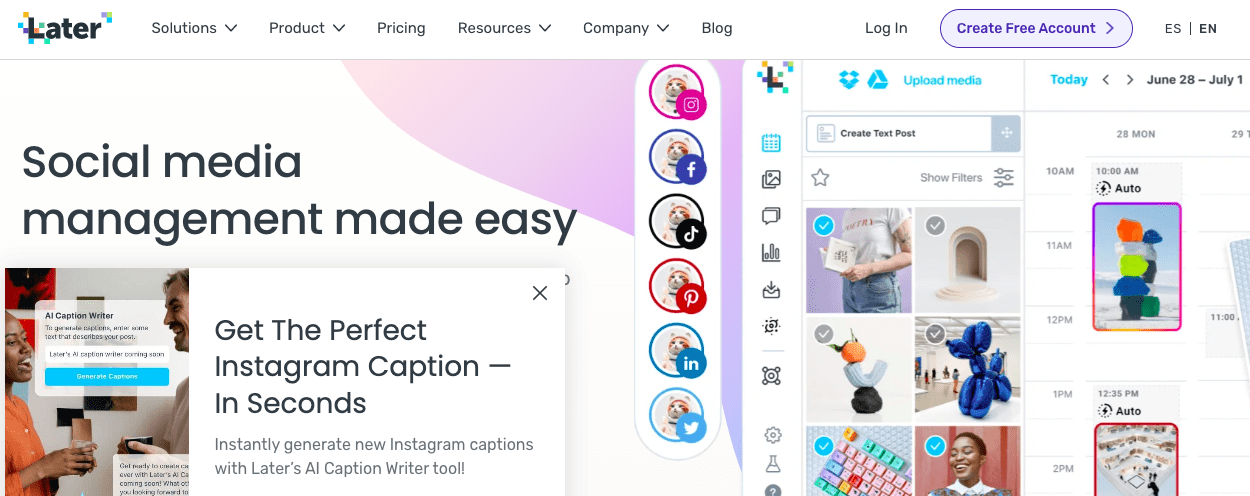
Later is a cutting-edge social media scheduling platform that efficiently empowers users to manage and schedule posts across multiple platforms.
It provides valuable insights from large data sets, enabling users to optimize their social media strategy. Later users can analyze social media metrics to identify the optimal timing for reaching a larger and more engaged audience.
The platform offers a range of features, including a visual content calendar, content creation tools, and social media analytics, to streamline workflow and enhance productivity.
Later’s advanced features and user-friendly interface make it an ideal choice for social media managers and marketers.
Features
- Visual Scheduling: Drag and drop posts to design a stunning Instagram or Pinterest feed effortlessly.
- Aesthetic Focus: Ideal for creators who prioritize visual appeal over in-depth analytics.
- Easy Planning: Simplifies content arrangement with an intuitive, grid-based preview.
- Best for: Creators and brands focused on visual storytelling and feed aesthetics
Pricing Plans
- Starter: $16.7/month
- Growth: $30/month
- Advanced: $53.33/month
- Agency:$133.33/month
5. Agorapulse
Agorapulse is a comprehensive social media management and scheduler tool designed to streamline online activities for businesses of all sizes. It enables users to schedule and publish content, monitor engagement, and analyze performance across multiple social media channels.
With AgoraPulse, users can enjoy various features, including content creation, team collaboration, and analytics and reporting, all in one place.
This versatile tool supports various popular social media platforms, including Facebook, Twitter, Instagram, LinkedIn, and YouTube.
Features
- Smart Scheduling: Plan and queue posts across platforms to maintain a steady online presence without manual posting.
- Unified Social Inbox: Manage all comments, DMs, and mentions from one centralized inbox to stay responsive and organized.
- Insightful Analytics: Monitor performance metrics, track trends, and make data-driven decisions to enhance your content strategy.
- Bulk Scheduling & Shared Calendars: Upload multiple posts in one go and coordinate effortlessly with your team using a shared visual calendar.
- Best for: Teams managing large volumes of content and multi-platform campaigns.
Pricing Plans
- 30-day free trial
- Standard: $79/month
- Professional: $119/month
- Advanced: $149/month
- Offers Custom Pricing
6. SocialPilot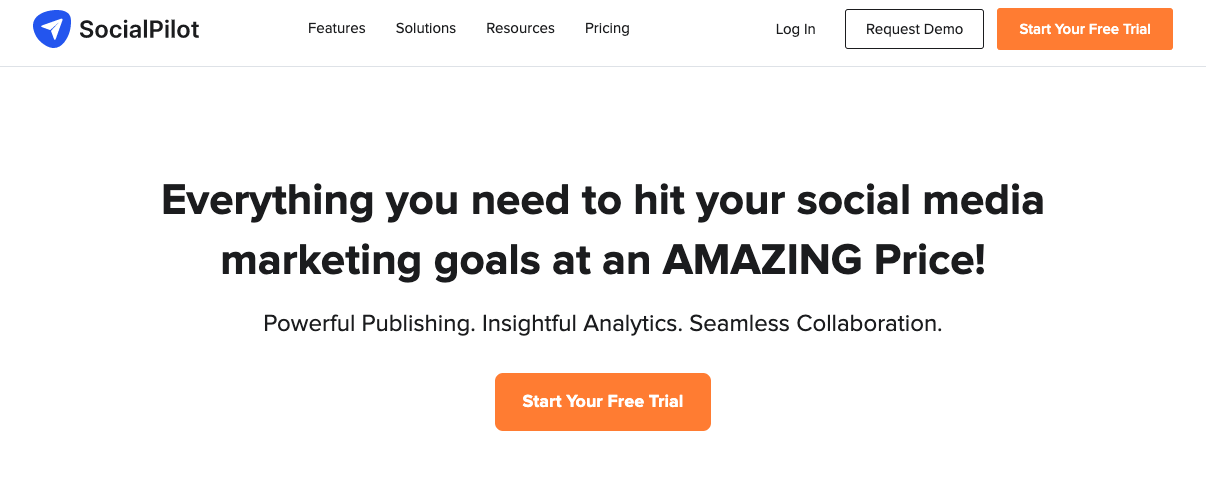
Looking for the best social media scheduler for a small business? SocialPilot is a robust tool designed for social media managers, experts, agencies, bloggers, and anyone looking to expand their online presence.
With an intuitive interface, SocialPilot allows users to schedule content across multiple platforms, including Facebook, Twitter, LinkedIn, Instagram, YouTube, Google Business Profile, and Pinterest.
While it may not have the sleek design of some of its pricier competitors, SocialPilot offers a range of features ideal for busy teams seeking to discover and post fresh content regularly.
Its user-friendly dashboard and customizable features make it easy to navigate and tailor to specific needs.
Features
- Category-Based Scheduling: Organize and schedule posts by type for a balanced, consistent feed.
- Re-Queue & Pause Categories: Automatically recycle top posts and pause categories when needed.
- Post Variations & Bulk Editor: Customize posts for each platform and quickly edit bulk.
- Topical Scheduler & Analytics: Schedule around trending topics and track detailed performance insights.
- Best for: Social media managers and teams who need organized, automated, and data-driven scheduling.
Pricing Plans
- 14-day free trial
- Essentials: $25/month
- Standard: $42/month
- Premium: $85/month
- Ultimate:$170/month
7. Sendible
Sendible is another name on the list of the best social media scheduling tools that simplify business, agency, and marketer management. Its comprehensive features enable users to efficiently manage their social media presence, save time, and boost productivity.
With Sendible, users can curate and share large volumes of content and monitor their social media performance with advanced reporting and analytics capabilities.
By automating routine tasks, Sendible helps users focus on high-value activities like content creation and audience engagement.
With Sendible, businesses can elevate their social media game and succeed tremendously.
Features
- Social Media Scheduling & Content Calendar: Plan, queue, and organize posts in one place.
- Report Customizability & Social Sets: Build tailored reports and manage multiple profiles easily.
- Instagram Tools & Hashtag Suggestions: Track analytics, schedule Stories, and discover top hashtags.
- Paid Campaign Tracking & Extra Social Sets: Monitor paid campaigns and expand with additional social accounts.
- Best for: Social media managers, agencies, and brands juggling multiple platforms focusing on Instagram and performance insights.
Pricing Plans
- 14-day free trial
- Creator: $29/month
- Scale:$199/month
- Advanced:$299/month
- Enterprise: $750/month
8. eClincher
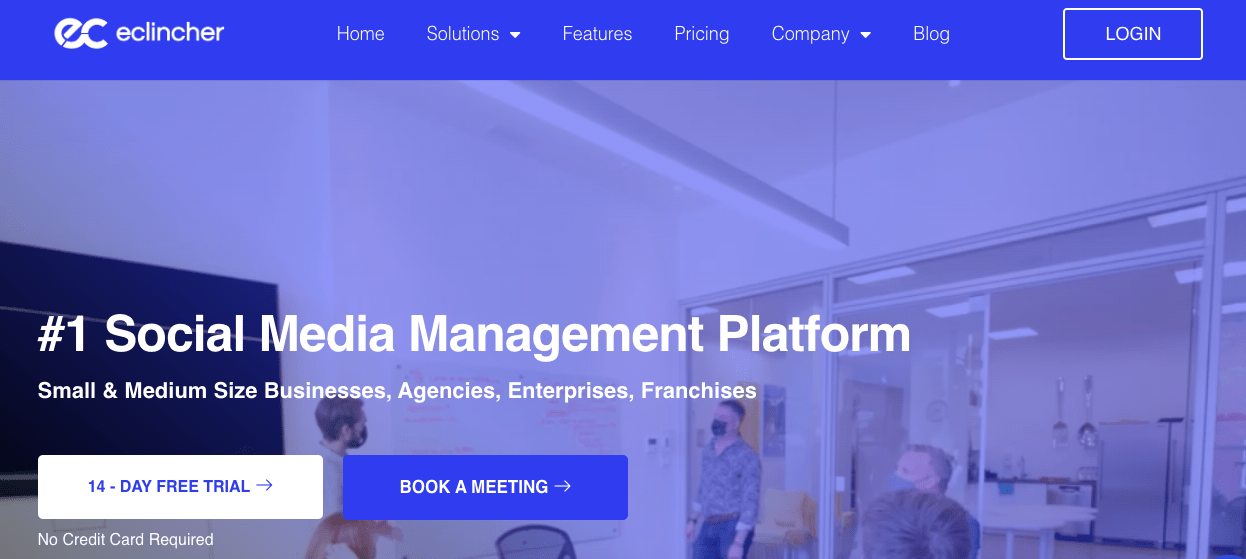
eClincher is a comprehensive social media management tool that enables users to schedule and publish posts, engage with their audience, monitor social media activity, track analytics, and collaborate with team members.
This versatile platform supports all major social media networks, including Facebook, Instagram, Twitter, LinkedIn, YouTube, and more.
Its advanced features, such as smart queues, RSS feeds, social inbox, influencer discovery, and content curation, help users optimize their social media strategy and save time.
Features
- Analytics & Hashtag Tracking: Monitor post performance and track top-performing hashtags.
- Influencer Discovery & Custom Branding: Find influencers and customize reports with your branding.
- Collaboration Tools & Mobile App: Manage team workflows and stay connected on the go.
- Social Media Management & Auto-Posting: Curate content, schedule posts, and automate with queues.
- Best for: Agencies, brands, and teams handling influencer partnerships, multi-channel scheduling, and detailed reporting.
Pricing Plans
- 30-day free trial
- Standard: $149/month
- Professional: $349/month
- Contact for Agency
9. Hootsuite
Hootsuite is a comprehensive social media management platform that allows you to centralize the management of all your social media accounts in one convenient location.
With Hootsuite, you can effortlessly schedule and publish posts, monitor performance metrics, engage with your audience, and track your brand’s online reputation across multiple social media platforms.
This streamlined approach saves time and enhances productivity, enabling you to focus on creating high-quality content and building a strong online presence.
By leveraging Hootsuite’s features, you can boost your social media management skills and achieve greater success.
Features
- Post Scheduling: You can easily plan and automate your content across various social media platforms, including Facebook, Instagram, Twitter, and LinkedIn.
- Content Calendar: Get a clear, organized calendar view of your scheduled posts to maintain a steady posting routine.
- Advanced Analytics: Gain insights into performance with in-depth metrics like engagement, reach, and audience growth.
- Best for: Users looking for a simple, free social media scheduler for light posting needs
Pricing Plans
- Free 30-day plan
- Professional: $99 per month
- Team: $249 per month
- Enterprise Custom: Request a Demo
What Should You Look for in a Social Media Scheduling Tool?
So, how do you choose the best social media scheduler? When choosing a social media scheduling tool, prioritize ease of use, platform compatibility, and robust analytics to streamline your workflow. Ensure it supports multiple accounts and offers a clear content calendar for planning.
In addition, look for automation features that save time without sacrificing authenticity.
A good tool should integrate with major platforms like Instagram, X, and LinkedIn, allowing seamless posting.
Analytics and Reporting
Choose tools offering in-depth analytics and tracking metrics like engagement, impressions, follower growth, and click-through rates. Look for exportable, customizable reports to analyze trends over time, identify top-performing content, and adjust strategies. Integration with platform-native analytics ensures comprehensive insights for data-driven decisions.
Collaboration Features
For teams, prioritize tools with role-based permissions, task assignments, and approval workflows to streamline collaboration. Real-time commenting and version control prevent miscommunication, while shared calendars align everyone on deadlines and content goals, reducing errors and boosting efficiency.
Customer Support and Pricing
Opt for tools with 24/7 chat support to resolve issues quickly. Evaluate pricing tiers for features like post limits, users, or advanced analytics. Scalable plans should accommodate growth without hidden fees, ensuring long-term value and flexibility.
Common Mistakes to Avoid When Using a Social Media Scheduler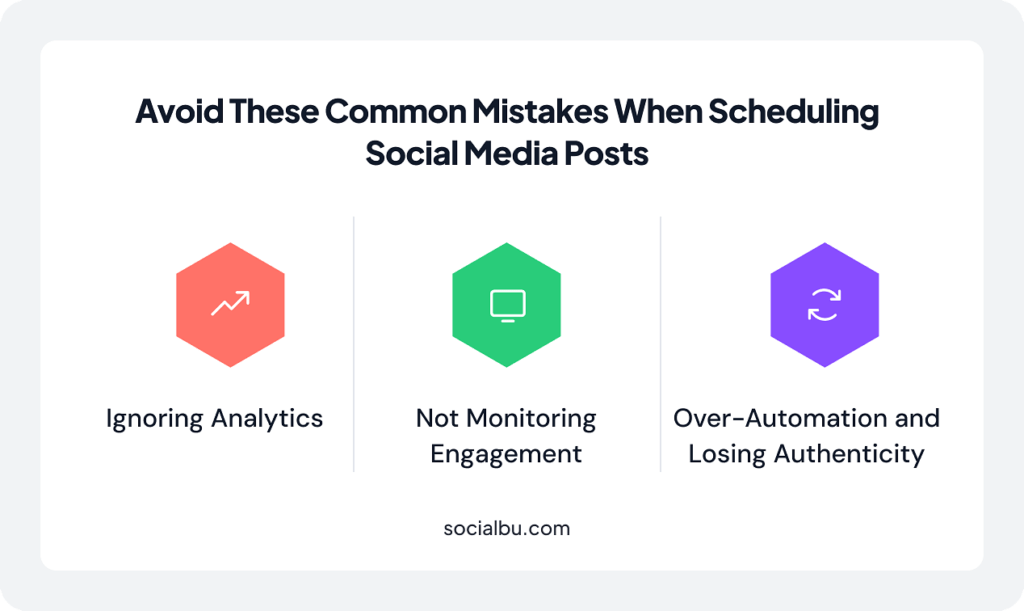
A social media scheduler can streamline your content strategy, save time, and boost efficiency. However, missteps using these tools can undermine your efforts and disconnect you from your audience.
1. Ignoring Analytics
Analytics are the backbone of any successful social media strategy, yet many scheduler users overlook this insights goldmine. Ignoring analytics means you’re missing out on data that reveals what’s working, what’s not, and how to optimize your content for better results. For example, analytics can show you the best times to post on Instagram for maximum reach, which platforms drive the most traffic, or which content formats.
2. Not Monitoring Engagement
A social media scheduler can make posting effortless, but it’s not a “set it and forget it” solution. Failing to monitor how your audience engages with your content is a critical mistake that can lead to missed opportunities and wasted efforts.
3. Over-Automation and Losing Authenticity
One of the biggest pitfalls of using a social media scheduler is relying too heavily on automation, making your content feel robotic or detached. While schedulers are excellent for planning posts in advance, they can’t replicate the human touch that audiences crave.
Over-automation often leads to generic posts that lack personality or fail to resonate with current trends, events, or audience sentiment.
Wrap Up
Here is a list of the top 9 social media schedulers you can try, which can become your key to success. These tools will help you manage your social media presence more efficiently and effectively. Using them lets you streamline your workflow, ensure consistency, and offer valuable insights.
These tools offer free plans and provide basic scheduling functionality, which is perfect for getting started. As your needs grow, you can explore paid plans with advanced features like in-depth analytics, social listening tools, and more.
So, take the first step towards social media mastery – explore the options we’ve outlined and discover the perfect social media scheduler to elevate your brand’s social media performance in 2025.
FAQs
Q. Which is the best social media scheduler?
Q. What is a social media scheduler?
Q. What is the 5 5 5 social media strategy?
The 5 5 5 social media strategy involves:
- 5 posts per day
- 5 days a week
- 5 different topics or themes
Q. What is the 4-1-1 rule in social media?
The 4 1 1 rule is a content strategy that suggests:
- 4 educational or informative posts
- inspirational or engaging post
- 1 promotional or sales-focused post
This rule helps balance content types and avoid overwhelming followers with too many promotional posts.
Q. Which app is the king of social media?
- Instagram (visual-centric)
- Twitter (real-time discussions)
- Facebook (diverse audience)TikTok (short-form videos)