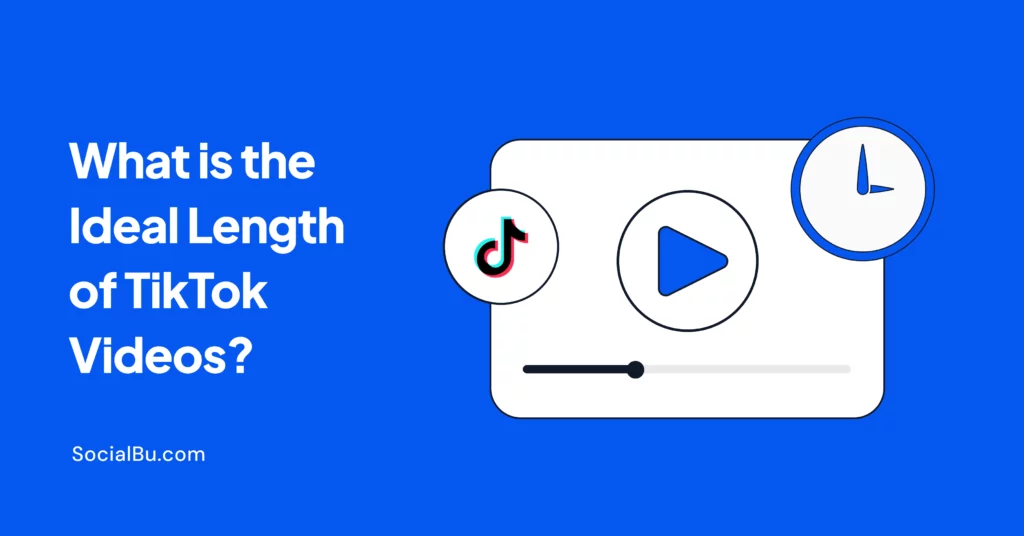Keeping up with social media is a nonstop, exhausting task. With 5.42 billion users scrolling in 2025, your brand will constantly be in the spotlight.
On average, people juggle 6.83 platforms a month, and 48% of consumers interact with brands more than ever. That means you must show up consistently—posting, engaging, and staying relevant. But let’s be honest: managing content calendars, brainstorming fresh ideas, and scheduling posts can quickly become a full-time job.
That’s where social media publishing tools come in. They help you save time, stay organized, and keep your brand visible without the stress. In this blog, we’re breaking down the top 9 social media publishing tools that will make your life easier and your content strategy seamless.
What to Look for in a Social Media Publishing Tool?
There are several tools for publishing on social media, each with different features. Before getting into the list of tools, you need to understand what you should look for in a social media publishing tool.
- Scheduling
High-quality social media tools enable you to plan and schedule content in advance. This feature saves time and ensures your posts go live consistently across all platforms. - Advanced Analytics
The best social publishing tools provide detailed insights into audience behavior and post performance. You can refine your content and improve your social media strategy by tracking metrics like engagement, reach, and click-through rates. - Social Media Integration
Next, consider their integration feature when choosing social media management tools. Choose tools that integrate with multiple platforms, including Facebook, Instagram, Twitter, LinkedIn, Pinterest, and Google My Business. This simplifies management and streamlines your workflow. - Collaboration
Collaboration features are essential for teams. Social publishing platforms with team member assignments, comment sections, and approval workflows make it easy for multiple contributors to manage and schedule content efficiently. - Content Calendar
A content calendar is vital for planning and organizing posts. Opt for tools that include this feature to ensure consistency and avoid posting gaps. - Bulk Uploading
The ability to upload multiple posts simultaneously is a time-saver for busy marketers and creators, making content management more efficient. - Post Recycling
Repurposing your best-performing posts can maximize their impact. Look for tools that support post recycling to keep your audience engaged with proven content. - Social Listening
With social listening features, you can stay on top of industry trends and conversations. These tools help you track relevant topics and engage your audience more effectively. - Mobile App
A user-friendly mobile app ensures you can manage your accounts and stay connected on the go.
Now that we know the non-negotiable features of social publishing tools, let’s head to the top management platforms.
SocialBu #1 Social Media Publishing Platform

SocialBu is a user-friendly social media management tool that streamlines your online presence. It allows you to efficiently schedule and publish content across multiple platforms, collaborate with your team, and monitor your performance through insightful analytics.
What Are The Features That Make Social Publishing Easy?
SocialBu has stolen the number one spot for a reason: its simplicity. Here are the top features that make publishing on social media easy:
Publish
First, SocialBu allows content to be published on different social media platforms. The social publishing tool ensures your consistent online presence on Facebook, LinkedIn, Instagram, TikTok, and Google My Business.
You can publish posts instantly, schedule them later, or queue them for team approval.
The main things that come under published features are:
- Social calendars
- Queues for content approval
- Bulk import
Generate
The AI assistant in the social media management tool saves you from creative block and can write on your behalf. Simply state the topic you want to write about, and AI will write on your behalf.
What’s more interesting is that text length varies based on the platform’s requirement.
For example, the post will be more detailed if you’ve selected LinkedIn. Whereas, if you’ve chosen Instagram, the text post you get will be very short and to the point.
Curate
Are you experiencing writer’s block and don’t know what to post? The curate option is helpful for those who want to share valuable content with their audience.
Analyze
Not only does SocialBu allow them to maintain an online presence, but it also enables businesses and agencies to monitor their efforts. Based on engagement, you can track which content your audience likes the most.
This information also helps you determine the best time to post on social media when your audience is primarily active.
Respond
The unified inbox option eliminates the hassle of responding to queries on every platform. From a single dashboard, you can reply to comments and answer messages from all connected social media platforms.
Automate
Lastly, if you don’t want your customers to wait, you can set automatic responses like DM reply and first comment through the respond option. This way, the social publishing tool ensures your potential customers get attention.
Best for:
This social publishing platform is best for social media managers and startups who want to maintain a consistent online presence.
How to Publish a Post with SocialBu?
Publishing a post on SocialBu is as easy as ABC!
- Start by visiting SocialBu’s website and logging in with your credentials.
- To begin, click the “New Post” button on the main dashboard.
- Select the social media account(s) you want to post on. If you haven’t connected any accounts, click the “+” icon in the top-right corner to link your business profiles.
- Craft your post in the editor. Add text, images, or anything you’d like to share.
- Once you’re happy with your post, choose “Post Now” for immediate publishing or “Schedule” it for later.
Customer Review

Pricing
Free plan/ Trial Available: Yes. Free forever for up to 2 social channels. All paid plans also have a 7-day free trial with limited features.
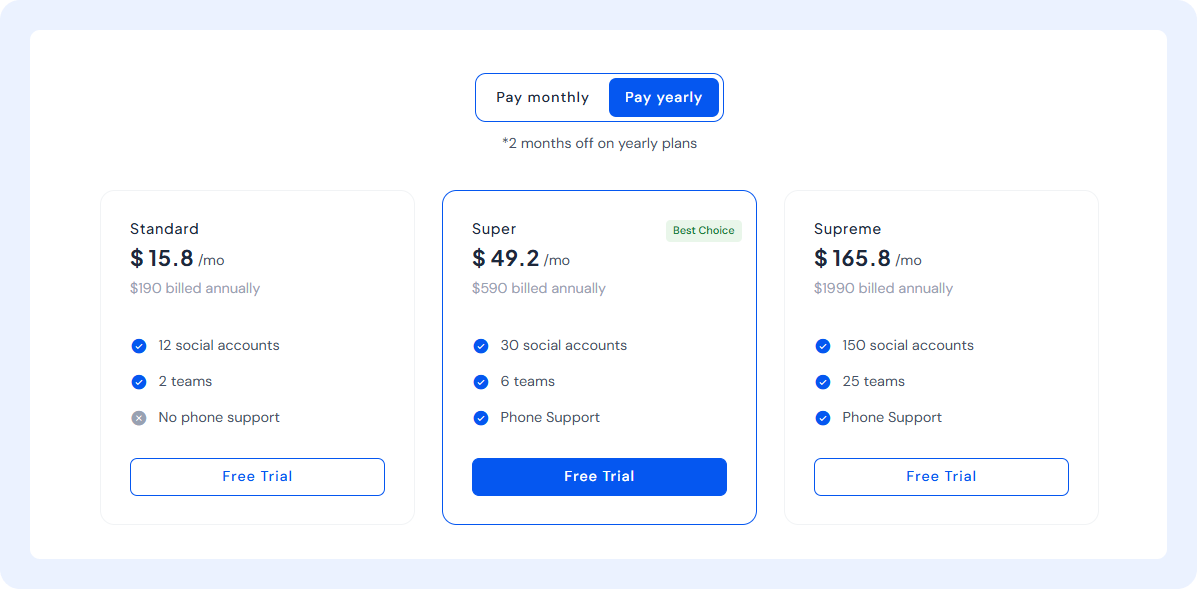
Planable
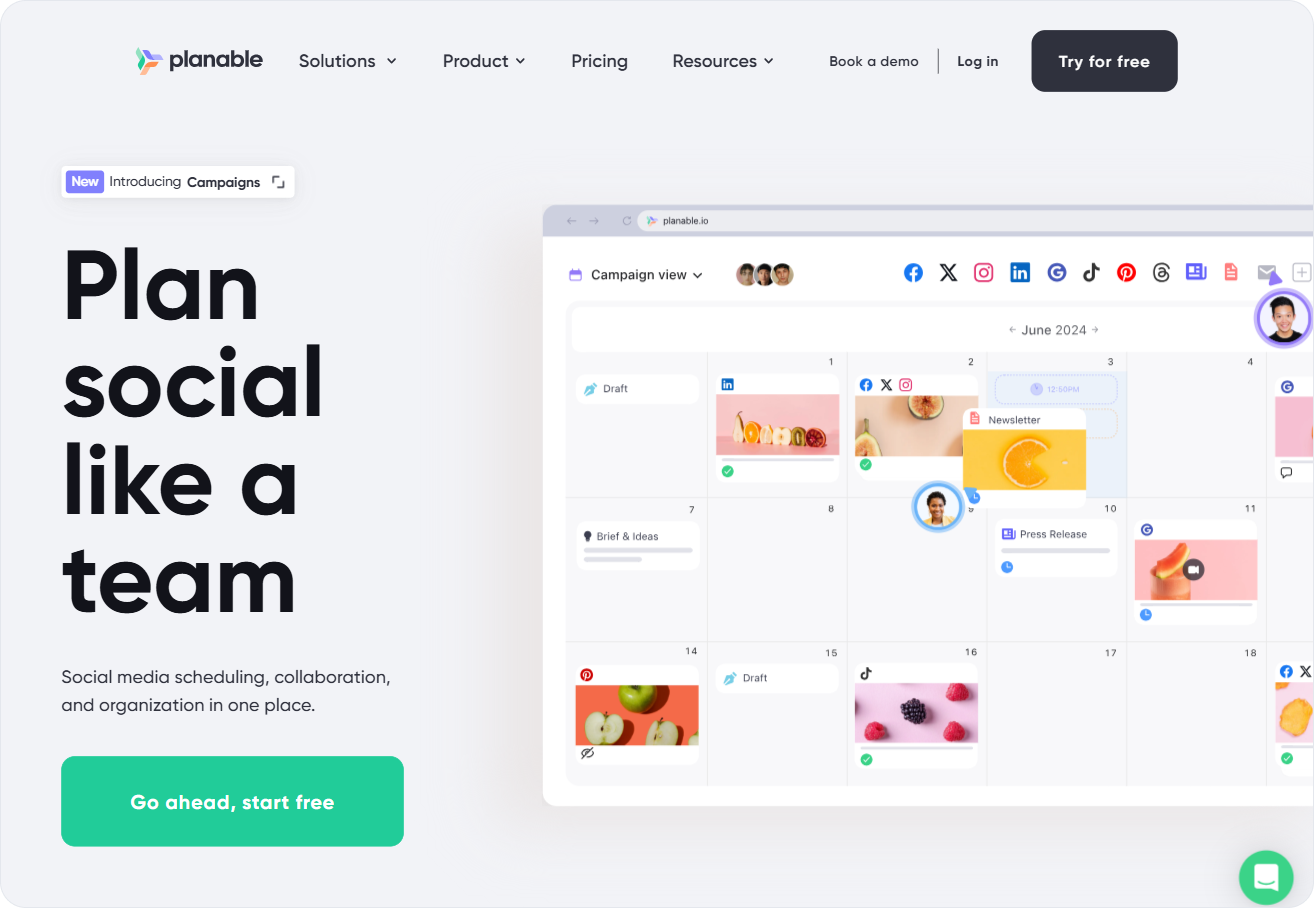
Planable is a social media scheduler that helps marketing teams, agencies, and independent contractors manage social media campaigns more effectively and efficiently. It enables you to manage your social media content from a single location on sites like Facebook, Instagram, LinkedIn, YouTube, and TikTok.
Features
Some of the key features of Planbale that set it apart from other publishing tools are as follows:
- Customization Options
- Support for Multiple Platforms
- Media Library
Best For
Planable is a social publishing tool for small businesses, social media managers, and solopreneurs.
Pricing
Free plan with features, but limited to 50 posts only
- The basic plan is for $33/mo
- Pro plan is for $49/mo
- For the Enterprise plan, you need to contact customer support.
Check out the detailed comparison of SocialBu Vs. Planable.
Buffer
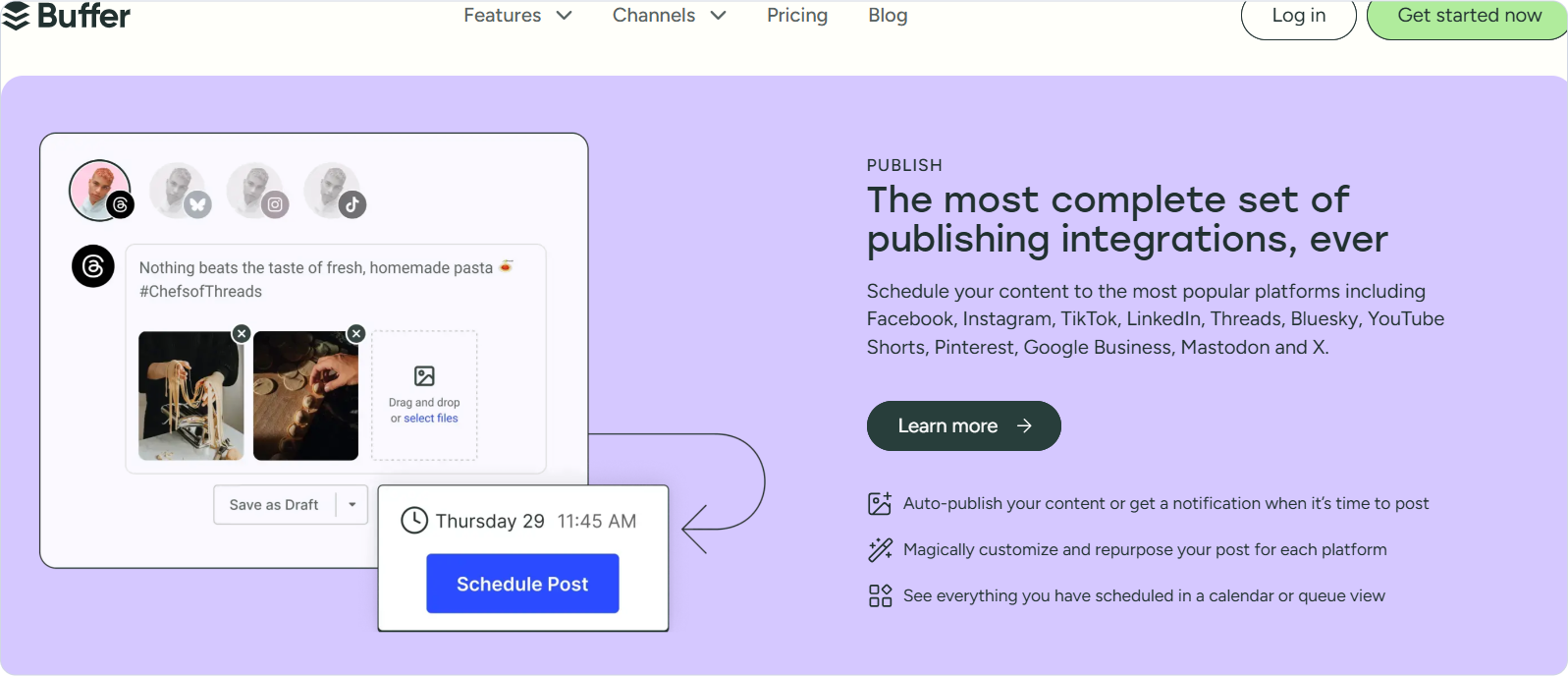
Buffer is a user-friendly social media publishing tool that efficiently manages and schedules content across multiple platforms. It simplifies posting, saves time, and ensures consistent content delivery.
Features
Here are the best features of the Buffer social media management platform:
- Social media scheduling for multiple platforms
- Basic analytics and performance insights
- Team collaboration features
Best For:
Best for small businesses and individuals.
Pricing
- Free Plan: 14 days with limited features
- Essentials: $5/ monthly
- Team: $10/monthly
- Agencies: $100/monthly
Check out the detailed comparison of SocialBu Vs. Buffer.
Hootsuite

Hootsuite is a powerful social media management platform that simplifies managing multiple social media accounts from a single dashboard. Users can schedule posts, track performance, engage with audiences, and monitor social conversations.
Features
Here are the key features of Hootsuite:
- Publishing to various social media platforms
- Social listening and engagement features
- Advanced analytics and reporting
Best For
Hootsuite social media publishing tool is best for mid-sized businesses and agencies.
Pricing
- Free 30-day plan
- Professional: $99 per month
- Team: $249 per month
- Enterprise Custom: Request a Demo
Check out the detailed comparison of SocialBu Vs. Hootsuite.
Later
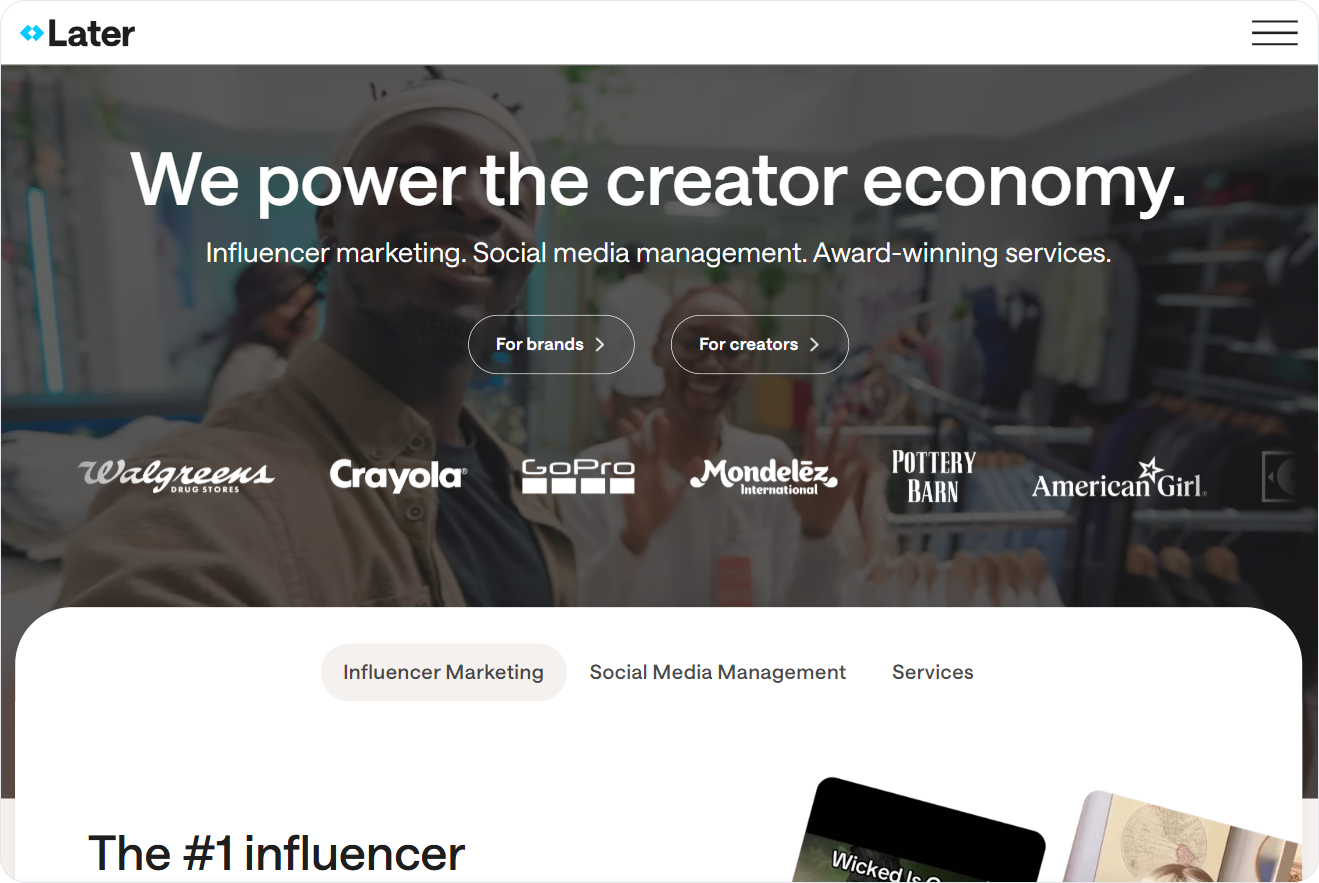
Later is a popular social media management tool designed to streamline content creation and scheduling. While it originated as an Instagram-focused app, Later now supports multiple platforms like Facebook, TikTok, Pinterest, and LinkedIn.
Features
These features set Later apart from other social media management tools:
- Story scheduling for Instagram
- Basic analytics and performance tracking
- First comment scheduling
Best For
Due to its attractive visuals, the Later social media management tool is ideal for visual creators.
Pricing
- Offers a free plan
- Starter: $16.67/month
- Growth: $30/month
- Advanced: $53.33/month
- Agency: $133.33/month
Check out the detailed comparison of SocialBu Vs. Later.
Coschedule
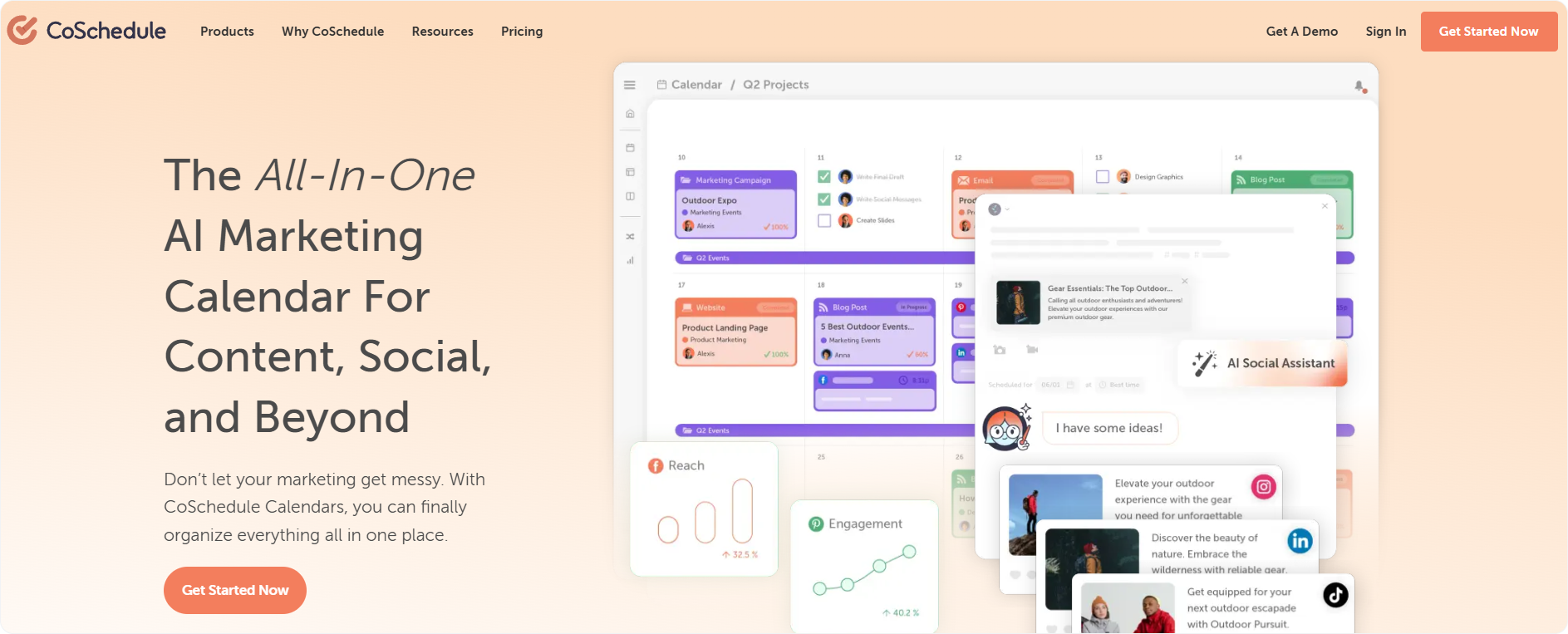
This all-in-one marketing platform offers a centralized hub for planning, organizing, and executing marketing campaigns, including blog posts, social media content, and email newsletters. While not entirely free, Coschedule provides a free plan focusing on social media publishing.
Features
Coschedule is known for these features:
- Content calendar and marketing campaign management
- Social media analytics and reporting
- Team collaboration
Best For
The coschedule tool is ideal for content marketing teams to collaborate on content creation.
Pricing
It offers a free plan forever, with several plans starting at $19.
Check out the detailed comparison of SocialBu Vs. Coschedule
Crowdfire
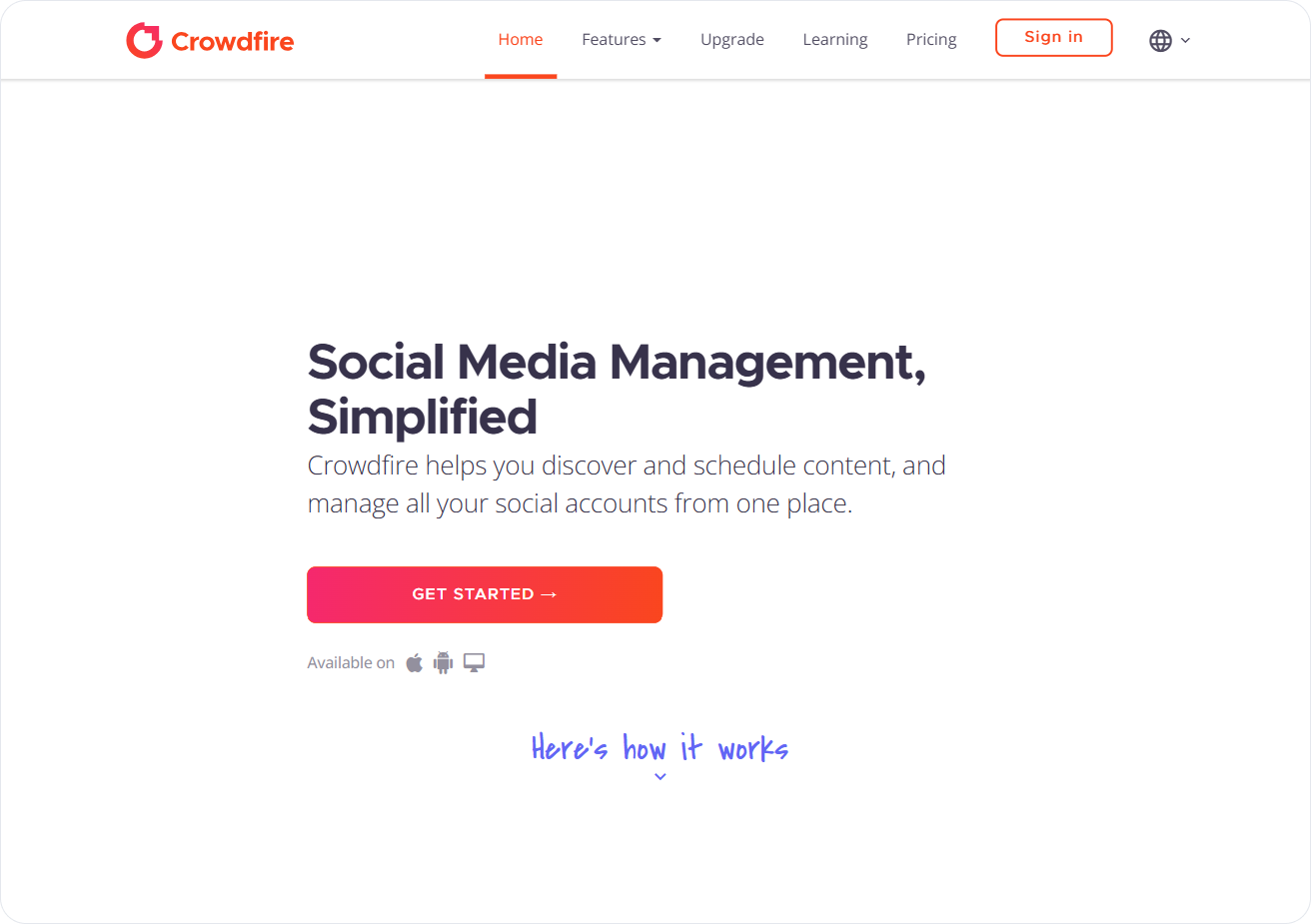
Crowdfire is a user-friendly social media management tool that simplifies content creation and scheduling. It offers a free plan that provides access to core features like content curation, scheduling, and analytics. Users can discover relevant articles, images, and videos based on their interests and then effortlessly schedule them across multiple platforms.
Features
Here are the core features of Crowdfire:
- Social media scheduling for multiple platforms
- Image and video suggestions
- Analytics and performance tracking
- Content curation
Best For
Crowdfire is best for businesses, agencies, and individuals who want to maintain a consistent online presence.
Pricing
- Free plan: Limited features
- Plus Plan: $7.48 /mo
- Premium Plan: $37.48 /mo
- VIP Plan: $74.98 /mo
Check out the detailed comparison of SocialBu Vs. Crowdfire.
Sendible
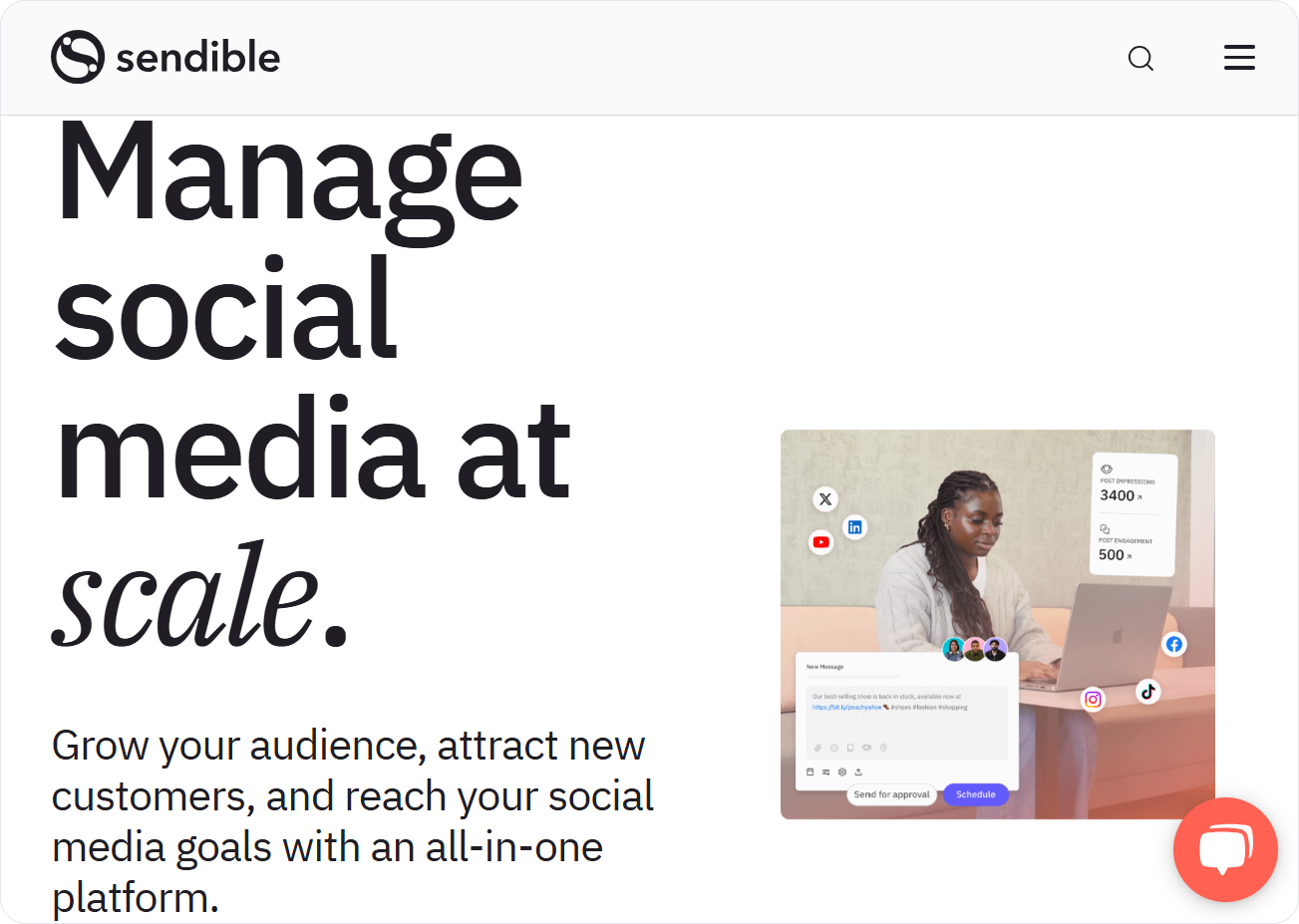
Sendible offers features like a centralized dashboard for managing multiple social profiles, a content calendar, team collaboration tools, and performance analytics.
Features
Sendible is best known for these features:
- Social media management with scheduling and publishing
- Team collaboration and workflow management
- Content calendar, creation, and publishing pipeline
- Basic analytics and reporting
Best For
Sendible is a social publishing tool for social media managers who handle multiple profiles.
Pricing
- Free Plan: 14-day free trial
- Creator Plan: $29 /mo
- Traction: $89 /mo
- Advanced: $240 /mo
- Enterprise: $750 /mo
Check out the detailed comparison of SocialBu Vs. Sendible.
SocialPilot
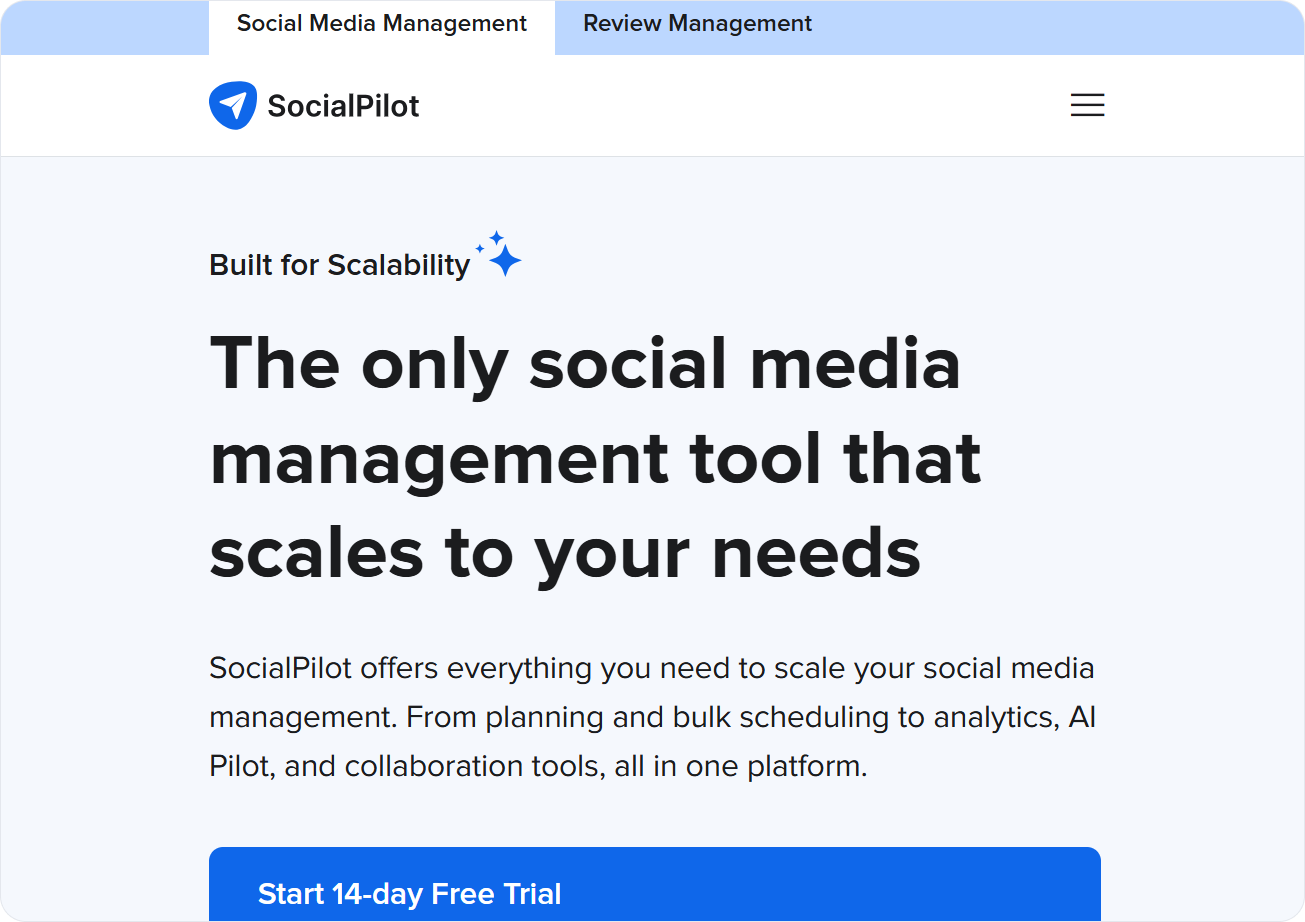
SocialPilot is a comprehensive social media management tool that simplifies content creation, scheduling, and analysis. It allows users to connect multiple social media profiles, draft and schedule posts in advance, and track performance metrics.
Features
Here are the best features of SocialPilot:
- Social media publishing and management
- Content Calendar
- Bulk Scheduling
- Team Collaboration
- Track performance metrics and gain insights.
Best For
The social publishing tool is ideal for use by social media agencies.
Pricing
- Free Plan: Free 14-Day
- Agency+: $170.00/mo
- Agency: $85.00/mo
- Small Team: $42.50/mo
- Professional: $25.50/mo
Check out the detailed comparison of SocialBu Vs. SocialPilot.
Final Verdict
Free social media publishing tools are game-changers for individuals and businesses alike. They help them manage their online presence by streamlining their workflows, such as scheduling, analytics, and engagement.
The comparison shows that SocialBu is the best social media publishing tool due to its pocket-friendly pricing plans and features. So, try its 7-day free trial or start with any free trial to know the ins and outs of the social media management tool.
FAQs
What Is a Social Media Publishing Tool?
A social media publishing tool helps you schedule, manage, and publish content across multiple platforms from a single dashboard. It saves time and ensures a consistent presence on your social media.
What Is the Best Social Media Publishing Platform?
The best platform depends on your specific needs. However, consider features, cost, and ease of use when choosing from options like Buffer, SocialBu, Hootsuite, or Later.
What Are the 3 Top Three Social Media Platforms?
According to Exploding Topics, YouTube, Facebook, and Instagram are the top 3 social media platforms per the number of users.
What Is Content Approval?
Content approval is one of the main features of social media publishing platforms. It gives a concerned person the authority to approve or reject the content published on social media.
What Are the Three Main Types of Social Media Publishing?
Social media publishing covers three main things:
- Planning content
- Creating content
- Publishing the content across different platforms
What Are the Three Types of Publication?
The main types of publications on social media include:
- Text posts in the form of short captions, blogs, and ebooks
- Visual content in the form of reels and static posts
- Live content like Q&A, product demonstration via live video, etc.
How Is Social Media Used?
Social media is diverse; you can see every type of content. Therefore, it is used primarily for entertainment, education, and awareness.
What Are the 4 Zones of Social Media?
According to research, the 4 zones of social media are:
- Zone 1 is Social Community.
- Zone 2 is Social Publishing.
- Zone 3 is Social Entertainment.
- Zone 4 is Social Commerce.